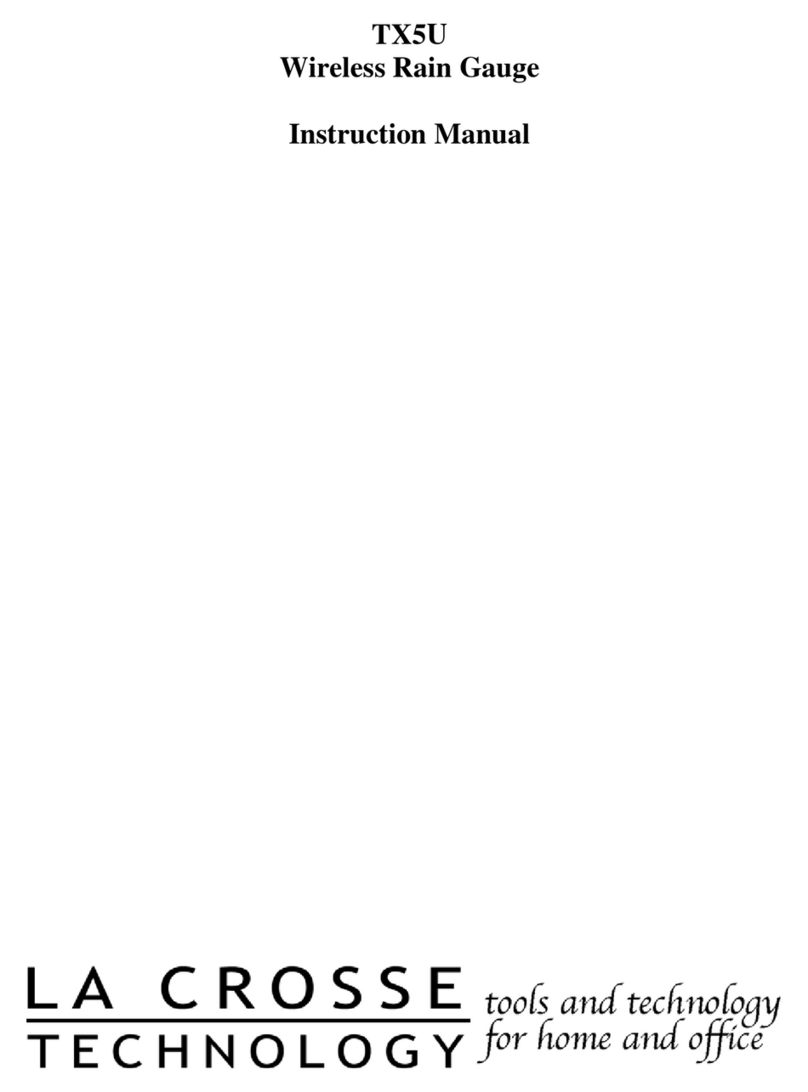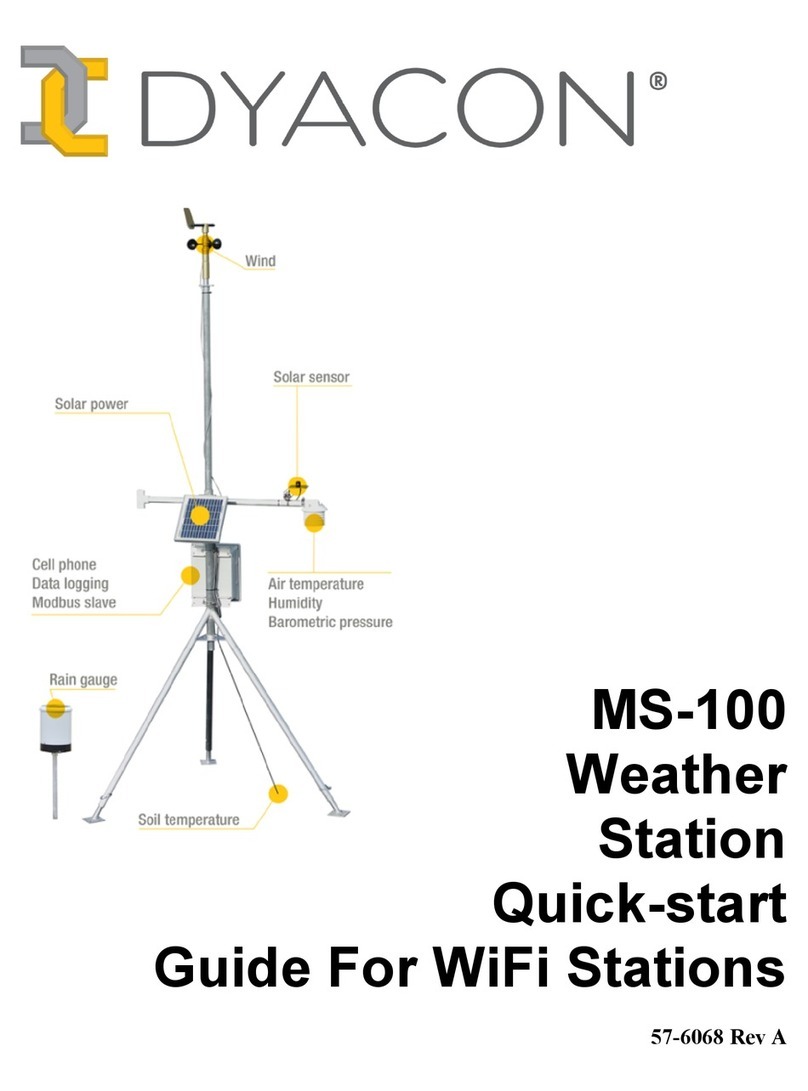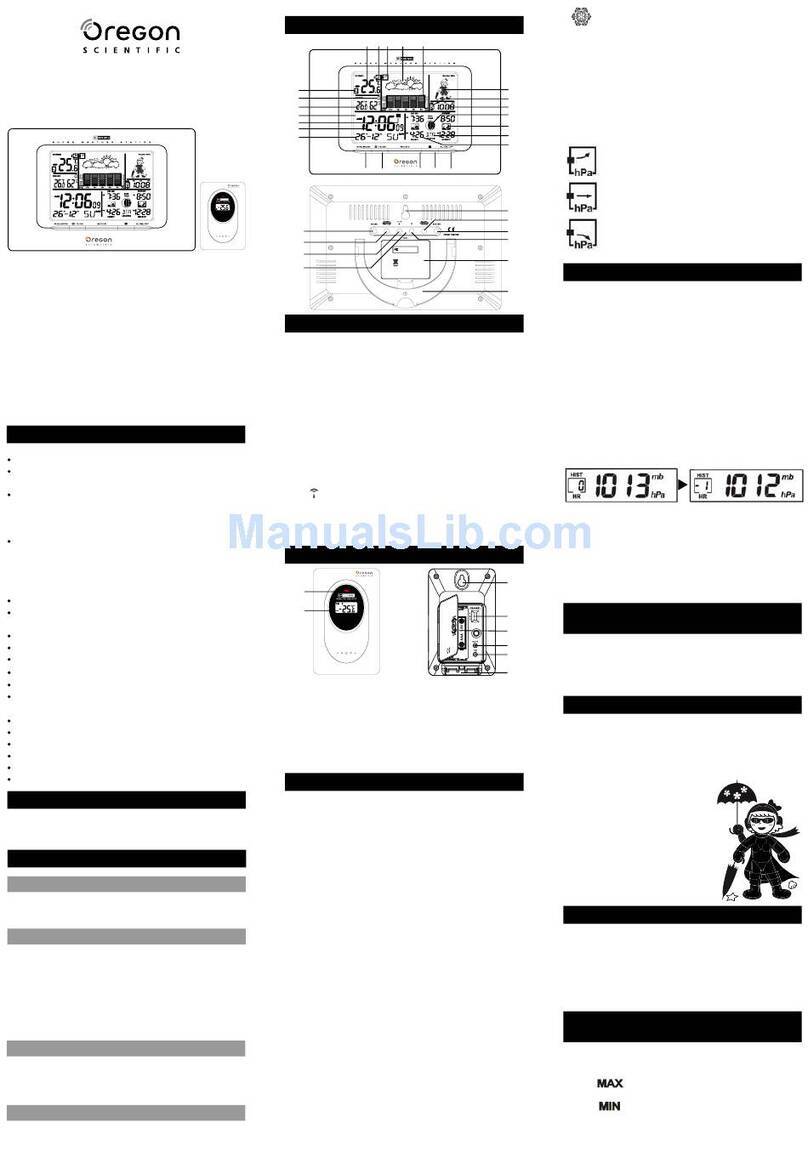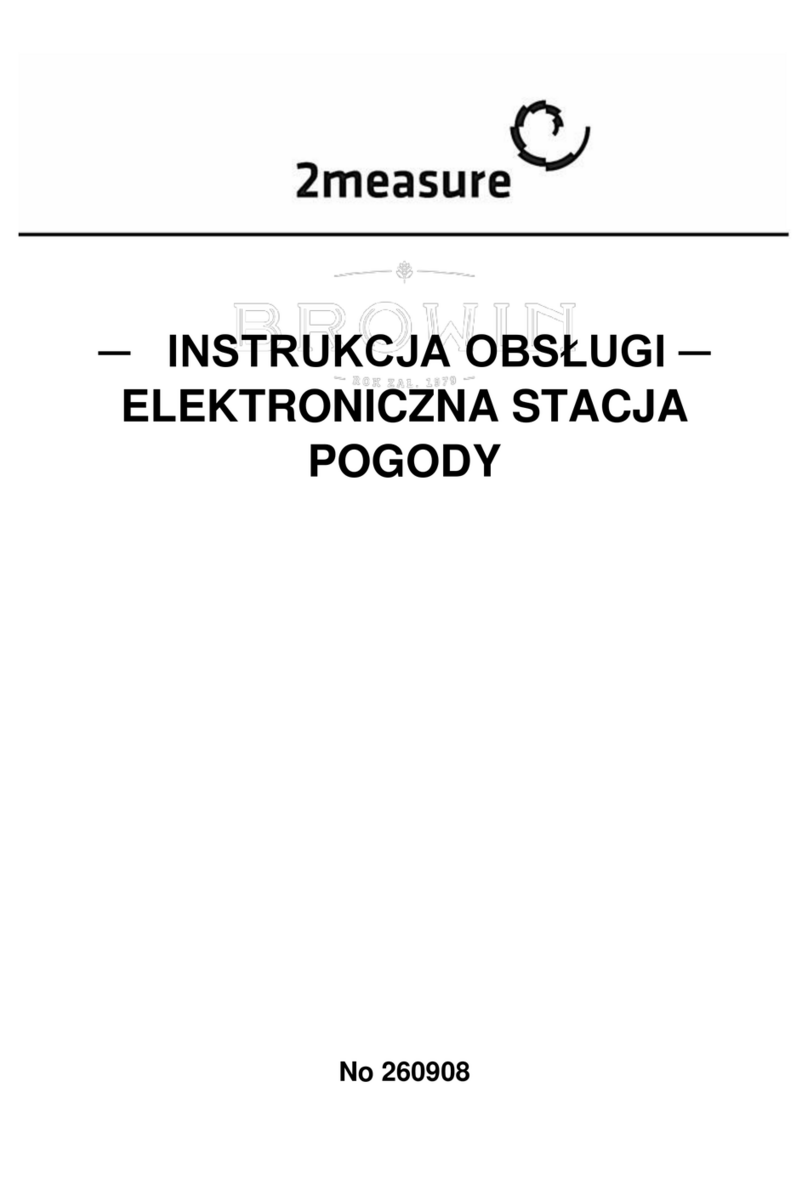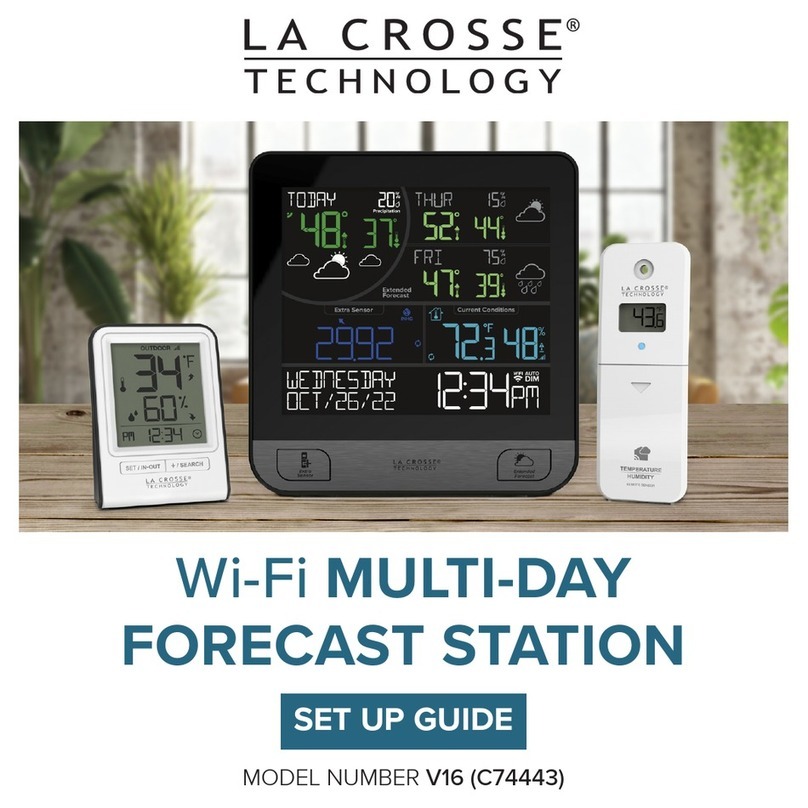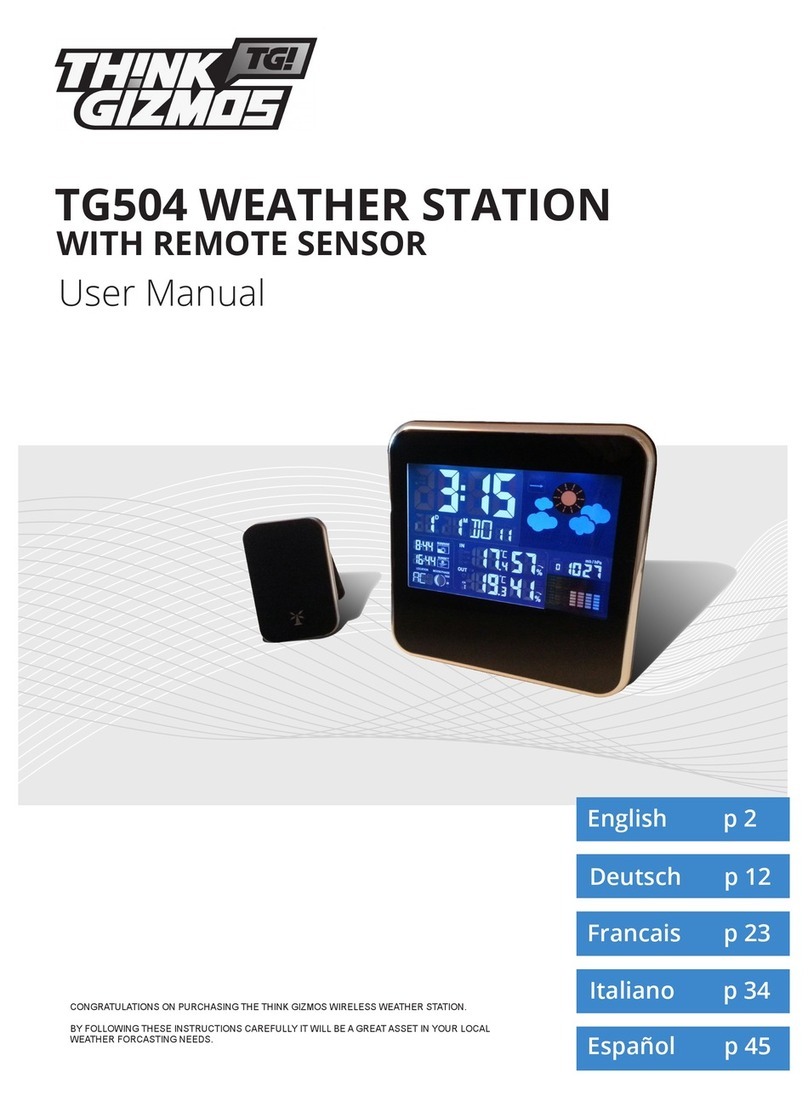●Abrir la tapa del compartimiento de la batería.
●Insertar 2 baterías AA observando su polaridad [ las marcas “+” y “ –“].
●Cuando inserte las baterias, todos los iconos de la pantalla LCD se encenderan
brevemente durante 3 segundos, se escuchará un pitido y detectará la temperatura y la
humedad interiores.
●La Estación Meteorológica comenzará a realizar una conexión con el sensor remoto
exterior. Esta operación dura alrededor de 3 minutos y se muestra mediante un símbolo
de antena RF de recepción que parpadea en el área de visualización “OUTDOOR” del
receptor.
●Abra la cubierta del compartimento de la batería del sensor de exterior inalámbrico,
inserte 2 baterías AAA observando la polaridad [ marcas “+” y “–“] .
●Una vez que la estación meteorológica ha creado una conexión con el sensor exterior,
el reloj comenzará a buscar automáticamente la señal WWVB para ajustar la hora y la
fecha.
●Si la estación meteorológica falla al recibir la transmission desde el sensor ( mostrará
“- -” en la pantalla LCD), presiona y sostiene ▼durante 3 segundos para obtener
la transmisión manual. El ícono RF parpadeará en la pantalla LCD, y la Estación
Metereológica recibirá la señal.
16
3. INFORMACIÓN IMPORTANTE
3.1 Información importante
●Con el n de conseguir la iluminación total de la pantalla y visibilidad de todos los
números y símbolos, recomendamos utilizar el adaptador de red (incluido) con la unidad
principal en lugar de pilas.
●El sensor remoto funcionará mejor si la unidad principal está alimentada por la fuente
de alimentación incluida en lugar de por pilas.
●En cuanto el sensor remoto inalámbrico (que puede estar ubicado en el interior o
exterior) si se usa exterior, particularmente en condiciones de frío, recomendamos el
uso depilas de litio AA (requiere 2) dará lugar una señal más potente y garantiza que no
habrá pérdida de señal. Esto es un consejo de precaución, el sensor remoto funciona
bien con pilas alcalinas normales.
●La estación meteorológica necesita estar conectada durante 12 horas para poder
mostrar una previsión precisa.
3.2 Operación inicial
3.3 Luz de fondo
●Al utilizar la fuente de alimentación de la batería, pulse el botón SNOOZE/LIGHT, la luz
de fondo se ilumina durante 15 segundos.
●Mientras se utiliza el sistema de iluminación de la DC, la luz de fondo permanecerá
activa. Para cambiar el brillo de la luz, apague el interruptor de luz de fondo en HI o LO.