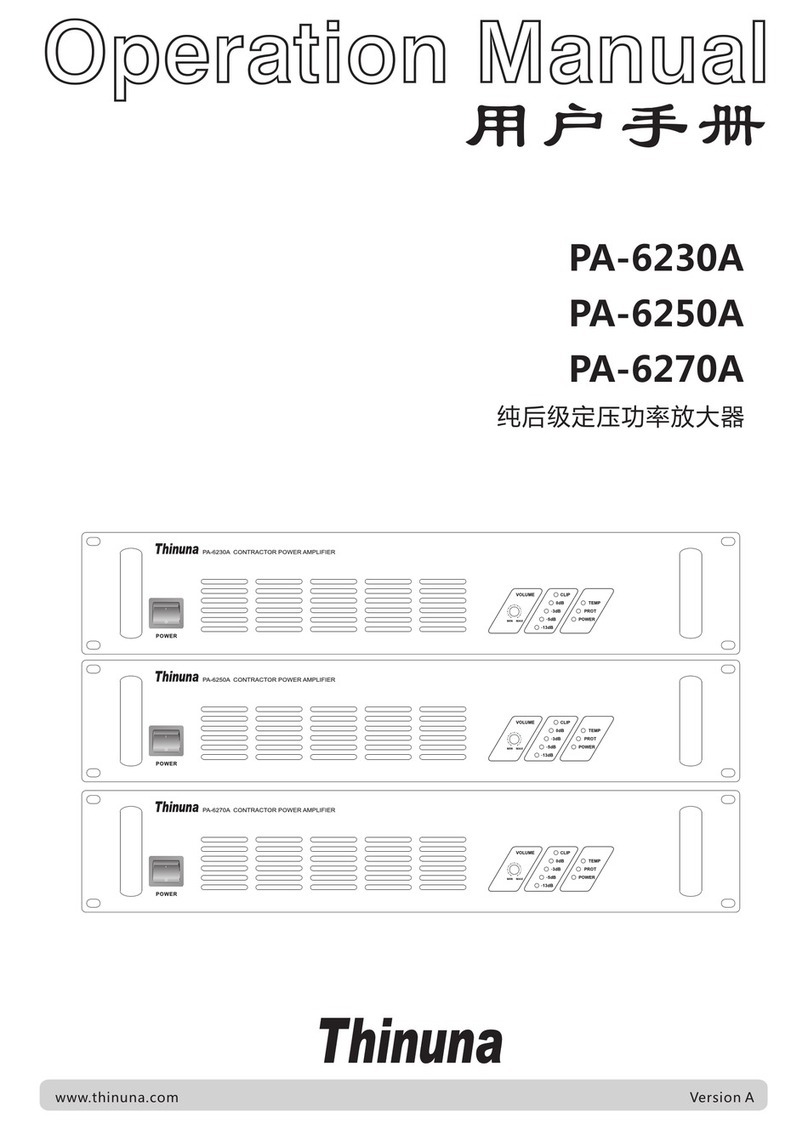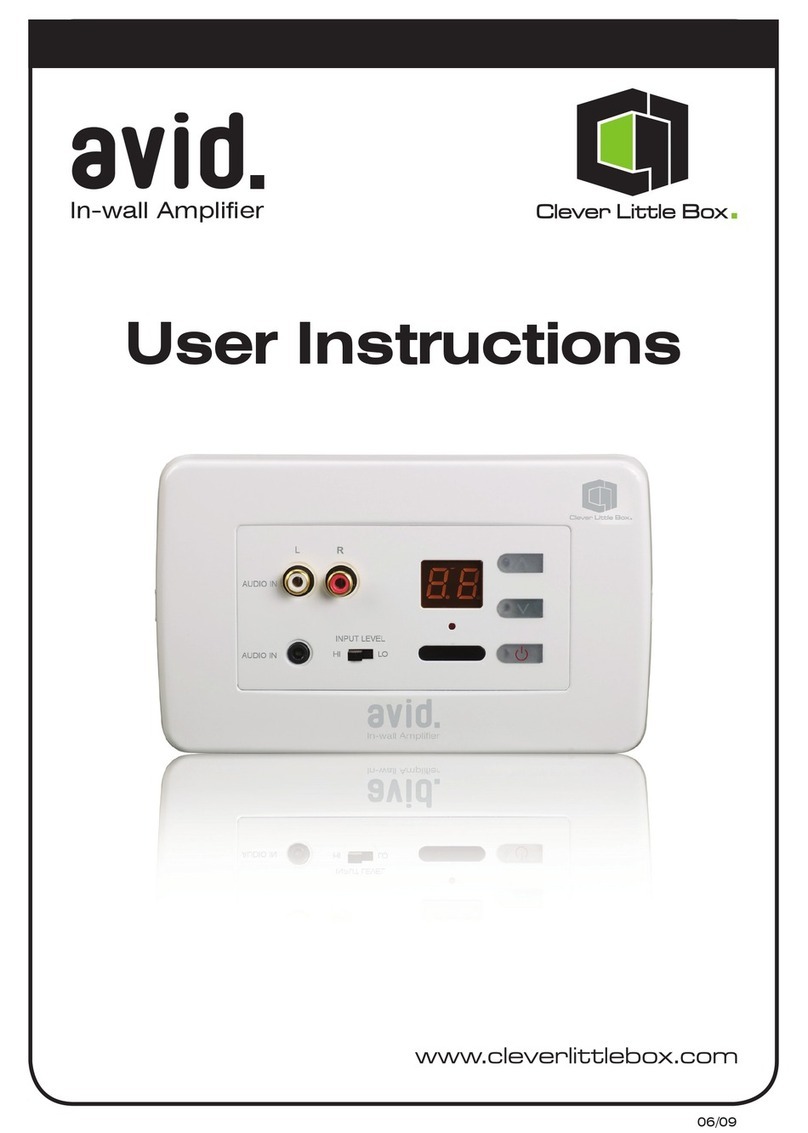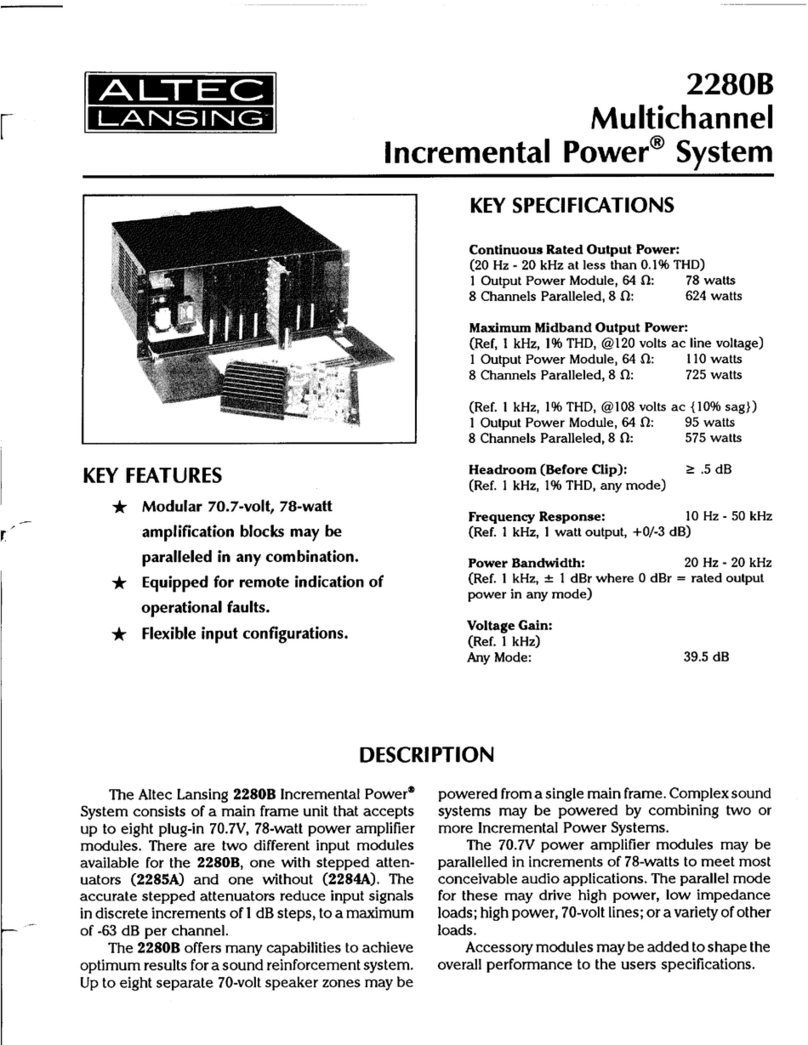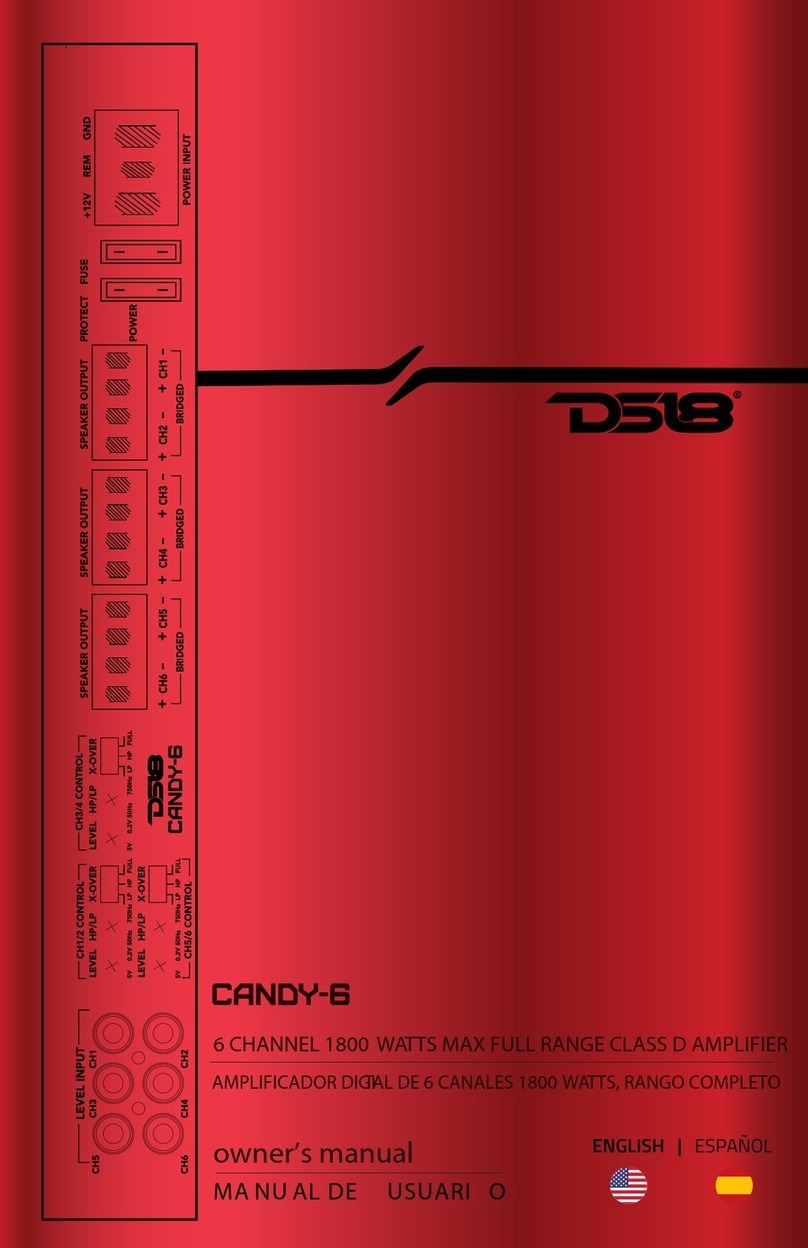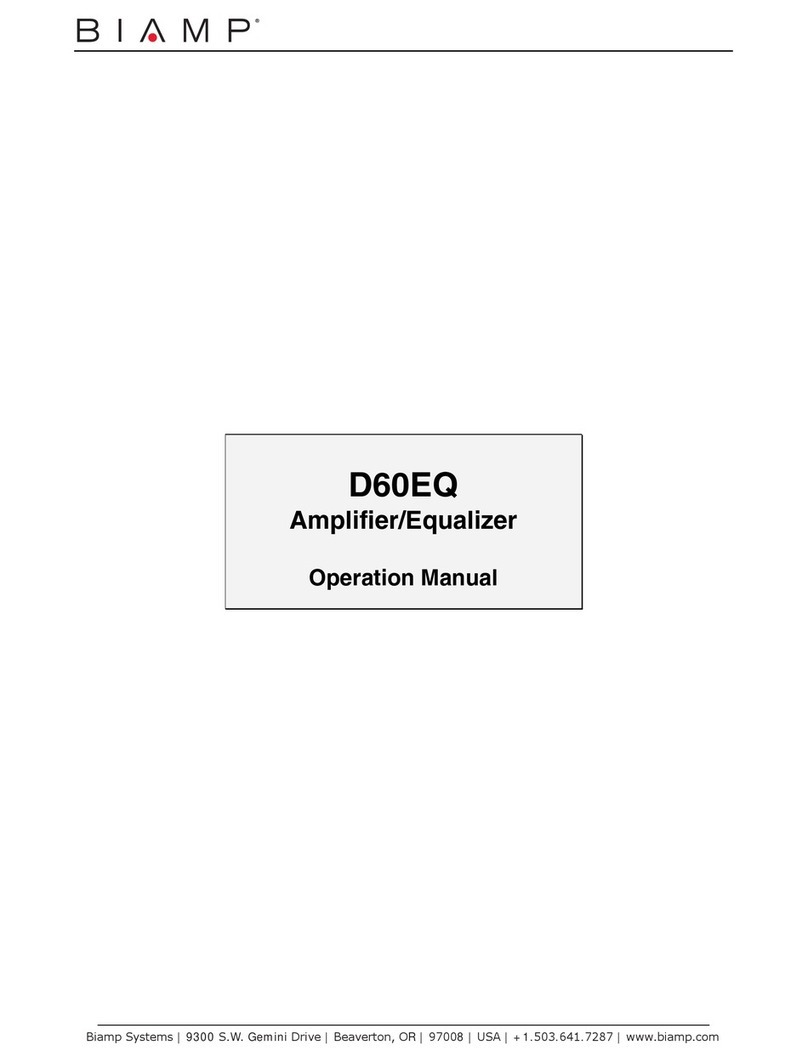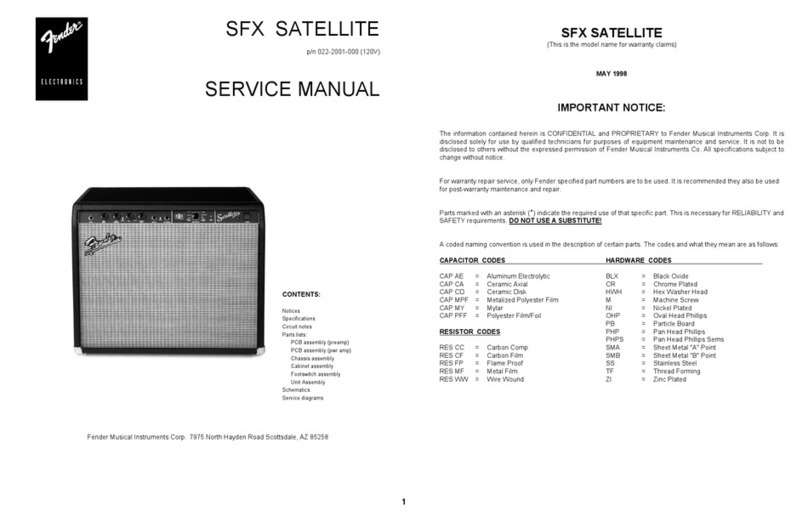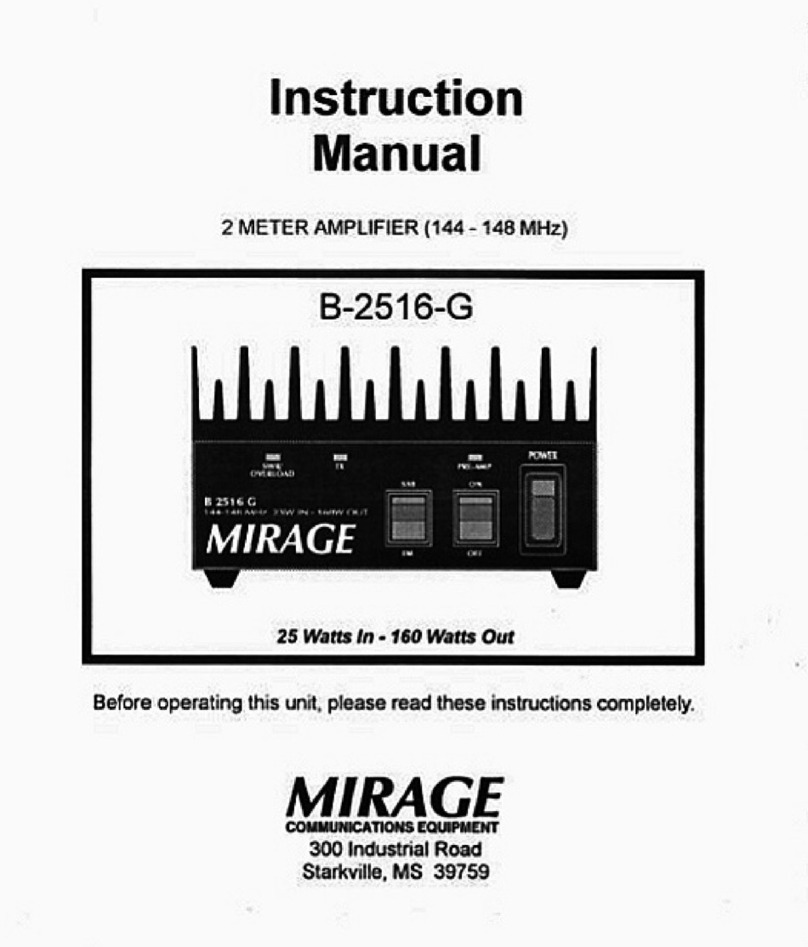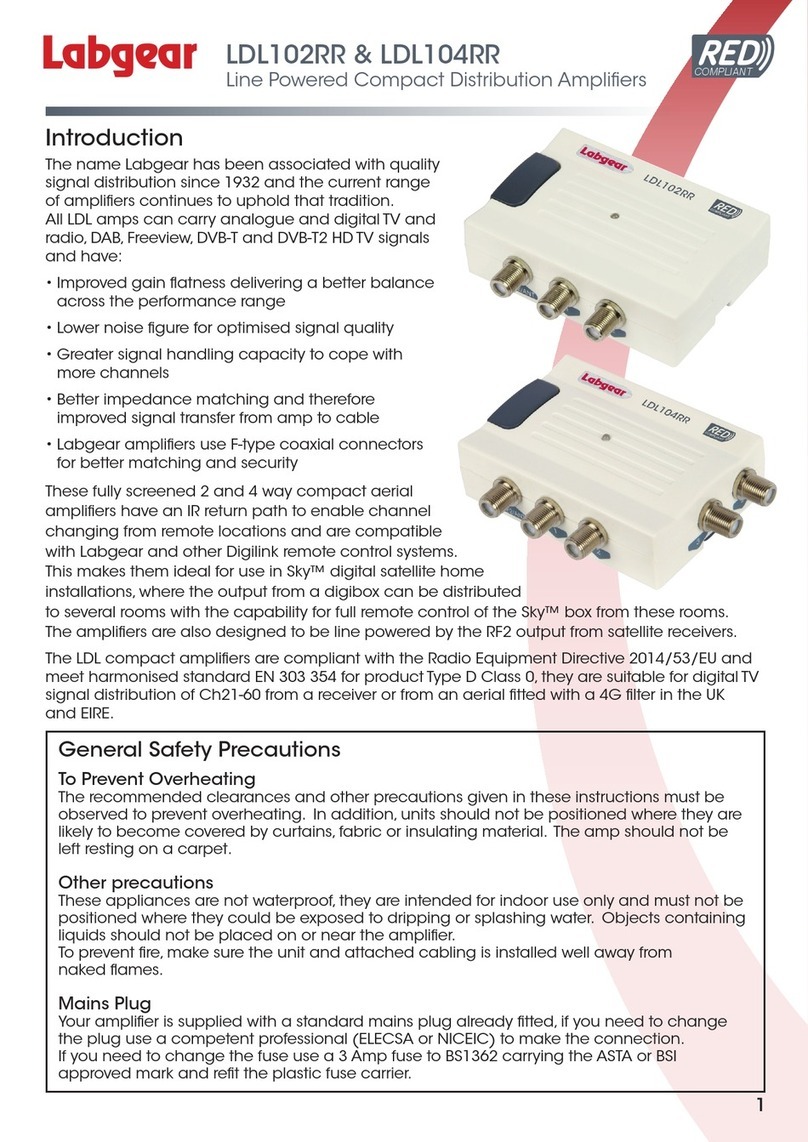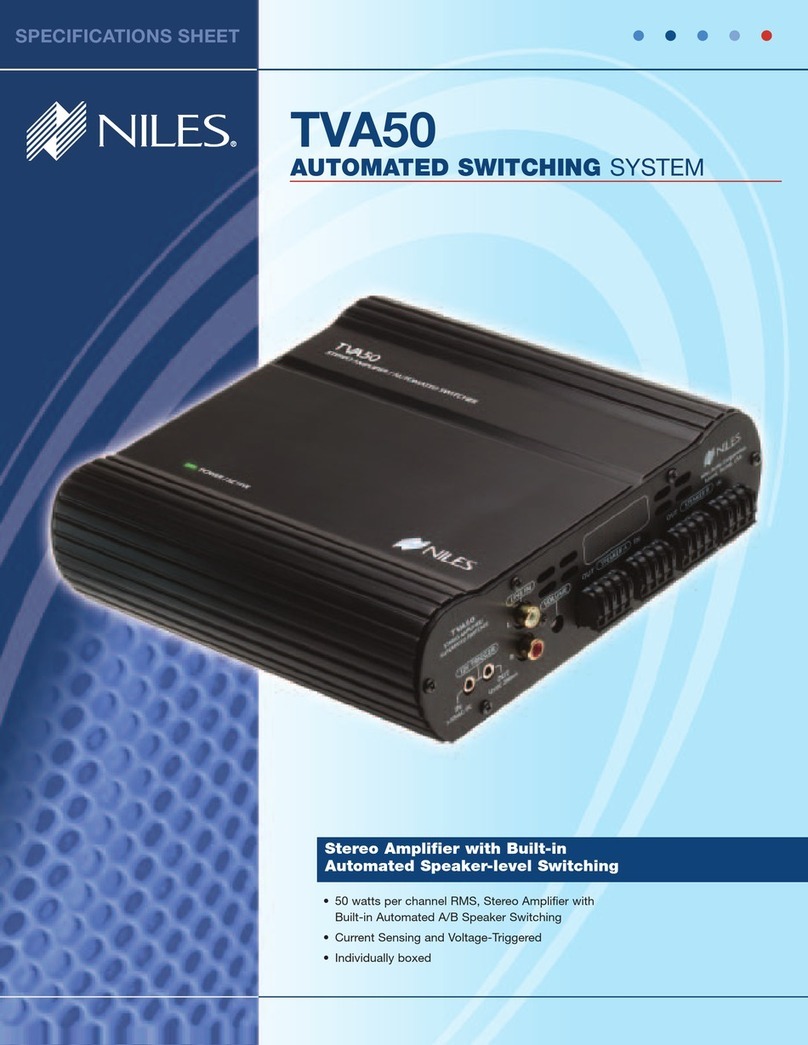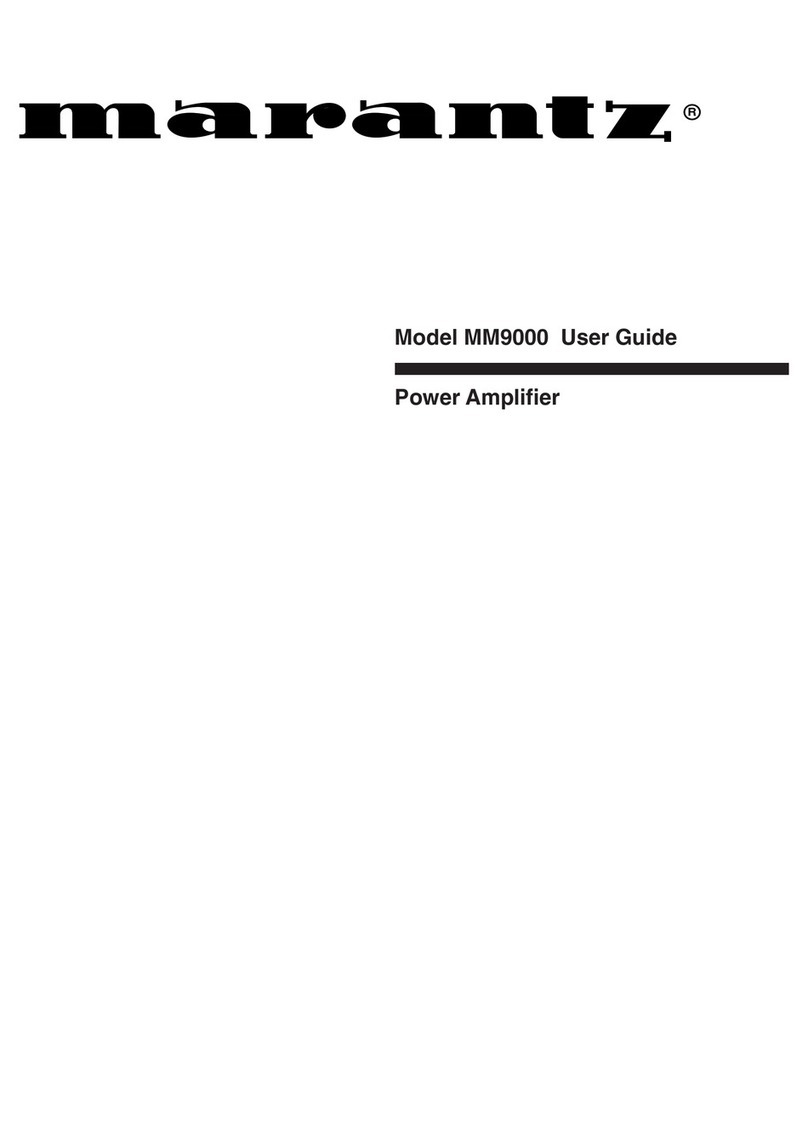Thinuna VTA-240F II User manual

6 zones MP3/Tuner/BT Mixer Amplifier With Volume Control
VTA-240F II
VTA-360F II
VTA-480F II
VTA-600F II
www.thinuna.com Version A
20 12-06-1 6 12:00
FRIDAY
FM CH01: 86.1 MHZ
M1 001: SONG001.MP3
MP3/ FM/ BT
MP3/F M/BT MIC3 MIC2
VTA-600F II MIXER POWER AMPLIFIER

www.thinuna.com Version A
Welcome........................................................................................................................................................................... 1
Warning................................................................................................................ ..........................................1
Installation Environment..................................................................................................................................................2
Important Safety Instructions.........................................................................................................................................2
Features..............................................................................................................................................................................3
Accessories.................................................................................................................................................3
Operation.....................................................................................................................................................3
Front Panel.........................................................................................................................................................................4
Rear Panel..........................................................................................................................................................................5
Quick Installation Guide..................................................................................................................................................6
Specifications.....................................................................................................................................................................7
Common Faults And Solutions....................................................................................................................................8
Service...........................................................................................................................................................................9
Contents
VTA-240F/360F/480F/600F II 6 Zones MP3/Tuner/BT Mixer Amplifier

www.thinuna.com Page 1 Version A
A personal welcome to you from the management and employees of Thinuna global.
Thanks you for choosing PA and HPA series power amplifier, we will always provide innovative, advanced,
reliable products like before.
We are sincerely trust these products will provide years of satisfactory service, but if anything is not to your
complete satisfaction, we will endeavor to make things right.
Welcome to thinuna again, and thank you for becoming part of our worldwide extended family!
Welcome
Warning
CAUTION
.
RISK OF ELECTRIC
SHOCK DON’T OPEN
This symbol is intended to alert the user to the
presence of uninsulated “dangerous voltage” within
the product’s enclosure that may be of suf-ficient
magnitude to constitute a risk of electric shock to
persons.
This symbol is intended to alert the user to the
presence of important operation and mainte-nance
(servicing) instructions in the literature accompanying
the appliance.
* Do not install this equipment in a confined space such as a book case or similar unit.
* The apparatus shall not be exposed to dripping or splashing and no objects filled with liquids, such vases, shall be placed on the apparatus.
* Worded: “WARNING FOR YOUR PROTECTION PLEASE READ THE FOLLOWING-WATER AND MOISTURE: Unit should not be used
near water(e.g. near a bathtub, washbowl, kitchen sink, laundry tub, in a wet basement, or near a swimming pool, etc).
Care should be taken so than objects do not fall and liquids are not spilled into the enclosure through openings.”
Service Instructions
* Worded: "Caution: These servicing instructions are for use by qualified service personnel only. To reduce the risk of electric shock, do not
perform any servicing other than that contained in the operating instructions unless you are qualified to do so."
* Location: Instruction Manual.
NOTE : This equipment has been tested and found to comply with the limits for a Class A digital device, pursuant to Part 15 of the FCC Rules.
These limits are designed to provide reasonable protection against harmful interference when the equipment is operated in a commercial
environment. This equipment generates, uses, and can radiate radio frequency energy and, if not installed and used in accordance with the
instruction manual, may cause harmful interference to radio communications. Operation of this equipment in a residential area is likely to
cause harmful interference in which case the user will be required to correct the interference at his own expense.
Attentions: Pour prévenir les chocs électriques ne pas utiliser cette
fiche polarisée avec un prolongateur, une prise de courant
on une autre sortie de courant, sauf si les lames peuvent
étre insérées à fond sans en laisser aucune partie à
découvert.
To prevent fire or shock hazard, do not
expose the unit to rain or moisture.
WARNING
CAUTION: TO REDUCE THE RISK OF ELECTRIC SHOCK.
DO NOT REMOVE COVER (OR BACK).
NO USER-SERVICEABLE PARTS INSIDE.
REFER SERVICING TO QUALIFIED SERVICE PERSONNEL.
Caution: To prevent electric shock do not use this (polarized) plug with
an extension cord, receptacle or other outlet unless the blades
can be fully inserted to prevent blade expo-sure.
VTA-240F/360F/480F/600F II 6 Zones MP3/Tuner/BT Mixer Amplifier

www.thinuna.com Page 2 Version A
Installation Environment
Important Safety Instructions
- Avoid excessive heat, humidity, dust and vibration
Keep the unit away from locations where it is likely to be exposed to high temperatures or humidity-such as
near radiators, stoves, etc. Also avoid locations which are subject to excessive dust accumulation, or to vibration
that could cause mechanical damage.
- Avoid physical shocks
Strong physical shocks to the unit may cause damage. Handle the unit with care.
- Do not open the case or attempt repairs or modifications yourself
This product contains no user-serviceable parts. Refer all maintenance to qualified Thinuna service personnel.
Opening the case and/or tampering with internal circuitry voids the warranty.
- Always power off before making connections
Always turn the AC mains OFF before connecting or disconnecting cables. This is important to prevent damage
to the unit itself as well as other connected equipment.
- Handle cables carefully
Always plug and unplug cables (including the AC mains power cord) by gripping the connector, not the cord.
- Clear with a soft dry cloth
Never use solvents such as benzine or paint thinner to clean the unit. Wipe clean with a soft, dry cloth.
Installation this system is not difficult and complex. But you still need to spend some time to read this manual
and ensure the connection and installation is exact.
Never place this product in an environment which could alter its performance or reduce its service life.
Such environments usually include high levels of heat, dust, moisture, and vibration.
1. Read these instructions.
2. Keep these instructions.
3. Heed all warnings.
4. Follow all instructions.
5. Do not use this apparatus near water.
6. Clean only with dry cloth.
7. Do not block any ventilation openings. Install in accordance with the manufacturer’s instructions.
8. Do not install near any heat sources such as radiators, heat registers, stoves, or other apparatus
(including amplifiers) that produce heat.
9. Do not defeat the safety purpose of the polarized or grounding-type plug. A polarized plug has two blades
with one wider than the other. A grounding type plug has two blades and a third grounding prong.
The wide blade or the third prong are provided for your safety. If the provided plug does not fit into your outlet,
consult an electrician for replacement of the obsolete outlet.
10. Protect the power cord from being walked on or pinched particularly at plugs, convenience receptacles, and
the point where they exit from the apparatus.
11. Only use attachments/accessories specified by the manufacturer.
12. Use only with the cart, stand, tripod, bracket, or table specified by the manufacturer, or sold with the
apparaus. When a cart is used, use caution when moving the cart/apparatus combination to avoid injury
from tip-over.
13. Unplug this apparatus during lightning storms or when unused for long periods of time.
14. Refer all servicing to qualified service personnel. Servicing is required when the apparatus has been
damaged in any way, such as power-supply cord or plug is damaged, liquid has been spilled or objects
have fallen into the apparatus, the apparatus has been exposed to rain or moisture, does not operate
normally, or has been dropped.
VTA-240F/360F/480F/600F II 6 Zones MP3/Tuner/BT Mixer Amplifier

www.thinuna.com Page 3 Version A
Features:
* 6 zones speaker output with individual volume control;
* Built-in MP3 player, support Mp3, WMA and WAV format, USB flash disk input port;
* Built-in FM tuner;
* BT wireless audio function;
* Built-in Chime and Siren;
* 2 Aux, 3 Mic input and 1 Aux output;
* Mic 1 input has priority (Mute other audio input);
* Power, Signal and Clip LED indicator;
* Volume control for each input and master output volume control;
* Treble and bass control;
* 100V high impedance output and 8ohms low impedance output;
* 128*64 LCD display for MP3 and FM tuner operation;
* 4 repeat mode for MP3 player: random, repeat one, repeat all in a file and repeat all;
* 5 EQ sound effector for MP3 player and FM tuner audio output;
* LCD display can display name of music, playing time and remain time;
* With dynamic spectrum display, more dynamic design;
* Perfect power amplifier protection mechanism;
Accessories
One FM antenna is provided for using with this product.
Operation
Make certain that speakers and input sources are properly connected before power on.
Keep volume levels turned down before switching on.
NOTE: The system’s operation is delayed by approximately three seconds after pressing the power switch.
This is due to the built-in protection circuitry, designed to protect speakers and other system components.
VTA-240F/360F/480F/600F II 6 Zones MP3/Tuner/BT Mixer Amplifier

Front Panel
1. POWER SWITCH
2. USB DISK INPUT PORT
Connect USB disk here, support MP3/WMA format.
3. MASTER OUTPUT VOLUME CONTROL
4. TREBLE OF MASTER OUTPUT
5. BASS OF MASTER OUTPUT
6. "CHIME” VOLUME CONTEOL
7. MP3/FM/BT VOLUME CONTROL
8. AUX2 VOLUME CONTROL
9. AUX1 VOLUME CONTROL
10. MIC3 VOLUME CONTROL
11. MIC2 VOLUME CONTROL
12. MIC1 VOLUME CONTROL
Mic 1 input has priority (Mute other audio input);
13. MIC1 INPUT PORT
Unbalanced 6.3mm TS microphone connector;
14. PROTECTION LED INDICATOR
This LED indicates the state of the amplifier’s protection
circuitry. When the Protection LED is on (illuminated),
the protection circuitry is active, indicating that the unit
is not operating normally. This is typically due to
overheating or power limiting. Please check the Input
and Output condition of the amplifier.
www.thinuna.com Page 4 Version A
2012-06-16 1 2: 00
FRIDAY
FM CH01: 8 6. 1 MH Z
M1 001: SO NG 00 1.M P3
1 2 3 4 5 6 7 8 9 10 11 12 13
15 18 20 22 24
14 16 17 19 21 23 25 26
15. CLIP LED
The LED indicate that you need to turn down the
amplifier’s output volume. Do not operate the unit
with the CLIP RED LED continuously on (illuminated).
16. OUTPUT LEVEL LED
17. LCD DISPLAYER
128*64 LCD can display name of music, playing
time and remain time.
18. MP3/FM/BT SWITCHER
19. " " PLAY/PAUSE, FM AUTO SCAN
NOTE MP3, press to change play: when playing
or pause status;
When playing FM tuner, press for 3 seconds to
scan FM station and memory. When finishing, use
or to choose the favorite station.
20. " " REPEAT MODE FOR MP3 PLAYER
4 repeat mode for MP3 player: random(R), repeat
one(1), repeat all in a file(F) and repeat all(A).
. 21 " "In MP3 mode, press to prev music;
In FM Mode, press to prev station; and pressing
for 3 seconds scan to prev station.
22. " " FOLDER BUTTON OF MP3 PLAYER
In MP3 Mode, press to select the music in the folder.
23. " " In MP3 mode, press to next music;
In FM Mode, press to next station; and pressing
for 3 seconds scan to next station.
24. “SIREN” BUTTON (Only Control By “M.VOL” Knob)
25. “CHIME” BUTTON (Controlled by "CHIME” and
“M.VOL” knobs)
26. ZONE1~6 OUTPUT VOLUME CONTROL
Control the volume of zone1~6 speakers here.
MP3/FM/BT
MP3/FM/BT M IC3 MI C2
VTA-600F II MIXER POWER AMPLIFIER
VTA-240F/360F/480F/600F II 6 Zones MP3/Tuner/BT Mixer Amplifier

1. MIC2 INPUT PORT
Unbalanced 6.3mm TS microphone connector.
2. MIC3 INPUT PORT
Unbalanced 6.3mm TS microphone connector.
3. AUX1 INPUT PORT
Stereo RCA unbalanced input port for AUX1.
4. AUX2 INPUT PORT
Stereo RCA unbalanced input port for AUX1.
5. AUX OUTPUT PORT
Stereo RCA unbalanced output port for external
amplifier or recording device.
6. MUTE CONTROL KNOB FOR MIC1 PAGING
7. FM ANTENNA TERMINALS
The FM terminal accepts a 75 Ohm Coaxial cable that
terminates at an FM antenna. Antenna position may
affect performance so it may be necessary to
reposition the antenna for the best reception.
Note: The ability to receive an FM signal may be
diminished by terrain, area buildings, and the
construction materials of the building housing the
receiver. Keep these circumstances in mind when
selecting the type of FM antenna and its mounting
position.
An indoor FM antenna is provided and should be
suitable for most applications. Repositioning the
antenna may be necessary to identify the optimum
mounting location. If greater signal strength is required,
replace the supplied antenna with a large outdoor FM
antenna using 75 Ohm coax as the lead wire.
8. 8Ω SPEAKER OUTPUT TERMINAL
Connect “8Ω" to the "+" of 8ohms speaker.
9. 8Ω SPEAKER OUTPUT TERMINAL
Connect “GND” to the "-" of 8ohms speaker.
Rear Panel
www.thinuna.com Page 5 Version A
10. ZONE(1) 100V SPEAKER OUTPUT TERMINAL
Connect to the "+" of zone(1) 100V speaker.
11. ZONE(2) 100V SPEAKER OUTPUT TERMINAL
Connect to the "+" of zone(2) 100V speaker.
12. "COM" TERMINAL FOR ZONE1~6 OUTPUT
Connect to the "-" of zone1~6 100V speaker.
13. ZONE(3) 100V SPEAKER OUTPUT TERMINAL
Connect to the "+" of zone(3) 100V speaker.
14. ZONE(4) 100V SPEAKER OUTPUT TERMINAL
Connect to the "+" of zone(4) 100V speaker.
15. ZONE(5) 100V SPEAKER OUTPUT TERMINAL
Connect to the "+" of zone(5) 100V speaker.
16. ZONE(6) 100V SPEAKER OUTPUT TERMINAL
Connect to the "+" of zone(6) 100V speaker.
Note: the power capacity for each zone can reach
the rated power of amplifier. But make sure that the
total power of zone 1~5 can not exceed the rated power.
17. AC POWER CORD
Connect only to an proper AC mains power source.
18. AC FUSE HOLDER
The fuse holder contains the AC overload
protection fuse. If the fuse has blown out, replace
it with a fuse of the same specifications. If the fuse
continues to blow, refer servicing to a qualified
service technician.
19. FAN VENTS
These vents provide hot air flow out of the unit.
It is important to keep them free of obstructions,
to prevent the unit from overheating. It is also
important to operate the unit in a dust-free
environment.
1 2 3 4 5 6 7 8 10 12 14 15 12 17 18 19
9 11 13 12 16
VTA-240F/360F/480F/600F II 6 Zones MP3/Tuner/BT Mixer Amplifier

www.thinuna.com Page 6 Version A
Quick Installation Guide
1. Play FM tuner (Connect the FM antenna first)
1.1 Auto scan FM station
a. Press “MP3/FM/BT” button to switch input to FM tuner.
b. Press for 3 seconds to scan FM station and memory.
c. When finishing, use or to choose the favorite station.
1.2 Manual scan FM station
a. Press “MP3/FM/BT” button to switch input to FM tuner.
b. Press or for 3 seconds to scan next or prev FM station
c. When finishing scan, it will stop and memory current station and play.
2. Play MP3 from USB disk
(Support MP3/WMA/WAV files).a. Plug the USB flash disk
b. Power on the amplifier.
c. Press “MP3/FM/BT” button to switch input to MP3.
d. Press , , button to play, pause or choose the next or prev song.
e. Using “ ” button on the front or using “ ” button on the IR remote can select the repeat mode:
random(R), repeat one(1), repeat all in a file(F) and repeat all(A).
f. Select the suitable EQ sound effects for MP3 player audio output.
Note: The MP3 player will play the music from last playing when power on this amplifier again.
4. Play Aux1 or Aux2 audio input
Connect Aux audio source to the Aux input port, such as CD player, Computer, a.
iPad and other external audio device.
b. Turn the Aux volume control knob to get the suitable level.
5. Paging with microphone
Connect microphone to the Mic input port.a.
b. Turn the Mic volume control knob to get the suitable.
3. BT playback function
a. Press “MP3/FM/BT” button to switch input to BT.
b. Turn on the BT function of the mobile phone.
c. Search for the BT of the amplifier to connect.
d. Play music on your mobile phone.
VTA-240F/360F/480F/600F II 6 Zones MP3/Tuner/BT Mixer Amplifier

Specifications
www.thinuna.com Page 7 Version A
Model No. VTA-240F II VTA-360F II VTA-480F II VTA-600F II
Rated Power 240W 360W 480W 600W
Mic Input -60dB, 600Ω, unbalanced, 6.3mm TS port
Aux Input -20dB, 10k Ω, unbalanced, Stereo RCA port
Aux Output 0dB, 600Ω, unbalanced, Stereo RCA port
Speaker Output High Impedance: 100V ; Low Impedance: 8Ω;
Volume Control for
Each Zone
6 zones speaker output with individual volume control;
Note: the power capacity for each zone can reach the rated power of amplifier.
But make sure that the total power of zone 1~6 can not exceed the rated power.
Protection AC fuse, overheating, overvoltage, overcurrent, short, DC,
and muting during power on protections
EQ for Master Output Treble: ± 12dB at 10kHz; Bass:± 12dB at 100Hz
Frequency Response 20~20kHz (±3dB)
S/N Microphone input >66dB; AUX input>75dB
T.H.D <0.5% at 1kHz,at 1/3 rated power.
Power Source 220~240VAC, 50/60Hz
Power Consumption 350W
at rated power
500W
at rated power
700W
at rated power
850W
at rated power
Temperature / Humidity -10°C ~ +40°C, <95%
Weight 12kg 14kg 16kg 18kg
Dimensions 482(W) × 88(H) × 350(D) mm
Shipping Weight 14kg 16kg 18kg 20kg
Shipping Dimensions 0.0382CBM, 58(W) x 47(H) x 14(D) cm
VTA-240F/360F/480F/600F II 6 Zones MP3/Tuner/BT Mixer Amplifier

www.thinuna.com Page 8 Version A
Common Faults And Solutions
No.
01
02
03
04
Fault
No power
Power on but
unwork
Distortion
Protected
activation
A: power supply
poor contact
A: Audio Input error
A: excessive audio
output
A: shorted speaker
cable or excessive
power
B: other problems
D: incorrect speaker
cable
C: total speaker power
is not correct
B: wrong speaker load
B: wrong input level
Check the correct audio signal.
Set the correct output volume level
Turn the power off, check the speaker cable
and make the correct connection.
Turn the power on.
Check other problems which may cause
protected. If still has problem, please contact
Thinuna directly or the authorized distributor
for your specific country or region.
Use a correct speaker cable.
Connect the speaker correctly, and the total
power of speakers can’t exceed the rated
power of these amplifier. And need to excess
power for long distance transmission.
Connect the speakers correctly
Connect the right audio input, don’t connect
microphone signal into this amplifier.
B: fuse has failed Replace with the same specifications fuse.
Use a good power supply outlet or sequence
power supplier.
Cause Solutions
VTA-240F/360F/480F/600F II 6 Zones MP3/Tuner/BT Mixer Amplifier

www.thinuna.com Page 9 Version A
Procedures
Ensure the problem is not related to operator error, or external system devices, Once it is certain that the
problem is related to the product contact your warranty provider as described in the warranty section of this
manual.
Schematic
A Schematic is available by contacting your warranty provider.
Parts List
A Parts List is available by contacting your warranty provider.
Variations
Variations of this product exist to reflect the variations in AC power requirements throughout the world. Product
supplied through local sources are compatible with local AC power requirements.
Options
No optional items are available for this product.
Warranty
Warranty terms and conditions vary by country and may not be the same for all products. Terms and conditions
of warranty for a given product may be determined first by locating the appropriate country which the product
was purchased in, then by locating the product type.
To obtain specific warranty information and available service locations contact Thinuna directly or the
authorized Thinuna distributor for your specific country or region.
Service
VTA-240F/360F/480F/600F II 6 Zones MP3/Tuner/BT Mixer Amplifier

Notice: Thinuna Technology makes every effort to ensure the
accuracy of information on this manual. The documents,
graphics, and other information included in this manual may
include technical inaccuracies, typographical, or other errors.
Specifications are subject to change without notice.
This manual suits for next models
3
Table of contents
Other Thinuna Amplifier manuals