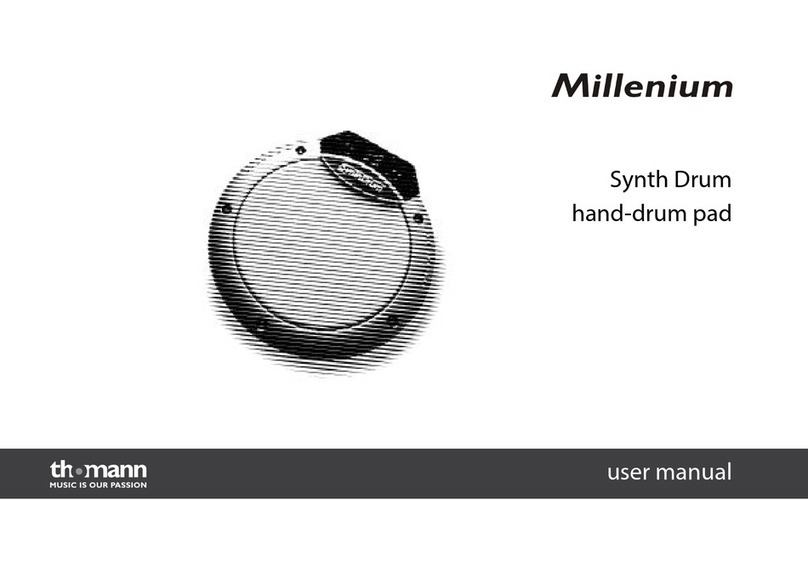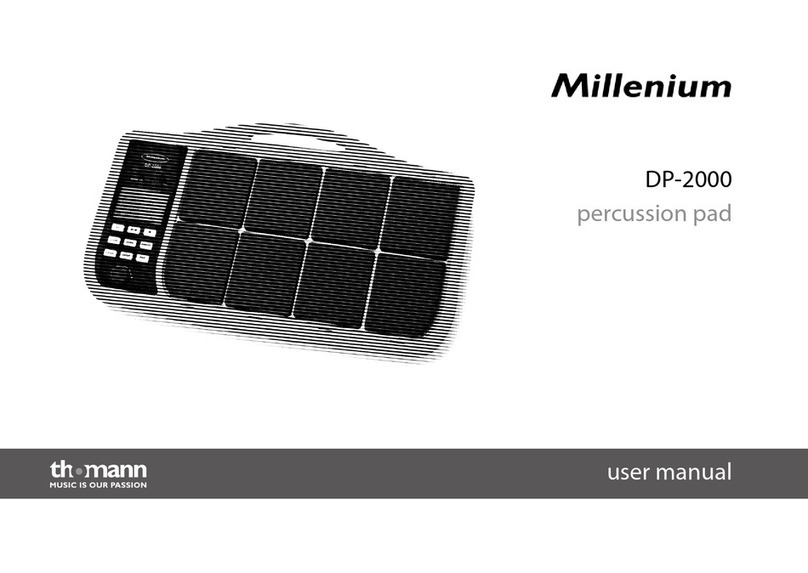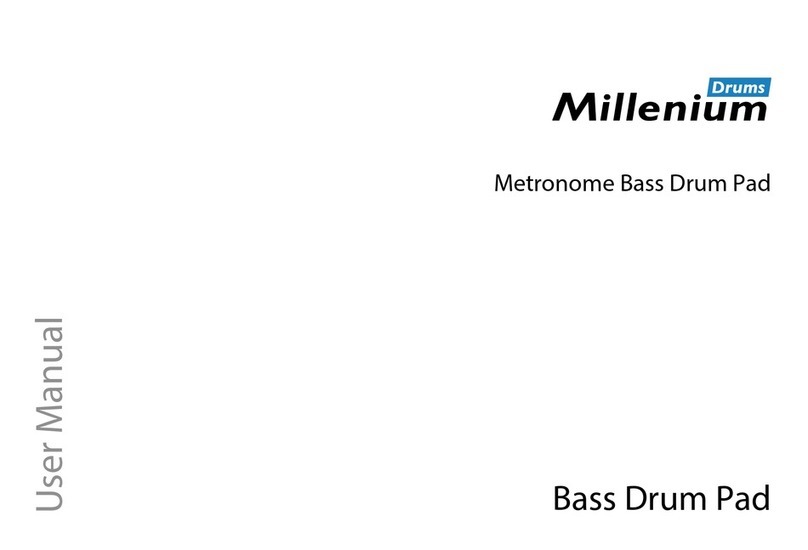Thomann
GmbH
•
Hans-
Thomann-Straße
1
•
96138
Burgebrach
•
www.thomann.de
•
inf
[email protected] DocID: 504255_22.02.2021Mat Drum
For the transport and protective packaging, environmentally friendly materials
have been chosen that can be supplied to normal recycling. Ensure that plastic
bags, packaging, etc. are properly disposed of. Do not just dispose of these ma-
terials with your normal household waste, but make sure that they are collected for recy-
cling. Please follow the notes and markings on the packaging.
Lithium batteries must not be thrown away with the normal household waste or
burned, but must be disposed of in accordance with local regulations on the
disposal of hazardous waste. Use the existing collection points.
Remove lithium batteries before disposing of the device. Protect used lithium batteries
against potential short circuits, e.g. by covering the poles with adhesive tape. Permanent-
ly installed lithium batteries must be disposed of together with the device. Please inquire
about a suitable collection point.
This product is subject to the European Waste Electrical and Electronic Equip-
ment Directive (WEEE) in its currently valid version. Do not dispose of your old
device with your normal household waste. Dispose of this product through an
approved waste disposal rm or through your local waste facility. Comply with
the rules and regulations that apply in your country. If in doubt, consult your local waste
disposal facility.
EN
Using the device
1. You can either supply the device with operating voltage via the USB connection
or via the built-in battery. For battery operation, it must rst be charged by
connecting the device to a USB voltage source. The charging time is max. 3
hours. A full charge lasts for 7 hours of operation.
2. Connect the pedal to the pedal connection. Connect suitable headphones (not
supplied) to the headphone connection. Switch the device on with the on /
o switch. Use the drum sticks to create the appropriate sounds by hitting the
marked areas of the mat.
3. 6 dierent demo songs are stored in the device. If necessary, press the DEMO
button several times to select the demo songs. Press the button to start or
stop playback.
4. 10 dierent accompaniment rhythms are stored in the device. If necessary, press
the RHY button several times to select the rhythms. Press the button to start or
stop playback.
5. The device oers 7 dierent drum set sounds. If necessary, press the STYLE
button several times to select the desired drum set sound.
6. To record your playing, press the REC button. The blue recording indicator will
then light up and recording begins. To stop recording, press the PLAY button. The
blue recording indicator goes out and the recording is played. You can also press
the STYLE button during playback to try out the dierent drum set sounds.
7. To increase the playback speed, press the T+ button. To decrease the playback
speed, press the T– button.
8. To increase the volume, press the V+ key. To decrease the volume, press the V–
key.
9. You can connect line-level playback devices to the AUX input to accompany your
playing.
10. After use, switch the device o with the on / o switch.
Technical specications
Output power 6W max.
Voltage supply 5V , via USB
rechargeable lithium ion battery, 3.7V / 1200mAH
Dimensions (W × L) 493mm×430mm
Weight 745g