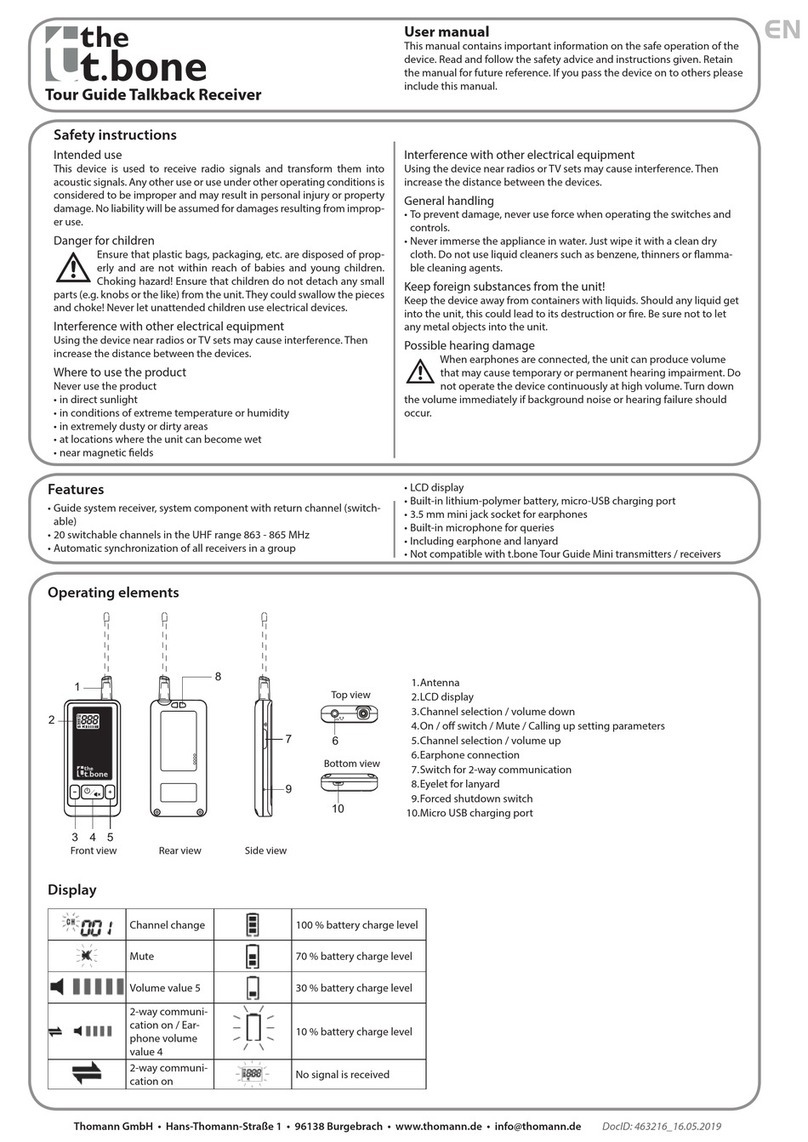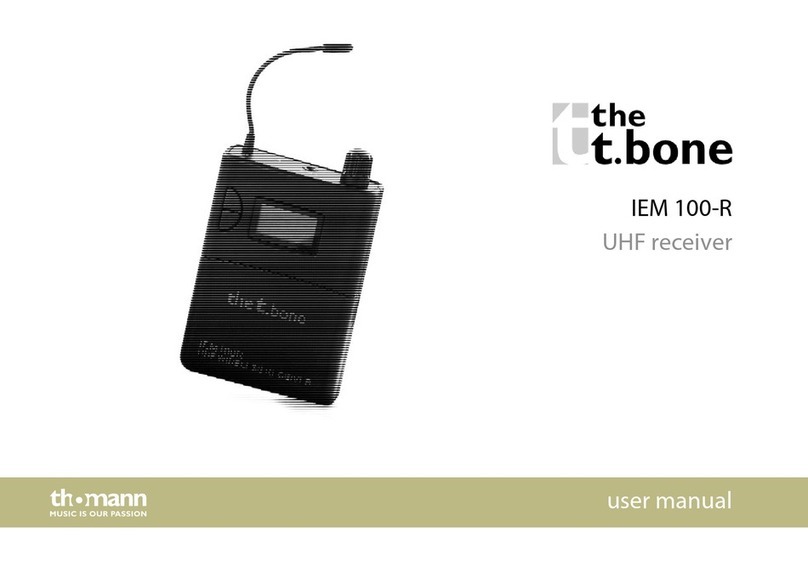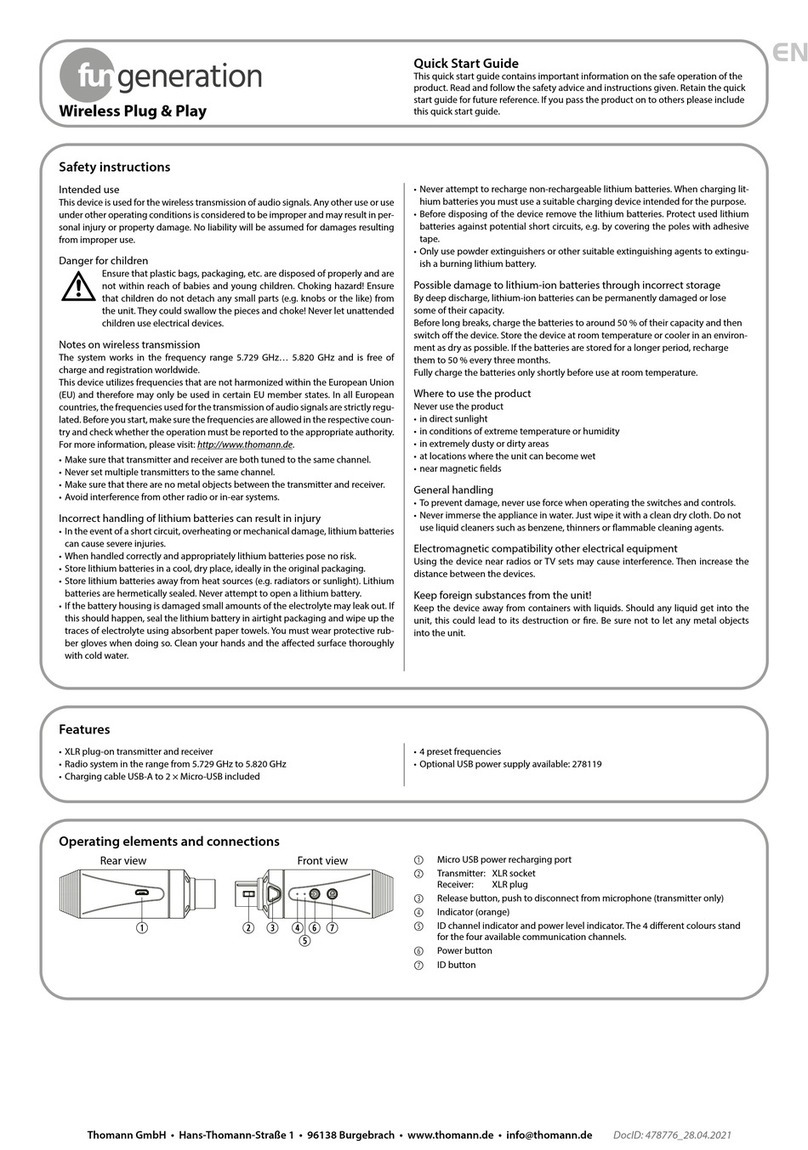www.thomann.de 3
XNEVER use the unit under the following conditions:
> In places subject to vibrations or bumps.
> In places with a temperature of over 50°C or less than -10°C.
> In places subject to excessive dryness or humidity (ideal conditions
are between 35% and 80%).
XNever leave the device unattended during operation.
XBefore a storm and/or a thunderstorm with a risk of lightning, please
disconnect the device from the electrical power source.
XThis unit must only be operated by adults. Never allow children to
tamper or play with it. Packaging material (plastic bags, polystyrene
foam, nails, etc.) MUST NOT be left within children’s reach, as it can be
dangerous.
XKeep batteries well away from children. Children can put batteries
into their mouths and swallow them. If a battery is swallowed medical
assistance must be sought IMMEDIATELY.
XNotice regarding disconnection from mains-power:
To completely disconnect the device from mains power, you must
disconnect the adaptor from the power socket. For this reason the
device should be placed in a position where unobstructed access to the
power socket is assured at all times, so that in an emergency you will
be able to immediately pull out the adaptor. To eliminate the risk of re
you should completely disconnect the adaptor from the power socket
when the device is not going to be used for a long time, for example,
during holidays.
XAlways grasp the power adaptor itself. Do not pull on the cord and
never touch the power adaptor with wet hands as this could result in a
short circuit or an electrical shock. Do not place the device, speakers
or anything else on the adaptor cord and make sure that it does not
become clamped. Never tie knots in the adaptor cord and do not bind
it together with other cables. Lay the adaptor cord so that no one can
step on or stumble over it. A damaged power adaptor can cause a
re or an electrical shock. Check the power adaptor and its cord from
time to time. Should it become damaged contact our customer service
department to have it replaced.
XThis appliance must not be used by individuals (including children) with
restricted physical, physiological or intellectual abilities or deciencies in
experience and/or knowledge unless they are supervised by a person
responsible for their safety or receive from this person instruction in how
the appliance is to be used. Keep children away from the device and
power cord!