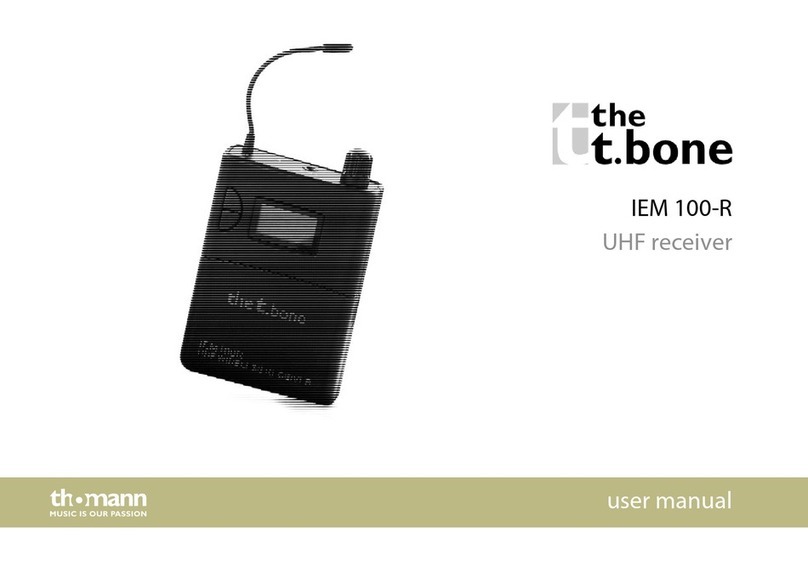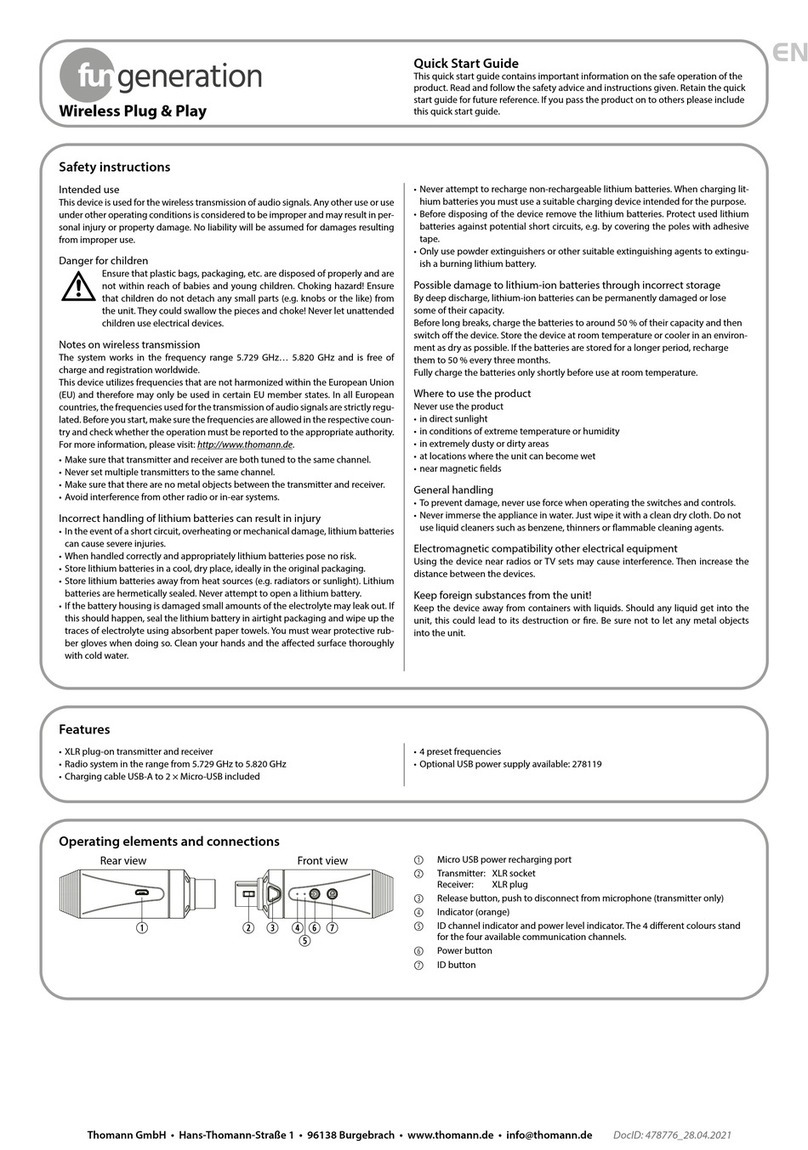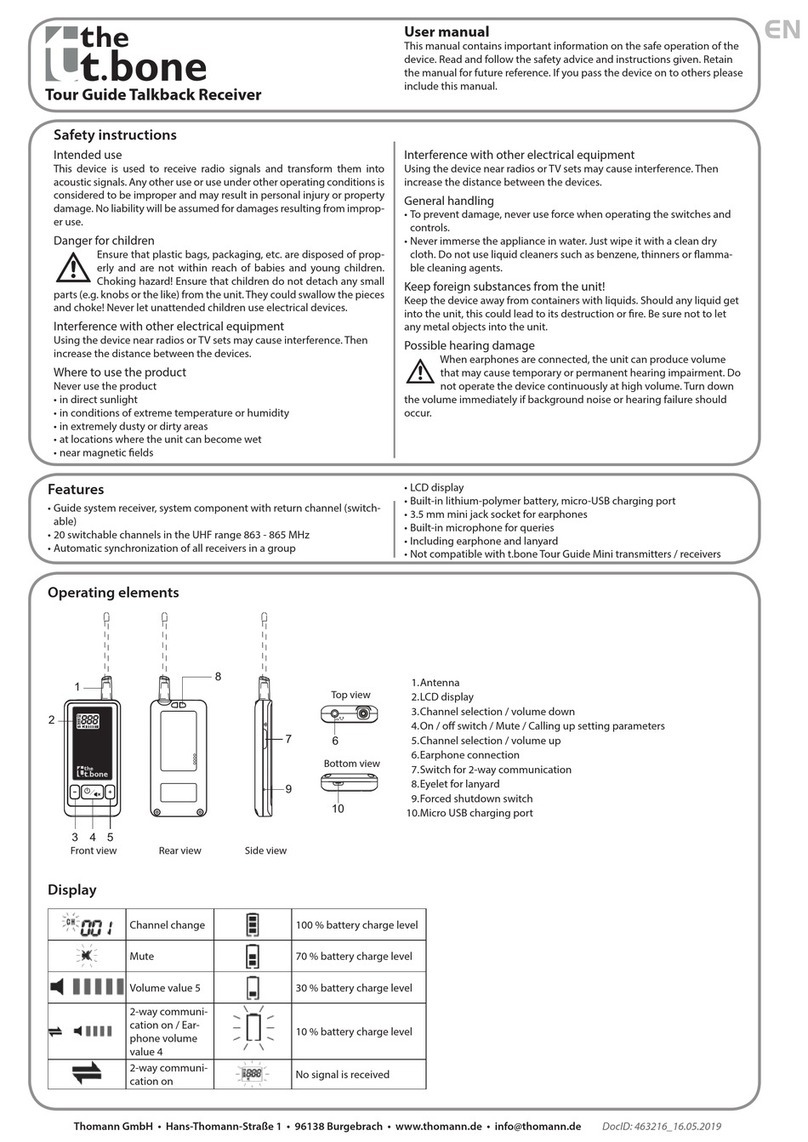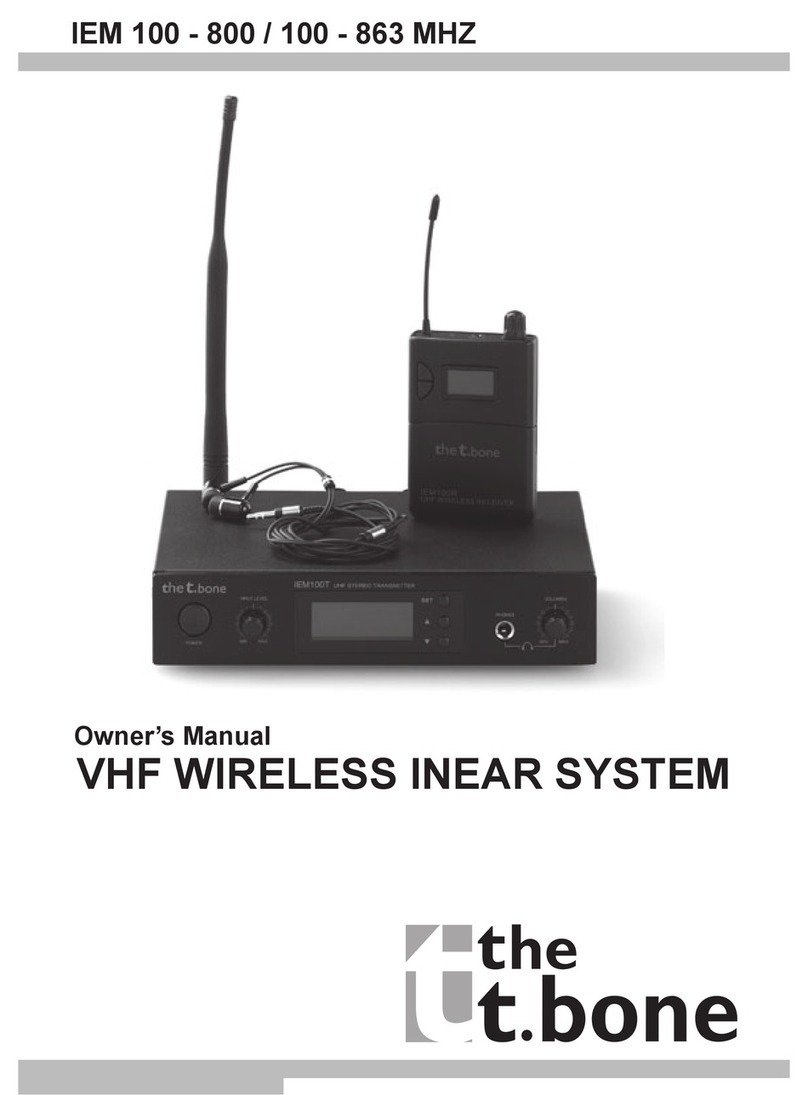Tour Guide Talkback Receiver
Thomann
GmbH
•
Hans-
Thomann-Straße
1
•
96138
Burgebrach
•
ww
w
.thomann.de
•
[email protected] DocID: 463216_05.05.2021EN
Using the device
1.Use an appropriate USB charging station to charge the device (e.g
item no. 386332, not included). A full charge of the built-in battery
takes about 7 hours and allows operation for about 17 hours.
2.Connect the earphones to the 3.5 mm mini jack socket (6).
3.Keep the on / o button (4) pressed for two seconds to turn the unit
on. The display (2) lights up and indicates the last used transmission
channel.
4.To select another channel keep the +/–buttons (5, 3) simultaneously
pressed for two seconds. The CH indicator ashes on the display. Use
the +/–buttons to select the desired channel.
5.To conrm the selection, briey press the on / o button (4) or wait
ve seconds for the unit to save the new channel automatically. The
CH indicator stops ashing. The receivers in a group are synchronised
automatically.
6.The volume level is set to 4 by default. Eight levels between (mute)
and (full) can be set. To increase the volume press the
+button (5), to reduce it press the –button (3). Briey press button 4
to mute the device. Then the icon appears on the display.
7.When the battery is fully charged, the display shows . When this
icon is ashing, only 10% battery power are remaining and you need
to charge the battery. During charging, this icon appears:
8.The unit turns o during charging. To use it during charging, keep the
on / o button (4) pressed for two seconds to turn the unit on.
9.The unit automatically turns o after 20 minutes without input signal.
To turn the device o manually, keep the on / o button (4) pressed
for two seconds.
10.If the device does not work as described here, press the switch for
forced shutdown (9) for 1 second with a pointed object. The device
turns o. Then turn the device back on.
Two-way communication
The two-way function between transmitter and receivers is activated on
the transmitter. As the transmitter transmits, multiple receivers may en-
ter. The transmission signal is reproduced by all receivers within a group.
At the transmitter
Slide the two-way communication switch (7) on the side of the transmit-
ter to the ON position . The two-way communication icon
appears on the transmitter display, and both the speaker icons and
the level meter display begin to ash. The level meter display now
shows the earphone volume of the transmitter. Press the + / – buttons
(5, 3) to increase or decrease the volume.
Make sure the microphone volume is set as desired before enabling two-
way communication.
Slide the two-way communication switch to the OFF position to disable
two-way communication.
At the receiver
To make announcements, press and hold the talk button on the
side of the receiver while talking into the built-in microphone. After your
announcement, release the talk button so that the next person can
speak.
Pressing the talk button twice in quick
succession will put the receiver in
permanent talk mode and prioritize it
in front of the other receivers. Now the
talk button does not have to be pressed
during the announcement. Press the
talk button to cancel this mode.
Technical specications
NF frequency response 20Hz - 3kHz
Audio sampling rate 8kHz 16bit
Dynamic range >80dB
Signal-to-noise ratio >50dB
Modulation GFSK
Latency 35ms
Frequency of operation 863 - 865MHz
Power supply 5V micro USB
Housing colour Black
Battery Type Lithium-polymer battery
Voltage 3.7V
Capacity 1300mAh
Operating time 17 h
Charging time 7 h
Dimensions (W×H×D) 40mm×82.6mm×12mm
Weight <50g
Ambient conditions Temperature range 0 °C ... 40 °C
Relative humidity 20 % ... 80 %
(non-condensing)
For the transport and protective packaging, environmentally friendly materials have
been chosen that can be supplied to normal recycling. Ensure that plastic bags, pack-
aging, etc. are properly disposed of. Do not just dispose of these materials with your
normal household waste, but make sure that they are collected for recycling. Please
follow the notes and markings on the packaging.
Batteries must not be thrown away or incinerated; they must be disposed of in accord-
ance with local regulations for the disposal of hazardous waste. Use the existing collec-
tion points for this.
Dispose lithium batteries only in discharged condition. Remove replaceable lithium
batteries from the device before disposal. Protect used lithium batteries from short
circuits, for example by covering the poles with adhesive tape. Permanently installed lithium
batteries must be disposed of together with the device. Please inquire about a suitable accept-
ance point.
This product is subject to the European Waste Electrical and Electronic Equipment Di-
rective (WEEE) in its currently valid version. Do not dispose of your old device with
your normal household waste. Dispose of this product through an approved waste
disposal rm or through your local waste facility. Comply with the rules and regula-
tions that apply in your country. If in doubt, consult your local waste disposal facility.