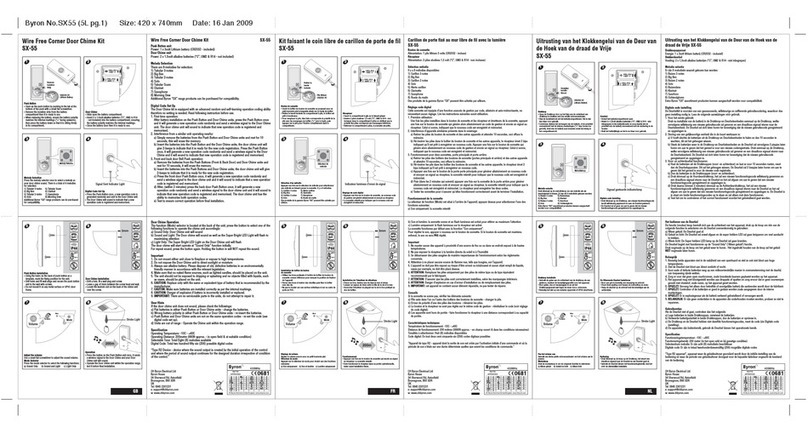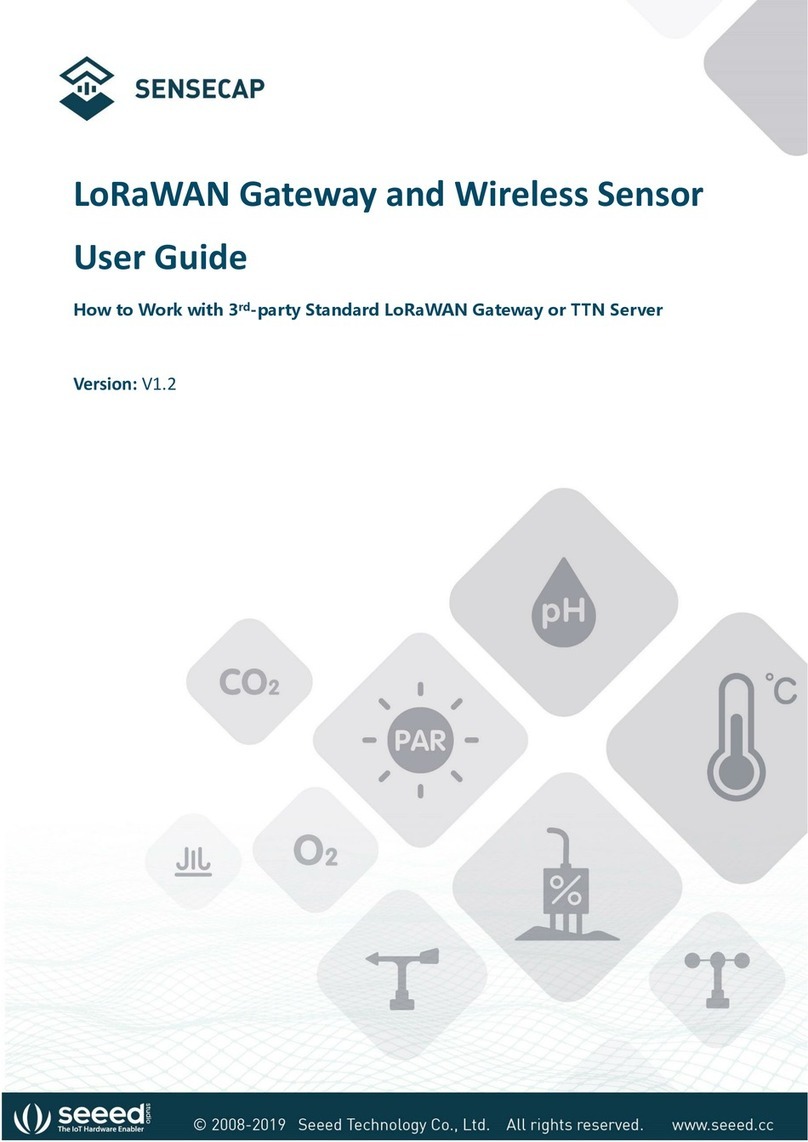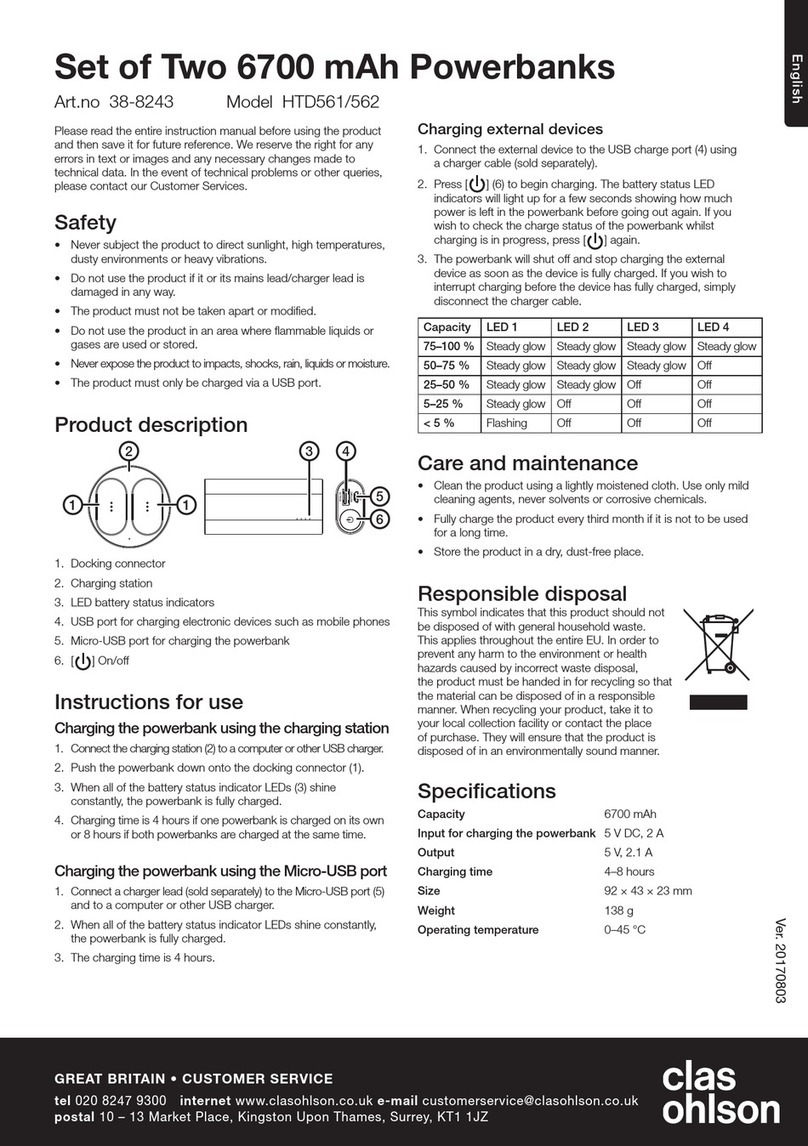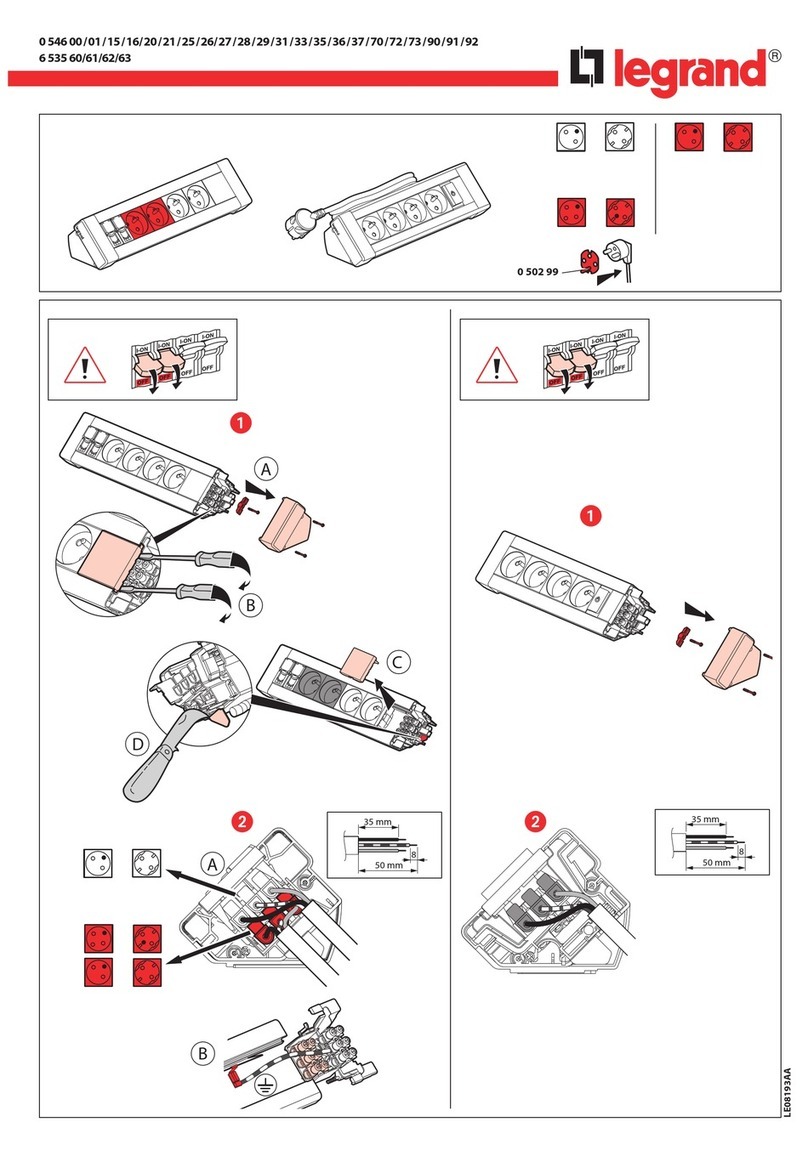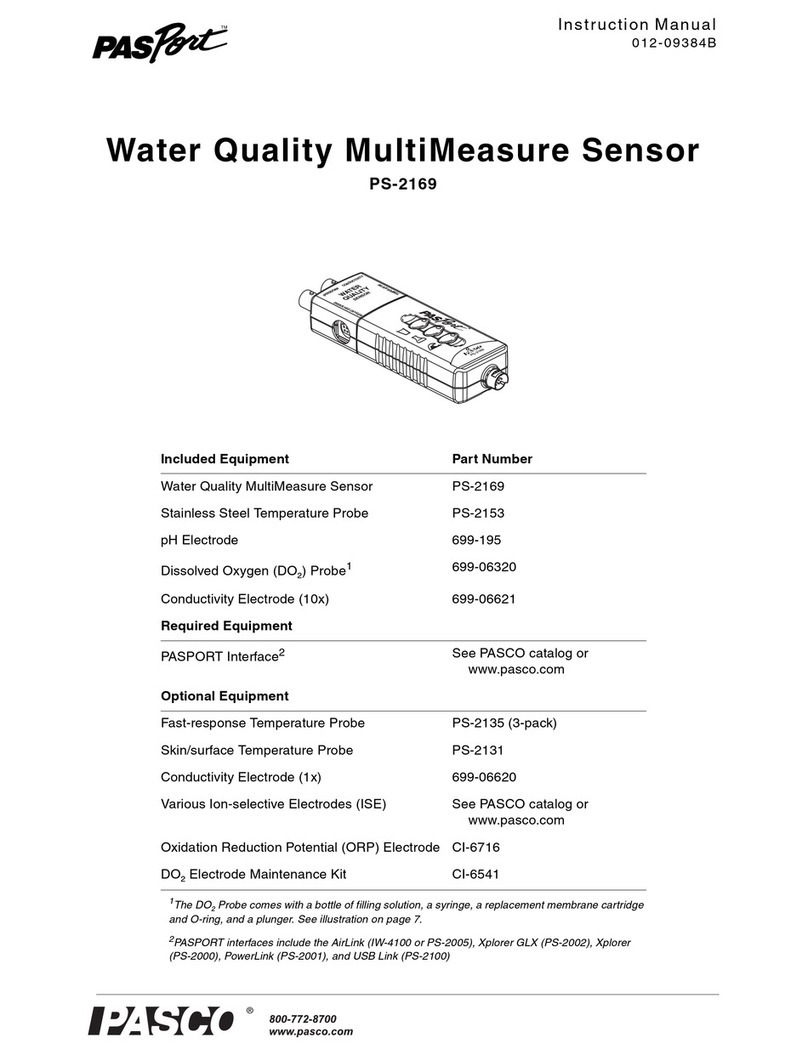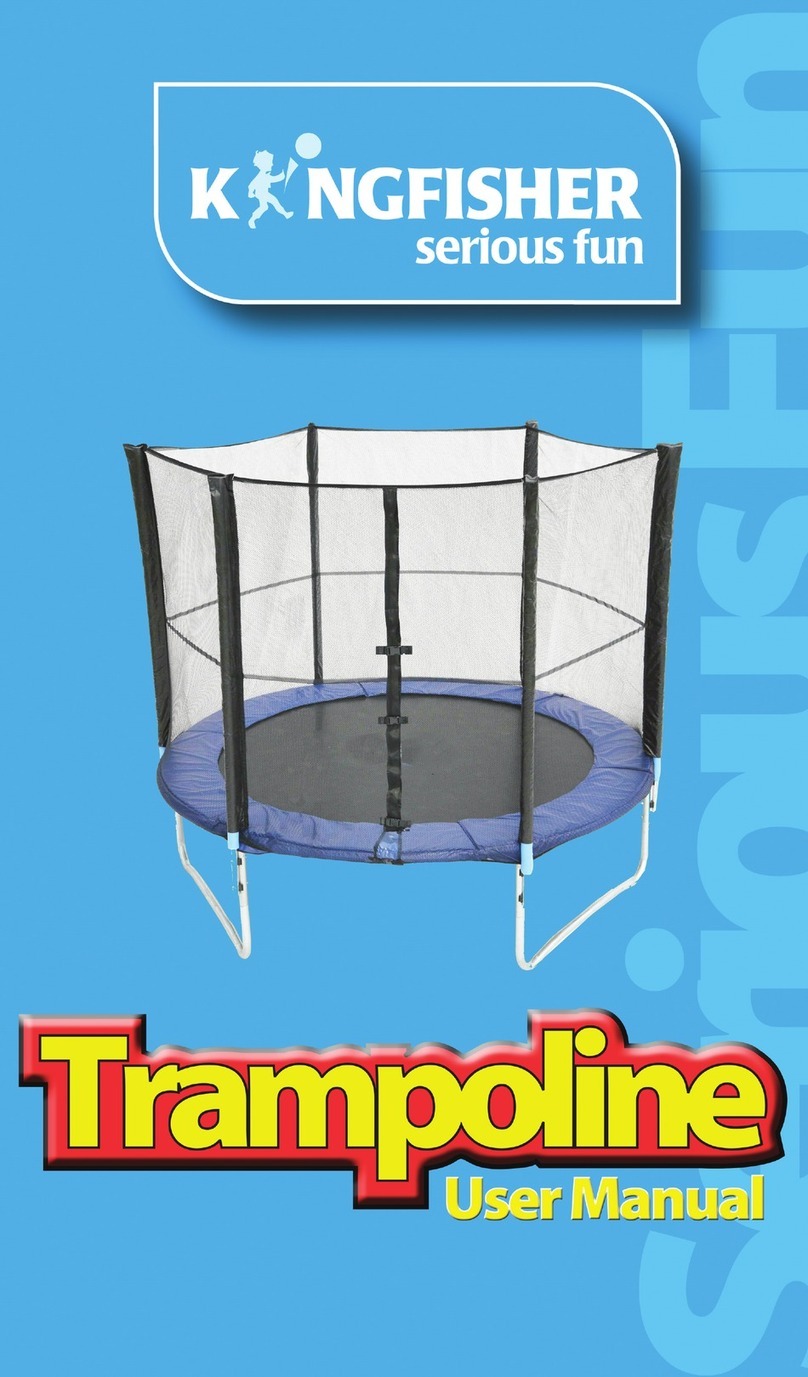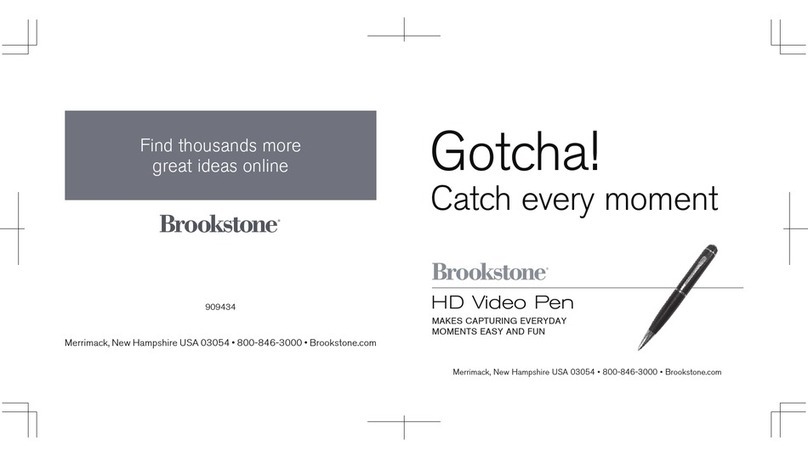Thomas Research Products ZenNet TWL-U-W User manual

© 2015 Thomas Research Products • www.trpssl.com Page 1
Product Description
The ceiling-mounted Wireless Daylight Sensor is wireless,
powered by natural light, and uses the solar cell to measure
outside illumination to control open loop dimming systems.
Every minute the wireless daylight sensor measures the current
light level via the solar cell.
If the change since last transmission is >50 lux it will
immediately transmit an RF signal including the current
measurement value. Otherwise there will be a heartbeat
transmission after 20-30min.
In addition the device provides a light test mode which can be
used to nd a suitable position for installation.
Features Include:
▪Communicates wirelessly with other devices using the
EnOcean wireless standard
▪Harvests ambient solar energy to power the sensor and
wireless communication
▪Measures light level via the solar cell
▪Mounts easily on any ceiling material
▪Enables daylight harvesting in individual xtures or zones
controlled by TWR-D10 or other open loop dimming systems
Specications (typ. values)
Power Supply: Solar energy harvesting
Measurement Range
Resolution
Typical Accuracy
0 – 1020 lux
4 lux
+- 5% @ full scale, 68°F
Measurement Interval 1 minute
Transmission Interval After measurement if change > 50
lux since last transmission
Heartbeat every 20-30 minutes
(affected at random)
Startup Charge Times*
First motion transmission
(operation from empty energy storage)
5 minutes @ 200 lux
Sustaining Charge Time* 3 hours per 24 hours @ 200 lux
Time to Full Charge* 30 hours @ 200 lux
Operating Life in
Total Darkness
80 hours
(after full charge)
Conguration Interface 2 Buttons, 2 LED for device
conguration & manual control
RF Communications EnOcean 902 MHz
Transmission Range 80 ft. (25 m)
EnOcean Equipment
Prole
A5-06-02
Dimensions 6.30” L x 2.36” W x 1.15” D
(160mm x 60mm x 30mm)
Weight 4.4 oz. (125 g)
Mounting Position At the ceiling, close to the ambient
light source (window)
Environment Indoor use only
32° to 140°F (0° to 60°C)
20% to 85% relative humidity
(non-condensing)
Agency Compliance FCC, IC, RoHS
* Natural bright light (2000 lux) can be temporarily used to signicantly
shorten startup charge times. Specied lux values are for typical uorescent
lighting. Lux level requirements for LED and other types may vary. For lux
reference, OSHA standards require a minimum of 323 lux for ofce areas.
1.15” [29.21mm]
Menu (O) Button Set (I) Button
Solar Cell
6.3” [159.96mm]
2.35”
[59.57mm]
ZenNet Installation Guide:
Wireless Daylight Sensor
TWL-U-W
Technology From:
Package Contents
▪Light Level Sensor
▪2 screws, 2 wall anchors
▪Wire bracket
Tools Required
▪Power drill, 3/16” bit
▪Screwdriver
▪Light meter (for verication)
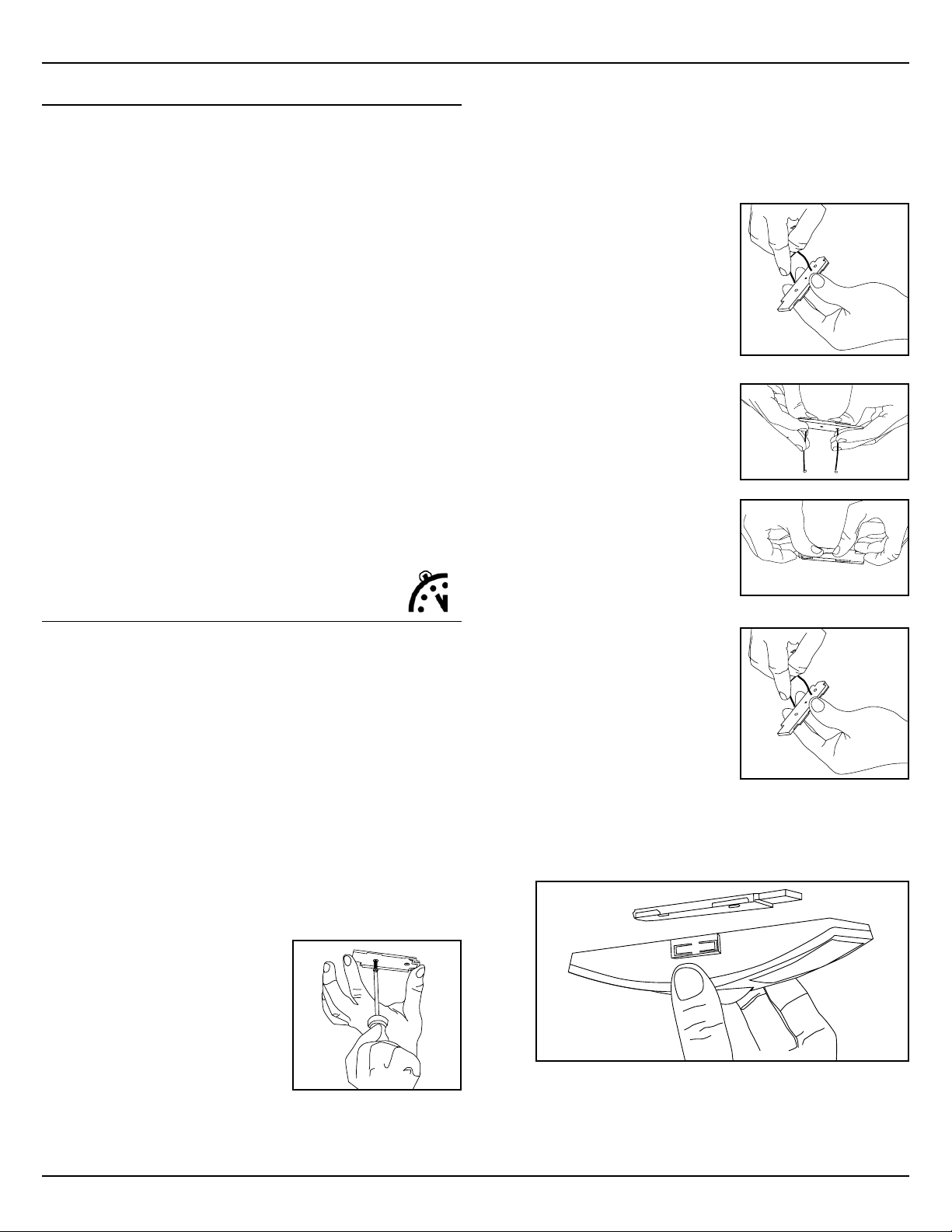
© 2015 Thomas Research Products • www.trpssl.com Page 2
1) Planning
Take a moment to plan for the sensor’s successful operation
and optimal communication with other system components.
Remove the sensor from its packaging and place it under a
bright light to provide the required startup charge. Choose
a proper installation location taking the following points into
account.
▪The sensor should be located at the ceiling, close to a
window, or directly at the upper end of the interior window
sidewall
▪The chosen location should provide natural light only; the
sensor solar cell should not measure articial light
▪The sensor should be mounted such that the solar cell points
towards the window so that it measures the amount of
incoming daylight light only.
▪Use light test mode to see if the sensor properly measured
daylight only. Light test mode blink rate should not change if
articial lights are switched on and off.
▪In addition, during dusk or dawn use a light meter at the
intended location to determine transition points. Switch lights
on and off. Only small changes of the reported illumination
should be seen.
▪Consider the construction materials (such as metal) in the
space and obstacles that may interfere with RF signals
2) Installing
The wireless daylight sensor can be mounted on most surfaces
with the provided screws, or mounted on dropped ceilings,
using the provided wire bracket.
NOTE: It is recommended to link the sensor before it is mounted
on the ceiling. Refer to the “Linking” section.
1. Decide where you want to install the wireless daylight sensor.
Tip: The solar cell must point towards the window in order to
measure outside illumination.
2. Remove the mounting plate from the sensor.
3. Decide which of the two installation options is appropriate.
A. Screw Mounting Plate to the Ceiling
i. Hold the mounting plate in place and use a pencil to
mark two small dots for the screw drill points.
ii. Drill two holes with a 3/16” drill bit and insert the
wall anchors.
iii. Insert the rst screw
loosely and level the
mounting plate.
iv. Insert the second screw
and then hand-tighten
the rst screw.
estimated time: 20 minutes
B. Mount Using the Wire Bracket
i. Remove the ceiling tile where you want to
mount the sensor.
ii. Place the mounting plate squarely on the ceiling tile
and use the wire to mark two points for the holes.
iii. Punch two small holes
through the ceiling tile at
the marked points.
iv. Insert the wire bracket
through the two holes in
the mounting plate.
Make sure the ends are
roughly even.
v. Feed the wires through the
holes in the ceiling tile.
vi. On the front of the ceiling
tile, atten the wire bracket
so it is snug against the
mounting plate.
vii. On the back of the ceiling
tile, twist the wires together
to hold the mounting plate
securely.
viii.Replace the ceiling tile.
4. Attach the sensor to the mounting plate:
With the 2-button interface facing you, slide the sensor
to the left on the mounting plate until it snaps into place.
5. Conrm the sensor is properly positioned to to measure
outside illumination and has sufcient light to operate.
ZenNet Wireless Daylight Sensor • Installation Guide

© 2015 Thomas Research Products • www.trpssl.com Page 3
3) Linking
Linking is the process by which different devices are congured
to work with each other in a system. Sometimes this process is
also called Teach-in or Learn-in.
Specically for the Wireless Daylight Sensor, linking is the
process by which it identies itself to another device that is
capable of receiving processing its sensor data (e.g. an LED
Controller, a Central Controller or a Gateway).
Note that the Wireless Daylight Sensor cannot be linked to
devices such as sensors or switches that cannot receive or
process its input data.
Linking or Unlinking the Wireless Daylight Sensor
To link the Wireless Daylight Sensor with a suitable device, this
device must be powered, within wireless range of the Wireless
Daylight Sensor and set to linking or unlinking mode to receive
specic link messages.
Once these conditions are met, the Wireless Daylight Sensor is
triggered to send a link radio telegram.
The other device receives this link radio telegram and identies
the sensor ID and sensor type based on the information
presented therein.
The other device then stores these parameters permanently so
that it can automatically accept and process future telegrams
originating from the Wireless Daylight Sensor.
This relationship between the Wireless Daylight Sensor and the
device it is linked to can be terminated by unlinking the Wireless
Daylight Sensor from the other device.
Link or Unlink Procedure
1. Set the relay device to Link or Unlink mode (refer to that
device’s installation guide).
2. Shortly click the Menu (O) button
on the side of the sensor once.
This sends a link/unlink radio
telegram.
NOTE: The button interface on
the sensor is used for linking and
testing only.
Refer to the “Linking” section of the transceiver/controller
installation guides to complete the linking & setup process.
Light Test
Before starting light test, ensure the sensor’s energy storage is
fully charged by placing it under bright light (2000 lux) for 1.5
hours.
Use the light test to measure real-time light levels and conrm
whether the light level sensor has sufcient natural light, is not
inuenced by articial lighting and whether the light level is
within its measurement range.
Menu (O)
Button
Set (I)
Button
1. Hold up or temporary mount the sensor to the intended
mounting position.
2. Press and hold the Set (I) button for 5 seconds.
••> Red & green LEDs will blink to conrm light test is active.
3. Watch the LED blink rate to determine the light strength.
••> The highest is 5 blinks which indicates very good light
(1000 lux or more). 0 blink indicates minimum light (<50 lux).
4. This test mode will be active for 3 minutes. It can be exit at
any time by pressing the Menu (O) button.
Troubleshooting
Problem Solution Checklist
Sensor does not
generate a wireless
message
▪Press Set (I) button to transmit radio message
▪Verify the solar cell is charged properly
▪Check position using light test
Linked device does
not respond to
wireless messages
▪Force radio message by pressing Set (I) button
▪Check for environment or range issues
▪Verify the device is linked
▪Check the transceiver connection and the
wiring for errors
▪Check if appropriate devices are linked
according to good system planning
contains:
FCC: SZV-PTM2104
IC: 5713A-PTM2104
This device complies with part 15 of the FCC rules and Industry Canada ICES-003. Operation
is subject to the following two conditions: (1) This device may not cause harmful interference,
and (2) this device must accept any interference received, including interference that may
cause undesired operation.
IMPORTANT! Any changes or modications not expressly approved by the party responsible
for compliance could void the user’s authority to operate this equipment.
Le présent appareil est conforme aux CNR d’Industrie Canada applicables aux appareils
radio exempts de licence. L’exploitation est autorisée aux deux conditions suivantes: (1)
l’appareil ne doit pas produire de brouillage, et (2) l’utilisateur de l’appareil doit accepter tout
brouillage radioélectrique subi, meme si le brouillage est susceptible d’en compromettre le
fonctionnement.
IMPORTANT! Tous les changements ou modications pas expressément approuvés par la
partie responsable de la conformité ont pu vider l’autorité de l’utilisateur pour actioner cet
équipment.
ZenNet Wireless Daylight Sensor • Installation Guide
INST-TWL-U-W Rev 20150908 v1.1