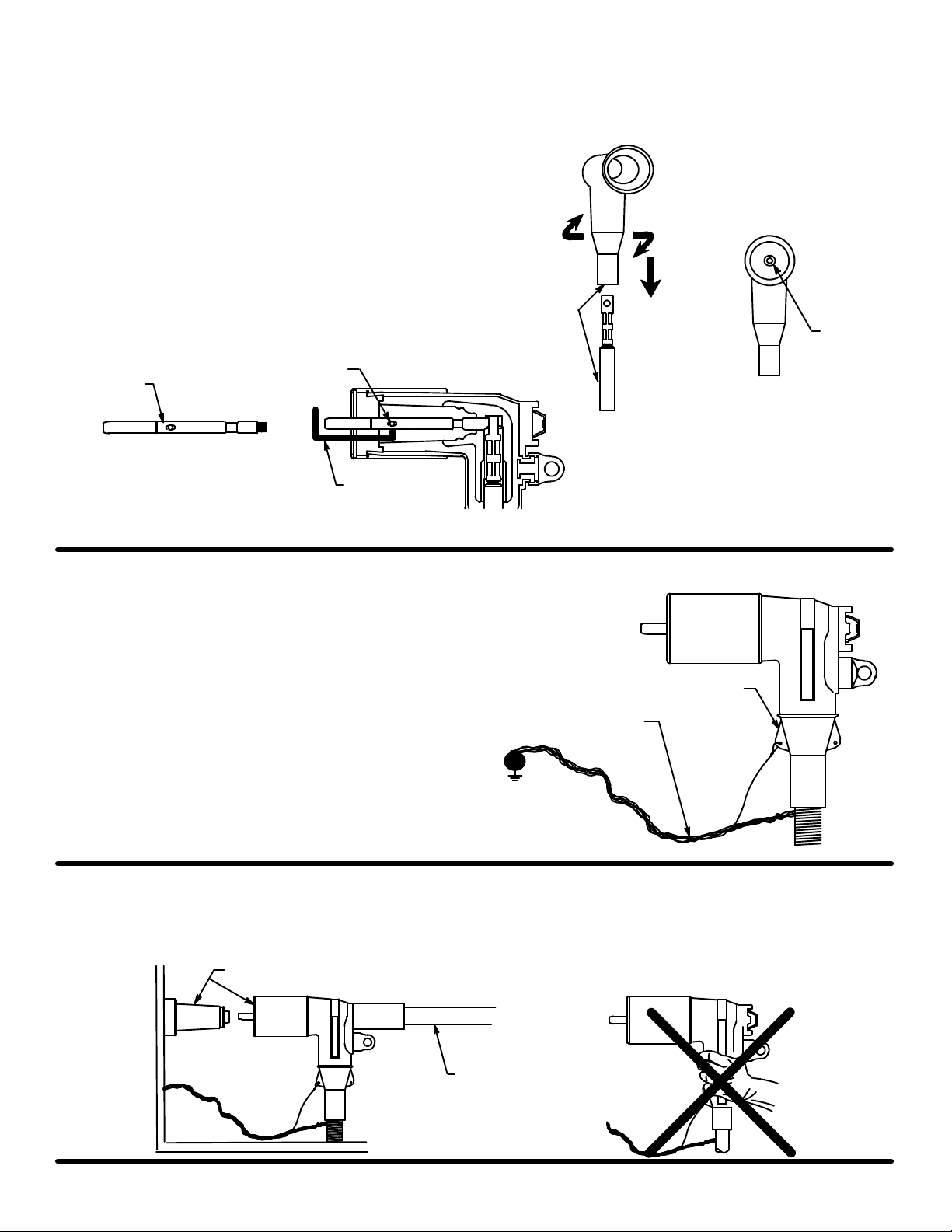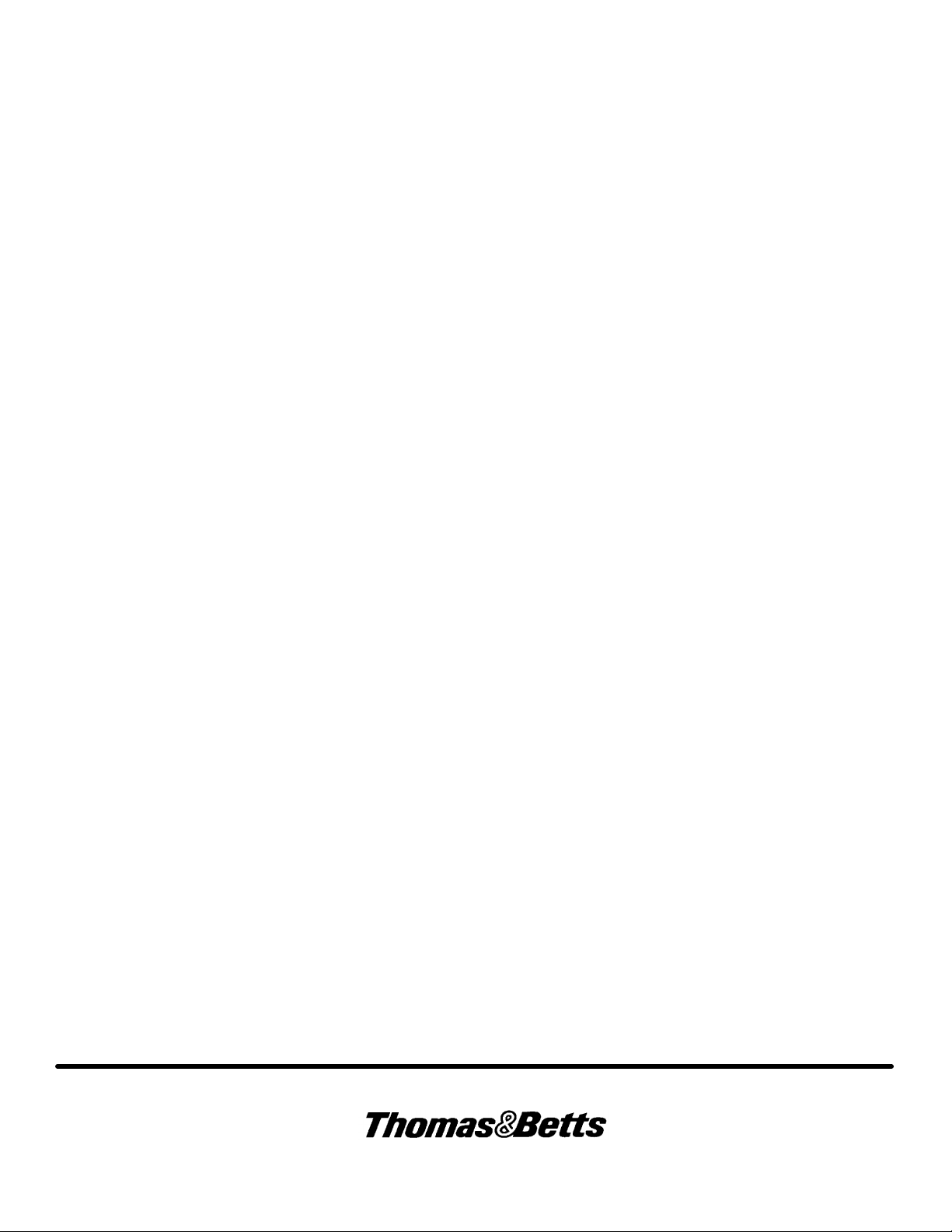IS---0359
March 2010
Page 4 of 4
OPERATING INSTRUCTIONS
Before Loadmake or Loadbreak Operation:
Area must be clear of obstructions or contaminants that would interfere with the operation of the connector. This position
should allow you to establish firm footing and enable you to grasp the hotstick tool securely, maintaining positive control over
the movement of the loadbreak connector before, during and directly after the operating sequence. A minimum hotstick
length of 8 ft. is recommended. Because of the control, speed and force required to engage or disengage the elbow, certain
operating positions are more advantageous than others. If there is some question as to proper operating position, it is
recommended that the connectors be operated de---energized. Do not connect two different phases of a multiple---phase
system. Before closing a single---phase loop, make certain both ends of the loop are the same phase.
LOADMAKE OPERATION
Loadbreak connectors must be operated with a full insulated ”hotstick” type live--line tool. Consult the
company’s safe work practices for the required live--line tool length.
1. Area must be clear of obstructions or contaminants that would interfere with the operation of the connector.
2. In preparing bushing for elbow connector, remove insulated cap by attaching hotstick tool to the insulated cap pulling
eye, and following the instructions for this accessory, remove from bushing.
3. Securely fasten a hotstick to the loadbreak connector pulling eye.
4. After establishing firm footing and positive control of the elbow connector, withdraw the elbow from the accessory
device on the apparatus parking stand with a fast, straight, firm motion being careful not to place the elbow connector
near a ground plane.
Check appropriate accessory device operating instructions to be sure that the device is rated for energized operation.
5. Insert the probe tip approximately 2” into the bushing (at this point the contacts are approximately 4” apart).
DO NOT HOLD IN THIS POSITION BUT IMMEDIATELY PUSH THE ELBOW HOME WITH A FAST, FIRM, STRAIGHT
MOTION.
Apply sufficient force to engage the internal lock on the elbow connector and bushing interface.
Fault Close
1. It is not recommended that operations be made on known faults.
2. If a fault is experienced, both the elbow connector and the bushing must be replaced.
LOADBREAK OPERATION
1. Place desired accessory device on apparatus parking stand.
Refer to appropriate operating instructions for accessory device to be used. Be certain it is rated for energized operation.
2. Firmly tighten a hotstick to the loadbreak connector pulling eye.
3. Without exerting any pulling force, slightly rotate the connector clockwise in order to break surface friction prior to
disconnection.
4. Withdraw the connector from the bushing with a fast, firm, straight motion, being careful not to place the connector near
a ground plane.
5. Place connector on appropriate accessory device, following the operating instructions for that accessory.
VOLTAGE TEST
ELASTIMOLD connectors equipped with an integral capacitance test point can be used to establish whether or not the circuit is
energized. When using the test point, complete the following steps:
1. Remove test point cap with a hotstick. When removing cap, PEEL OFF AT AN ANGLE rather than pulling directly in line
with the test point assembly.
2. WARNING: THE VOLTAGE TEST POINT IS A CAPACITANCE DEVICE, IT IS NOT DIRECTLY CONNECTED TO
THE CONDUCTOR. Do not use conventional voltage measuring equipment. Follow the manufacturer’s directions for the
meter that is used. Test with a suitable sensing device, made for use with separable connectors manufactured with
capacitive test points, to determine if cable is energized. Contamination, moisture, dirt, etc. around the test point or use
of the wrong measuring equipment can provide a false “no voltage” indication on an energized elbow. To prevent
serious or fatal injury treat the elbow as energized until the “no voltage” test point indication is confirmed by other means.
3. After voltage detection has been made, clean and lubricate the inside surface of the cap with silicone grease and
replace it on the test point.
8155 T&B Boulevard, Memphis, Tennessee 38125
(800) 888--0211 Fax: (800) 888--0690