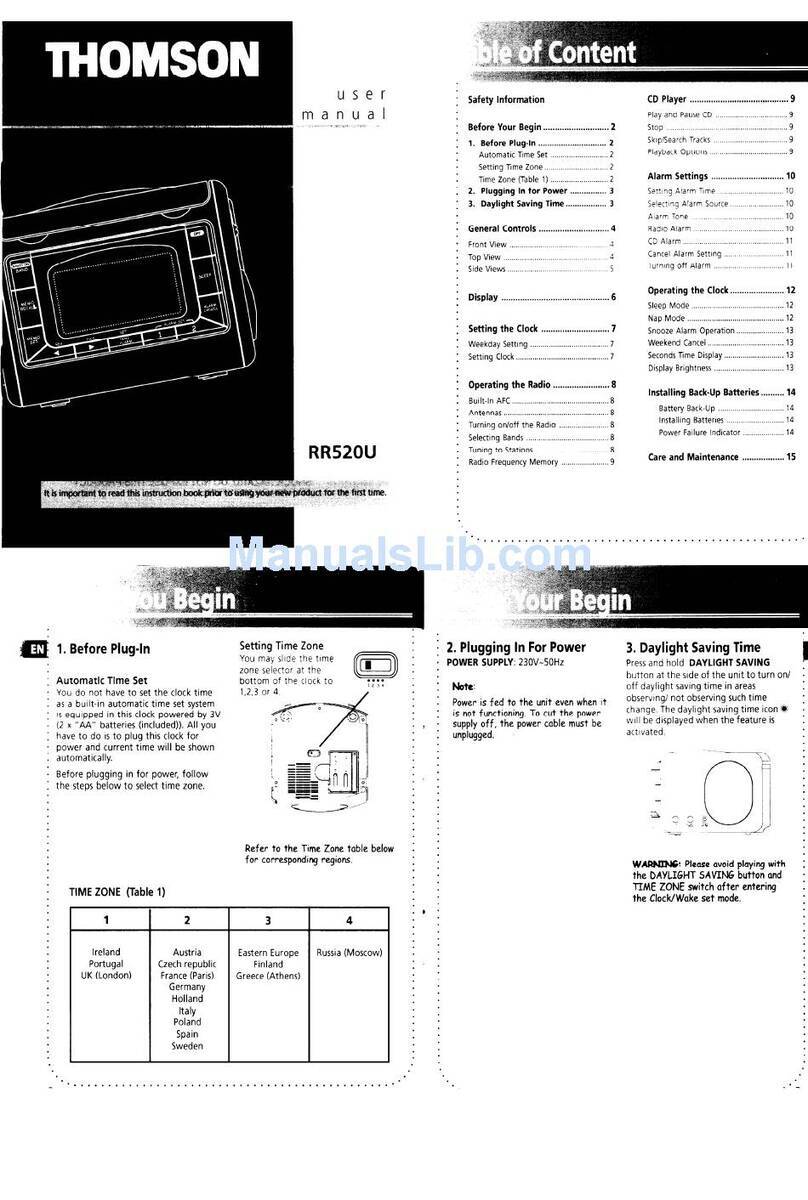7
Carefully read the instructions of this manual, respecting recommendations for use and safety. Keep this document and tell
potential users about it.
This appliance has been designed solely for domestic use; the manufacturer’s liability shall not be engaged in the event of
any professional use, any misuse or any use not complying with the operating instructions.
This symbol, representing a lightning bolt inside
an equilateral triangle, is intended to alert the user
to the presence of uninsulated, dangerous voltage
in the product’s enclosure that is high enough to
present a risk of electrical shock.
This symbol, representing an exclamation mark
inside an equilateral triangle, is intended to
alert the user to the presence of operating and
maintenance instructions in the documentation
accompanying the product.
This symbol complies with the standards in force
for this type of product.
Disposing of the appliance at the end of its life
This appliance bears the WEEE mark (Waste of
Electric and Electronic Equipment) signifying
that, at the end of its life cycle, it should not
be disposed of with household waste, but at a
recycling centre.
The recycling of waste contributes to the
conservation of our environment.
Disposing of batteries at the end of their life
In order to respect the environment, do not throw
used batteries out with household waste.
Dispose of them at your nearest recycling centre
or at a used battery collection point.
WARNING CONCERNING USE AND INSTALLATION
ATTENTION: To avoid all risk of re or electrical shock, do
not expose the appliance to rain or humidity. Therefore, the
appliance should not be used near a water supply point or
in a humid location (bathroom, swimming pool, sink, etc).
ATTENTION: Never immerse the appliance in water or in
any liquid whatsoever.
• Do not place any object containing water (e.g. vases,
etc.) on the appliance.
• Do not place the appliance in full sunlight, close to
heating equipment or any heat source, or in a location
subject to excessive dust or mechanical shocks.
• Do not expose the appliance to extreme temperatures.
The appliance is designed for use in moderate climates.
• Do not place any object that produces heat (candle, ash
tray, etc.) close to the appliance.
• Place the appliance on a surface that is at, rigid and
stable.
SAFETY RECOMMENDATIONS
EN
CLOCK RADIO
CP280