THOMSON RT304 User manual
Other THOMSON Clock Radio manuals

THOMSON
THOMSON CP280 User manual

THOMSON
THOMSON RR640CD User manual

THOMSON
THOMSON RT554 - annexe 1 User manual

THOMSON
THOMSON CR221I User manual

THOMSON
THOMSON RR550CD User manual

THOMSON
THOMSON RR95 User manual

THOMSON
THOMSON CR50DAB User manual

THOMSON
THOMSON RR96L User manual

THOMSON
THOMSON CL300P User manual

THOMSON
THOMSON RR540CD User manual

THOMSON
THOMSON RR200PLL User manual

THOMSON
THOMSON RR420CD User manual
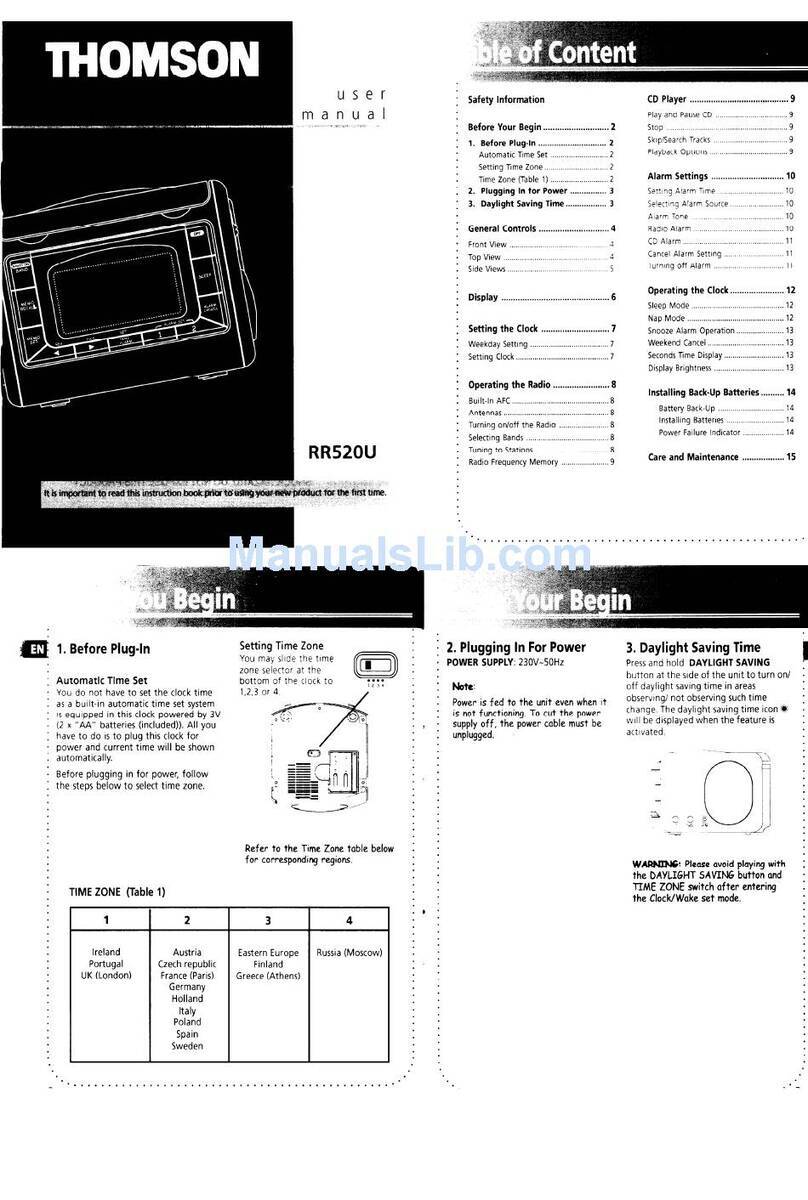
THOMSON
THOMSON RR520U User manual

THOMSON
THOMSON CR80 User manual

THOMSON
THOMSON CT400i User manual

THOMSON
THOMSON CP284DAB User manual

THOMSON
THOMSON RR60 User manual

THOMSON
THOMSON CR50 User manual

THOMSON
THOMSON RR300 User manual

THOMSON
THOMSON CT390 User manual






















