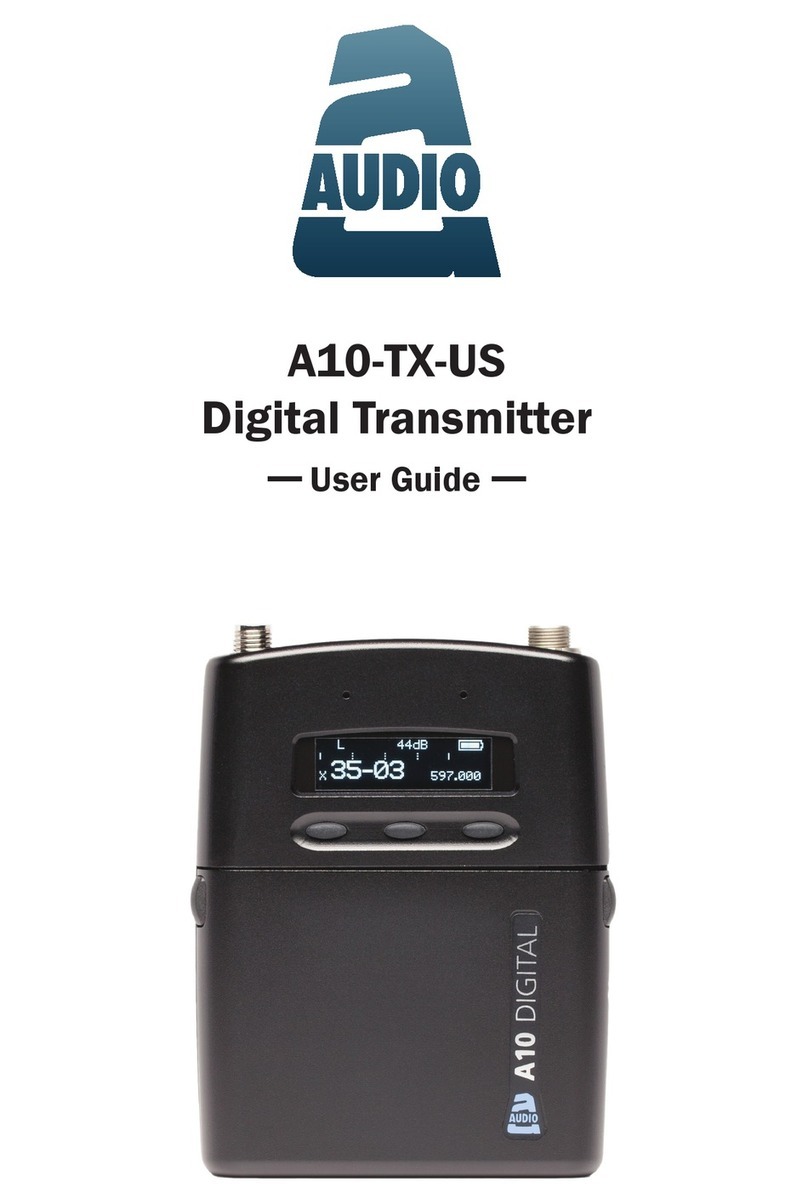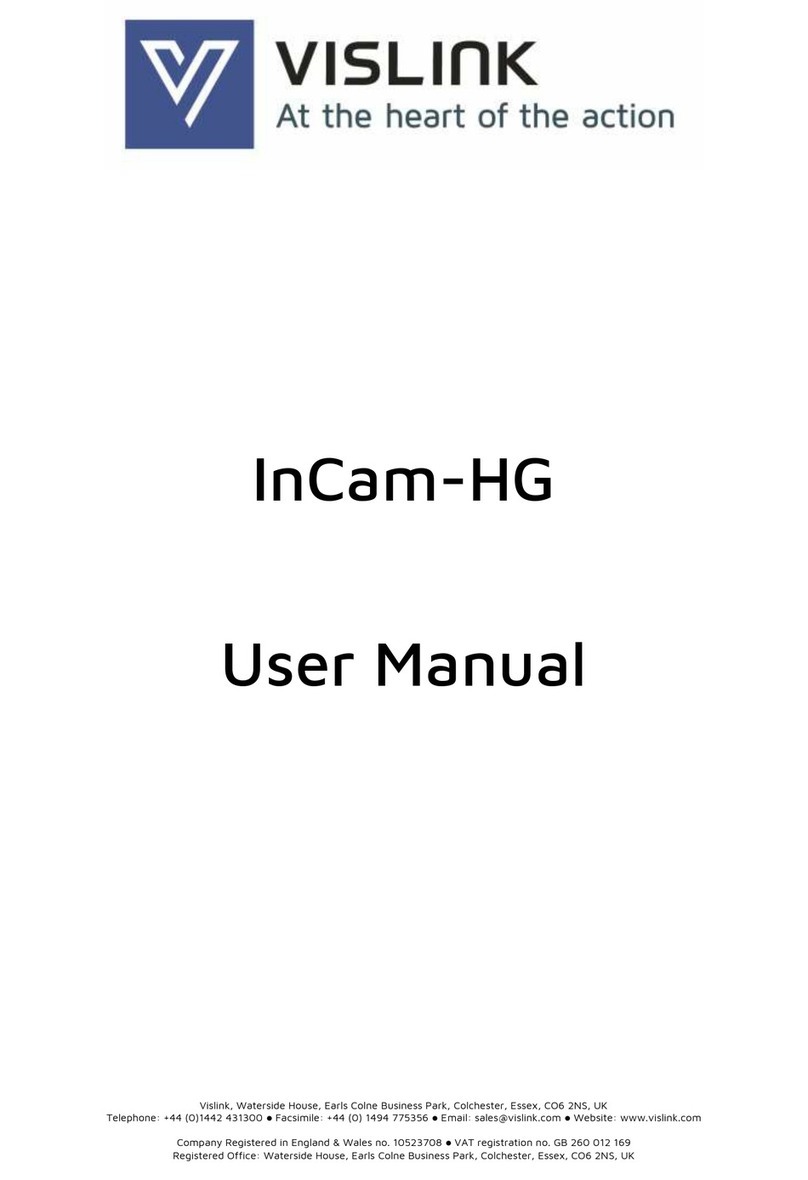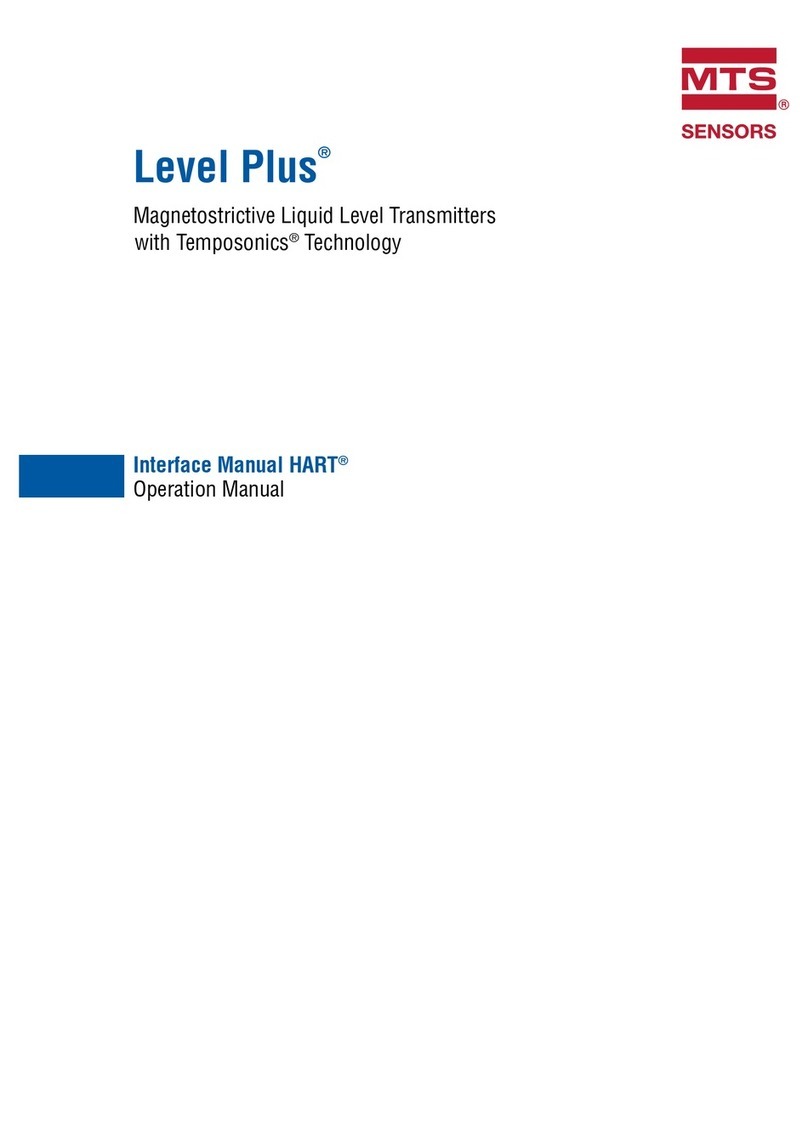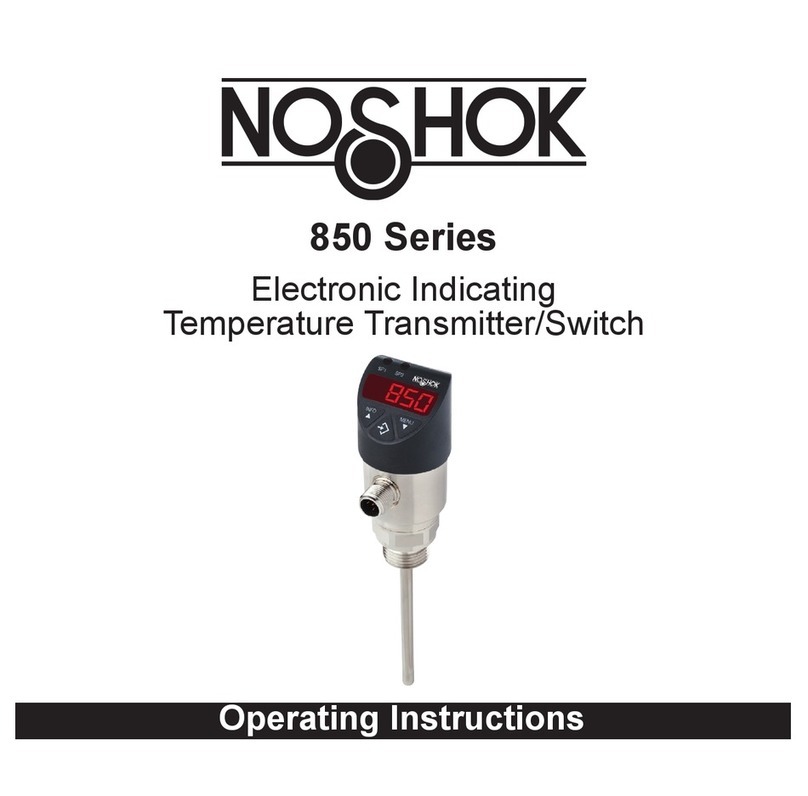Thor Fiber F-M1SDI-2ET User manual
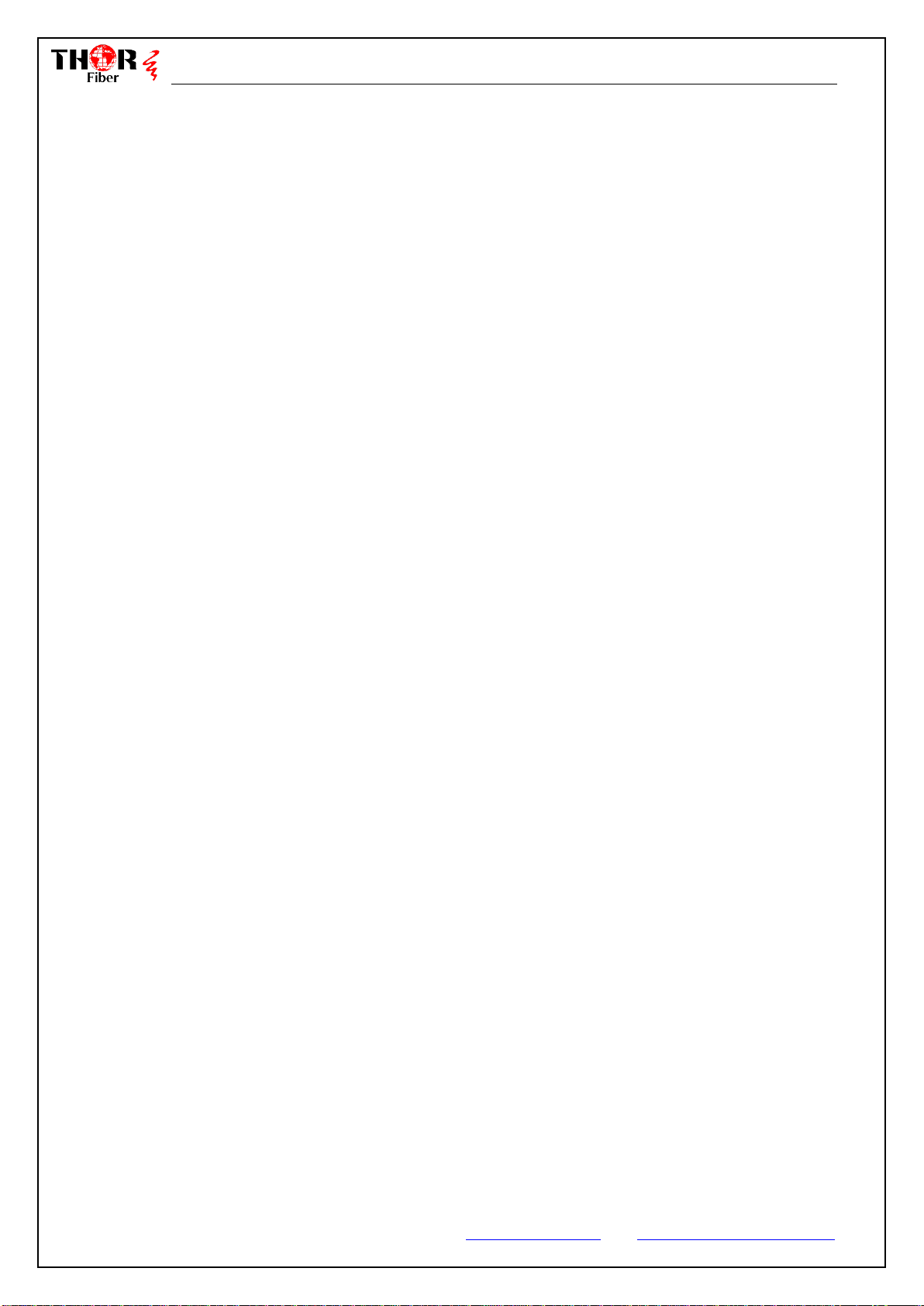
1 F-M1SDI-2ET
Thor Fiber 2017 Tel: (800) 521-8467 Email: sales@thorfiber.com http://www.thorbroadcast.com
Table of Contents
CHAPTER 1. INTRODUCTION ......................................................................................................2
1.1 OVERVIEW ........................................................................................................................................2
1.2 FEATURES ........................................................................................................................................2
1.3 APPLICATION DRAWING .....................................................................................................................3
CHAPTER 2. F-M1SDI-2ET PANELS ............................................................................................4
2.1 FRONT PANEL...................................................................................................................................4
2.2 REAR PANEL.....................................................................................................................................7
CHAPTER 3. TECHNICAL SPECIFICATIONS..............................................................................8
CHAPTER 4 SERIAL MANAGEMENT INTERFACE............................................................................10
CHAPTER 5 RACK MOUNT CHASSIS ................................................................................................11
3.1 F-1MSDI-2ET-RK PANEL................................................................................................................11
3.2 NMS CARD PANEL ......................................................................................................................... 12
3.3 RACK MOUNT CHASSIS .................................................................................................................. 13
3.4 RACKMOUNT CHASSIS APPLICATION DRAWING ................................................................................ 14

2 F-M1SDI-2ET
Thor Fiber 2017 Tel: (800) 521-8467 Email: sales@thorfiber.com http://www.thorbroadcast.com
Chapter 1. Introduction
1.1 Overview
The Thor Fiber F-M1SDI-2ET is a compact power house that will allow any user to transport one single
channel of 1.485Gbps HD-SDI Serial Data Interface uni-directionally while simultaneously transmitting two
fast Ethernet 10/100Mb/s data. Furthermore this Thor Fiber Kit of Transmitter and Receiver will send RS485
in reverse for easy control over the kit. This sturdy unit creates an easy drop environment for users that
require HD-SDI and Dual Fast Ethernet across any application and even allows additional AUX Cards which
can allow a plethora of other options such as RS232 and RS422, and even capable of carrying external
analog audio instead of the SDI embedded audio. Thor Fiber has an excellent reputation for high quality
and low cost products to help complete your project on time, in a loss free high quality kit that will ensure
you stay under budget. Commonly used in security applications, live performance environments, video
surveillance, SDI distribution and control in any environment.
1.2 Features
SMPTE-292M HD-SDI standard, supports 1.485Gb/s
Transmitter: one SD/HD-SDI input (BNC), one looping SD/ HD-SDI output(BNC) and two fast Ethernet
interfaces(shared 100M bandwidth, supports port-based VLAN)
Receiver: two SD/HD-SDI output (BNC) and two fast Ethernet interfaces(shared 100M bandwidth, supports
port-based VLAN)
One auxiliary channel, which can be 1-channel bi-directional audio, or two-channel unidirectional audio, or
2-channel contact closure input/output, or 1-channel bi-directional RS422/RS232 channel
One bi-directional RS485 channel, half duplex, up to 115.2Kb/s baud rate
Supports 1080P@29.97, 23.98、[email protected]、720P@59.94, 29.97, 23.98 format,
Integrated cable equalizer
Embedded ESD and surge protection circuit to prevent damage from static and thunder
NOP (No optical signal) alarm indications, output status indicator and input lock indicator
APC circuit for stable optical power

4 F-M1SDI-2ET
Thor Fiber 2017 Tel: (800) 521-8467 Email: sales@thorfiber.com http://www.thorbroadcast.com
Chapter 2. F-M1SDI-2ET Panels
2.1 Front Panel
Figure 2-1 F-M1SDI-2ET Front Panel
Table 2-1-1 Interface on F-M1SDI-TR-ET Front Panel
Name
Description
OPT
Optical interface, bi-directional, ST/PC Connector
SDI
IN
HD-SDI input
LOOP
Looping SD/HD SDI output (Tx Only)
OUT
HD-SDI output (Mirrored BNC Connectors on RX)
FE
Copper Fast Ethernet port, RJ45 connector, uses CAT-5 cross-over or straight-
through cable.
LINK/ACT
Ethernet link indicator, green.
ON: Normal link but no data transmit or receive;
Blink: Normal link and there are data transmitting and receiving;
OFF: No link or the interface is damaged
SPD
FE speed indicator, yellow.
ON: operating with 100M;
OFF: operating with 10M
RS485
RS485 interface, adopts PHOENIX connector
A
RS485 differential signal A
B
RS485 differential signal B
AUX
One auxiliary channel, which can be 2-channel bi-directional audio, or 2-channel
unidirectional audio, or 1-channel bi-directional RS422 or 2-channel RS232 channel.
Refer to table 2-1-3 for more.
Note: if the auxiliary channel is used as the audio
channel, the embedded audio channel in the HD-SDI
signal will be unavailable.

5 F-M1SDI-2ET
Thor Fiber 2017 Tel: (800) 521-8467 Email: sales@thorfiber.com http://www.thorbroadcast.com
Table 2-1-2 Indicators on F-M1SDI-2ET
Name
Description
NOP
Optical signal loss alarm indicator, red.
ON: Optical signal loss is detected at the port.
OFF: the optical port receive normal signal.
RUN
Running indicator, green.
Normal blink: works normally
OFF: Abnormal.
IN
The HD-SDI input lock indicator, green.
ON: video input normally.
OFF: video input abnormally.
OUT
The HD-SDI output status indicator, green.
ON: output normally.
OFF: output abnormally.
ACT
RS485 link indicator, green.
Blink: There are data transmitting and receiving;
OFF: No data transmit or receive;
Table 2-1-3 AUX interface
AUX interface
No.
Name
Description
2-channel
unidirectional audio
output
AUX207
1
AOUT1
Audio channel -1 output
2
AOUT2
Audio channel -2 output
3
G
Ground
4
--
--
2-channel
unidirectional audio
input
AUX208
1
AIN1
Audio channel -1 input
2
AIN1
Audio channel -2 input
3
G
Ground
4
--
--
1-channel bi-
directional audio
AUX206
1
AOUT1
Audio channel output
2
--
--
3
G
Ground
4
AIN1
Audio channel input
2-channel contact
closure output
AUX200
1
NC0
The first channel contact closure output
No alarm: the contact is normally-closed (NC)
Alarm: the contact is open
2
COM0
Command contact of the first channel contact closure
3
NC1
The second channel contact closure output
No alarm: the contact is normally-closed (NC)
Alarm: the contact is open
4
COM1
Command contact of the second channel contact closure

6 F-M1SDI-2ET
Thor Fiber 2017 Tel: (800) 521-8467 Email: sales@thorfiber.com http://www.thorbroadcast.com
2-channel contact
closure input
AUX201
1
K0
The first channel contact closure input
2
COM0
Command contact of the first channel contact closure
3
K1
The second channel contact closure input
4
COM1
Command contact of the second channel contact closure
1-channel bi-
directional RS422/
2-channel bi-
directional RS485
AUX204(T side)
1
TXA(T/
RXA1)
RS422 differential signal A output/ RS485 channel-1
differential signal A
2
TXB(T/
RXB1)
RS422 differential signal B output/ RS485 channel-1
differential signal B
3
RXA(T/
RXA2)
RS422 differential signal A input/ RS485 channel-2 differential
signal A
4
RXB(T/
RXB2)
RS422 differential signal B input/ RS485 channel-2 differential
signal B
1-channel bi-
directional RS422/
2-channel bi-
directional RS485
AUX204(R side)
1
RXA(T/
RXA1)
RS422 differential signal A input/ RS485 channel-1 differential
signal A
2
RXB(T/
RXB1)
RS422 differential signal B input/ RS485 channel-1 differential
signal B
3
TXA(T/
RXA2)
RS422 differential signal A output/ RS485 channel-2
differential signal A
4
TXB(T/
RXB2)
RS422 differential signal B output/ RS485 channel-2
differential signal B
1-channel bi-
directional RS232
AUX205
1
TX1
RS232 signal output
2
RX1
RS232 signal input
3
G
Ground
4
--
--

7 F-M1SDI-2ET
Thor Fiber 2017 Tel: (800) 521-8467 Email: sales@thorfiber.com http://www.thorbroadcast.com
2.2 Rear Panel
Figure 2-2-1 F-M1SDI-2ET Rear Panel
Table 2-2-1 F-M1SDI-TR-ET Rear Panel
Name
Description
DC12V
DC 12V power input interface
Adopts AC220V/DC12V power adapter, provides 12V power supply
Protective Ground (PGND) screw, connect with the chassis.

8 F-M1SDI-2ET
Thor Fiber 2017 Tel: (800) 521-8467 Email: sales@thorfiber.com http://www.thorbroadcast.com
Chapter 3. Technical Specifications
Table 3-1 Technical Specification
Item
Typical value
Video Interface
Connector
BNC
Bit rate
1.485Gb/s
Impedance
75Ω
Return loss
>15dB
Output level
800mVp-p±10%
Rise and fall time(HD-SDI)
≤270ps
HD-SDI Alignment jitter (100KHz)
≤0.2UI
HD-SDI Timing jitter (10Hz)
<1.0UI
Standard
Comply to SMPTE-292M HD-SDI standard
Audio Interface (Optional)
Connector
PHOENIX connector
Impedance
Input high-impedance, output 600Ω
Quantization grade
20 bits
Sample frequency
48KHz
Audio input/output voltage
2VP-P
Bandwidth
20Hz~20KHz
Total Harmonic Distortion
0.1%
Impedance
600Ω
FE Interface
Connector
RJ45
Frame length
From 64 bytes to 1552/1536 bytes
Working mode
Auto-negation by default
Bit rate
10/100Mb/s
Duplex
Half/full duplex
Flow Control
Default settings: open
Standard
IEEE802.3u 100Base-TX/ IEEE802.3 10Base-T
RS485 Interface
Connector
PHOENIX connector
Baud rate
0~115.2Kb/s
Bit error ratio
<10-9
Duplex
Half-duplex
CONSOLE Interface
Connector
RJ45
Baud rate
19200
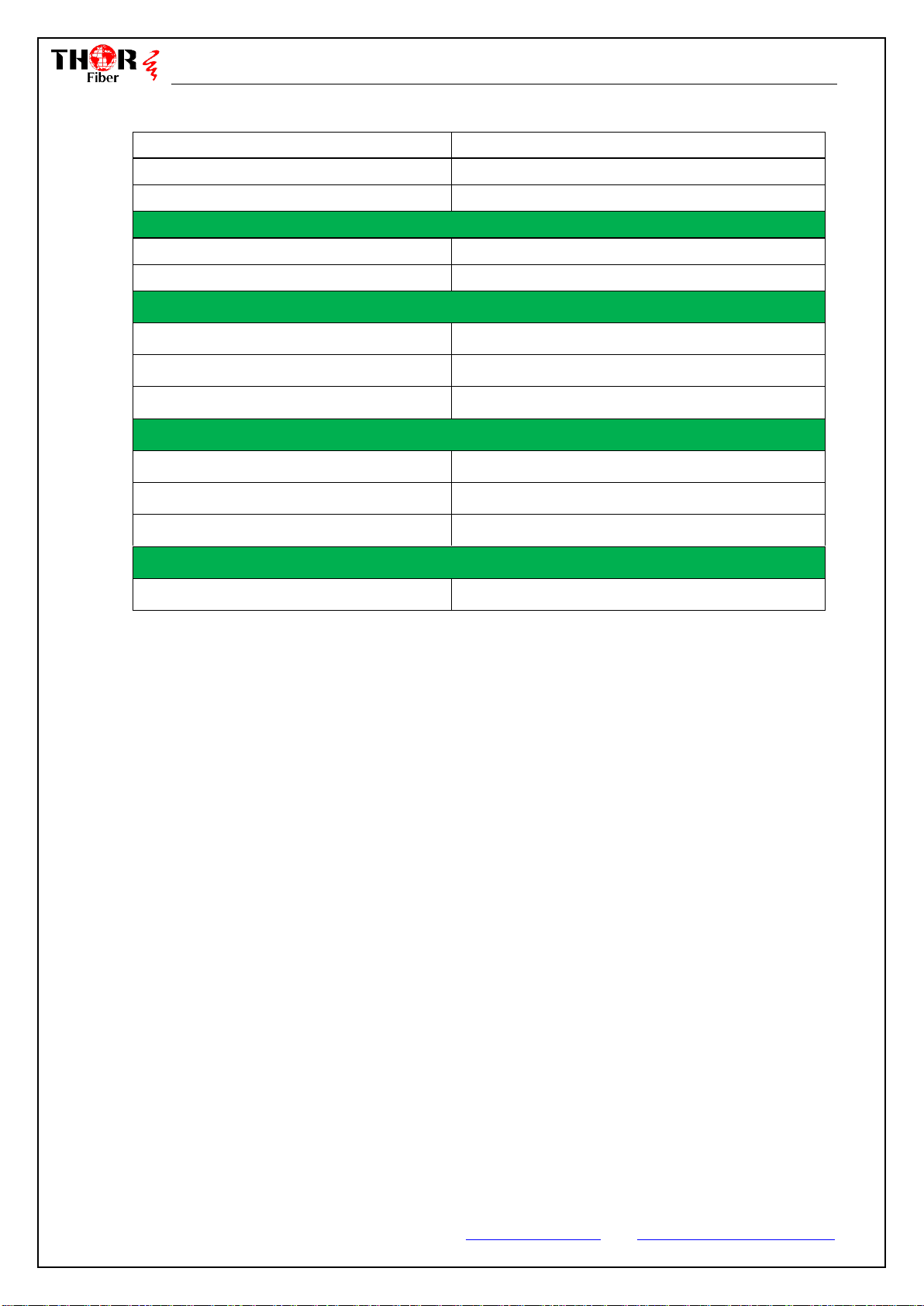
9 F-M1SDI-2ET
Thor Fiber 2017 Tel: (800) 521-8467 Email: sales@thorfiber.com http://www.thorbroadcast.com
bits
8
Stop bit
1
parity check
None
EMU/EMU-EX Interface
Connector
RJ45
Bit rate
10Mb/s or 100Mb/s auto adaptive
Power and Consumption
Power supply
DC 12V
DC input voltage range
8V~14V
Power consumption
3W±10%
Environment Requirements
Working temperature
-30~60℃
Relative Humidity
≤95%, no condensation
Storage temperature
-40~85℃
Equipment dimension
equipment dimension
180mm x 123mm x 30mm
Note: The optical module is optional for users, the default is 20Km on single mode fiber, other long distance
needs to be declared when ordering.

10 F-M1SDI-2ET
Thor Fiber 2017 Tel: (800) 521-8467 Email: sales@thorfiber.com http://www.thorbroadcast.com
Chapter 4 Serial Management Interface
Table A-1 Pin description of CONSOLE interface
Pin
Definition
Remarks
PIN1
-
Null
PIN2
-
Null
PIN3
-
Null
PIN4
-
Null
PIN5
-
Null
PIN6
GND
Ground
PIN7
RSNM-IN
Serial network management channel input
PIN8
RSNM-OUT
Serial network management channel output
The CONSOLE cable adopts RJ45 connector at one end to connect the front panel of equipment, and DB9
connector at the other end to connect PC, the diagram is as Fig. A-1-1, Fig.A-1-2 shows:
Figure A-1-1 RJ45 connector
Figure A-1-2 Connection
1
8
8
1
7 RX
8 TX
6 GND
NMS
card
2 RX
3 TX
5 GND
PC DB9
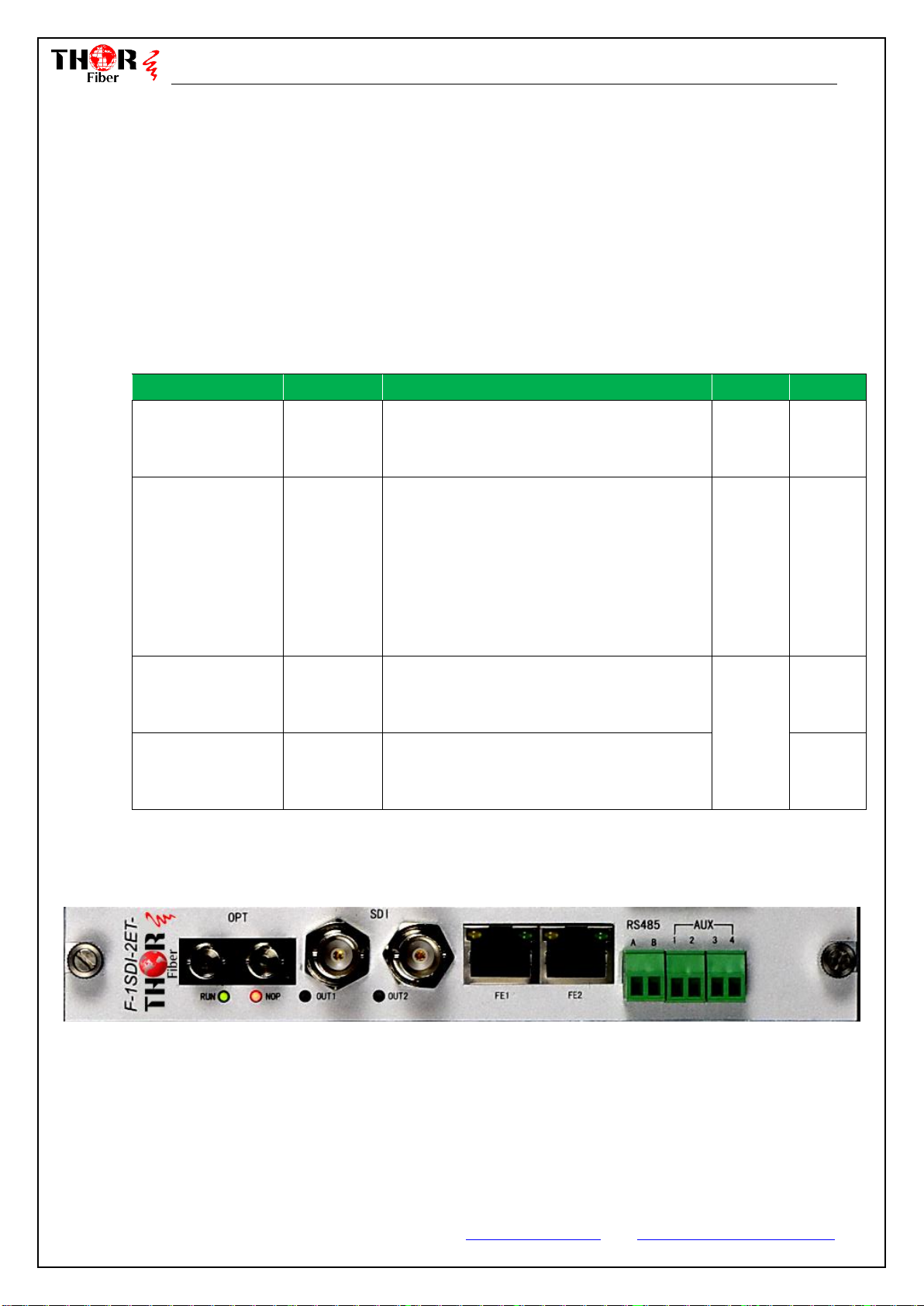
11 F-M1SDI-2ET
Thor Fiber 2017 Tel: (800) 521-8467 Email: sales@thorfiber.com http://www.thorbroadcast.com
Chapter 5 Rack Mount Chassis
Rack mounting chassis is 19 inch width, 4U height, with 16 1-channel HD-SDI optical receive cards F-1MSDI-
2ET-RK and 1 management card. In addition the rack mount chassis has 3 fans and 2 power modules,
because it supports redundant power protection.
Table 3-1 Card list of rack mounting chassis
Name
Module
Description
Slot
Remote
1-channel HD-SDI
optical receive card
F-1MSDI-
2ET-RK
Two HD-SDI output interface, two FE interface,
one RS485 interface and one auxiliary channel.
1-16
F-
1MSDI-
2ET-T
Management card
-
One Ethernet management interface(EMU), one
cascade management interface (EMU-EX), and
one serial management interface (CONSOLE). It
supports CLI command line and SNMP_V1&V2
protocol, which is used to manage Ethernet port
VLAN, temperature control of FAN, and various
alarm and performance control.
17
-
-48V DC power card
-
-48V DC power input, +12V power output. The
power consumption is 100W, supports power
management control.
Specific
power
card slot
-
220V AC power
card
-
~220VAC power input, +12V power output. The
power consumption is 100W, supports power
management control.
-
Note: The HD-SDI optical receive card supports hot-pluggable, which won't affect other working cards .
3.1 F-1MSDI-2ET-RK panel
Figure 3-1-1 F-1MSDI-2ET-RK panel

12 F-M1SDI-2ET
Thor Fiber 2017 Tel: (800) 521-8467 Email: sales@thorfiber.com http://www.thorbroadcast.com
3.2 NMS card Panel
RUN
EMU EMU-EX
CONSOL
E
Figure 3-2-1 NMS card Panel
Table 3-2-1 NMS Card Panel Description
Name
Description
RUN
Running indicator, green.
Normal blink: Device works normally (blink cycle is 0.3s).
Quickly blink: Device is initializing (blink cycle is 0.1s).
Slowly blink: Data is transferring from ARM to FLASH (blink cycle is 1.2s).
Other status: Abnormal.
CONSOLE
RS232 serial management interface (RJ-45), for CLI management. Refer to appendix 6 for
the cable definition
EMU
Ethernet management interface, adopts RJ45 connector, supports auto MDI/MDX
function.
LINK/ACT
EMU link indicator, green.
ON: Normal link but no data transmitted or received.
Blink: Normal link and there are data transmitting and receiving.
OFF: No link or the interface is not used.
SPD
EMU work speed indicator, yellow
ON: work in 100M;
OFF: work in 10M.
EMU-EX
Ethernet cascade management interface, adopts RJ45 connector, supports auto
MDI/MDX function.
LINK/ACT
EMU-EX link indicator, green.
ON: Normal link but no data transmitted or received.
Blink: Normal link and there are data transmitting and receiving.
OFF: No link or the interface is not used.
SPD
EMU-EX work speed indicator, yellow
ON: work in 100M;
OFF: work in 10M.

13 F-M1SDI-2ET
Thor Fiber 2017 Tel: (800) 521-8467 Email: sales@thorfiber.com http://www.thorbroadcast.com
3.3 Rack Mount Chassis
Figure 3-2-1 Rack Mount Chassis
Name
Description
-48VIN
-48VDC power interface, the voltage range:-36~-72V。
PGND
Protective ground (PGND) screw, connect with the chassis.
GND
-48V power ground
220VIN
~220V AC power interface, the voltage range:176~264V
Power switch
“ON”: Power On; “OFF”: Power Off.
Protective ground (PGND) screw, connect with the chassis.
Table of contents
Other Thor Fiber Transmitter manuals
Popular Transmitter manuals by other brands
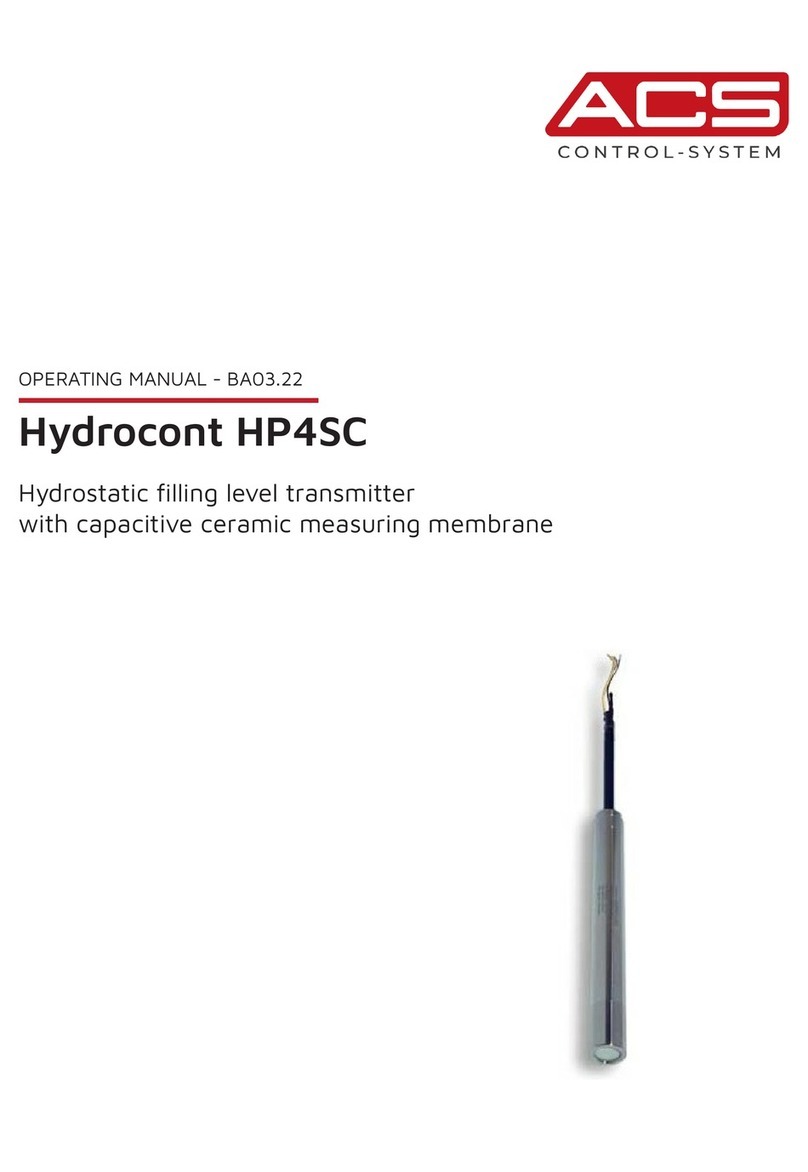
ACS
ACS Hydrocont HP4SC operating manual

Sennheiser
Sennheiser SI 406 HDI 406 user guide
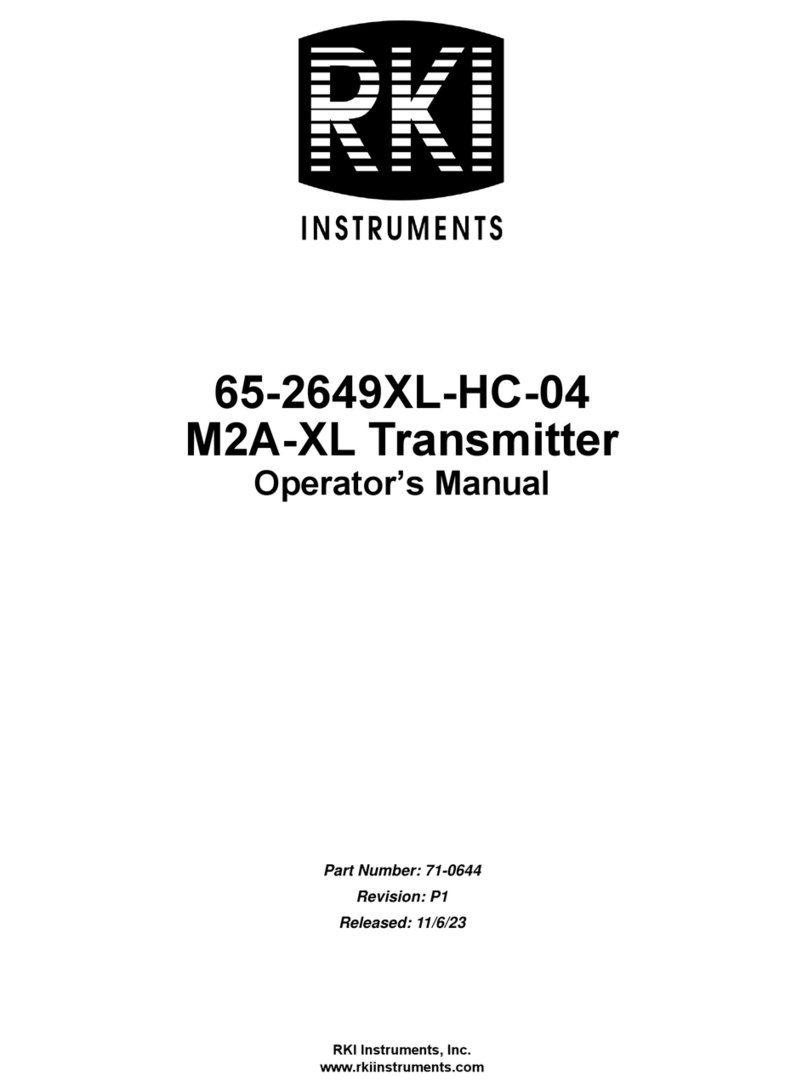
RKI Instruments
RKI Instruments 65-2649XL-HC-04 Operator's manual
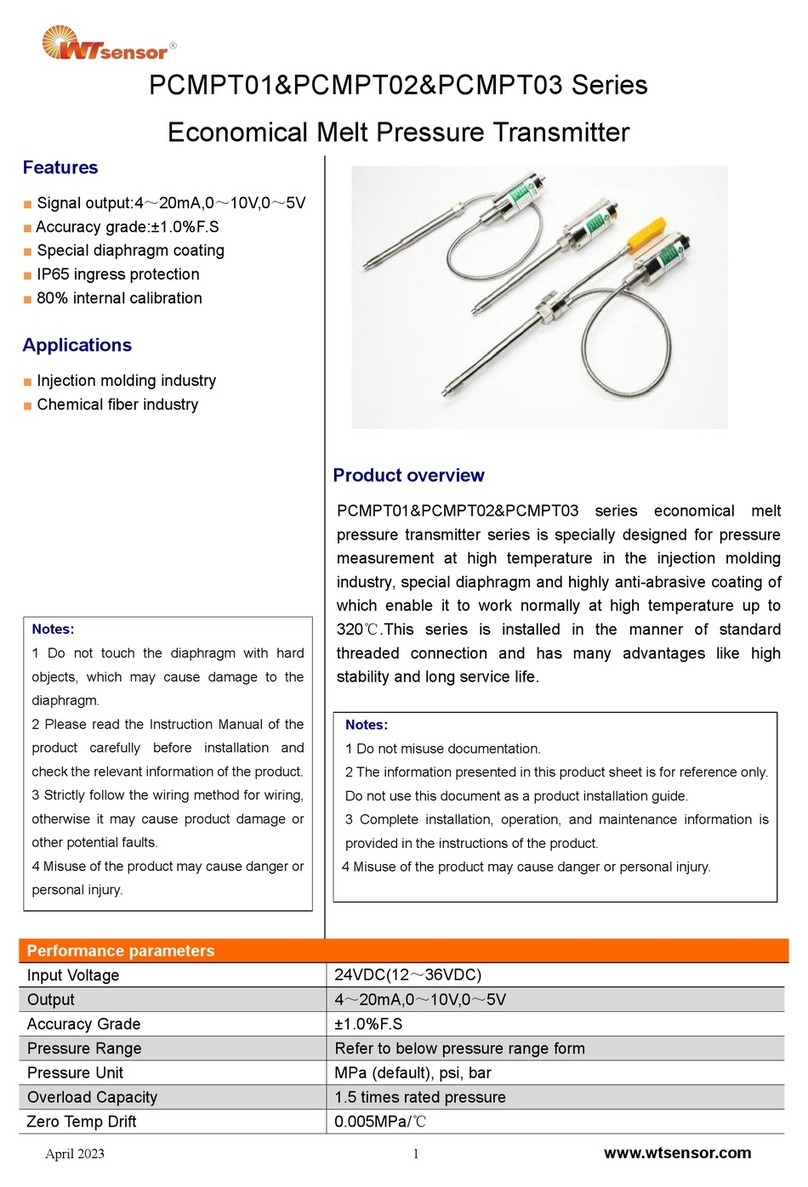
WT sensor
WT sensor PCMPT01 Series quick start guide

BWI Eagle
BWI Eagle AIR-EAGLE SR PLUS 36-10100-AC Product information bulletin

HumanTechnik
HumanTechnik A-2470-0 operating instructions