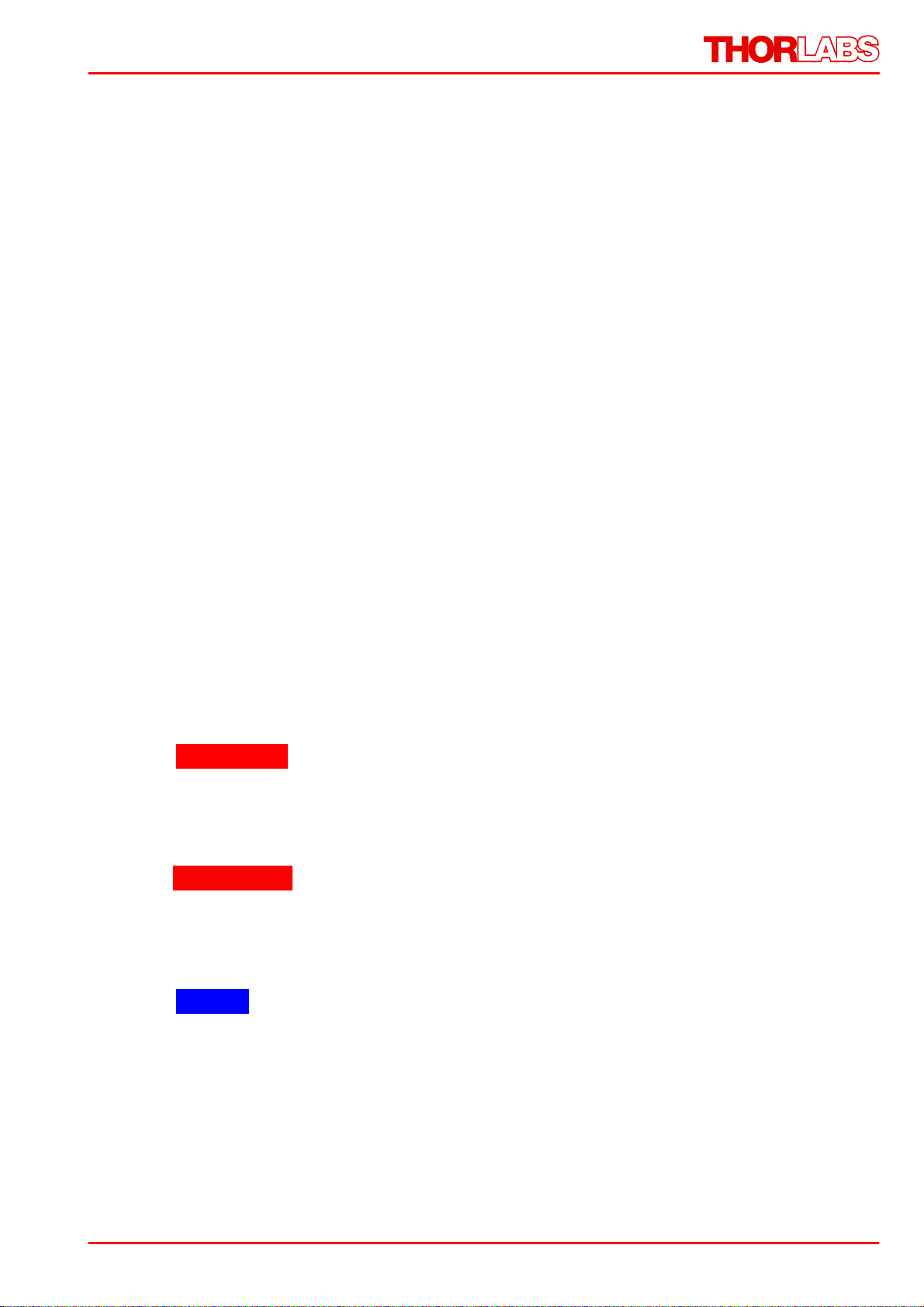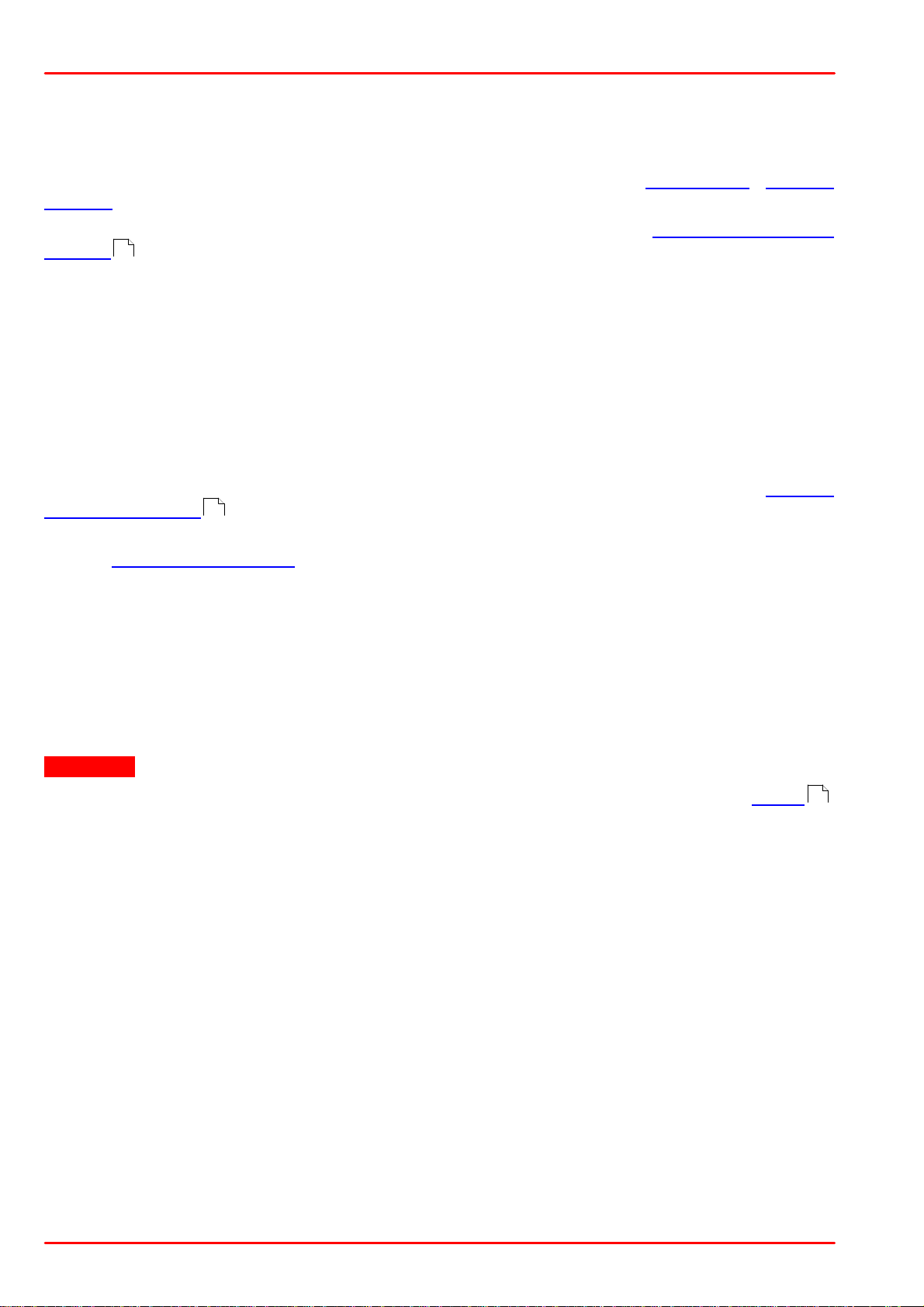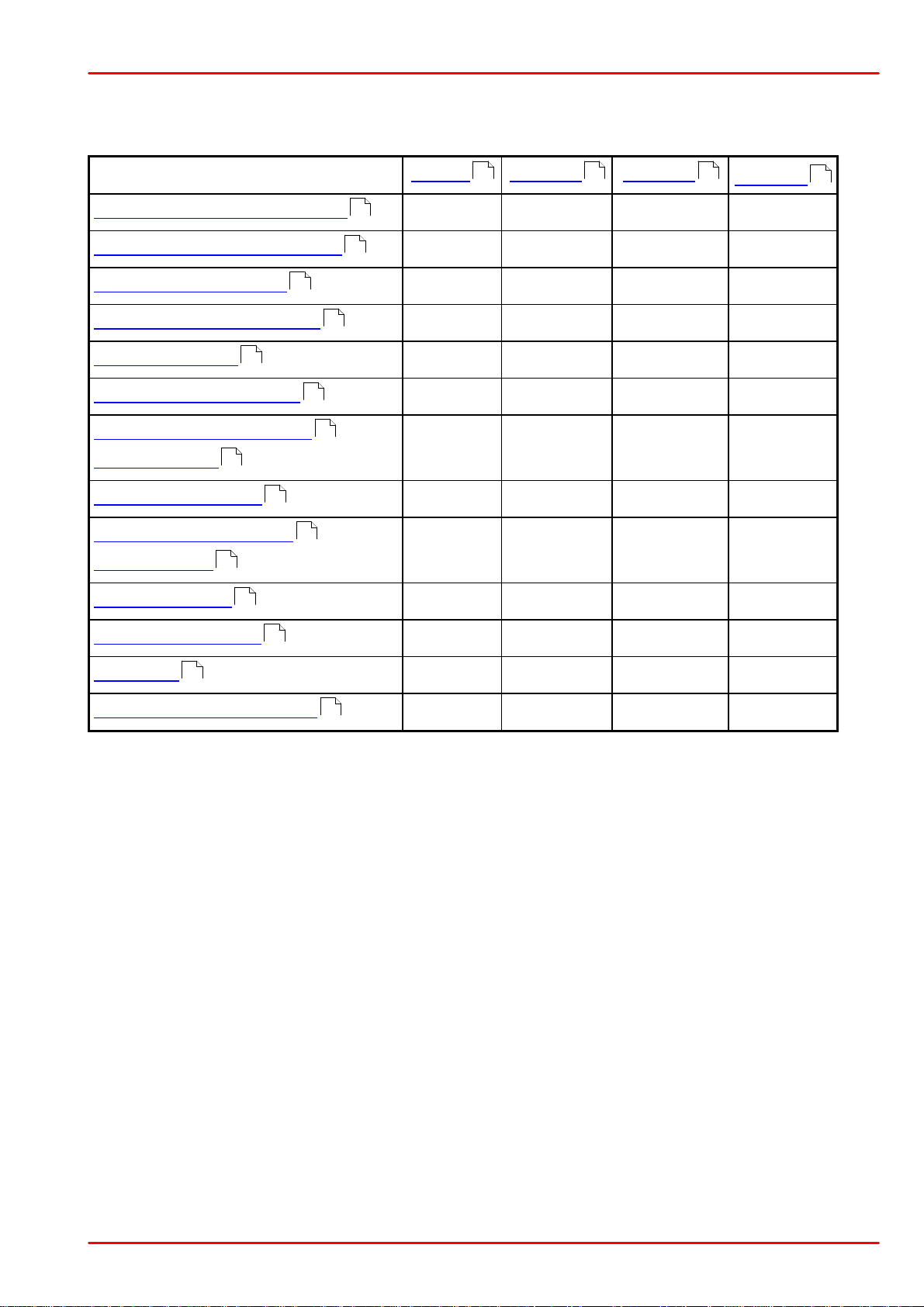© 2019 Thorlabs1
PM101x
1 General Information
The PM101x Optical Power Meter Interfaces measure the optical power of laser light or other
monochromatic or near monochromatic light, detected by a connected sensor. The PM101x
power meter interfaces are compatible with all Thorlabs “C-Series” Photodiodes, Thermal
Sensors, and respective custom sensors.
To flexibly integrate the PM101x into a setup, the PM101x models offer different electronic in-
terfaces for instrument control and output:
·PM101: USB port and DA-15 connector
·PM101A: USB port (Input and Output) and SMA analog interface (Output only)
·PM101R: USB port and serial DE-9 connector
·PM101U: USB port only
The USB port features a fixture for secure connection of the cable to the housing.
For the PM101U and PM101A power meters, instrument control and power supply are facilita-
ted via the USB port. The PM101R can be controlled via the DE-9 port. The PM101 can alter-
natively use the DA-15 interface for instrument control and to connect a power supply. For
more information on the special features of the PM101x models, please see the table PM101x
Model Comparison below.
For instrument control and data analysis through a connected PC, tablet or laptop, Thorlabs of-
fers the Optical Power Monitor (OPM) software, available for download. Alternatively, the user
can write custom made software. For information on driver and SCPI commands, please refer
to the manual WriteYourOwnApplication (WYOA) for the PM101x.
In summary, the PM101x models give the customer the choice of different interfaces, provided
with a supplied control and analysis software and the option to use custom made software. Fur-
ther, the PM101 can even be controlled via an external micro-controller, supplied by the cus-
tomer. These features allow for maximum flexibility to integrate the instrument in test and mea-
surement systems and a wide range of industrial and scientific applications in Manufacturing,
Quality Control, Quality Assurance, and R&D for stationary and field use.
Attention
Please find all safety information and warnings concerning this product in the chapter Safety
in the Appendix.
2
2
21