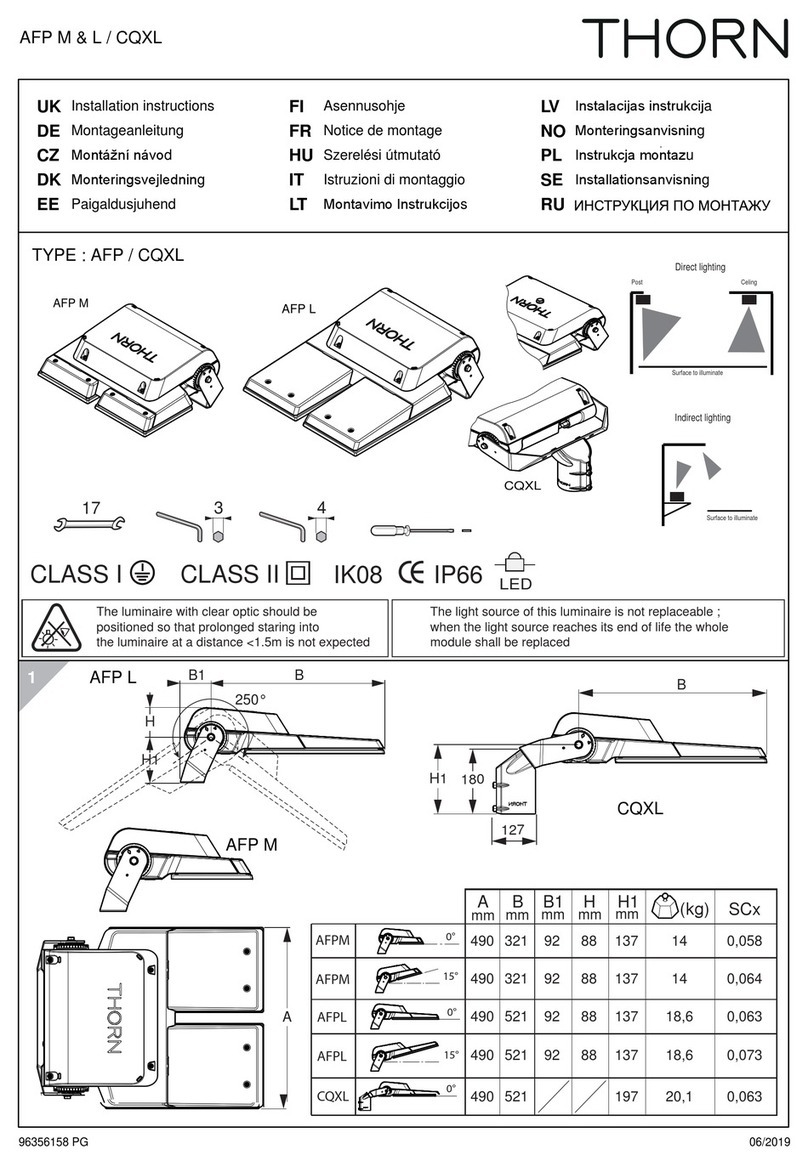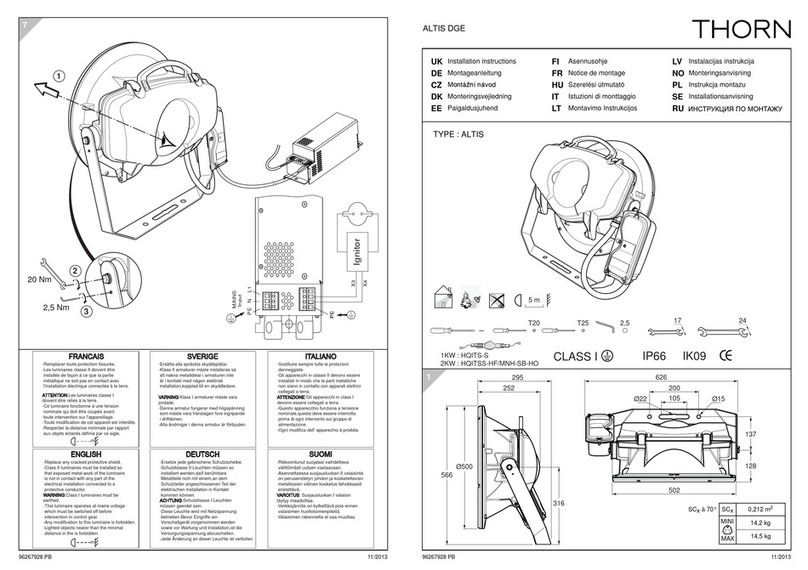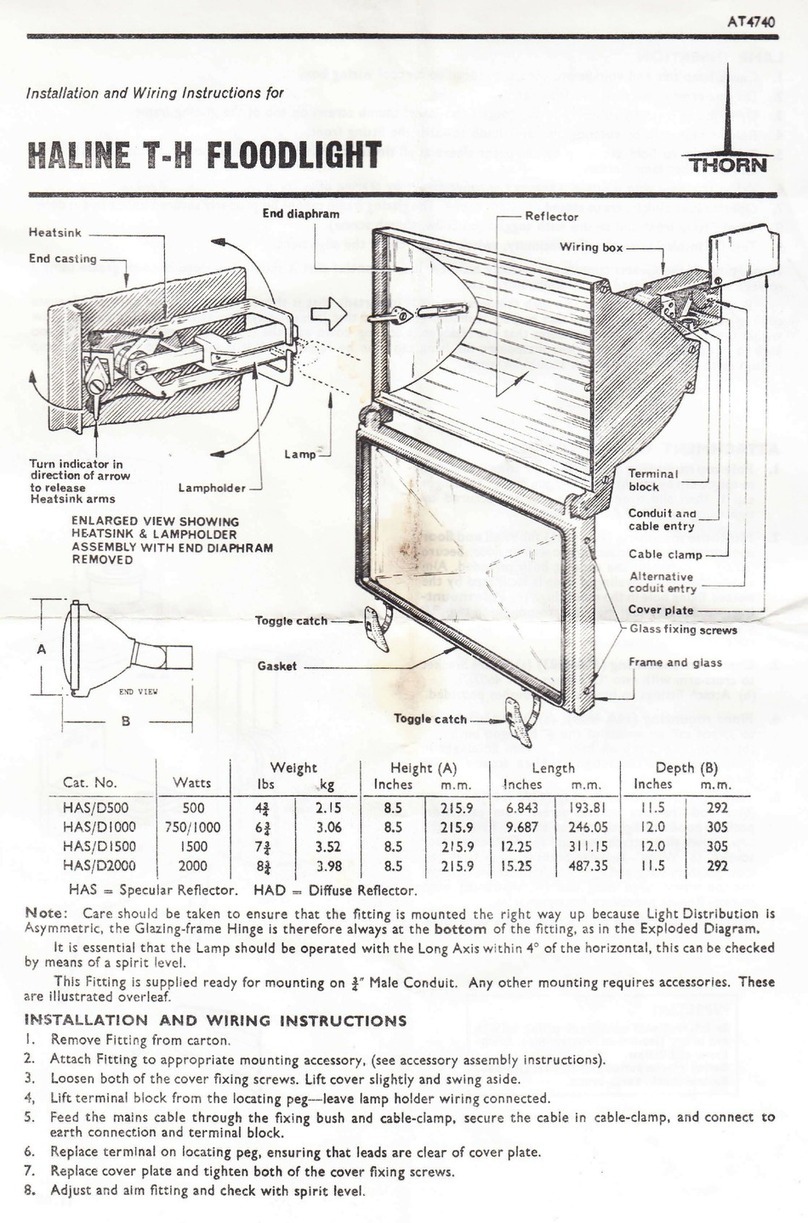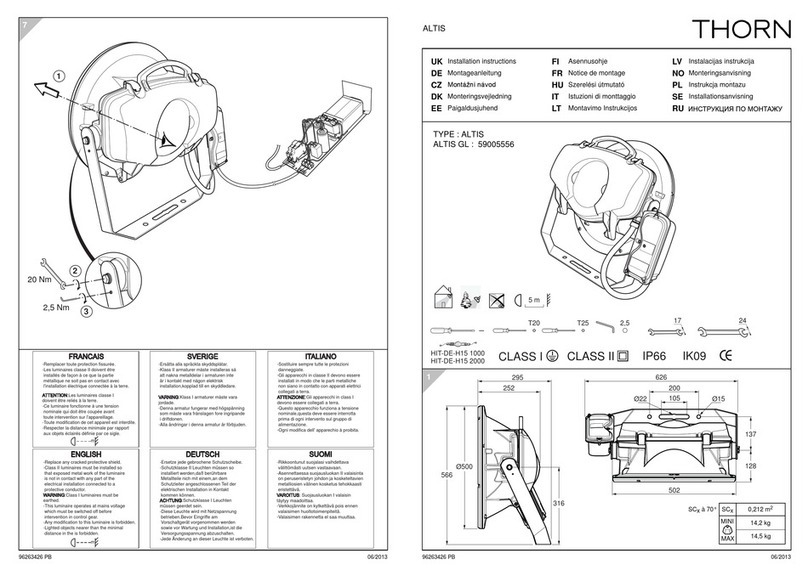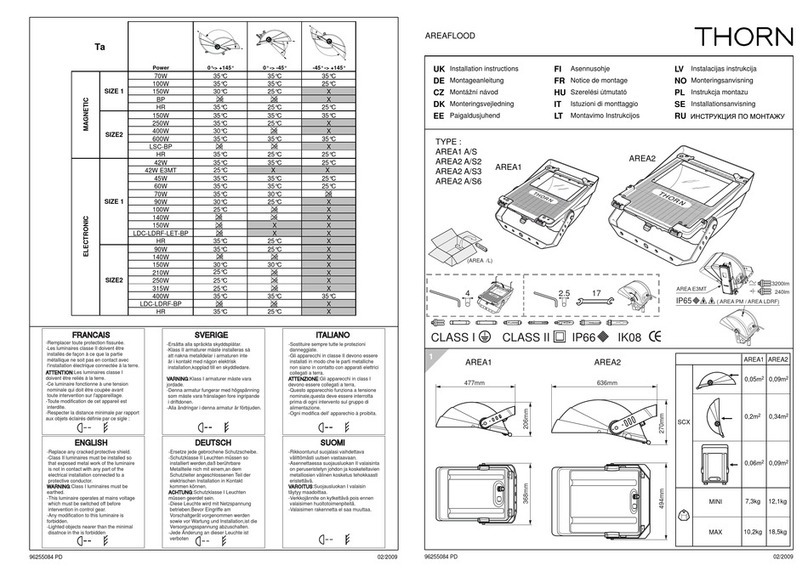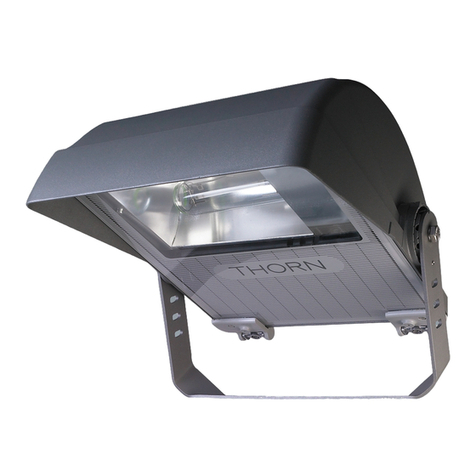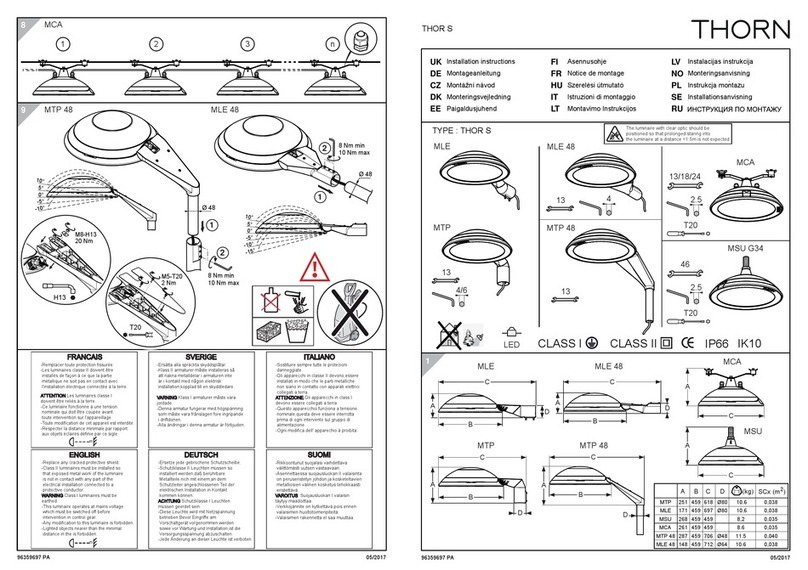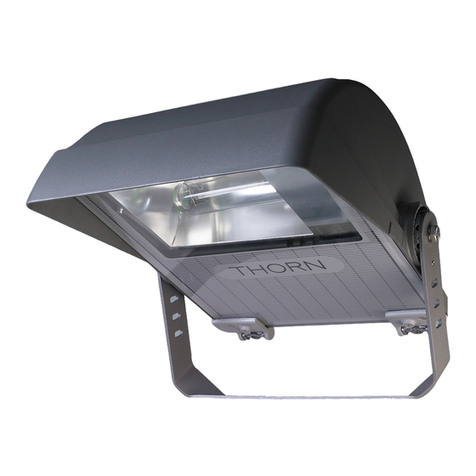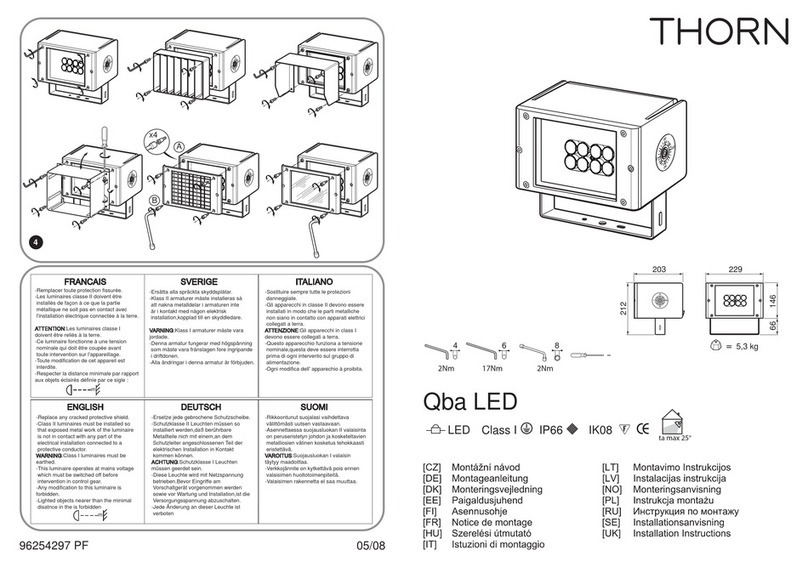Airfield Lighting Safegate Group
Manual Date: March 2014
Ref: PRT3 Version: 1.0
Page 3 of 18
1. INTRODUCTION
In this section you can find a general description and safety instructions related to the
installation and usage of the fitting.
PRT3 is a flood light that allows lighting of Heliport Touchdown and Lift Off area
(T.L.O.F).
The fitting has many advantages and special features:
Uses the standard R7s 500w linear halogen lamp.
Small size and weight.
Sturdy design.
High efficiency.
Easy access to all components.
Easy installation: mechanical installation and electrical connections are easy to
carry out.
The adjustable light beam is based on a fixation system (Fixation Stirrup and
fixation Holes).
Easy maintenance; replacement of a defective lamp is easy.
Can be equipped of an optional PRT G3 Louver.
SAFETY INSTRUCTIONS1.1 Make sure you read this section and are familiar with safety precautions before any
work is started.
1.1.1. Product Safety
Airfield lighting fixtures in a constant current circuits are connected in a circuit via
isolating transformers with currents between 2.0 –6.6A in the primary circuits.. The
primary voltages, depending on the circuitry, are usually several kilovolts and
therefore lethal. Although the open circuit voltages of the isolating transformers are
much lower, the peak voltage while opening the secondary circuit under current is
also hazardous. So it is vitally important to follow all the safety regulations with
adequate circumspection.
In the design of this equipment all the practical safety aspects have been taken into
account. It is also important to strictly follow existing international or national
regulations, the instructions established by civil aviation authority or airport operator
and the following instructions.
1.1.2. Electrical Maintenance
Valid safety regulations must always be followed. Never carry out any maintenance or
maintenance measures before the current is confirmed as safely disconnected. Use
extreme caution when disconnecting or connecting high voltage primary connectors.
WARNING! PRIOR TO THE COMMENCEMENT OF WORK ALL ELECTRICAL
SERVICES MUST BE ISOLATED FROM THE SUPPLY AND CONNECTED TO
EARTH. FULL DETAILS OF THE WORK INVOLVED MUST BE GIVEN TO THE
AUTHORISED PERSON RESPONSIBLE FOR THE ELECTRICAL ENGINEERING
SERVICES AT THE AIRPORT WITH REGARD TO THE DURATION OF THE WORK
AND SO ON. IT IS RECOMMENDED THAT PRIOR TO STARTING ANY CUTTING
WORK, THE NATURE AND LOCATION OF SERVICES SUCH AS CABLE DUCTS