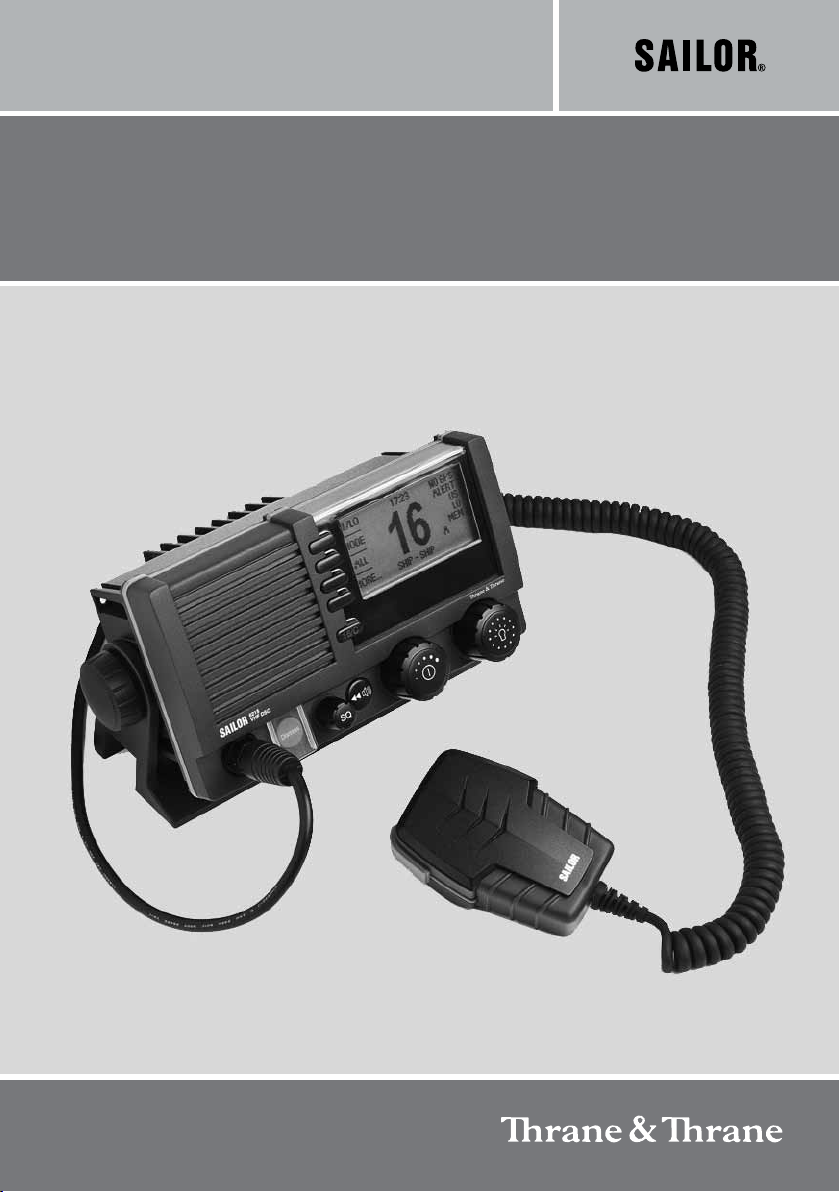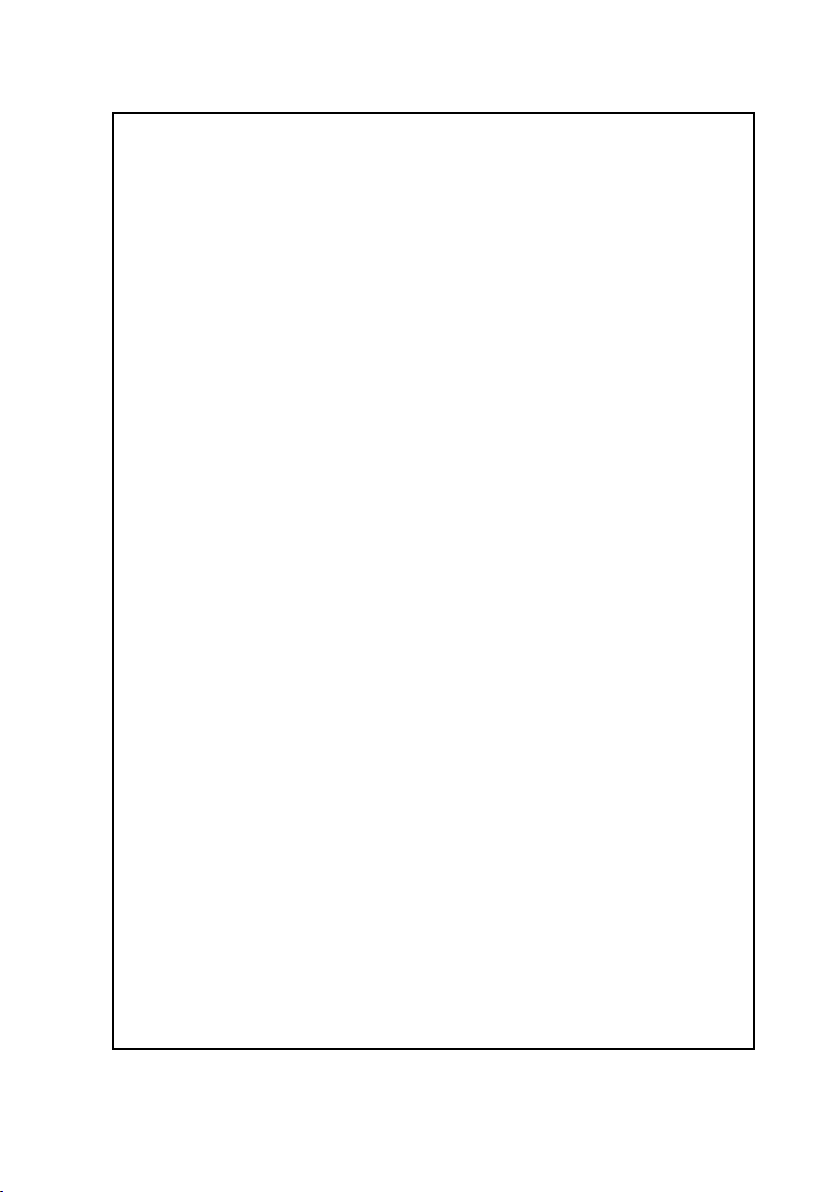v
Training information 2
The SAILOR 6216 VHF DSC is designed for "occupational use only"
and is also classified as such. It must be operated by licensed
personnel only. It must only be used in the course of employment
by individuals aware of both the hazards as well as the way to
minimize those hazards
The radio is thus NOT intended for use in an uncontrolled
environment by general public. The SAILOR 6216 VHF DSC has
been tested and complies with the FCC RF exposure limits for
"Occupational Use Only". The radio also complies with the
following guidelines and standards regarding RF energy and
electromagnetic energy levels including the recommended levels
for human exposure:
• FCC OET Bulletin 65 Supplement C, evaluating compliance with
FCC guidelines for human exposure to radio frequency
electromagnetic fields.
• American National Standards Institute (C95.1) IEEE standard for
safety levels with respect to human exposure to radio frequency
electromagnetic fields, 3 kHz to 300 GHz
• American National Standards Institute (C95.3) IEEE
recommended practice for the measurement of potentially
hazardous electromagnetic fields - RF and microwaves.
Below the RF exposure hazards and instructions in safe operation
of the radio within the FCC RF exposure limits established for it are
described.
Warning
Your Thrane & Thrane radio set generates electromagnetic RF
(radio frequency) energy when it is transmitting. To ensure that
you and those around you are not exposed to excessive amounts of
that energy (beyond FCC allowable limits for occupational use) and
thus to avoid health hazards from excessive exposure to RF
energy, FCC OET bulletin 65 establishes an Maximum Permissible
Exposure (MPE) radius of 3 ft (0.9m) for the maximum power of