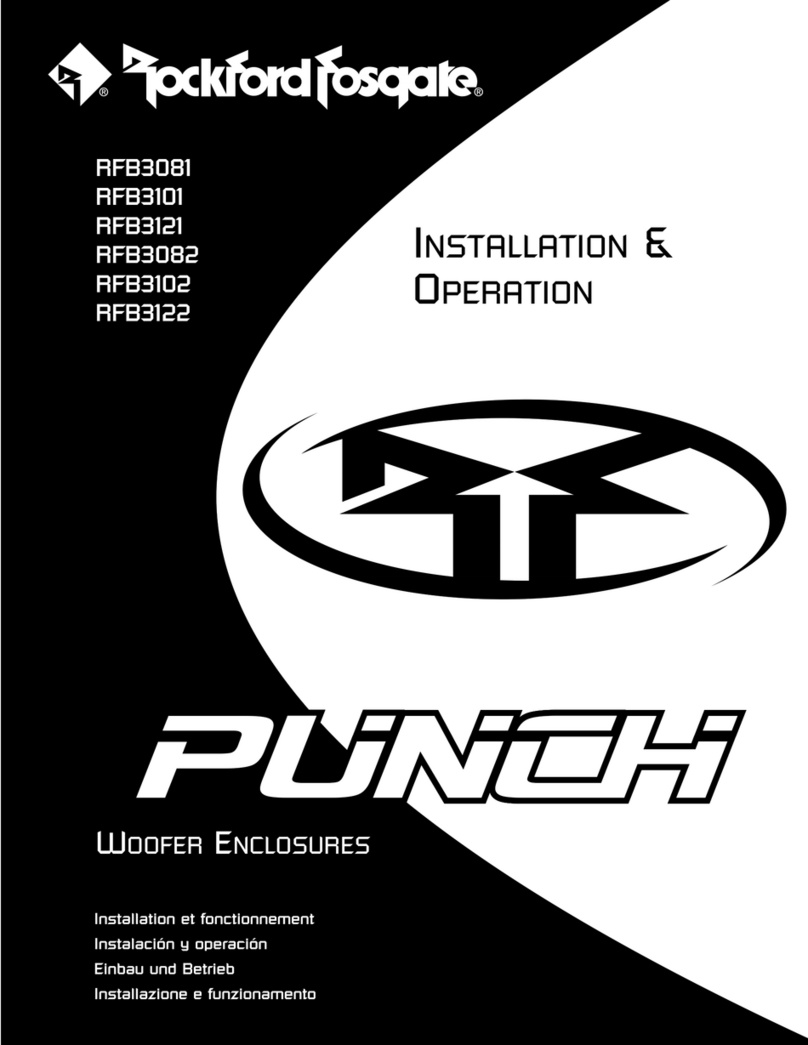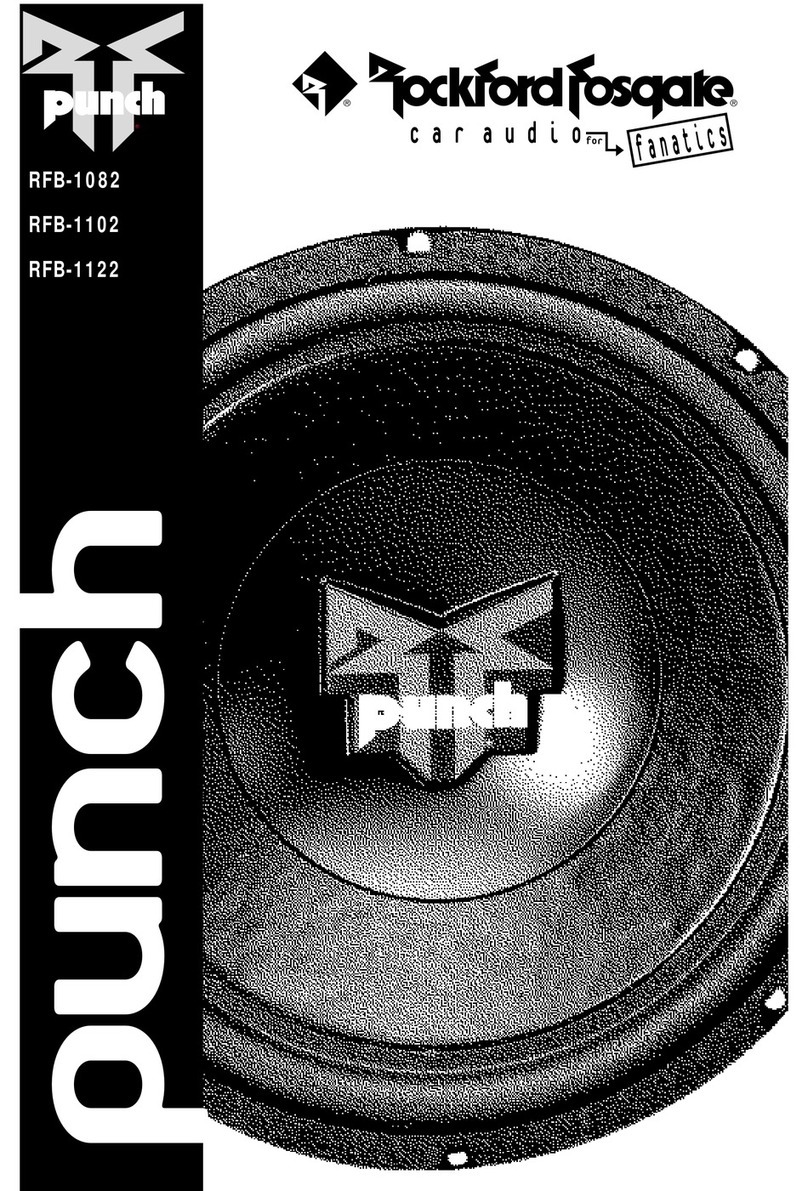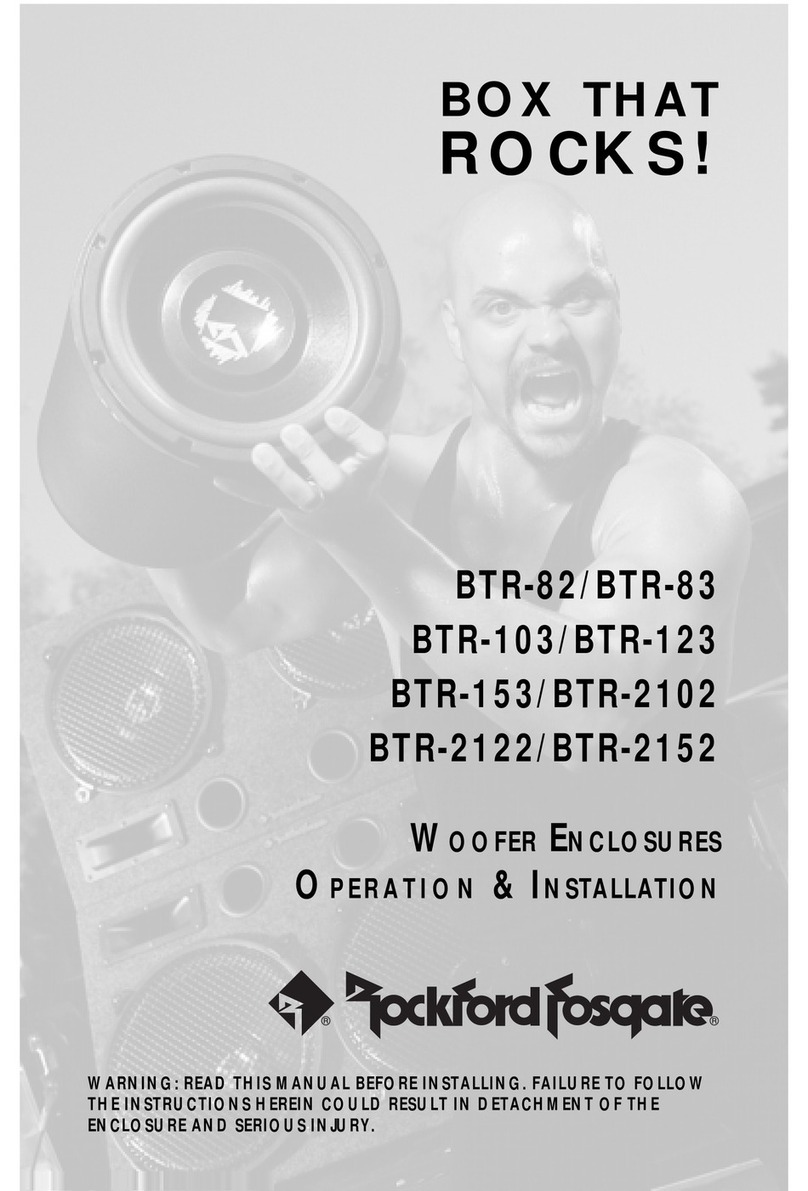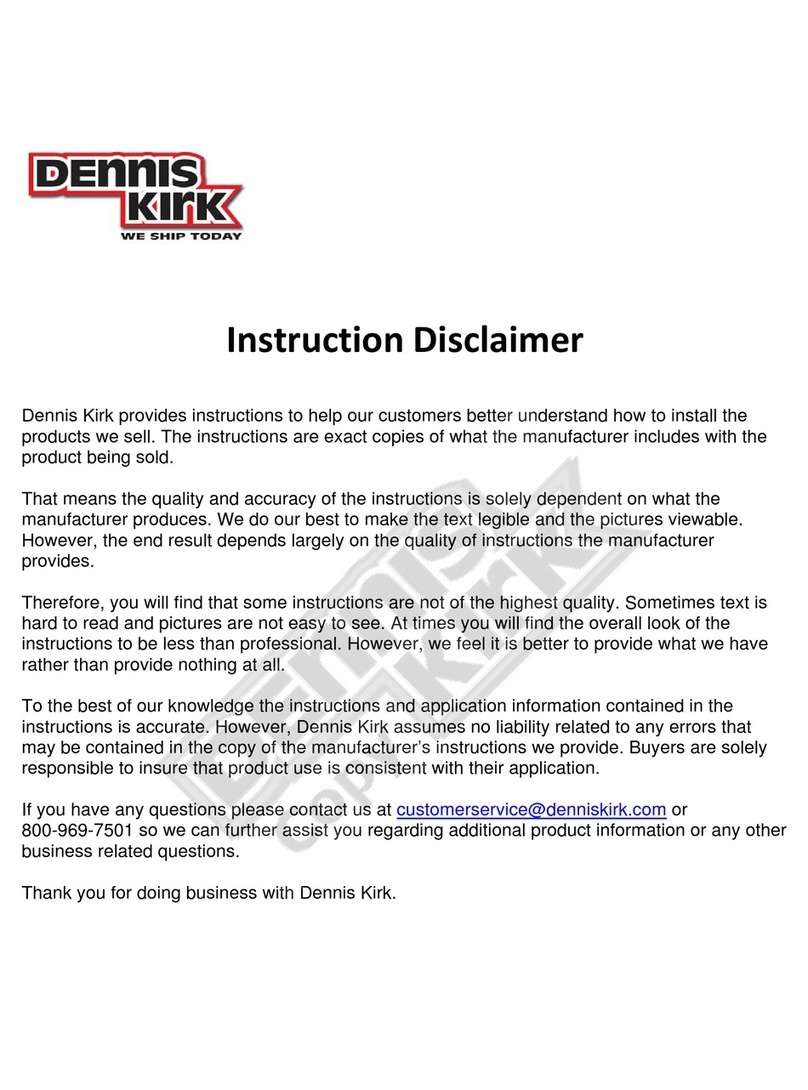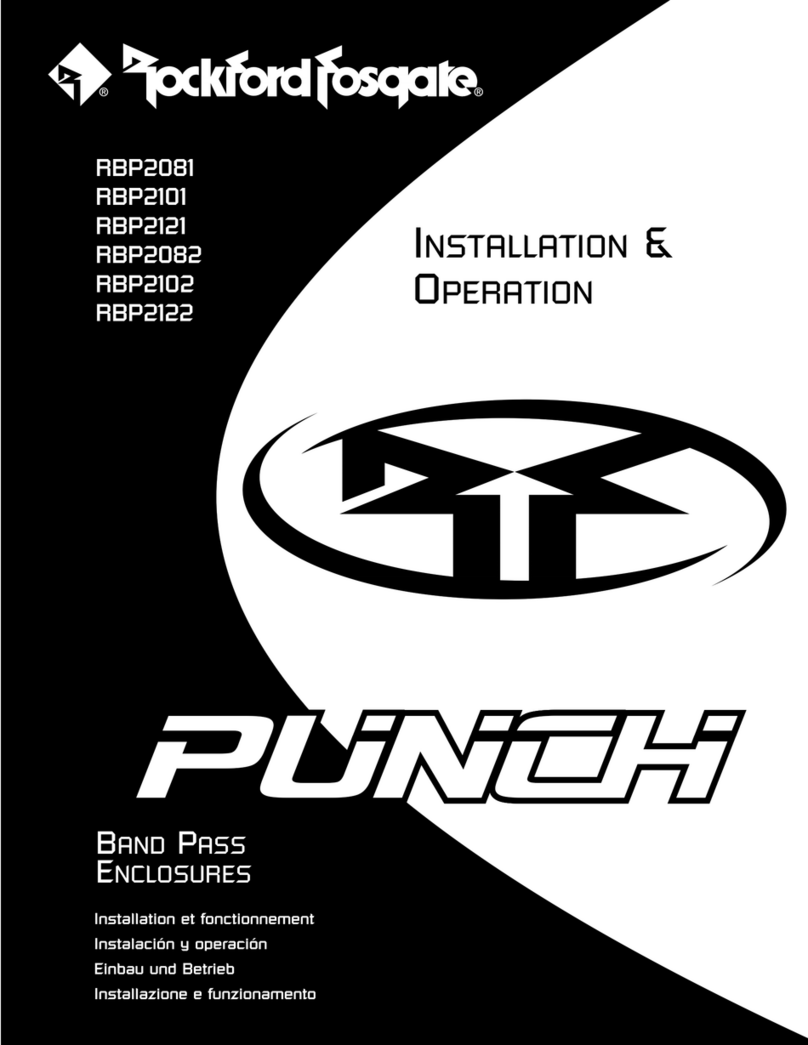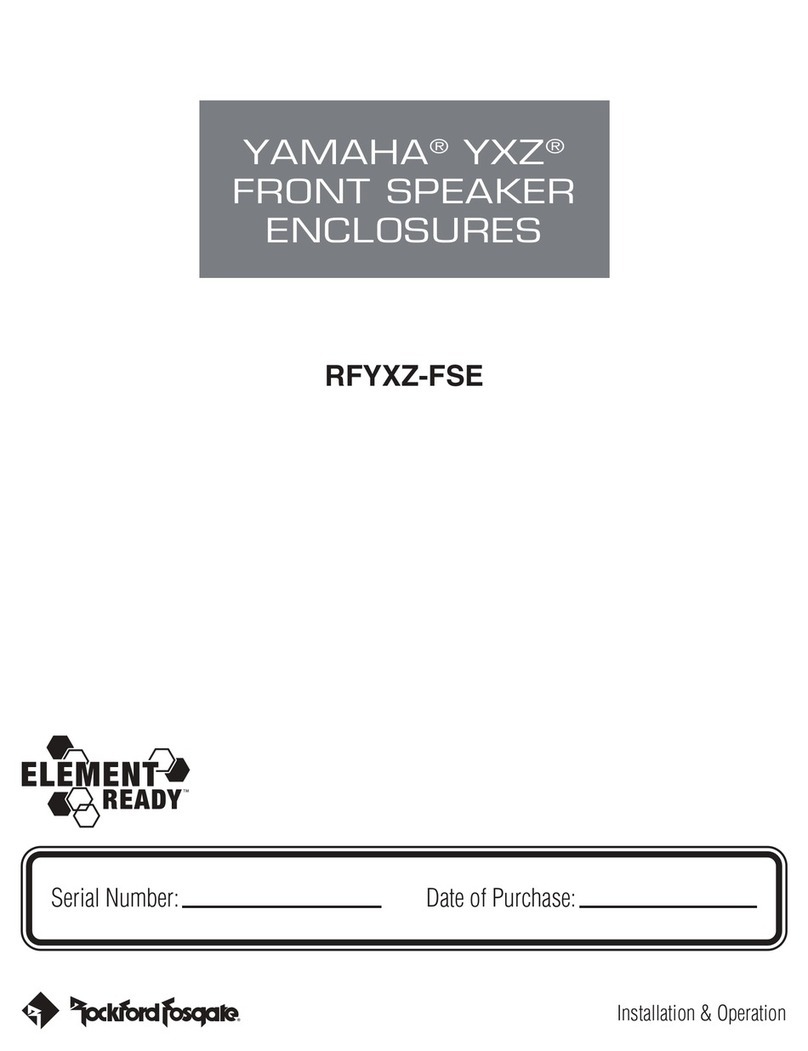2
Introduction
Dear Customer,
Congratulations on
your
purchase
of
the
world's finest brand
of
audio
products. At Rockford Fosgate we are fanatics
about
musical
reproduction
at
its best, and we are pleased you chose
our
product.
Through years
of
engineeringexpertise, hand craftsmanship and critical
testing procedures, we have created a
wide
range
of
products
that
reproduce music
with
all
the
clarity and richness you deserve.
For
maximum
performance
we
recommend you have
your
new
Rockford Fosgate
product
installed by an Authorized Rockford Fosgate
Dealer,
as
we
provide specialized trainingthrough Rockford Technical
Training Institute
(RTTI).
Please read
your
warranty and retain
your
receipt and original carton for possible future use.
Great
product
and
competent
installations are
only
a piece
of
the
puzzle
when
it
comes
to
your
system. Make sure
that
your
installeris using
100% authentic installation accessories
from
Rockford Fosgate in
your
installation. Rockford Fosgate has everythingfrom
RCA
cables and
speaker wire
to
powerwire and batteryconnectors. Insist
on
it! After all,
your
new
system deserves
nothing
but
the
best.
To
add the finishing touch
to
your new Rockford Fosgate image order
your
Rockford accessories, which
include
everythingfrom T-shirts
to
hats.
Visit
our
web site for
the
latest
information
on
all Rockford products;
www.rockfordfosgate.com
or, in
the
U.S.
call1-800-669-9899
or
FAX
1-800-398-3985. For all
other
countries, call +001-480-967-3565
or
FAX
+001-480-966-3983.
Table
of
Contents
2
3
Introduction
Installation
4 Warranty
If,
afterreading
your
manual,you still have questions regarding this
product, we recommend
that
you see
your
Rockford Fosgate dealer.
Ifyou need furtherassistance, you can call us direct
at
1-
800-
6
69
-
9899
.
Be
sure
to
have
your
serial number, model
number
and
date
of
purchase availablewhen you call.
Safety
This symbol
with
"WARNING" is intended to
alert
the
user
to
the presence
of
important
instructions. Failure
to
heed
the
instructions
will
result in severe
injury
or
death.
This symbol
with
"CAUTION" is intended to
alert the user
to
the presence
of
important
instructions. Failure
to
heed
the
instructions
can result in
injury
or
unit
damage.
&WARNING
A
CAUTION
•
To
prevent injury and damage to the unit, please read and
follow the instructions
in
this manual.
We
want you to enjoy
this system, not get a headache.
• If you feel unsure about installing this system yourself, have
it inst
al
led
by
a qualified Rockford Fosgate technician.
• Before installation, disconnect the battery negati
ve(-)
terminal to prevent damage to the unit,
fi
re and/or possible
injury.
Contents
•
(1)
Front SubwooferEnclosure
(1)
Wire Harness
(1)
AmplifierBracket
InstallationTools
• Mounting Hardware
• Plastic Wire Tie Wraps
The following is a list
of
suggested tools needed for installation:
T-40
Torx Driver
Wire Cutters
Rachet
Misc.
Sockets
• Panel Tool
lC,/0
11
ROL
><'C
j
Curvx
d~
un
r\
FLJ
It
FlE.
>c
Vt'O
~oc
"'f·l,
i~)
F
o~
~
Aft
...
w·
j IS.
L)l
lc'!C j
IL
qc.
.
tv
3E-
.
pr:.
.
c<
)t
...l
t rc
J
'E-
•.
trc
'
dtJITlarl<.s
uf
8oc.\t::Jrd
Corr.-
Jrd!IOil
r·l
•r
,,
Ur
'E
rj
-.c'.E:'
...
rd.hr
'"ll
IE
I
C(lll'lt
1
11
c,
r\
otrC>r
r,
j,>r
I
IrKs
c '
f"JF
~
lpr>r,v
c/
t 'lr r
SpE
(I
vE
ow'lE'
~
'
)p<
11
ca'1or
~
subJE
r
t
t•J
,t1ano<
w1!'1~'t
•
'lC
1c"