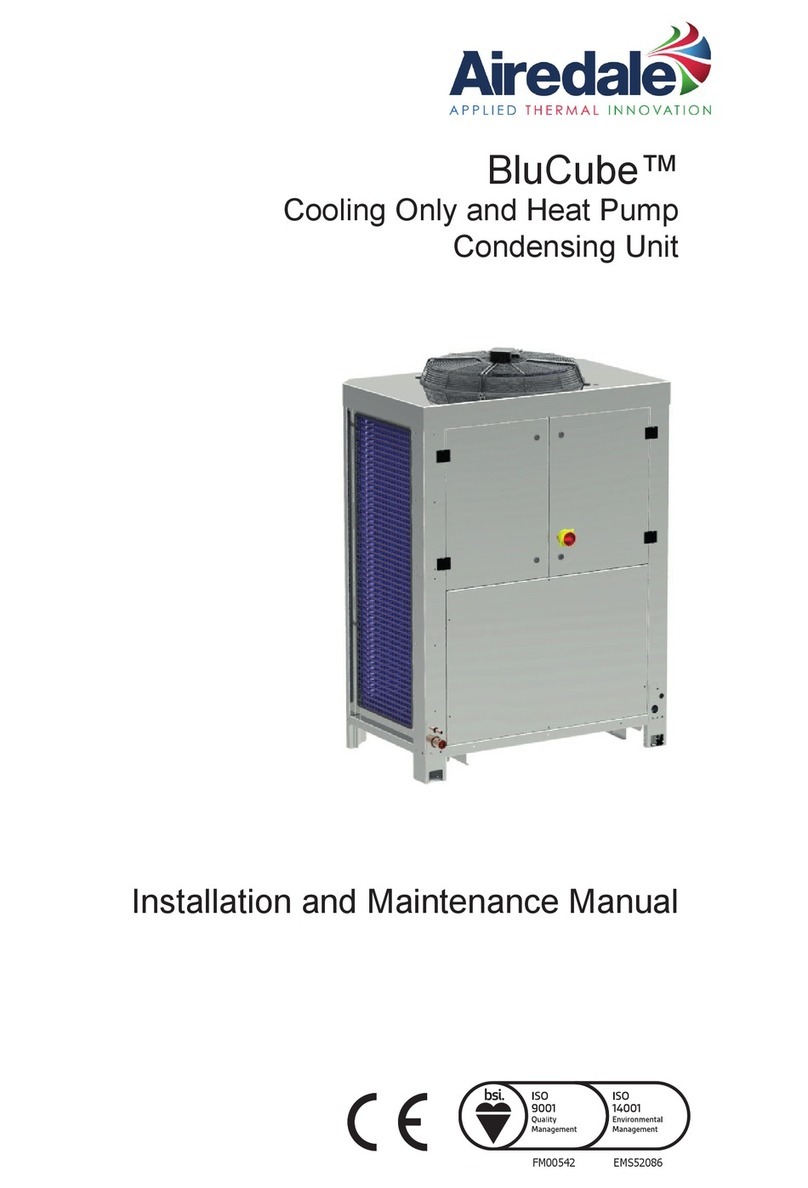3
EN
WARNINGS
This device can be used by children aged from 8 years and above and persons with reduced physical,
sensory or mental capabilities or lack of experience and knowledge if they have been given
supervision or instruction concerning use of the device in a safe way and understand the hazards
involved.
Children should not play with the device.
Cleaning and user maintenance shall not be performed by children without supervision.
The device must be transported in an upright position. As an exception it can be tilted up to 35° in any
direction. Take care not to damage the housing and the vital parts of the device during transport.
The device is not intended for use in premises where corrosive and explosive substances are present.
Connection of the device to the power mains must take place in accordance with electrical installation
standards.
Between the device and permanent fixture, please install a disconnect switch to separate all poles
from the power supply network in accordance with the national installation regulations.
A damaged power cord must be replaced exclusively by the manufacturer, service provider or
authorized personnel, in order to avoid danger.
To avoid damage of the heat pump’s aggregate, the device must not be operated without a medium in
the system! The system must be deaerated!
Installation should be carried out in accordance with the valid regulations and according to the
instructions of the manufacturer. Installation must be performed by qualified personnel.
Elements in the electronic control unit are live also when the switch-off button (9) on the heat pump is
pressed.
If an electric heater is used in the hot water tank, it must be protected by an additional thermal cut-off
for protection in case of failure of the operating thermostat.
The device must be placed in a dry, non-freezing environment, if possible, in the vicinity of other
heating sources, with a temperature above 5 °C. The device shall not be placed outdoors.
Please do not attempt to fix any defects of the device by yourself. Call the nearest authorised service
provider instead.
The surface of the heat exchanger in the hot water tank must be at least 0.8 m2!
In case of temperature drop of the additional heating source and enabled circulation of water through
the heat exchanger in the hot water tank, uncontrolled loss of heat from the tank may occur. When
connecting to other heating sources, correct temperature regulation must be ensured.
In case of connection to other heating sources, the ECHP feature must be activated! Combination of
both sources can lead to overheating of the domestic water and, consequently, excessive pressures.
Use of a circulation conduit on the hot water tank leads to additional heat losses.
Do not cover or place objects on the heat pump.
Water in the pipe connection with the hot water tank can exceed 60 °C. Burn hazard!
Start using the device only after the installation and connection of all the safety elements.
All the connections on the water installation of the heat pump must be galvanically isolated.
The product contains fluorinated greenhouse gases. Hermetically closed.
Our products incorporate components that are both environmentally safe and harmless to health, so they can be
disassembled as easily as possible and recycled once they reach their final life stage.
Recycling of materials reduces the quantity of waste and the need for production of raw materials (e.g. metals) which requires
a substantial amount of energy and causes release of harmful substances. Recycling procedures reduce the consumption of
natural resources, as the waste parts made of plastic and metal can be returned to various production processes.
For more information on waste disposal, please visit your waste collection centre or the store where the product was purchased.