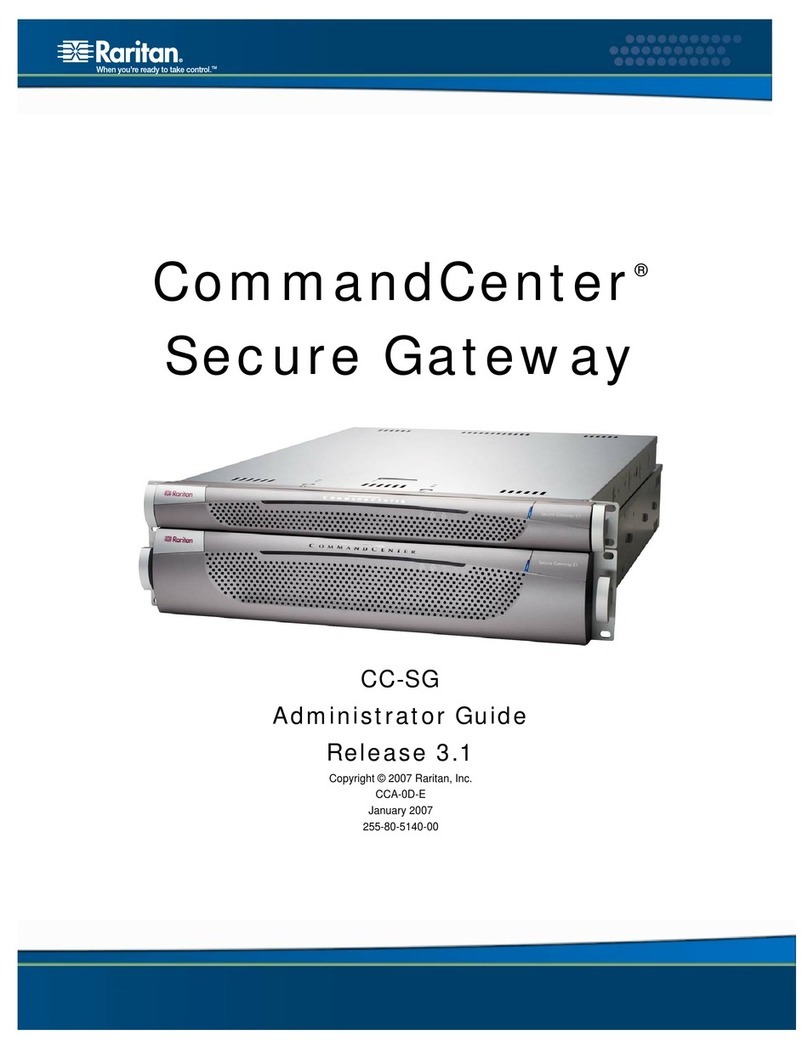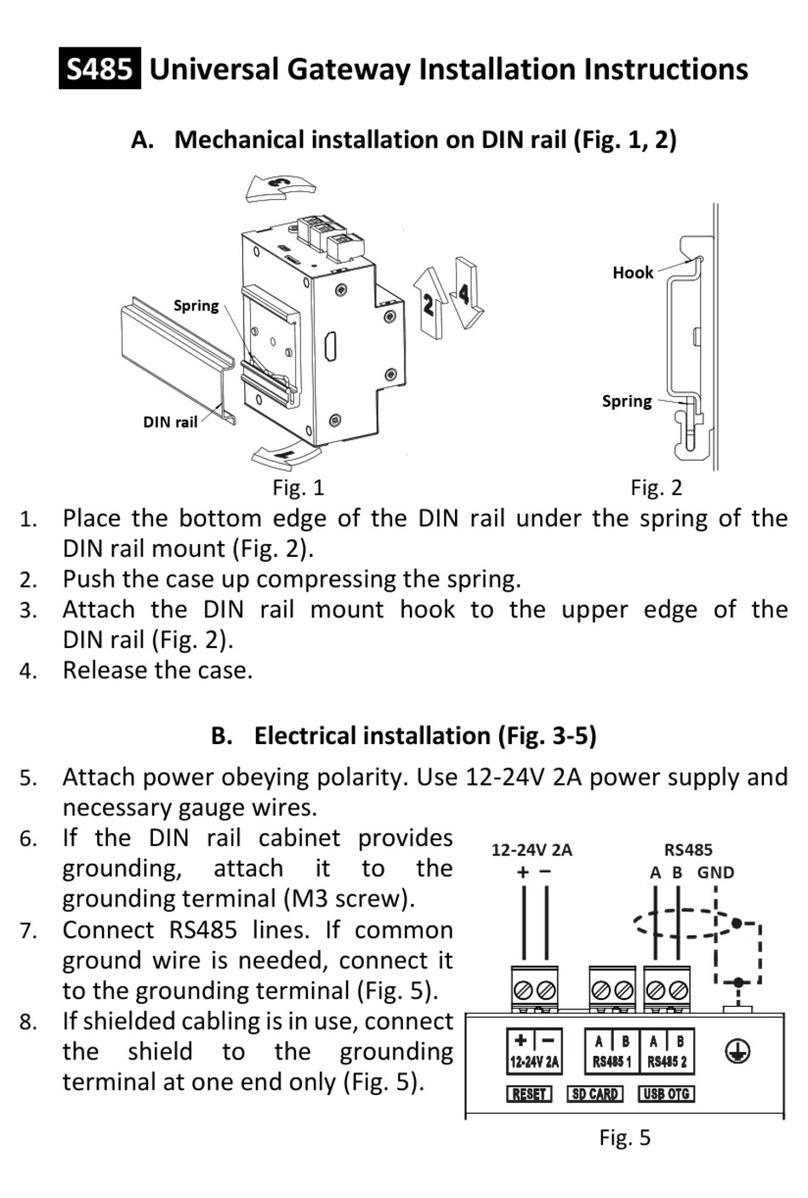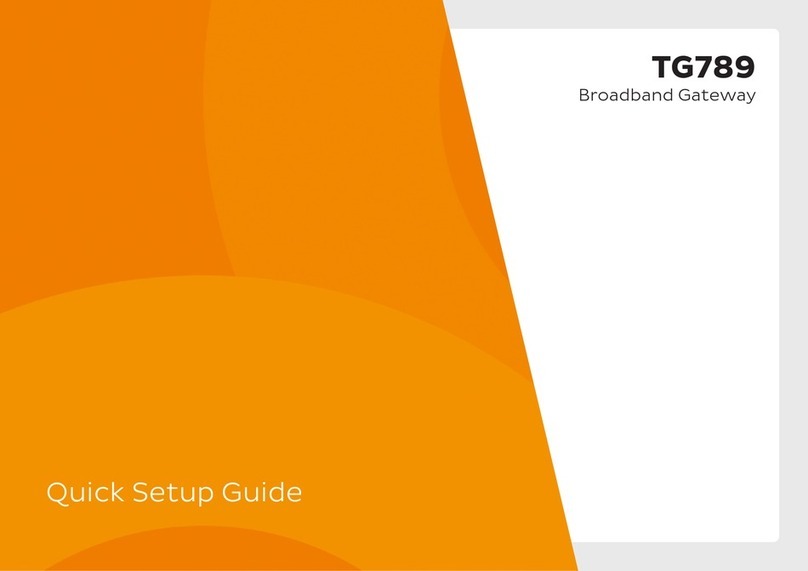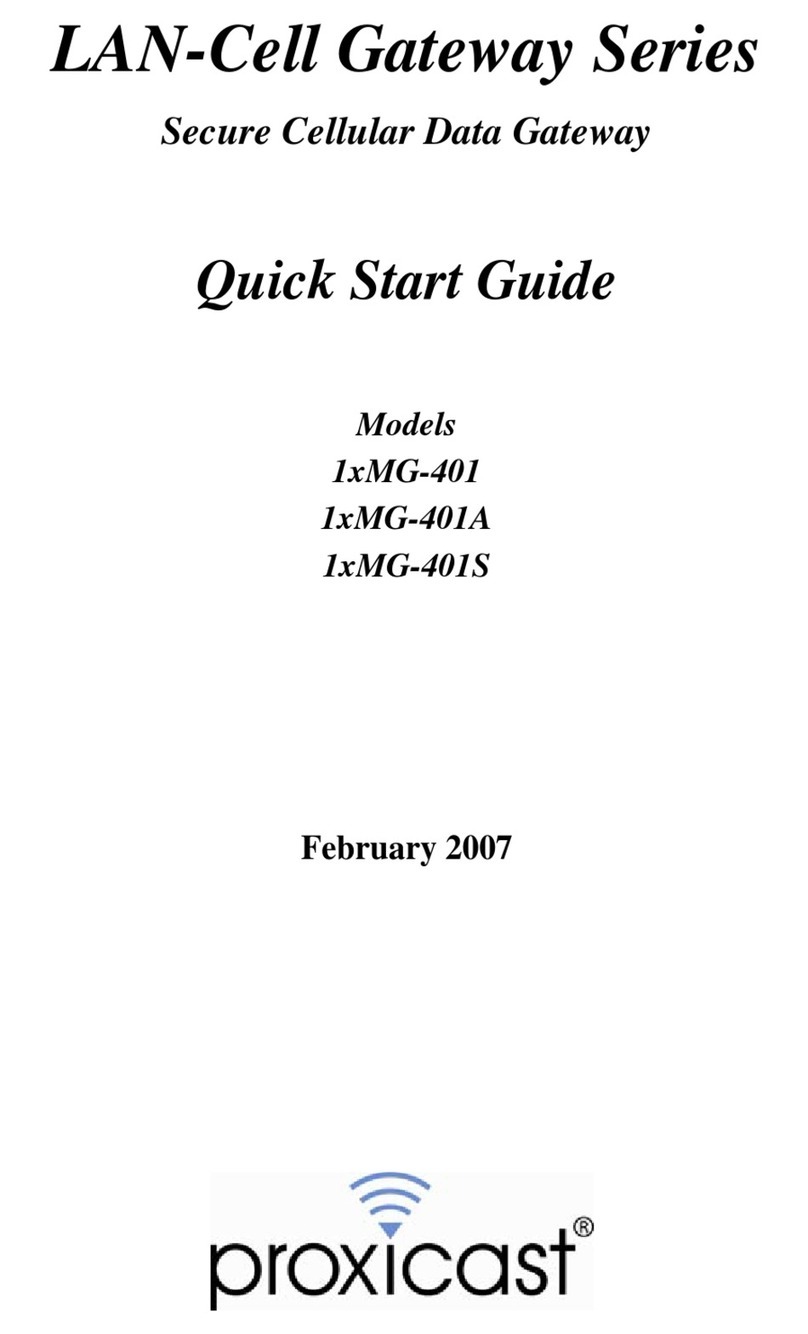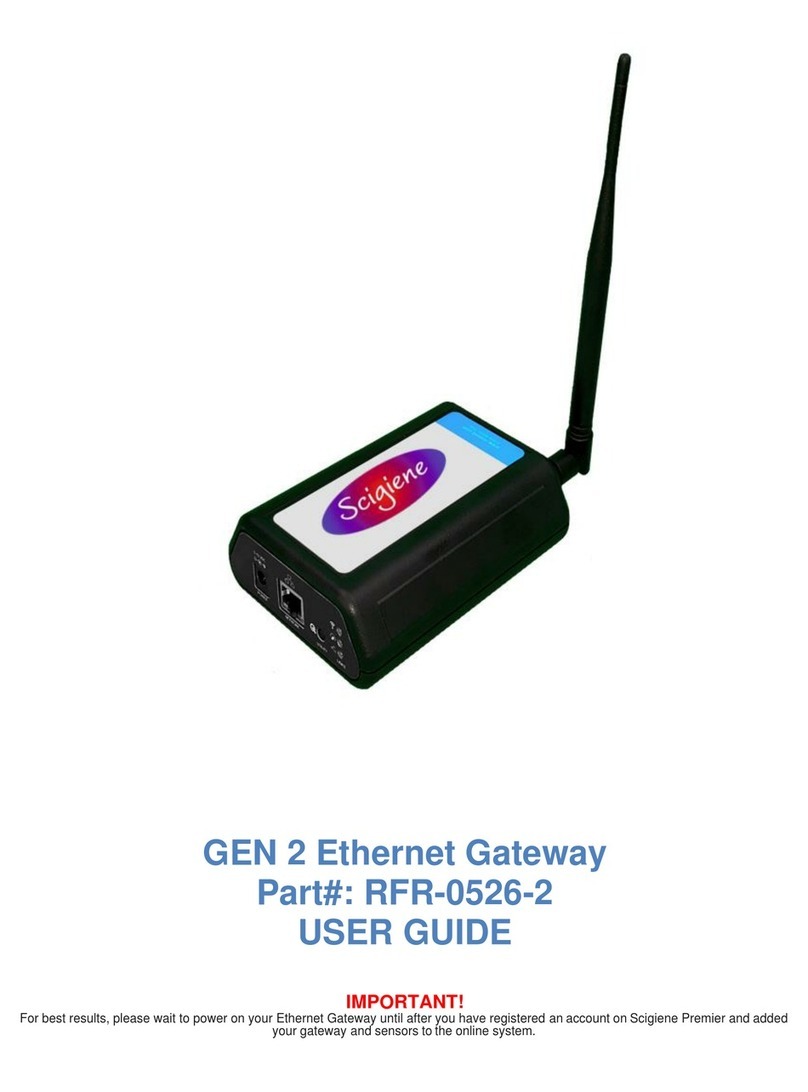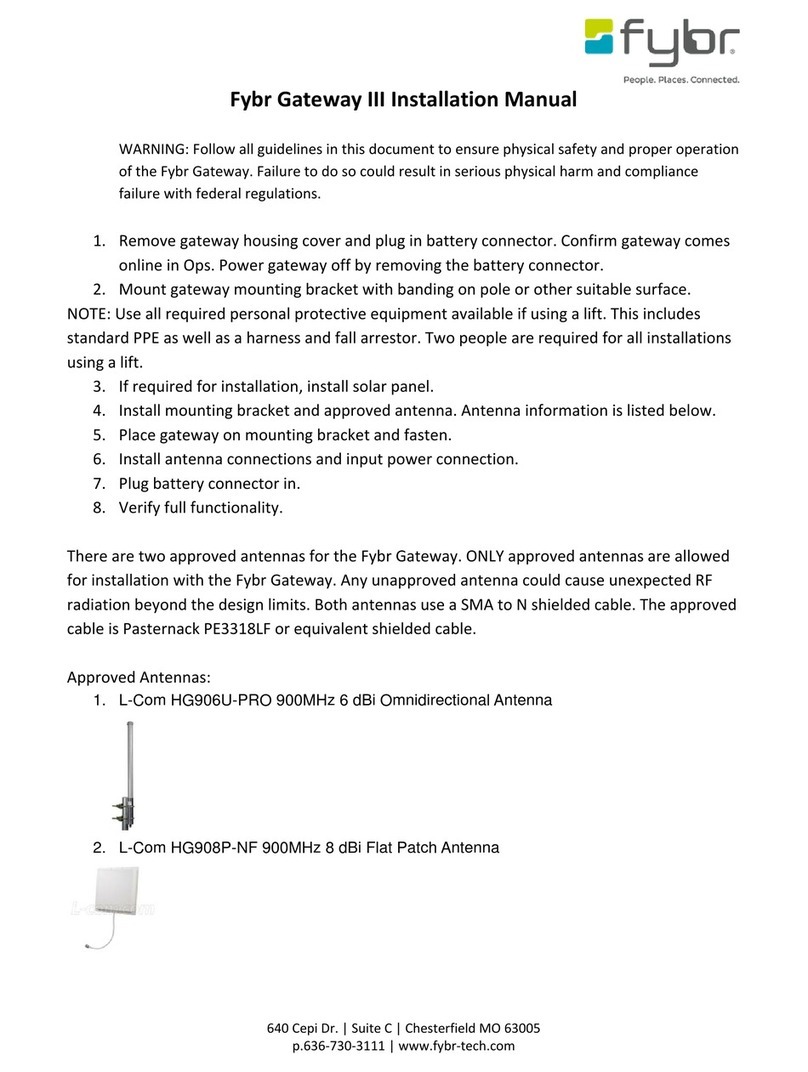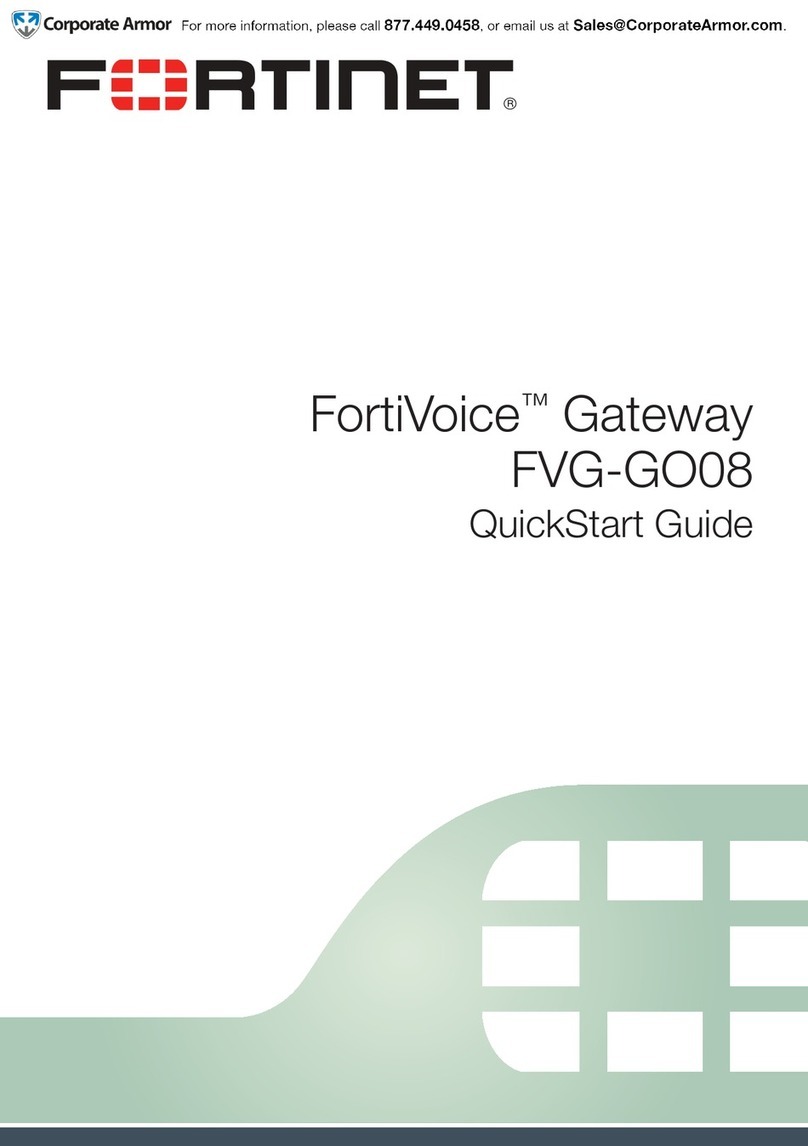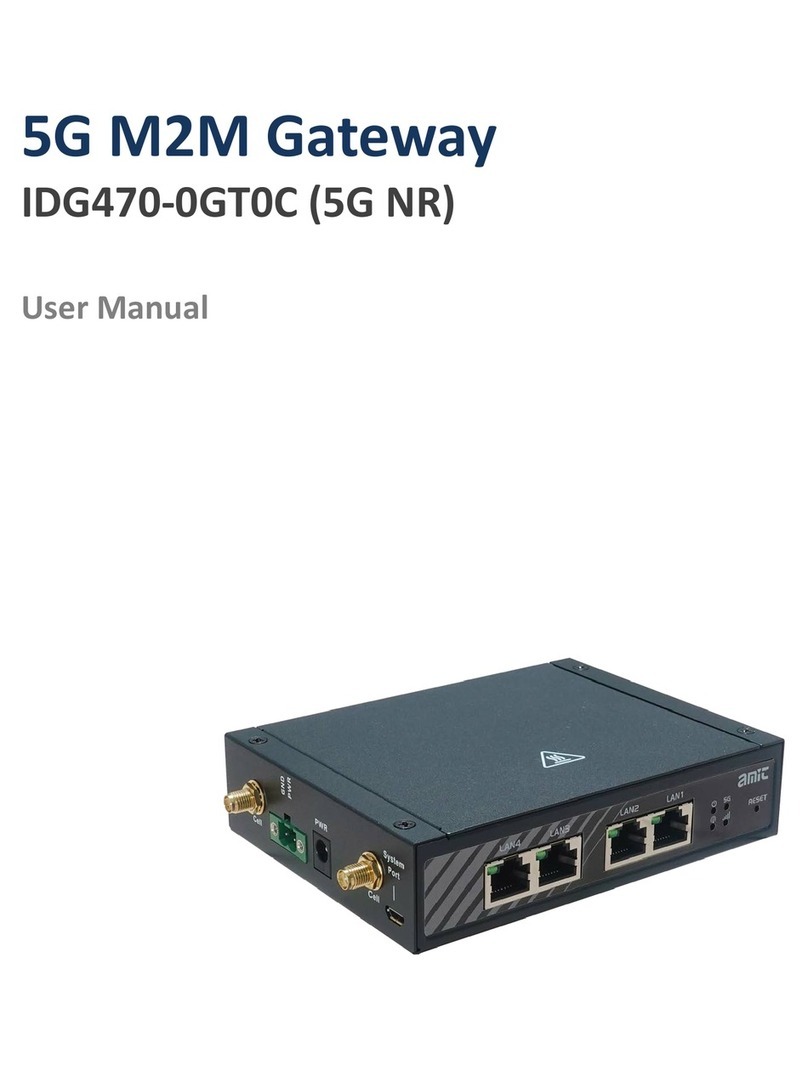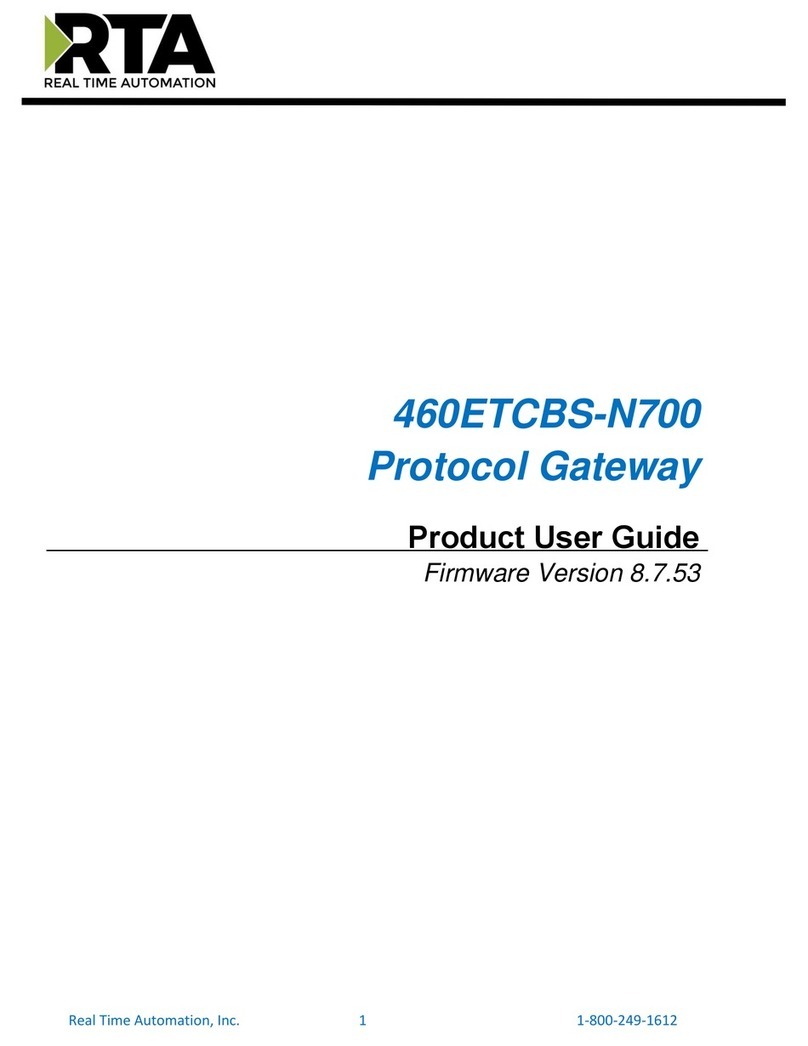tilgin HG2500 Series User manual

Til
g
HG
2
g
in
H
2
500
H
H
om
H
G2
5
e G
a
5
10 s
e
a
te
w
e
ries
w
ay
Q
Quick
G
G
uide

0
1
T
e
F
a
For more co
m
w
w
Docume
n
Con
t
Tilgin AB
Box 1240
1
6428 Kista, S
w
e
l: +46 (0)8 57
2
a
x: +46 (0)8 57
2
mpany, produc
t
w
w.tilginsolutio
n
n
t Product Num
b
tent Version: B
w
eden
2
38600
2
38500
t
and contact in
f
n
s.com
b
er: 13652373
18-01-15
f
o:

1.
2.
3.
3.
3.
2
3.
3
4.
4.
4.
2
4.
3
4.
4
4.
4
4.
4
4.
4
4.
5
4.
6
4.
7
4.
8
4.
9
5.
6.
7.
8.
9.
1
0
11
1
2
1
3
1
4
Intr
o
Deli
v
Ho
m
1.
Ho
m
2
.
Ho
m
3
.
LE
D
Inst
a
1
Con
2
Con
3
A
ut
o
4
Con
4
.1
Con
4
.2
Con
4
.2.1
Con
f
5
Con
f
6
Con
7
Con
8
Loc
a
9
Mou
Tro
u
Saf
e
Saf
e
Po
w
Tec
h
0
.
Envi
.
War
2
.
Noti
c
3
.
A
cr
o
4
.
Dec
l
o
duction....
v
ered with
m
e Gatew
a
m
e Gatew
a
m
e Gatew
a
D
s Front....
a
lling your
necting to
nect the p
o
o
matic Pro
v
necting a
c
necting a
c
necting a
c
f
iguring W
f
iguring y
o
necting p
h
necting a
D
a
ting a DE
C
u
nt the ho
m
u
bleshooti
n
e
ty Inform
a
e
ty Recom
w
er Supply
h
nical Spe
i
ronmental
ranty........
c
e of Cop
y
o
nyms ......
l
aration of
................
the home
a
y Overvie
w
a
y cable at
t
a
y Interfac
e
................
Home Ga
t
the Intern
e
o
wer cord
v
isioning..
c
omputer
t
c
omputer
b
c
omputer
b
LAN Clien
o
ur compu
t
h
ones / eq
u
D
ECT han
C
T hands
e
m
e gatewa
y
n
g Tips.....
a
tion.........
mendatio
n
................
cifications
Informati
o
................
y
right and
P
................
Conformit
y
Ta
b
................
gateway..
w
..............
t
achments
e
s.............
................
t
eway.......
e
t (WAN) .
to the AC
/
................
t
o your Ho
m
b
y Ethern
e
b
y using
W
t for comp
t
er/device.
u
ipment....
dset to th
e
e
t .............
y
to the w
a
................
................
n
s .............
................
................
o
n ............
................
P
atent Pr
o
................
y
..............
b
le of Co
................
................
................
................
................
................
................
................
/
DC adapt
e
................
me Gate
w
e
t cable ....
W
LAN(Wir
e
uter devic
e
................
................
e
home ga
t
................
a
ll.............
................
................
................
................
................
................
................
o
tection ....
................
................
ntents
................
................
................
................
................
................
................
................
er
.............
................
w
ay............
................
e
less LAN)
e
s ............
................
................
t
eway.......
................
................
................
................
................
................
................
................
................
................
................
................
................
................
................
................
................
................
................
................
................
................
................
................
................
................
................
................
................
................
................
................
................
................
................
................
................
................
................
................
................
...............
2
...............
2
...............
3
...............
3
...............
3
...............
4
...............
5
...............
6
...............
6
...............
6
...............
7
...............
7
...............
7
...............
8
...............
8
...............
9
...............
9
.............1
0
.............1
0
.............1
.............1
.............1
.............1
2
.............1
3
.............1
4
.............1
4
.............1
4
.............1
4
.............1
5
2
2
3
3
3
4
5
6
6
6
7
7
7
8
8
9
9
0
0
1
1
1
2
3
4
4
4
4
5
1

1
2
2
1
. Intro
d
The hom
e
become t
h
This Quic
HG2350
s
When foll
o
connect t
o
provided,
connectin
Quick Gu
http://ww
w
2
. Deliv
e
Confirm t
h
Content
i
All
m
HG2500
A
C/DC
a
Etherne
t
Quick G
u
EULA,
E
Softwar
e
Your o
p
plugs.
d
uction
e
gateway
h
e full ser
v
k Start Gu
s
eries.
o
wing the
o
your op
e
check the
g and po
w
ide availa
b
w
.tilginsol
u
e
red wi
t
h
at you ha
i
n packag
m
odels:
or HG251
a
dapte
r
: O
u
t
cable yell
u
ide (this
d
E
nd User L
e
pre-insta
l
p
erator mi
g
you have
r
v
ice node i
ide contai
n
instructio
n
e
rato
r
´s ne
t
instructio
n
w
ering up t
h
b
le on:
u
tions.com
/
t
h the h
o
ve receiv
e
es for HG
0 series g
a
u
tput 12V
/
ow or whi
t
d
ocument)
icense Te
r
l
led
g
ht also i
n
r
eceived
e
n your ho
m
n
s start-u
p
n
s to conn
e
t
work for
e
n
s from yo
u
h
e device.
/
company
/
o
me ga
t
e
d the follo
w
2500 HG
2
a
teway
/
2.0 A
e
r
ms and C
o
n
clude ad
e
nables se
r
m
e.
p
instructio
n
e
ct and st
a
e
nabling s
e
ur operat
o
/
support/
t
eway
w
ing:
2
510 mod
e
o
nditions
ditional c
a
r
vices pro
v
n
s for inst
a
a
rt-up the
h
e
rvices off
e
r
for additi
e
ls Spe
c
a
bles or
c
v
ided by y
o
a
lling Tilgi
n
h
ome gate
w
e
red by yo
u
o
nal step
s
c
ific
Q
c
ountry s
p
o
ur operat
o
n
Home G
a
w
ay it will
a
u
r operato
s
needed
w
Q
ty
1
1
1
1
1
1
p
ecific ph
o
or
and ca
n
a
teway
a
utomatic
a
r
. If
w
hen
o
ne
n
a
lly

3
P
o
1
2
3
4
5
6
7
8
9
1
N
o
3
.
Hom
e
3.1.
See mor
e
3.2.
o
s I
n
1
ON /
O
2
Powe
3
Phon
e
4
Rese
t
5
WAN
6
LAN
p
1, 2,
3
7
USB
3
8
USB
2
9
Wirel
e
(WL
A
0 DEC
T
o
te that so
e
Gate
w
Home
G
e
instructi
o
Home
G
n
terface
O
FF butto
n
r Input
e
1 and 2
t
button
p
orts:
3
, 4
3
Host Po
r
2
Host Po
r
e
ss LAN
A
N) ON / O
T
me produ
c
w
ay Ove
G
ateway
o
ns below
G
ateway
n
Butt
o
Con
n
Con
n
Butt
o
Con
n
Con
n
othe
r
r
t Con
n
r
t Con
n
FF Turn
Wire
Loc
a
c
t versions
rview
cable att
a
Interface
o
n for turni
n
ects the
p
n
ects anal
o
o
n for fact
o
n
ects to W
A
n
ects Ethe
r
devices
n
ects USB
n
ects USB
wireless
L
l
ess Prote
c
te handse
t
have a s
u
a
chment
s
e
s
ng the ho
m
p
ower ada
p
o
gue pho
n
o
ry reset
A
N (Intern
rnet cable
s
Device.
A
Device.
A
L
AN (WLA
N
c
ted Setu
p
ts. Press t
o
u
bset of th
e
s
Functi
o
m
e gatew
a
p
te
r
es or fax
e
et) using
E
s
(RJ-45)
t
A
pplicable
o
A
pplicable
o
N
) ON or
O
p
(WPS) w
o
page (lo
c
e
interface
o
n
y on or of
f
e
quipment
E
thernet
t
o the hom
o
n HG250
0
o
n HG251
0
O
FF with s
i
th push f
o
c
ate) all c
o
s
describe
f
m
e comput
e
0
series.
0
series.
s
hort press
o
r 10 seco
n
o
nnected
h
e
d above
e
rs and
. Activate
n
ds.
h
andsets.
3

4
3.3.
Front LE
D
Note that
WA
N
LAN
Wher
e
Wher
e
LEDs F
D
s indicat
e
some pro
d
LED
Power
Interne
t
N
WLAN
USB
Phone
e
applicable
DECT
e
applicable
ront
e
s the hom
d
uct versi
o
S
GRE
E
GRE
E
RED,
S
RED,
S
OFF
t
GRE
E
RED,
S
GRE
E
GRE
E
OFF
GRE
E
GRE
E
OFF
GRE
E
GRE
E
GRE
E
GRE
E
OFF
GRE
E
OFF
GRE
E
GRE
E
GRE
E
OFF
YELL
O
e gatewa
y
o
ns have a
S
ignaling
E
N, Stable
E
N, Rapid
f
S
table
S
low flash
E
N, Stable
S
table
E
N, Stable
E
N, Rapid
f
E
N, Stable
E
N, Rapid
f
E
N, Stable
E
N, Slow fl
a
E
N, Short fl
E
N, Rapid
f
E
N, Stable
E
N, Stable
E
N, Short fl
E
N, Rapid
f
O
W, slow
f
y
and its c
o
subset of
N
o
f
lash U
p
N
o
C
o
N
o
In
t
N
o
Li
n
f
lash T
r
N
o
Li
n
f
lash T
r
N
o
W
a
sh
W
l
ash
W
f
lash
W
W
C
o
N
o
O
f
l
ash Ri
f
lash N
/
Di
f
lash P
a
o
nnection
s
the LEDs
o
rmal ope
r
p
grading
o
o
t ready,
b
o
nnection
t
o
powe
r
t
ernet Co
n
o
internet
C
n
k 10/100
M
r
affic activi
t
o
link
n
k 10/100
M
r
affic activi
t
o
link
W
ireless fu
n
W
PS in pro
g
W
PS succe
e
W
PS failed
W
ireless fu
n
o
nnection
o
device c
o
f
f – hook
nging
/A
sconnect
/
a
iring in pr
s
tatus.
described
Indica
t
r
ation
r connecti
n
oot in pro
g
t
o operato
n
nectivity
E
C
onnectivi
t
M
/1000M
t
y
M
/1000M
t
y
n
ction ena
b
g
ress
e
ded
n
ction disa
b
e
stablishe
d
o
nnected/
d
/
on-hook
o
gress
above
t
ion
ng to oper
g
ress
r failed
E
stablishe
d
ty
b
led.
b
led
d
d
etected
a
to
r
d

4
4
. Insta
l
When th
e
However,
manual c
o
Follow th
e
The hom
e
available
Home ga
t
ventilatio
n
Place sta
n
with obje
c
For best
W
a central
l
Home ga
t
The flow
c
in detail
o
l
ling yo
u
e
home ga
t
the level
o
o
nfiguratio
e
specific
c
e
gateway
in the We
b
t
eways an
d
n
.
n
ding or
w
c
ts or clot
h
W
iFi perfo
r
l
ocation of
t
eways m
u
c
hart belo
w
o
n the follo
w
u
r Hom
e
t
eway is c
o
o
f configur
n, depend
c
onfigurati
o
use Web
G
b
GUI dep
e
d
power s
u
w
all mount
e
h
ing that p
r
r
mance pl
a
the home
u
st always
w
describe
s
w
ing page
e
Gatew
a
o
nnected, i
ation can
v
ing on wh
a
o
n instruct
G
UI page
s
e
nd on yo
u
u
pplies ar
e
e
d on a fir
m
r
events go
o
a
ce the un
i
.
be installe
s
the proc
e
s.
a
y
i
t will auto
m
v
ary from
a
a
t your op
e
t
ions you
m
s
for local
c
u
r operato
r
e
electrical
m
and flat
s
o
d ventilat
i
t standing
e
d away fr
o
e
dures to i
n
m
atically b
a
complet
e
e
rato
r
offe
r
m
ay have
r
c
onfigurati
o
r
’s offering
devices t
h
s
urface an
d
ion.
up in a hi
g
o
m heat s
o
n
stall your
e provisio
n
e
ly autom
a
r
s.
eceived fr
o
o
n with yo
u
.
h
at can ov
e
d
do not c
o
g
h and fre
e
o
urces and
home gat
e
n
ed by yo
u
a
tic config
u
o
m your o
p
u
r comput
e
e
rheat wit
h
o
ver or cr
o
e
position,
direct su
n
e
way and
u
r operato
r
u
ration to f
u
p
erato
r
.
e
r. Pages
h
out
o
wd them
preferabl
y
n
light.
is explain
e
5
r
.
u
ll
y
in
e
d

6
4.1 Co
n
Connect
t
port offer
e
4.2 Co
n
1. Conn
e
the u
n
2. Plug
t
3. Push
4. Chec
k
4.3
A
u
t
When th
e
The hom
e
and setti
n
Just wait
u
may take
then rebo
For more
n
nectin
g
t
he Ethern
e
e
d by the
o
n
nect t
h
e
ct the A
C
n
it.
t
he power
the ON/O
F
k
that the
p
t
omatic
e
home ga
t
e
gateway
n
gs from y
o
until the p
o
up to 30
m
ot (push p
informatio
g
to the
e
t cable in
t
o
perator.
h
e powe
C
/DC adap
t
cord into
a
F
F-Button
p
owe
r
LE
D
Provisi
o
t
eway is p
r
is pre-loa
d
o
ur operat
o
o
we
r
LED
m
inutes. If
t
owe
r
ON/
O
n about th
Interne
t
t
o WAN p
o
r
cord t
o
t
e
r
power
c
a
power o
u
(#1) on th
e
D
on the fr
o
o
ning
r
operly co
n
d
ed with s
o
or
.
t
urns stab
l
t
he LED s
t
O
FF-butto
n
e LED sta
t
t
(WAN)
o
rt #5 (on
t
o
the A
C
c
ord to th
e
u
tlet.
e
backsid
e
o
nt side is
n
nected, a
n
o
ftware bu
t
l
e orange,
t
ill has not
n
). If probl
e
t
us, see L
E
t
he gatew
a
C
/DC ad
e
power co
e
to ON
lit (red).
n
automati
t
it will alw
a
which nor
turned st
a
e
m persist
s
E
Ds Fron
t
a
y) and to
t
a
pte
r
n
nector (#
2
c configur
a
a
ys downl
o
m
ally take
s
a
ble orang
e
s
, contact
t
.
the Ether
n
2) on the
b
a
tion will
b
o
ad newe
r
s a few mi
e
after 30
m
your oper
a
n
et access
b
ackside o
b
egin.
r
software
nutes, but
m
inutes,
a
to
r
.
f

4.4 Co
n
There ar
e
cable or
b
Other Eth
Note: So
m
simultane
4.4.1
Connect
t
marked L
A
4.4.2
WPS m
e
The Til
g
easy to
Two W
P
If your
w
with the
-
W
-
W
-
w
-
h
-
.
Manual
The WL
A
or by us
Note: Y
o
you thr
o
You sh
o
provide
d
If the in
s
recom
m
chapter
n
nectin
g
e
two ways
b
y using
W
ernet devi
m
e compu
e
ously.
Conne
t
he Ethern
e
A
N 1 – L
A
Conne
e
thod
g
in Home
G
set up a s
e
P
S method
w
ireless d
e
home gat
e
WPS-PIN
Enable th
e
W
LAN LE
D
Enter the
P
W
eb GUI
o
WPS-PB
C
Enable th
w
ill turn gr
e
Press the
h
ome gate
w
Press the
method
A
N settin
g
s
ing the de
f
o
ur wirele
s
o
ugh confi
g
o
uld follow
d
by your
o
s
tructions
p
m
end speci
f
4.4.2.1 C
o
g
a com
to conne
c
W
LAN (Wi
r
ces or WL
A
ters can h
a
cting a
c
e
t port on
y
A
N 4.
cting a
c
G
ateway s
u
e
cure wire
s are sup
p
e
vice/adap
t
e
way can
b
method
e
WLAN b
y
D
on the fr
o
P
IN code,
o
f the hom
e
C
method
e WLAN
b
e
en when
e
WiFi butt
o
w
ay.
PBC butt
o
g
s are con
f
f
ault WLA
N
s
s device/
a
g
uration a
n
these inst
r
o
perato
r
.
p
rovided
w
f
ic WLAN
s
o
nfiguring
W
p
ute
r
to
c
t a compu
r
eless Lo
c
A
N enabl
e
a
ve probl
e
c
omput
e
y
our com
p
c
omput
e
u
pports th
e
less home
p
orted, PI
N
t
er supplie
b
e setup
m
y
pressing
o
nt will tur
n
provided
b
e
gateway
.
b
y pressin
g
e
nabled.
o
n again f
o
o
n on you
r
f
igured ma
N
settings
a
daptor us
n
d connec
t
r
uctions a
n
w
ith the W
L
s
ettings, u
s
W
LAN Cli
e
you
r
H
o
u
ter to you
r
c
al Area N
e
d clients
m
e
ms when
c
e
r by Et
h
p
uter with
a
er
by us
e
Wi-Fi Pr
o
e
network.
N
and Pus
h
r does not
m
anually.
the WiFi-
b
n
green w
h
b
y your wi
r
.
g
the WiFi
b
o
r 5-10 se
c
r
wireless
d
nually acc
of the ho
m
ually has
a
t
ing to the
n
d take int
o
L
AN client
s
e the def
a
e
nt for co
m
o
me Ga
r
home ga
t
etwork).
m
ay use s
a
c
onnectin
g
h
ernet
c
a
n Ethern
e
ing WL
A
o
tected S
e
h
Button C
support
W
b
utton onc
e
h
en enabl
e
r
eless devi
b
utton on
c
c
onds to e
n
d
evice/ad
a
o
rding to
o
m
e gatewa
y
a
connecti
o
home gat
e
o
account
fail, and/o
r
a
ult WLA
N
m
puter dev
i
teway
t
eway, eith
a
me meth
o
g
both Eth
e
c
able
e
t cable to
o
A
N(Wir
e
e
tup (WPS
)
o
nnect (P
B
W
PS setup
,
e
(see pict
e
d.
c
e/adapte
r
c
e. The W
L
n
able the
P
a
ptor.
o
perato
r
s
p
y
.
o
n guide o
e
way.
any WLA
N
r
your ope
r
N
port setti
n
i
ces.
h
er with th
e
o
ds to con
n
e
rnet and
W
one of the
e
less L
A
)
feature t
o
B
C).
,
the WLA
N
t
ure in 3.2
r
supplier,
L
AN LED
o
P
BC functi
p
ecific WL
A
r wizard t
h
N
security
l
r
ato
r
does
n
gs descri
b
e
Etherne
t
n
ect.
W
LAN
LAN port
s
A
N)
o
make it
N
connecti
#
9). The
in the loc
a
o
n the fron
t
o
n on the
A
N setting
s
h
at will gui
d
l
evel setti
n
not
b
ed in
7
t
s
on
a
l
t
s
d
e
n
gs

8
4.4
The Wirel
detailed i
n
If you ha
v
you shoul
If the con
f
the defau
l
Default
W
Check th
a
casing la
b
SSID = T
i
Example:
Channel
=
Note: Yo
u
WPA key
Make sur
e
configure
d
4.5 Co
n
Your com
computer
s
from the
h
This mea
n
protocol
a
For detail
e
operating
.2.1
C
ess LAN
c
n
struction
s
v
e receive
d
d follow t
h
f
iguration
f
lt WLAN p
o
W
LAN por
t
a
t the para
b
el on the
b
i
lgin -<12
r
Tilgin-1
w
=
Auto
u
r operato
r
printed o
n
e
your WL
A
d
properly
.
n
figurin
g
pute
r
mus
s
network
h
ome gate
w
n
s that yo
u
a
nd that th
e
e
d instruc
t
system o
n
C
onfiguri
c
onfigurati
o
s
refer to y
o
d
instructi
o
h
ese instru
c
f
ail, and/o
r
o
rt setting
s
t
settings
meters fo
r
b
ack of th
e
r
andom ch
w
a23sbg9
s
r
may inst
r
n
the label
A
N profile
.
g
your c
t be confi
g
card and
n
w
ay’s buil
t
u
must ch
e
e
IP addre
t
ions how
t
n
your co
m
ng WL
A
o
n is depe
n
o
ur comp
u
ns from y
o
c
tions wh
e
your ope
r
s
below.
r
WLAN ar
e
e
home ga
aracters>
s
km
r
uct you to
o
n the ba
c
is saved,
a
ompute
g
ured prop
e
n
etwork pr
o
t
-in DHCP
e
ck that yo
ss will be
o
t
o set up y
o
m
pute
r
.
A
N Clie
n
n
dent on
y
u
te
r
operat
o
ur operat
o
e
n running
r
ato
r
do n
o
e
set acco
teway.
use a W
P
c
kside of t
h
a
nd make
r
/devic
e
erly to be
a
o
perties
m
server.
ur comput
e
o
btained
a
our home
n
t for co
m
y
our comp
u
i
ng syste
m
or
regardi
n
the WLA
N
o
t
r
ecomm
e
rding to S
S
P
A key tha
t
h
e home g
a
sure your
e
a
ble to co
n
m
ust be co
n
er
networ
k
utomatica
l
network c
h
m
pute
r
d
u
te
r
/opera
t
m
s Help.
n
g WLAN
s
N
configur
a
e
nd specifi
S
ID and
W
t
they prov
i
a
teway.
computer
n
nect to th
e
n
figured to
k
settings
a
l
ly.
h
eck instr
u
d
evices
t
ing syste
m
s
ecurity le
v
a
tion.
c WLAN s
W
PA key fo
ide to you
,
network s
e
e
Internet
a
obtain an
a
re set to
T
u
ctions/Hel
m
. For mo
r
v
el setting
s
ettings, u
s
u
nd on th
e
,
or use th
e
e
ttings are
a
nd the
IP addres
s
T
CP/IP
p for your
r
e
s
,
s
e
e
e
s

4.6 Co
n
You can
c
The devi
c
Mind that
supplied
b
If your se
r
Connecti
Connect
t
Connecti
A
ll of the
specific p
h
Each por
t
home gat
e
Plug the
s
connecte
d
DO NOT
u
can be di
f
This opti
o
4.7 Co
n
If your ho
handsets
either the
reasonab
l
the home
To conne
c
3.2 #10)
o
pairing fu
n
of the ha
n
If the han
d
default PI
When th
e
the hand
s
Up to 6 h
a
for each
h
If you ha
v
handset
s
Note that
generic d
e
or the inf
o
gateway.
n
nectin
g
c
onnect y
o
c
es conne
c
you migh
t
b
y your op
r
vices do
n
ng a sing
t
he phone
ng multi
p
phones in
hone plug
t
can hand
e
way pho
n
s
pecial ca
b
d
to the m
a
use an or
d
f
ferent fro
m
o
n must be
n
nectin
g
me gatew
a
to your h
o
CAT-iq o
r
ly new. It
m
gateway.
c
t (or pair)
o
n the ho
m
n
ction is a
c
n
dset.
d
set asks
f
N.
e
pairing is
s
et will sig
n
a
ndsets c
a
h
andset.
v
e several
s
hould be
a
different
h
e
scription
f
o
rmation r
e
g
phone
o
ur analog
u
c
ted to the
t
need a c
o
erato
r
) to
c
n
ot include
le analog
u
directly to
p
le analog
u
your hous
and a sp
e
le up to fi
v
n
e ports di
r
b
le into on
e
a
in phone
d
inary pho
n
m
country
t
supporte
d
g
a DE
C
a
y is equi
p
o
me gatew
a
r
the GAP
s
m
ight also
a handse
t
m
e gatewa
y
c
tivated.
N
f
or a PIN t
complete
d
n
al that pa
a
n be con
n
phone nu
m
a
ssociated
h
andsets b
e
f
or “any” h
e
ceived fr
o
s / equi
p
u
e phones
/
gateway
a
o
untry spe
c
c
onnect m
telephon
y
u
e phone
/
a phone
p
u
e phone
s
ehold can
cial phon
e
v
e devices
r
ectly to th
e
of the ph
s
ocket on
n
e cable f
o
t
o country.
d
in your c
o
C
T hand
s
p
ped with
a
a
y. For th
e
s
tandard.
T
be the ca
s
t
to the ho
m
y
for 5-10
s
N
ow set th
e
o identify i
d
, the DE
C
i
ring is co
m
n
ected to t
h
m
bers you
from the l
e
have in d
andset. F
o
o
m the op
e
p
ment
/
equipme
n
a
re adapte
c
ific phon
e
ultiple an
a
y
, contact
y
/
equipme
n
p
ort (see pi
s
/equipm
e
be conne
c
e
cable.
in cascad
e
h
e phone s
h
one ports
the wall.
o
r this pur
p
o
untry an
d
s
et to t
h
a
built in D
E
e
handset
s
T
his is tru
e
s
e that yo
u
m
e gatew
a
s
econds, t
e
DECT h
a
tself to th
e
C
T LED on
m
pleted.
h
e home g
can chan
g
ocal GUI
o
d
ifferent w
a
o
r details,
s
e
rator if th
e
n
t to the h
o
d for VoIP
e
plug and
logue dev
i
y
our oper
a
n
t
cture in 3.
2
e
nt
c
ted to the
e
. In this c
a
ocket on t
h
(#3) and t
h
p
ose. It re
q
d
by your o
h
e hom
e
E
CT base
s
to work p
e
for most
u
r operator
a
y, press t
h
h
e DECT
L
a
ndset in r
e
e
home ga
t
the home
ateway by
g
e to whic
h
o
f the hom
e
a
ys and th
a
s
ee the us
e
handset
w
o
me gatew
a
calls.
a special
p
i
ces.
to
r
.
2
#3).
home gat
e
a
se, DO N
h
e wall.
h
en into th
q
uires a sp
perato
r
e
gatew
a
station, y
o
r
operly, th
e
h
andsets
o
provides
a
h
e “Page”
L
ED will st
e
gistration
t
eway, us
e
gateway
w
repeating
h
phone n
u
e
gateway
a
t the des
c
er guide f
o
w
as provid
ay.
p
hone cab
e
way usin
g
N
OT conne
e specific
p
ecial Pho
n
a
y
o
u can co
n
e
y should
o
n the ma
r
a
handset
button (s
e
t
art flashin
g
mode fro
m
e
“0000” w
h
w
ill stop fl
a
the proce
d
u
mber a s
p
y
.
c
ription ab
o
o
r your DE
ed togeth
e
le (both
g
a countr
y
ct any of t
h
phone plu
g
n
e cable a
n
nect DEC
T
support
r
ket that a
r
together
w
e
e picture i
n
g
when th
e
m
the men
u
h
ich is the
a
shing, an
d
d
ure abov
e
p
ecific
o
ve is a
CT hands
e
e
r with the
9
y
h
e
g
n
d
T
r
e
w
ith
n
e
u
d
e
e
t,

1
w
a
2
10
4.8 Lo
c
A
featur
e
To locat
e
connect
e
immedi
a
4.9 Mo
1
. Screw t
w
w
ith a dist
a
a
pproxima
t
2
. Attach t
h
c
ating a
e
in the h
o
e
the han
d
e
d hands
e
a
tely, or w
a
unt the
w
o suitabl
e
a
nce of 17
8
t
ely 4mm.
h
e gatewa
y
DECT
h
o
me gatew
a
d
sets pres
s
e
ts will sta
r
a
it until pa
g
home g
a
e
screws t
o
8
mm. The
This could
y
to the sc
r
Fig1
h
andset
a
y allows
y
s
and rele
a
t
ringing.
P
g
ing stops
a
teway
o
the wall.
T
distance
b
be adjust
e
r
ews. Fig
2
y
ou to loc
a
a
se the “P
a
P
ress and
automatic
to the
w
T
he scre
w
b
etween th
e
d depen
d
2
.
a
ted conn
e
a
ge” butto
n
r
elease th
e
ally.
w
all
w
s should
b
e screw h
e
d
ing on th
e
e
cted DEC
T
n
on the h
o
e
button a
g
b
e in a hori
e
ad and th
wall struc
T
handset
s
o
me gate
w
g
ain to tur
n
zontal po
s
h
e wall sh
o
c
ture. Fig 1
Fig 2
s
.
w
ay. All
n
off pagin
s
ition and
o
uld be
.
g

5
6
7
5
. Trou
b
If the ho
m
tips.
• Chec
k
• Chec
k
• If the
On/O
f
servi
c
• If the
cable
• Verif
y
• Verif
y
that t
h
• Whe
n
Now
p
for th
e
• If the
s
that s
6
. Safe
t
Tilgin AB
Technolo
g
that redu
c
hazards:
•El
e
•Fir
e
•En
•He
•Ra
7
. Safe
t
When usi
n
guideline
s
• Use
o
suppl
y
• Do n
o
• Plac
e
• Gate
w
Do n
o
• Do n
o
• Do n
o
• Do n
o
b
leshoo
t
m
e gatewa
y
k
that all c
a
k
if the po
w
power LE
D
f
f). If the p
c
e operato
Internet in
is properl
y
y
that the
L
y
that you
c
h
e Teleph
o
n
there is
s
p
ress the
W
e
best cha
s
e action
s
upplied y
o
t
y Infor
m
products
a
g
y Equip
m
c
e the risk
e
ctric shoc
e
(overloa
d
ergy (high
e
at (acces
s
a
diation (n
o
t
y Reco
m
ng the pro
s
:
o
nly the p
o
y
adapter
s
o
t open or
e
on a firm
w
ays and
p
o
t cover or
o
t expose
t
o
t expose
t
o
t drop, th
r
t
ing Tip
s
y
is not w
o
a
bles are
c
w
er LED i
s
D
has not
t
ower LED
r.
dicator (fr
o
y
connect
e
L
EDs light
s
c
an hear a
o
ne line c
o
s
low, or no
W
LAN but
t
nnel and
s
s
still do n
o
ur home
m
ation
a
re design
e
m
ent stand
a
of both p
e
k (hazard
o
d
, temper
a
energy ci
r
s
ible parts
o
ise, etc.)
m
mend
a
duct and t
o
o
wer suppl
y
s
can be o
b
disassem
b
and flat s
u
p
ower sup
p
crowd th
e
t
he produ
c
t
he produ
c
r
ow or try t
s
rking as e
x
c
onnected
s
lit. If not,
t
urned sta
b
still has n
o
o
nt of the
h
e
d (WAN
c
s
accordin
g
dial tone
a
o
rd from th
e
connectio
t
on again
(
s
elect it.
ot solve t
h
gateway.
e
d and te
s
a
rd. This s
t
rsonal inj
u
o
us voltag
e
a
ture, mat
e
r
cuits or p
o
o
f the pro
d
a
tions
o
ensure
g
y
adapter
t
b
tained fro
b
le this pr
o
u
rface.
p
lies are e
e
m with ob
j
c
t to liquid
o
c
t to lit can
d
o
bend th
e
x
pected,
p
properly.
switch the
b
le green
w
o
t turned
s
h
ome gate
c
onnection
,
g
to the ta
b
a
fter hook
i
e
Telepho
n
n over W
L
(
WLAN O
n
h
e proble
m
s
ted to me
e
t
andard p
r
u
ry and pr
o
e
levels)
e
rial flam
m
o
tential bu
r
d
uct at hig
h
g
eneral sa
f
t
hat come
s
o
m an auth
o
duct.
e
lectrical d
e
j
ects or cl
o
o
r moistur
e
d
les, cigar
e
product.
p
lease try
o
On/Off b
u
w
ithin 30
m
s
table ora
n
way) doe
s
,
see pictu
b
le shown
ng off the
n
e is conn
L
AN, push
t
n
). The Au
t
m
, conta
c
e
t the inte
r
r
ovides ge
n
o
duct injur
y
m
ability)
r
n hazard
s
h
tempera
t
f
ety, you a
r
s
with the
p
orized Til
g
e
vices tha
t
o
thing that
e
.
ettes, ope
n
o
ut the foll
o
tton to On
m
inutes re
b
ge after r
e
s
not lit gre
re in 3.1).
in 3.3.
Telephon
e
e
cted to o
n
t
he WLAN
o channel
c
t your op
e
national S
a
n
eral safet
y
, protecti
n
s
)
t
ures)
r
e instruct
e
p
ackage.
R
g
in distribu
t
t
can over
h
prevents
g
n
flames,
e
o
wing trou
b
.
b
oot (push
e
boot, con
t
en check
t
e
receiver.
n
e of the
p
button (
W
feature th
e
e
rator or
t
afety of In
f
t
y design r
e
n
g against
e
d to follo
w
R
eplacem
e
t
or.
h
eat witho
u
g
ood venti
l
e
tc.
b
leshootin
g
power
t
act your
t
he Ethern
e
If not che
c
p
hone port
s
W
LAN Off.
e
n search
e
t
he vend
o
f
ormation
e
quireme
n
the followi
w
these
e
nt power
u
t ventilati
o
l
ation.
11
g
e
t
c
k
s
.
e
s
o
r
n
ts
ng
o
n.

8
12
• Do n
o
deta
c
• Use
o
in pe
r
invali
d
•
A
void
shoc
k
• Treat
cloth
t
A
ll use of
Tilgin wai
v
or ii) your
s
deviate fr
o
8
. Pow
e
Do not u
s
supply co
The pow
e
The pow
e
1
.
Power su
p
1. Fo
r
C
S
O
u
2. Fo
r
C
S
O
u
o
t allow ch
c
hed and c
o
nly origin
a
r
formance
d
ate the w
d
using the
k
from ligh
t
the produ
c
t
o clean t
h
the produ
c
v
es all an
d
s
elf or an
y
o
m the sa
f
er
Suppl
s
e any oth
e
uld be ha
z
e
r supply s
er
supply i
s
.
pplies defi
r EU
S
EC: CS2
4
u
tput: 12V
2
r UK
S
EC: CS2
4
u
tput: 12V
2
ildren to p
l
reate a ch
o
a
l Tilgin co
loss, dam
a
arranty.
unit durin
g
t
ning.
c
t with car
h
e product.
c
t is subje
c
d
any liabil
i
y
other indi
v
f
ety recom
y
e
r power s
u
z
ardous to
hall be ins
s
approve
d
ned for th
e
4
F120200
F
2
.0
A
, sup
p
4
F120200
F
2
.0
A
, sup
p
ay with th
e
o
king haz
a
mponents
a
ge to the
g
an elect
r
e
, keep it i
c
t to the S
a
i
ty for da
m
v
idual as
a
mendatio
n
u
pply than
you or th
e
t
alled nea
r
d
by one o
r
e
se produ
c
F
GF, Input
:
p
lied by C
h
F
BF, Input:
p
lied by C
h
e
product,
a
rd.
and repla
c
product, fi
r
ical storm
.
n a clean
a
a
fety Rec
o
m
ages cau
s
a
consequ
e
n
s set out
a
the one d
e
product.
r
the gate
w
r
more of t
h
c
ts.
: 100-240
V
h
ou Sen El
100-240
V
h
ou Sen El
as it cont
a
c
ements p
re, electri
c
.
There m
a
a
nd dust f
r
o
mmendat
i
s
ed to i) th
e
e
nce of us
a
bove.
elivered b
y
w
ay and s
h
h
e followi
n
2.
V
50/60Hz
ectronics
(
V
50/60Hz
ectronics
(
a
ins small
p
arts. Failu
r
c
shock or
a
y be a re
m
r
ee place.
i
ons abov
e
e
product
o
ing the pr
o
y
Tilgin. U
s
h
all be eas
n
g safety o
r
0.8A;
(
Shenzhe
n
0.8A;
(
Shenzhe
n
p
arts that
c
re to do s
o
injury. It
w
m
ote risk
o
Use only
a
e
.
o
r any oth
e
o
duct in w
a
s
ing the w
r
ily access
i
rganizatio
n
n
) Co., Ltd
.
n
) Co., Ltd
.
c
ould be
o
may res
u
w
ill also
f electric
a
soft, da
m
e
r propert
y
a
ys that
r
ong powe
ble.
n
s:
.
.
u
lt
m
p
y
r

9
T
h
ra
9
.
Tech
Max di
m
Max di
m
Weight,
Operati
n
Operati
n
Temper
a
Humidit
y
conden
s
Frequ
e
A
ccord
WiFi 2
4
WiFi 5
1
WiFi 5
2
WiFi 5
4
DECT
h
is device
i
nge in foll
o
nical S
p
m
ension, C
P
m
ension, G
Giftbox
n
g voltage
n
g frequen
a
ture
y
(relative,
s
ing)
e
ncy Band
ing to Dir
e
4
12 – 247
2
1
50 – 525
0
2
50 – 535
0
4
70 – 572
5
1880 – 19
0
i
s restricte
o
wing cou
n
p
ecificat
i
P
E
iftbox
cy
non-
e
ctive 201
4
2
MHz
0
MHz
0
MHz
5
MHz
0
0MHz
d to indoo
r
n
tries.
BE
E
CZ
F
DE I
T
IE
L
i
ons
W
W
0
S
S
4
/53/EU
r
use whe
n
E
L LT
F
R HU
T
NL
L
V PL
W
x H x D
=
W
x H x D
=
0
.78kg
S
ee the su
p
S
ee the su
p
Operating
Non-oper
a
Operating
Non-oper
a
M
a
Ac
W
W
W
W
D
E
n
operatin
g
PT BG
SI DK
FI EE
UK
=
221x158
=
306x71x
p
plied po
w
p
plied po
w
a
ting:
a
ting
a
ximum R
a
c
cording t
o
i
Fi 100m
W
i
Fi 200m
W
i
Fi 100m
W
i
Fi 200m
W
E
CT 250m
g
in the 51
5
ES LU
HR M
T
CY
AT
x
68mm
166mm
w
er adapte
r
w
er adapte
r
a
dio-Freq
u
Directive
W
W
W
W
W
5
0 MHz -
5
RO
T
SK
SE
r
r
0°C to 4
32°F to
1
-20°C to
-4°F to
10% to
9
5% to 9
5
u
ency Po
w
2014/53/
E
5
350 MHz
0
°C
1
04°F
60°C
1
40°F
9
0%,
5
%
w
er (EIRP)
E
U
frequenc
y
13
y

1
1
1
1
14
1
0. Env
i
The equi
p
productio
n
environm
e
on our na
an accre
d
The sym
b
discarde
d
informati
o
administr
a
environm
e
1
1. Wa
r
No warra
n
or on beh
provider i
n
informati
o
1
2. Noti
This prod
u
under int
e
party lice
n
and Con
d
1
3.
A
cr
o
DECT
DHCP
GUI
LAN
LED
PBC Met
h
SSID
VoIP
WAN
Wi-Fi
WLAN
WPA
WPS
i
ronme
n
p
ment you
n
. It may
c
e
nt. To av
o
tural reso
u
d
ited elect
r
b
ols below
d
. Please l
o
o
n on colle
c
a
tion. You
e
ntal perf
o
r
ranty
n
ty, expre
s
alf of Tilgi
n
n
its capa
c
o
n regardi
n
ce of C
o
uct incorp
o
e
llectual p
r
n
sors. All
u
d
itions pro
v
o
nyms
h
od
n
tal Info
r
purchase
d
c
ontain su
b
o
id putting
u
rces, we
a
r
onics tak
e
indicate t
h
o
cate and
u
c
tion, reu
s
may also
c
o
rmances
o
s
s or impli
e
n
AB. Limi
t
c
ity as res
e
n
g warrant
i
o
pyright
o
rates tec
h
r
operty la
w
u
se of the
p
v
ided in co
r
mation
d
has requ
b
stances t
h
such sub
s
a
sk that y
o
-back sys
t
h
at this pr
o
u
se an ap
p
s
e and rec
y
c
ontact yo
o
f these p
r
e
d, with re
s
t
ed warra
n
e
ller of the
i
es for the
and P
a
h
nology, w
w
s and tre
a
p
roducts i
s
njunction
w
Digital E
n
Dynamic
Graphic
a
Local Ar
e
Light Em
Push Bu
t
Service
S
Voice ov
e
Wide Ar
e
Tradem
a
Wireless
Wi-Fi Pr
o
Wi-Fi Pr
o
ired the e
x
h
at are ha
z
s
tances in
t
o
u reuse o
r
t
em.
o
duct shou
p
ropriate r
e
y
cling syst
e
ur operat
o
r
oducts.
s
pect to th
n
ties may
b
product.
P
product.
a
tent Pr
o
w
hich is co
p
a
ties and p
r
s
subject t
o
w
ith the pr
o
n
hanced
C
Host Con
f
a
l User Int
e
e
a Networ
k
itting Diod
t
ton Conn
e
S
et Identifi
e
r IP
e
a Networ
k
a
rk for Wi-
F
Local Are
a
o
tected Ac
c
o
tected Se
x
traction a
n
z
ardous to
t
o our envi
r
recycle y
o
ld be reus
e
e
use and
r
e
ms, cont
a
or
for more
e product
b
e granted
P
lease con
o
tection
p
yrighted,
p
r
oprietary
t
o
the appli
c
o
duct.
C
ordless T
e
f
iguration
P
e
rface
k
e
e
ct metho
d
er
k
F
i Alliance
a
Network
c
ess
tup
n
d use of
n
your heal
t
ronment a
o
ur end-lif
e
e
d or recy
c
r
ecycling
s
a
ct your lo
c
informati
o
is extende
to you by
tact your
e
p
atented,
o
t
o Tilgin
A
c
able End
e
lecommu
n
P
rotocol
d
n
atural res
t
h and to t
h
a
nd to redu
e
equipm
e
c
led and n
s
ite. If you
c
al or regi
o
o
n on the
e
d directly
t
the equip
m
e
quipment
o
r otherwi
s
A
B or Tilgi
n
User Lice
n
nications
ources for
h
e
ce pressu
r
e
nt by usin
g
ot simply
need mor
e
o
nal wast
e
t
o you fro
m
m
ent
provider f
o
s
e protect
e
n
’s §third
n
se Term
s
its
r
e
g
e
e
m
o
r
e
d
s

1
1
4. Dec
CE Declarati
o
Declaring
O
Tilgin AB
Box 1240
164 28 Kist
a
Sweden
Product Na
m
Product Mo
We, Tilgin
A
requiremen
t
2014/53/E
U
2011/65/E
U
The followi
n
EMC
- WA
N
EMC – DE
C
EMC – 2.4
G
RF – DEC
T
RF – 2,4G
H
RF – 5GHz
Health Port
i
Health Port
i
Health Port
i
Health – S
a
Health – S
A
Transmitter
Transmitter
Transmitter
Transmitter
Transmitter
January 1
laration
on of Confor
m
O
rganization:
a
me:
o
del Name:
A
B, declare
u
ts of the Eu
r
U
U
n
g harmoniz
e
N
, LAN, FXS,
V
C
T
G
Hz & 5GH
z
T
H
z WLAN
WLAN
ion – DECT
ion – 2.4GH
z
ion – 5GHz
W
a
fety
A
R
r
frequency:
r
frequency:
r
frequency:
r
frequency:
r
frequency:
5, 2018
of Con
f
m
ity available
o
Home
HG25
0
u
nder the so
l
r
opean Unio
n
The R
a
RoHS
e
d standard
s
V
oIP, USB
z
WiFi
z
WiFi
W
iFi
WiFi 2
WiFi 5
WiFi 5
WiFi 5
DECT
VP Prod
u
f
ormity
o
n: http://ww
w
Gateway
0
0 series, H
G
l
e responsib
i
n
Directives
b
a
dio Equipm
Directive
s
are those t
o
EN 55032:
EN 55024:
EN 61000
-
EN 61000
-
Draft EN 3
Draft EN 3
Draft EN 3
Draft EN 3
EN 30140
6
EN 30032
8
EN 30189
3
EN 30140
6
EN 30032
8
EN 30189
3
EN 60950
-
EN 62311:
EN 30017
5
EN 50385
4
12-2472 M
150-5250 M
2
50-5350 M
4
70-5725 M
1880–1900
Michael
u
ct and Serv
i
w
.tilginsolution
G
2510 serie
s
ility that the
a
b
elow.
m
ent Directiv
e
o
which the
p
:
2015
:
2010+A1:2
0
-
3-2:2014
-
3-3:2013
3
01489-6 V2
.
3
01489-1 V2
.
3
01489-17 V
3
3
01489-1 V2
.
6
V2.2.2
8
V2.1.1
3
V2.1.1
6
V2.2.2
8
V2.1.1
3
V2.1.1
-
1:2006 + A
1
:
2008
5
-2, PHL V2
(2017)
Hz
Hz
Hz
Hz
MHz
Gustavsso
n
ice Manage
m
s.com/compa
s
a
bove name
e
p
roduct’s co
n
0
15
.
2.0
.
2.0
3
.2.0 (2017-
0
.
2.0 (2017-0
3
1
1:2009 + A
1
.
6.1
Max EIRP
Max EIRP
Max EIRP
Max EIRP
Max EIRP
n
m
ent Tilgin
A
ny/support/
d product c
o
n
formance h
0
3)
3
)
1
:2011 +
A
2:
100mW
200mW
100mW
200mW
250mW
A
B
o
nforms to t
h
as been ver
i
2013
e essential
i
fied.
15

16

17

18
All r
artw
o
right
s
artw
o
whol
the l
form
a
Manufactur
e
Tilgin AB
Box 1240
164 28 Kist
a
Sweden
Cop
y
i
ghts reserved.
o
rk, software a
n
s
reserved. Un
o
rk, software, a
e
or part, with
o
a
w, copying in
c
a
t.
e
r:
a
y
right © 2017 T
i
.
This Quick
G
n
d product desi
g
der the copyri
g
a
nd product de
s
o
ut the written
c
c
ludes translati
Importer:
Tilgin AB
Box 1240
164 28 Kista
Sweden
i
lgin AB
G
uide and any
g
ns are copyrig
g
ht laws this
Q
s
igns may not b
c
onsent of Tilgi
n
o
n to another l
associated
h
ted with all
uick Guide,
e
copied, in
n
AB. Under
anguage or
This manual suits for next models
1
Table of contents
Other tilgin Gateway manuals

tilgin
tilgin HG2330 series User manual

tilgin
tilgin HG350 Series User manual

tilgin
tilgin vood 322 User manual
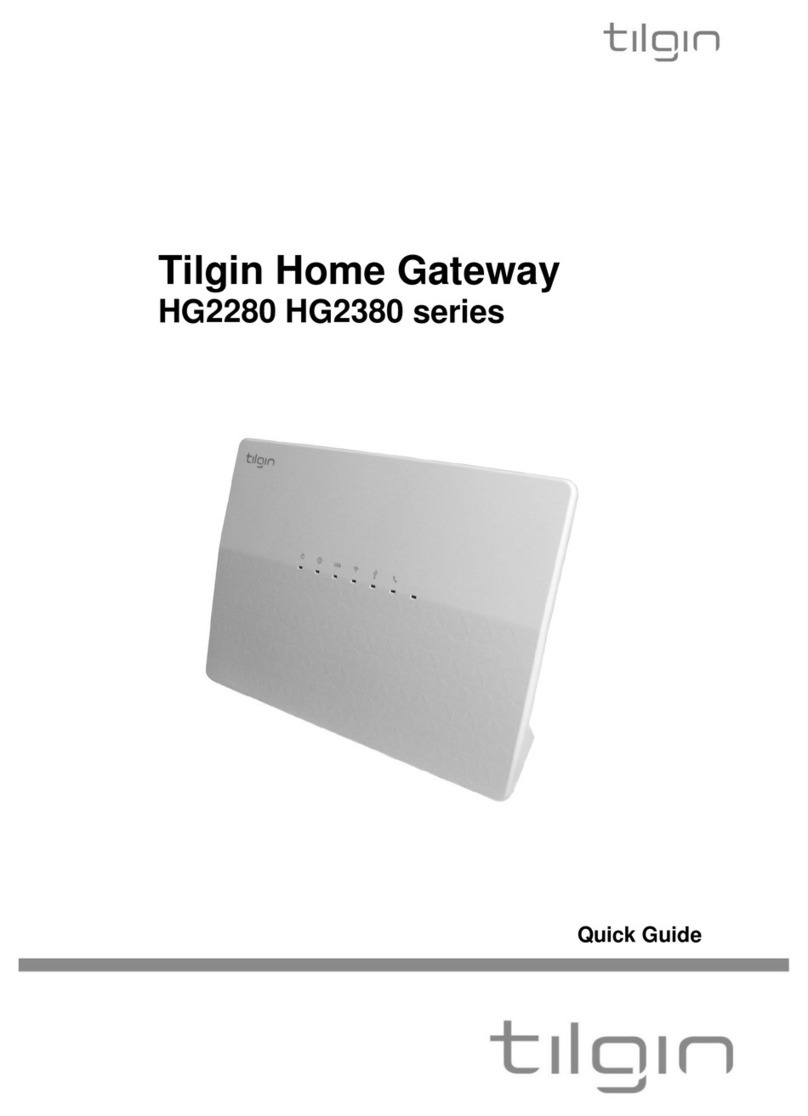
tilgin
tilgin HG2280 series User manual

tilgin
tilgin HG2300 series User manual

tilgin
tilgin HG2700 Series User manual
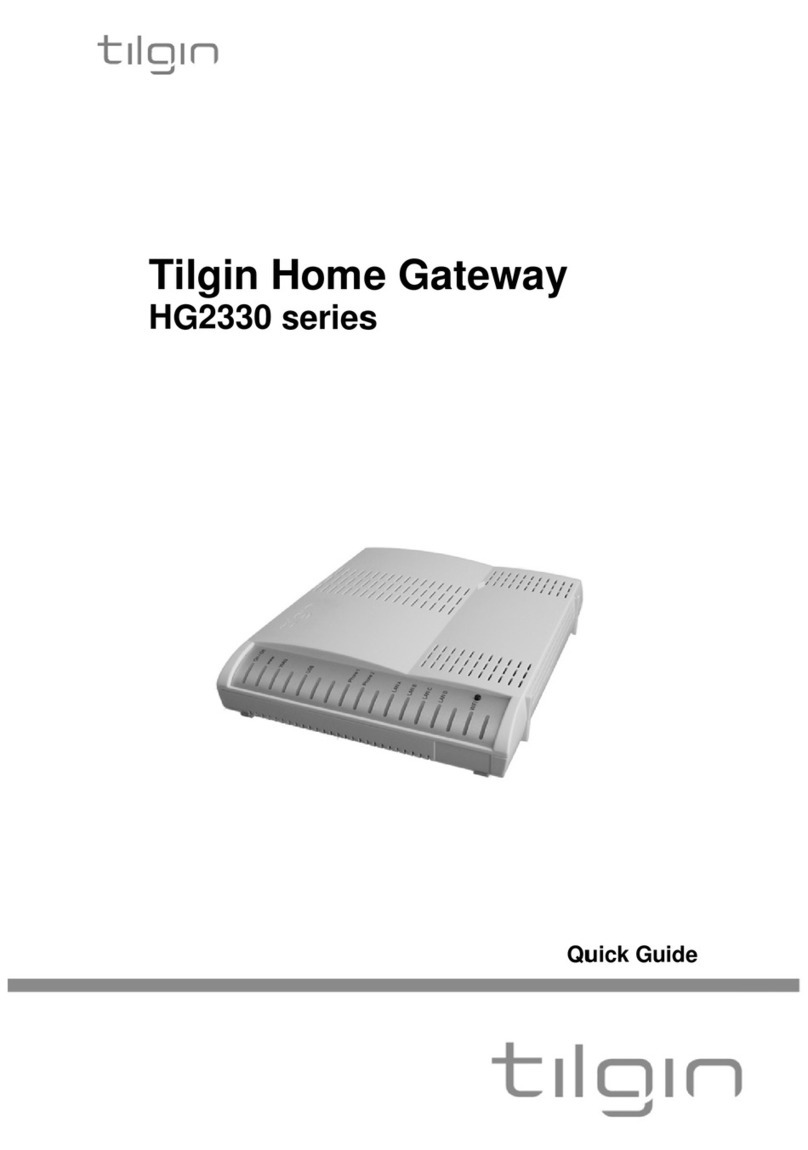
tilgin
tilgin HG2330 series User manual

tilgin
tilgin HG321 User manual

tilgin
tilgin HG2302 User manual
Popular Gateway manuals by other brands
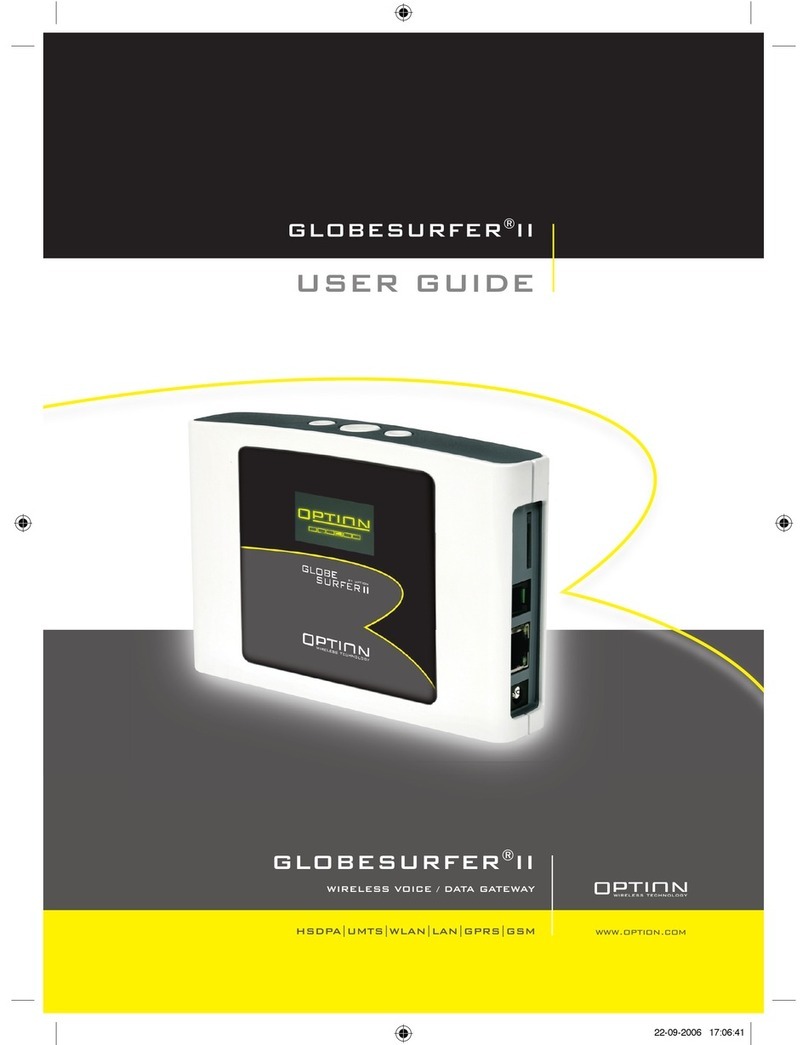
Option Audio
Option Audio Globe surfer II user guide

Honeywell
Honeywell Wireless Network Master ETH/WIFI T2 manual

RTA
RTA 460PSBM-NNA4 Product user guide
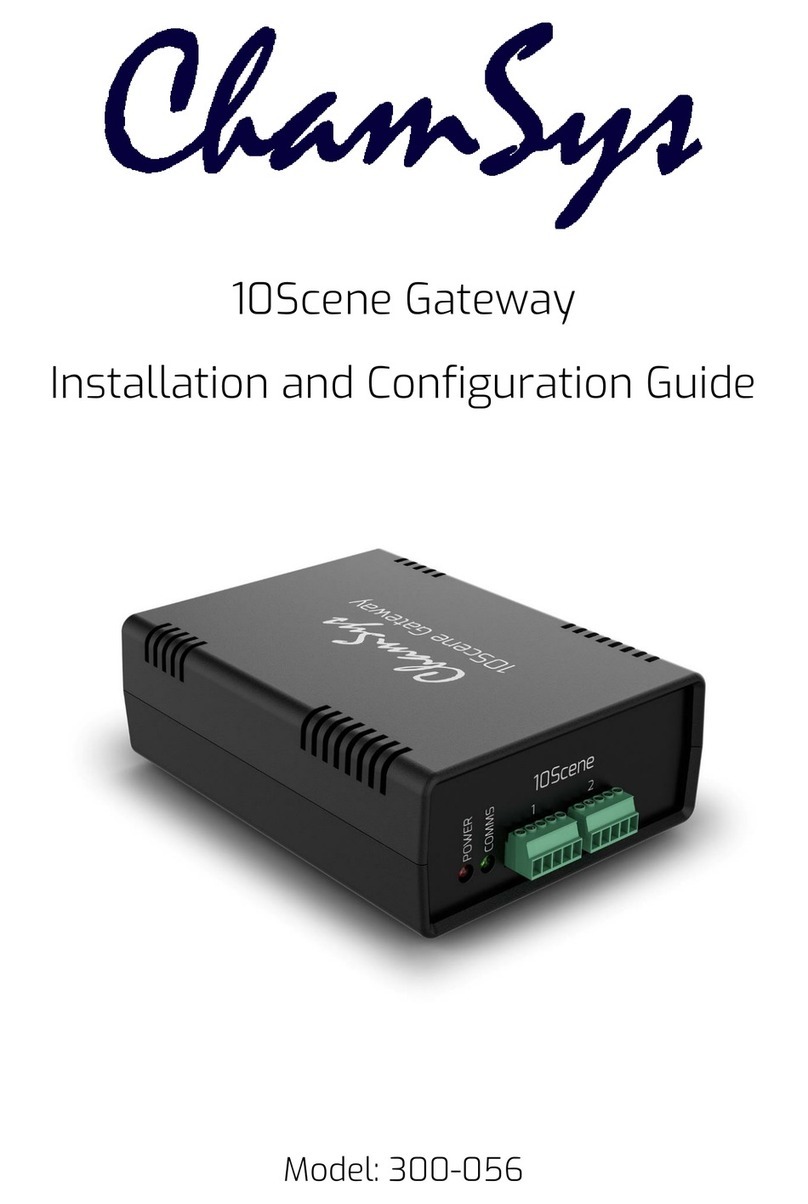
ChamSys
ChamSys 10Scene Installation and configuration guide

Cisco
Cisco ASR 5x00 Home eNodeB Administration guide
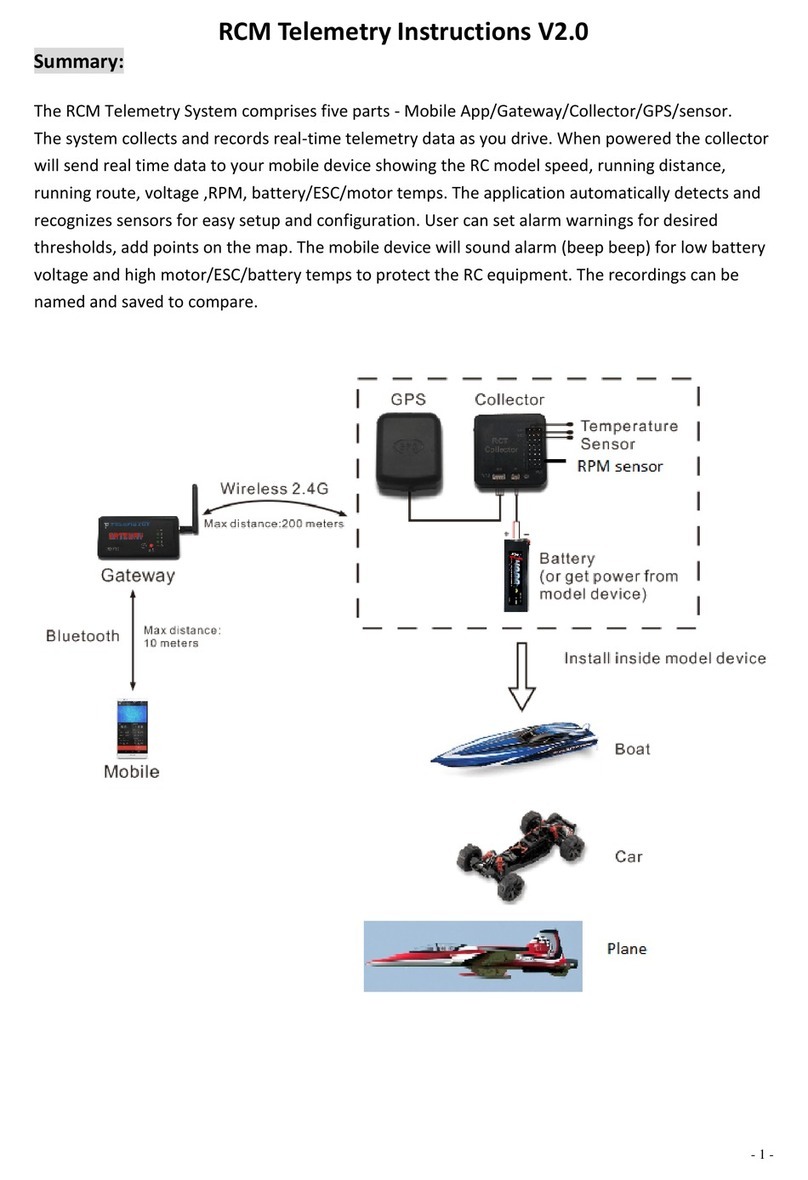
Offshore Electrics
Offshore Electrics RCM Telemetry V2.0 instructions