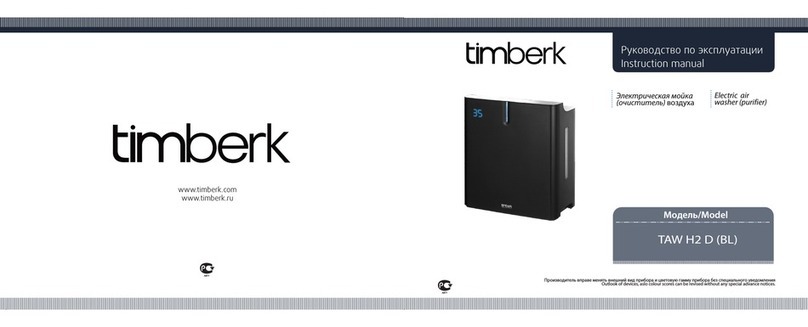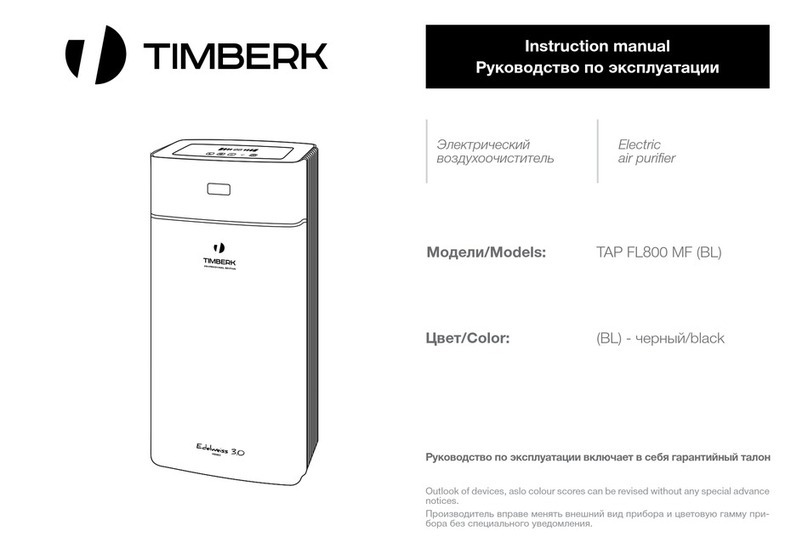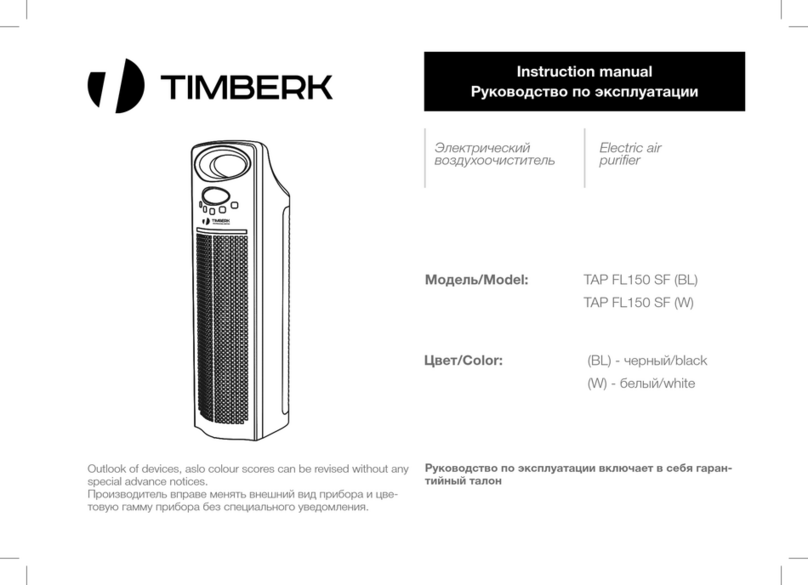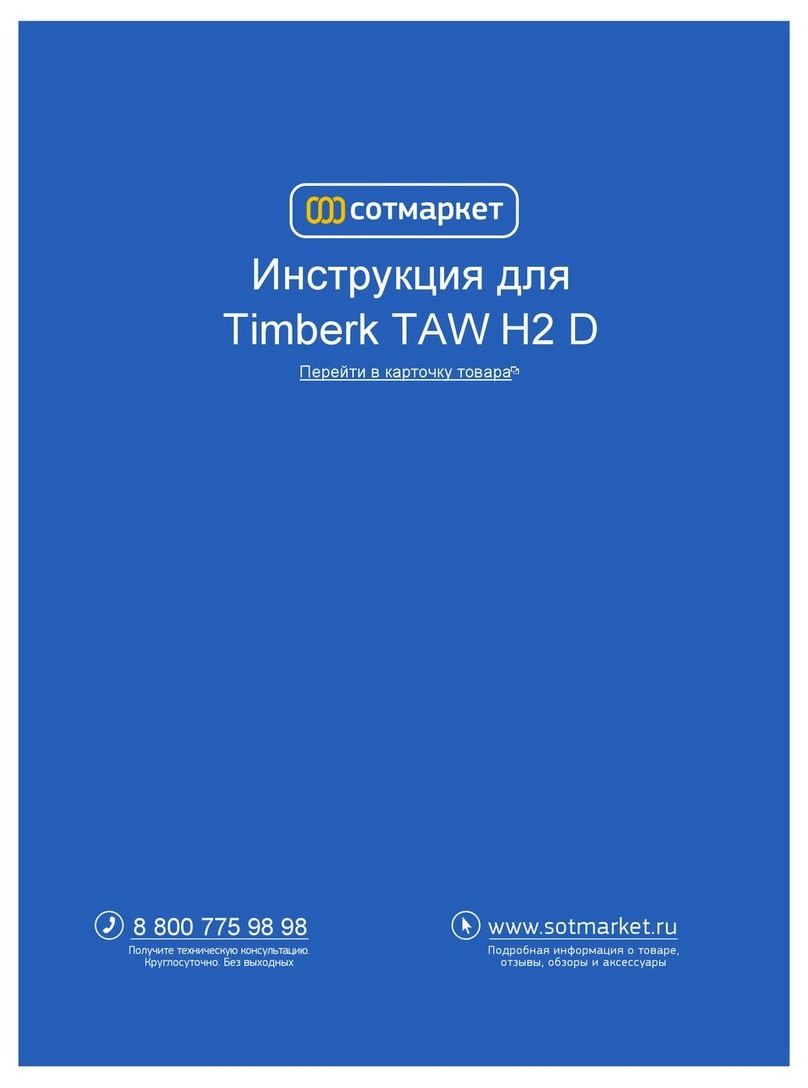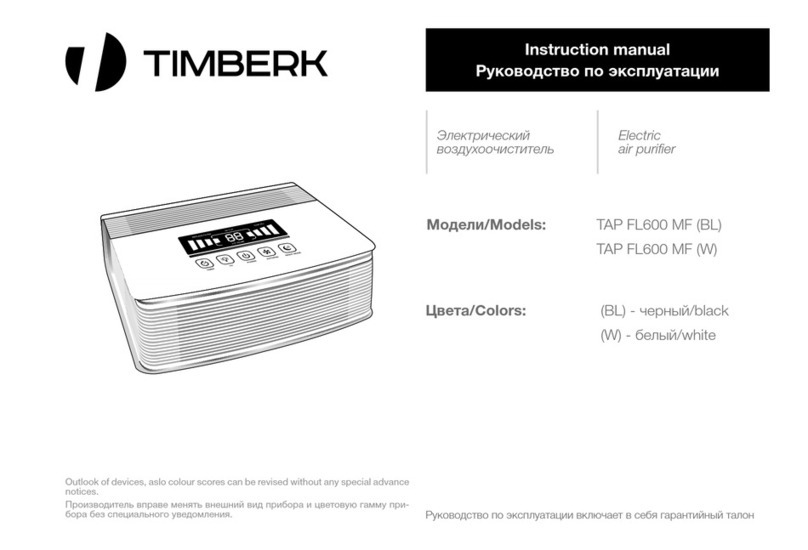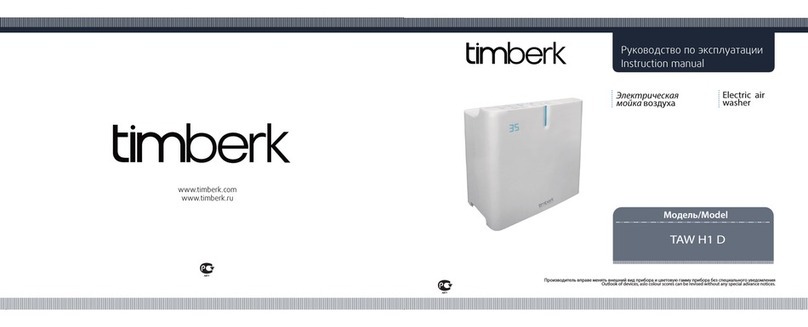Timberk TAP FL700 MF BL User manual

Outlook of devices, also colour scores can be revised without any special
advance notices.
Руководство по эксплуатации включает в себя гарантийный талон
Производитель вправе менять внешний вид прибора и цветовую гамму
прибора без специального уведомления.
Модели/Models:
Цвета/Colors:
TAP FL700 MF (BL)
TAP FL700 MF (W)
(BL) - черный/blaсk
(W) - белый/white
РУКОВОДСТВО ПО ЭКСПЛУАТАЦИИ
INSTRUCTION MANUAL
ЭЛЕКТРИЧЕСКИЙ
ВОЗДУХООЧИСТИТЕЛЬ
AIR PURIFIER

The manufacturer reserves the right, without prior notification the buyer
to make changes in design, equipment or technology to manufacture
products with the aim of improving its properties.
The text and figures are given instruction may be a misprint.
If after reading the instructions you still have questions regarding the
operation of the unit and contact your dealer or authorized service facility
for clarification.
Before the commissioning of the air purifier carefully read these instructions
for its use, and store it for later use.
When using the device, you must follow some precautions. Misuse of
power of ignoring safety precautions could cause harm the user and
others, as well as damage to their property.
The device is designed to work in a residential area in compliance with
these conditions. Use an air cleaner for other purposes may create a
situation dangerous to life and health.
The appliance should be monitored during its operation, especially when
close to him are the children. The device is not intended for use by persons
(Including children) with reduced physical, sensory or mental capabilities,
having insufficient experience and knowledge, unless they are supervised
and do not receive instructions on how to use the device from the person
responsible for their safety. Make sure that the children do not play with
the device.
Do not use the device in order not provided for this manual.
Not allowed to operate the appliance if the power cord or plug are
damaged, and if air cleaner is defective, damaged in the fall or in other
circumstances.
The device should be used only in fully assembled form.
To avoid electrical hazards, damaged power cord must be changed only at
authorized service centers by qualified personnel.
To avoid electric shock, do not place the power cord near a heat source
and flammable or combustible substances.
To avoid personal injury and property damage, not try to repair the air
cleaner.
For repair of the air purifier, please contact the authorized service center of
the manufacturer. Its address can be obtained at www.timberk.com.
Remove the plug from the outlet device in the following cases: before
cleaning and maintenance, before moving to another place.
Install the air cleaner on a flat dry surface.
1. Important information
2. Safeguards
3. Specification
4. Product description
5. Complete set
6. Operation of the instrument
7. Cleaning and maintenance instrument
8. Troubleshooting
9. Utilization
10. Transportation and storage
2
2
3
3
4
4
5
6
6
6
1. IMPORTANT INFORMATION
2. SAFEGUARDS
CONTENTS
Dear customer!
We thank you for your happy choice! You’ve bought an air
purifier TIMBERK. It will serve you for a long time. Please, read
this manual carefully before operating the device!
The air purifier is designed for purification of air in living
spaces to remove dust/dirt particles, bacteria, fungus spores,
unpleasant odor, and tobacco smoke (depending on the model
and availability of certain filter types in the appliance).
The product label is present, which are all necessary technical data and
other useful information about the instrument.
Use only for intended use as described in this manual. Air is designed to
clean air in residential areas.
www.timberk.com • air purifier
2
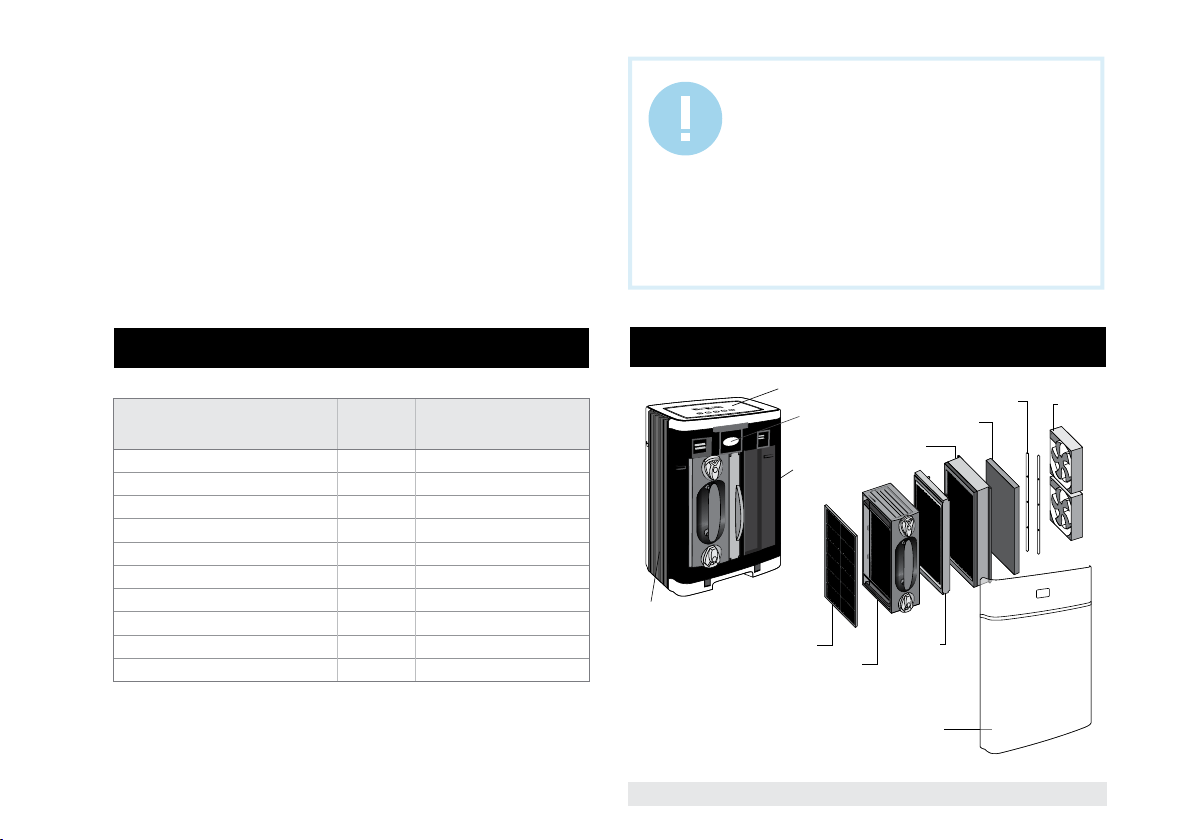
For damages received due to improper location of the humidifier, a
manufacturer and seller are not liable.
When not in use, unplug the power supply.
Do not route power cord under a carpet or other items.
Avoid contact with air filter foreign objects.
Do not block air intake with foreign objects and the air outlet.
The minimum distance from any of the instrument to objects and surfaces,
30 cm.
Do not sit, or stand or place heavy objects on the air purifier.
For damage to the instrument, derived from the non-fulfillment of this
requirement, a manufacturer and seller are not liable.
When you disconnect the unit from the mains, do not pull the power cable
and do not touch it with wet hands.
3. SPECIFICATION
Table 1
Specifications Units Value
Air flow m3/h 200
Power supply V/Hz 220~/50
Rated power consumption W 33
Rated current A 0.15
Noise level dB 30/40/48
Water protection - IPХ0
Electrical protection class - Class ll
Device dimensions mm 495x360x231
Net weight kg 8.5
Area m250
IMPORTANT!
The manufacturer reserves the right to change the set-list
of the device (including liquid and powder components)
for different supplies without prior notice. The changes
either in no way influence the basic technical parameters
of the device or may improve them, and also not violate
the legislation or quality standards of the countries of
manufacture, transit and selling.
The changes in the set-list may result in changing
of the weight and dimensions of the device, but not
more than by +\- 5-20% (depending on the product
category).
Fig. 1
4. PRODUCT DESCRIPTION
1
2
3
4
5
6
7
9
10 11
12
8
www.timberk.com • air purifier 3

1. Air Purifier - 1 pc.
2. Manual and warranty card - 1 pc.
3. Packing - 1 pc.
4. Brush - 1 pc.
1. Front grille
2. Control panel
3. Clean sign
4. Exhaust grill
5. Pre – filter
6. Collector cell
5. COMPLETE SET
6. OPERATION OF THE INSTRUMENT
Fig. 2
А) ON/OFF Button
By pressing button «» once, you can the unit on, display screen will
illuminate. The appliance will start to operate under AUTO mode. By
pressing it twice, the unit is switched off.
B) AUTO model/Fan Speed
By repeated pressing button «» you can adjust the air clean speed or
operate under AUTO mode. Symbol I show which of the four levels you
have selected:
• Low for silence technology
• Medium for normal use
• High for maximum cleaning
• Once the AUTO is activated, appliance will automatically sense and
adjust the air clean speed once it detects pollutants in the air. Additionally
4 stages of clean sing, clearly shows your current air condition accordingly:
- Green: Clean
- Light Orange: Low pollution
- Orange: Medium pollution
- Red: High pollution
C) Operation with catalyst
Button « » is used for switching the catalyst on and off (Symbol «UV+TIO2»
lights up).
This appliance combines advanced catalytic technologies to reduce
odors and chemical fumes from glues, solvents, and synthetic materials
when air passes through the filter and is activated by the internal UV LED.
(The catalyst system cannot be removed). If turned off, the appliance will
continue to filter particles from the air that passes through the filter but its
odor and VOC capability will be greatly reduced.
D) Timer
Using button «» the operation time can be set-adjustable between 1~9
hours or continuous operation (circulated ), Sumbol J shows the operating
period that has been set (1h/2h/3h/4h/5h/6h/7h/8h/9h/ circulated ). The
display will automatically show the current value after a few seconds.
E) Night mode
By pressing the button «» once, the night mode is switched on which
automatically dims the display brightness, appliance continue to operate
under with silence technology. If button «» pressed again, the appliance
will no longer be in night mode.
7. VOC/Formaldehyde filter
8. Ozone filter
9. Catalyst (Ti02) filter
10. UV LED
11. Motor fan
12. Front cover
www.timberk.com • air purifier
4

F) Cleaning indicator
If red «CLEAN CELL» indicator appears on the display, the appliance should
be cleaned as recommended by the manufacturer. When the collector cell
is re-installed after cleaning, switch on the appliance and keep pressing
the button «»at least 3 seconds until buzzer beeps, red «CLEAN CELL»
indicator goes out and «CLEAN CELL» timer is reset.
G) Catalyst indicator
H) Replace indicator
If red «REPLACE FILTER» indicator appears on the display, the VOC/
Formaldehyde filter should be replaced as recommended be the
manufacturer. When the VOC/Formaldehyde filter is reins – talled after
replacement, switch on the appliance and keep pressing the button «» at
least 3 seconds until buzzer beeps, red «REPLACE FILTER» indicator goes
out and «REPLACE FILTER» timer is reset.
I) Fan speed indicator
J) Timer indicator
7. CLEANING AND MAINTENANCE INSTRUMENT
Cleaning the Collector Cell
1. Unplug the appliance.
2. Open the front cover by gently pulling from the top comers.
3. Remove the collector cell by unlocking top and bottom knobs and
pulling straight out.
4. Separate the collector cell from the wire assembly for easier access to
each during cleaning.
5. Place each in sink, bathtub or other location where
cleaner can cover every surface.
6. Spray specialized cleaner between each cell plate and cover each
surface. Allow the cleaner to soak for a few minutes but do not let it dry.
Thoroughly rinse the collector cell with clean water.
An alternative method to clean the collector cell is
to rinse or soak it in warm water for loose debris. Mild liquid dish detergent
in water may also be used to help break down tough dirt and residue.
Thoroughly rinse the collector cell with clean water.
7. Place the collector cell under the sunlight to dry at
least 3 hours. Shake excess water from the collector cell to speed up
drying time. Do not use heated or compressed air to dry.
8. Reassemble the wire assembly and collector cell by inserting the post
located on the outside edges of the wire assembly into the recessed
channels of the collector cell. After guiding the post into the recessed
channels, slide the wire assembly until it locks into place.
9. Place the collector cell back into the unit by sliding it straight in and
turning each knob to its locking position. The collector cell is specially
designed so that it can only be inserted in one direction.
10. Close the front cover securely.
ATTENTIONS!
• The collector cell may not require if «arcing» occurs.
Arcing is a snapping sound that occurs when large
particles are collected in the collector cell or the
appliance used in over-damp rooms.
• If prolonged or continuous arcing occurs, the collector
cell should be cleaned.
• To prevent damage to the components of the collector
cell, do not put in dishwasher or use a cotton swab.
• Tough residue such as tar from tobacco smoke may
need additional cleaning or longer soaking.
• The collector cell must be completely dry after cleaning
in order to operate properly. If the power supply detects
the collector cell is wet, it shuts down power to the cell
and cause the red «CLEAN CELL» indicator to blink
rapidly. Please re-dry the collector cell until the power
supply successfully restarts, the appliance will return to
its original speed and run as normal.
Cleaning the Pre-Filter
1.Unplug the appliance.
2.Open the front cover by gently pulling from the top corners.
3.Pull the pre-filter straight out of the cabinet.
www.timberk.com • air purifier 5
This manual suits for next models
1
Table of contents
Other Timberk Air Cleaner manuals