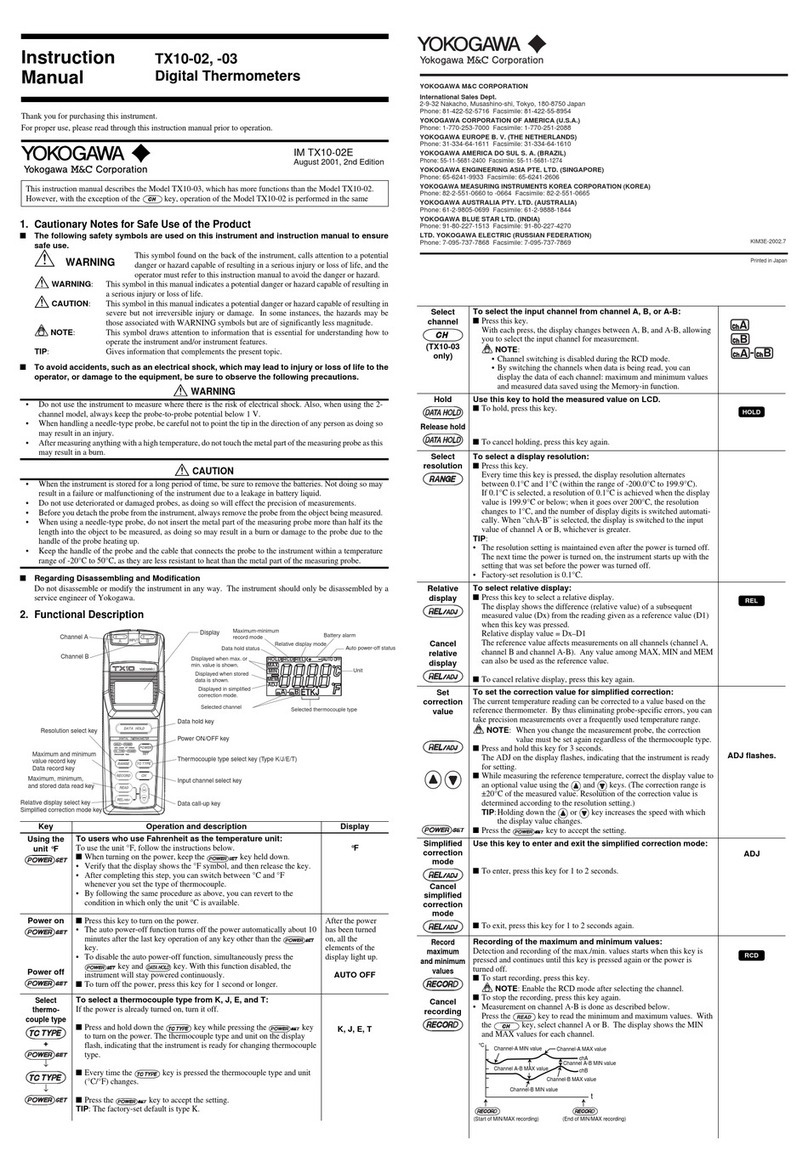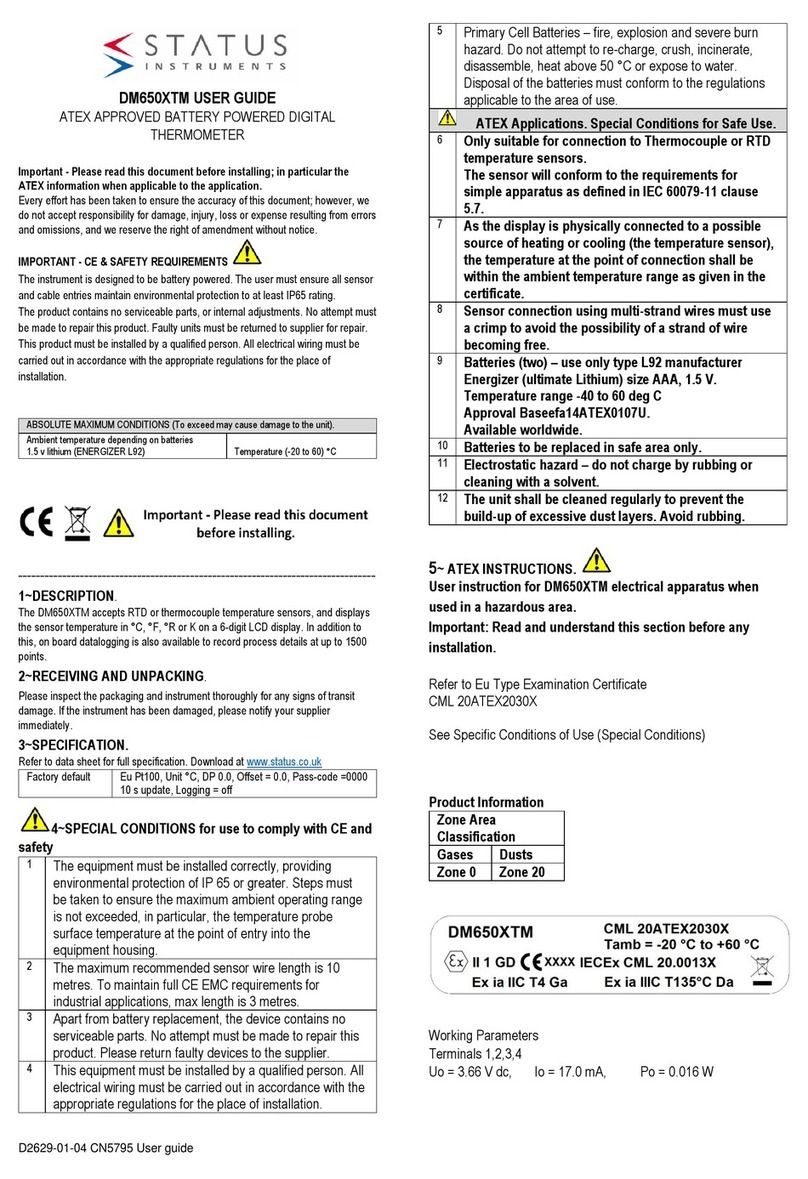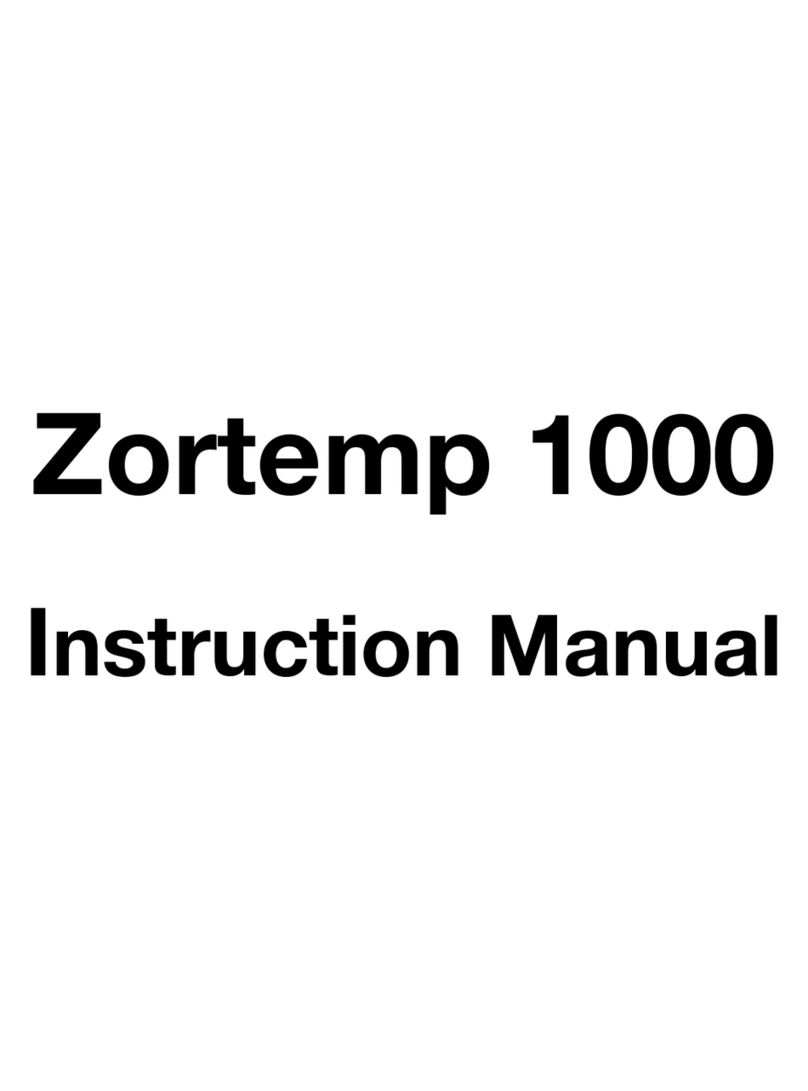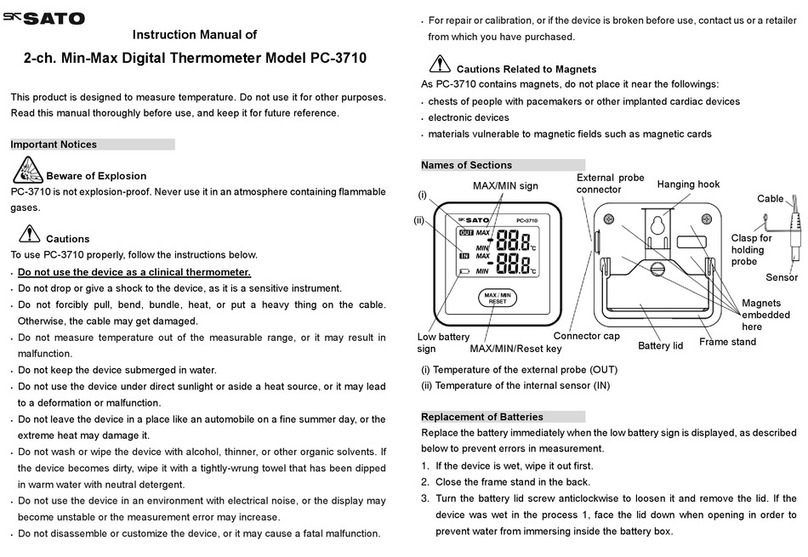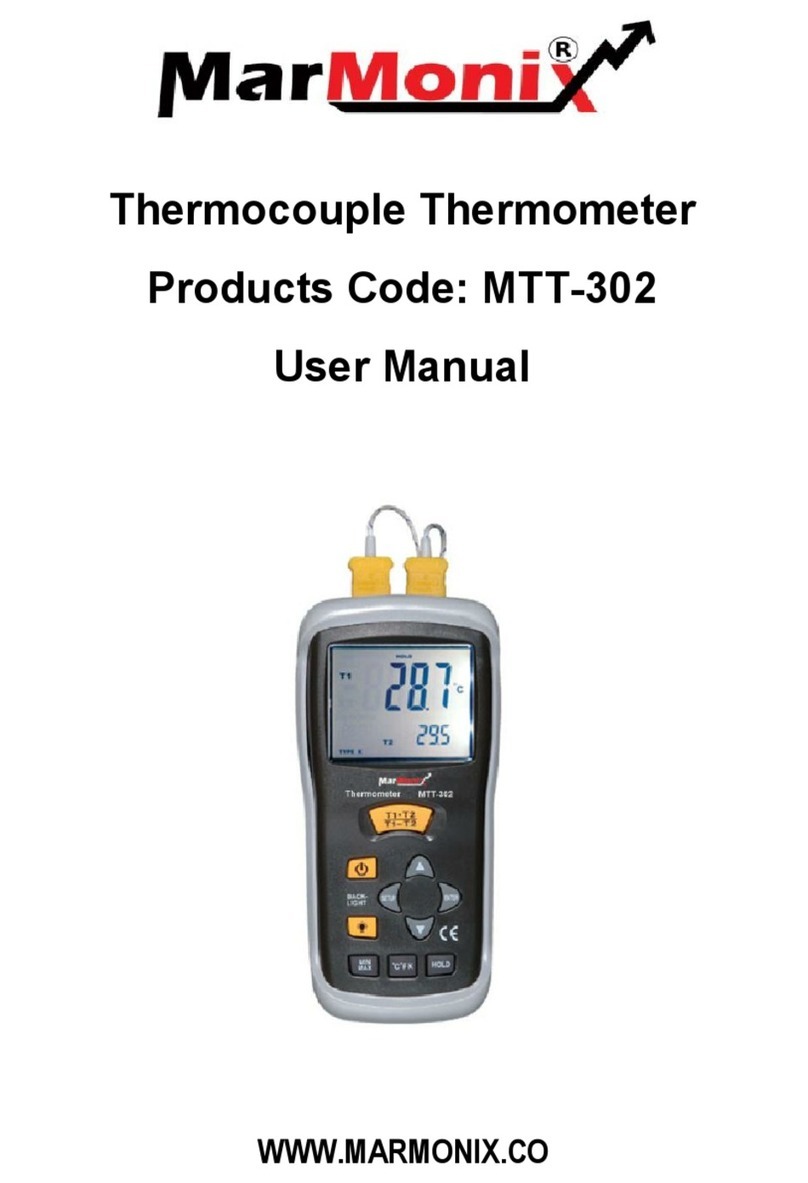TimeTec BoTEMP Series User manual

BoTEMP SeriesM
Automated Body Temperature Reader
User Guide
BoTEMP-X BoTEMP-Y
w w w . t i m e t e c c l o u d . c o m

2BoTEMP Series | Automated Body Temperature Reader
w w w . t i m e t e c c l o u d. c o m
COPYRIGHT NOTICE
All rights reserved. No part of this book may be reproduced or transmitted in any form or by any means, elec-
tronic or mechanical, including photocopying, recording, or by any information storage and retrieval system,
without written permission from TimeTec Cloud. Every precaution has been made to supply complete and
accurate information. Information in this document is subject to change without prior notice.
DISCLAIMER
No person should rely on the contents of this publication without rst obtaining advice from a qualied profes-
sional person. The company expressly disclaims all and any liability and responsibility to any reader or user of
this book, in respect of anything, and of the consequences of anything, done by any such person in reliance,
whether wholly or partially, upon the whole or any part of the contents of this book.
TimeTec Cloud

3
BoTEMP Series | Automated Body Temperature Reader
w w w . t i m e t e c c l o u d. c o m
TABLE OF CONTENTS
1 PRODUCT SPECIFICATIONS 4-5
2 SETTINGS 6
3 CONNECTION DESCRIPTION 7-8
4 INSTALLATION DIAGRAM 9-10

4BoTEMP Series | Automated Body Temperature Reader
w w w . t i m e t e c c l o u d. c o m
1 Product Specifications
BoTEMP-X Specifications
MODEL
PRODUCT DIMENSION (mm)
WEIGHT (gm)
MEASURING DISTANCE (cm)
MEASURING TIME (second)
SENSOR
ACCURACY
WORKING AMBIENT TEMPERATURE
MEASURED TEMPERATURE RANGE
DISPLAY
OPERATING VOLTAGE
INTERNAL RELAY
ALARM
CERTIFICATE
INSTALLATION
BoTEMP-X
130 x 90 x 53
240
5 – 10
<0.5
WTTS001
+/-0.2˚C
5˚C ~ 44˚C
35˚C ~ 42.9˚C
Infrared LED
5V-12V DC
Yes
Yes (external available)
CE/FCC
Wall-mounted

5
BoTEMP Series | Automated Body Temperature Reader
w w w . t i m e t e c c l o u d. c o m
BoTEMP-X Specifications
MODEL
PRODUCT DIMENSION (mm)
WEIGHT (gm)
MEASURING DISTANCE (cm)
MEASURING TIME (second)
SENSOR
ACCURACY
WORKING AMBIENT TEMPERATURE
MEASURED TEMPERATURE RANGE
DISPLAY
OPERATING VOLTAGE
INTERNAL RELAY
ALARM
CERTIFICATE
INSTALLATION
BoTEMP-Y
120 x 100 x 22
200
5 – 10
<0.5
WTTS001
+/-0.2˚C
5˚C ~ 44˚C
35˚C ~ 42.9˚C
Infrared LED
5V-12V DC
Yes
Yes (external available), 5V-12V Output
CE/FCC
Wall-mounted

6BoTEMP Series | Automated Body Temperature Reader
w w w . t i m e t e c c l o u d. c o m
2 Settings
Set a new password
Long press “M” key for 6 seconds.
Displays default password “0000”.
Press “M” key again to set the new password.
Key “+/-” is to add or reduce the value,
Note: Please make sure to remember the new password.
Alarm temperature settings
Press “M” key once, the display will show [1. 37.5], means the default high tem-
perature value is set at 37.5°C, press “+/-” key to adjust the default high tem-
perature.
Temperature variance value settings
Press “M” key twice, the display will show [2. 0.0], press “+/-” key to adjust the
value (adjust value unit is 0.1°C).
Alarm switch off settings
Press “M” key three times, the display will show [3. ON], press “+/-” key to switch
off or switch on the alarm.
Interval time settings
Press “M” key four times, the display will show [4. 5], press “+/-” key to adjust the
value of interval time (interval time available between 3s~90s)
Password change settings
Press “M” key five times, the display will show [5. PC], press “+/-” key to adjust
the value of password. Press “+/-” key to add or reduce the value, press “M” to
confirm the setting.
Exit setting
Press “M” key six times to exit the setting.
Exit setting
Press key “M” the sixth time to exit the setting

7
BoTEMP Series | Automated Body Temperature Reader
w w w . t i m e t e c c l o u d. c o m
3 Connection Diagram
Connection 1
Pair with AdapTec Plus + Door Access Control Reader
BoTEMP
FingerTec
Access
Control
Reader

8
BELL+
BELL-
ALARM+
ALARM-
BoTEMP Series | Automated Body Temperature Reader
w w w . t i m e t e c c l o u d. c o m
Connection 2
Pair with Access Control Reader
1. NO IN : Relay input
2. NO OUT : Relay output
3. GND : GND input
4. +12V : 12V power input
Connection 3
Pair with External Alarm
1. BELL+ : Alarm + 12V output
2. BELL- : Alarm - GND output
FingerTec
Access
Control
Reader
Relay
12VDC
BoTEMP
BoTEMP

9
BoTEMP Series | Automated Body Temperature Reader
w w w . t i m e t e c c l o u d. c o m
4 INSTALLATION DIAGRAM
BoTEMP-X
BoTEMP-X
Exit Button
Electric Lock
AdapTec
Alarm Siren
(Optional)
FingerTec Access
Control Reader

10 BoTEMP Series | Automated Body Temperature Reader
w w w . t i m e t e c c l o u d. c o m
BoTEMP-Y
Exit Button
Electric Lock
BoTEMP-Y
AdapTec
Alarm Siren
(Optional)
FingerTec Access
Control Reader

© 2020 Timetec Cloud Sdn Bhd. All rights reserved • 072020
w w w . t i m e t e c c l o u d . c o m
This manual suits for next models
2