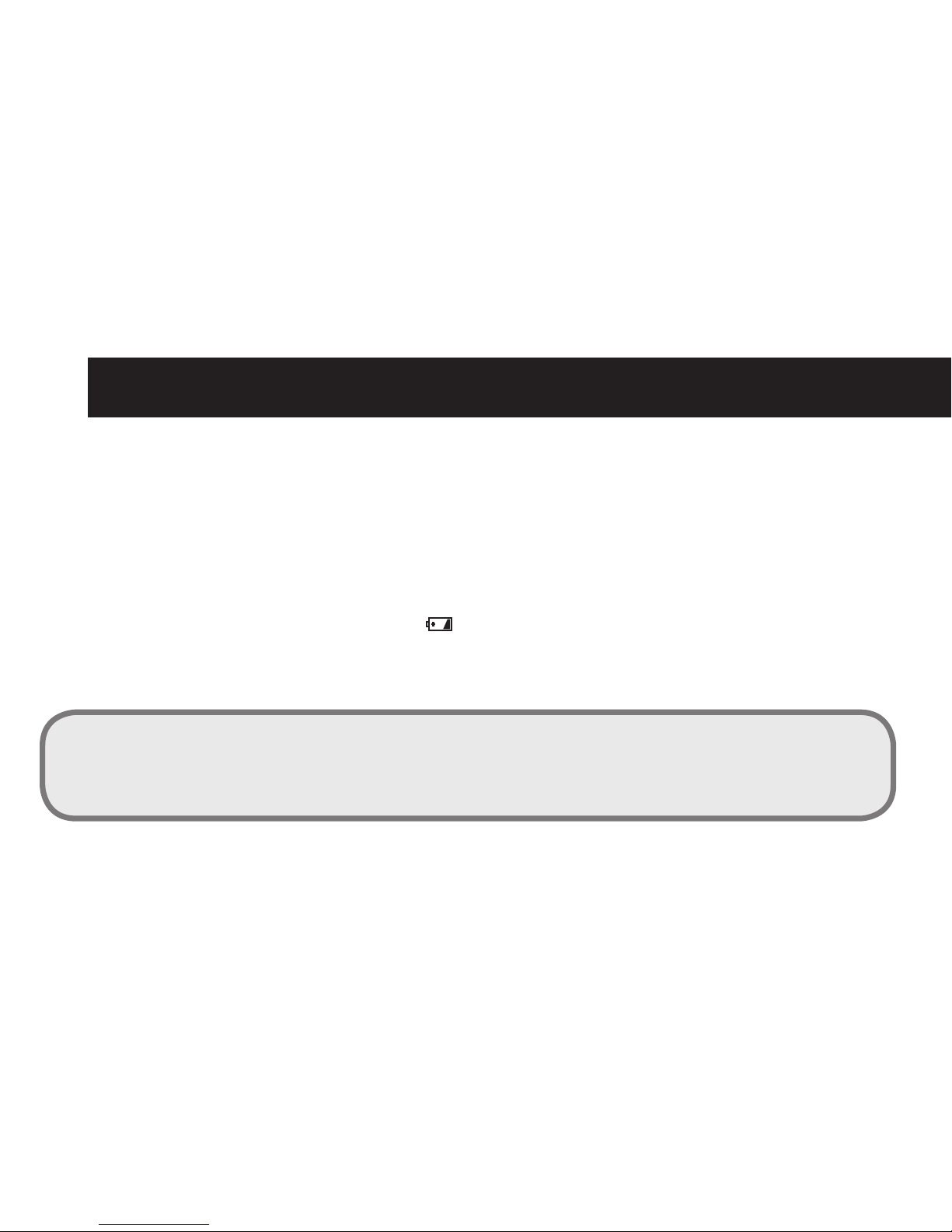HFS1000 NoN-coNtact iNfrared thermometer 7
• Do not use this product if it is not working properly, contact Oricom support.
• There are no user serviceable parts the only service required is battery replacement and general cleaning please
follow instructions in this user guide.
• If the product is not going to be used for an extended period of time, please remove the batteries and store the
thermometer in a cool dry place.
• This product is NOT waterproof. Direct contact with water or other liquids should be avoided.
• Do not leave the thermometer with infants or children at any time.
• The protective glass over the lens is fragile, handle with care. Do not touch the glass of the infrared lens with bare
ngers.
• Do not modify or repair the thermometer.
• Many people may not have an elevated temperature even if they are ill. In the following cases, please consult
your medical professional before using this product.
> Under 90-day-old infants.
> People on steroids, antibiotics or antipyretics.
> People with compromised immune systems.