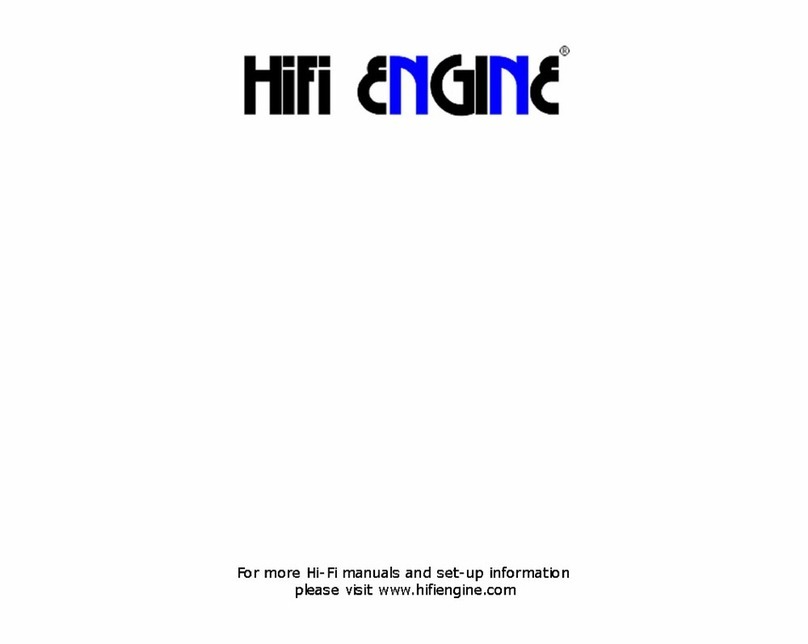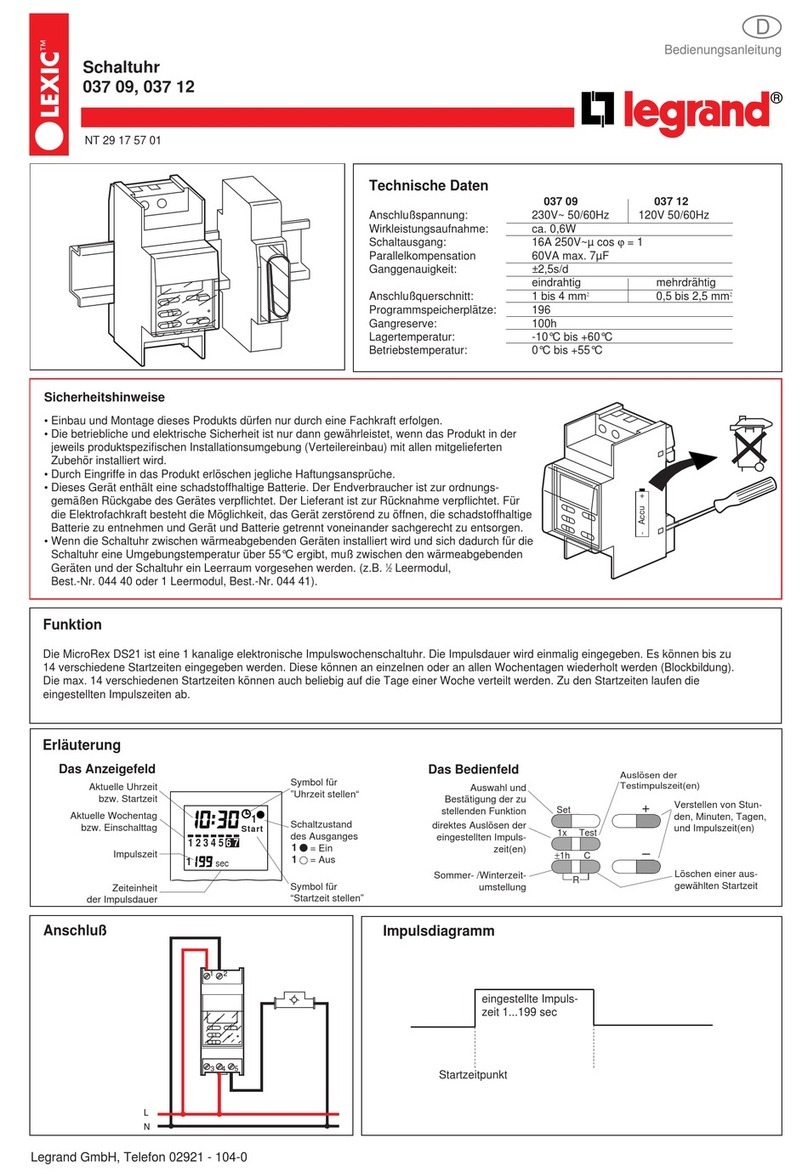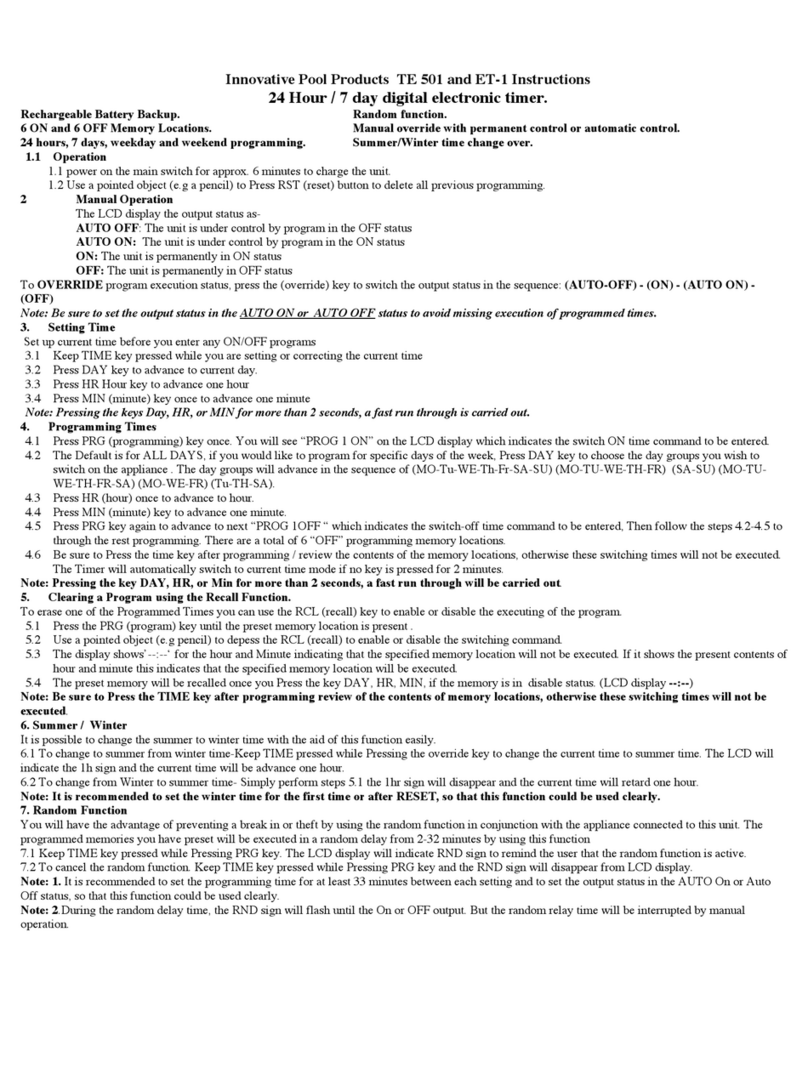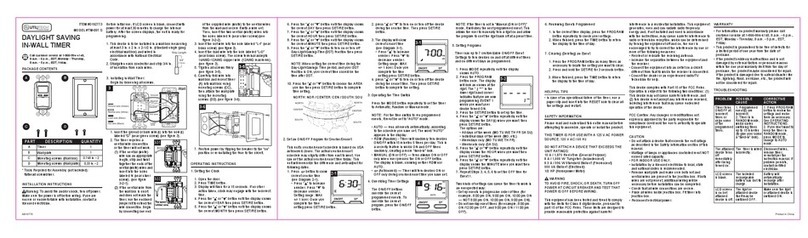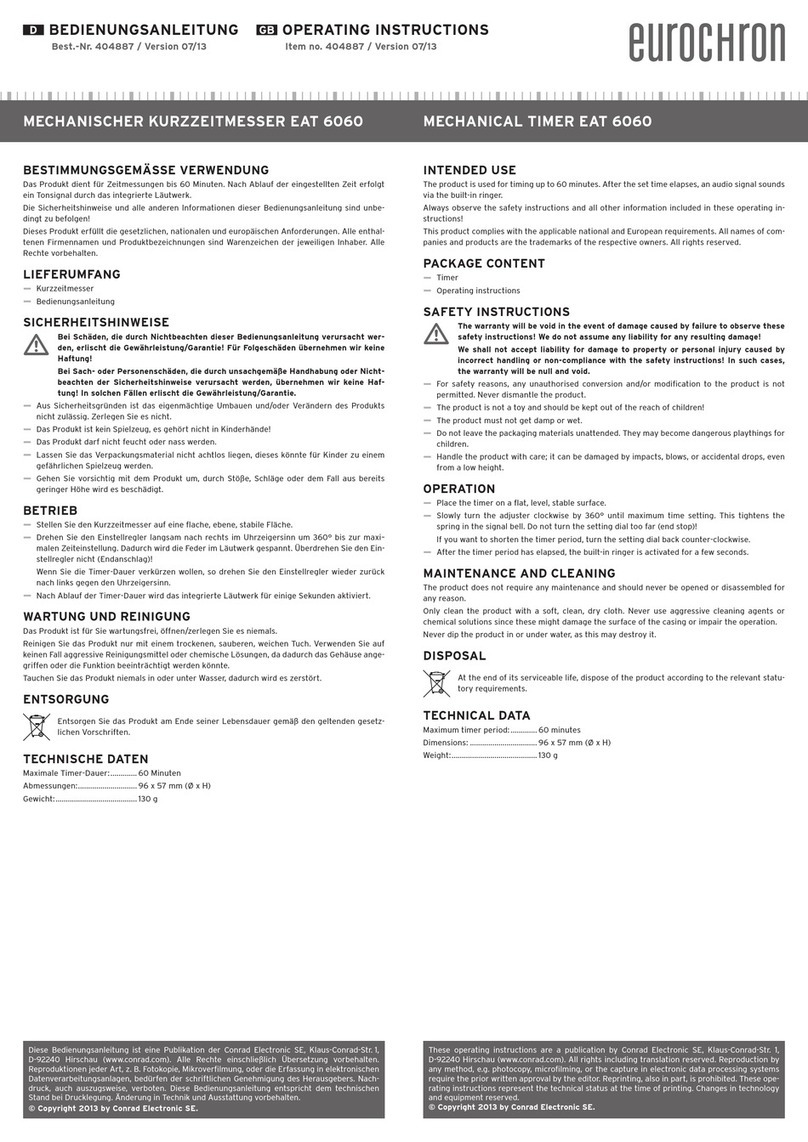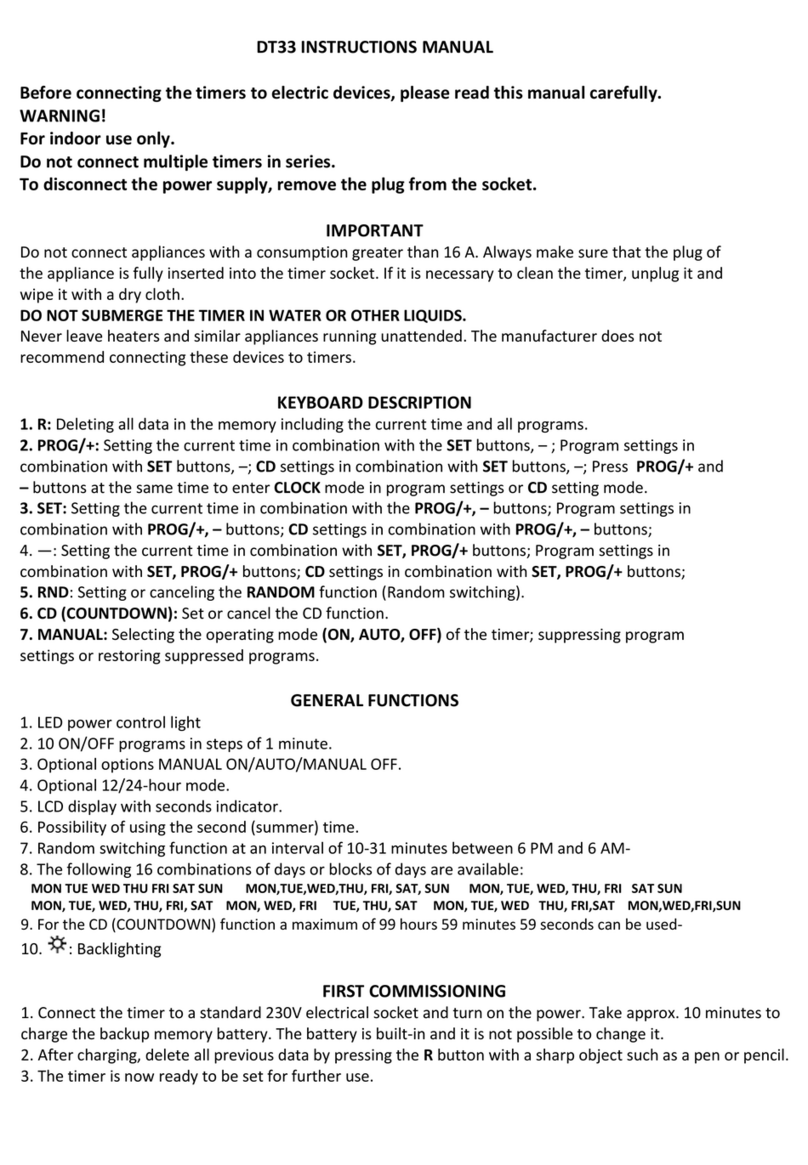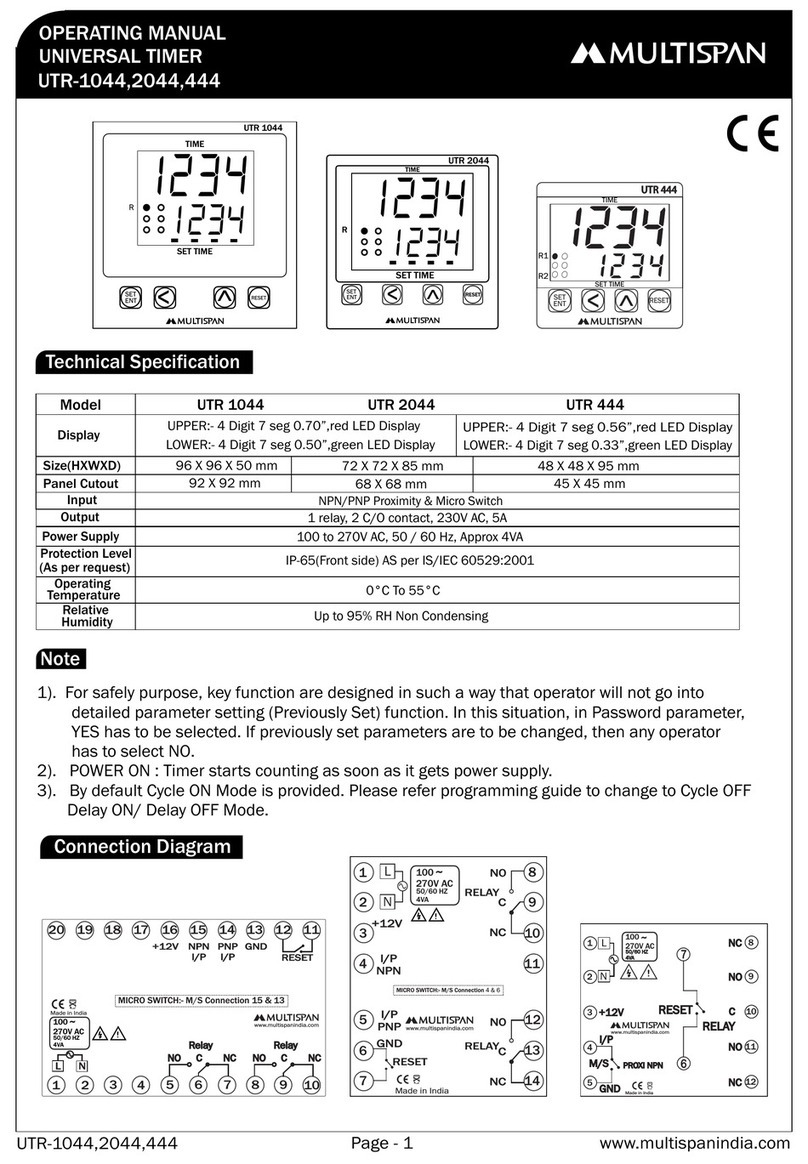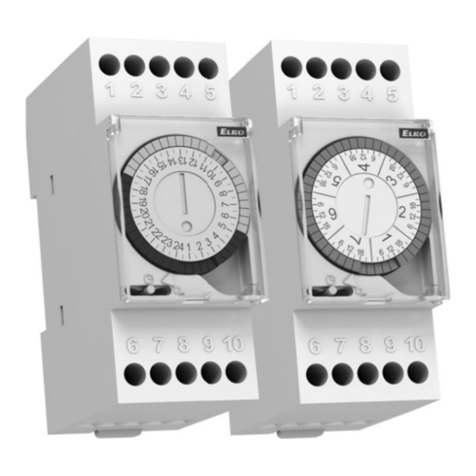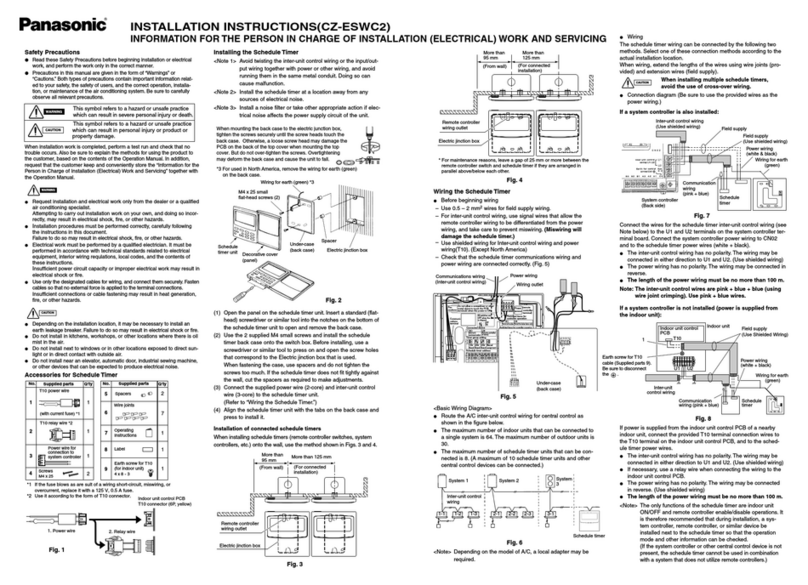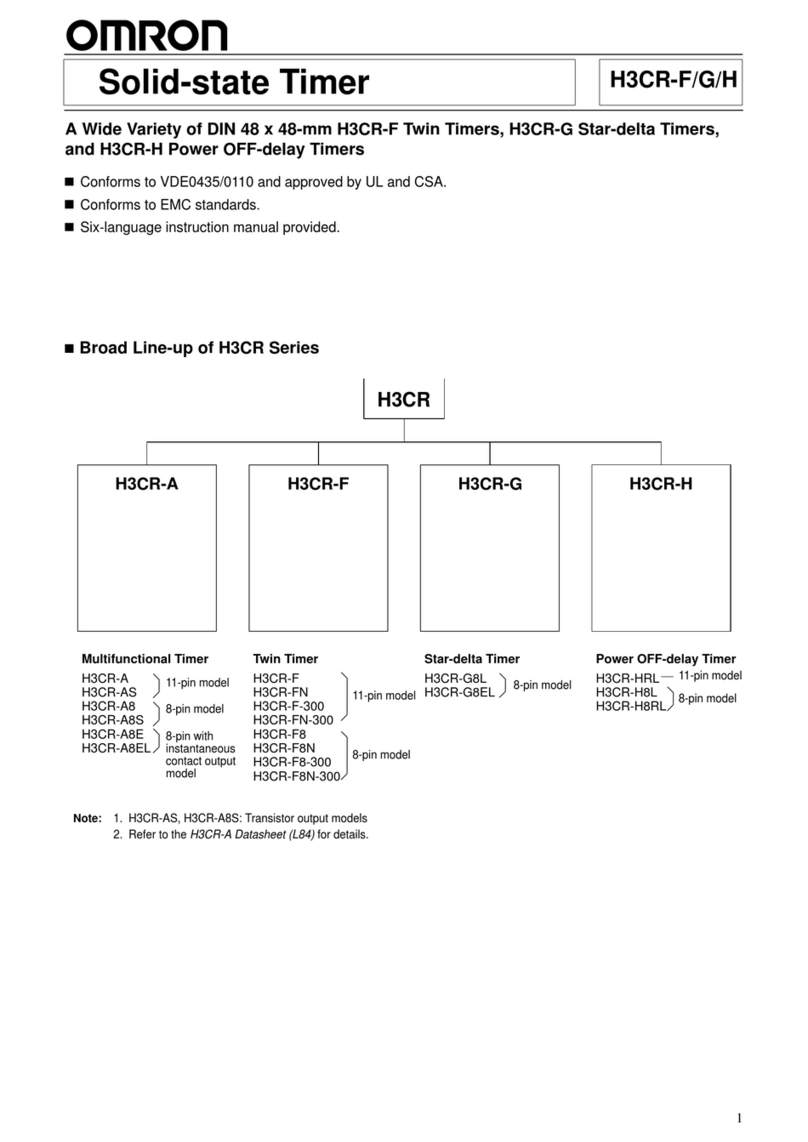TimeTEX Digital 3+X User manual

Timer “Digital 3+X”
Operating Instructions for Item No. 61903
Thank you for purchasing this product from TimeTEX.
1. Before you use the device for the first time
• Please read through the operating instructions carefully.
• Paying attention to the operating instructions will help you to avoid damaging your device, jeopardising your legal rights to
make a claim for any defects due to misuse.
• We cannot accept any responsibility for any damage that is due to a failure to comply with these operating instructions.
• Please pay particular attention to the safety instructions!
• Keep these instructions in a safe place!
2. For your safety:
• Do not use the product in any way other than that described in these operating instructions.
• Unauthorised repairs, conversions or modifications of the product must not be undertaken.
Caution! Risk of injury:
• Keep the product and its batteries out of the reach of children.
• Batteries can be life-threatening if swallowed. If a battery is swallowed, it can cause severe internal burns and death
within 2 hours. If you suspect a battery may have been swallowed or otherwise entered the body, seek medical attention
immediately.
• Never throw batteries into fire, short-circuit, disassemble, or recharge them. Danger of explosion!
• Batteries contain acids that are harmful to health. To avoid battery leakage, replace weak batteries as soon as possible.
• Wear chemical-resistant protective gloves and goggles when handling leaking batteries!
Important notes on product safety!
• Do not expose the product to extreme temperatures, vibrations or impact.
• Protect from moisture.
3. Setup:
• Open the battery compartment.
• Insert a new CR 2032 button cell battery with the correct polarity.
• The display will switch on (00:00).
• Close the battery compartment again.
• The device is now ready to operate.
4. Operation:
4.1 Rewind clock mode
• The clock has 3 set times = 10 seconds, 1 minute and 10 minutes. When working with these set times, simply press the
button of the desired time slot to start.
• The special feature is that you can use these 3 set times to set any individual time you want. For example, if you want to
set 3 minutes, simply press the “1 min” key 3 times. If you prefer a setting of 12 minutes, press the “10 min” key once and
the “1 min” key twice. In other words, it is possible to set all times that are possible by using these 3 keys in combination.
• To start the countdown, press the “Start/Stop” key.
• The time sequence can be interrupted as often as desired by pressing the “Start/Stop” key. To restart, press the “Start/
Stop” key again.
• After the time has elapsed, a signal tone will sound for 60 seconds and at the same time the red diode and the display will
start flashing. This process can be terminated by pressing the “”Start/Stop”” key or any key. The originally set time will then
be displayed again.
• After the set time has elapsed and if the “ Start/Stop “ key has not been pressed, the stopwatch will start to run and display
by how long the time has been exceeded.
• To correct the set time or to set the clock to “00:00”, press the “RESET” key. Before pressing it, the time must be stopped
by pressing the “Start/Stop” key.
• The maximum input time is 99:59 (99 minutes, 59 seconds).

4.2 Stopwatch mode
• For this mode, the time display must always be set to 00:00, otherwise the rewind clock mode will be automatically activated.
• To set the time to 00:00, press the “RESET” key.
• The time is started and stopped by pressing the “START/STOP” button.
• The time measurement can be interrupted as often as desired by pressing the “START/STOP” button and can be continued
by pressing it again.
• When the “START/STOP” button is successfully activated, a signal tone will sound and the red diode will flash once.
4.3 Alarm settings
• The sequence signal can be set using the slide switch on the right.
• The flashing light signal cannot be switched off.
Volume: switch off / switch on
Alarm duration: 60 seconds
4.4 Changing the battery
• If the functionality weakens, please change the battery.
• Make sure the battery is inserted with the correct polarity.
4.5 Standing / Fastening
• The clock can be attached to magnetic surfaces (e.g. whiteboards, steel enamel panels, metal surfaces) by means of the
magnet integrated on the back.
• It is also possible to stand the clock in an upright position by means of the folding stand on the back.This should be carefully
folded out to the point where it locks into place and then folded back in again after use.
• The clock can also be hung up using the folding eyelet on the back. Please fold the eyelet back in again after use.
5. Care and maintenance
• Clean the product with a soft, damp cloth. Do not use abrasive cleaners or solvents! Protect from moisture.
• Remove the batteries if you do not intend to use the product for a long time.
• Store the product in a dry place.
6. Battery disposal
You may have purchased an item that contains batteries/rechargeable batteries
(hereafter referred to as “[used] batteries”). Because of this, we are legally obliged to
provide you with the following information:
Batteries must not be disposed of in household waste. As the end user, you are legally
obliged to take used batteries to a suitable collection point. You can hand in your used
batteries at public collection points in your local area or wherever batteries of the
relevant type are sold. You can also return or send back your used batteries free or
charge to our dispatch warehouse (see below). If you wish to make use of this option,
please send your batteries to the following address, enclosing a note that reads “used”:
TimeTEX HERMEDIA Verlag GmbH
Ländenstraße 10 · 93339 Riedenburg · Germany
TimeTEX HERMEDIA Verlag GmbH
Deggendorfstr. 5 · 4030 Linz · Austria
TimeTEX HERMEDIA Verlag GmbH
Stemmerstr. 54 · 8238 Büsingen · Schwitzerland
Please note that we are only obliged to accept returns of used batteries of the type we
sell or have sold within our range and in quantities that are customary for end users.
Waste batteries contain valuable raw materials that can be recycled.
The symbol of the crossed-out dustbin means that batteries
and rechargeable batteries must not be disposed of along with
household waste.
Pb: Battery contains more than 0.004 percent (by mass) lead
Cd: Battery contains more than 0.002 percent (by mass) cadmium
Hg: Battery contains more than 0.0005% percent (by mass)
mercury.
Disposal of waste electrical equipment
The symbol of the “crossed-out dustbin” means that electrical
and electronic equipment must not be disposed of with household
waste. These items must be collected separately from unsorted
municipal waste and handed in free of charge at a local collection
point. Used batteries and accumulators that are not enclosed
within the unwanted equipment must be separated from the
latter before being handed in at a stationary collection point. You
are responsible for destroying any personal data from the waste
equipment you wish to dispose of.
Technical information
Time duration: 00:10 – 99:59 minutes:seconds
Power supply: 1x CR2032 (button cell battery)
Casing dimensions: approx. 77 x 65 x 17 mm
Weight: 52 g (ust the device)
These instructions and any extracts from them may only be published with the consent of TimeTEX. The technical information is correct at the time of publication and is subject
to change without notice.
The latest technical information on your product can be found on our homepage by entering the product item number, which can be found on the packaging or product itself.
©TimeTEX HERMEDIA Verlag GmbH · Ländenstraße 10 · 93339 Riedenburg · Germany | TimeTEX AT · Linz | TimeTEX CH · Büsingen
www.timetex.de | www.timetex.at | www.timetex.ch
This manual suits for next models
1
Table of contents
Other TimeTEX Timer manuals