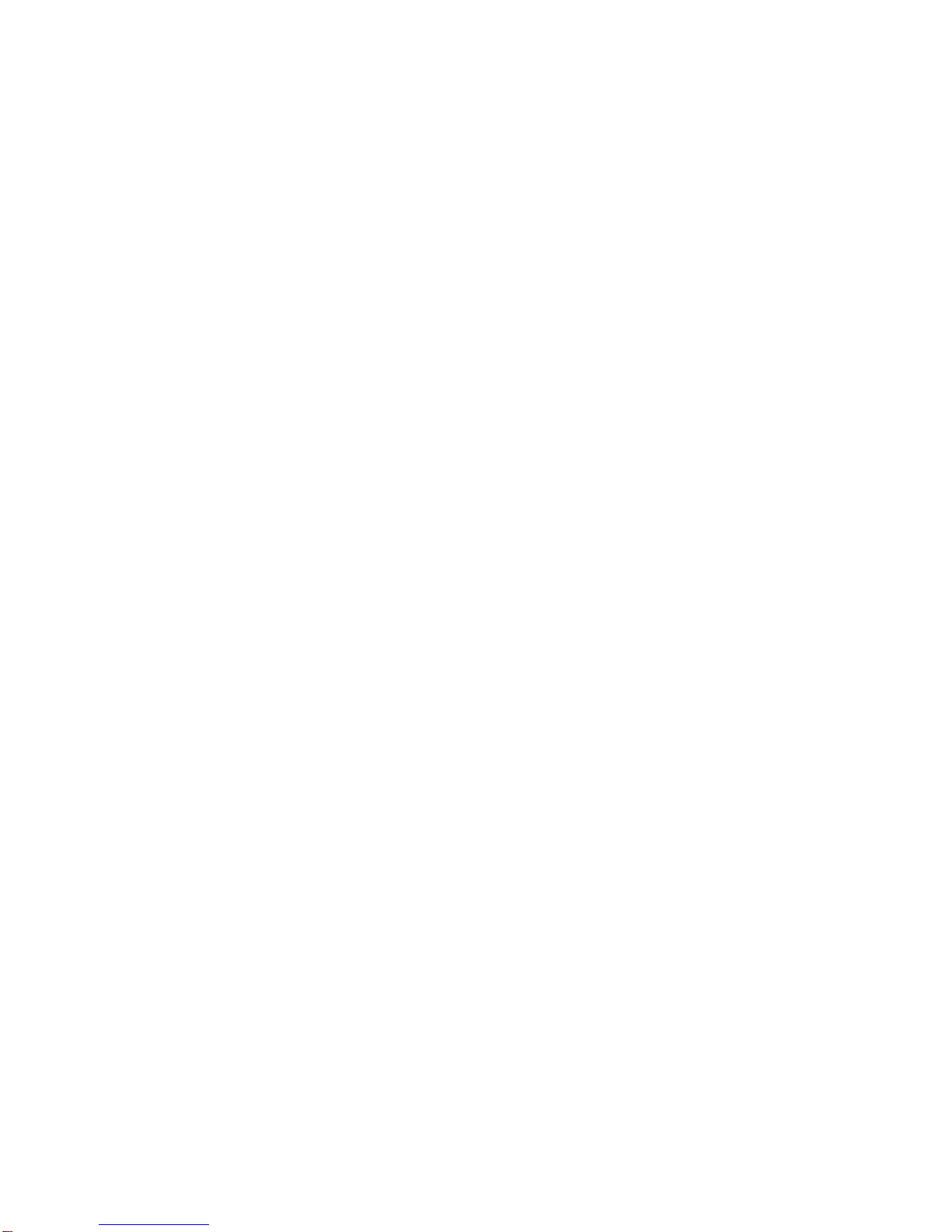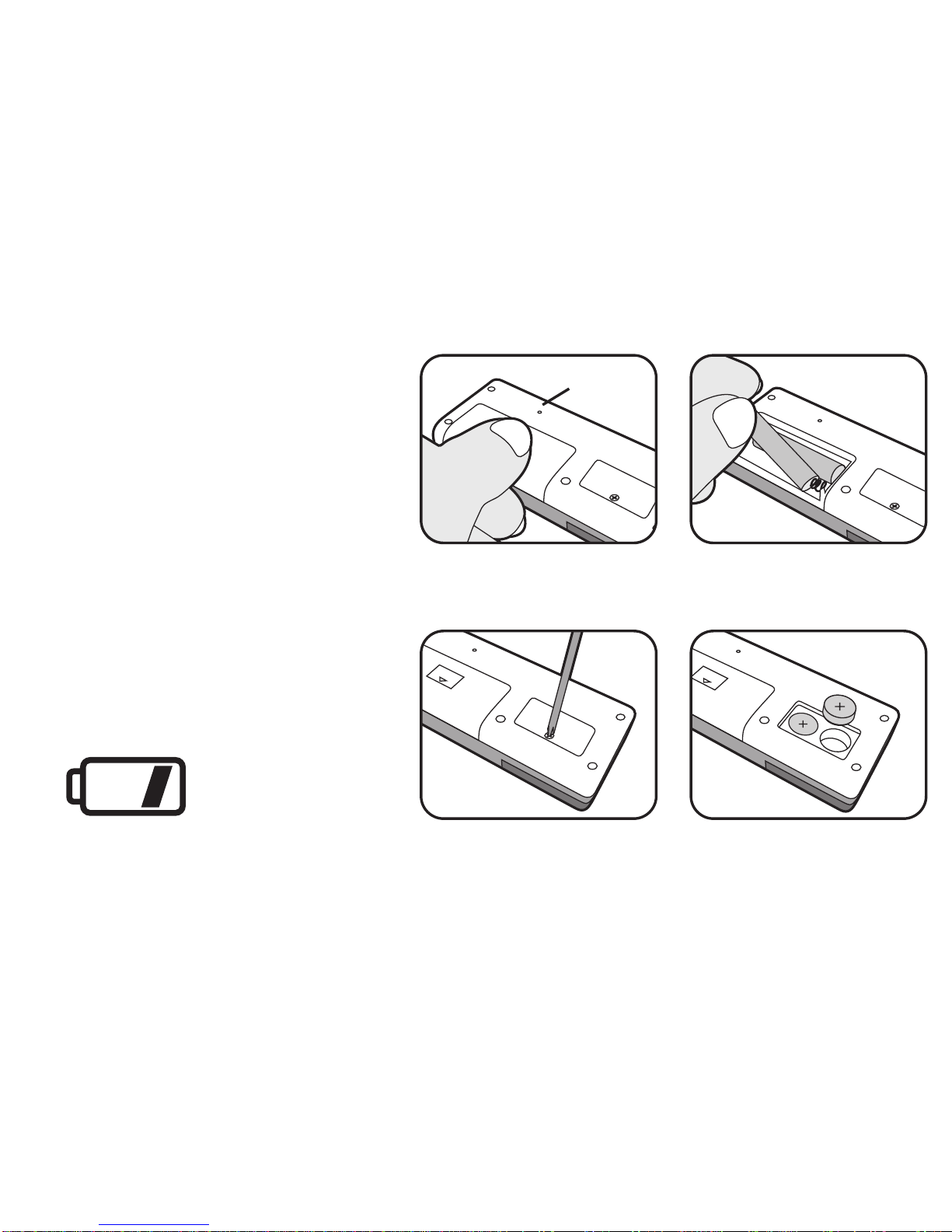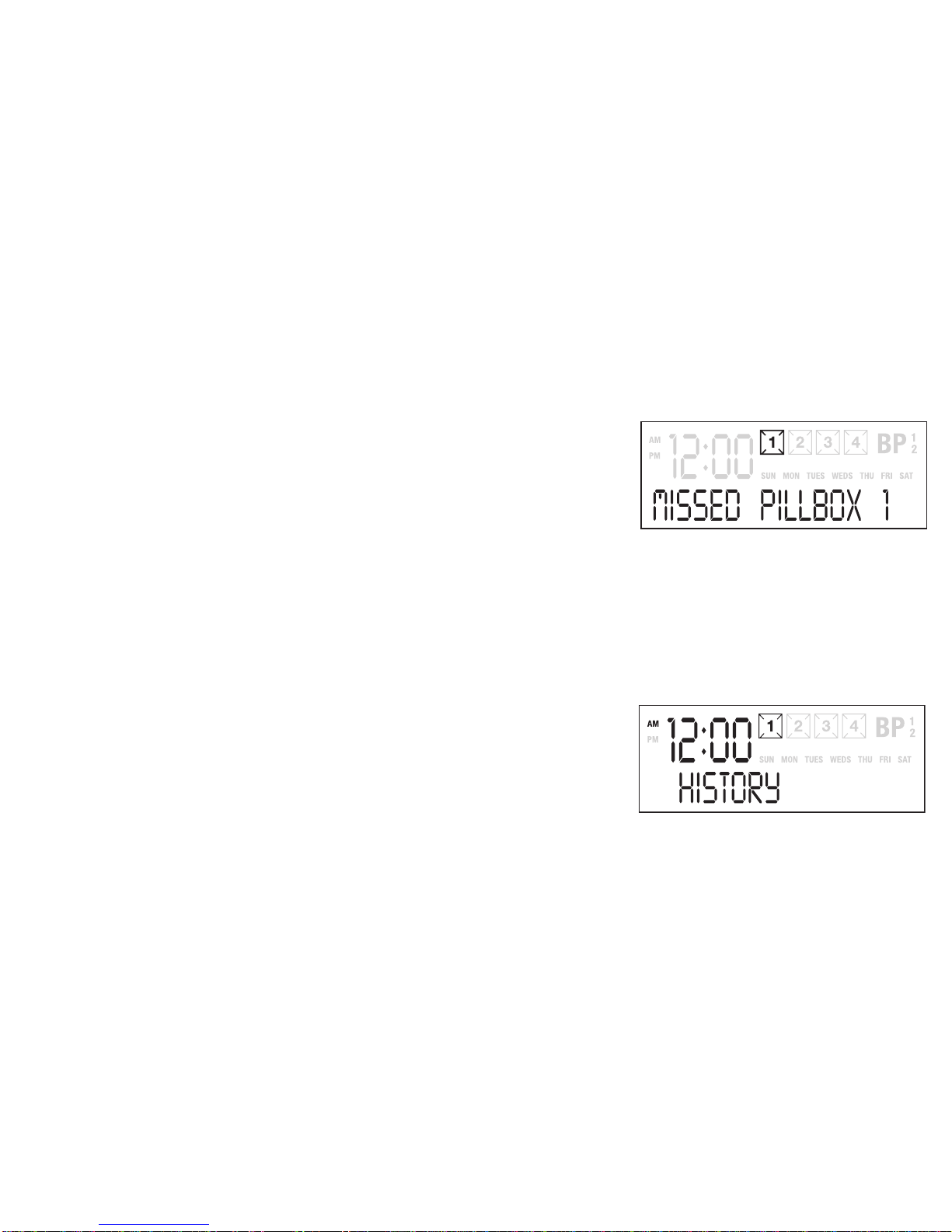SETTING THE CLOCK
Slide pill box to left. Lift the speaker & button cover on the face of the timer and press the
MODE button to choose what function you want to set.
While in theTime mode, press and hold the SET button
for three (3) seconds.
AM 12:00 will flash.
Press HOUR button to increase hour. Once desired time is reached press MIN button to increase minutes. Once
desired time is reached, press SET. The time will stop flashing and is now set.
The month abbreviation will now flash.To set the correct month, press the HOUR button until correct month
shows then press SET.
The day of the month will begin to flash. Press the HOUR until the correct date shows the press SET button.
The year will begin to flash. Press HOUR until the correct year shows then press SET.
Note: If you pass desired time/date/month you will need to keep going forward by hitting the HOUR button
until the correct information is displayed. Press SET and continue.
Note: If you are making any changes to the clock and 30 seconds lapse without any buttons being pushed, it
will return to normal clock mode.
3