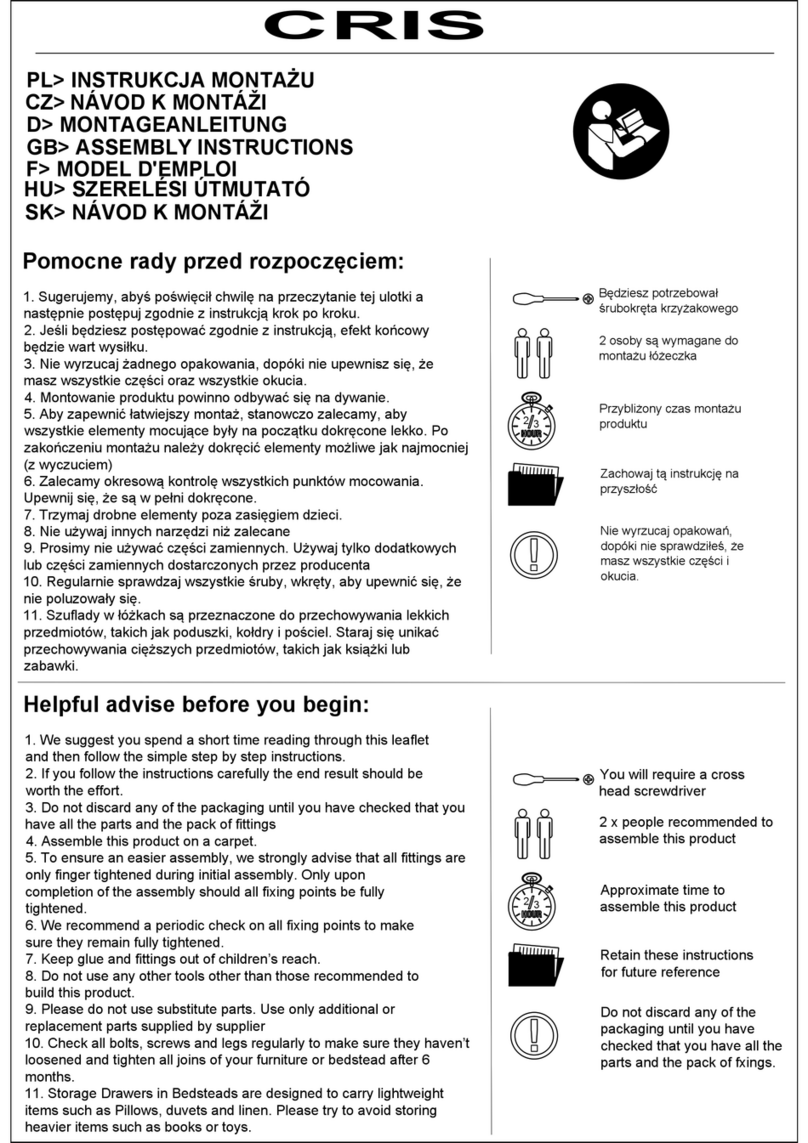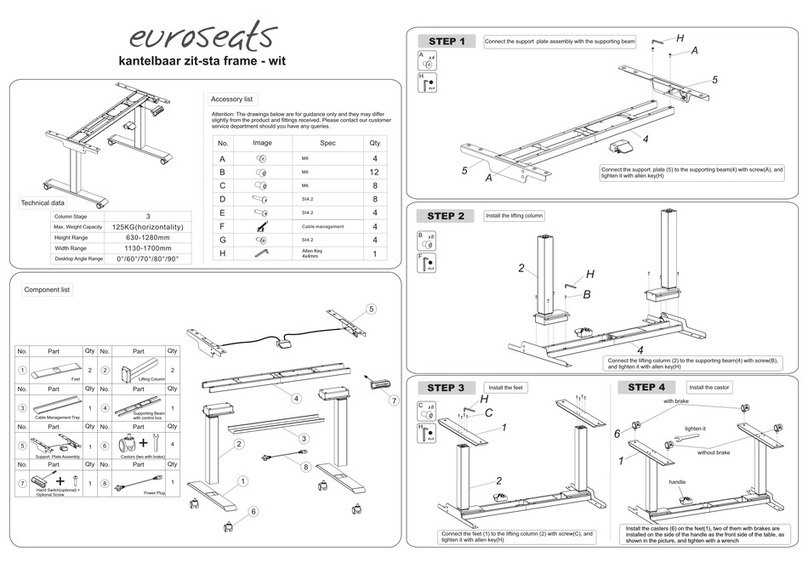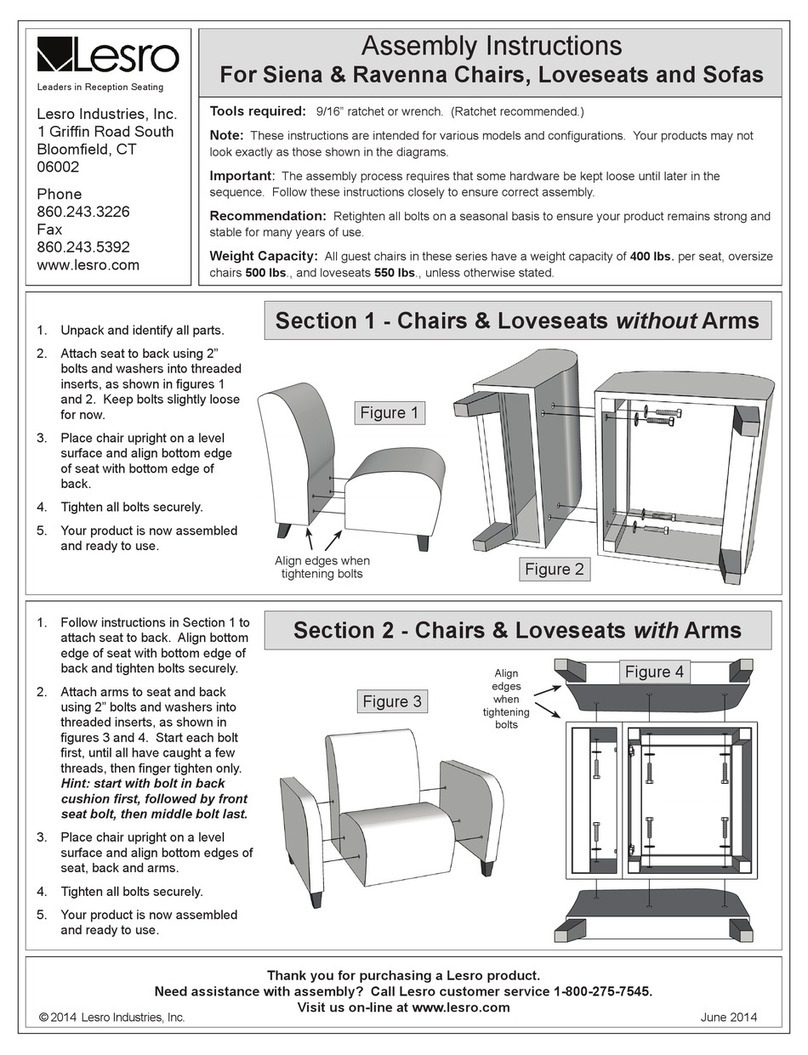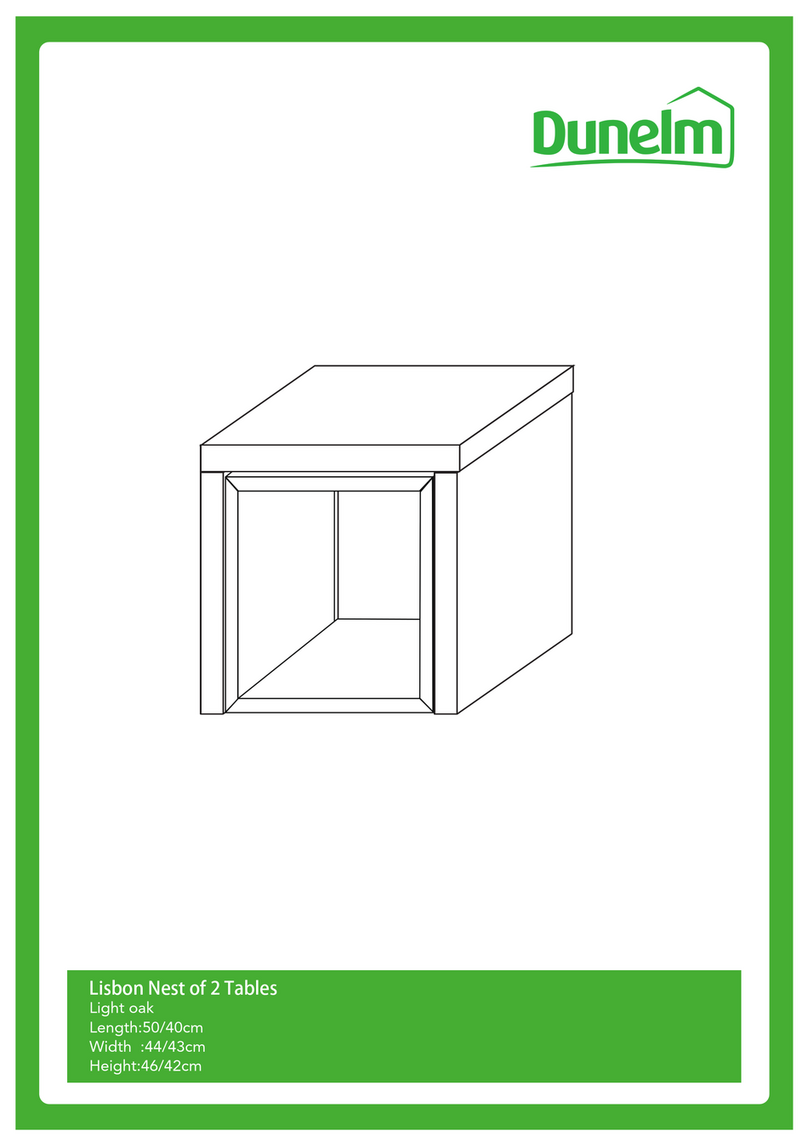Timotion TDH18 Desk User manual

User’s manual
Manuel d'utilisation
Gebruikershandleiding
Benutzerhandbuch
Manuale dell’utente
Manual de usuario
Pуководство пользователя
Użytkownik Manual
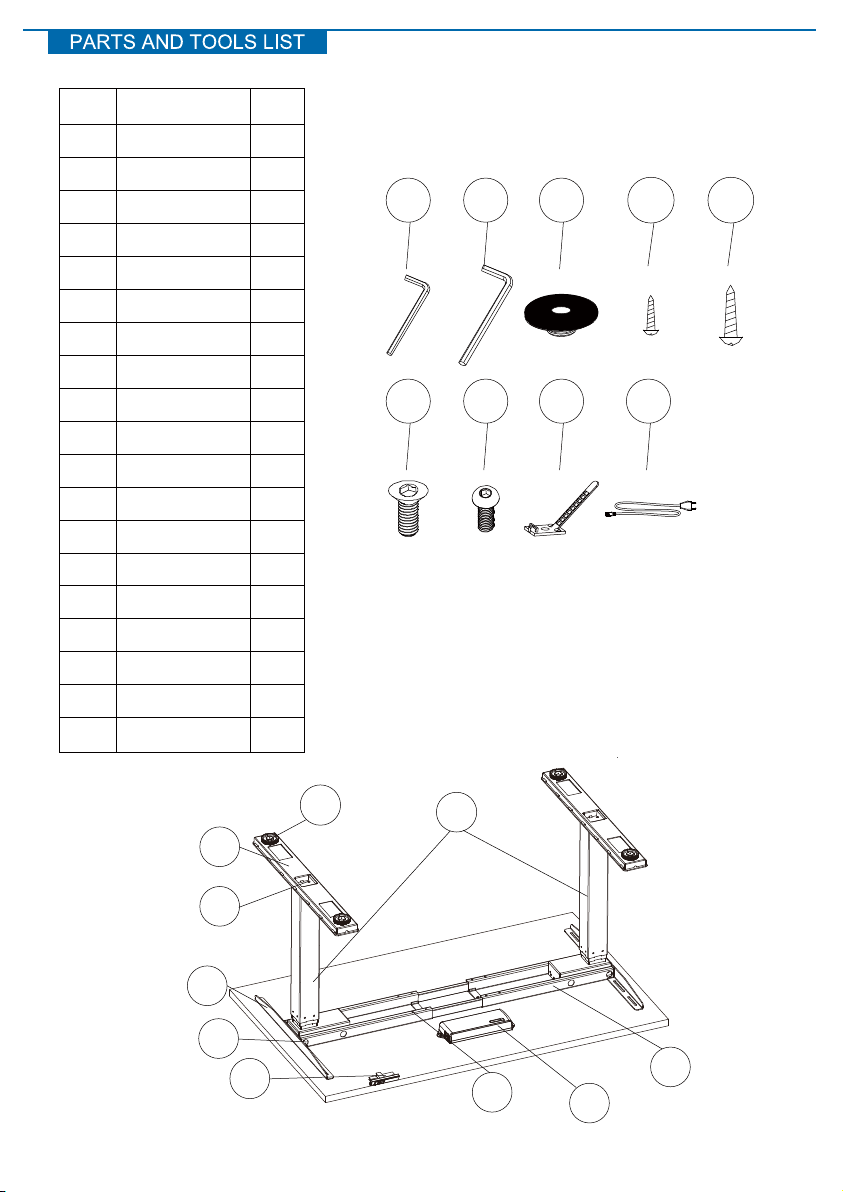
NO Name Qty
1
2
3
4
5
6
7
8
9
10
11
12
13
14
15
16
2
4
2
8
2
8
4
1
1
1
10
12
7
8
4
5
Foot Margin
Foot Pad
Legs
Bracket
M6*14 Screw
4mm Hex Spanner
Support Beam
M6*10 Screw
M6*12 Screw
M6*16 Screw
Cable Clip
M8*16 Screw
Rubber Cushion
ST4.8*19 Screw
ST3.5*19 Screw
5mm Hex Spanner
17 1
Control Box
18 1
Handset
19 1
Power Cable
3
4
6
5
21
18
717
8
9
14 15
10 11
12 13
16 19
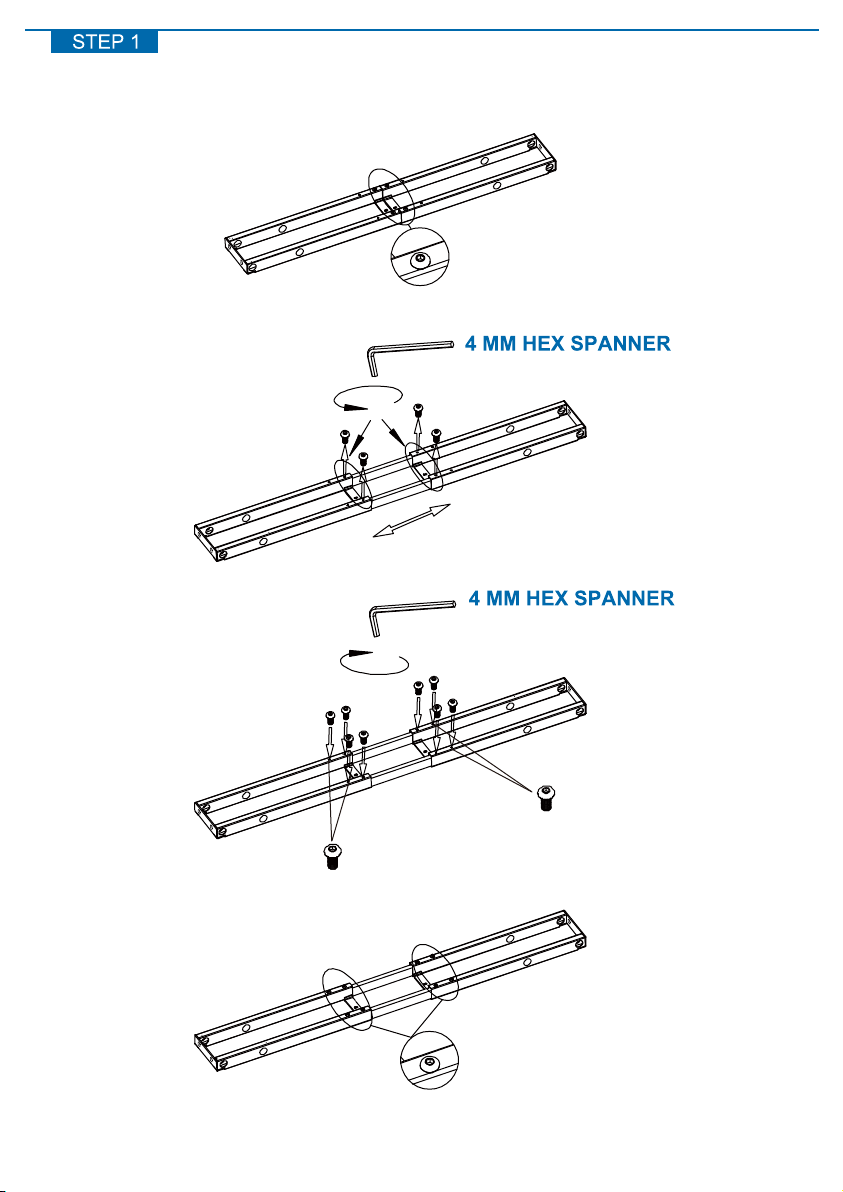
M6*10 Screw 2 PCS
M6*10 Screw 2 PCS

M6*14 SCREW 8PCS
M6*14 SCREW 8PCS
4MM HEX SPANNER
M6*12 SCREW 4PCS
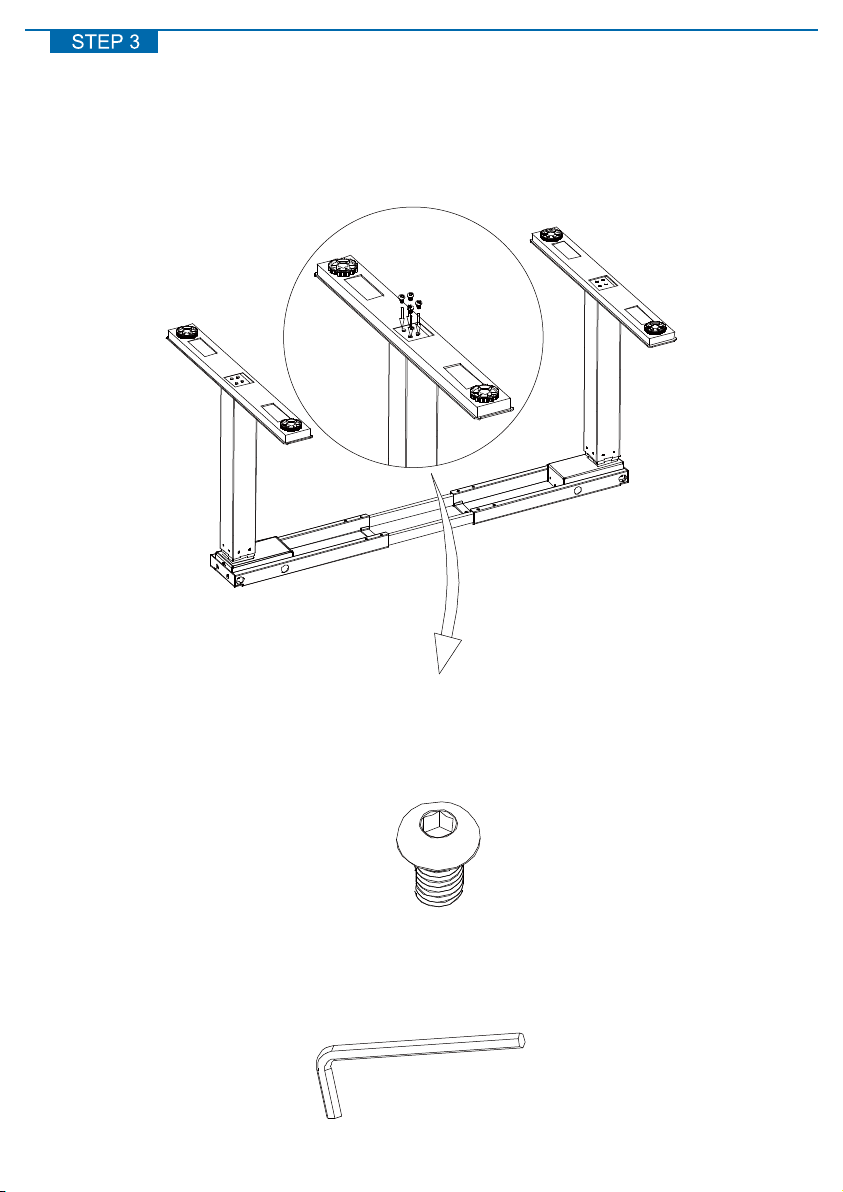
M8*16 SCREW 8PCS
5MM HEX SPANNER
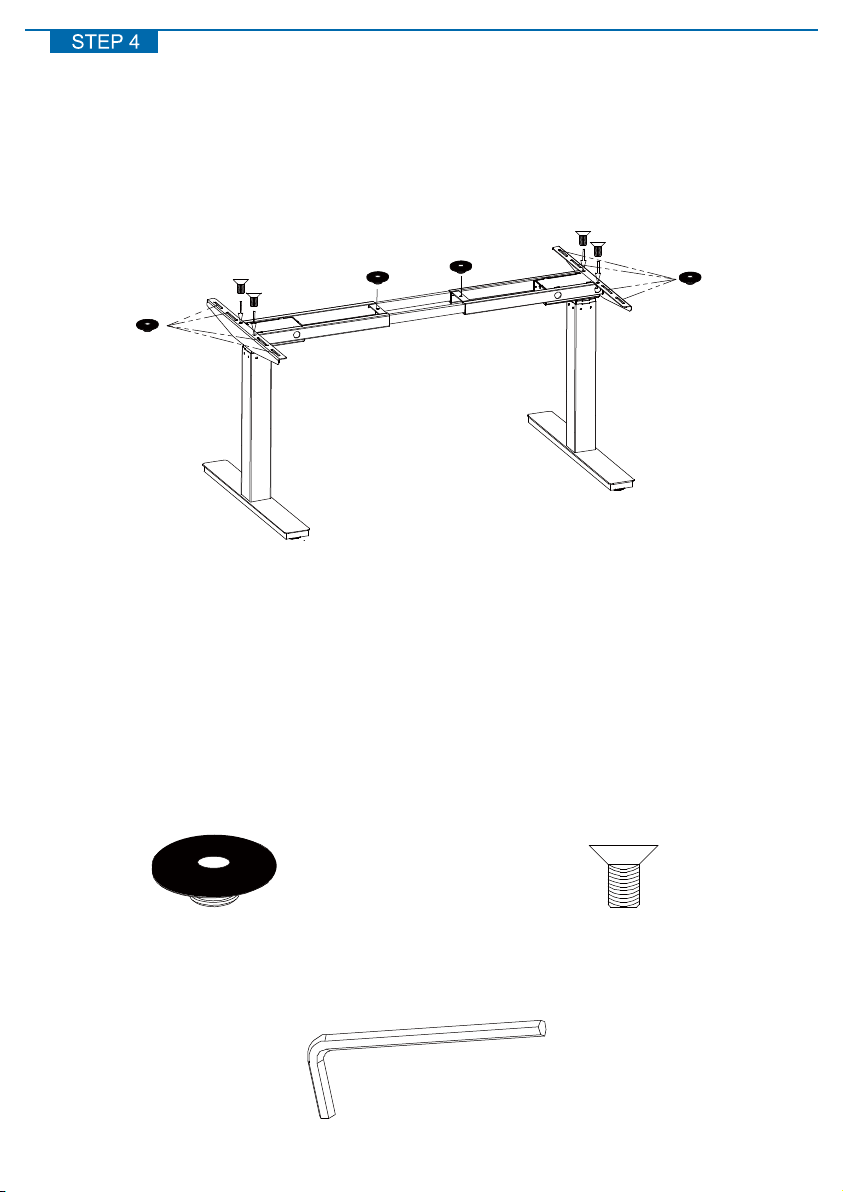
4MM HEX SPANNER
M6*12 SCREW 4PCSRUBBER CUSHION 10PCS
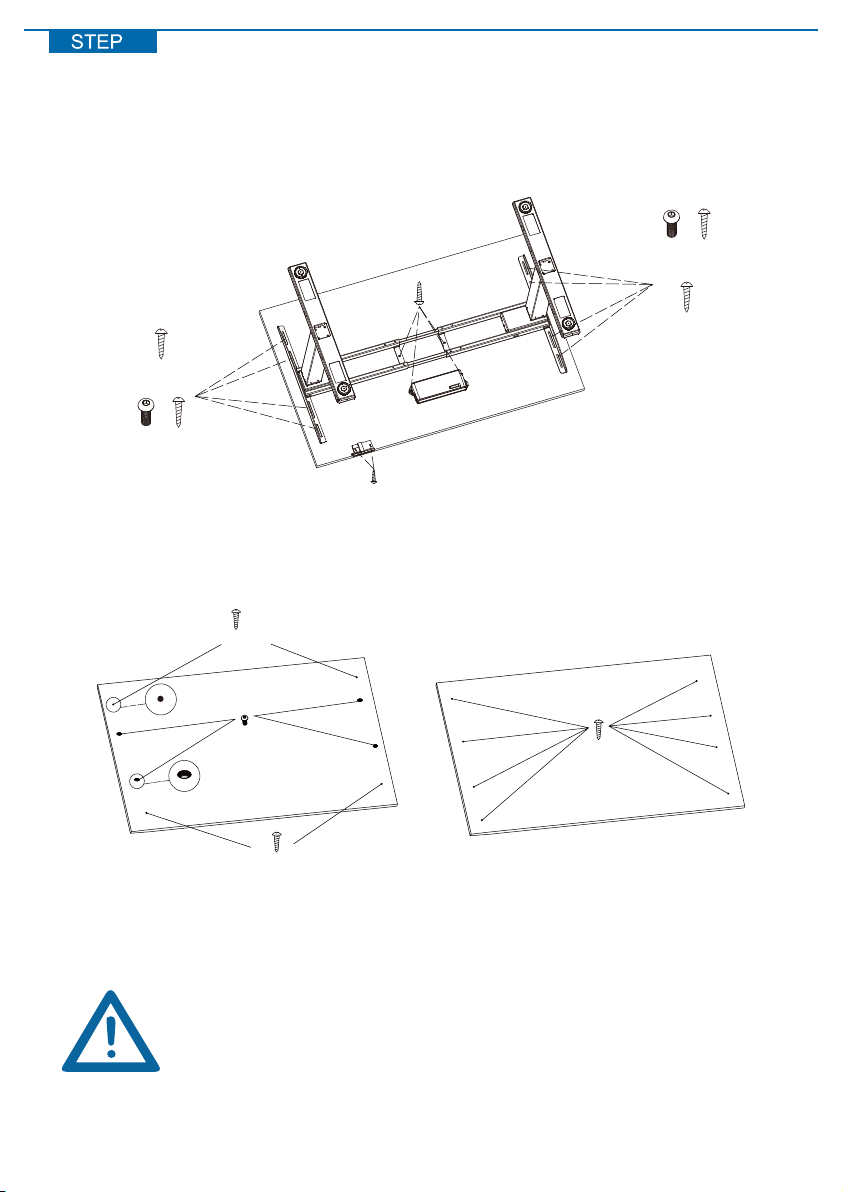
ST4.8*19 SCREW 4PCS
ST3.5*19 SCREW 2PCS
M6*16 Screw 4PCS
ST4.8*19 Screw 8PCS
ST4.8*19 Screw 2PCS
ST4.8*19 Screw 2PCS
or
5
ST4.8*19 SCREW 4PCS
OR
M6*16 SCREW 2PCS+ST4.8*19 SCREW 2PCS
+
ST4.8*19 SCREW 4PCS
OR
M6*16 SCREW 2PCS+ST4.8*19 SCREW 2PCS
+
EN: Do not use ST4.8*19 screws for a table top that is thinner than 20mm
FR: N'utilisez pas les vis ST4.8*19 pour un plateau de table plus mince que 20mm
NL: Gebruik geen ST4.8*19 schroeven voor een tafelblad dat dunner is dan 20 mm
IT: Non usi ST4. 8 * 19 viti per un piano da tavolo più sottile di 20 mm
ES: No utilice tornillos ST4.8*19 para un tablero de mesa que sea más delgado que 20 mm
DE: Verwenden Sie keine Schrauben ST4.8x19 für eine Tischplatte, die dünner ist als 20 mm
RU: Не используйте ST4. 8 * 19 винтов для столешницы, которая тоньше 20 мм
PL: Nie należy używać ST4. 8 * 19 śrub do blatu, która jest cieńsza 20 mm
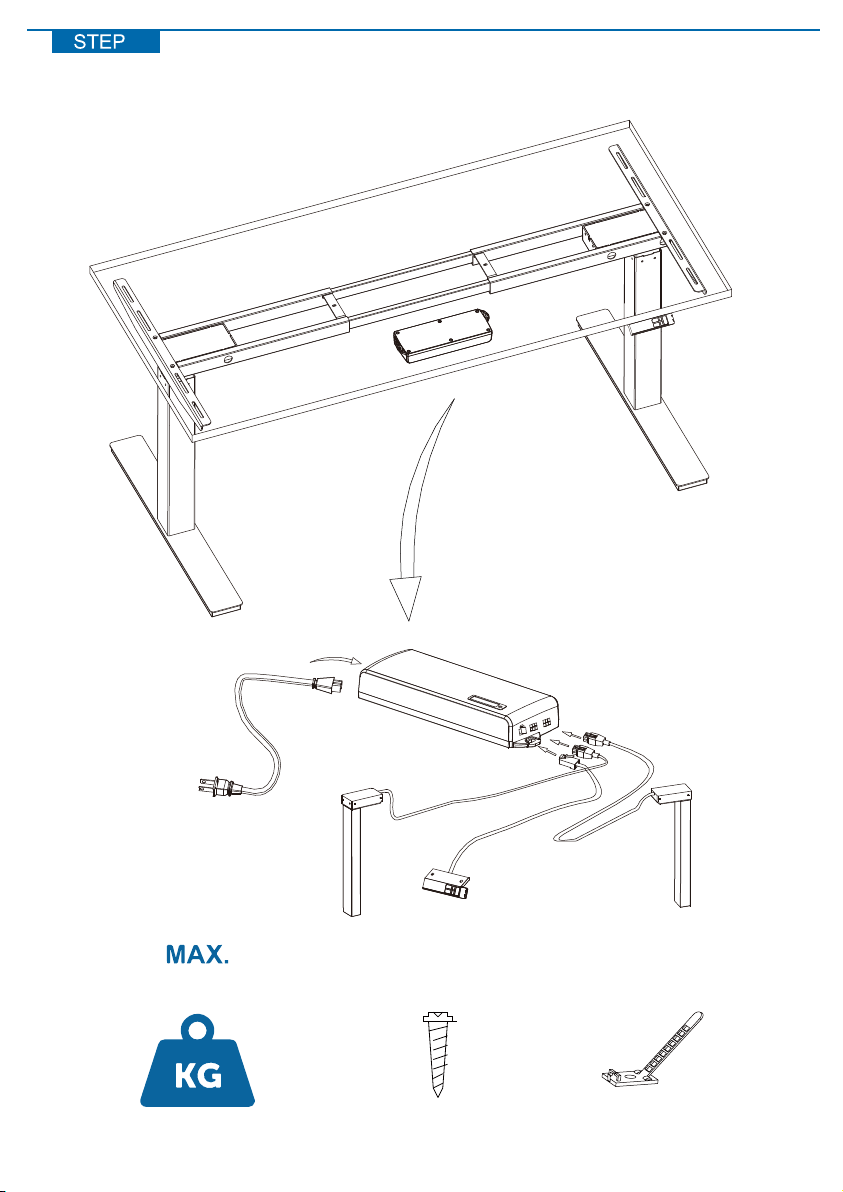
6
120 ST3.5*19 SCREW 5PCS CABLE CLIP

Manuel d'utilisation
Gebruikershandleiding
Benutzerhandbuch
Manuale dell’utente
Manual de usuario
Pуководство пользователя
Użytkownik Manual

Caution:
- This product must comply with the technical parameters (see label control box);
- Keep the product away from water and corrosion-resistant gas;
- Is there a problem with the product? Please contact the point of sale.
Handset instructions TDH18
Operation of the desk
-Press «↑» to move the desk up;
-Press «↓» to move the desk down.
Setting the memory function
1. Place the desk up or down to the desired position;
2. Press «↑» + «1» for 5 seconds at the same time for memory level 1;
3. Repeat the procedure to save the other positions. (3 memory positions in total)
The memory positions are not lost when the power is turned off.
Initialization of the system (reset)
1. Press «↑» and «↓» until the frame has reached the lowest position;
2. Initialization is complete when you hear a beep.
CM or INCH
1. Press «1», «2» & «3» together for 5 seconds;
2. Then «CI» will flash on the display;
3. Press «1» for CM or press «2» for INCH.
Bluetooth installation
1. Place the dongle in the back of the control panel;
2. Then download the App from the App Store or from the Google Play store;
3. Name of the application ‘STAND UP PLS’.

Locking the minimum height of the desk
1. Place the desk at the desired minimum height;
2. Press «↑» & «↓» at the same time;
3. Then press and hold «↓». Then press «↑» three times with another finger;
4. Finally there will be a beep, this means that the minimum height is set.
The minimum height lock can be removed by repeating the above steps.
Locking the maximum height of the desk
1. Place the desk at the desired maximum height;
2. Press «↑» & «↓» at the same time;
3. Then press and hold «↑». Then press «↓» three times with another finger;
4. Finally there will be a beep, this means that the maximum height is set.
The maximum height lock can be removed by repeating the above steps.
Caution:
- This product must comply with the technical parameters (see label control box);
- Keep the product away from water and corrosion-resistant gas;
- Is there a problem with the product? Please contact the point of sale.

/!\ Make sure that all parts are assembled correctly.
1. Insert the dongle into the backside of the handset.
2. Download and open the "Stand Up Pls" app, then follow the next steps.
3. Fill in your personal data.
4. Then press «» to scan for devices.
5. Next, select the dongle in the app that is placed in the back of the
handset. The name is printed on the back of the dongle. (Please note
that only one dongle can be connected per tablet/telephone)
6. Then choose the number of kcals you want to burn per hour or create
your own program.
7. All data will be saved. You can find this information
by clicking on the ‘graph icon’ button on the right
corner.

Monitoring
sit/stand
8. Three images are shown below, which indicates which information is
stored in the application.
9. Settings can be changed by clicking on the 'settings' button.
Activity and burned
kcals
Correspond with
number of km
walked
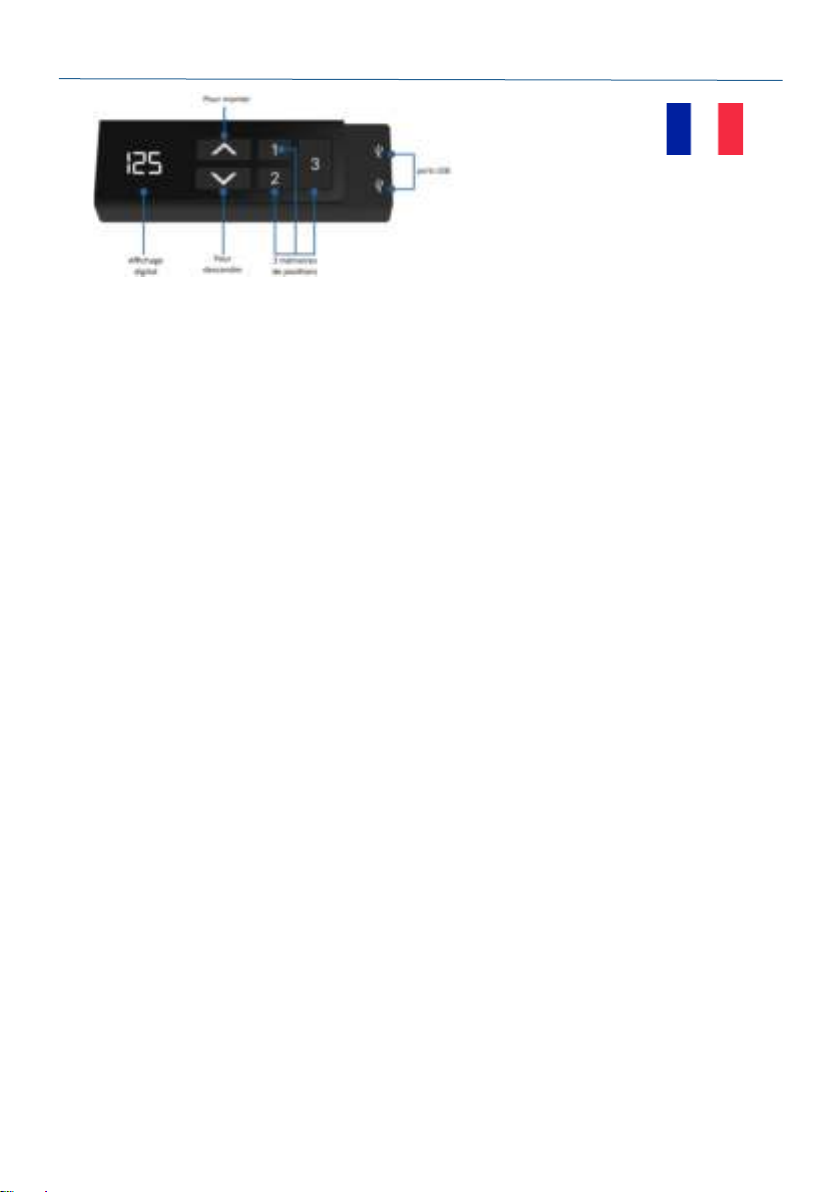
A noter:
- Ce produit est conforme aux informaons techniques (voir boier d’alimentaon);
- Evitez tout contact avec l’eau;
- Pour tout problème avec ce produit, veuillez contacter votre revendeur.
Manuel d’utilisation TDH18
Pour utiliser le bureau
-Presser «↑» pour monter le bureau;
-Presser «↓» pour descendre le bureau.
Pour mémoriser les positions
1. Monter ou descendre le bureau à la position souhaitée;
2. Appuyez sur «↑» et «1» simultanément pendant 5 secondes pour mémoriser cette
hauteur sur la position 1;
3. Répéter l’opération pour mémoriser les autres positions (3 mémoires
de positions au total).
Les positions restent mémorisées même lorsque vous débranchez la prise
d’alimentation.
Pour (ré)initialiser les bureaux
1. Presser en même temps «↑» et «↓» jusqu’à ce que le bureau atteigne la
position la plus basse;
2. La (re)initialisation du bureau est effective lorsque vous entendez un bip.
Affichage en CM ou en INCH
1. Presser «1», «2» et «3» en même temps pendant 5 secondes;
2. «CI» apparaît alors sur l ’écran digital;
3. Presser «1» pour un affichage en CM ou presser «2» pour un affichage en INCH.
Configuration du Bluetooth
1. Placez le dongle (récepteur Bluetooth) à l’arrière du boitier de commande;
2. Ensuite, télécharger l'application « STAND UP PLS » depuis l'App Store ou le
Google Play Store.

Bloquer le bureau à la hauteur minimale souhaitée
1. Positionner le bureau à la position minimale souhaitée;
2. Presser en même temps «↑» et «↓»;
3. Conserver le doigt sur «↓». Puis appuyer 3 fois sur «↑» avec un autre doigt;
4. Vous allez entendre un bip, qui signifie que la position minimale
paramétrée.
La hauteur minimale bloquée peut être débloquée en répétant les étapes
énoncées ci-dessus.
Bloquer le bureau à la hauteur maximale souhaitée
1. Positionner le bureau à la position maximale souhaitée;;
2. Presser en même temps «↑» et «↓»;
3. Conserver le doigt sur «↑». Puis appuyer 3 fois sur «↓» avec un autre doigt;
4. Vous allez entendre un bip, qui signifie que la position maximale
paramétrée.
La hauteur maximale bloquée peut être débloquée en répétant les étapes
énoncées ci-dessus.
A noter:
- Ce produit est conforme aux informaons techniques (voir boier d’alimentaon);
- Evitez tout contact avec l’eau;
- Pour tout problème avec ce produit, veuillez contacter votre revendeur.

/!\ Vérifier que l’ensemble des composants sont correctement assemblés.
1. Insérer le dongle à l’arrière du boitier de commande.
2. Ouvrir l'application "Stand Up Pls", puis suivre les étapes suivantes :
3. Entrer vos données personnelles.
4. Appuyer ensuite sur «» pour rechercher des appareils.
5. Ensuite, depuis l‘application sélectionner le dongle correspondant (le nom
est imprimé au dos du dongle). Noter qu’un seul dongle peut être connecté
par tablette ou smartphone.
6. Puis choisir le nombre de calories que vous souhaitez brûler par heure ou
créer votre propre programme.
7. Toutes les données seront sauvegardées. Vous
retrouverez ces informations en cliquant sur le
bouton ci-dessous.
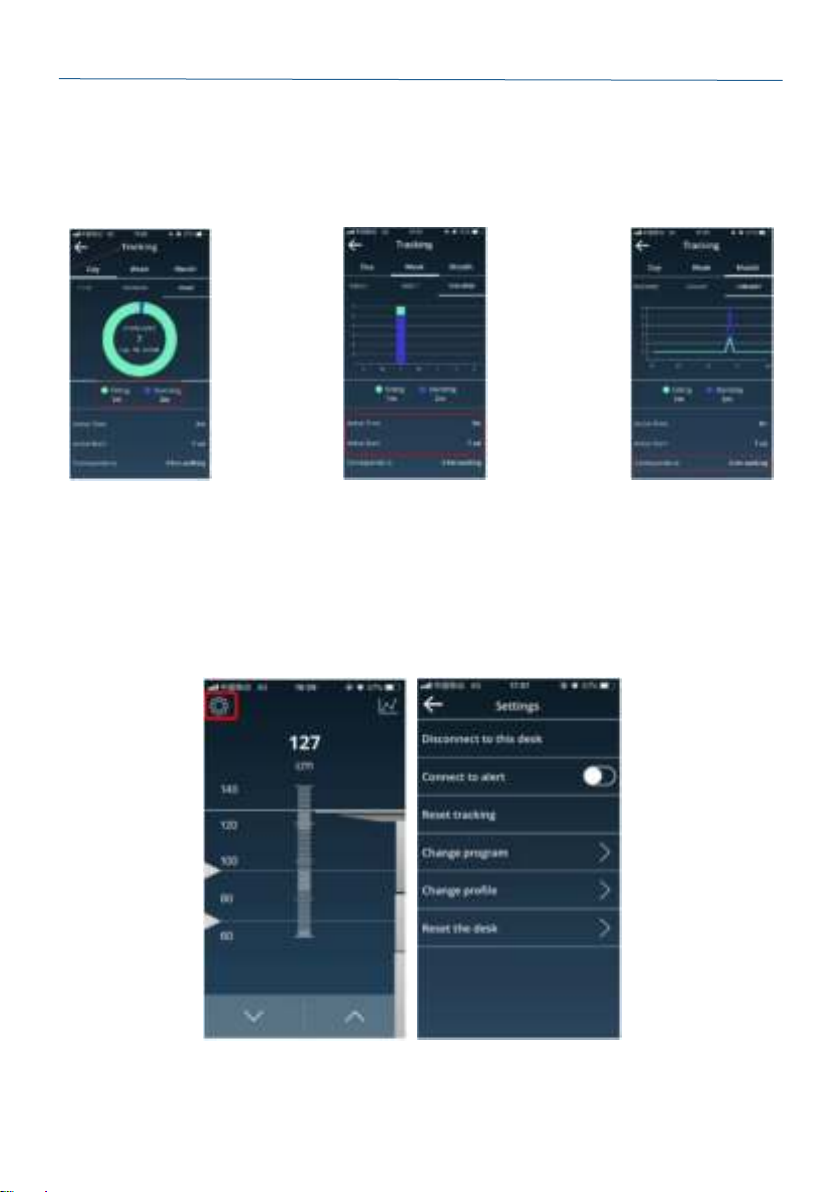
Suivi du temps passé
assis ou debout
Temps d'activité et
calories brûlées
Correspondance en
nombre de km
8. Voici un exemple d’informations du suivi d’activité stocké dans
l'application permettant de voir les calories consommées par période:
9. Les paramètres peuvent être modifiés en cliquant sur le bouton ci-dessous
"Paramètres".

Let op:
- Dit product moet voldoen aan de technische parameters (zie label control box);
- Houd het product uit de buurt van water en corrosiebestendig gas;
- Is er een probleem met het product? Neem dan contact met het verkooppunt.
Handleiding bedieningspaneel TDH18
Bediening van het bureau
-Druk op «↑» om het bureau naar boven te laten bewegen;
-Druk op «↓» om het bureau naar beneden te laten bewegen.
Instellen van de geheugenfunctie
1. Plaats het bureau omhoog of omlaag naar de gewenste positie;
2. Druk 5 seconden gelijktijdig op «↑» + «1» voor geheugenstand 1;
3. Herhaal de procedure om de andere posities op te slaan. (3 geheugenposities
in totaal)
De geheugenposities gaan niet verloren als de stroom wordt
uitgeschakeld.
Initialisatie van het systeem (reset)
1. Druk gelijktijdig op «↑» en «↓» tot het frame de laagste stand heeft
bereikt;
2. De initialisatie is klaar wanneer u een piep hoort.
CM of INCH
1. Druk gelijktijdig voor 5 seconden op «1», «2» & «3»;
2. Vervolgens verschijnt er knipperend «CI» op het display;
3. Druk dan op «1» voor CM of druk op «2» voor INCH.
Bluetooth installatie
1. Plaats de dongel in de achterkant van het bedieningspaneel;
2. Download vervolgens de applicatie in de appstore of in de Google Play store;
3. Naam van de applicatie ‘STAND UP PLS’.

De minimum hoogte van het bureau vergrendelen
1. Plaats het bureau op de gewenste minimum hoogte;
2. Druk gelijktijdig op «↑» & «↓»;
3. Houdt vervolgens «↓» ingedrukt. Druk dan meteen andere vinger drie keer op
«↑»;
4. Tot slot klinkt er een piep, dit betekent dat de minimumhoogte is ingesteld.
De minimumhoogte vergrendeling is op te heffen door de bovenstaande
stappen te herhalen.
De maximum hoogte van het bureau vergrendelen
1. Plaats het bureau op de gewenste maximum hoogte;
2. Druk gelijktijdig op «↑» & «↓»;
3. Houdt vervolgens «↑» ingedrukt. Druk dan met eenandere vinger drie keer op
«↓»;
4. Tot slot klinkt er een piep, dit betekent dat de maximumhoogte is ingesteld.
De maximumhoogte vergrendeling is op te heffen door de bovenstaande
stappen te herhalen.
Let op:
- Dit product moet voldoen aan de technische parameters (zie label control box);
- Houd het product uit de buurt van water en corrosiebestendig gas;
- Is er een probleem met het product? Neem dan contact met het verkooppunt.

/!\ Zorg ervoor dat alle onderdelen juist gemonteerd zijn.
1. Plaats de dongel in de achterzijde van het bedieningspaneel.
2. Download en open de app “Stand Up Pls”, volg dan de volgende stappen.
3. Vul uw persoonlijke gegevens in.
4. Druk vervolgens op «» om te scannen naar apparaten.
5. Kies in de app vervolgens de dongel die achter in het bedieningspaneel
zit. Op de achterkant van de dongel staat de naam. (Let op! Er kan
maar 1 dongel per telefoon/tablet verbonden zijn)
6. Kies vervolgens het aantal kcal dat u wilt verbranden per uur of maak uw
eigen programma.
7. Alle gegevens worden opgeslagen. Deze informatie
kunt u terugvinden door op de button te klikken die
hiernaast wordt afgebeeld.
Table of contents
Languages:
Other Timotion Indoor Furnishing manuals
Popular Indoor Furnishing manuals by other brands
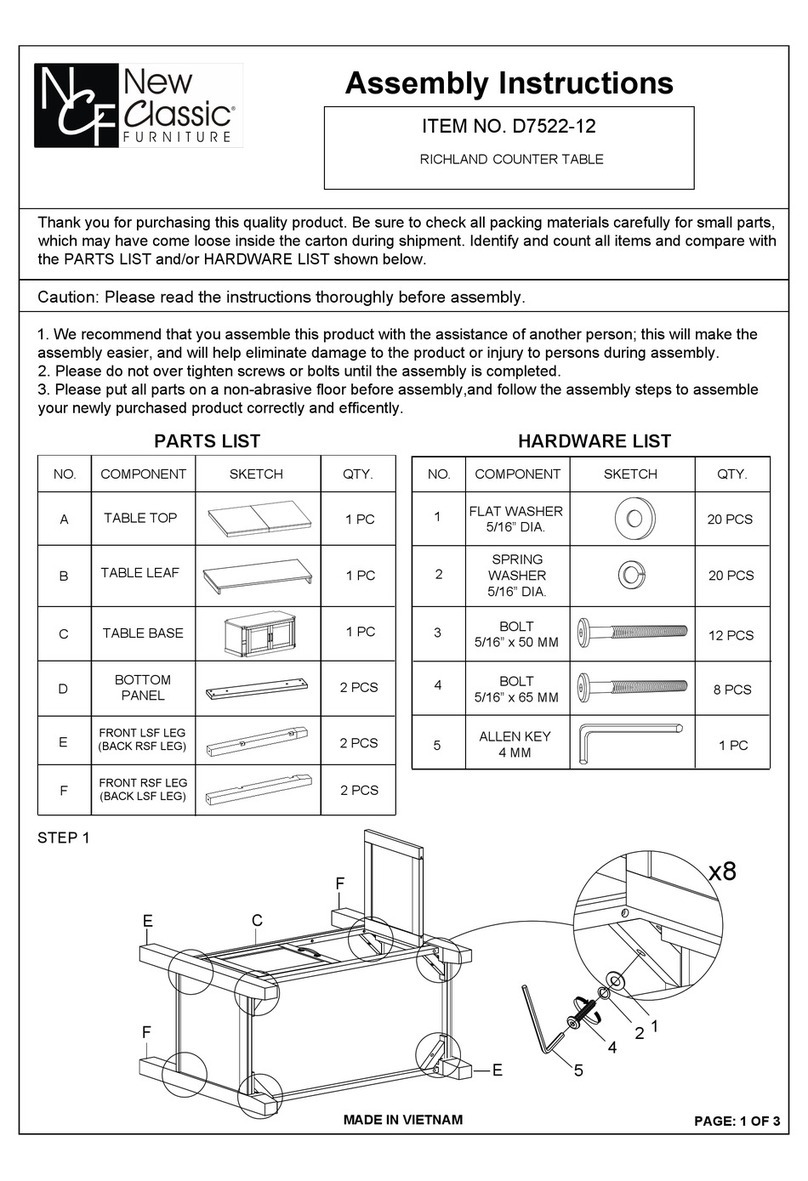
New Classic Furniture
New Classic Furniture RICHLAND COUNTER TABLE D7522-12 Assembly instructions
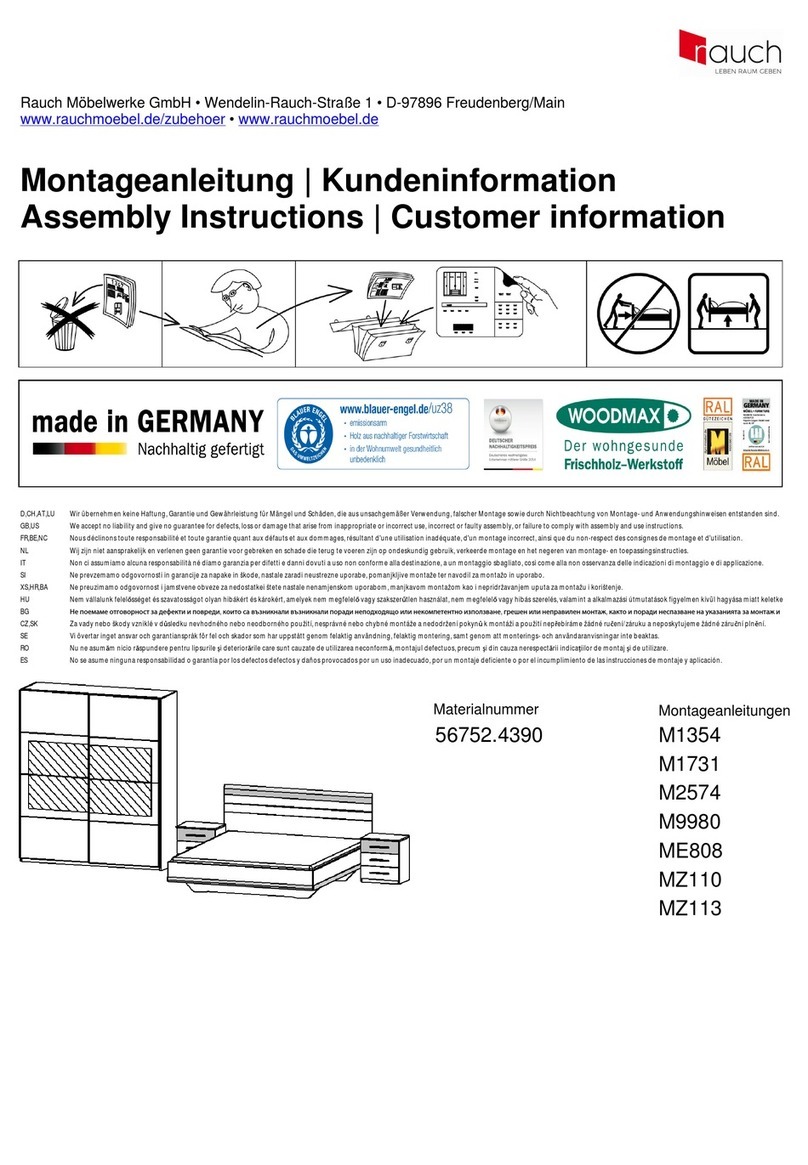
Rauch
Rauch M1354 Assembly instructions
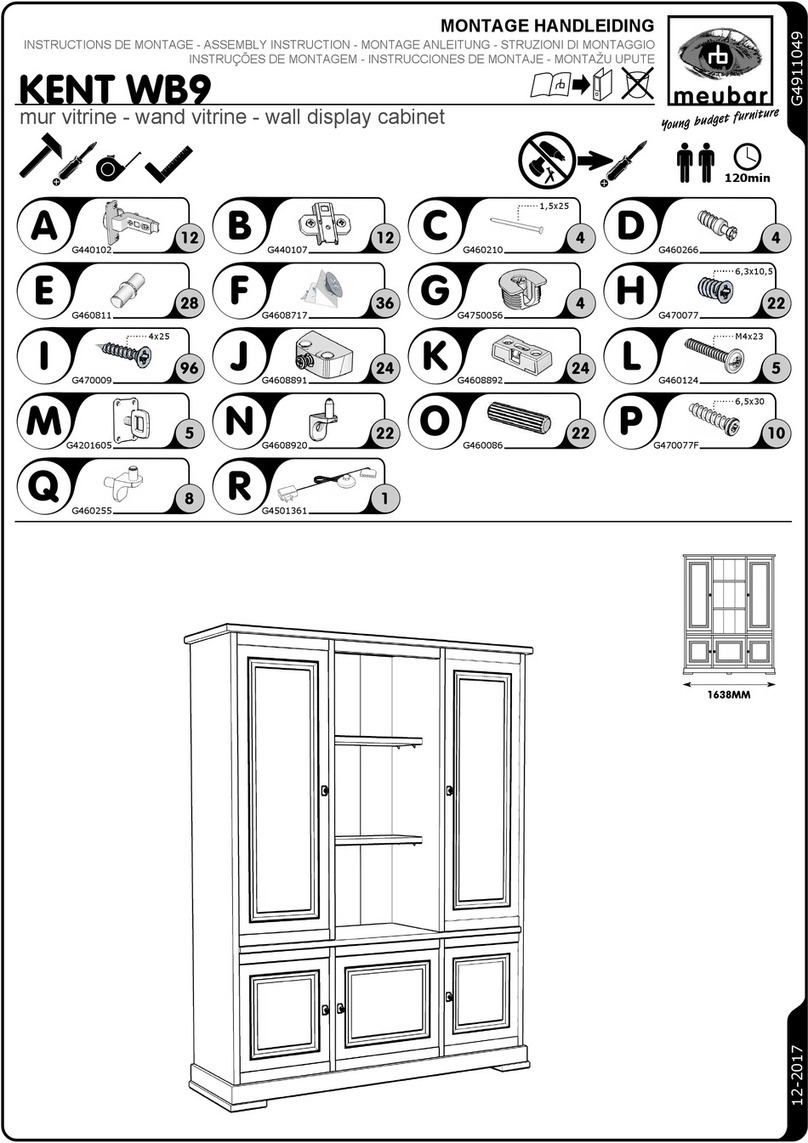
meubar
meubar KENT WB9 Assembly instruction

Argos
Argos Montana 395/7370 Assembly instructions
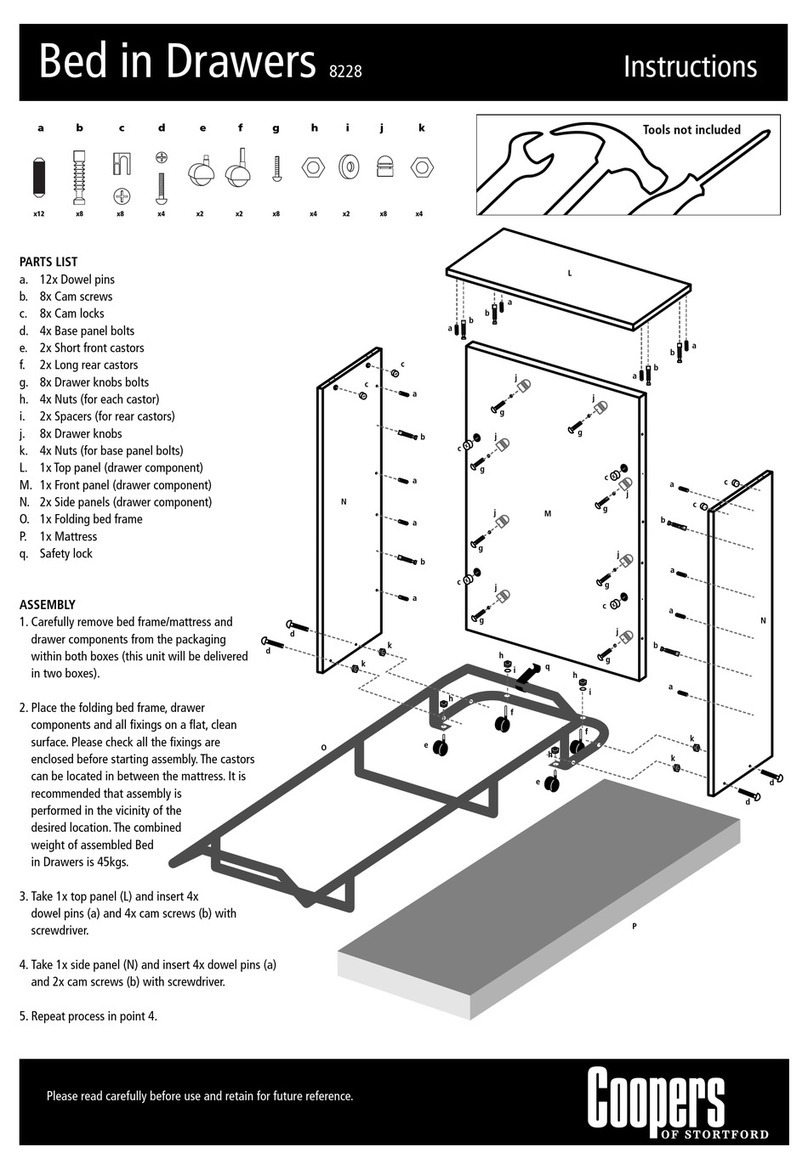
Coopers of Stortford
Coopers of Stortford Bed in Drawers 8228 instructions

INSPIRE Q
INSPIRE Q Lynn Assembly instruction