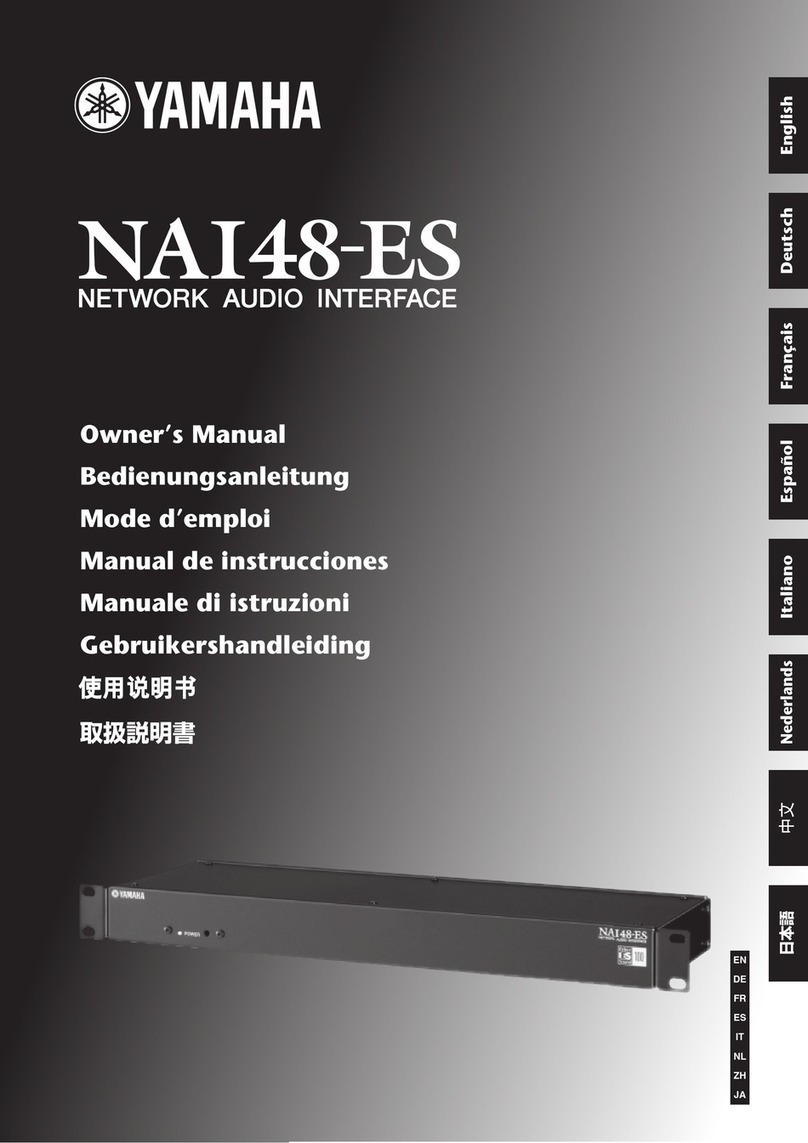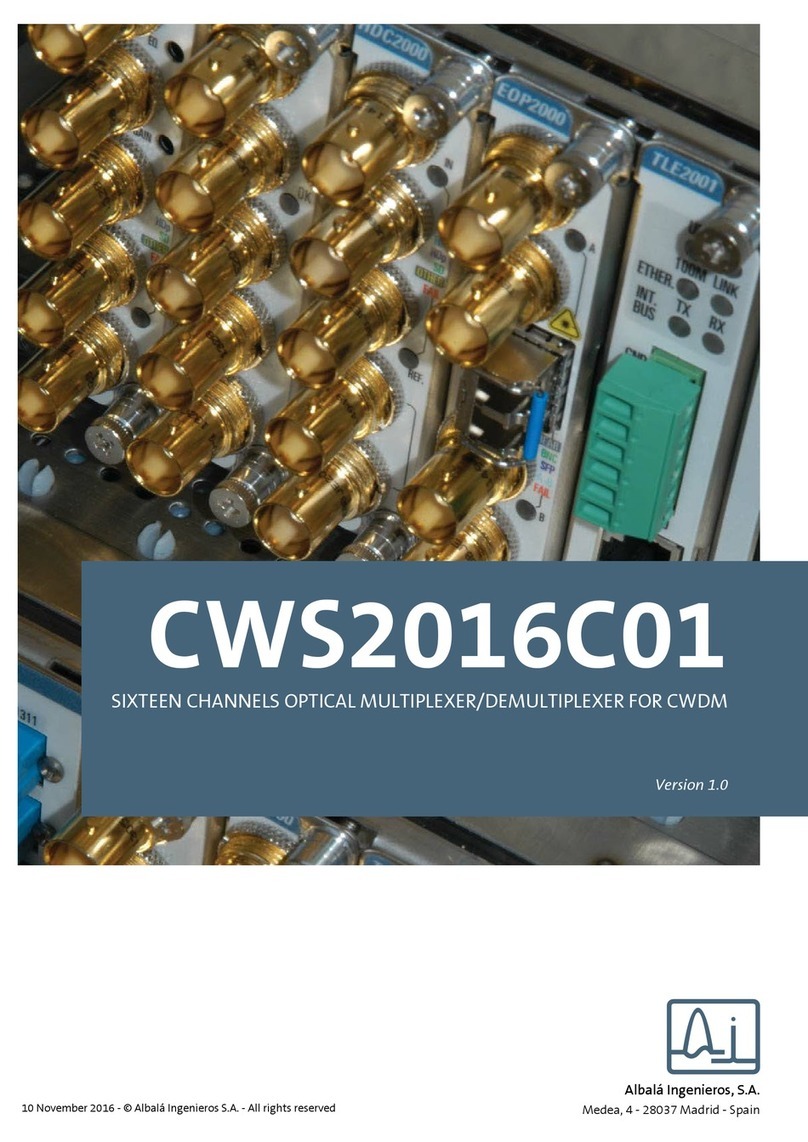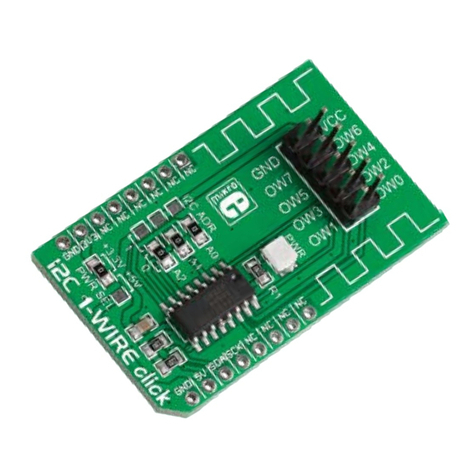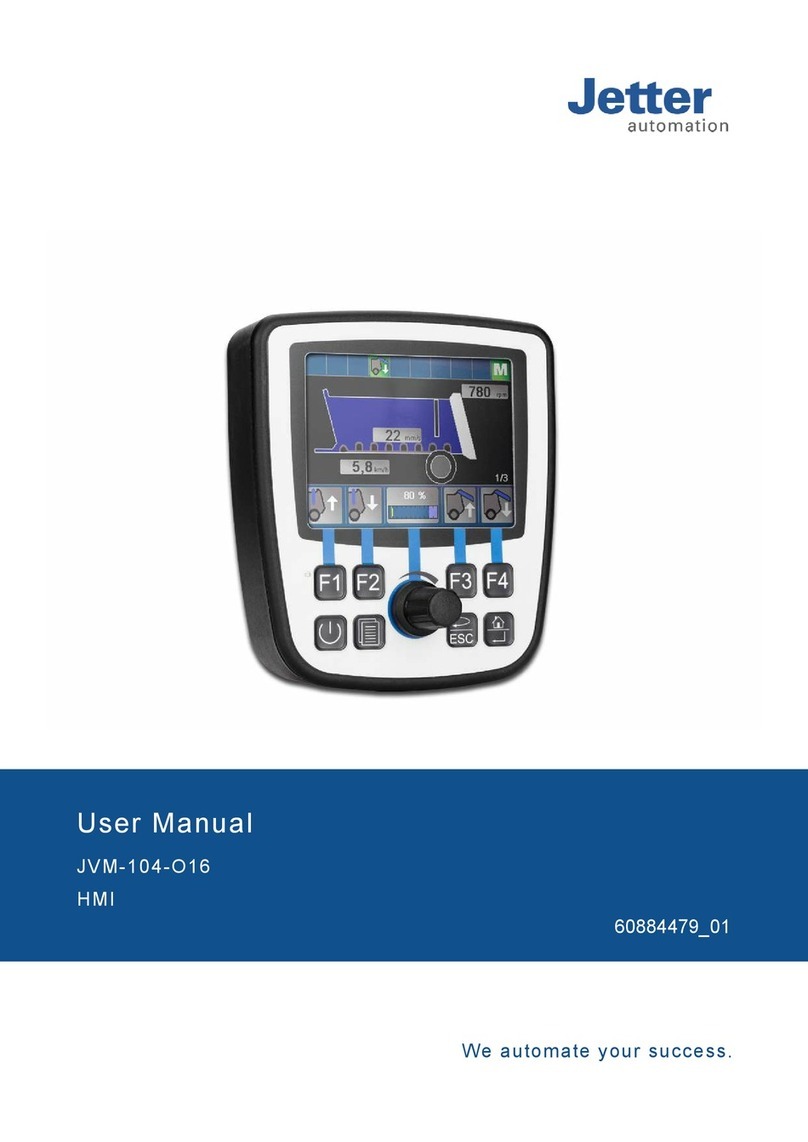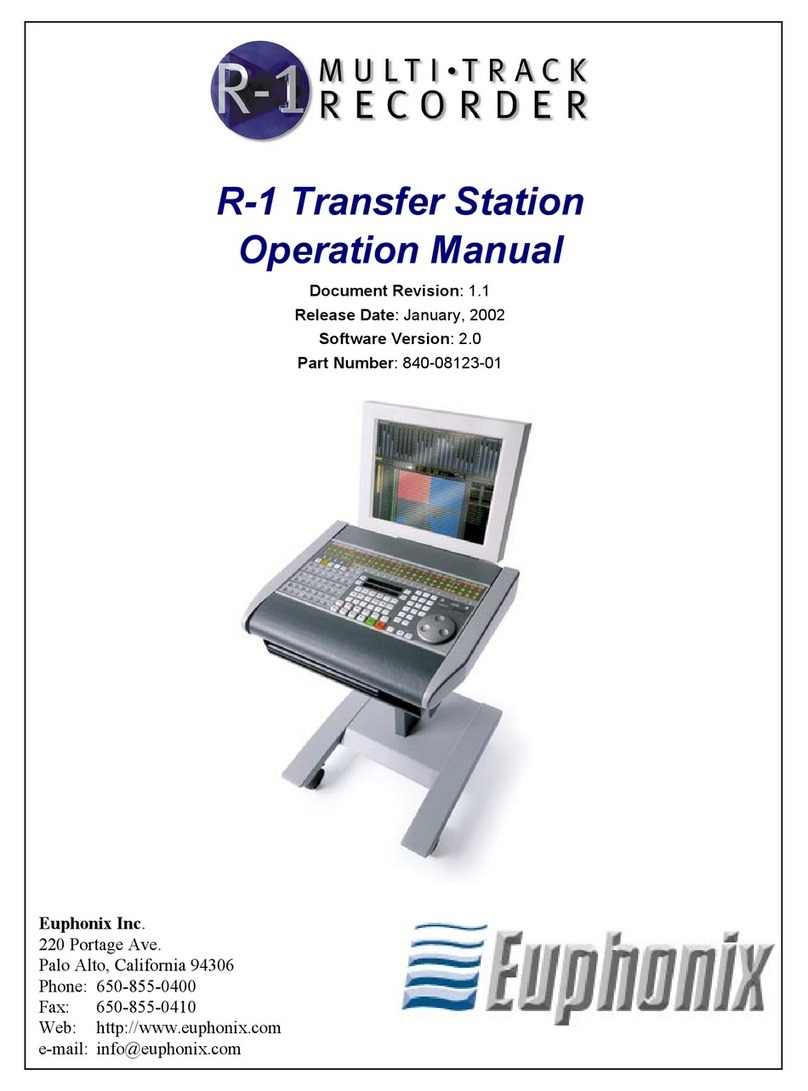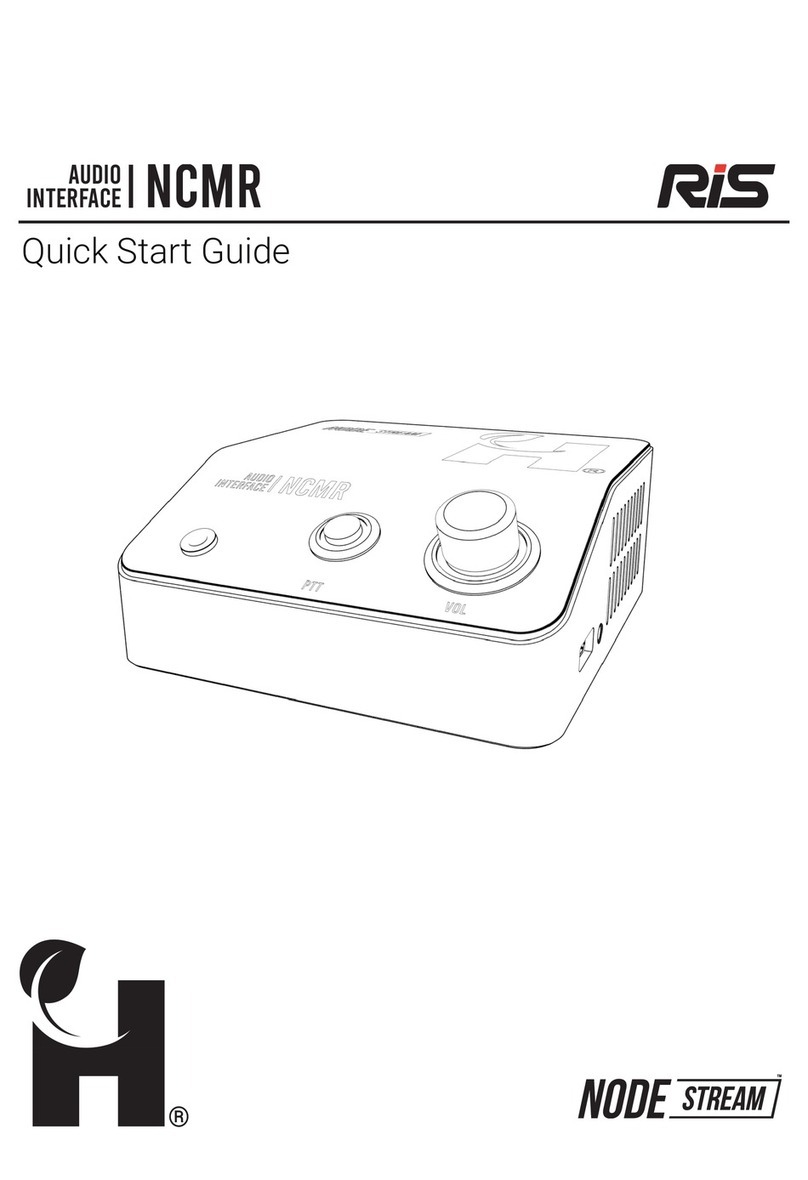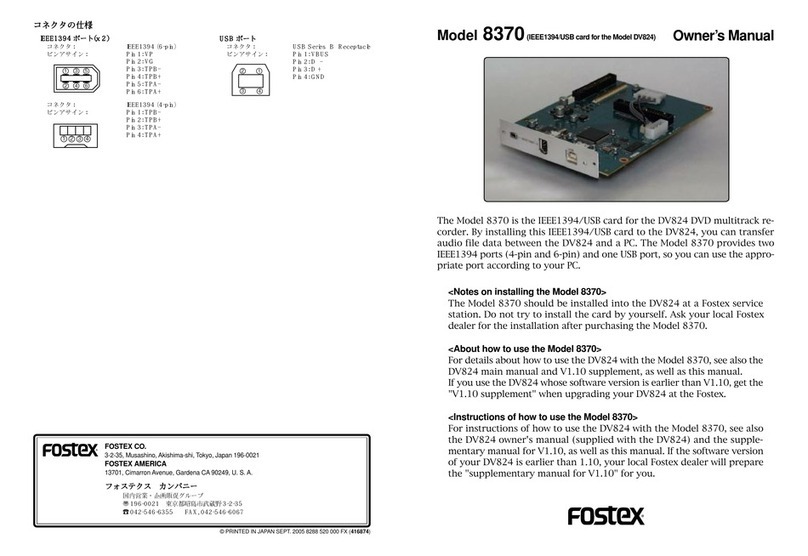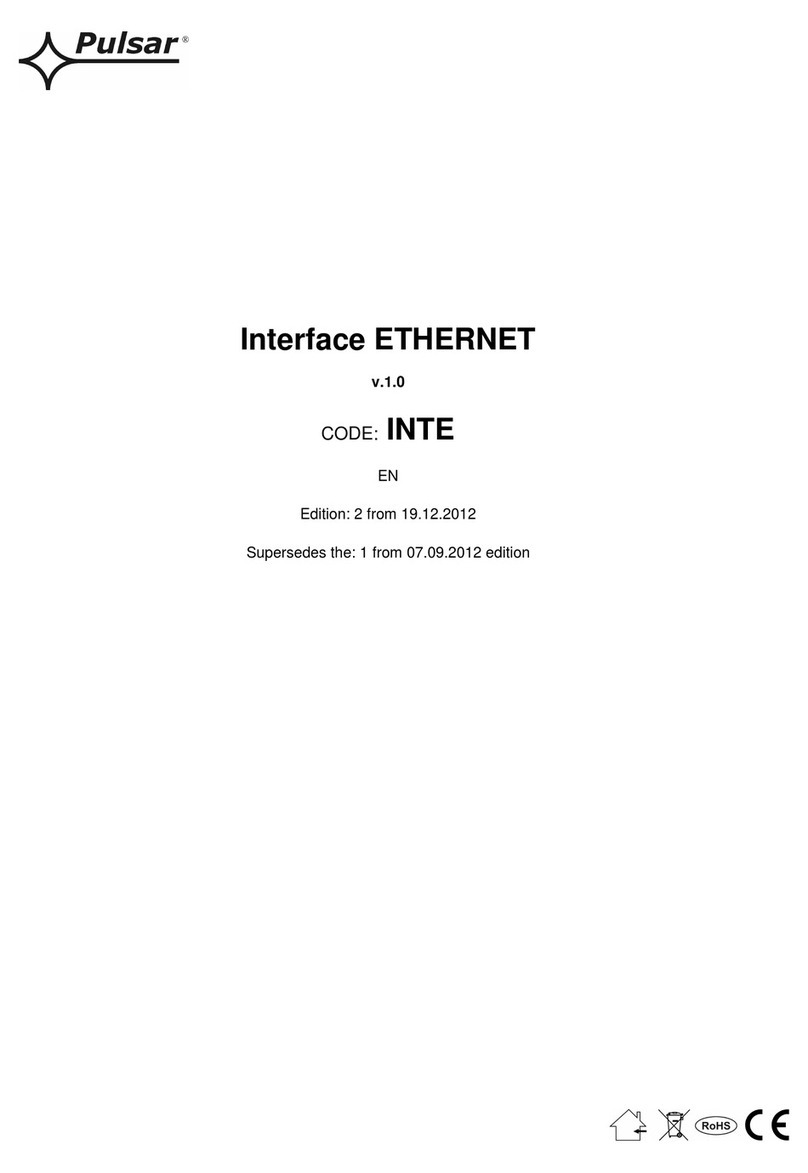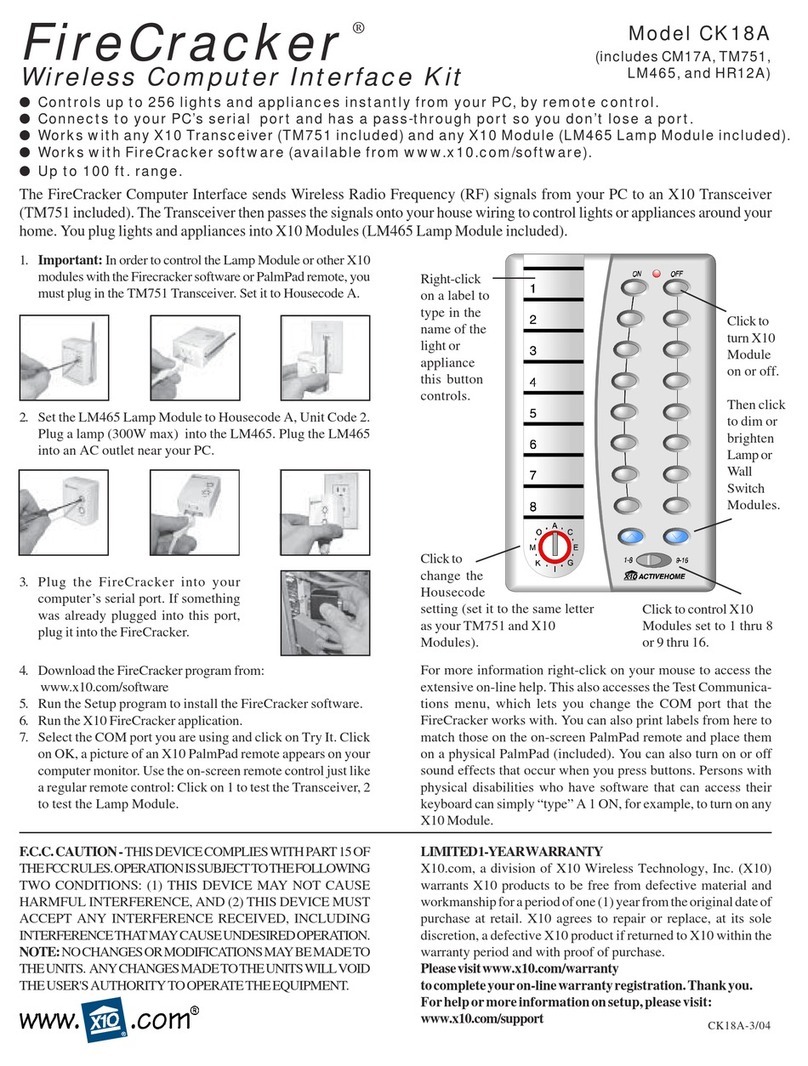TINRS Tuesday User manual

Tuesday
Manual
Manual v1.2
Tuesday
Manual

Overview
Hi there! Thank you for buying Tuesday, our procedural
sequencer Eurorack module. We hope this module brings
you boundless enjoyment, general increased happiness
and never ending productivity.
Tuesday contains 12 different algorithms that generate
melodies. The parameters of the algorithms can be
tweaked by turning the X, Yand !knobs or patching your
cables in. You can change the timing and the tonality of
the melody by pushing buttons.
Controls
Tempo Knob
The tempo knob has two modes. If no external clock is
connected (no cable in the clock jack) then turning the
knob controls the master tempo from 20 up to 240 beats
per minute. If an external clock is connected via a patch
cable into clock jack, then turning the knob controls the
clock subdivision level.
X and Y Knobs
The Xand Yknob control two main parameters for your
selected algorithm. The function of these two knobs
varies per algorithm. Please read the Algorithms section
to find out more.
! Knob
The !knob controls the density of the melody. When
turned all the way to the left, barely any notes will be
generated. When turned all the way to the right, almost
all ticks will have a note.
Algo Button and LEDs
Pressing the algo button cycles you between four
different algorithm slots. The LEDs tell you which slot is
currently being used. Tuesday comes with Stomp,
TriTrance, Saiko Lead and Wobble as factory defaults.
Please read the Algorithm section to assign other
algorithms to these four slots.
Defaults slot assignments:
Ticks Button and LEDs
Pressing the ticks button cycles you between four
different ticks-per-beat options. The LEDs tell you which
option is currently being used. Tuesday can give you two,
three, four or five ticks per beat.
Beats Button and LEDs
Pressing the beats button cycles you between four
different beats-per-loop options. The LEDs tell you which
option is currently being used. Tuesday can give you four,
eight, sixteen or thirty-two beats per loop.
Scale Button and LEDs
Pressing the scale button cycles you between four
different musical scale slots. The LEDs tell you which one
is currently being used. Tuesday comes with Major, Minor,
Dorian and Blues scales as factory defaults. Please read
the Scales section to assign other scales to these four slots
and for more information about the difference between
them.
Defaults slot assignments:
Input Jacks
Clock
By patching a cable into the clock jack, the tempo of the
melody synchronizes to any external time source you give it.
Reset
Patch a trigger signal into the reset jack. Every trigger rewinds
the melody to the beginning of its loop.
X, Y and !
Patch a signal here to automate the matching knob, modula-
ting your parameter. Your modulation inputs are summed
together with the value of the matching knob. If you leave the
knob in the center position, you can span the full range of the
parameter by external modulation.
Output Jacks
The clk out (clock out), tick, beat and loop outputs send
triggers according to their settings. The note and vel (velocity)
jacks are analog CV outputs. They provide you with note and
velocity curves to control your oscillators. The gate and acc
(accent) outputs send pulses to your connected envelopes for
every note that Tuesday wants to play.
Getting Started
Installing the module
Power down your Eurorack system.
Connect the included power cable between your Eurorack
power rail and the back of the Tuesday module. Make sure
the power cable is connected with the RED STRIPE to the
MINUS 12V RAIL.
Secure your Tuesday module to the rack using the
included screws. If you want to use your own, use size M3
or smaller. You can use the provided washers to prevent
rack rash.
Power up your Eurorack system.
Connecting your first patch
Connect the note output to the 1V/oct input of your
favourite oscillator.
Connect the gate output to the trigger/gate input of an
envelope that is controlling the volume of the oscillator.
Adjust the tempo knob to your liking.
You should now hear your first Tuesday melodies.
Go wild with the buttons and the knobs!
1
Tuesday
Clock out
Clock Reset
Tempo
Loop
Beat
Tick
Note Gate
Acc.Vel.
X
Y
!
Algo Ticks
Scale Beats

Overview
Hi there! Thank you for buying Tuesday, our procedural
sequencer Eurorack module. We hope this module brings
you boundless enjoyment, general increased happiness
and never ending productivity.
Tuesday contains 12 different algorithms that generate
melodies. The parameters of the algorithms can be
tweaked by turning the X, Yand !knobs or patching your
cables in. You can change the timing and the tonality of
the melody by pushing buttons.
Controls
Tempo Knob
The tempo knob has two modes. If no external clock is
connected (no cable in the clock jack) then turning the
knob controls the master tempo from 20 up to 240 beats
per minute. If an external clock is connected via a patch
cable into clock jack, then turning the knob controls the
clock subdivision level.
X and Y Knobs
The Xand Yknob control two main parameters for your
selected algorithm. The function of these two knobs
varies per algorithm. Please read the Algorithms section
to find out more.
! Knob
The !knob controls the density of the melody. When
turned all the way to the left, barely any notes will be
generated. When turned all the way to the right, almost
all ticks will have a note.
Algo Button and LEDs
Pressing the algo button cycles you between four
different algorithm slots. The LEDs tell you which slot is
currently being used. Tuesday comes with Stomp,
TriTrance, Saiko Lead and Wobble as factory defaults.
Please read the Algorithm section to assign other
algorithms to these four slots.
Defaults slot assignments:
Ticks Button and LEDs
Pressing the ticks button cycles you between four
different ticks-per-beat options. The LEDs tell you which
option is currently being used. Tuesday can give you two,
three, four or five ticks per beat.
Beats Button and LEDs
Pressing the beats button cycles you between four
different beats-per-loop options. The LEDs tell you which
option is currently being used. Tuesday can give you four,
eight, sixteen or thirty-two beats per loop.
Scale Button and LEDs
Pressing the scale button cycles you between four
different musical scale slots. The LEDs tell you which one
is currently being used. Tuesday comes with Major, Minor,
Dorian and Blues scales as factory defaults. Please read
the Scales section to assign other scales to these four slots
and for more information about the difference between
them.
Defaults slot assignments:
Input Jacks
Clock
By patching a cable into the clock jack, the tempo of the
melody synchronizes to any external time source you give it.
Reset
Patch a trigger signal into the reset jack. Every trigger rewinds
the melody to the beginning of its loop.
X, Y and !
Patch a signal here to automate the matching knob, modula-
ting your parameter. Your modulation inputs are summed
together with the value of the matching knob. If you leave the
knob in the center position, you can span the full range of the
parameter by external modulation.
Output Jacks
The clk out (clock out), tick, beat and loop outputs send
triggers according to their settings. The note and vel (velocity)
jacks are analog CV outputs. They provide you with note and
velocity curves to control your oscillators. The gate and acc
(accent) outputs send pulses to your connected envelopes for
every note that Tuesday wants to play.
Getting Started
Installing the module
Power down your Eurorack system.
Connect the included power cable between your Eurorack
power rail and the back of the Tuesday module. Make sure
the power cable is connected with the RED STRIPE to the
MINUS 12V RAIL.
Secure your Tuesday module to the rack using the
included screws. If you want to use your own, use size M3
or smaller. You can use the provided washers to prevent
rack rash.
Power up your Eurorack system.
Connecting your first patch
Connect the note output to the 1V/oct input of your
favourite oscillator.
Connect the gate output to the trigger/gate input of an
envelope that is controlling the volume of the oscillator.
Adjust the tempo knob to your liking.
You should now hear your first Tuesday melodies.
Go wild with the buttons and the knobs!
Specifications
Type
Width
Depth
Power usage + 12v
Power usage -12V
Procedural Sequencer
12HP
20mm (skiff friendly)
80mA
2mA
2

Overview
Hi there! Thank you for buying Tuesday, our procedural
sequencer Eurorack module. We hope this module brings
you boundless enjoyment, general increased happiness
and never ending productivity.
Tuesday contains 12 different algorithms that generate
melodies. The parameters of the algorithms can be
tweaked by turning the X, Yand !knobs or patching your
cables in. You can change the timing and the tonality of
the melody by pushing buttons.
Controls
Tempo Knob
The tempo knob has two modes. If no external clock is
connected (no cable in the clock jack) then turning the
knob controls the master tempo from 20 up to 240 beats
per minute. If an external clock is connected via a patch
cable into clock jack, then turning the knob controls the
clock subdivision level.
X and Y Knobs
The Xand Yknob control two main parameters for your
selected algorithm. The function of these two knobs
varies per algorithm. Please read the Algorithms section
to find out more.
! Knob
The !knob controls the density of the melody. When
turned all the way to the left, barely any notes will be
generated. When turned all the way to the right, almost
all ticks will have a note.
Algo Button and LEDs
Pressing the algo button cycles you between four
different algorithm slots. The LEDs tell you which slot is
currently being used. Tuesday comes with Stomp,
TriTrance, Saiko Lead and Wobble as factory defaults.
Please read the Algorithm section to assign other
algorithms to these four slots.
Defaults slot assignments:
Ticks Button and LEDs
Pressing the ticks button cycles you between four
different ticks-per-beat options. The LEDs tell you which
option is currently being used. Tuesday can give you two,
three, four or five ticks per beat.
Beats Button and LEDs
Pressing the beats button cycles you between four
different beats-per-loop options. The LEDs tell you which
option is currently being used. Tuesday can give you four,
eight, sixteen or thirty-two beats per loop.
Scale Button and LEDs
Pressing the scale button cycles you between four
different musical scale slots. The LEDs tell you which one
is currently being used. Tuesday comes with Major, Minor,
Dorian and Blues scales as factory defaults. Please read
the Scales section to assign other scales to these four slots
and for more information about the difference between
them.
Defaults slot assignments:
Input Jacks
Clock
By patching a cable into the clock jack, the tempo of the
melody synchronizes to any external time source you give it.
Reset
Patch a trigger signal into the reset jack. Every trigger rewinds
the melody to the beginning of its loop.
X, Y and !
Patch a signal here to automate the matching knob, modula-
ting your parameter. Your modulation inputs are summed
together with the value of the matching knob. If you leave the
knob in the center position, you can span the full range of the
parameter by external modulation.
Output Jacks
The clk out (clock out), tick, beat and loop outputs send
triggers according to their settings. The note and vel (velocity)
jacks are analog CV outputs. They provide you with note and
velocity curves to control your oscillators. The gate and acc
(accent) outputs send pulses to your connected envelopes for
every note that Tuesday wants to play.
Getting Started
Installing the module
Power down your Eurorack system.
Connect the included power cable between your Eurorack
power rail and the back of the Tuesday module. Make sure
the power cable is connected with the RED STRIPE to the
MINUS 12V RAIL.
Secure your Tuesday module to the rack using the
included screws. If you want to use your own, use size M3
or smaller. You can use the provided washers to prevent
rack rash.
Power up your Eurorack system.
Connecting your first patch
Connect the note output to the 1V/oct input of your
favourite oscillator.
Connect the gate output to the trigger/gate input of an
envelope that is controlling the volume of the oscillator.
Adjust the tempo knob to your liking.
You should now hear your first Tuesday melodies.
Go wild with the buttons and the knobs!
3

Overview
Hi there! Thank you for buying Tuesday, our procedural
sequencer Eurorack module. We hope this module brings
you boundless enjoyment, general increased happiness
and never ending productivity.
Tuesday contains 12 different algorithms that generate
melodies. The parameters of the algorithms can be
tweaked by turning the X, Yand !knobs or patching your
cables in. You can change the timing and the tonality of
the melody by pushing buttons.
Controls
Tempo Knob
The tempo knob has two modes. If no external clock is
connected (no cable in the clock jack) then turning the
knob controls the master tempo from 20 up to 240 beats
per minute. If an external clock is connected via a patch
cable into clock jack, then turning the knob controls the
clock subdivision level.
X and Y Knobs
The Xand Yknob control two main parameters for your
selected algorithm. The function of these two knobs
varies per algorithm. Please read the Algorithms section
to find out more.
! Knob
The !knob controls the density of the melody. When
turned all the way to the left, barely any notes will be
generated. When turned all the way to the right, almost
all ticks will have a note.
Algo Button and LEDs
Pressing the algo button cycles you between four
different algorithm slots. The LEDs tell you which slot is
currently being used. Tuesday comes with Stomp,
TriTrance, Saiko Lead and Wobble as factory defaults.
Please read the Algorithm section to assign other
algorithms to these four slots.
Defaults slot assignments:
Ticks Button and LEDs
Pressing the ticks button cycles you between four
different ticks-per-beat options. The LEDs tell you which
option is currently being used. Tuesday can give you two,
three, four or five ticks per beat.
Beats Button and LEDs
Pressing the beats button cycles you between four
different beats-per-loop options. The LEDs tell you which
option is currently being used. Tuesday can give you four,
eight, sixteen or thirty-two beats per loop.
Scale Button and LEDs
Pressing the scale button cycles you between four
different musical scale slots. The LEDs tell you which one
is currently being used. Tuesday comes with Major, Minor,
Dorian and Blues scales as factory defaults. Please read
the Scales section to assign other scales to these four slots
and for more information about the difference between
them.
Defaults slot assignments:
Input Jacks
Clock
By patching a cable into the clock jack, the tempo of the
melody synchronizes to any external time source you give it.
Reset
Patch a trigger signal into the reset jack. Every trigger rewinds
the melody to the beginning of its loop.
X, Y and !
Patch a signal here to automate the matching knob, modula-
ting your parameter. Your modulation inputs are summed
together with the value of the matching knob. If you leave the
knob in the center position, you can span the full range of the
parameter by external modulation.
Output Jacks
The clk out (clock out), tick, beat and loop outputs send
triggers according to their settings. The note and vel (velocity)
jacks are analog CV outputs. They provide you with note and
velocity curves to control your oscillators. The gate and acc
(accent) outputs send pulses to your connected envelopes for
every note that Tuesday wants to play.
Getting Started
Installing the module
Power down your Eurorack system.
Connect the included power cable between your Eurorack
power rail and the back of the Tuesday module. Make sure
the power cable is connected with the RED STRIPE to the
MINUS 12V RAIL.
Secure your Tuesday module to the rack using the
included screws. If you want to use your own, use size M3
or smaller. You can use the provided washers to prevent
rack rash.
Power up your Eurorack system.
Connecting your first patch
Connect the note output to the 1V/oct input of your
favourite oscillator.
Connect the gate output to the trigger/gate input of an
envelope that is controlling the volume of the oscillator.
Adjust the tempo knob to your liking.
You should now hear your first Tuesday melodies.
Go wild with the buttons and the knobs!
2 3 4 5
Stomper TriTrance Saiko Lead Wobble
4

Overview
Hi there! Thank you for buying Tuesday, our procedural
sequencer Eurorack module. We hope this module brings
you boundless enjoyment, general increased happiness
and never ending productivity.
Tuesday contains 12 different algorithms that generate
melodies. The parameters of the algorithms can be
tweaked by turning the X, Yand !knobs or patching your
cables in. You can change the timing and the tonality of
the melody by pushing buttons.
Controls
Tempo Knob
The tempo knob has two modes. If no external clock is
connected (no cable in the clock jack) then turning the
knob controls the master tempo from 20 up to 240 beats
per minute. If an external clock is connected via a patch
cable into clock jack, then turning the knob controls the
clock subdivision level.
X and Y Knobs
The Xand Yknob control two main parameters for your
selected algorithm. The function of these two knobs
varies per algorithm. Please read the Algorithms section
to find out more.
! Knob
The !knob controls the density of the melody. When
turned all the way to the left, barely any notes will be
generated. When turned all the way to the right, almost
all ticks will have a note.
Algo Button and LEDs
Pressing the algo button cycles you between four
different algorithm slots. The LEDs tell you which slot is
currently being used. Tuesday comes with Stomp,
TriTrance, Saiko Lead and Wobble as factory defaults.
Please read the Algorithm section to assign other
algorithms to these four slots.
Defaults slot assignments:
Ticks Button and LEDs
Pressing the ticks button cycles you between four
different ticks-per-beat options. The LEDs tell you which
option is currently being used. Tuesday can give you two,
three, four or five ticks per beat.
Beats Button and LEDs
Pressing the beats button cycles you between four
different beats-per-loop options. The LEDs tell you which
option is currently being used. Tuesday can give you four,
eight, sixteen or thirty-two beats per loop.
Scale Button and LEDs
Pressing the scale button cycles you between four
different musical scale slots. The LEDs tell you which one
is currently being used. Tuesday comes with Major, Minor,
Dorian and Blues scales as factory defaults. Please read
the Scales section to assign other scales to these four slots
and for more information about the difference between
them.
Defaults slot assignments:
Input Jacks
Clock
By patching a cable into the clock jack, the tempo of the
melody synchronizes to any external time source you give it.
Reset
Patch a trigger signal into the reset jack. Every trigger rewinds
the melody to the beginning of its loop.
X, Y and !
Patch a signal here to automate the matching knob, modula-
ting your parameter. Your modulation inputs are summed
together with the value of the matching knob. If you leave the
knob in the center position, you can span the full range of the
parameter by external modulation.
Output Jacks
The clk out (clock out), tick, beat and loop outputs send
triggers according to their settings. The note and vel (velocity)
jacks are analog CV outputs. They provide you with note and
velocity curves to control your oscillators. The gate and acc
(accent) outputs send pulses to your connected envelopes for
every note that Tuesday wants to play.
Getting Started
Installing the module
Power down your Eurorack system.
Connect the included power cable between your Eurorack
power rail and the back of the Tuesday module. Make sure
the power cable is connected with the RED STRIPE to the
MINUS 12V RAIL.
Secure your Tuesday module to the rack using the
included screws. If you want to use your own, use size M3
or smaller. You can use the provided washers to prevent
rack rash.
Power up your Eurorack system.
Connecting your first patch
Connect the note output to the 1V/oct input of your
favourite oscillator.
Connect the gate output to the trigger/gate input of an
envelope that is controlling the volume of the oscillator.
Adjust the tempo knob to your liking.
You should now hear your first Tuesday melodies.
Go wild with the buttons and the knobs!
4 8 16 32
Major Minor Dorian Blues
5

Overview
Hi there! Thank you for buying Tuesday, our procedural
sequencer Eurorack module. We hope this module brings
you boundless enjoyment, general increased happiness
and never ending productivity.
Tuesday contains 12 different algorithms that generate
melodies. The parameters of the algorithms can be
tweaked by turning the X, Yand !knobs or patching your
cables in. You can change the timing and the tonality of
the melody by pushing buttons.
Controls
Tempo Knob
The tempo knob has two modes. If no external clock is
connected (no cable in the clock jack) then turning the
knob controls the master tempo from 20 up to 240 beats
per minute. If an external clock is connected via a patch
cable into clock jack, then turning the knob controls the
clock subdivision level.
X and Y Knobs
The Xand Yknob control two main parameters for your
selected algorithm. The function of these two knobs
varies per algorithm. Please read the Algorithms section
to find out more.
! Knob
The !knob controls the density of the melody. When
turned all the way to the left, barely any notes will be
generated. When turned all the way to the right, almost
all ticks will have a note.
Algo Button and LEDs
Pressing the algo button cycles you between four
different algorithm slots. The LEDs tell you which slot is
currently being used. Tuesday comes with Stomp,
TriTrance, Saiko Lead and Wobble as factory defaults.
Please read the Algorithm section to assign other
algorithms to these four slots.
Defaults slot assignments:
Ticks Button and LEDs
Pressing the ticks button cycles you between four
different ticks-per-beat options. The LEDs tell you which
option is currently being used. Tuesday can give you two,
three, four or five ticks per beat.
Beats Button and LEDs
Pressing the beats button cycles you between four
different beats-per-loop options. The LEDs tell you which
option is currently being used. Tuesday can give you four,
eight, sixteen or thirty-two beats per loop.
Scale Button and LEDs
Pressing the scale button cycles you between four
different musical scale slots. The LEDs tell you which one
is currently being used. Tuesday comes with Major, Minor,
Dorian and Blues scales as factory defaults. Please read
the Scales section to assign other scales to these four slots
and for more information about the difference between
them.
Defaults slot assignments:
Input Jacks
Clock
By patching a cable into the clock jack, the tempo of the
melody synchronizes to any external time source you give it.
Reset
Patch a trigger signal into the reset jack. Every trigger rewinds
the melody to the beginning of its loop.
X, Y and !
Patch a signal here to automate the matching knob, modula-
ting your parameter. Your modulation inputs are summed
together with the value of the matching knob. If you leave the
knob in the center position, you can span the full range of the
parameter by external modulation.
Output Jacks
The clk out (clock out), tick, beat and loop outputs send
triggers according to their settings. The note and vel (velocity)
jacks are analog CV outputs. They provide you with note and
velocity curves to control your oscillators. The gate and acc
(accent) outputs send pulses to your connected envelopes for
every note that Tuesday wants to play.
Getting Started
Installing the module
Power down your Eurorack system.
Connect the included power cable between your Eurorack
power rail and the back of the Tuesday module. Make sure
the power cable is connected with the RED STRIPE to the
MINUS 12V RAIL.
Secure your Tuesday module to the rack using the
included screws. If you want to use your own, use size M3
or smaller. You can use the provided washers to prevent
rack rash.
Power up your Eurorack system.
Connecting your first patch
Connect the note output to the 1V/oct input of your
favourite oscillator.
Connect the gate output to the trigger/gate input of an
envelope that is controlling the volume of the oscillator.
Adjust the tempo knob to your liking.
You should now hear your first Tuesday melodies.
Go wild with the buttons and the knobs!
6

Overview
Hi there! Thank you for buying Tuesday, our procedural
sequencer Eurorack module. We hope this module brings
you boundless enjoyment, general increased happiness
and never ending productivity.
Tuesday contains 12 different algorithms that generate
melodies. The parameters of the algorithms can be
tweaked by turning the X, Yand !knobs or patching your
cables in. You can change the timing and the tonality of
the melody by pushing buttons.
Controls
Tempo Knob
The tempo knob has two modes. If no external clock is
connected (no cable in the clock jack) then turning the
knob controls the master tempo from 20 up to 240 beats
per minute. If an external clock is connected via a patch
cable into clock jack, then turning the knob controls the
clock subdivision level.
X and Y Knobs
The Xand Yknob control two main parameters for your
selected algorithm. The function of these two knobs
varies per algorithm. Please read the Algorithms section
to find out more.
! Knob
The !knob controls the density of the melody. When
turned all the way to the left, barely any notes will be
generated. When turned all the way to the right, almost
all ticks will have a note.
Algo Button and LEDs
Pressing the algo button cycles you between four
different algorithm slots. The LEDs tell you which slot is
currently being used. Tuesday comes with Stomp,
TriTrance, Saiko Lead and Wobble as factory defaults.
Please read the Algorithm section to assign other
algorithms to these four slots.
Defaults slot assignments:
Ticks Button and LEDs
Pressing the ticks button cycles you between four
different ticks-per-beat options. The LEDs tell you which
option is currently being used. Tuesday can give you two,
three, four or five ticks per beat.
Beats Button and LEDs
Pressing the beats button cycles you between four
different beats-per-loop options. The LEDs tell you which
option is currently being used. Tuesday can give you four,
eight, sixteen or thirty-two beats per loop.
Scale Button and LEDs
Pressing the scale button cycles you between four
different musical scale slots. The LEDs tell you which one
is currently being used. Tuesday comes with Major, Minor,
Dorian and Blues scales as factory defaults. Please read
the Scales section to assign other scales to these four slots
and for more information about the difference between
them.
Defaults slot assignments:
Input Jacks
Clock
By patching a cable into the clock jack, the tempo of the
melody synchronizes to any external time source you give it.
Reset
Patch a trigger signal into the reset jack. Every trigger rewinds
the melody to the beginning of its loop.
X, Y and !
Patch a signal here to automate the matching knob, modula-
ting your parameter. Your modulation inputs are summed
together with the value of the matching knob. If you leave the
knob in the center position, you can span the full range of the
parameter by external modulation.
Output Jacks
The clk out (clock out), tick, beat and loop outputs send
triggers according to their settings. The note and vel (velocity)
jacks are analog CV outputs. They provide you with note and
velocity curves to control your oscillators. The gate and acc
(accent) outputs send pulses to your connected envelopes for
every note that Tuesday wants to play.
Getting Started
Installing the module
Power down your Eurorack system.
Connect the included power cable between your Eurorack
power rail and the back of the Tuesday module. Make sure
the power cable is connected with the RED STRIPE to the
MINUS 12V RAIL.
Secure your Tuesday module to the rack using the
included screws. If you want to use your own, use size M3
or smaller. You can use the provided washers to prevent
rack rash.
Power up your Eurorack system.
Connecting your first patch
Connect the note output to the 1V/oct input of your
favourite oscillator.
Connect the gate output to the trigger/gate input of an
envelope that is controlling the volume of the oscillator.
Adjust the tempo knob to your liking.
You should now hear your first Tuesday melodies.
Go wild with the buttons and the knobs!
1)
2)
3)
4)
1)
2)
3)
4)
5)
7

Overview
Hi there! Thank you for buying Tuesday, our procedural
sequencer Eurorack module. We hope this module brings
you boundless enjoyment, general increased happiness
and never ending productivity.
Tuesday contains 12 different algorithms that generate
melodies. The parameters of the algorithms can be
tweaked by turning the X, Yand !knobs or patching your
cables in. You can change the timing and the tonality of
the melody by pushing buttons.
Controls
Tempo Knob
The tempo knob has two modes. If no external clock is
connected (no cable in the clock jack) then turning the
knob controls the master tempo from 20 up to 240 beats
per minute. If an external clock is connected via a patch
cable into clock jack, then turning the knob controls the
clock subdivision level.
X and Y Knobs
The Xand Yknob control two main parameters for your
selected algorithm. The function of these two knobs
varies per algorithm. Please read the Algorithms section
to find out more.
! Knob
The !knob controls the density of the melody. When
turned all the way to the left, barely any notes will be
generated. When turned all the way to the right, almost
all ticks will have a note.
Algo Button and LEDs
Pressing the algo button cycles you between four
different algorithm slots. The LEDs tell you which slot is
currently being used. Tuesday comes with Stomp,
TriTrance, Saiko Lead and Wobble as factory defaults.
Please read the Algorithm section to assign other
algorithms to these four slots.
Defaults slot assignments:
Ticks Button and LEDs
Pressing the ticks button cycles you between four
different ticks-per-beat options. The LEDs tell you which
option is currently being used. Tuesday can give you two,
three, four or five ticks per beat.
Beats Button and LEDs
Pressing the beats button cycles you between four
different beats-per-loop options. The LEDs tell you which
option is currently being used. Tuesday can give you four,
eight, sixteen or thirty-two beats per loop.
Scale Button and LEDs
Pressing the scale button cycles you between four
different musical scale slots. The LEDs tell you which one
is currently being used. Tuesday comes with Major, Minor,
Dorian and Blues scales as factory defaults. Please read
the Scales section to assign other scales to these four slots
and for more information about the difference between
them.
Defaults slot assignments:
Input Jacks
Clock
By patching a cable into the clock jack, the tempo of the
melody synchronizes to any external time source you give it.
Reset
Patch a trigger signal into the reset jack. Every trigger rewinds
the melody to the beginning of its loop.
X, Y and !
Patch a signal here to automate the matching knob, modula-
ting your parameter. Your modulation inputs are summed
together with the value of the matching knob. If you leave the
knob in the center position, you can span the full range of the
parameter by external modulation.
Output Jacks
The clk out (clock out), tick, beat and loop outputs send
triggers according to their settings. The note and vel (velocity)
jacks are analog CV outputs. They provide you with note and
velocity curves to control your oscillators. The gate and acc
(accent) outputs send pulses to your connected envelopes for
every note that Tuesday wants to play.
Getting Started
Installing the module
Power down your Eurorack system.
Connect the included power cable between your Eurorack
power rail and the back of the Tuesday module. Make sure
the power cable is connected with the RED STRIPE to the
MINUS 12V RAIL.
Secure your Tuesday module to the rack using the
included screws. If you want to use your own, use size M3
or smaller. You can use the provided washers to prevent
rack rash.
Power up your Eurorack system.
Connecting your first patch
Connect the note output to the 1V/oct input of your
favourite oscillator.
Connect the gate output to the trigger/gate input of an
envelope that is controlling the volume of the oscillator.
Adjust the tempo knob to your liking.
You should now hear your first Tuesday melodies.
Go wild with the buttons and the knobs!
Algorithms
Assign a new algorithm to any of the four slots by
pressing down the algo button when you have selected
the LED for the slot you want. Hold the algo button until
the selected LED starts blinking, then release the algo
button and use the ticks and beats buttons to select a
new algorithm by matching it to the LED patterns below.
While the algo LED is still blinking, you can also select an
output mode (see Algorithm Output Variations below).
Once you are happy with your new selections, press and
hold the algo button again until the LED stops blinking.
You have now successfully filled a slot.
TriTrance
High note melody
Bass melody
This algorithm builds patterns based on the tendency of
classic trance and deep-house to create melodies from the
juxtaposition of three tick riffs against a four tick beat.
Rolling bass is interleaved with slow moving high notes.
Ticks
Beats
X
Y
8

Stomper
X
Y
Rhythm and melody outline
Varies the selected notes
Slides, accents and octave shifts. This algorithm derives
its name from the floor shaking bass anthems of the acid
house era.
Ticks
Beats
Wobble
Shape morph and rhythm
High note LFO interference
The wobble algorithm uses a combination of internal
LFOs to walk the notes on the scale. The LFOs are subtly
out of sync to create more interesting patterns.
Ticks
Beats
X
Y
Mr. Markov
Butterfly control
Weather susceptibility
Probablistic matrix walker.
Ticks
Beats
X
Y
9

Chip Arp 1
Press N to go North
Grue control
Retro gaming galore. This algorithm creates fast
switching chord progression arpeggios.
Ticks
Beats
X
Y
Chip Arp 2
Arpeggio length
Chaos control
Even more retro gaming. More chaotic than Chip Arp 1.
Ticks
Beats
X
Y
Sample and Hold on
Laziness
Panic
Create a plan - sample it periodically - execute it lazily.
Ticks
Beats
X
Y
10

Saiko Classic
East to west
North to south
A faithful reimagination of Arguru’s classic Saiko melody
generator. In this algorithm, your scale selection does not
control musical scale. Instead, the four scale options allow
you to switch between four variants of the algorithm.
Ticks
Beats
X
Y
Saiko Lead
Far east to far west
Deep north to deep south
Modernized version of Arguru’s Saiko melody generator.
In this version of the algorithm, the scale selection does
control musical scale.
Ticks
Beats
X
Y
Scale Walker
Length of the walk
Start of the walk
What goes up must come down… and go up again and
down again. This algorithm creates an upwards melody
that drops and goes back up again.
Ticks
Beats
X
Y
11

Test Pattern
Left: full scale Right: octaves only
Left: accent Right: no accent
The test pattern provides a range of melodies suitable for
calibration of your oscillators. The Y knob also cycles
through all the possible velocity levels.
Ticks
Beats
X
Y
Too Easy
Permutate
Variate
Offbeat, onbeat, full on and gallops. This algorithm has
no worries, too easy! Take control of the !knob to go
from once-a-beat to all-the-ticks.
Ticks
Beats
X
Y
Random
Horizontal seed injection
Vertical seed injection
This algorithm is straight up random.
Ticks
Beats
X
Y
12

Scales
Assign a new scale to any of the four slots by pressing
down the scale button when you have selected the LED
for the slot you want. Hold the scale button until the
selected LED starts blinking, then release the scale
button and use the ticks and beats buttons to select a
new scale by matching it to the LED patterns below. While
the scale LED is still blinking, you can also select a
transpose mode (see Scale Transpose Options below).
Once you are happy with your new selections, press and
hold the scale button again until the LED stops blinking.
You have now successfully filled a slot.
Slides off
Short notes
Slides on
Short notes
Slides off
Mixed notes
Slides on
Mixed notes
Algorithm Output Variations
While the algo LED is still blinking, you can also change
your output mode. The lit LED next to the scale button
determines your output mode for note length and note
slides. Select one of four options by pressing the scale
button:
13

0
semitones
5
semitones
7
semitones
12
semitones
Scale Transpose Options
While the scale LED is still blinking, you can also change
the transpose level. The lit LED next to the algo button
determines your transpose level. Select one of four
options by pressing the algo button:
Major Ticks
Beats
Major Triad Ticks
Beats
Minor Ticks
Beats
Minor Triad Ticks
Beats
Dorian Ticks
Beats
Blues Ticks
Beats
PentaTonic Ticks
Beats
Chromatic Ticks
Beats
14

System
Factory Reset
Power down your Eurorack system.
While holding down the beats button, power up your
Eurorack system.
All the options for scales, algorithms, ticks and beats will
have been reset to their factory defaults.
Recalibrating the Tuesday
The Tuesday leaves our care fully calibrated. Please only
follow this procedure if the Test algorithm fails to produce
the correct intervals for octaves.
Power down your Eurorack system.
Disconnect all the inputs and outputs of the Tuesday.
Connect an oscilloscope to the vel and note outputs.
While holding down the scale button, power up your
Eurorack system.
Press the ticks button; this will enable calibration mode for
the note output.
The note output will produce a pulse wave.
Turn the Xknob to alter the low value until it sits at 1 volt.
Turn the Yknob to alter the high value until it sits at 3 volt.
Press and hold the ticks button for 2 seconds to store the
calibration.
Press the beats button; this will enable calibration mode
for the vel output.
Repeat the procedure above until the vel pulsewave also
hits 1 and 3 volt exactly.
Press and hold the beats button for 2 seconds to store the
calibration.
Press the algo button to resume normal operation. The
new calibration value has been written to the internal
memory.
Updating system software
If we have new and updated algorithms or bug fixes you
will find them on our website. Please download and follow
the instructions provided inside the ZIP file containing
your new and improved system software.
Master clock division
To change the clock division, press and hold the ticks
button until all four beats LEDs light up. Press the ticks
button again to match the ticks LEDs to the patterns
below. Afterwards, press the beats button to resume
normal operation.
Want to do more?
Tuesday is an Open Source / Open Hardware project. You
can find all the schematics, board designs and the full
source code to the firmware and the related tools on our
This Is Not Rocket Science Github page. Happy Hacking!
1)
2)
3)
1)
2)
3)
4)
5)
6)
7)
8)
9)
10)
11)
12)
15

System
Factory Reset
Power down your Eurorack system.
While holding down the beats button, power up your
Eurorack system.
All the options for scales, algorithms, ticks and beats will
have been reset to their factory defaults.
Recalibrating the Tuesday
The Tuesday leaves our care fully calibrated. Please only
follow this procedure if the Test algorithm fails to produce
the correct intervals for octaves.
Power down your Eurorack system.
Disconnect all the inputs and outputs of the Tuesday.
Connect an oscilloscope to the vel and note outputs.
While holding down the scale button, power up your
Eurorack system.
Press the ticks button; this will enable calibration mode for
the note output.
The note output will produce a pulse wave.
Turn the Xknob to alter the low value until it sits at 1 volt.
Turn the Yknob to alter the high value until it sits at 3 volt.
Press and hold the ticks button for 2 seconds to store the
calibration.
Press the beats button; this will enable calibration mode
for the vel output.
Repeat the procedure above until the vel pulsewave also
hits 1 and 3 volt exactly.
Press and hold the beats button for 2 seconds to store the
calibration.
Press the algo button to resume normal operation. The
new calibration value has been written to the internal
memory.
Updating system software
If we have new and updated algorithms or bug fixes you
will find them on our website. Please download and follow
the instructions provided inside the ZIP file containing
your new and improved system software.
Master clock division
To change the clock division, press and hold the ticks
button until all four beats LEDs light up. Press the ticks
button again to match the ticks LEDs to the patterns
below. Afterwards, press the beats button to resume
normal operation.
Want to do more?
Tuesday is an Open Source / Open Hardware project. You
can find all the schematics, board designs and the full
source code to the firmware and the related tools on our
This Is Not Rocket Science Github page. Happy Hacking!
13)
1:1
clock->step
1:2
clock->step
16
PPQN
24
PPQN
16

17

Credits
Design: Stijn Haring-Kuipers
Manufacturing support: Priscilla Haring-Kuipers
Graphic design: Sebastian Michailidis
Special thanks to
Lauri Koponen
for relentlessly making me upgrade the skill-set needed to
build electronics worthy of release.
Ian Lesnet & Jinhe Lin
for boldly leading the way to easy mass production and
opening up affordable prototyping.
Sebastian Michailidis
for great typography and philosophy proof design.
Piet Jan Blauw
for teaching me the magic property of thingness.
And last but not least
Priscilla Saphira Haring-Kuipers
for convincing me into ever greater adventures and
assisting me all the way.
18

.NL
Plug & Play Guide
clock source
envelope
gate
oscillator
1v/oct
Tuesday
Clock out
Clock Reset
Tempo
Loop
Beat
Tick
Note Gate
Acc.Vel.
X
Y
!
Algo Ticks
Scale Beats
Table of contents