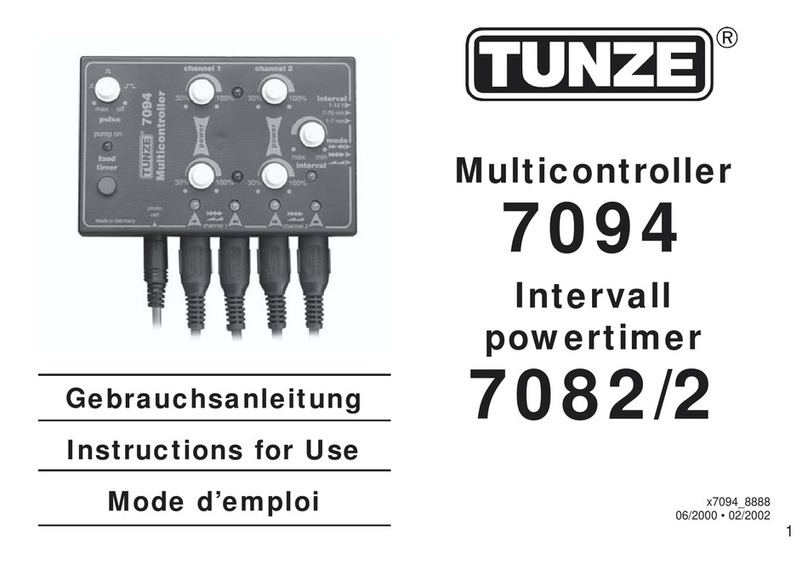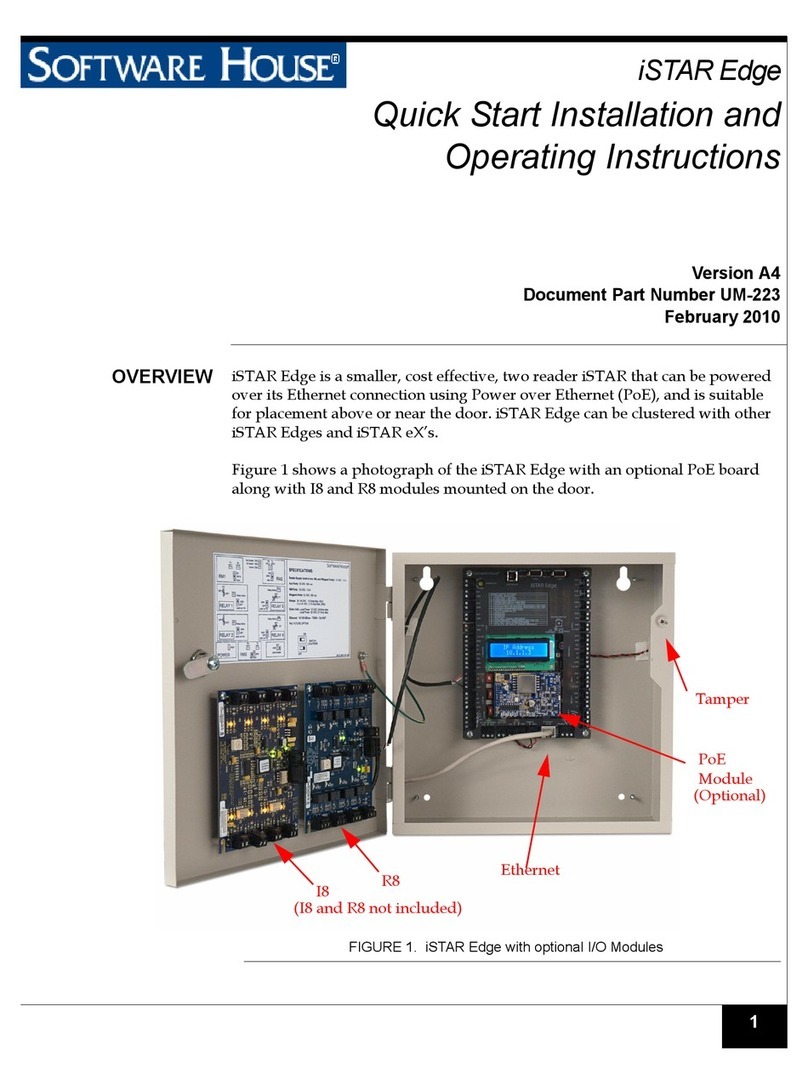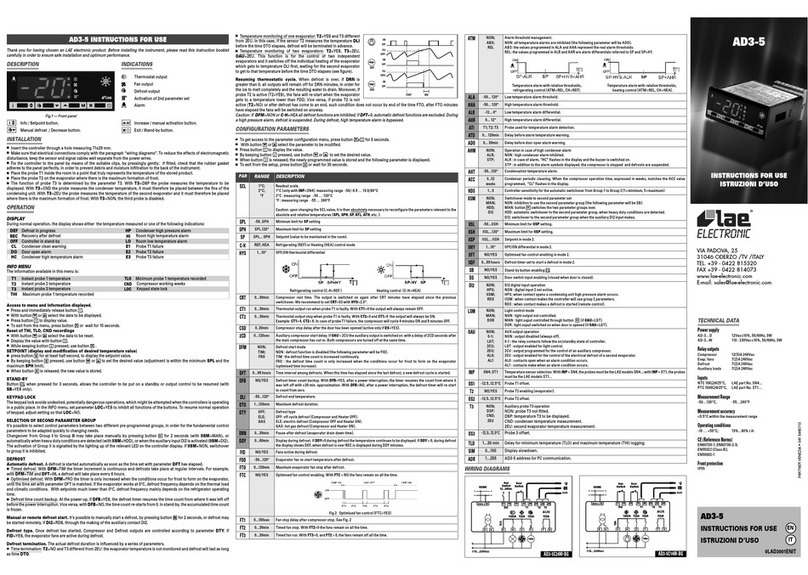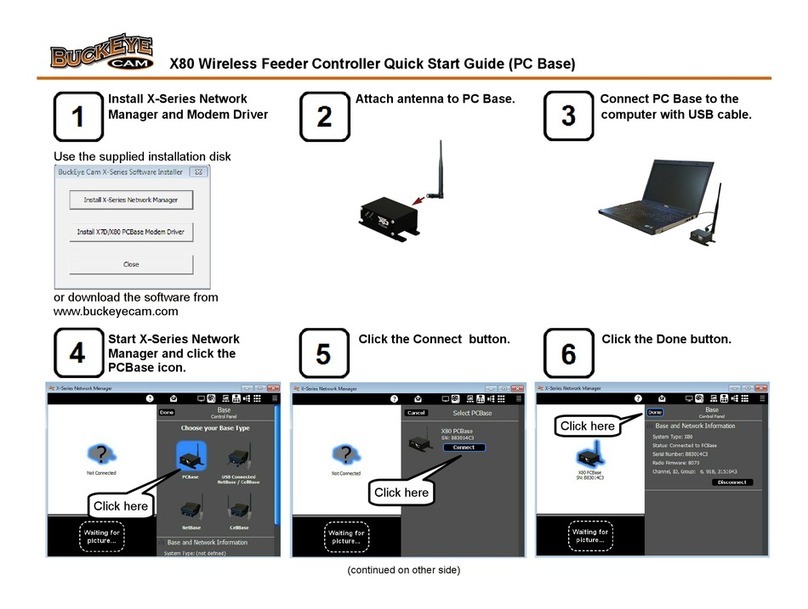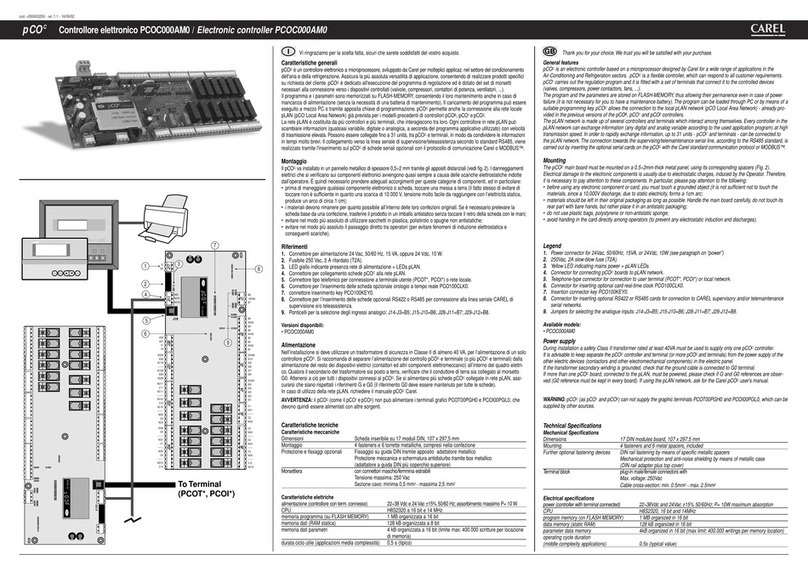tiny controls TNC-G13 User manual

1
TNC–G13 Three Axis Motion Controller
Document: Operation Manual
Document #: tnc-g13
Document Rev: 1.0
Product: TNC- 13
Product Rev: 1.0
Updated: March-2022
THIS MANUAL CONTAINS INFORMATION FOR INSTALLIN AND OPERATIN THE FOLLOWIN PRODUCT:
TNC- 13 Three Axis Motion Controller
“TINY CONTROLS” AND THE TINY CONTROLS COMPANY’S LO O ARE COPYRI HT OF TINY CONTROLS (P) LTD.
COMPANY. OTHER TRADEMARKS, TRADE NAMES AND SERVICE MARKS OWNED OR RE ISTERED BY ANY OTHER
COMPANY AND USED IN THIS MANUAL ARE THE PROPERTY OF THEIR RESPECTIVE COMPANIES
TINY CONTROLS PRIVATE LIMITED
B-17/A, NISHAT PARK, KAKROLA, NEW DELHI, INDIA – 110078
http ://www.tinycontrol .com
PHONE: +91-991-119-3210, +91-83840-24665

2
GENERAL DESCRIPTION
The Three Axes Motion Controller (G13) is a powerful and versatile step pulse
generator capable of generating step pulse and direction signal output for stepper
drives. t is a standalone motion controller that accepts standard G/M codes for
programming along with custom codes for specific functions.
t can drive 3 motors with low jitter pulse train of frequency up to 200 KHz for each
axis simultaneously. The pulse train is smooth with linear ramps, preventing the
motor stalling at high speeds. Programs are loaded through in USB drive port
provided at the front of controller for easy access.
All motor outputs are differential and all inputs are opto-isolated.
PHYSICAL AND ELECTRICAL CHARACTERISTICS
Contents
Specifications
Processor
32 bit processor
Ports
USB Pen Drive Port
Axes
Three
Max Frequency of Step signal
200 KHz
Open collector outputs
4
Opto solated nputs
6
Supply voltage
220Vac
Max Power Consumption
5 W
Ambient temperature range
0˚-55˚ Celsius
Relative Humidity
< 90% (without condensation)
Dimensions LxHxD mm
164x102x75 ( in mm)
Dimensions LxH mm
154x92 ( in mm)
Weight
200g

3
FEATURES:
Supply Voltage:90V to 250V AC 50Hz/60Hz.
Max 200Khz pulse on each axis.
Overall Size: 165mm x 102mm x 76mm.
Mounting: Panel Mount: 155mm x 92mm.
MAX -code File Size 100KB.
3 Axes Differential Step Pulse and Direction Pulse OUTPUTs.
6 Isolated INPUTs.
4 Open Collector OUTPUTs (Can be used for connecting 24v relays).
Linear Interpolation Only.
Jogging with Inbuilt Keypad(Step, Continuous and Fast Mode).
Feed Hold(Pause), Cycle Start and Cycle Stop(Abort).
BLOCK Execution & BLOCK Repeat mode can be control by external input.
Common INPUT for Home and Limit for all three axis.
Custom M code for input and output control (M62 and M66).
Custom M code for block repeat(M98 and M99).
-code check option(Dry Run) and Program limit check.
Diagnosis option in menu for INPUTs and OUTPUTs manual testing .
Dedicated Emergency Input pin for external emergency switch.
INPUTS
A
SSIGNMENT
IN6 //Emergency (High Speed)
IN5 //START / STOP
IN4 //LIMIT /GENERAL PURPOSE
IN3 //BLOCK MODE /GENERAL PURPOSE (High Speed)
IN2 //HOME /GENERAL PURPOSE
IN1 // GENERAL PURPOSE
OUTPUTS :
Mini CNC ha differential 5V output ignal for 3-Axe Named X, Y and Z re pectively. The e Output can be
Enabled or Di abled by Drive : Enable/Di able parameter in Axi Setting whichever i not required in
operation.
General Purpo e OC output (OUT1 to OUT4):
Out1 to Out 4 can be made ON of OFF from G-code file. The e are open collector 24v output .
M62 Pn //ACTUATE_PIN n (where n i pin number= 1, 2,3,4)
M63 Pn //DEACTUATE_PIN n (where n i pin number= 1, 2,3,4)

4
CONNECTING INPUTS:
Emergency INPUT(IN6):
External witch i connected to thi pin for in tantly topping the machine from continuou work if
a large problem ari e . When thi witch i pre ed, the motion top however it doe not cut down the
power upply to CNC controller. On pre ing the button, the machine in tantly top ince all the ignal from
the controller board get di abled.
START / PAUSE(IN5):
An external input i given to IN5 pin to tart the g-code program for Execution and Hold. G-code
program will only execute if G-code file i elected.
LIMIT INPUT(IN4):
CNC machine can or can’t have limit witch. However, u ually each axi of CNC machine have
two limit witche , one mounted in +ve direction and other in –ve direction of axi . limit input terminal
hare the input from all witche of axe . The limit witch canbe et di abled if not required in limit etting
function of IO Setting . Di able the limit witch function in Limit etting menu for the axe which don’t
have the limit witch.
BLOCK MODE INPUT(IN3):
An external input i given to the block mode input pin of the control board to execute the one
line of G-code. In thi mode, the motion top at the execution of one programmed line and execute the
next line on the trigger of an external input on thi pin.
HOME INPUT(IN2):
Homing input are input to “IN-2” terminal of CNC controller board from home witche of
CNC machine of all axe . Thi input canbe et a active high or active low. U ually all the axe of CNC
machine con i t the Home witch. Di able the home witch function in Home Switch Setting menu for
the axe which don’t have Home witch or for the axe for which home witche aren’t required.
G-code WAIT INPUT(IN1):
Thi i dedicated general purpo e input button which can be u e in G-code with
M66 command.

5
Connection Diagram:
INPUT TERMINAL:
OUTPUT TERMINAL:
X, Y Z AXEX TERMINAL:

6
OPERATING THE CNC CONTROLLER
JOG
MODE:
KEY IDLE
MODE HOLD
MODE RUN
MODE
1 X-ZERO - -
2 Y-ZERO - -
3 Z-ZERO - -
4 GO
TO
ZERO - -
5 GO
TO
HOME - -
6 F
ILE
START F
ILE
START -
7 FILE
RESTART F
ILE
START -
8 - - HOLD
FILE
SELECT - -
LONG
PRESS FILE
CHECK - -
0 - - -
SHIFT A
CT
ALT
FUN - -
OVRIDE OVRIDE
SCR OVRIDE
SCR OVRIDE
SCR
OK MENU E
XIT
OVRIDE
SCR E
XIT
OVRIDE
SCR
ESC ABOUT STOP STOP
X+ JOG
X+
DIR
- -
X- JOG
X+
DIR
- -
Y+ JOG
Y
+
DIR
- -
Y- JOG
Y
+
DIR
- -
Z+ JOG
Z
+
DIR
- -
Z- JOG
Z
+
DIR
- -
ALT
FUNCTION
MODE
(SHIFT
SELECTED)
X
+
JOG
S/C/F
JOG
S/C/F -
X
+
LONG PRESS
JOG
OFFLINE JOG
OFFLINE -
Y
+
JOG FACTOR
++
JOG FACTOR
++ -
Y
-
JOG FACTOR
--
JOG FACTOR
-- -

7
STRUCTURE TREE FOR MENU FUNCTIONS
MAIN MENU
GENERAL SETTING
STEP PULSE
BLOCK MODE
AXIS SETTING
X-AXIS
DRIVE
STEP PIN
DIR PIN
FLIPKEY
STEPS/MM
MM/SEC
MM/SEC^2
Y-AXIS
DRIVE
STEP PIN
DIR PIN
FLIPKEY
STEPS/MM
MM/SEC
MM/SEC^2
Z-AXIS
DRIVE
STEP PIN
DIR PIN
STEPS/MM
MM/SEC
MM/SEC^2

8
IOSETTING
HOMING SETTING
SEEK
FEED
PULLOFF
SAFE Z
DEBAUNCE
HOME SWITCH SETTING
X-AXIS EN/HIGH/LOW/DISABLE
Y-AXIS EN/HIGH/LOW/DISABLE
Z-AXIS EN/HIGH/LOW/DISABLE
LIMIT SETTING
X-AXIS LIMIT
> HARD LIMIT EN/DIS
> SWITCH HIGH/LOW
Y-AXIS LIMIT
> HARD LIMIT EN/DIS
> SWITCH HIGH/LOW
Z-AXIS LIMIT
> HARD LIMIT EN/DIS
> SWITCH HIGH/LOW
INPUT SETTING
INPUT0 HIGH/LOW
INPUT1 HIGH/LOW
INPUT2 HIGH/LOW
INPUT3 HIGH/LOW
DIGNOSIS

9
GENERAL SETTINGS
IN the GENERAL SETTINGS ub menu STEP PULSE width and BLOCK MODE can be et.
STEP PULSE: Thi option adju t the width of tep pul e for tepper drive of
tepper motor. Step drive for all axe operate with ame tep pul e width. The unit
for tep pul e width i uS. The maximum Step pul e width i :
Step pul e width max = (4*2, 00, 000*60) ⁄ *((Step /mm)*velocity)
Where, ((Step /mm)*velocity) max i the product of tep /mm and velocity of an
axi for which thi product value i maximum in contra t to re t three axe .
BLOCK MODE : Thi option Enable or Di able the BLOCK MODE. In the BLOCK MODE,
the motion top at the execution of one programmed line and execute the next line
on the trigger of an external input at pin “BLOCK INPUT (IN3)”. In the BLOCK MODE, the control
top motion at the end of one programmed move exactly after the completing the
execution of G-code line. The control begin motion at the trigger of external
input and again top after executing ub equent G-code line. The proce
continue until the G-code end . The top i preceded by deceleration o that motion
i kept at the feed rate for a long a po ible.

10
AXIS SETTINGs
AXIS SETTINGS menu function make the u er to modify etting of the axe parameter .
CNC controller control an independent mechani m of machine which produce relative linear
motion of tool and work piece in three mutually orthogonal direction called X, Y and Z axe .
For AXIS SETTINGS, make change in the parameter di cu ed in thi ection
FOR X-AXIS, Y-AXIS, Z- AXIS : The functioning of 3 linear axe depend on the following parameter .
Make the following etting for all required axe , one by one. The e etting are:
DRIVE: ENABLE/DISABLE: ENABLE/DISABLE is for enabling or disabling the axis
drive. The drive mechanic of CNC machine convert torque provided by the electric
motor into linear motion of the tool head. Step and Diroutput are di abled for the
axi who e drive ha been di abled.
STEP PIN: LO /HIGH: The STEP PIN selects the state of the step pulse given to
drive of tepper motor (connected to axe ). All axe have their dedicated Step output
pin on the control board; however tep pul e width i ame for all the axe . When thi
pin i active high, an active high tep pul e i driven to re pective axi drive. When the
pin i active low, an active low tep pul e i driven to the axi drive.
DIR PIN: LO /HIGH: This DIR PIN selects the state of direction signal given to the
drive of motor attached to axi . All axe have their dedicated Direction output pin on
the control board and axe can have different direction etting according to the job to
be performed. When thi pin i active high, the machine/tool head move in po itive or
negative direction according to the command given in G-code file or by jog key .
And when the pin i active low, machine/tool head move in the oppo ite direction to
the one in active high tate. The direction for X axi on the work bed of the machine
can be either left or right, for Y axi i Back or Front wherea for Z axi i either up or
down. However for rotary axi , it i either clockwi e or anticlockwi e.
FLIPKEY: ENABLE/DISABLE: Thi option invert the working of jogging key .
STEP/MM: STEPS/MM shows the number of steps the motor must turn in order for
the CNC machine to move 1 mm on the particular axi . Thi i machine dependent
and remain ame for a particular axi of machine. Different machine can have
different value of tep /mm. The axe of the machine can have different “ tep/mm”
number.
MM/MIN:It shows the maximum velocity of the axis. Different axe can have
different velocitie . The maximum achievable velocity for all axe i :
Velocity (max) = (2, 00, 000*60) ⁄ (Step ⁄mm)
Step /mm remain fixed for axi . The pul e rate varie in accordance with velocity
(MM/MIN) for particular axi . Maximum achievable pul e rate for all axe i 150 KHz.
MM/SEC²: It is the increment of the processing velocity from initial velocity to the
highe t one for the motor connected to axi . The value of the acceleration i u er
programmable and can vary for all axe . The range of acceleration for all axe i 1 to
99999.
Set all the e parameter for all the axe , individually.

11
IO SETTING
HOMING SETTING:HOMING SETTING provide etting for an advanced homing cycle with
peedconfigurable option to return to home po ition. Homing en ure the afety of the machine.
Homing can be done in the condition where the motion got kipped for anyaxi . In uch ca e, machine
hould be placed omewhere at the known place. For thi purpo e, home witche hould be in talled for all
axe on every machine.
For homing, CNC controller follow a equence of cycle before reaching to machinezero. In fir t cycle, Z-
axi move upward till finding and triggering Z-axi home witch.In econd cycle, re t three axi move
together in independent way and trigger theirhome witche . In both cycle , they move at et “homing eek
rate”. In proximity ofall home witche , machine leave and approache witche in two cycle to
preci ely“home” at the machine zero location at et “homing feed rate”. In the la t cyclemachine
move to a po ition determined by et “pull off di tance” away frommachine zero location for all
enabled axe in coordinated way at homing eek rate.Finally machine top , where DRO how the current
known location.
SEEK (MM/MIN): The rate at which an axis traverses from its current position to its Home witch on
re ing Key 5 i called homing eek rate. It i u er programmable and range for eek rate i 1 -
9999mm/min.
FEED (MM/MIN): The rate at which home switches are triggered and released (twice)to preci ely home at
the machine zero location i called homing feed rate. It i al o u er programmable and maximum range
for feed rate i 9999 mm/min.
PULL OFF MM: The machine moves to a position away from machine zero location for all enabled axe in
coordinated way at eek rate after homing. The di tance of thi po ition from machine zero i et by
“Pull off” function. Pull off function i programmable and the maximum range i ize of machine.
SAFE Z- HEIGHT: This function ensures the safety of the machine for which Home witch for Z-axi either
ha been di abled or not in talled. When key 5 i pre ed,Z-axi uplift to a height et in thi function and
then homing of other axe take place. By thi , the tool in talled at Z-axi remain afe. The maximum
height can be the height of the Z-axi of the machine.
DEBOUNCE mS: This is the delay settled for debouncing of the Home Switch, when pre ed. By default, it
i 100 m . However; it i u er programmable. Maximum value of debounce delay i 1 econd. The unit for
debounce delay are m .
Here i the method to acce HOMING SETTING:
a. Select and enter in HOMING SETTING.
b. Select SEEK mm/min and edit it value.
c. Select FEED mm/min and modify it value.
d. Select PULL OFF mm and modify it value.
e. Select SAFE Z-Height and edit it value.
f. Select DEBOUNCE u and edit it value.
g. Confirm or cancel the etting made and Exit to previou menu.

12
HOME SWITCH SETTING:Home Switch Setting allow the operator to enable or di able the home witche
for
all axe . Di able the home witche for axe for which witche are not in talled. An input ignal i driven
from the home witch to it axi Home-In terminal on CNC control board when it got triggered. When
the machine i in Run/Jog mode and Home witch for an axi got triggered, an input i generated to the
axi Home-IN pin and motion of an entire axe y tem cea e . A me age of alarm for Hard Home/Limit
i di played on the creen. Pre Ok key to continue. None of the jog key work and entire motion y tem
top in thi condition. Pre the left navigation key long to enter in manual override mode and to relea e the
witch.
All the key are di abled except the jog and navigation key in manual override mode. Jog the machine
rever e u ing jog key to relea e the witch and et the machine at required po ition. At any ituation, if
the limit/ home witch got triggered, hard limit/home i not checked and u er need to jog the
machine rever e. Pre left navigation key long again to exit from manual override mode.
For all axe , it i required to make ome etting for home witche . The e are:
ENABLE: sets the home switch enabled for the axis. It makes the homing of the axis when key 5 i
pre ed.
HIGH/ LO : Active high sets the home switch to generate an active low pulse to axi Home-In terminal
on the board when the witch got triggered. Active low et the home witch to generate an active high pul e
when the witch got triggered.
DISABLE: sets Home switch disabled for the axis. Homing of the axis got ceasedwhen key 5 i pre ed.
However the Z-axi if et di abled, move to Z- afe height (di cu ed in Homing etting function) when
homing command i given.
Acce the Home witch etting a following:
a. Select and enter in Home Switch Setting
function in IO Setting Menu.
b. Enable or di able the home witch for the axi
a per requirement. Set the witch high or low if
enabled. Make the modification for all the axe .
c. Confirm or cancel the etting made and Exit to previou menu.

13
LIMIT SETTING:Limit Setting allow the operator to enable/di able the limit witche for all axe .
U ually, in all the machine , each axi con i t of a pair of hard limit witche in talled in it negative and
po itive direction. Axi Limit-IN terminal at the CNC Control board hare the input from both witche .
There i no Limit-In input terminal for Y-Slave.
When the machine i in Run/Jog mode and Limit witch for an axi got triggered, an input i generated to the
axi Limit-IN pin and motion of an entire axe y tem cea e . An alarm me age of Hard Home/Limit i
di played on the creen. Pre Ok key to continue. Jog the machine rever e u ing jog key to relea e the
witch and et the machine at required po ition. At any ituation, if the limit/ home witch got
triggered, hard limit/home i not checked and u er need to jog the machine rever e. Di able the Limit
witche for the axe which don’t have the home witche . For all thethree axe , it i required to make the
following etting for Limit witche .
HARD LIMIT ENABLE/DISABLE: Hard limit if enabled generates the alarm message when hard limit
witch got triggered. Hard limit if di abled doe not generate any me age when limit witch got
triggered however the input pul e i driven to the axi Limit-IN pin of CNC control board when the witch
got triggered and the machine get blocked in the ame way.
HARD LIMIT S ITCH (A CTIVE HIGH): Active high sets the Limit switch to generate an active low pul e to
axi Limit-In terminal on the CNC control board when the witch got triggered.
HARD LIMIT S ITCH (A CTIVE LOW): Active low et the Limit witch to generate an active high pul e to
axi Limit-In terminal on the CNC control board when the witch got triggered.
Step for Limit Setting:
a. Select and enter in the LIMIT SETTING in IO SETTING.
b. Select the required axi . Select X-axi and enter.
c. Select HARD LIMIT and enable or di able it.
d. Select the SWITCH and make it high or low.
e. Confirm or cancel the etting made and Exit to previou menu.

14
EY FUNTION WHEN SHIFT IS SELECTED
(KEYX+/Space) : JOG MODE MENU:
Jogging i u ed to travel the CNC machine carriage uch a CNC machine axi movement. Jogging
allow for manual operation of tool by u ing Jog key . (The function of jog key have been di cu ed
under jog key panel of Hand held pendant ection). Jog mode can be elected in run, idle and Hold
mode. However, jogging can be done in idle and in hold mode only.
DRO how the adjacent creen during machine jogging. CNC Controller provide the three mode for
jogging. The e are di cu ed a below:
a. CONTINUOUS MODE: Thi mode allow continuou jogging of the axi in required direction by pre ing
re pective jog key. A jog factor can be et in range of 1-99 which determine the rate of jogging of machine.
U er can change the jog factor by up-down navigation key . Jogging velocity for each axi can be calculated
by following formula.
Here i hown the calculation of jog velocity for X-axi :
Jogging velocity (Axi ) = (Max Velocity for Axi / 100) x Jog Factor
The maximum velocity i the MM/MIN et for X-axi in Axi Setting menu. Calculate the jogging velocity for
each axi in the ame way.
b. STEP MODE: In order to preci ely place the machine at required location, jog the machine in tep jog
mode. It allow u er to elect a tep ize out of the four preprogrammed tep ize . Select the tep-
ize u ing up-down navigation key and tep ize available are 1mm, 0.1mm, 0.01mm and 0.001 mm.
c. FAST MODE: In order to jog the machine at required location comparatively fa ter than the above two
mode , jog the machine in fa t jog mode. The default value of jog factor for Jog fa t mode i 40 and u er
can increa e or decrea e it in ame manner a for the continuou jog mode.
(KEYX+/Space) LONG PRESS: JOG OFFLINE MODE:
In jog offline mode, ab olute coordinate got changed and whole WCS hift to a new po ition. Due to
jogging, po ition of the machine change and the coordinate for current po ition of machine got
changed w.r.t. ab olute coordinate . However, changed coordinate aren’t reflected by creen after
exiting from thi mode. LCD how ame coordinated a before entering in jog offline mode for
machine current po ition.
The ab olute coordinate for WCS got updated to a po ition uch that the coordinate appearing on
creen are w.r.t. new ab olute coordinate .
For example:
Pre right navigation key long to enter in jog offline mode.
Jog the machine to required po ition and exit from jog offline mode.
(KEYY+/Dot): JOG FACTOR INCREMENT/STEP SIZE CHANGE
If Continuou /Fa t jog mode i elected, pre thi key to increa e the jog factor by 1in Idle, Hold and Run
mode. Long pre ing thi key increa e the jog factor by 10.Pre thi key to change the tep- ize if Step jog
mode i elected.
(KEYY-/Minu ): JOG FACTOR DECREMENT/ STEP SIZE CHANGE
If Continuou /Fa t jog mode i elected, pre thi key to decrea e the jog factor by 1 in Idle, Hold and Run
mode. Long pre ing thi key decrea e the jog factor by 10. Pre thi key to change the tep- ize if Step jog
mode i elected.

15
EY FUNTION
COORDINATE ZERO KEYS
The e key are u ed to update the current coordinate and et machine at zero po ition for the elected axi
in current WCS. Zeroing all the axe et new origin of current coordinate y tem in Idle mode. The e
key do not have any effect while the machine i in run mode. For
example:
To change current working coordinate , Suppo e:
KEY 1: X-COORDINATE ZERO: Press KEY 1 for X coordinate zero.
KEY 2: Y-COORDINATE ZERO: Pre KEY 2 for Y coordinate zero.
KEY 3: Z-COORDINATE ZERO: Press KEY 3 for Z coordinate zero.
KEY 9: G-CODE FILE SELECT: Key 9 work for File elect in idle mode. Upon pre ing thi key, it li t
maximum of fifty file available on USB drive if USB device i properly mounted. Otherwi e, LCD how
the me age of unavailability of USB Fla h drive.
It i advi ed to keep file name of maximum 8 lettered name and 3 lettered exten ion.Otherwi e, it doe not
di play full file name properly.
KEY 5 LONG PRESS: GCODE FILE CHECK:
Pre ing KEY 9 long lead the controller to check G-code file elected from pen drive in idle mode for the
afety of CNC machine and it proper motion. Controller read the complete G-code file and detect the
error and how the re pective error me age . Entire G-code i checked line by line.
Pre Ok to allow the controller to check the next line in G-code file if an error i found. Pre E c to exit.
There can be mi cellaneou error in the Gcode line for example Bad number format, un upported
tatement, Expected command letter etc.
Pre down navigation key to continue el e pre E c to exit.
FEED RATE OVERRIDE:
Feed rate override function allow the operator to adju t the feed rate of the axi during operation. The feed
rate override function a a percentage of programmed value of feed rate “F” in Gcode in the range of
minimum to maximum velocity wherea the minimum value i the feed rate et in Gcode and
maximum value for velocity i the minimum value of MM/MIN function among all axe et by u er in Axe
etting menu.
(KEY Overridw/X): OVERRIDE SCREEN
When the machine i in either of 3 mode , pre ing key overide how the override creen on the LCD. U er
can change the percentage of feed rate override u ing Y jog key . Pre ‘Y+’ key to increa e feed rate
override and ‘Y-’ key to decrea e the feed rate override. Pre Ok key to exit from override creen. However,
minimum value for feed override i 10% of the programmed feed rate and maximum value i 200% of the
programmed feed rate. However, maximum achievable feed rate for the tool can’t reach beyond MM/MIN.
KEY 4: GO TO ZERO
Pre key 4 to make the entire axe y tem to go to Zero po ition et for that working coordinate y tem in
idle mode.

16
KEY 5: HOMING
Homing i the proce of finding home witche and bringing machine at a known location. In ome
ituation during machine operation when it location can’t be identified accurately. For thi purpo e,
home witche hould be in talled on every machine for de ired axe . The homing procedure ha been
di cu ed in homing etting ection of IO etting menu. Homing can be done in idle mode.
In ca e, if homing i not required for any particular axi , di able it home witch.
S
TANDARD
G/M
CODES SUPPORTED
G-Code
G0: Rapid Po itioning
G1: Linear Interpolation
G4: Dwell
G20: Inch Sy tem Selection
G21: Millimeter Sy tem Selection
G90: Ab olute Di tance Mode
G91: Incremental Di tance Mode
M-Code
M0: program top
M1: optional program top
M2: program end
M30: program end and re et
C
USTOM
M-
CODE
M62 Pn //ACTUATE_PIN n (where n i pin number=0, 1, 2.. 3)
M63 Pn //DEACTUATE_PIN n (where n i pin number=0, 1, 2.. 3)
M66 PnL Qt //Wait for INPUT n
(where n i pin number=0, 1, 2.. 3: where i INPUT STATE 0=low, 1= high:
wheret i timeout in milli econd from 1 to 0xFFFFFFFF)
M98 Ri //Block Repeat (where i i number of time to repeat block)
M99 //Block end RETURN TO M98

17
Example PROGRAM
Note : Anything enclosed in ( ) is treated as comment and ignored.
G90 G0 X0Y0Z0F10000
G1 X0 Y0 F10000
M98 R10 ( Start Of BLOCK repeat for 10 time )
G1 X100 Y100 Z100
M62 P0 ( ACTUATE OUTPUT 1 )
G1 X0 Y0 Z0
M63 P0 ( DEACTUATE OUTPUT 1 )
G1 X100 Y100 Z100
M62 P1 ( ACTUATE OUTPUT 2 )
G1 X0 Y0 Z0
M63 P1 ( DEACTUATE OUTPUT 2 )
G1 X100 Y100 Z100
M62 P2 ( ACTUATE OUTPUT 3 )
G1 X0 Y0 Z0
M63 P2 ( DEACTUATE OUTPUT 3 )
G1 X100 Y100 Z100
M62 P3 ( ACTUATE OUTPUT 4 )
G1 X0 Y0 Z0
M63 P3 ( DEACTUATE OUTPUT 4 )
G1 X50 Y50 Z50
M99 ( End of BLOCK repeat return to M98 for 10 time )
M62 P0
M62 P1
M62 P2
M62 P3
G1 X250 Y0 Z150
M63 P0
M63 P1
M63 P2
M63 P3
M66 P0 Q60000
G1 X0 Y0 Z0
M66 P1 Q60000
G1 X100 Y100 Z100
M66 P2 Q60000
G1 X200 Y200 Z200
M66 P3 Q60000
G1 X300 Y300 Z300
M66 P4 Q60000
G1 X400 Y400 Z400
M66 P5 Q60000
Table of contents
Popular Controllers manuals by other brands
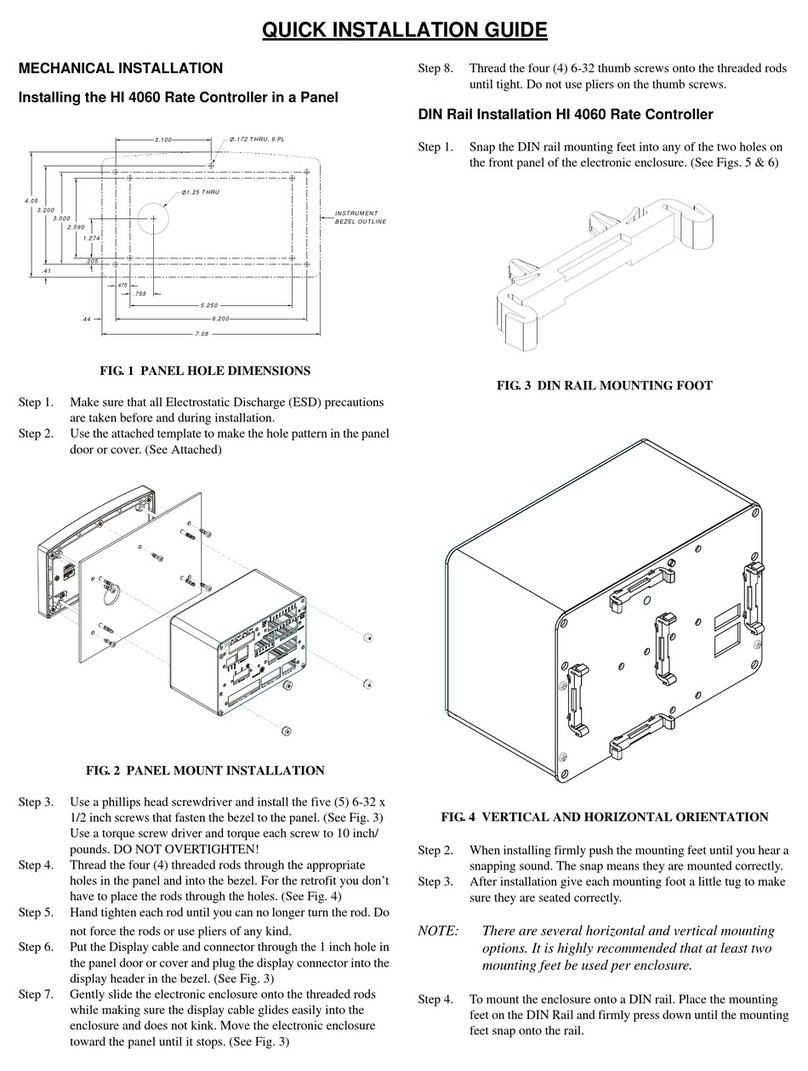
Hardy Process Solutions
Hardy Process Solutions HI 4060 Quick installation guide

DynaQuip
DynaQuip JE Series quick start guide

Hangar 9
Hangar 9 PowerPro HAN164 instruction manual

Festo
Festo CPX-CMAX-C1-1 Mounting, installation and diagnostics
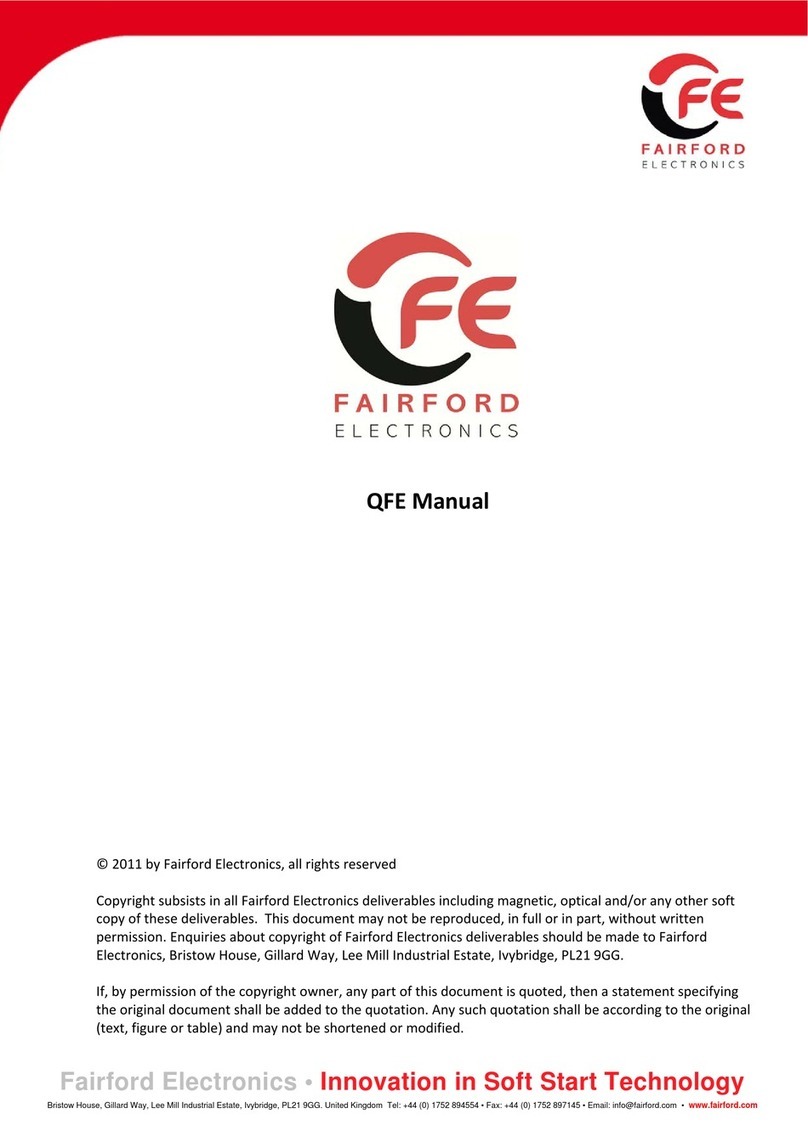
Fairford Electronics
Fairford Electronics QFE Series manual
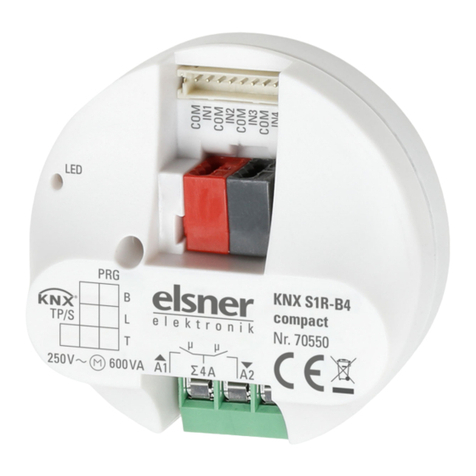
elsner elektronik
elsner elektronik KNX S1R-B4 compact Installation and adjustment