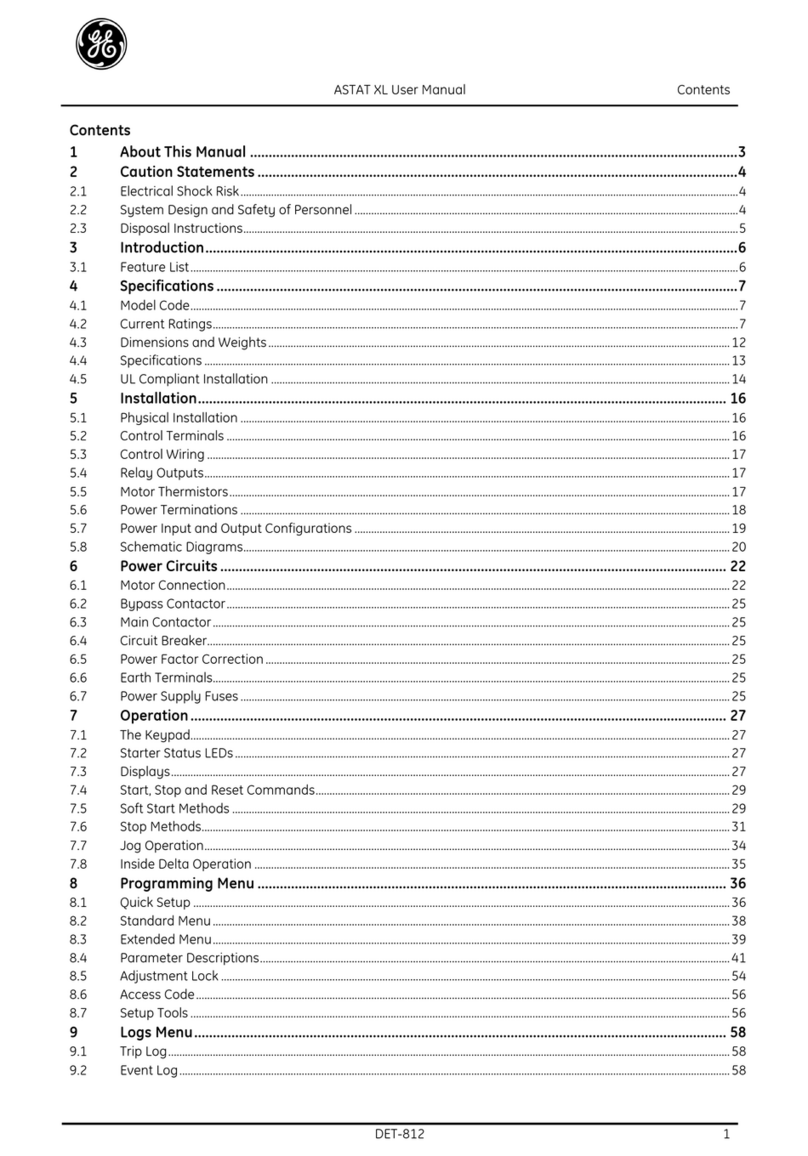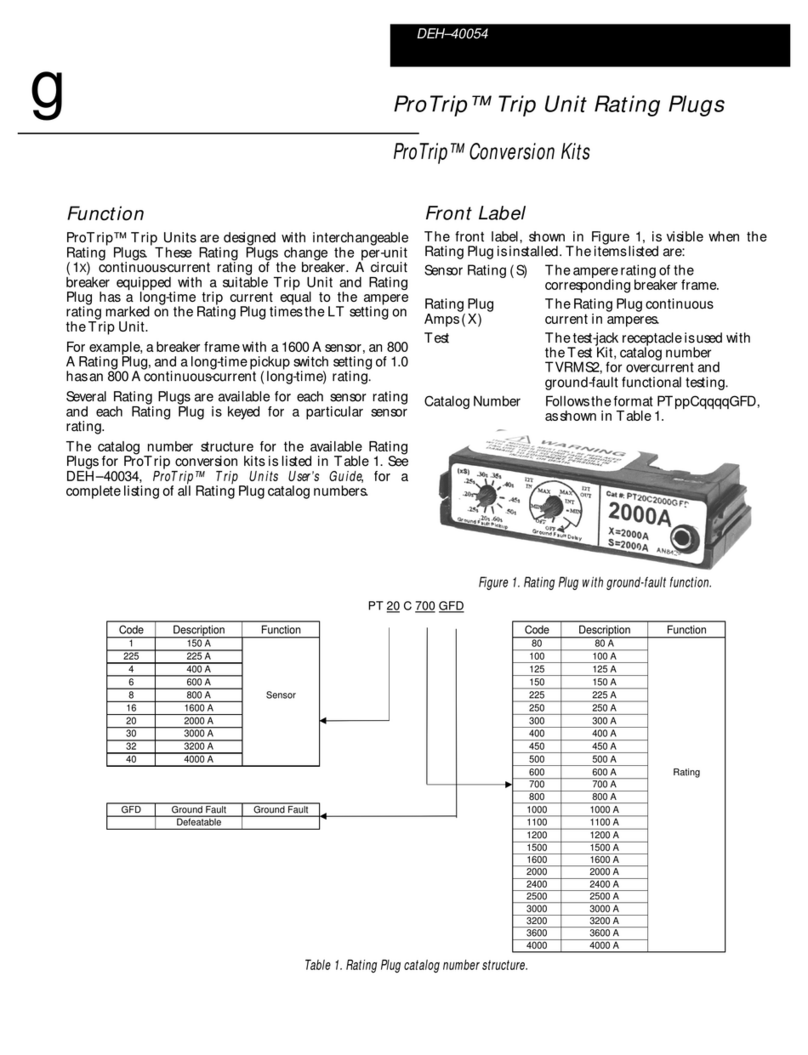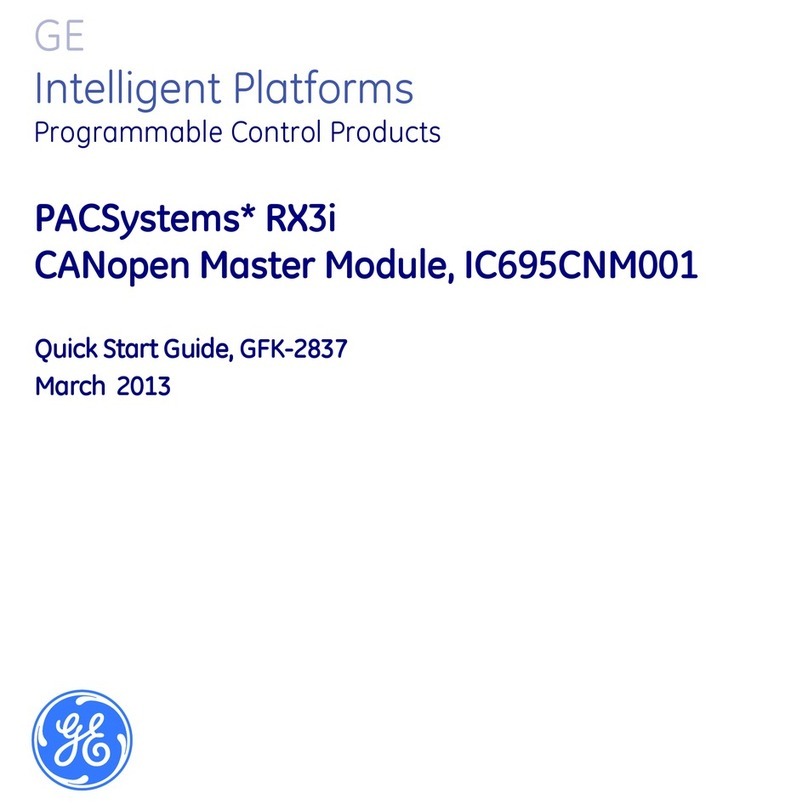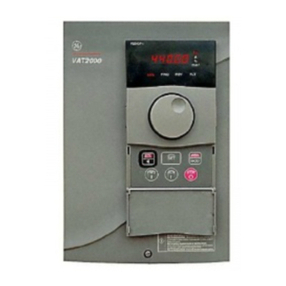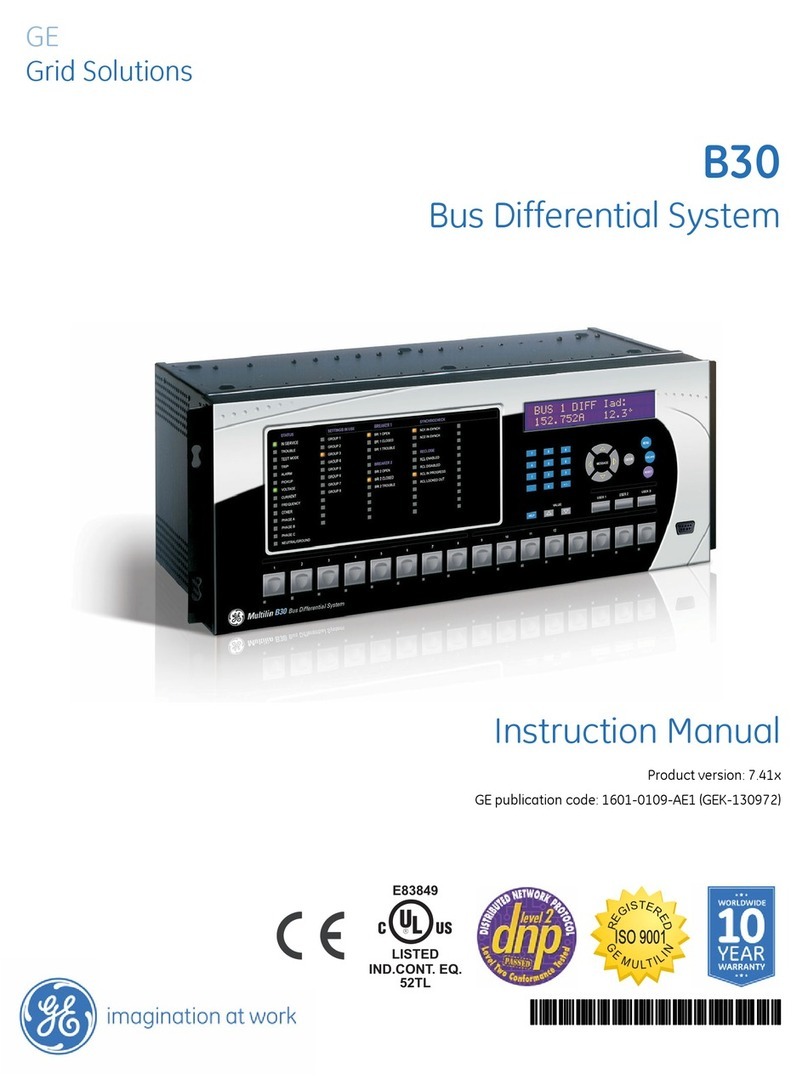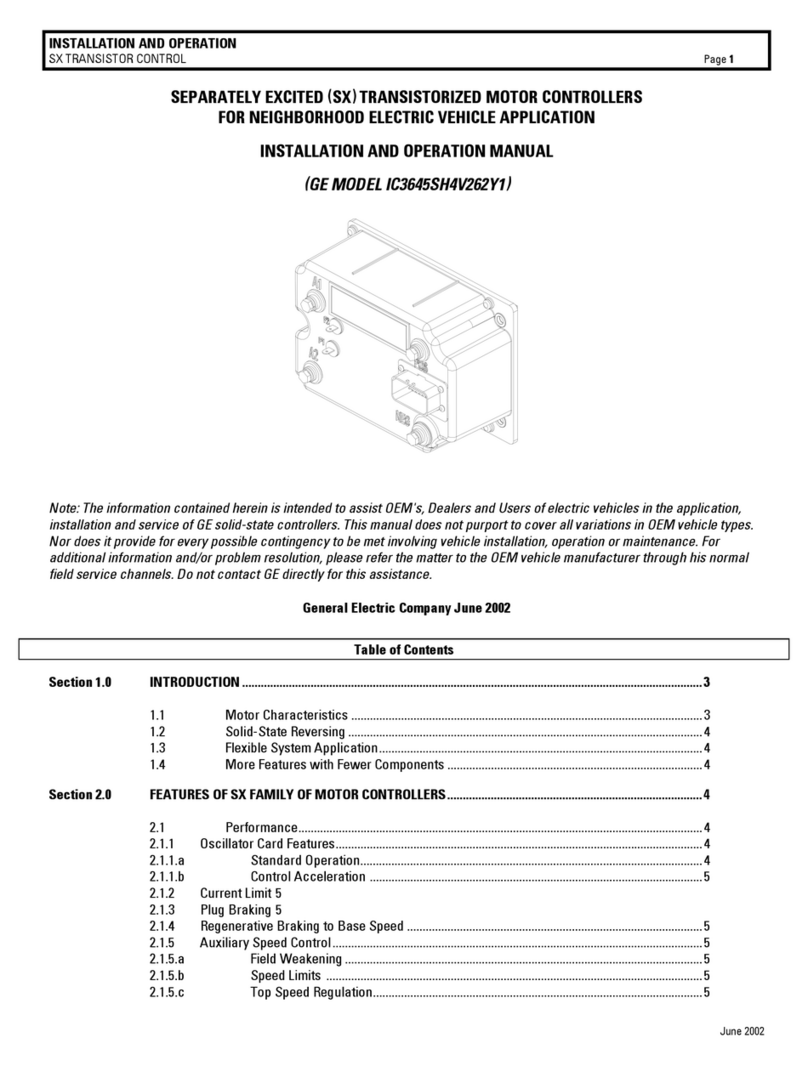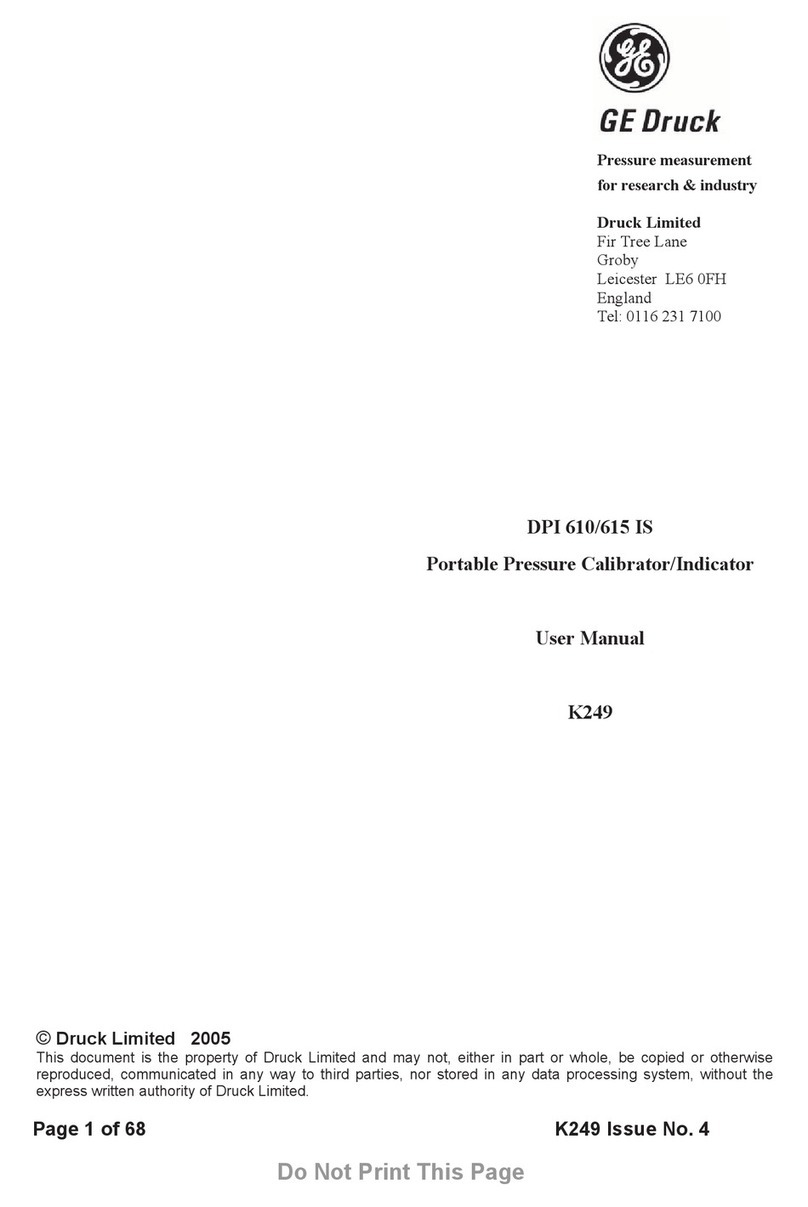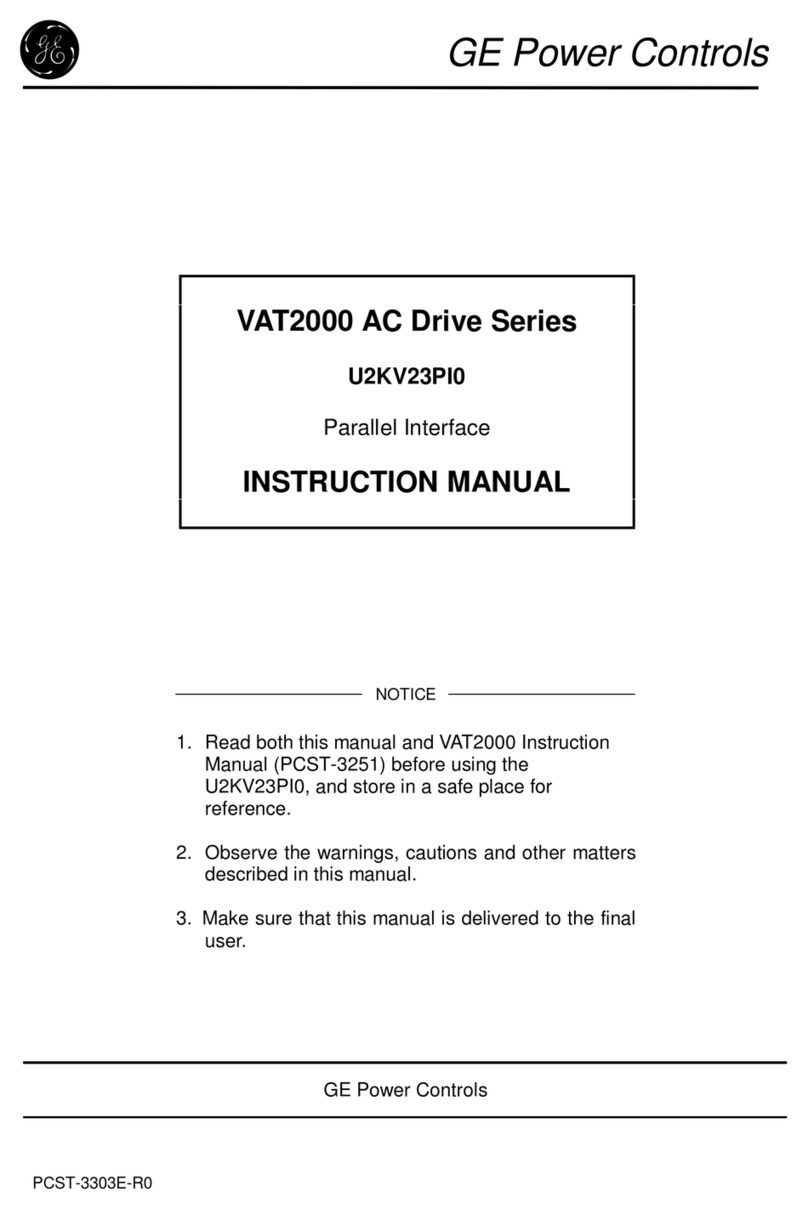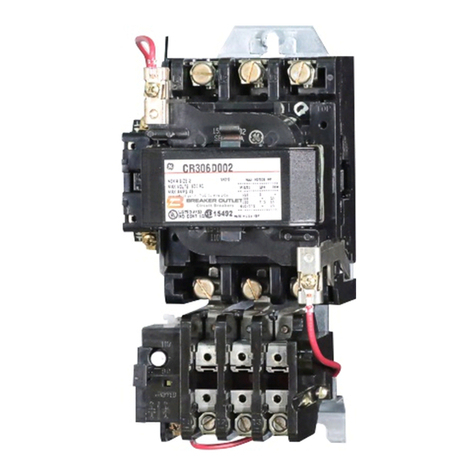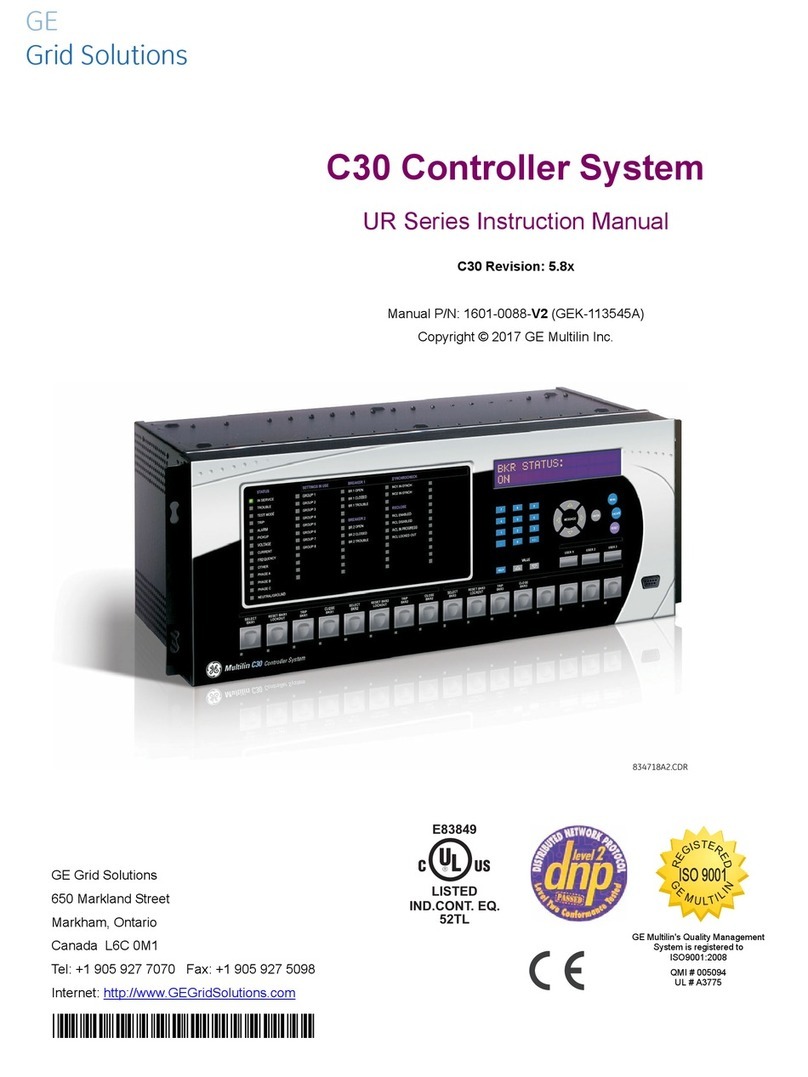Contents
iv PACSystems* RXi Distributed IO Controller User Manual GFK-2816F
7.1.3 I/O Variables ................................................................................................121
7.1.4 Arrays...........................................................................................................123
7.1.5 Variable Indexes and Arrays........................................................................123
7.1.6 Ensuring that a Variable Index does not Exceed the Upper Boundary of an
Array.............................................................................................................125
7.2 Reference Memory................................................................................................ 126
7.2.1 Word (Register) References........................................................................126
7.2.2 Bit (Discrete) References.............................................................................128
7.3 User Reference Size and Default.......................................................................... 129
7.3.1 %G User References and CPU Memory Locations.....................................129
7.4 Transitions and Overrides..................................................................................... 130
7.5 Retentiveness of Logic and Data .......................................................................... 131
7.6 Data Scope............................................................................................................ 132
7.7 System Status References.................................................................................... 133
7.7.1 %S References............................................................................................133
7.7.2 %SA, %SB, and %SC References ..............................................................134
7.8 How Program Functions Handle Numerical Data ................................................. 136
7.8.1 Data Types...................................................................................................136
7.8.2 Floating Point Numbers ...............................................................................137
7.9 User Defined Types:.............................................................................................. 139
7.9.1 Working with UDTs ......................................................................................139
7.9.2 UDT Properties ............................................................................................139
7.9.3 UDT Limits ...................................................................................................140
7.9.4 Run Mode Store of UDTs.............................................................................140
7.9.5 UDT Operational Notes................................................................................140
7.10 Operands for Instructions...................................................................................... 141
7.11 Word-for-Word Changes....................................................................................... 142
Chapter 8 Gigabit Ethernet (GbE) Interface Overview and Operation....... 143
8.1 PACSystems Ethernet Interface Communications Features ................................ 144
8.2 Station Manager.................................................................................................... 144
8.3 IP Addressing........................................................................................................ 144
8.4 SRTP Server Operation ........................................................................................ 145
8.4.1 SRTP Inactivity Timeout ..............................................................................145
8.5 Modbus TCP Server Operation............................................................................. 146
8.5.1 Modbus Conformance Classes....................................................................146
8.5.2 Server Protocol Services .............................................................................146
8.5.3 Station Manager Support.............................................................................146
8.5.4 Reference Mapping......................................................................................146
8.5.5 Address Configuration .................................................................................148
8.5.6 Modbus Function Codes..............................................................................149