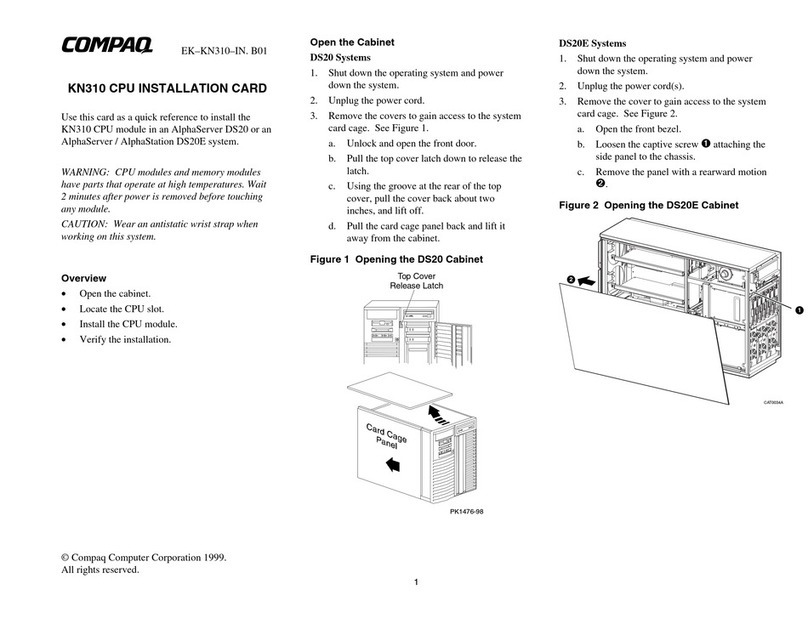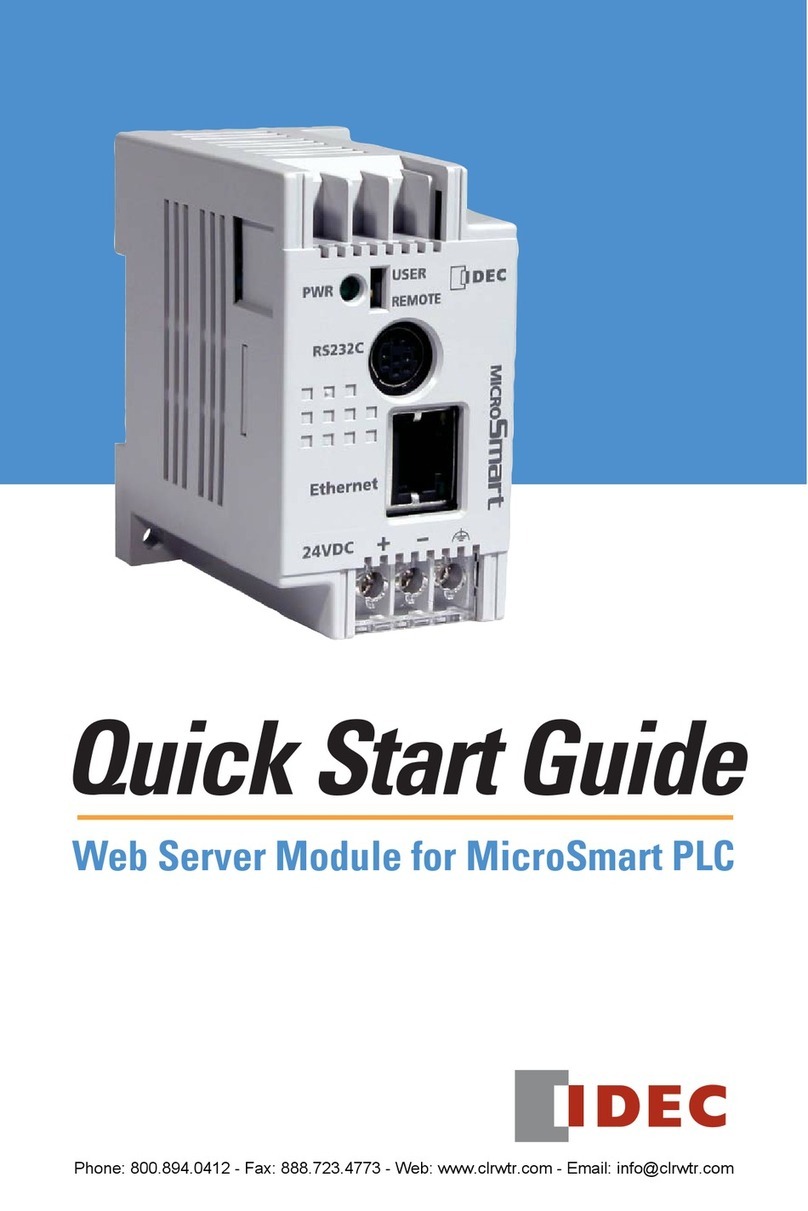Tinysine TSA7802B User manual

1
TSA7802B
2 x 50W Bluetooth + DSP Audio Amplifier Board
Datasheet

2
1 Features
Wide-range 12V to 24V Supply Voltage Operation
2x50W output power with RL= 4Ω and VCC=21V
Size: 105mm*75mm*22mm
DSP programmable
Bluetooth programmable
Bluetooth 5.1
Qualcomm TrueWireless Technology
aptX, aptX Low Latency, SBC and AAC
Four selectable, fixed gain settings of nominally 20dB, 26dB, 32dB and 32dB.
Compatible with all Bluetooth devices that support media audio, including iPhone
2 Applications
Personal computer
Background music system
Musical instrument amplifiers
Home DIY
Car audio
3 Description
TSA7802B 2x50W 2 channels Bluetooth+DSP amplifier board with an AudioB I2S Bluetooth
module that supports Apt-X. TSA7802B is a very flexible DSP/DAC/Amplifier combination
board. It has perfect class-D architecture(Based on TPA3116D2) and 2 channels have 50W power
output. All the channels are capable of outputting nominal power simultaneously and continuously.
This board can be powered by any DC12V-24V power supply. It can be used to drive any 4Ω or
8Ω passive speakers.
It's a 2 channels amplifier board. You can pair it with a mobile phone or a computer (etc). Power
the amplifier board. Use your phone or PC (etc) to search for a new Bluetooth device. The module
will appear as "TSA7802B". You don't need a PIN, pair it and then you can play music.
The highlight point is ADAU1701 DSP chip on board. It has a default DSP program loaded.
Customers can adjust the gain, bass, midrange and treble in the DSP program. It also have a debug
port for Sigma Studio, user can program this board with our USBi programmer to get more
functions which includes equalization, crossover, bass enhancement, multiband dynamics
processing, delay compensation, etc. TSA7802B has Apt-X and TWS supported. Therefore, Users
can stream audio to 2 paired amplifier boards at the same time wirelessly.

3
Table of Contents
1 Features ............................................................................................................................................ 2
2 Applications ..................................................................................................................................... 2
3 Description .......................................................................................................................................2
4 Device function diagram ..................................................................................................................4
5 Specifications ...................................................................................................................................4
6 Connection Ports and Functions ......................................................................................................5
6.1 Power input ...........................................................................................................................5
6.2 Control buttons ..................................................................................................................... 5
6.2.1 Standard working mode .....................................................................................................6
6.2.2 TWS mode ......................................................................................................................... 6
6.3 Aux in En .............................................................................................................................. 7
6.4 External Buttons port ............................................................................................................7
6.5 Ext POT port .........................................................................................................................8
6.6 USBi - DSP programming port ............................................................................................ 8
6.7 Amplifier chip Gain settings .................................................................................................8
7 DSP programming ........................................................................................................................... 9
8 Bluetooth programming ...................................................................................................................9
9 Dimensions .................................................................................................................................... 10
10 Revision history ........................................................................................................................... 10

4
4 Device function diagram
5 Specifications
Specifications typical @ +25℃, Powered by 30VDC, unless otherwise noted. Specifications
subject to change without notice.
Parameter
Condition
Min
Typ
Max
Supply Voltage (VDC)
-
12
21
24
Power output per channel
RL= 4Ω, 10% THD+N
50W
RL= 8Ω, 10% THD+N
30W
RL= 4Ω, 10% THD+N
18W
THD+N
@4Ω, 1W, 1KHz
0.03%
Bandwidth @±3dB
@4Ω
20Hz
-
20KHz
Input Impedance
-
-
22KΩ
-
Minimum Load Impedance
3.2Ω
Gain
18dB
24dB
34dB
Efficiency
50W@4Ohm
87%
-
92%

5
6 Connection Ports and Functions
6.1 Power input
TSA7802B has 2 power input ports. One is a screw terminal connector and another one is a DC
Jack connector. The DC input jack is 2.5mm with positive core polarity. These two ports are
connected in parallel. You can only connect power to one of them at the same time.
DC input voltage: DC12V-24V.
Power reverse connect protection
The Recommend input voltage is DC12V-24V. Higher input voltage can get full power output.
But the board will have more heat output. Lower input voltage will have less heat output.
6.2 Control buttons
Play/Pause Button
- Short click: play or pause the music.
Rewind/VOL- Button
- Short click: play the previous song.
- Long press: decrease the volume.
Forward/VOL+ Button
- Short click: play the next song.
- Long press: increase the volume.

6
6.2.1 Standard working mode
One TSA7802B works alone
How to use:
1. Connect speakers with TSA7802B and power up the TSA7802B, Blue LED and Red LED
2. Now, your smartphone will be able to find a new Bluetooth device which name is
“TSA7802B”. Connect it. (Blue LED fast blink)
3. You can play the music now.
6.2.2 TWS mode
S1 - Play/Pause button
S2 - Rewind/VOL- button
S3 - Forward/VOL+ button
Two TSA7802B works in TWS mode

7
How to use:
1. Connect speakers with one TSA7802B and power it up, Blue LED and Red LED flash
alternately.
2. Now, your smartphone will be able to find a new Bluetooth device which name is
“TSA7802B”. Connect it. (Blue LED fast blink)
3. You can play music now.
4. Connect speakers with another TSA7802B and power it up, Blue LED and Red LED flash
alternately.
5. Long press S1+S3 for 1 second on the first TSA7802B, board goes into TWS master mode.
6. Long press S1+S2 for 1 second on the second TSA7802B, board goes into TWS slave mode.
7. Wait a moment, master board and slave board connected together.
8. Now, both TSA7802B have music out.
9. If you want to clear the pairing info, long press S1 for 6 seconds.
10. If you want to disconnect TWS connection, long press S2+S3 for 1 second.
6.3 Aux in En
TSA7802B’s DSP program detects signal from Bluetooth module, if Bluetooth audio signal
detected, amplifier will output Bluetooth audio source, otherwise it will output aux in audio source.
You can also develop DSP program to fulfill your requirement.
6.4 External Buttons port
Wiring:
Pin functions
Pin#
Name
Description
1
P/P
Play/Pause button
2
VOL-
VOL- button
Short click: Previous track
Long press: Audio volume -
3
VOL+
VOL+ button
Short click: Next track
Long press: Audio volume +
4
VDD_BT_IO
1.8V output

8
6.5 Ext POT port
User can connect external potentiometer(5K~20K) to control the Main volume, treble, middle,
Bass. TSA7802B’s default firmware does not support potentiometers, if you want to use
potentiometers, you need to update the DSP program first. You can download the DSP program in
the product page.
We also provided a potentiometer kit (Part number: G6438C446C9585) which can be connected
to this port directly.
Wiring:
Pin#
Name
Description
1
3.3V
3.3V output
2
ADC3
DSP ADC3 pin - Treble volume
3
ADC2
DSP ADC2 pin - Middle volume
4
ADC1
DSP ADC1 pin - Bass volume
5
ADC0
DSP ADC0 pin - Main volume
6
GND
Ground
6.6 USBi - DSP programming port
This port is for ADAU1701 DSP programming. User need to connect the USBi JTAG Sigma DSP
programmer(Part number: G5EF991701A0EB) to program the DSP chip.
6.7 Amplifier chip Gain settings
The gain of TSA7802B is fixed to 32dB by default, it’s set by 2 resistors marked as “1” and “2”
near amplifier chip under the heat sink. You can change resistance as listed below to get a
different gain.

9
GAIN
RESISTANCE
1
2
20dB
5.6K
-
26dB
20K
100K
32dB
39K
100K
36dB
47K
75K
7 DSP programming
Please download and read the related documents on the Analog Devices website to learn how to
use the ADI SigmaStudio software.
How to write DSP program to DSP board
Default DSP program
DSP program (with external POTs)
8 Bluetooth programming
TSA7802B use Qualcomm QCC3031 as the main Bluetooth chip. User can do the programming
via the USB port on the board. You can change the BT name, Audio tones, Firmware ect... by
using the official Qualcomm software.
Bluesuite3.3
ADK_QCC512X_QCC302X_WIN_6.4.2.26
QCC3031 Bluetooth firmware
How to change the BT name

10
9 Dimensions
10 Revision history
Document revision history
Date
Revision
Changes
15-Aug-2023
1
Initial release
Table of contents
Popular Control Unit manuals by other brands
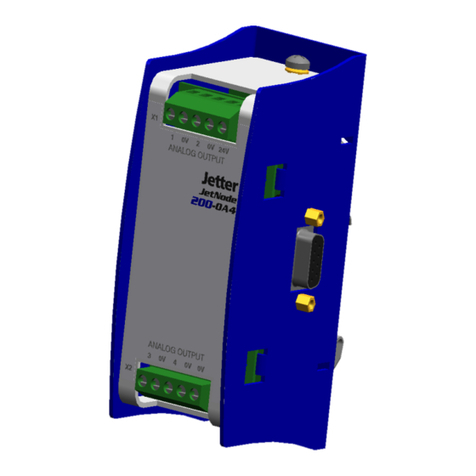
Jetter
Jetter JetWeb JX2-OA2 Operator's manual
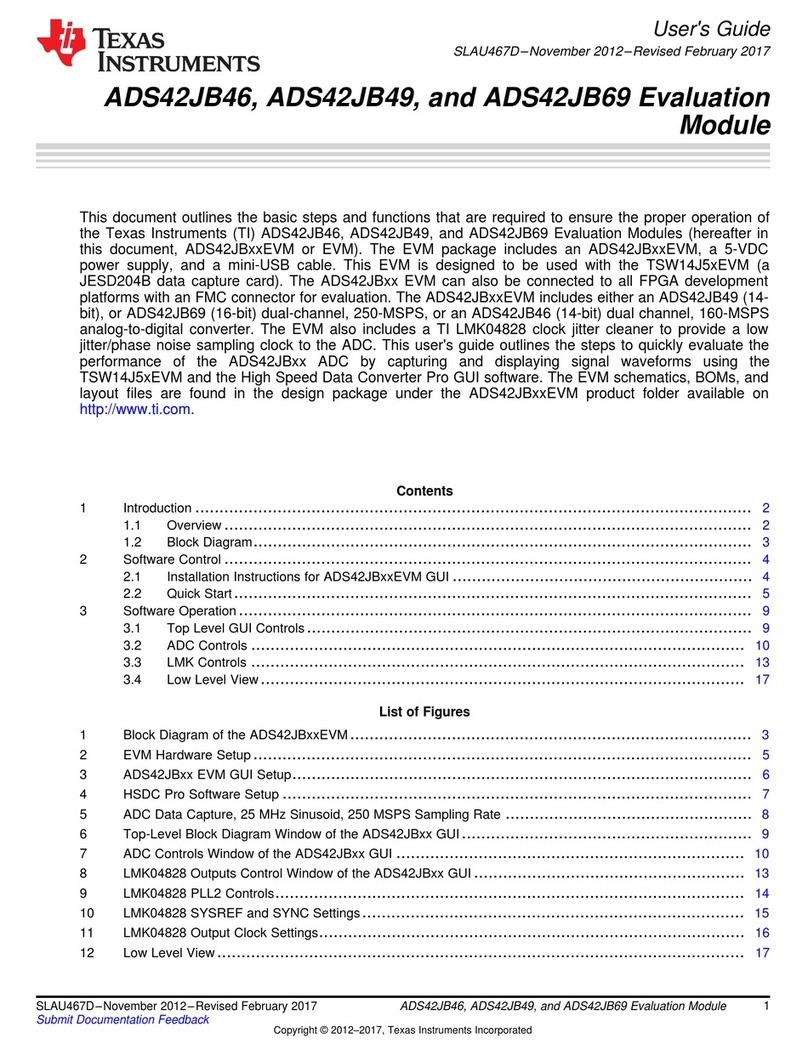
Texas Instruments
Texas Instruments ADS42JB46 user guide

HELVAR
HELVAR 458/SW8 Installation and user guide
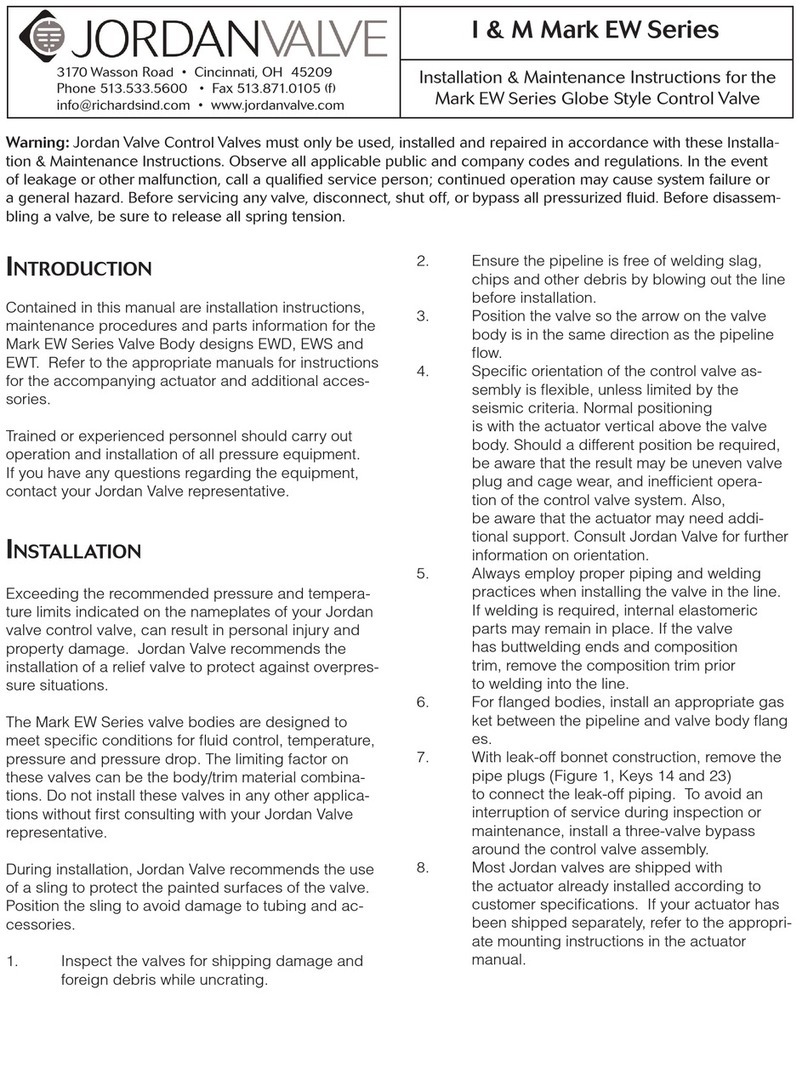
Jordan Valve
Jordan Valve I & M Mark EW Series Installation & maintenance instructions
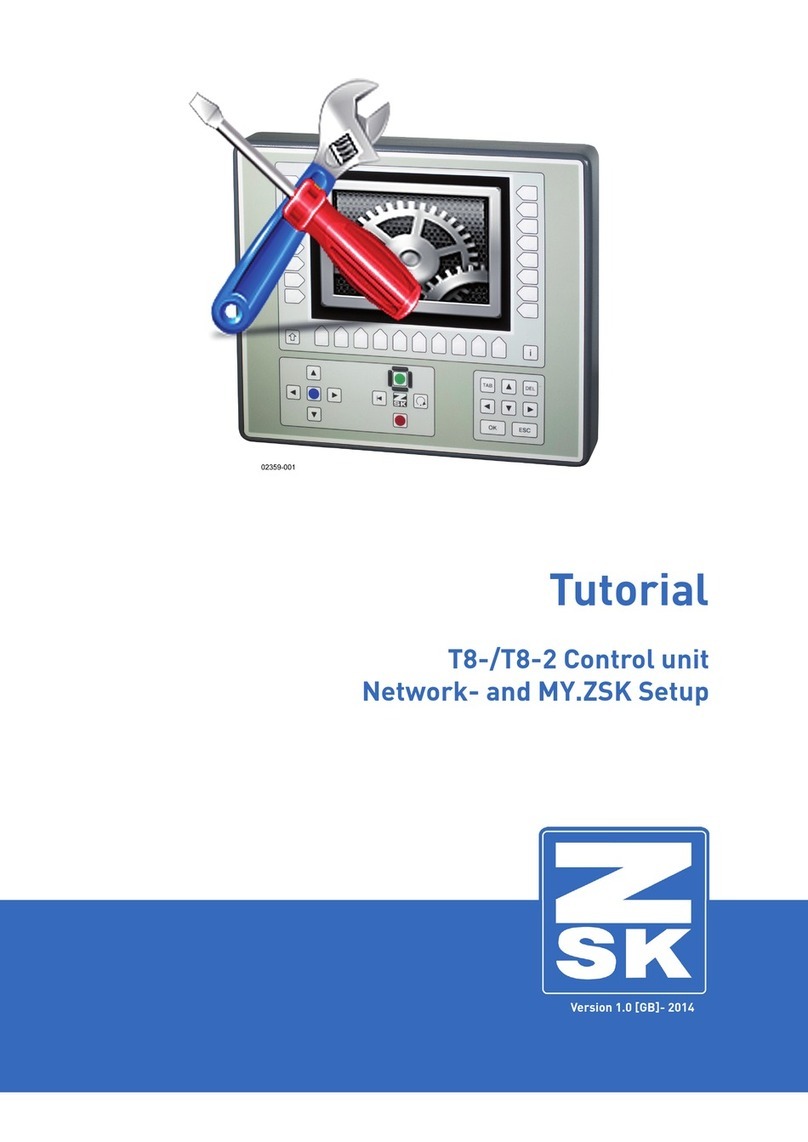
ZSK
ZSK T8 Tutorial

Continental Refrigerator
Continental Refrigerator FANW Operation guide

Siemens
Siemens SINUMERIK 840D sl manual

SEW-Eurodrive
SEW-Eurodrive Movitrac B MCB 5A3 operating instructions

Siemens
Siemens SINAMICS G120 operating instructions

VIBROBIT
VIBROBIT MK40 Setup manual
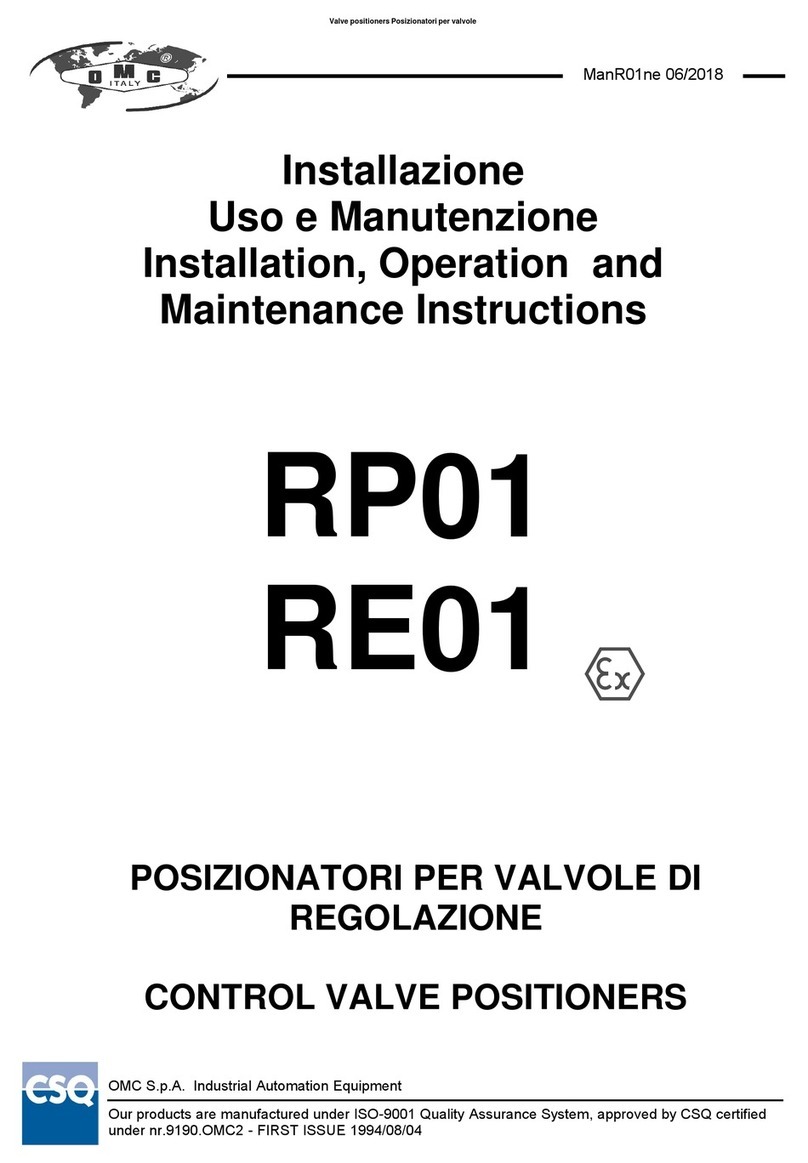
OMC
OMC RP01 Installation, operation and maintenance instructions

Mr. FILL
Mr. FILL Heavy Harry H.22 operating manual