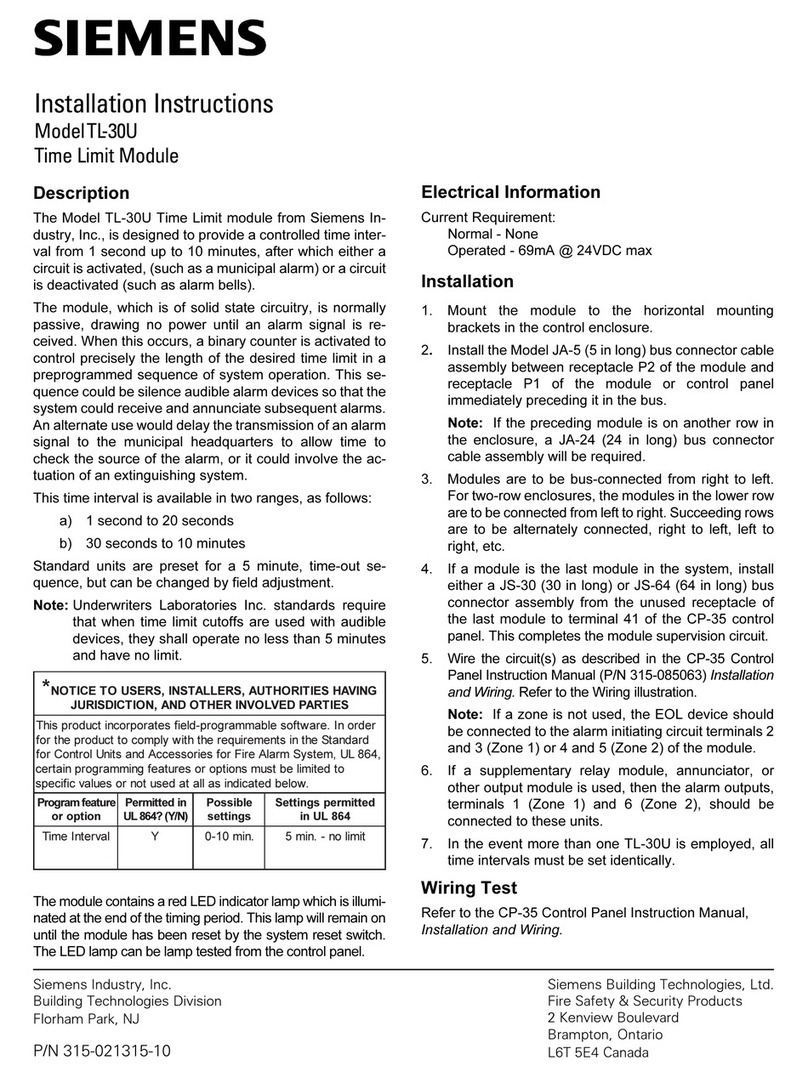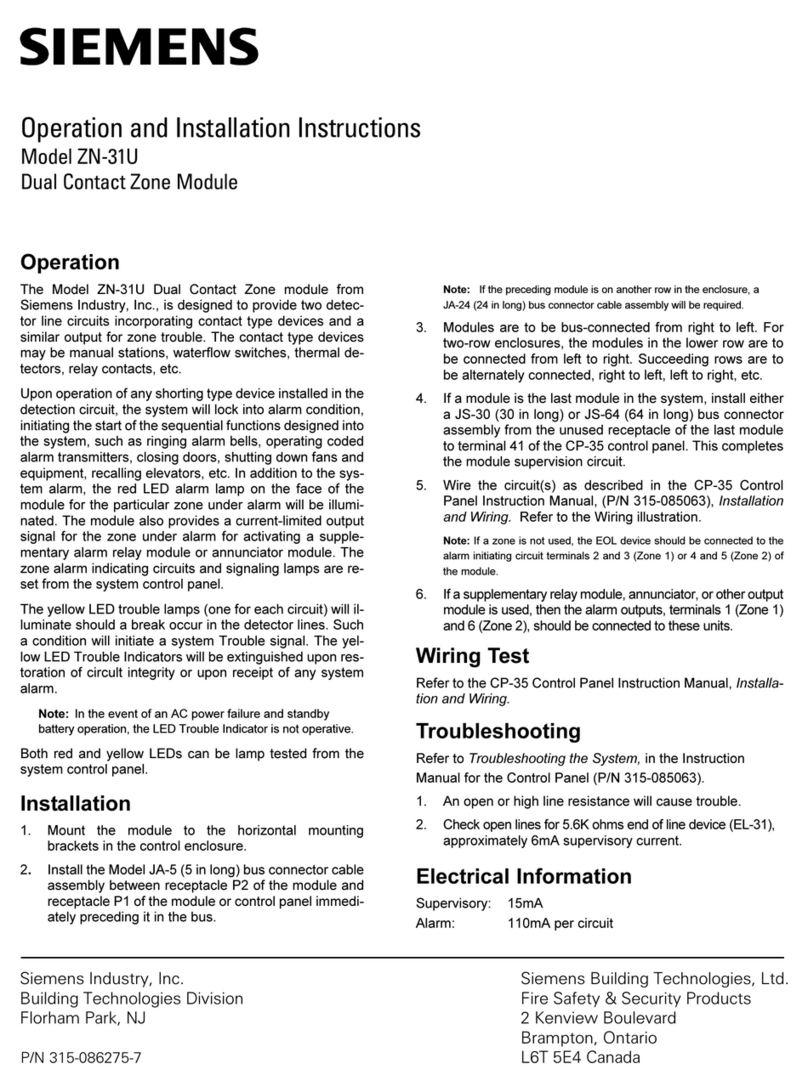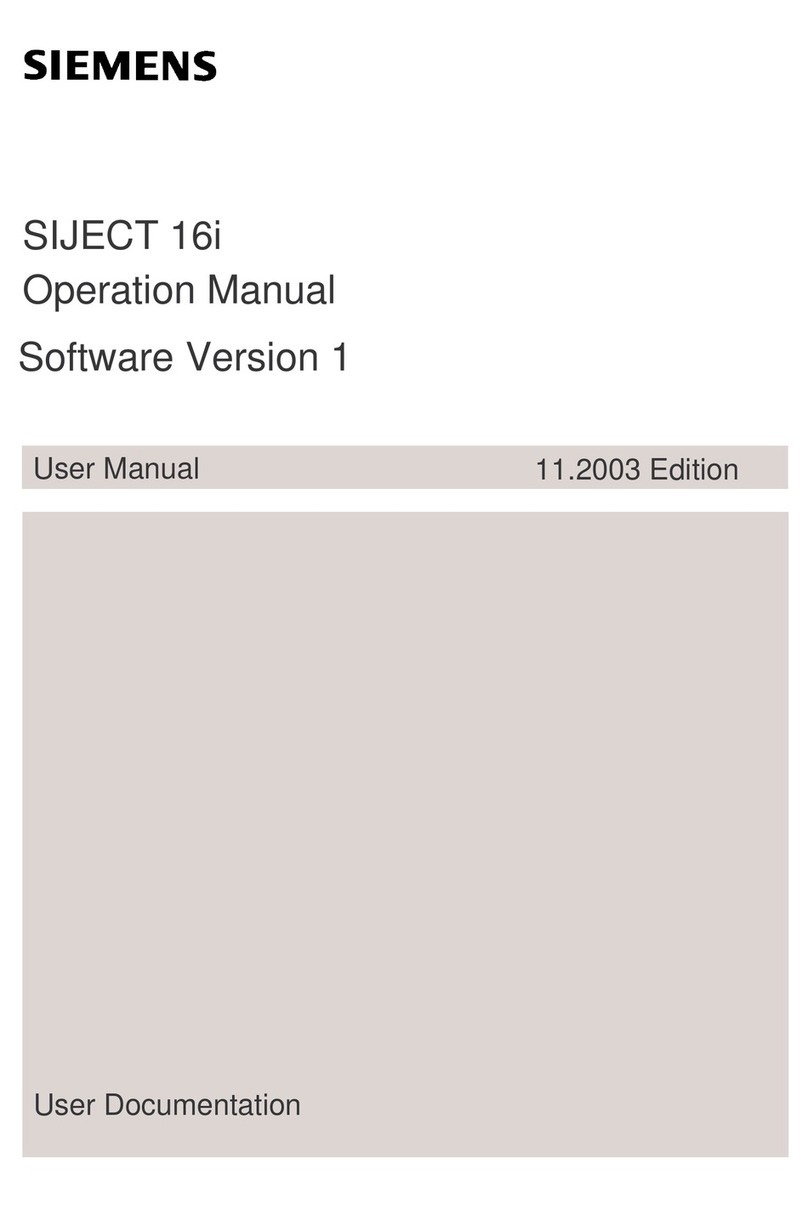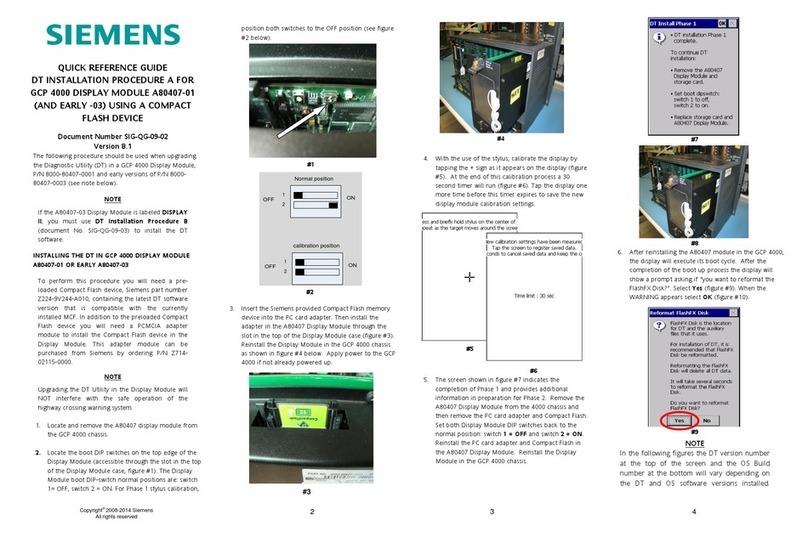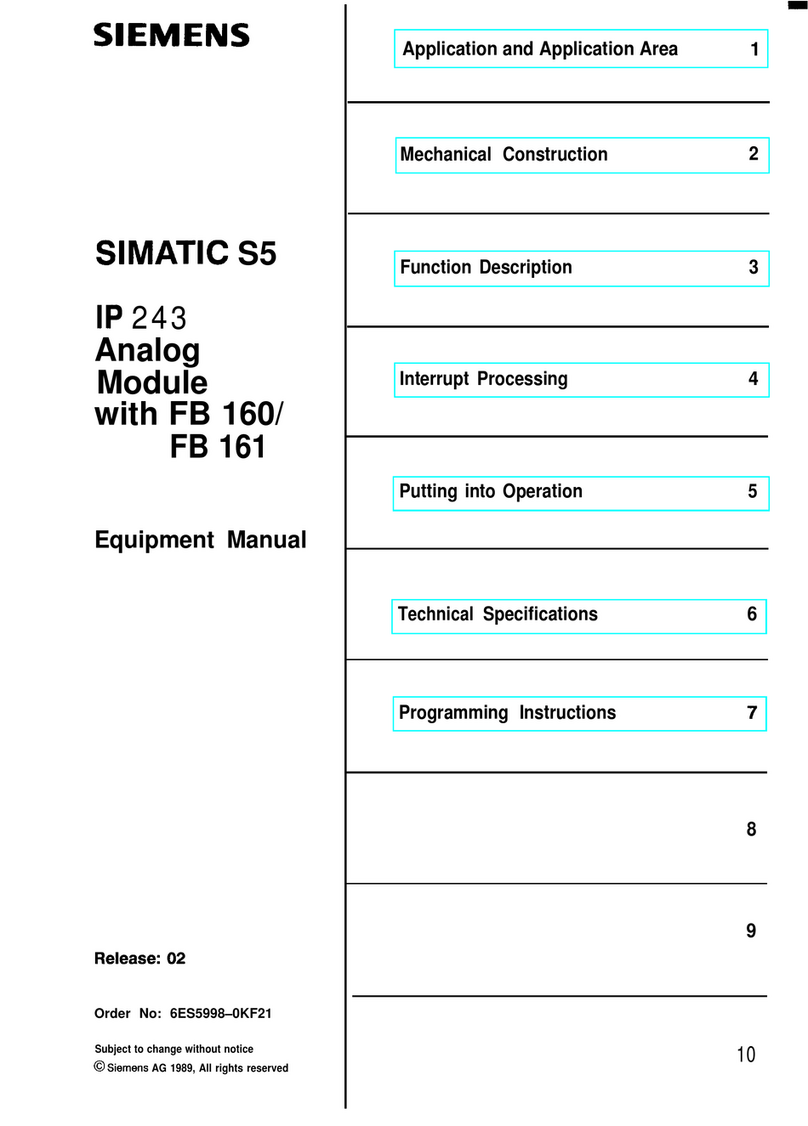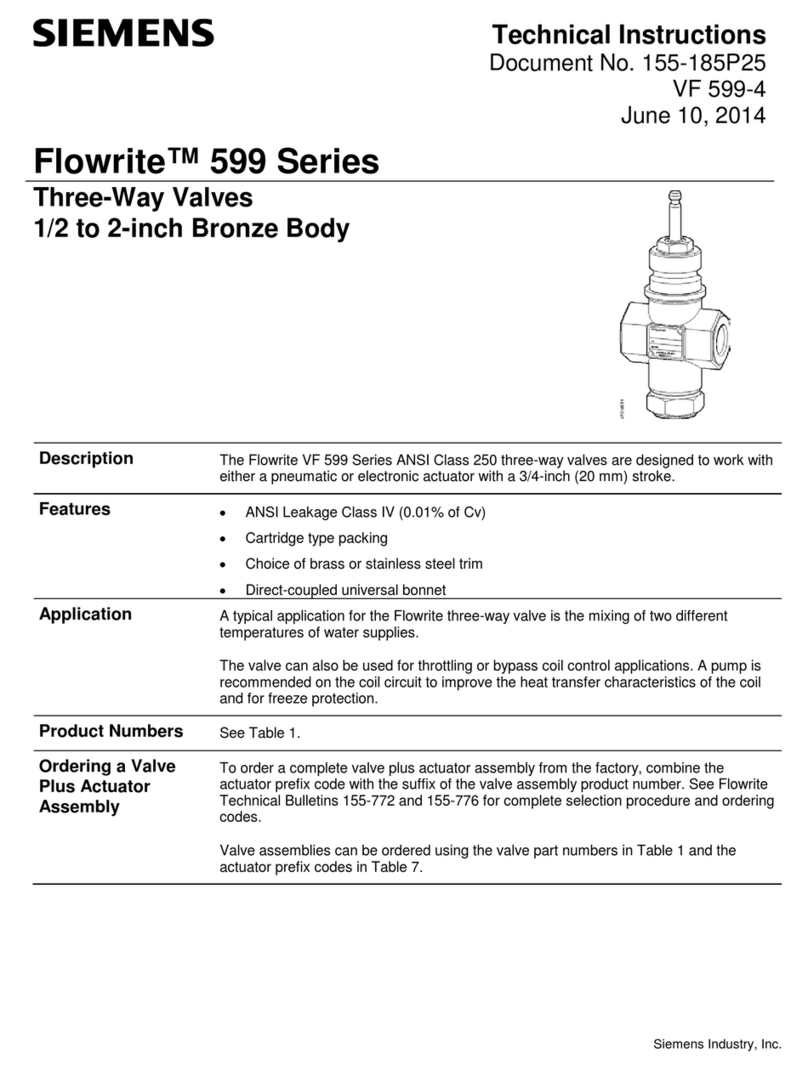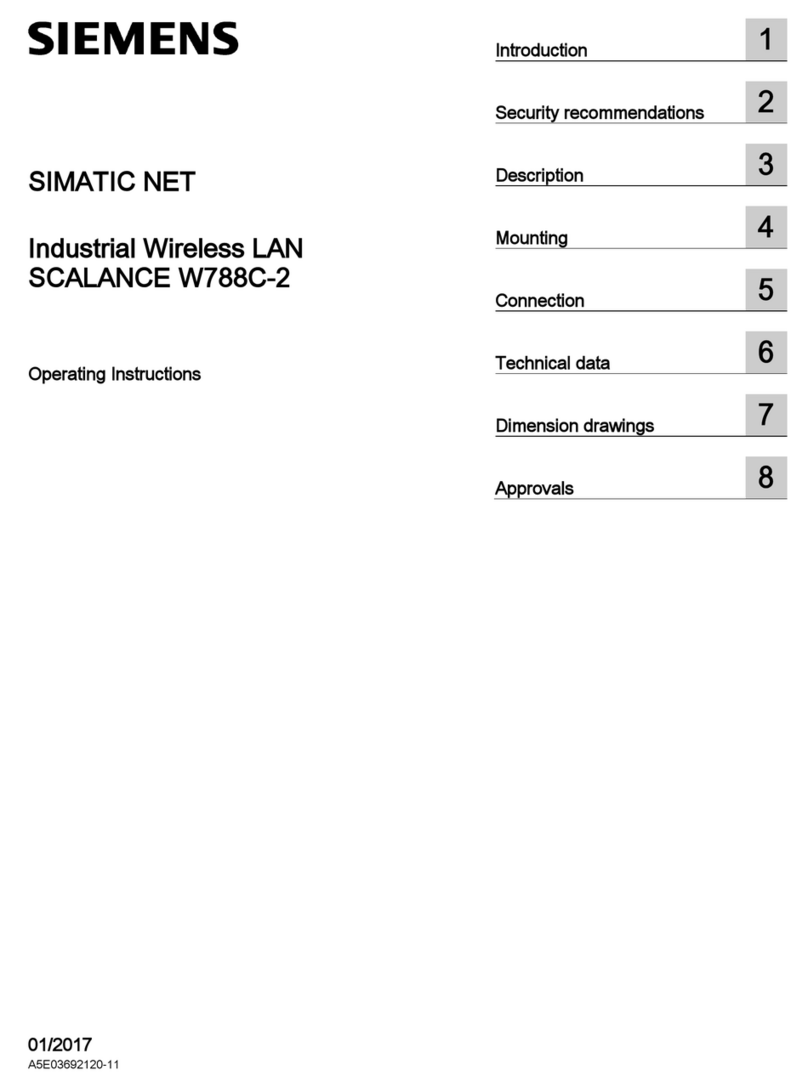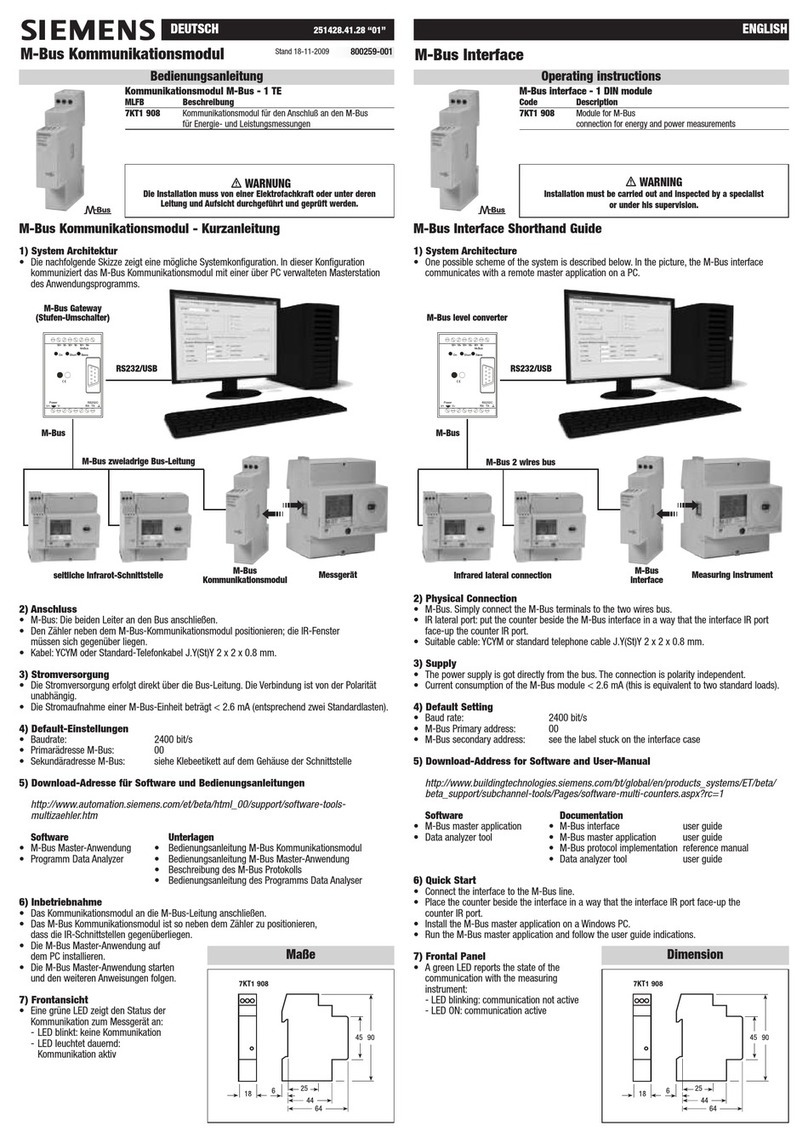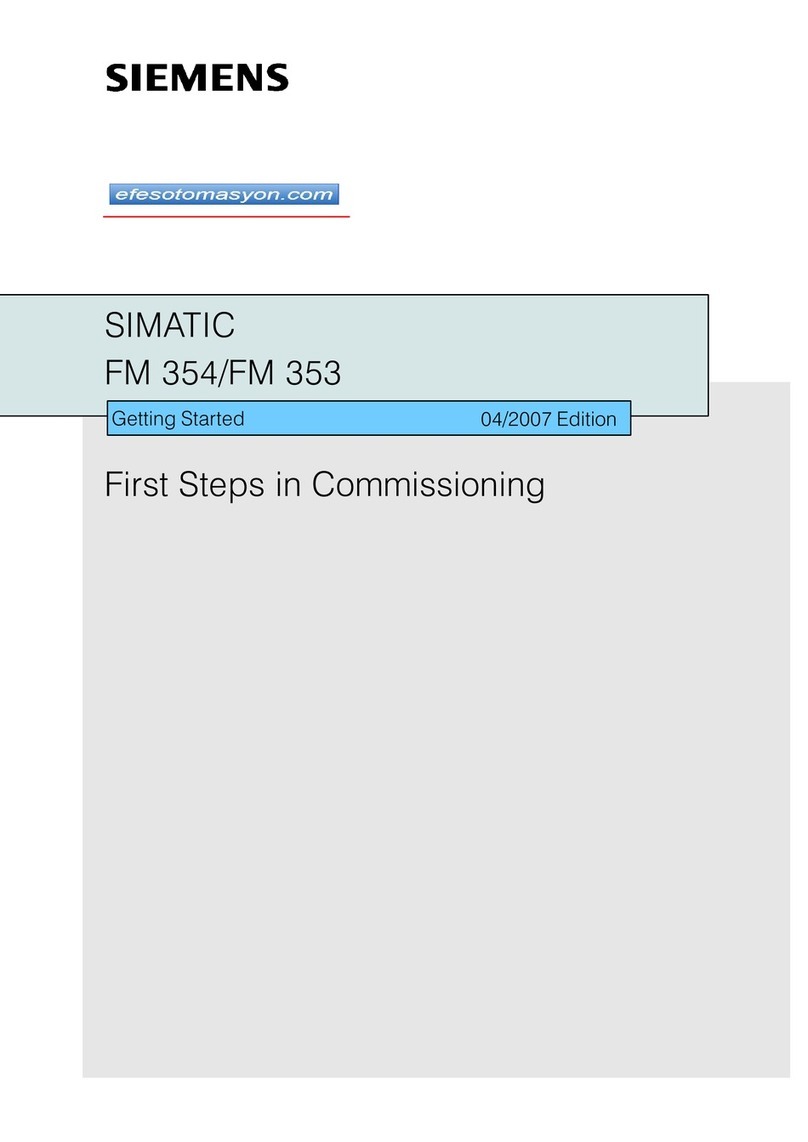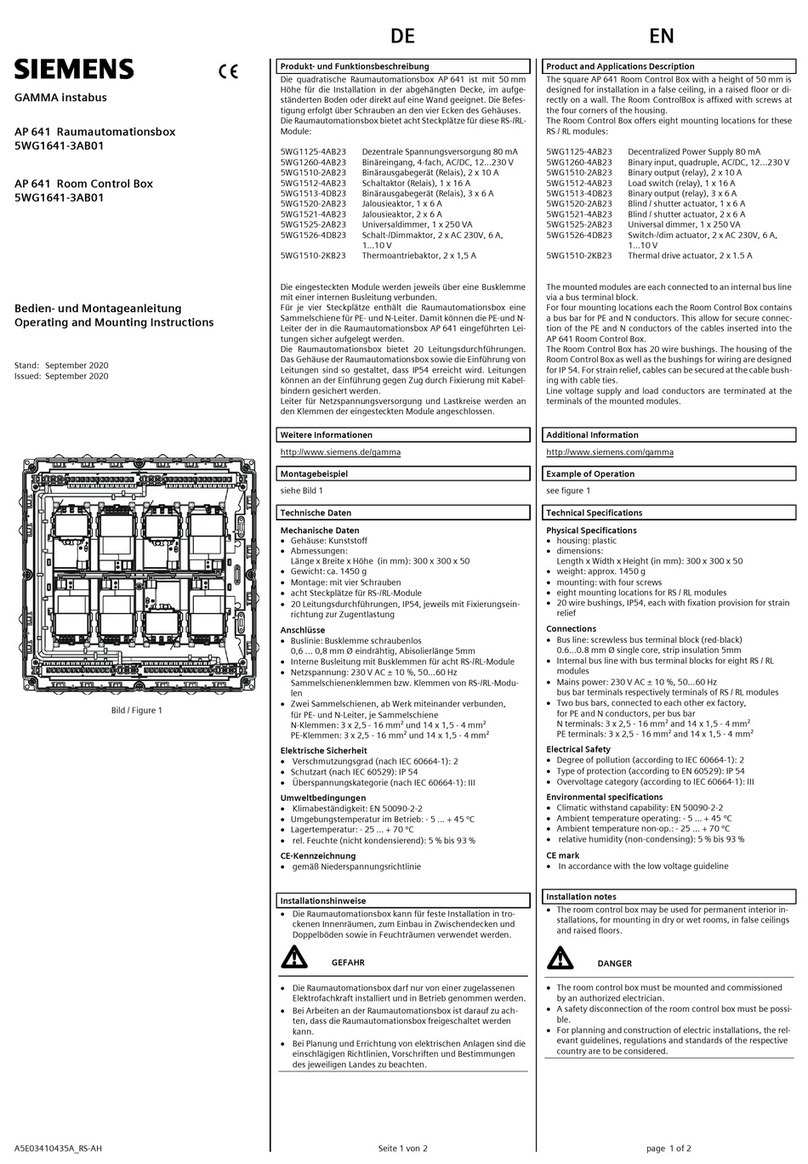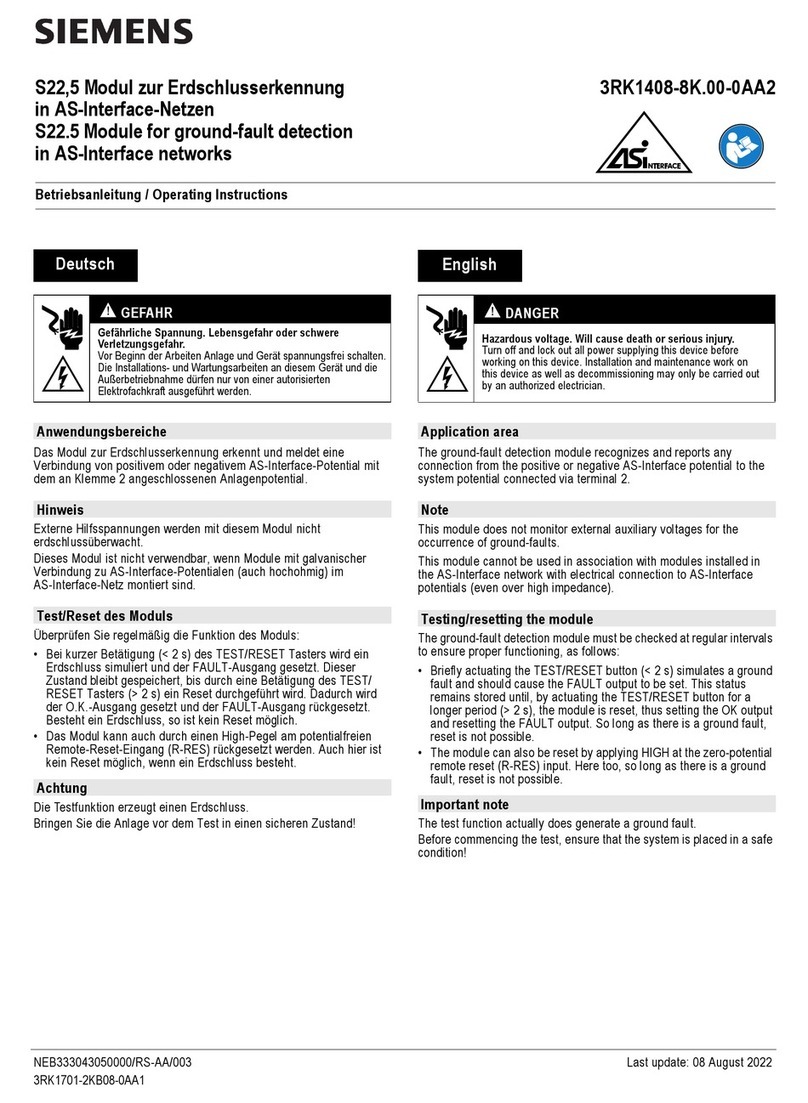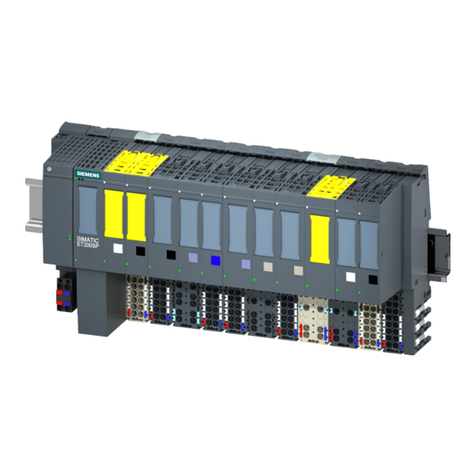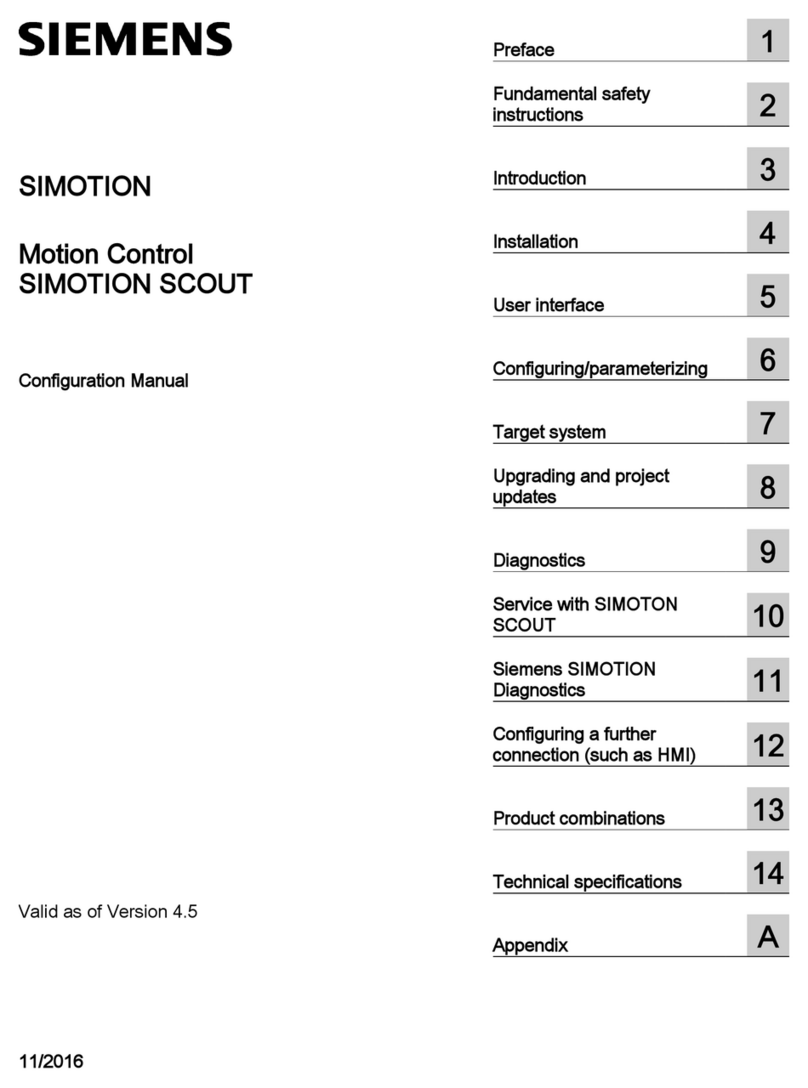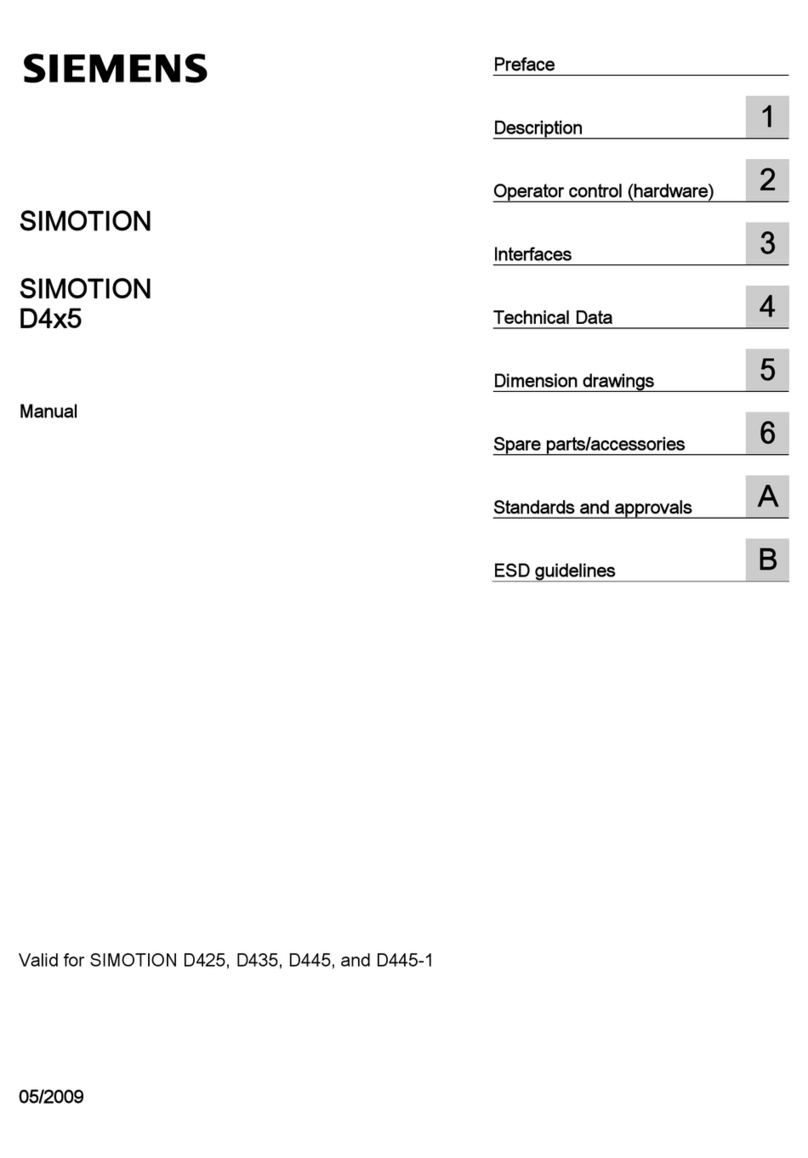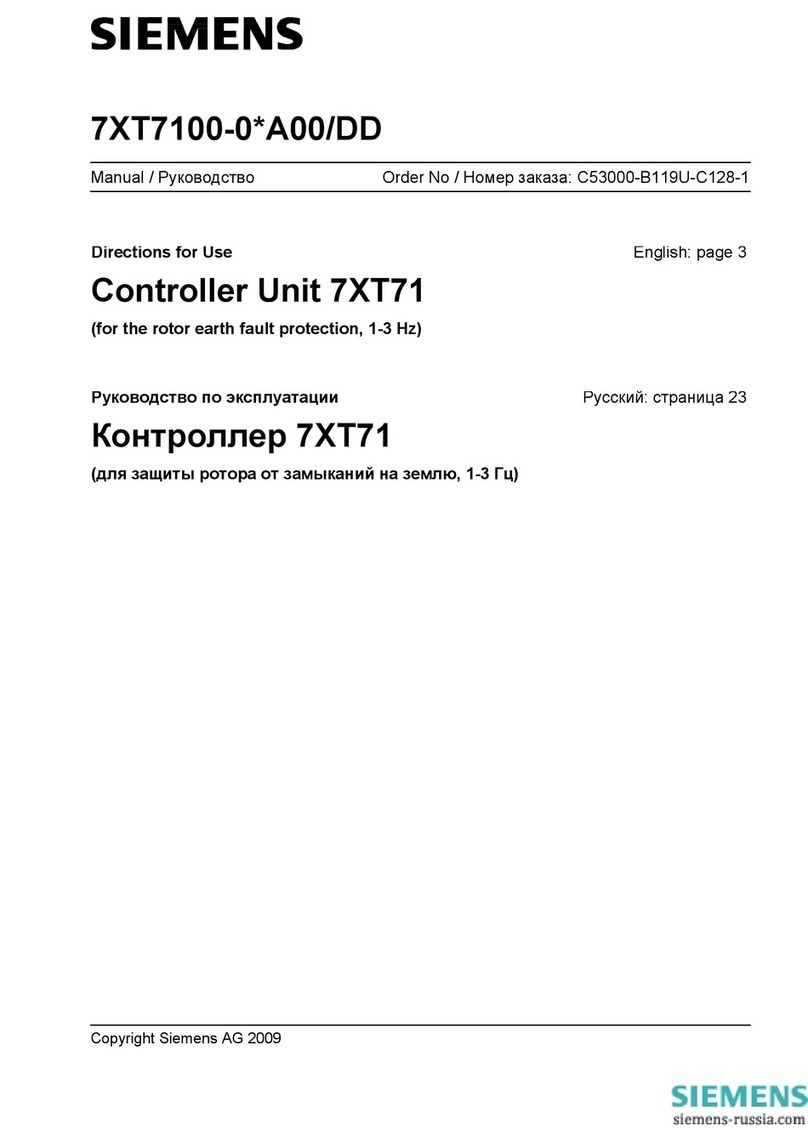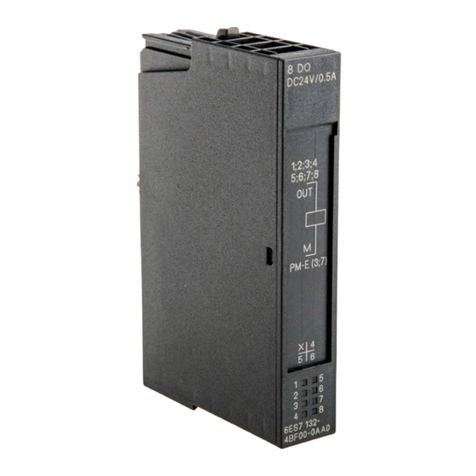Table of contents
NCU
8 Manual, 07/2007, 6FC5397-0AP10-2BA0
6 Interfaces................................................................................................................................................. 43
6.1 Interface overview ....................................................................................................................... 43
6.2 DRIVE CLiQ Interfaces X100 - X105 ..........................................................................................44
6.3 PROFIBUS DP interfaces X126 and X136 ................................................................................. 45
6.3.1 Properties.................................................................................................................................... 45
6.3.2 Application................................................................................................................................... 46
6.4 Ethernet interfaces (X120, X130, X127) .....................................................................................47
6.4.1 Features ...................................................................................................................................... 47
6.4.2 Application................................................................................................................................... 49
6.5 PROFINET interfaces port 1 - port 4........................................................................................... 50
6.5.1 Properties.................................................................................................................................... 50
6.5.2 Application................................................................................................................................... 52
6.6 Digital inputs/outputs X122 and X132......................................................................................... 53
6.6.1 Properties.................................................................................................................................... 53
6.6.2 Assignment ................................................................................................................................. 55
6.6.3 Technical data............................................................................................................................. 56
6.6.4 Application................................................................................................................................... 57
6.7 Power supply X124 ..................................................................................................................... 57
6.8 Test sockets X131 - X134........................................................................................................... 59
6.9 USB interfaces X125, X135 ........................................................................................................ 60
7 Dimension drawings ................................................................................................................................ 61
7.1 Dimension drawing...................................................................................................................... 61
8 Mounting.................................................................................................................................................. 63
8.1 Safety information ....................................................................................................................... 63
8.2 Installation types ......................................................................................................................... 64
8.3 Mounting the control unit on the rear wall of the control cabinet ................................................ 66
8.3.1 Mounting control unit using spacers ........................................................................................... 66
8.3.2 Mounting the Control Unit without spacers ................................................................................. 66
8.3.3 Mounting the Control Unit for segregated heat removal............................................................. 68
8.4 Lateral mounting of Control Unit on the SINAMICS drive line-up ............................................... 70
9 Connections............................................................................................................................................. 71
9.1 Overview ..................................................................................................................................... 71
9.2 Safety information for wiring........................................................................................................ 73
9.3 Opening the front cover............................................................................................................... 73
9.4 Power supply............................................................................................................................... 74
9.4.1 Safety regulations ....................................................................................................................... 74
9.4.2 Standards and Regulations......................................................................................................... 75
9.4.3 Mains voltage .............................................................................................................................. 76
9.4.4 Connecting the power supply...................................................................................................... 77
9.5 DRIVE CLiQ components ........................................................................................................... 77
9.5.1 DRIVE-CLiQ wiring ..................................................................................................................... 77
9.5.2 Connectable DRIVE-CLiQ components...................................................................................... 79