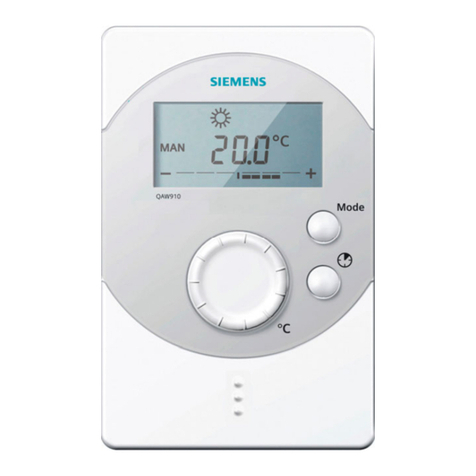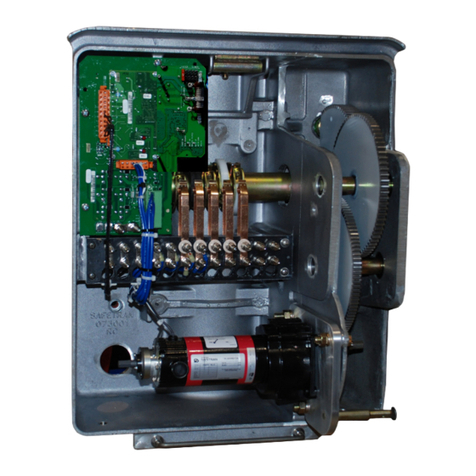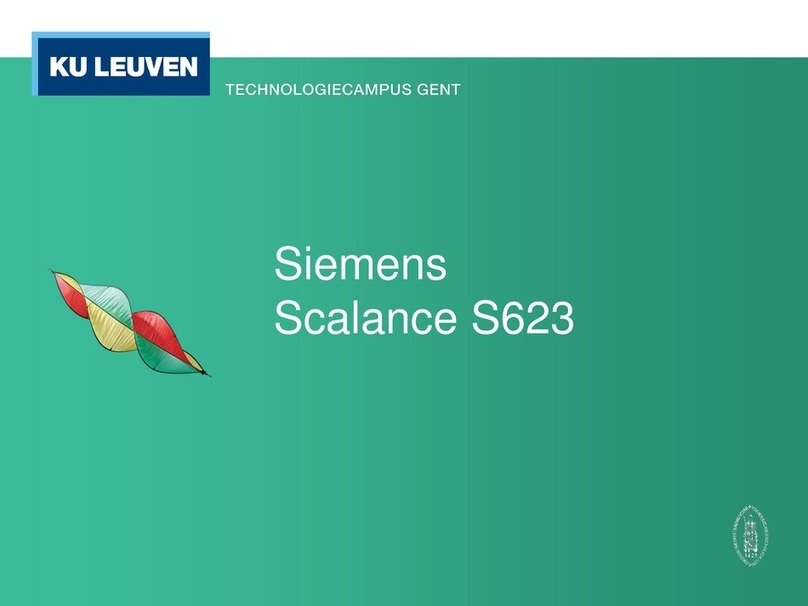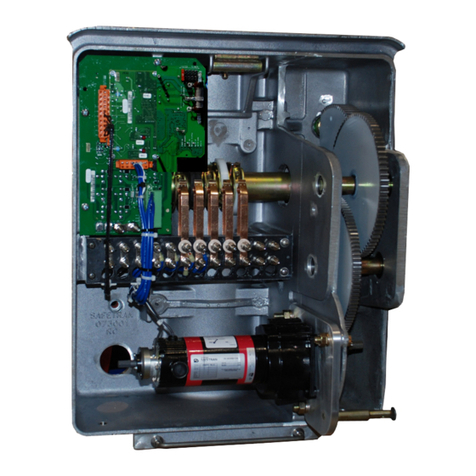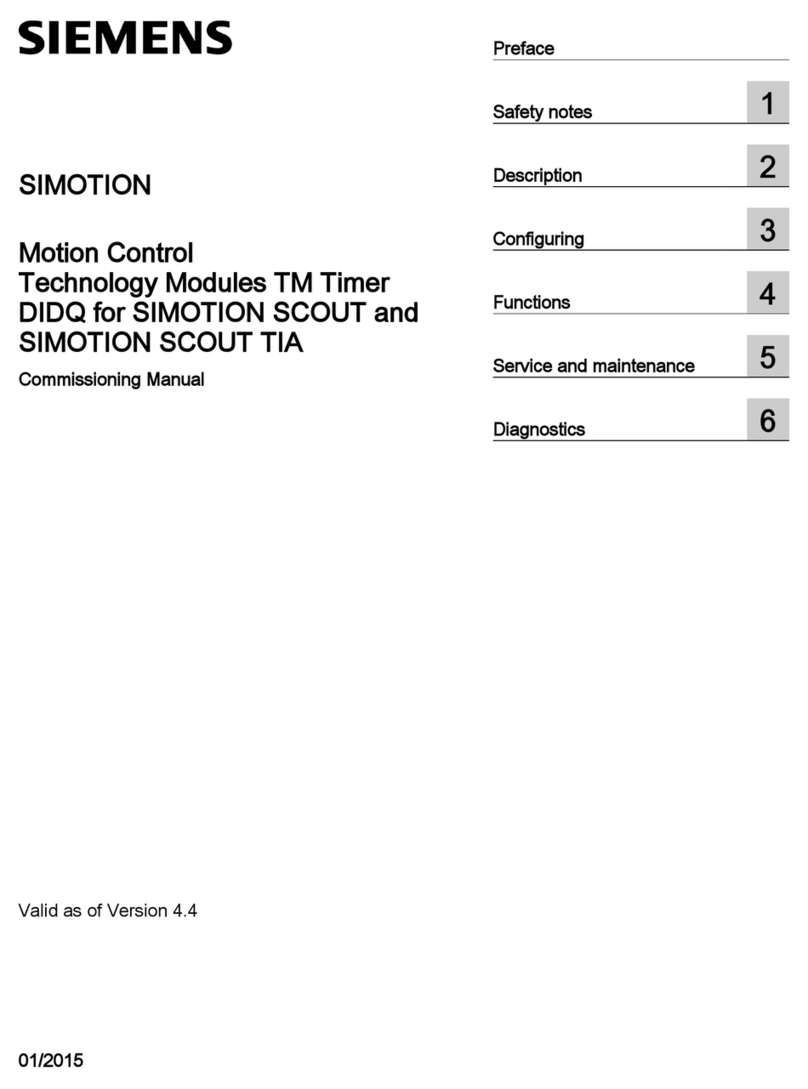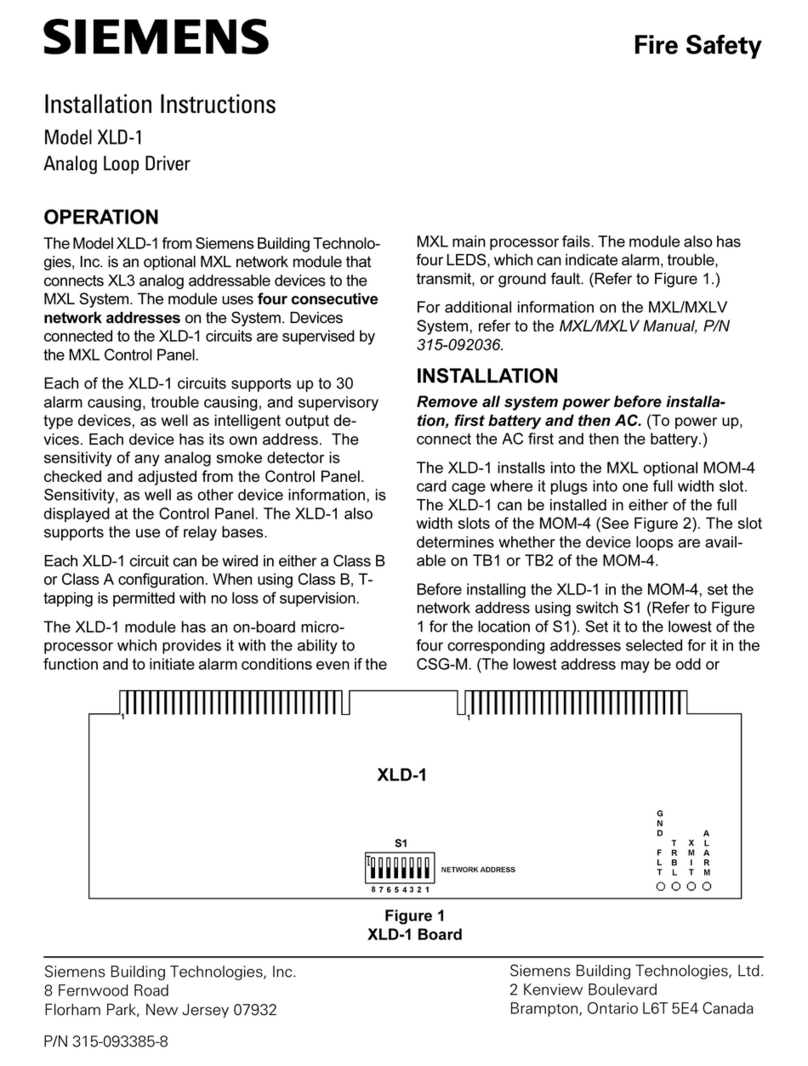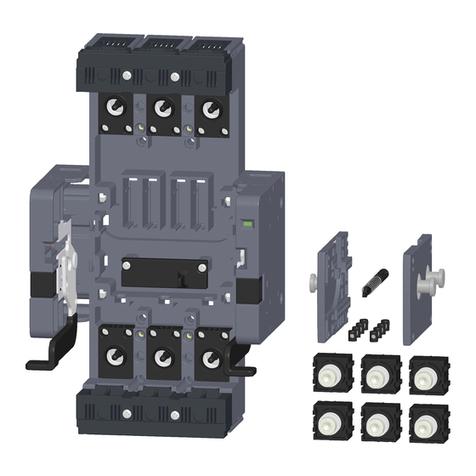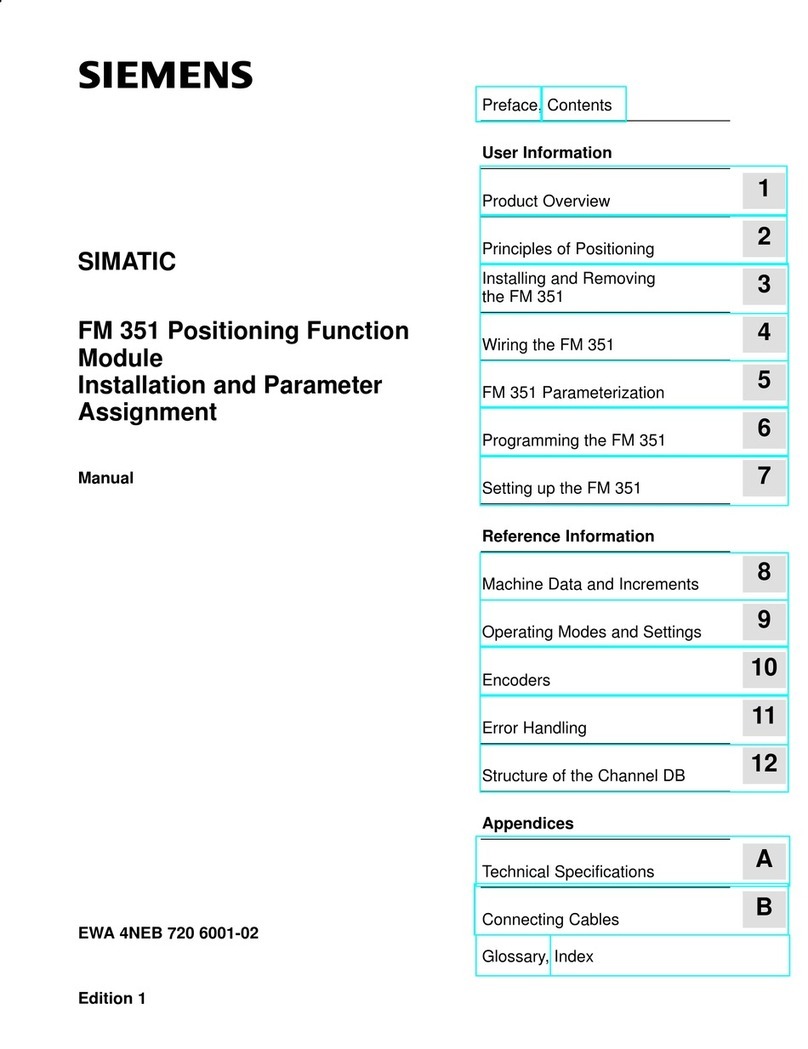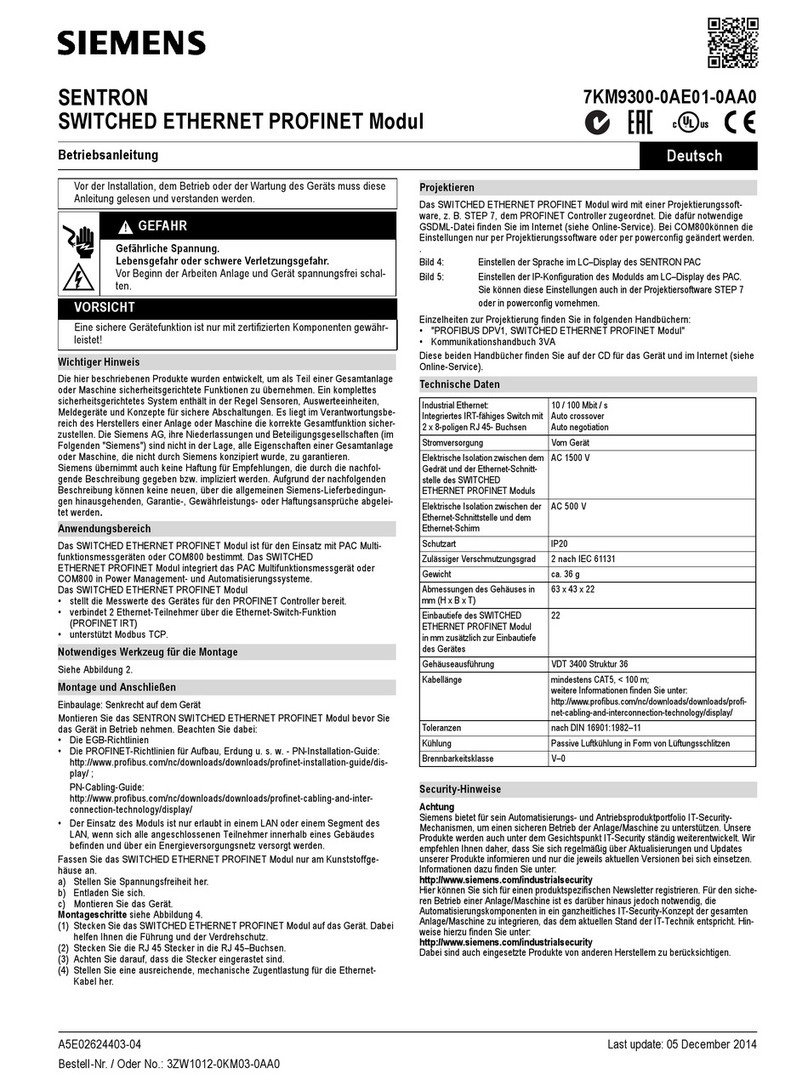4.3.1 Basic installation rules for built-in units..................................................................................60
4.3.2 Dimensioned drawings, drilling dimensions for the PM240-2 Power Module, IP20...............62
4.3.3 Dimension drawings, drilling dimensions for PM240-2 Power Modules in push-through
technology..............................................................................................................................65
4.3.4 Dimensioned drawings, drilling dimensions for the PM250 Power Module............................69
4.4 Connecting the line supply and motor....................................................................................72
4.4.1 Permissible line supplies........................................................................................................72
4.4.1.1 TN line system.......................................................................................................................73
4.4.1.2 TT line system........................................................................................................................75
4.4.1.3 IT system................................................................................................................................76
4.4.2 Protective conductor..............................................................................................................77
4.4.3 Connecting an inverter with the PM240-2 Power Module......................................................79
4.4.4 Connecting the inverter with the PM250 Power Module........................................................84
4.4.5 Connecting the motor to the inverter in a star or delta connection.........................................86
4.4.6 Connecting a motor holding brake.........................................................................................87
4.4.6.1 Installing a Brake Relay - PM250 Power Module...................................................................89
4.4.6.2 Installing a Brake Relay - PM240-2 Power Module................................................................90
4.5 Connecting the interfaces for the inverter control..................................................................91
4.5.1 Overview of the interfaces on the front and upper side..........................................................92
4.5.2 Terminal strips behind the upper front door...........................................................................93
4.5.3 Terminal strips behind the lower front door............................................................................94
4.5.4 Fieldbus and encoder interfaces on the lower side................................................................95
4.5.5 Factory interface settings.......................................................................................................96
4.5.6 Default setting of the interfaces..............................................................................................98
4.5.7 Fail-safe digital input............................................................................................................109
4.5.8 Wire up the terminal strip and connect the shield................................................................110
4.5.9 Connecting the temperature contact of the braking resistor................................................113
4.5.10 Fieldbus interfaces...............................................................................................................113
4.5.11 Connecting the inverter to PROFINET.................................................................................114
4.5.11.1 Communication via PROFINET IO and Ethernet.................................................................114
4.5.11.2 Connecting the PROFINET cable to the inverter.................................................................115
4.5.11.3 What do you have to set for communication via PROFINET?.............................................116
4.5.11.4 Installing GSDML.................................................................................................................117
4.5.12 Connecting the inverter to PROFIBUS.................................................................................117
4.5.12.1 Connecting the PROFIBUS cable to the inverter.................................................................118
4.5.12.2 What do you have to set for communication via PROFIBUS?.............................................118
4.5.12.3 Installing the GSD................................................................................................................119
4.5.12.4 Setting the address..............................................................................................................119
4.6 Installing encoders...............................................................................................................121
5 Commissioning.........................................................................................................................................125
5.1 Commissioning guidelines...................................................................................................125
5.2 Tools to commission the inverter.........................................................................................126
5.3 Preparing for commissioning................................................................................................127
5.3.1 Collecting motor data...........................................................................................................127
5.3.2 Forming DC link capacitors..................................................................................................128
5.3.3 Inverter factory setting..........................................................................................................130
5.3.4 Inverter function modules.....................................................................................................132
5.4 Quick commissioning with a PC...........................................................................................134
Table of contents
Converter with the CU250S-2 Control Units
6Operating Instructions, 04/2018, FW V4.7 SP10, A5E31759476B AG