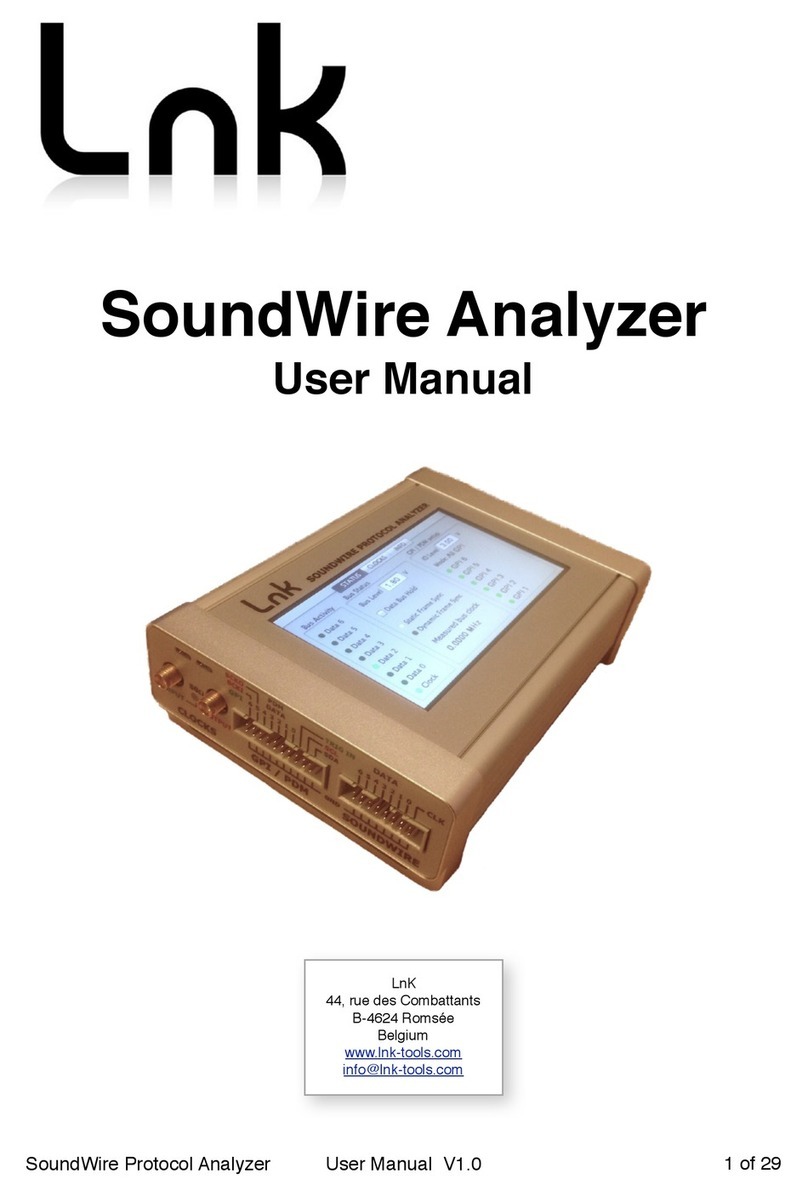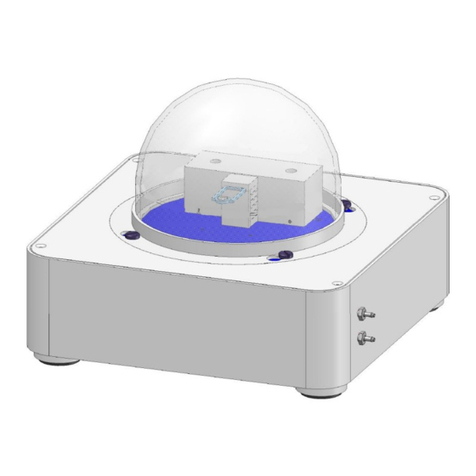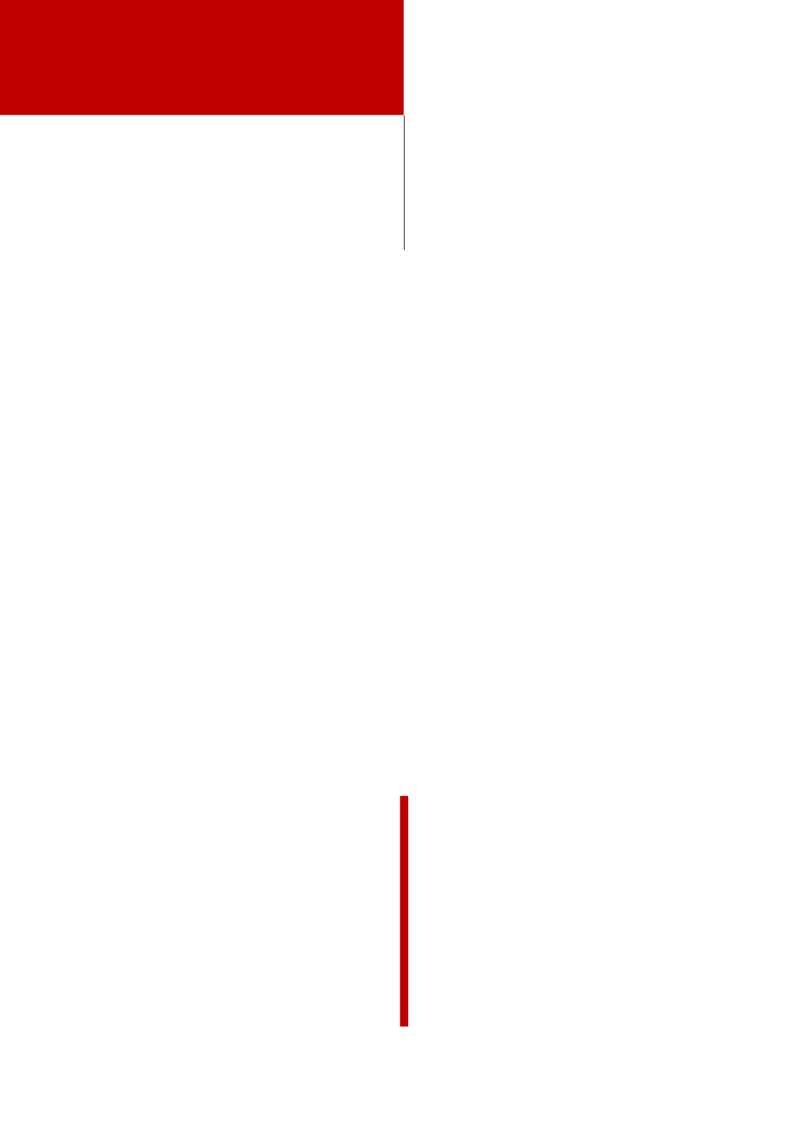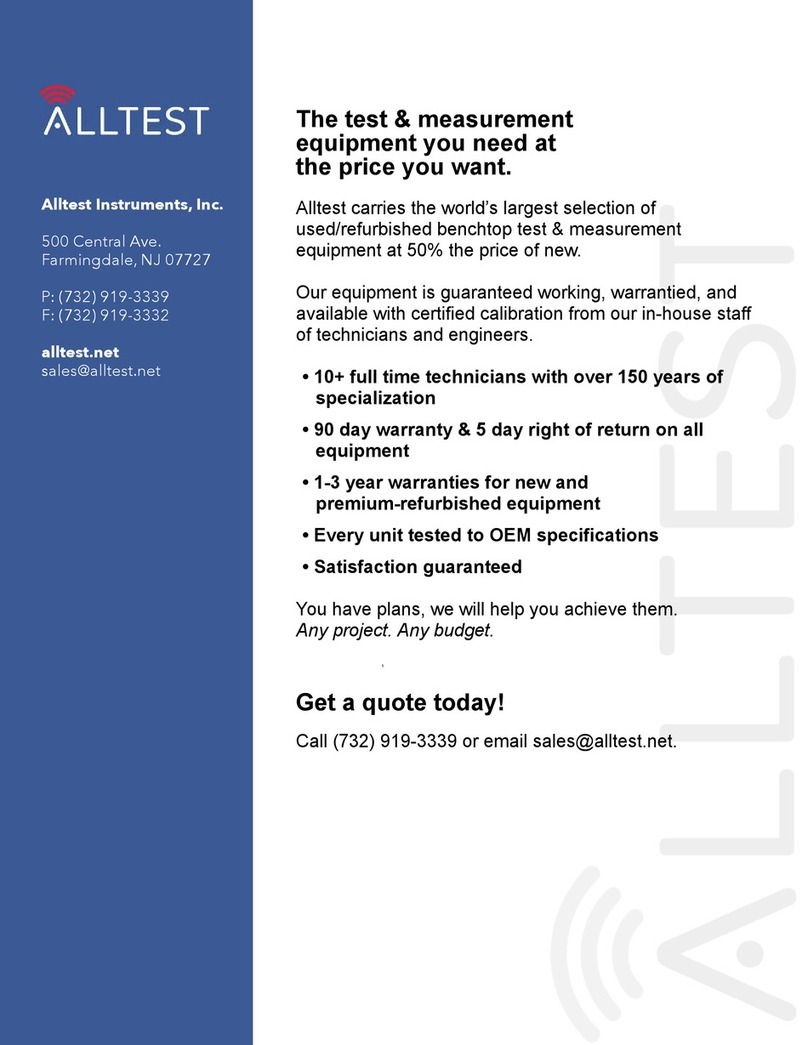Tip Biosystems Photopette Bio User manual

Photopette®User Manual V1.0.2
For Research Use Only. Not for use in diagnostic procedures.
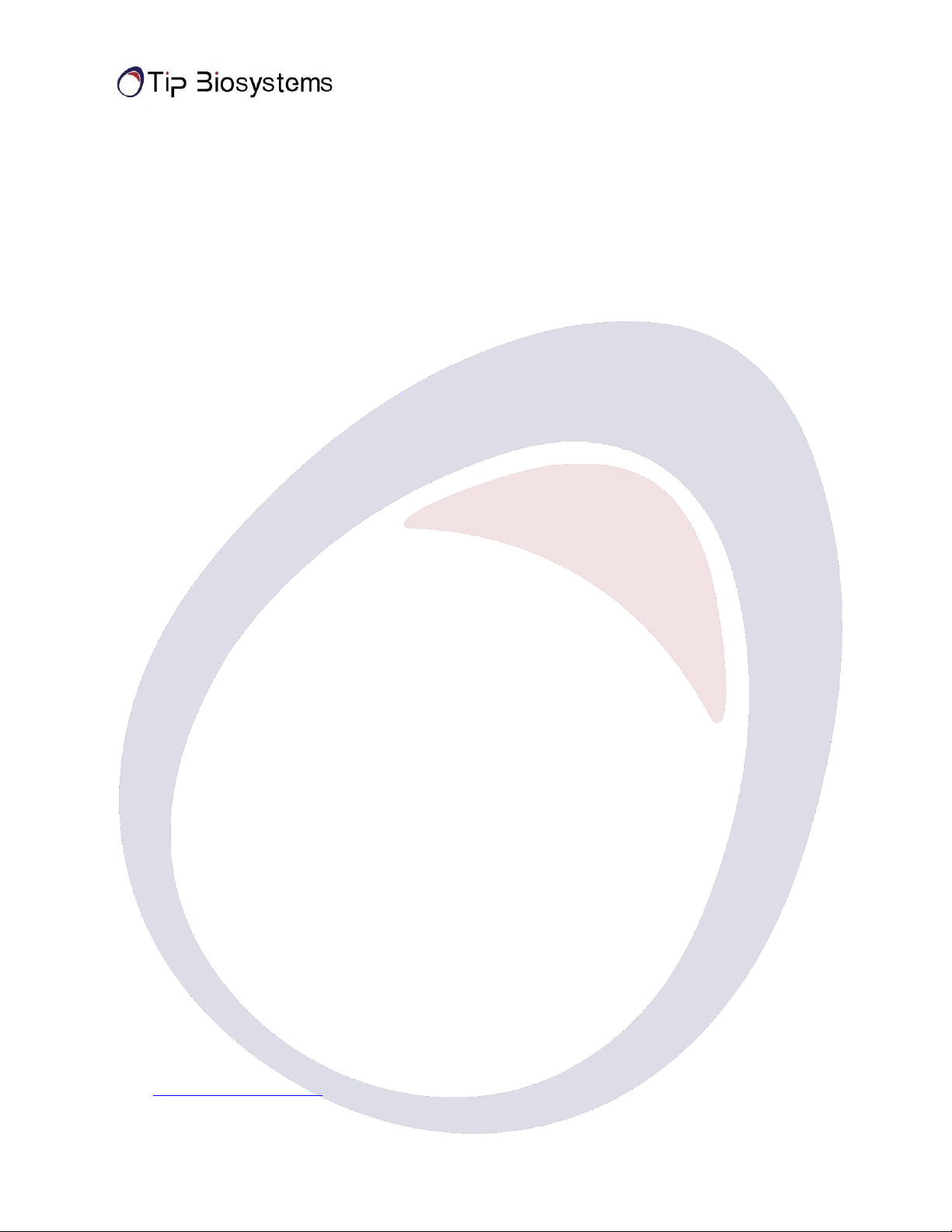
We bring light to your sample!
Photopette®
Information in this document is subject to change without prior notice.
LEGAL DISCLAIMER
BY ACCESSING PHOTOPETTE® DEVICE AND/OR ITS APP, AND ANY SERVICES THEREOF, YOU
AGREE TO BE BOUND BY THE TERMS AND CONDITIONS BELOW. THIS IS ALSO APPLICABLE
FOR TERMS OF USE FOR THIRD PARTY SERVICES AND PRODUCTS INCLUDING
COMPUTATIONAL PLATFORMS, REAGENTS, AND OTHER LABORATORY CONSUMABLES. BY
USING ANY OF THE PRODUCT OR SERVICES OFFERED BY TIP BIOSYSTEMS PTE LTD, THE USER
AGREES TO THE FOLLOWING TERMS AND CONDITIONS.
LIMITED WARRANTY
The information and materials provided in this document and related Photopette® products including text,
graphics, links or other items, are provided “as is” basis. Tip Biosystems Pte Ltd is not providing any
representations and warranties of any kind as to the accuracy, adequacy or completeness of such information
and materials presented (or its corresponding material), and expressly disclaims liability for errors or omissions.
No warranty of any kind, implied, express or statutory, including but not limited to the warranties of non-
infringement of third-party rights, title, merchantability, fitness for a particular purpose and freedom from
computer viruses or other harmful code, is given in conjunction with the information and materials.
COPYRIGHT
The information presented in the document and corresponding products by Tip Biosystems Pte Ltd are subject to
copyright by their respective owner. Documents, content or images contained in this app, other than user
generated data, may not be copied, reproduced, transmitted, displayed, distributed, altered or used in any manner
without the prior written consent of Tip Biosystems Pte Ltd.
TERMS OF USE
No liability on Tip Biosystems Pte Ltd for actions related to use of product/services.
TRADEMARKS
The trademarks Photopette® and CuveTip™ are properties of Tip Biosystems Pte Ltd.
COMPANY INFORMATION
Tip Biosystems Pte Ltd (Manufacturer)
No 21, Bukit Batok Crescent, #14-79 WCEGA Tower
Singapore 658065
Tel: +65 3109 1812
Web: www.tipbiosystems.com

We bring light to your sample!
Photopette®
Declaration of conformity for the Photopette®
This is to certify that Photopette® conforms to the requirement of the following directives:
2014/35/EU
Low Voltage Equipment Safety Directive
2004/108/EC
EMI/EMC Directive
IEC 60529
Protection Class IP20
Standards to which conformity is declared, where relevant, are as follows:
IEC/EN 61010-1:2010
Safety requirements for electrical equipment for measurement, control
and laboratory use. General requirements.
EN61326-1:2012
Electromagnetic compatibility- generic emission standard electrical
equipment for measurement, control and laboratory use.
IEC 62133 and UN38.3
Battery certification and transport test
FCC ID: PVH0950
This device complies with Part 15 of the FCC Rules. Operation is
subject to the following two conditions; (1) This device may not cause
harmful interference, and (2) This device must accept any interference
received, including interference that may cause undesired operation.
IEC62471
LEDs are tested against this standard and is classified accordingly.
Subject to change and approval at the time of launch of product.

We bring light to your sample!
Photopette®
Contents
LEGAL DISCLAIMER .................................................................................................................. ii
LIMITED WARRANTY................................................................................................................ ii
COPYRIGHT.................................................................................................................................. ii
TRADEMARK .............................................................................................................................. iii
Company Information.................................................................................................................... iii
Declaration of conformity for the Photopette®.............................................................................. iv
Introduction..................................................................................................................................... 7
Manual Guide ................................................................................................................................. 8
Photopette®..................................................................................................................................... 9
Device Operation ............................................................................................................................ 9
Accessories ................................................................................................................................... 11
Standard Accessories –Connecting Cable ............................................................................... 11
Standard Accessories –Standard Solutions.............................................................................. 11
Connectivity.................................................................................................................................. 11
Photopette® Technical Specification ............................................................................................ 12
Setup ............................................................................................................................................. 15
Safety Information .................................................................................................................... 15
Unpacking, Installation and Positioning................................................................................... 16
Safety Labels................................................................................................................................. 17
Servicing Instruction..................................................................................................................... 17
Application Installation................................................................................................................. 18
Sample Measurement Basics .................................................................................................... 19
Sample Handling Tips............................................................................................................... 19
Battery Operation...................................................................................................................... 20
Application Usage Overview........................................................................................................ 21
Photopette® Application ........................................................................................................... 21

We bring light to your sample!
Photopette®
Buttons ...................................................................................................................................... 21
Basic Operation............................................................................................................................. 22
Error Dialogs............................................................................................................................. 22
Measurement Setting ................................................................................................................ 23
Selecting Measurement Types .............................................................................................. 25
Selecting Datasets ................................................................................................................. 25
Auto Photo Capturing ........................................................................................................... 26
Battery Level......................................................................................................................... 26
Using Trigger Button on Photopette Device......................................................................... 27
Measurement Screen............................................................................................................. 27
Datasets................................................................................................................................. 29
Setting ........................................................................................................................................... 32
Documentation and Support ......................................................................................................... 33
Photopette® Applications Nucleic Acid - DNA/RNA ............................................................. 34
Calculations .......................................................................................................................... 34
Direct Protein............................................................................................................................ 35
Calculations .................................................................................................................................. 35
Cell Viability - Resazurin/Alamar Blue™.................................................................................... 36
Turbidity –McFarland for Cell Count.................................................................................. 36
Bradford Assay ......................................................................................................................... 37
Other Applications.................................................................................................................... 37
Troubleshooting ............................................................................................................................ 38
Assistance ..................................................................................................................................... 38
Report Problem ............................................................................................................................. 38
Maintenance.................................................................................................................................. 38
Warranty ....................................................................................................................................... 39
Cleaning and General Care ........................................................................................................... 39

We bring light to your sample!
Photopette®
User Manual V1.0.2
7
Introduction
Photopette®
Photopette® is a handheld fixed-wavelength spectrophotometer for rapid,
on-spot analysis. It works together with a smartphone or computing device
using a dedicated application which connects via a Bluetooth™ link for
taking measurements and data-transfer. It is a mobile, simple to use
UV/VIS spectrophotometer instrument with a unique measurement tip
(CuveTip™) coupled to a detector for accurate and precise measurement.
All Photopette® models are able to measure in small sample volume (45
µl), without any sample lost. Due to its small footprint, Photopette® can
conduct tests in a very small space setting such as a fume or cell culture
hood.
All calculations for a measurement are performed by a mobile device
through the Photopette® App. The App is designed for using different pre-
programmed Application Types with a high degree of
flexibility and accessibility.
Photopette Models
509-PB –Photopette® Bio
509-PC –Photopette® Cell
509-PT –Photopette® Turbidity
509-OD600 –Photopette® OD600
509-PV –Photopette® Custom
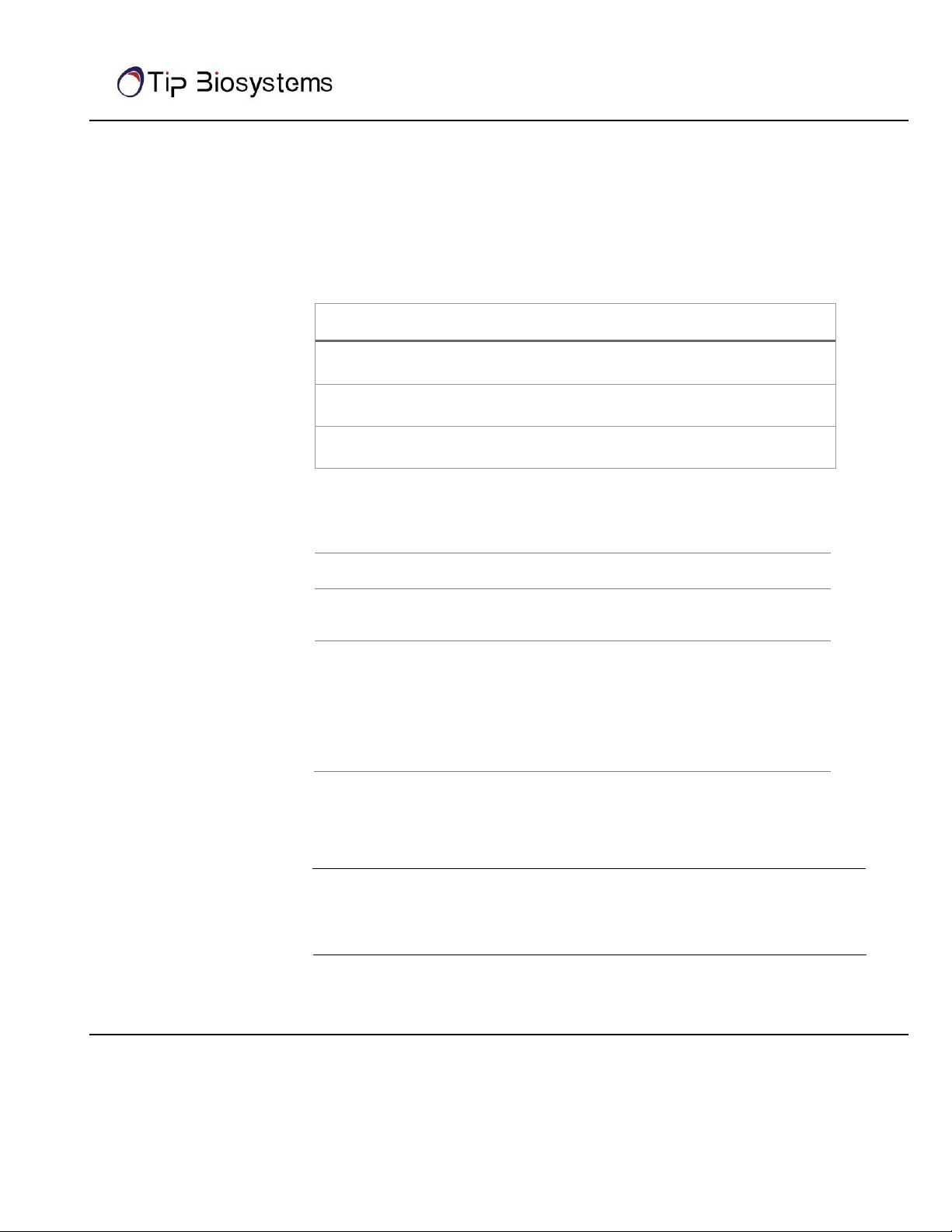
User Manual V1.0.2
8
We bring light to your sample!
Photopette®
Manual Guide
Overview This user guide describes how to operate the Photopette®device.
User documentation The guides listed below are available with the Photopette®device.
Guides
Photopette® User Manual V1.0.2 (this manual)
Photopette® Quick Start
Photopette® Brochure
Text and keyboard
convention
Text and keyboard conventions used in the Photopette® User Manual are
listed below.
Convention
Use
Bold
Bold Text indicates user action. For example –
click Run.
»
Right arrow symbol » indicates a menu choice
and separates successive commands you execute
or select from a drop-down or shortcut menu.
For example: Select Settings »Measurement
Types.
User attention words Two user attention words appear in Photopette®User Manual
documentation. Each word implies a particular level of observation or
action as described below.
NOTES: Provides information that may be of interest or help but is not
critical to the use of the product.
IMPORTANT! Provides information that is necessary for proper
instrument operation, accurate installation, or safe use of a chemical.

User Manual V1.0.2
9
We bring light to your sample!
Photopette®
Device Operation
MicroUSB charging
port: flip open the cover
and connect the cable.
On/Off button
CuveTip attachment point
CuveTip
Measurement
trigger button
Status LED

User Manual V1.0.2
10
We bring light to your sample!
Photopette®
Accessories
Standard Accessories –Connecting Cable
The provided USB cable is meant for charging the Photopette® Device. Photopette® can be
charged by connecting to a standard USB port capable of providing a current of 300 mA and
above. A standard USB smartphone charger or a USB port on a computer/laptop is capable to
supply such current.
Standard Accessories –Standard Solutions
Depending on the application type and product subscription, your Photopette® may arrive
together with standard solutions to be used for quality control and maintenance purposes.
NOTES: Proper storage and handling procedures should be followed while handling and storage
of standard solution. Expired or poorly stored standard solutions should not be used for testing or
quality assurance purposes.
IMPORTANT! Please read the Material Safety Data Sheet carefully prior to using this product.
Connectivity
Bluetooth
Photopette® connects to smart devices using Bluetooth™ BLE 4.0 using iOS™ and Android™
apps.

User Manual V1.0.2
11
We bring light to your sample!
Photopette®
Photopette® Technical Specification
Device Specification
Interface/Connectivity
Bluetooth® BLE 4.0
Technology
Handheld fixed-wavelengths LED spectrophotometer with Ambient
Light Compensation System
Measurement Time
Within 2 seconds per measured wavelength.
Warm up time
None
Lifetime (light-source)
More than 500,000 measurements per wavelength
Photopette® Bio
Wavelengths:
260 nm; Accuracy = ± 2 nm; Photometric Range = 0.00 A ~ 3.00 A
280 nm; Accuracy = ± 2 nm; Photometric Range = 0.00 A ~ 3.00 A
340 nm; Accuracy = ± 2 nm; Photometric Range = 0.00 A ~ 3.00 A
Photopette® Cell
Wavelengths:
340 nm; Accuracy = ± 2 nm; Photometric Range = 0.00 A ~ 3.00 A
570 nm; Accuracy = ± 2 nm; Photometric Range = 0.00 A ~ 3.00 A
600 nm; Accuracy = ± 2 nm; Photometric Range = 0.00 A ~ 3.00 A
Photopette® Turbidity
Wavelengths:
570 nm; Accuracy = ± 2 nm; Photometric Range = 0.00 A ~ 3.00 A
850 nm; Accuracy = ± 2 nm; Photometric Range = 0.00 A ~ 3.00 A
Photopette® OD600
Wavelengths:
600 nm; Accuracy = ± 2 nm; Photometric Range = 0.00 A ~ 3.00 A
Photometric Precision
± 0.03 A at 1 A
Photometric Resolution
0.01 A

User Manual V1.0.2
12
We bring light to your sample!
Photopette®
Power Rating
Battery Model: UR18650F-TBS
Battery Type: Lithium Ion
Battery Rating: DC 5 V (Charging), DC 3.7 V (Internally Powered),
2500 mAh
25,000 measurements and/or 6 days standby on a single charge
Auto power-saver mode when not in use
Dimensions and Weight
Fits within 202 mm x 47 mm x 42 mm; Weight = 160 g approx.
Sterilization and
Cleaning
Easy Sterilization with Ethanol wipes.
Water and dust resistant housing.
Resistant to mild acids and solvents.
Environmental Specification
Recommended Operating Condition
22 °C at 30% RH
Operating Temperature range
0 to 50 °C at 70% RH (non-condensing)
Operating Humidity range
30 to 80% RH (non-condensing)
Storage/Transport Temperature/
Humidity range
-20 to 50 °C at 30 to 80% RH (non-condensing)
CuveTip™
Product Variations Sterile CuveTips™;
Standard CuveTips™;
Storage Conditions Cool, dry place with storage temperature of -20 °C to 50 °C
Analyte Temp. (max) 60 °C for 10 sec
Chemical Compatibility
Soap solution
+
Hydrochloric acid 36%
+
Sulphuric acid 40%
+
Acetic acid > 99%
+
Nitric acid 65%
+
Caustic soda solution 50%
+
Ammonia solution 33%
+
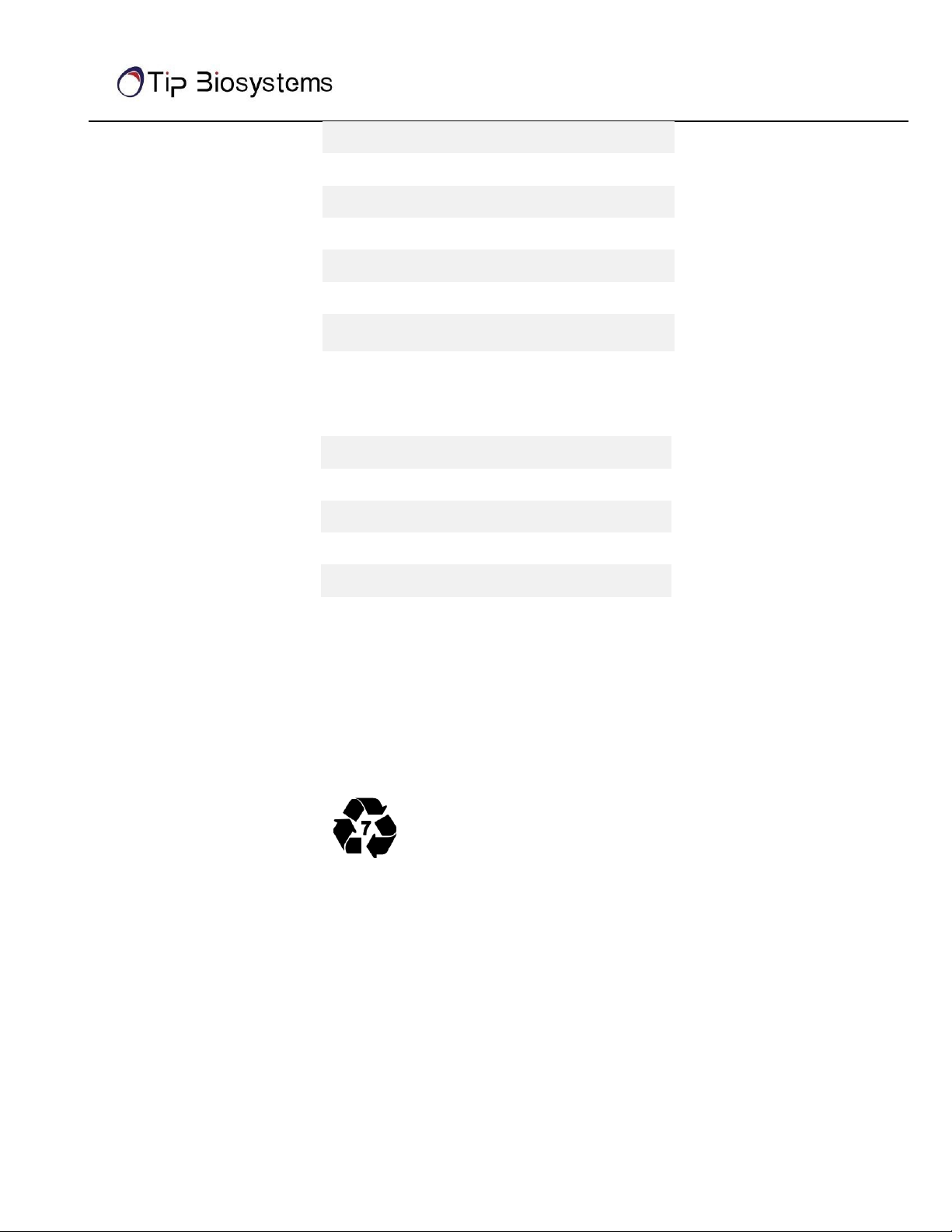
User Manual V1.0.2
13
We bring light to your sample!
Photopette®
Methanol
+
Ethanol
+
Isopropanol
+
Acetone
+
Butanone
+
Benzaldehyde
o
Methylene chloride
+
Plant oils
+
+ Resistant; o Limited-resistance; –Non-resistant
Shelf-life 1 year for Sterile CuveTips™
2 years for Standard CuveTips™
Disposal
To be recycled as other plastics
Features and specifications are subject to change without notice.
n-Pentane
–
Heptane
–
Toluene
–
Hexane
–
Naphtha
–
Oleic acid
–

User Manual V1.0.2
14
We bring light to your sample!
Photopette®
Setup
Safety Information
Before commencing installation of the unit, please familiarize yourself with setup and operating
procedures highlighted in this product guide. It is highly recommended that you go through all the
warning labels and symbols on your instrument and their meaning. Please read the complete user
manual prior to use.
Do not open the device as this can expose the operator to UV radiations and may damage
delicate fiber optics.
IMPORTANT! Risk of UV light exposure device is used without CuveTips™.
Do not use damaged cables, accessories and another peripheral with your Photopette®.
Do not expose Photopette® to strong magnetic, electrical fields, water, chemicals or any type of
liquid as heavy rain or moisture.
Do not put the device into fire, as it may swell or explode (battery). Do not store or use near any
type of heat source, especially temperature above 60 °C or in an explosive atmosphere.
The device should be switched-off during transportation. The on/off button has to be protected
during transportation from turning on itself caused by shock or vibration.
Do not spill any biological samples on instrument components. If spill occurs, disinfect the
instrument immediately following the laboratory protocols and the cleaning instruction of the
instrument.

User Manual V1.0.2
15
We bring light to your sample!
Photopette®
Unpacking, Installation and Positioning
Check the contents of the package against delivery note. If any shortages are discovered, inform
your supplier immediately.
Inspect the instrument for any signs of damage caused in transit. If any damage is discovered,
inform your supplier immediately.
Ensure your installation site conforms to the environmental conditions for safe operation: indoor
use or outdoor environment.
NOTE: Do not expose your Photopette® near liquids, chemicals, rain, moisture or dusty
environments.
If the device is subjected to extreme temperature changes, it may necessary to allow the instrument
to equilibrate. Turn the device off and then on again once thermal equilibrium has been established
(~2-3 hours).
Avoid direct sunlight as it may bleach parts of the instrument and can cause damage plastic parts.
Please contact original supplier immediately if technical or sample handling difficulties are
experienced.
NOTE: The instrument’s and the accessories warranty will be void if this equipment is used in a
manner not specified, or in environmental condition not suitable for safe operation. It may also
adversely influence the working of the system.
Photopette Stand Installation
The Photopette stand is designed of 3 parts, the baseplate, the metal stand bar and the Photopette
holder. To install, screw the metal stand bar into the base plate, then slide the Photopette holder
onto the metal stand bar.
The Photopette holder is height adjustable and has a lower stop position.
The Photopette stand base plate can be connected to the CuveTip Box and the tip disposal box
with the supplied clamps.
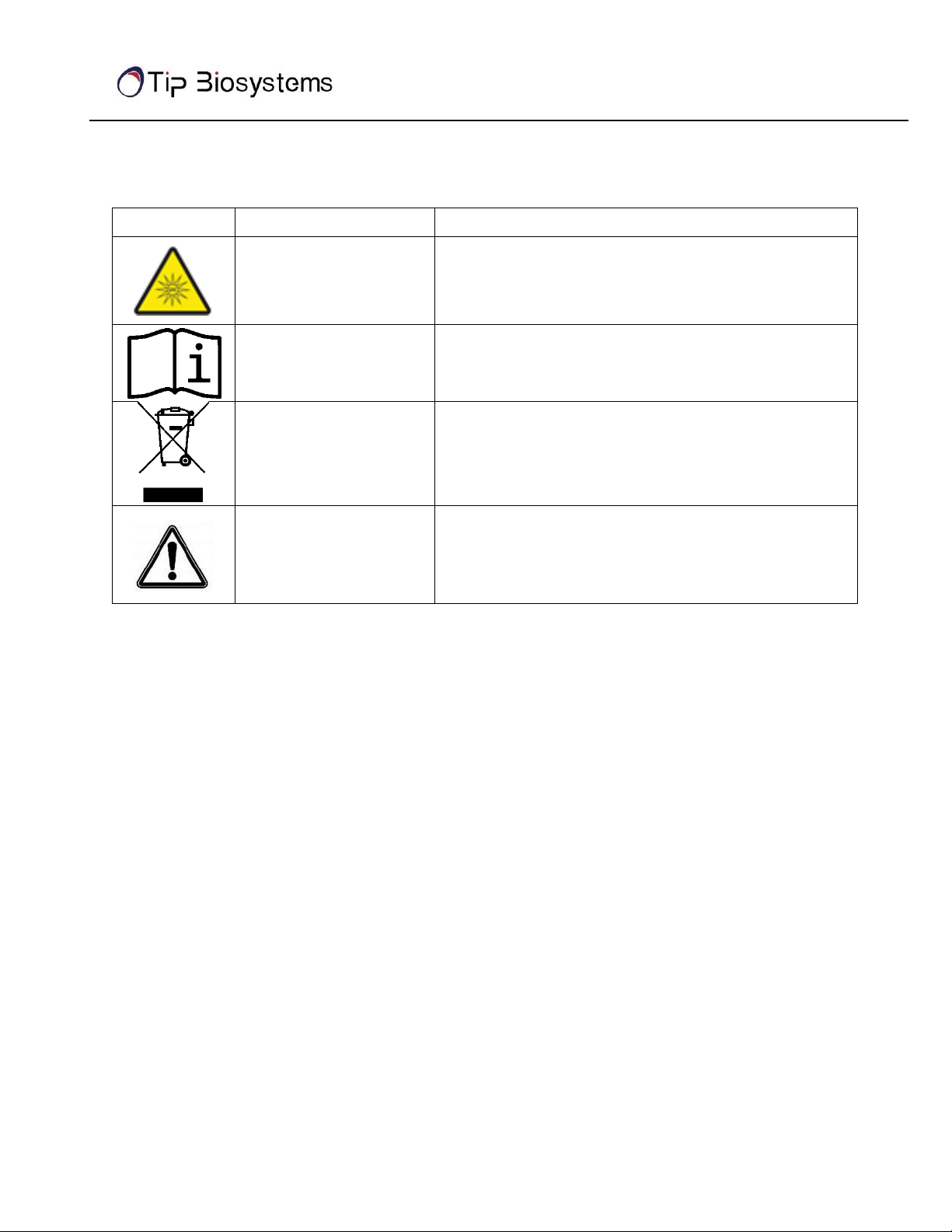
User Manual V1.0.2
16
We bring light to your sample!
Photopette®
Safety Labels
Symbols
Name
Description
UV Light caution
(RG1)
Do not look directly into the distal part of the tip. This
is to prevent contact with the UV light.
Read Manual before use
User should read the user manual before use of the
device so as to be aware of the precautions and proper
handling of the device.
Do not dispose in bin
Electronics are not to be disposed in the bin, this
could harm the environment. Devices are to be
disposed properly into electronic recycling bin at
designated locations.
Caution sign
To alert user to the relevant safety labels on the
device.
Safety labels are subjected to addition and change without any notice.
Servicing Instruction
There is no servicing required for Photopette® device. Refer to user manual before use and full
demo and training will be done upon delivery of devices.
Risk that might affect service personnel
May get exposed to UV light from the device
Protective measures for above risk
Proper service training and necessary safety labels
Verification of safe state
Not required
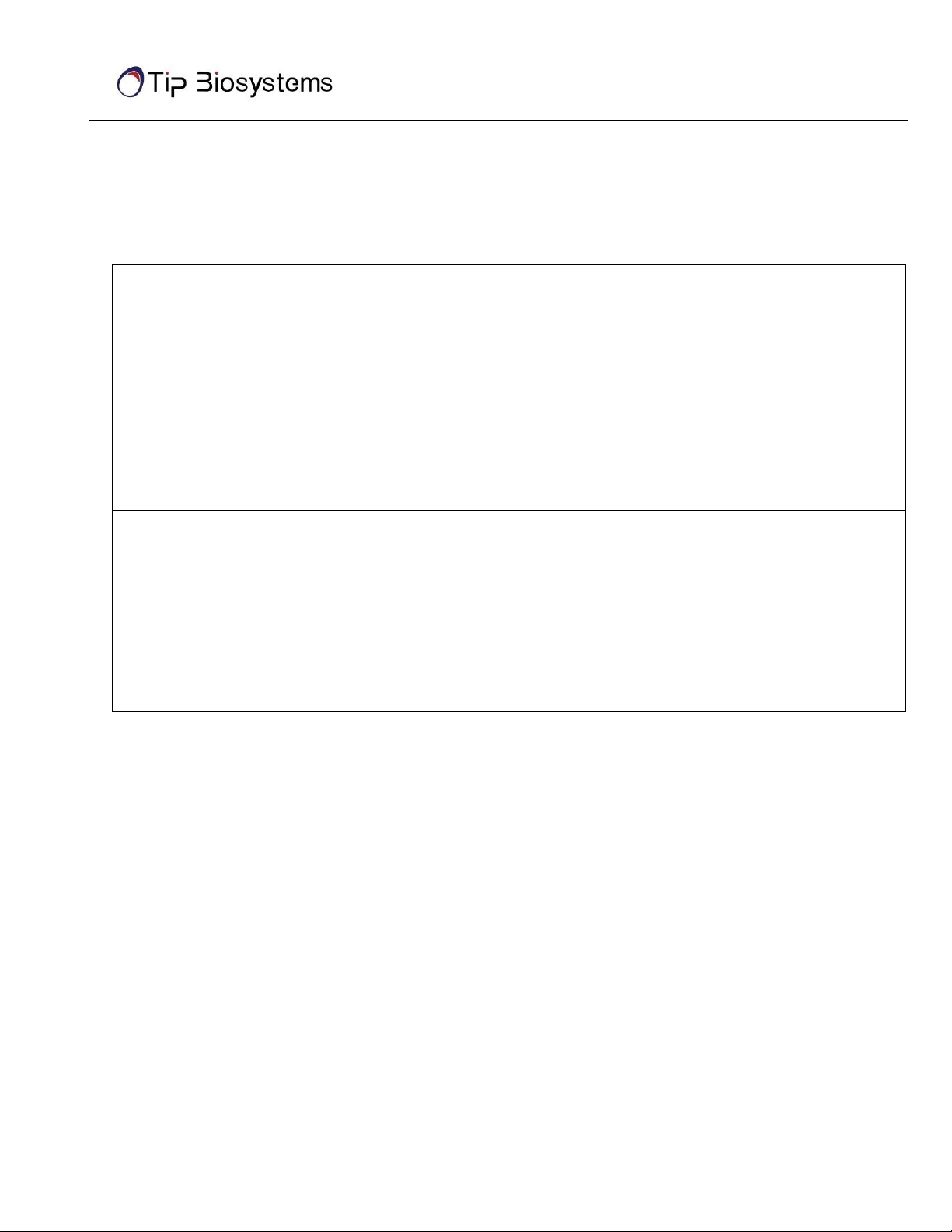
User Manual V1.0.2
17
We bring light to your sample!
Photopette®
Application Installation
The Photopette® Application is available for free download in the Play Store® and App Store.
Search for “Photopette” to find the app.
Platform
and
compatibility
1.
iPhone®, iPad® or iPod® with minimum iOS 9.
2.
Android phone and tablets with minimum Android 4.3
3.
Photopette Application
https://play.google.com/store/apps/details?id=com.tipbiosystems.noellay.photopette
https://itunes.apple.com/app/id1161616983
Connectivity
•Internet connection with ability to download from Play Store®and App Store®.
NOTES:
•Photopette® Application can be downloaded through App Store®.
•User will log in using the credentials to be a registered user. This allows user to be
eligible for warranty coverage for device.
•User will receive a confirmation email upon signing up and a notice of warranty
highlighting the expiry date will be provided in the email.
•Subsequently, user can start using the Application for their measurements.
Please ensure there is an established internet connection on the mobile phone before
downloading the application.
The device can only run using our Application available on App Store®. It is not compatible with
other applications.
Measurement data is stored locally in the smart-devices’ database and can be exported to .csv file
format. It is highly recommended to frequently backup the data from the Photopette® application.
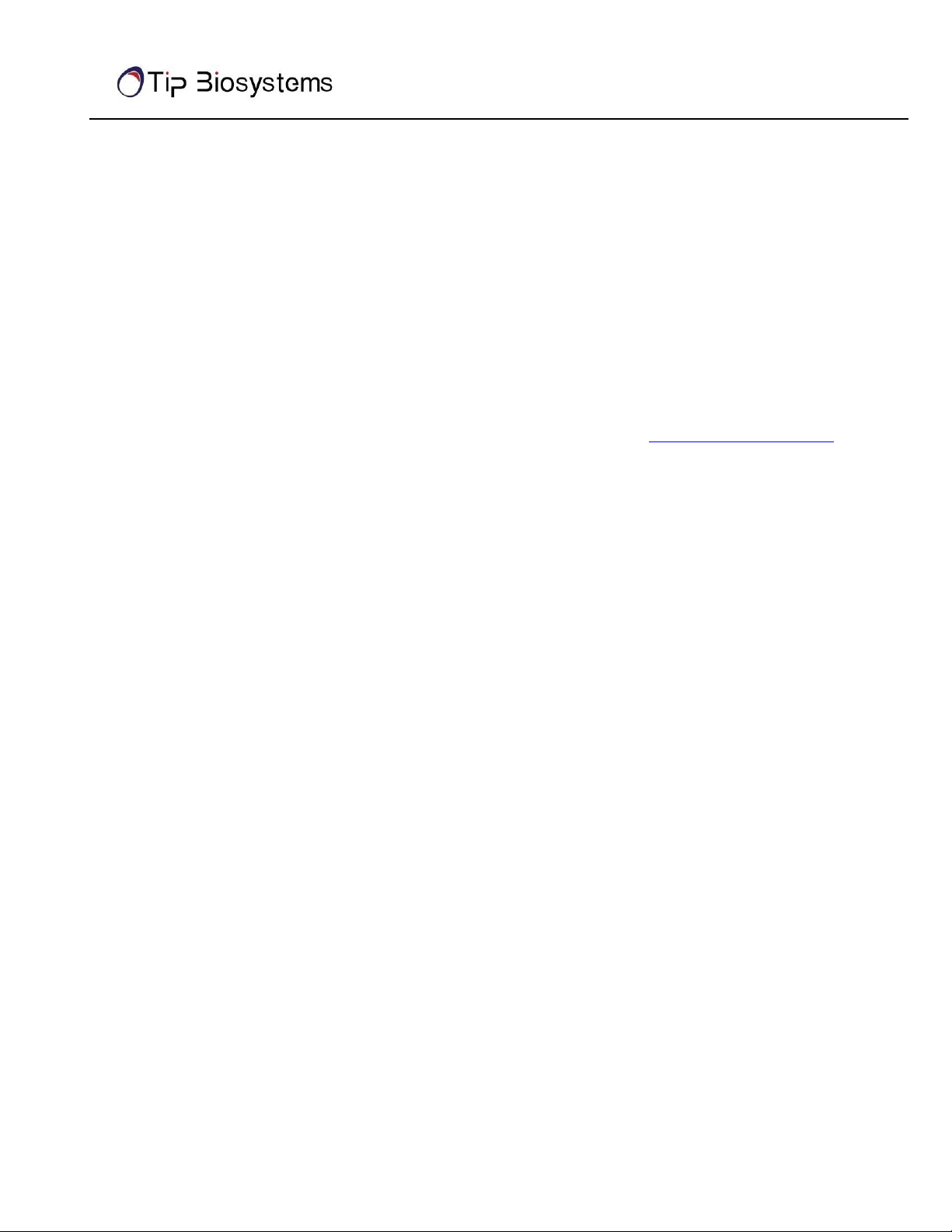
User Manual V1.0.2
18
We bring light to your sample!
Photopette®
Sample Measurement Workflow
1.
Switch on Photopette.
2.
Start the Photopette app; enable Bluetooth.
3.
Under “Device” connect with Photopette.
4.
Under “Measurement type” select “Wavelength Type” or “Application Type”. Use vortexer to
mix your sample to achieve homogeneous sample.
5.
Attach the CuveTip onto the tip of the device. Ensure it sits tightly on the stem.
6.
Press “START MEASUREMENT”.
7.
Insert the CuveTip into your blank solution or blank buffer or distilled water. Make sure no
bubble stays in the cavity of the CuveTip. Please read our Technical Note “How to use the
CuveTip Correctly” available at the Tip Biosystems webpage at www.tipbiosystems.com
8.
Press “AUTO ZERO” on the app or press the top button on the Photopette device.
9.
Remove CuveTip from the blank. In case you sample has a large volume of more than 10 mL
you can directly insert the same CuveTip into your sample and move the tip for 10 seconds to
exchange any blank solution residues with sample. For small sample volumes, tap the CuveTip
onto a clean lab paper to remove the blank by capillary force first before transferring into the
sample.
10.
Press “MEASUREMENT” and the absorbance values or concentrations will be shown directly
on the screen.
11.
You can use the same CuveTip to perform additional measurements.
NOTE: Do not overfill the sample vial. This is to prevent samples from seeping in from the top of the
sample vial.
NOTE: Check the chemical compatibility chart for the compatibility of the sample solvent or solution
you are using. The information is available in the annexure of this manual and on the technical
information of the website. Please contact us at support@tipbiosystems.com if your solvent of your
sample is not listed on the chart.
Sample Handling Tips
•It is important to mix or vortex every sample right before measurement, if needed, to
ensure homogeneity.
•The minimum volume that can be used for sample measurement is 45 µl and can be reuse
if it is inserted into the tip cavity using a micropipette.
•Proper fitting of the CuveTip™ is important to ensure accurate measurement.
•In most cases, a laboratory clean wipe is sufficient to clean the device.
•Please avoid touching the tip of the device.

User Manual V1.0.2
19
We bring light to your sample!
Photopette®
Battery Operation
The device runs on rechargeable lithium-ion batteries. The batteries can be operated for approximately
12 hours within a normal usage i.e. 20-30 measurement per hour. The device has a charging indicator
LED at the top button. The charging indicator will change to green once it is fully charged. When the
battery gets low there will be an alert on the application to charge. Once it is below 10% there will be a
beeping sound. At this status, it is still possible to use the device for another one hour. However, it is
recommended to charge the battery at this status. If the battery is not charged there will be a second
warning message when the battery is empty and several beeping sounds before the instrument is
automatically shut down within 10 seconds.
The battery is standard Lithium-ion battery with a lifespan of about 500 full charging cycles.
Subsequently, the capacity and operation time of the battery may vary. A fully charge battery will self-
discharge over a time of 30-40 days. After this time recharging of the battery is necessary. Charging
time for an empty battery is 5 hours.
NOTE: If Photopette shuts down during a measurement process, the data of the last measurement will
be still retained in the dataset.

User Manual V1.0.2
20
We bring light to your sample!
Photopette®
Application Usage Overview
Photopette® Application
Main Features
Measurement
Setting
Measurement
Dataset page
Setting
NOTE:
User should set Measurement Setting before starting measurements. The user can
view their measurements by dataset names on the Datasets page. In the Datasets
page, user can also rename datasets, delete datasets, and share datasets.
User can test device performance, change languages (currently English, Chinese and
German only) and read “About” in the Setting page.
The Photopette® App has a set of pre-programmed applications according to the type of
wavelengths present in the device. To select an Application type, go to measurement type to see a
list of Application types user can use.
Buttons
Prior to any sample measurement at the start of a new method, an
auto zero measurement of either water or the buffer of the samples
is required to give the Photopette a reference of what zero should
be.
To initiate the scan of the sample, press the measurement button, the
data will be stored in the Dataset until the method is exited at this
time the user is able to share or delete the existing datasets.
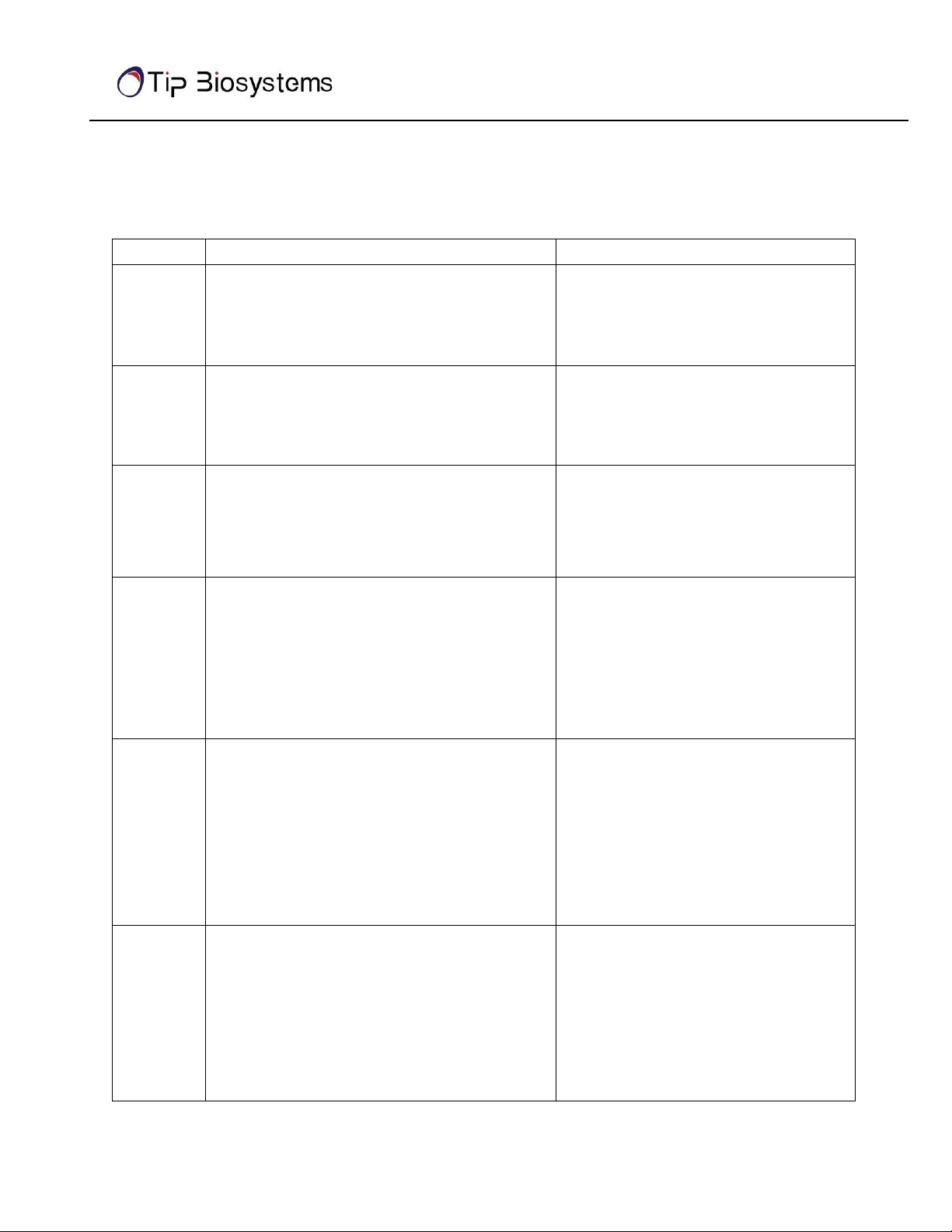
User Manual V1.0.2
21
We bring light to your sample!
Photopette®
Basic Operation
Error Dialogs
Error #
What does it mean?
What can I do?
A1, M1
The detected signal exceeds the saturation
limit of the detector. This error may appear
when measuring in very bright
environments.
Move to a location with reduced
ambient light or try to block ambient
light before retaking the
measurement.
A2, M2
Photopette seems to experience some
technical difficulties.
Restart the device and perform the
Self-Test. If the problem is still
present, please contact your local
distributor for support.
A3, M3
Photopette did not detect any CuveTip
placed on the device. This error may also
occur if the measurement is performed on a
highly absorbing sample.
Ensure the CuveTip is placed
properly on the device. When
measuring on a highly absorbing
sample, this warning can be ignored.
A4
Photopette automatically compensates for
ambient light up to a certain threshold.
Close to the threshold, accuracy of the auto-
zero might be reduced as fewer data points
are available for the compensation. You can
still choose to continue your measurements.
Move to a location with reduced
ambient light or try to block ambient
light before retaking the
measurement.
A5
Photopette automatically compensates for
ambient light up to a certain threshold. It
seems there are fewer data points available
for the compensation than usual.
You can still choose to continue your
measurements.
Please verify device performance via
the Self-Test. If the error re-occurs,
try changing to a location with
reduced ambient light.
A6, M4
Photopette did not detect any CuveTip
placed on the device. This error may also
occur if the measurement is performed on a
highly absorbing sample.
You can still choose to continue your
measurements.
Ensure the CuveTip is placed
properly on the device. When
measuring on a highly absorbing
sample, this warning can be ignored.
This manual suits for next models
8
Table of contents