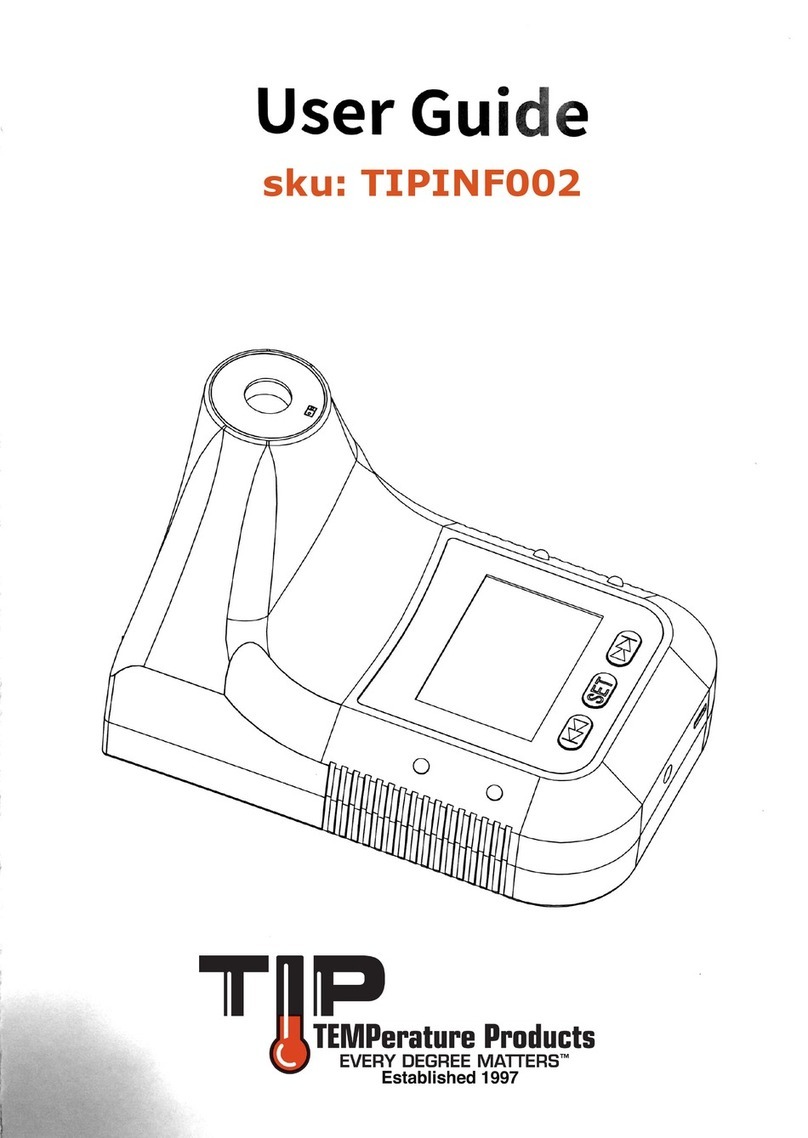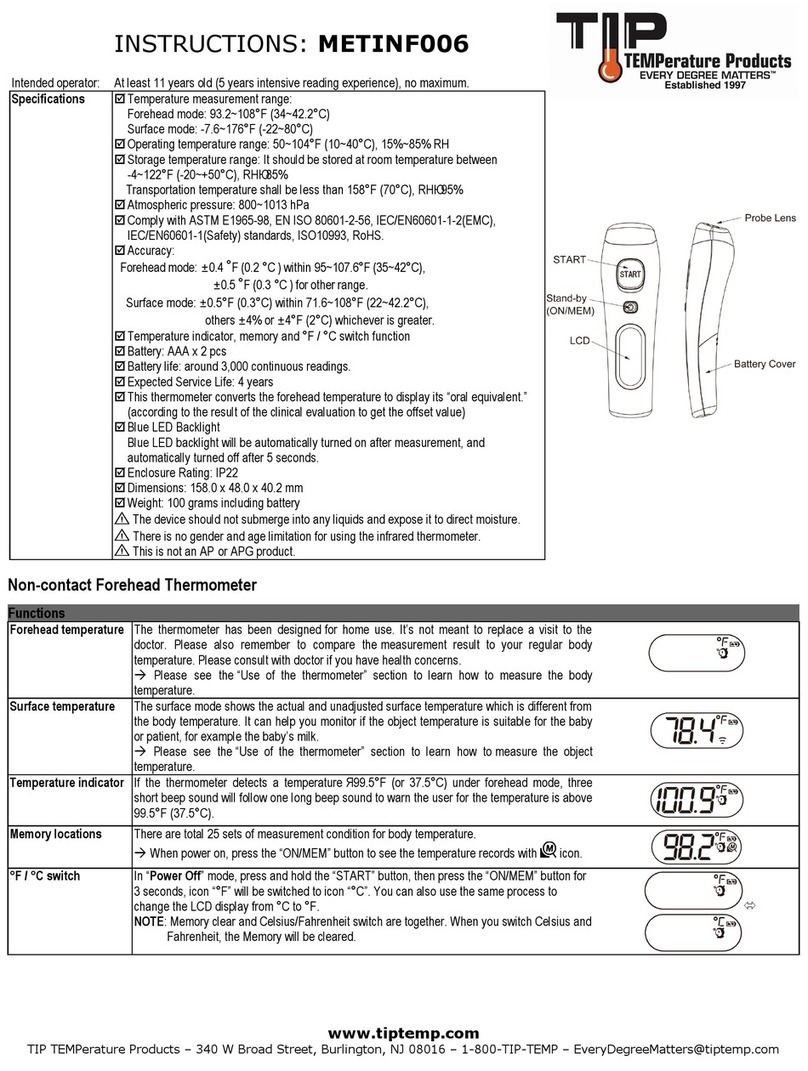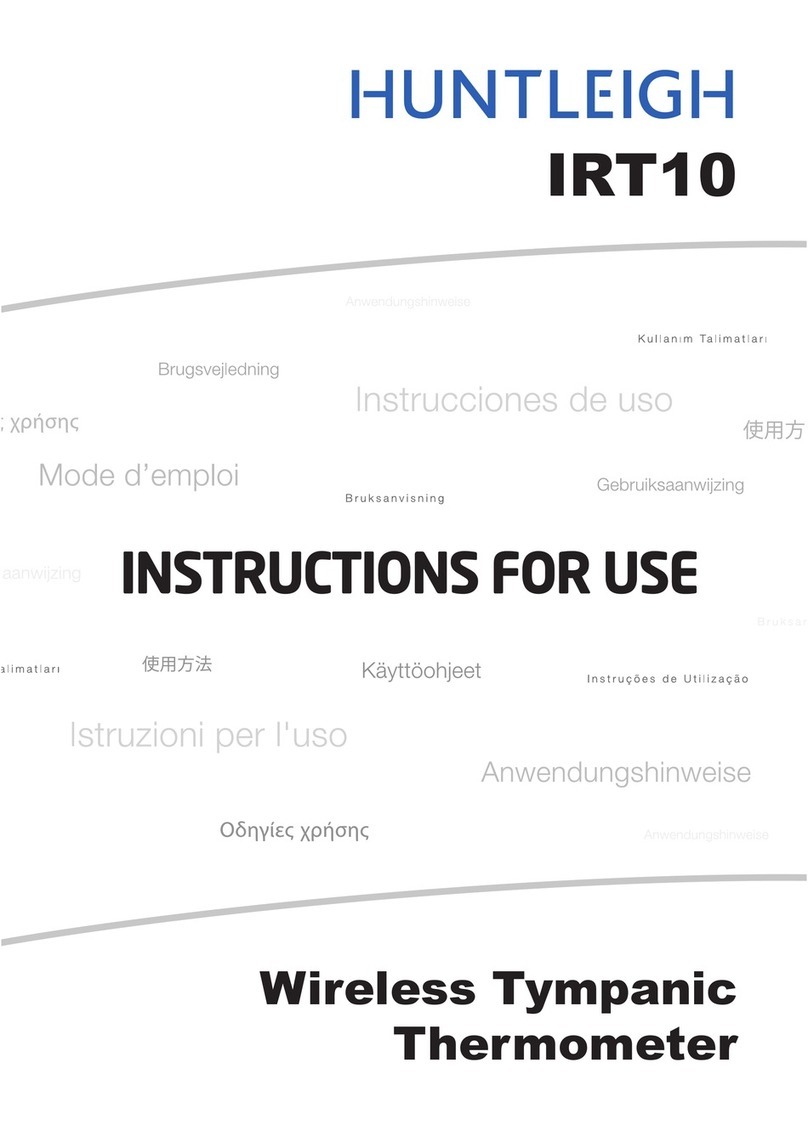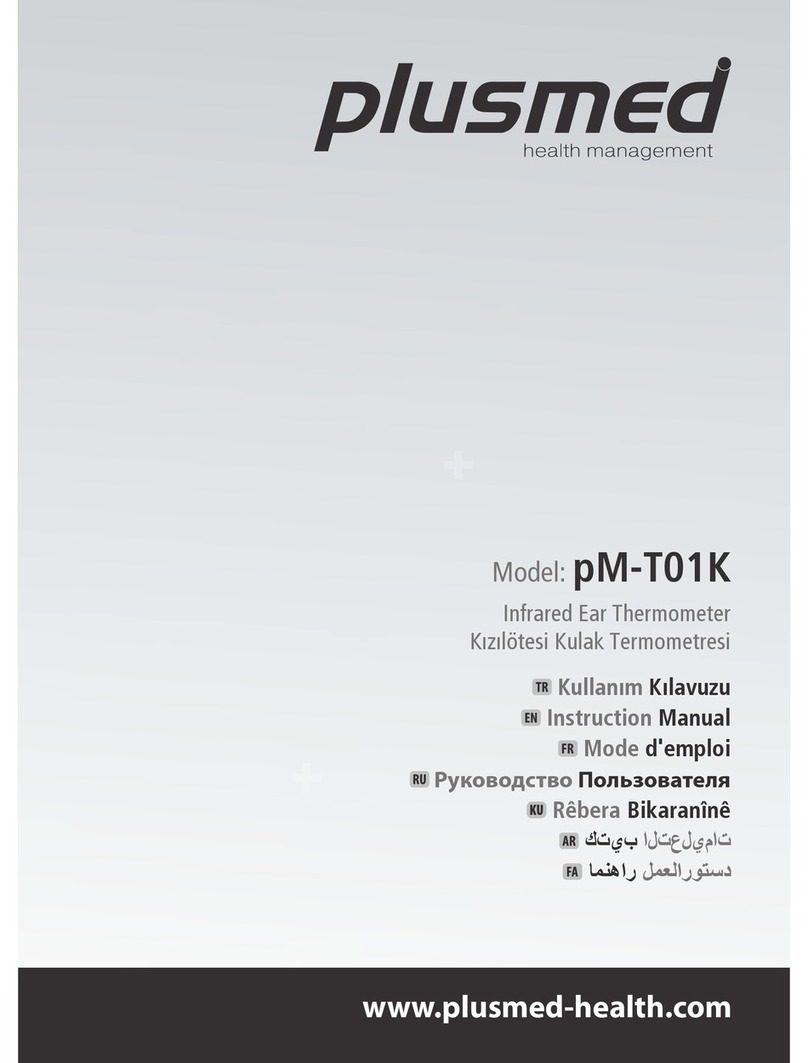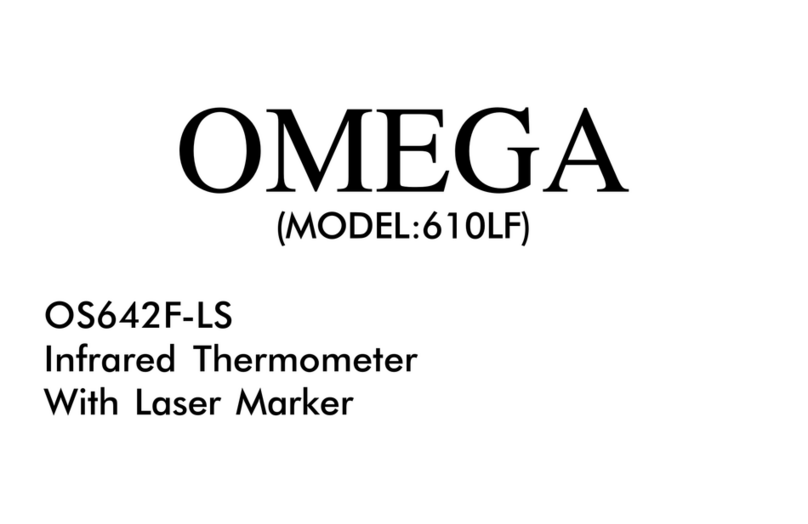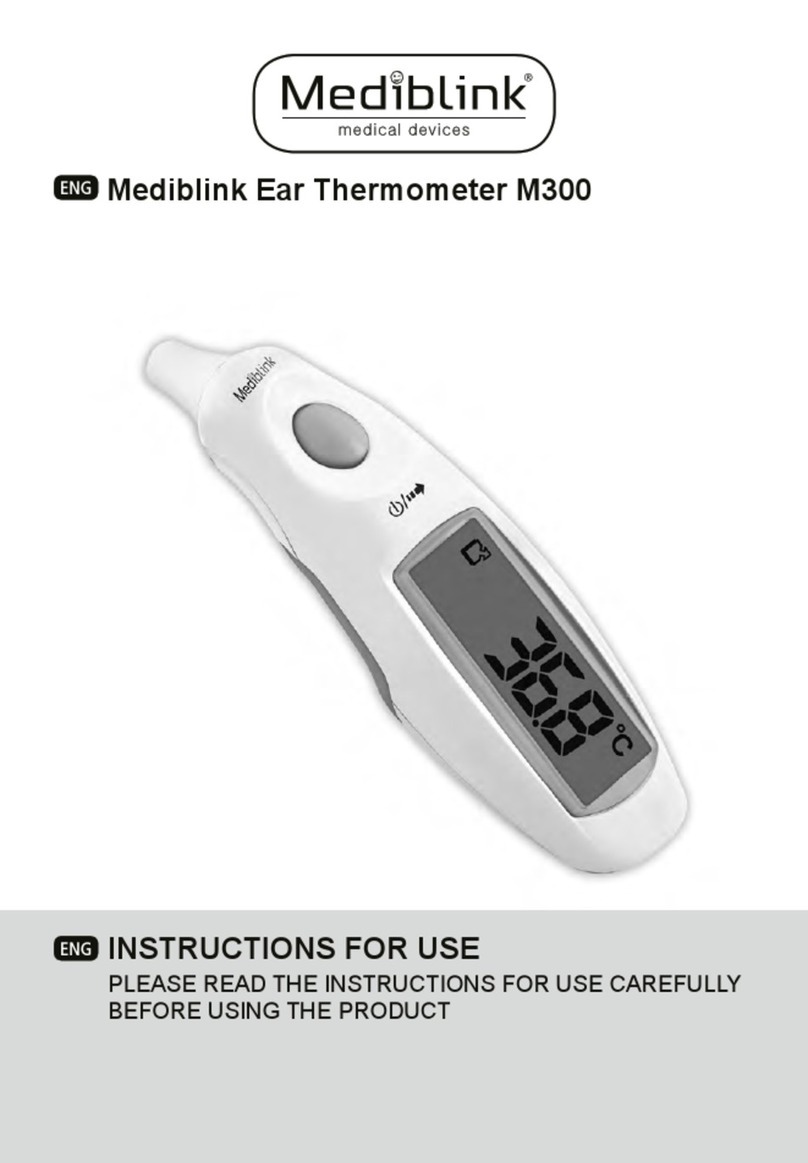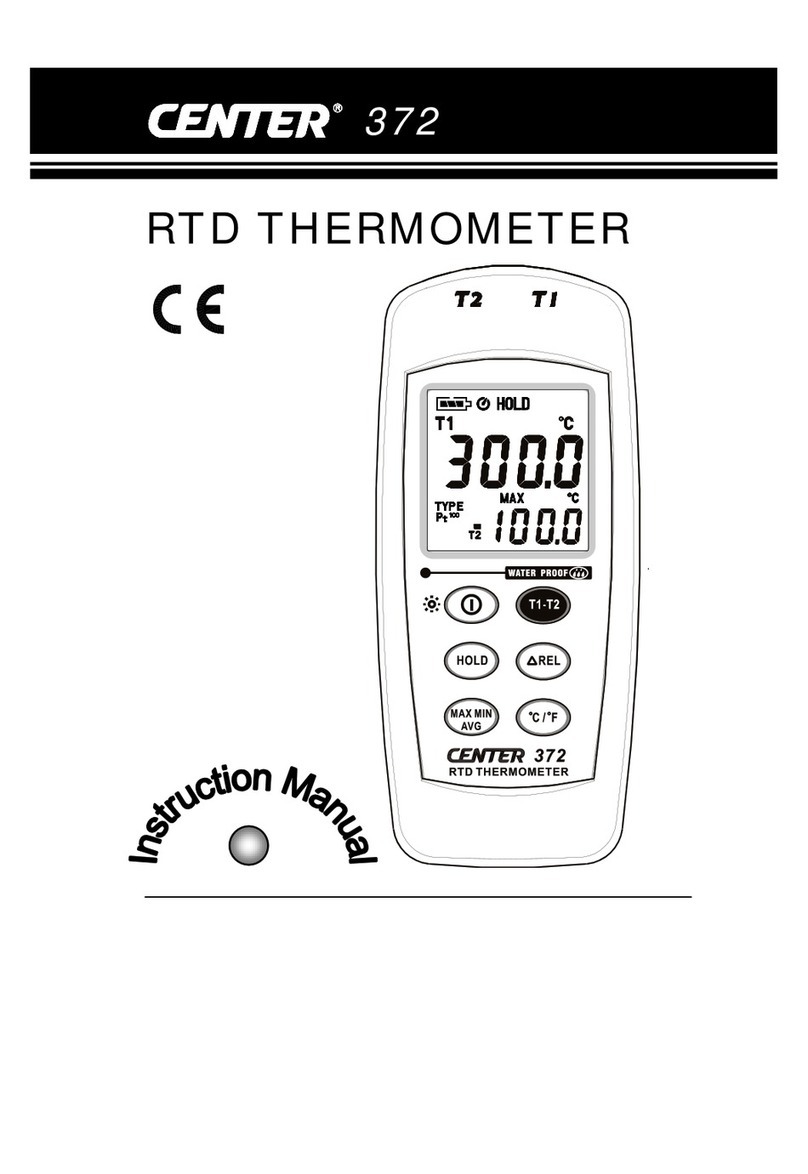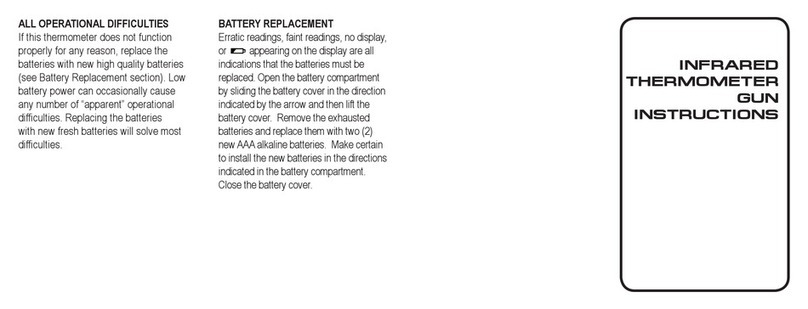TIP TEMPerature Products METINF005 User manual

METINF005
Thermometer
Operating Instructions
The thermometer is a non-contact infrared
HACCP thermometer that also includes a
thermocouple probe. You can select only one
measurement Mode at a time, but you can change
the Mode at will. Please remember to keep away
from baby and children and don’t use it for
medically- related applications.
* Special Features:
1. Food Code Zone Display;
2. Water Proof (IP65)
In Non-contact Infrared Thermometer function (IRT Mode)
# The white light wills automatically turns ON while the Scan button is pressed.
Simply aim the thermometer at the measure target with “Infrared Lens” and press Scan (infrared) key to display the
surface temperature. The distance to target ratio is 2.5:1 therefore the thermometer should be positioned as close to
the target as possible.
Distance:Spot (FOV)= 2.5:1
Emissivity = 0.1~1 Step.01
Wave Length = 8-14um
While scanning, the newest temperature will be updated on the LCD and the measurement will continue as long as
the Scan (infrared) key is depressed. When the Scan (infrared) key is released, icon “Hold” will appear on the display
and the last measurement will remain visible for 15 seconds before the display goes blank.
Mode Selection MIN MAX LOCK oC/ oF EMIS
MINIMUM OR MAXIMUM MODE
The thermometer will display the minimum or maximum reading during the measurement period only until the Mode
key is pressed.
To utilize the minimum mode, please press Scan (infrared) key Mode key Scan (infrared) key. And keep
pressing Scan (infrared) key for measurement.
To utilize the maximum mode, please press Scan (infrared) key Mode key *twiceScan (infrared) key. And keep
pressing Scan (infrared) key for measurement.
LOCK MODE
The lock mode is particularly useful for continuous monitoring of temperatures. The thermometer will continuously
display the temperature for up to 60 minutes or until the Scan (infrared) key button is pressed.
To utilize the lock mode, please press Scan (infrared) key Mode key *three timesScan (infrared) key.
oC OR oF MODE
To change the ‘oC’ or ‘oF’ mode, please press Scan (infrared) key Mode key *four timesScan (infrared) key.
Same steps can be taken when switching from oF to oC.
EMISSIVITY
The infrared thermometer is supplied with a default emissivity of 0.95. The emissivity can be changed from 0.10
(10E) to 1 (100E). Changes should only be carried out by experienced personnel. For information relating to the
emissivity of specific materials, please contact the nearest retailer. Note: non-contact infrared thermometers are
not recommended for use in measuring the temperature of shiny or polished metals.
To change the emissivity, please Scan (infrared) key Mode key *five timesScan (infrared) key for
each 0.01 (1E) adjustmentMode key.
In Contact Thermocouple Probe function (COT Mode)
Attach the thermometer at the measure target with “Probe” and press Probe key to continuously display the
temperature for up to 4 minutes. After that the device will automatically shut off to extend the battery life.
Press Probe key will interrupt the scanning to display the last temperature with a 'Hold' wording.
To reenter scanning just press Probe key again.
1. Do not twist the probe and rotate the probe in wrong direction.
2. Over stress on probe may cause break.
3. After measure high temp, the probe may remain HOT for a while.
4. Probe is dangerous for human when the probe is in an open position. Remember to hold the probe
back when not in use.
The probe of contact thermometer may be damaged if!exceeding the specification of
measurement temperature range.!
To avoid electric shock and thermometer damage, do not measure live circuit where voltage
exceeding 24V AC RMS or 60V DC!with the thermocouple probe.
HACCP check
The “HACCP CHECK” feature is incorporated in our thermometer
temperature to graphically indicate critical temperature zone. The icons
and LED indicators located above the display indicate a food product
stays in a safe or unsafe HACCP “ Danger Zone” temperature. The green
and red LED light will always be lit before power off.
A Green LED appears with icon ” ” indicates a safe cool or frozen
condition below 4oC(40oF) or appears with icon ” ” indicates a safe
holding temperature above 60oC(140oF).
When temperature is between 4oC and 60oC, the red LED with icon ”
” will appear and indicate that the temperature is fallen within the HACCP
“Danger Zone” from 4oC to 60oC (40~140oF).
LCD ERROR MESSAGES
The thermometer incorporates visual diagnostic messages as follows:
「 」 「 」
「 」 「 」
‘Hi’ or ’Lo’ is displayed when the temperature being measured is outside of the
range of the instrument, ‘Hi’ when higher than +250oC (482oF) and ‘Lo’ when
lower than -55oC (-67 oF).
「 」
「 」
「 」
「 」
‘Er2’ is displayed when the thermometer is exposed to rapid changes in the
ambient temperature. ‘Er3’ is displayed when the ambient temperature exceeds 0oC
(32oF) or +50 oC (122 oF). The thermometer should be allowed plenty of time
(minimum 30 minutes) to stabilize to the working/room temperature.
「 」
For all other error messages it is necessary to reset the thermometer. To reset it, waiting for auto
power off,remove the battery and wait for a minimum of one minute, reinsert the battery and turn
on. If the error message remains please contact the Service Department for further assistance.
For all other error messages it is necessary to reset the thermometer. To reset it, waiting for auto
power off,remove the battery and wait for a minimum of one minute, reinsert the battery and turn
on. If the error message remains please contact the Service Department for further assistance.
BATTERIES
STORAGE & CLEANING
The sensor lens is the most delicate part of the thermometer. The lens should be kept clean at all times, care should
be taken when cleaning the lens using only a soft cloth or cotton swab with water or medical alcohol, allowing the lens
to fully dry before using it, do not submerge any part of the thermometer. The thermometer should be stored at room
temperature between –20 to +65 oC (-4 to 149 oF).

Ref No. :072006
The thermometer incorporates visual low battery indication as follows:
‘Battery OK’: measurements
are possible
‘Battery Low’: battery needs to be
replaced, measurements are possible
‘Battery Exhausted’:
measurements are not possible
CHANGING BATTERIES
1. 2.
3. 4.
5.
1. Please pick-off the rubber “plug” on the battery cover by using small, pointed screwdriver with the “X” shaped, then
release the screw on the battery cover.
2. Open the battery cover.
3. Install the new battery.
(Power Supply: AAA*2pcs, 1.5V)
4. First, close the bottom side and insert the battery cover, push downward and then press forward.
5. Use the same way as point 1 to close the battery cover and reinsert the “plug” in the screw hole.
When the ‘Low Battery’ icon indicates the battery is low, the battery should be replaced immediately with AAA*2
batteries . Please note: It is important to turn the instrument off before replacing the battery otherwise the
thermometer may malfunction. Dispose of used battery promptly and keep away from children.
SPECIFICATION
Infrared Scan function
(IRT Mode)
Thermocouple Probe (K-type,
Grounded) (Contact Mode)
Measurement Range
-55~250°C (-67~482°F)
-55~330°C (-67 to +626 oF)
Operating Range
0~50°C (32~122°F)
0~50°C (32~122°F)
Accuracy
(Tobj=15-35°C, Tamb=25°C)
+/-0.6°C (1.1 oF)
±1% of reading or 0.8oC (1.4 oF)
which is greater (tested in
Tamb=23±6 oC)
Accuracy
(Tamb=23±3°C)
0 to 65°C : ±1oC(1. 8 oF) (HACCP range)
-33°C to 0°C: ±(1oC+0.1 oC / degree)
65°C to 250°C: ±1.5% of reading
±1% of reading or 0.8oC (1.4 oF)
which is greater (tested in
Tamb=23±6 oC)
Resolution (-9.9~199.9°C)
0.1°C/0.2°F
0.2°C/0.5°F
Dimensions
22.18*38*190.09mm(0.87*1.50*7.48 inch)
22.18*38*190.09mm(0.87*1.50*7.48 inch)
Weight (with AAA batteries)
98.1g(3.15oz)
98.1g(3.15oz)
Battery Life
18 hours continuous use (auto power off after 15 seconds)
18 hours continuous use (auto power off after 15 seconds)
EMC/RFI
Readings may be affected if the unit is operated within a radio frequency electromagnetic field strength of
approximately 3 volts per metre, but the performance of the instrument will not be permanently affected.
TIP TEMPerature Products
340 W. Broad Street • Burlington NJ 08016
www.tiptemp.com 1-800-TIP-TEMP ( 847-8367)
To ensure the thermometer is
waterproof, please make sure the
battery cover is tight with the
rubber gasket installed.
Other TIP TEMPerature Products Thermometer manuals