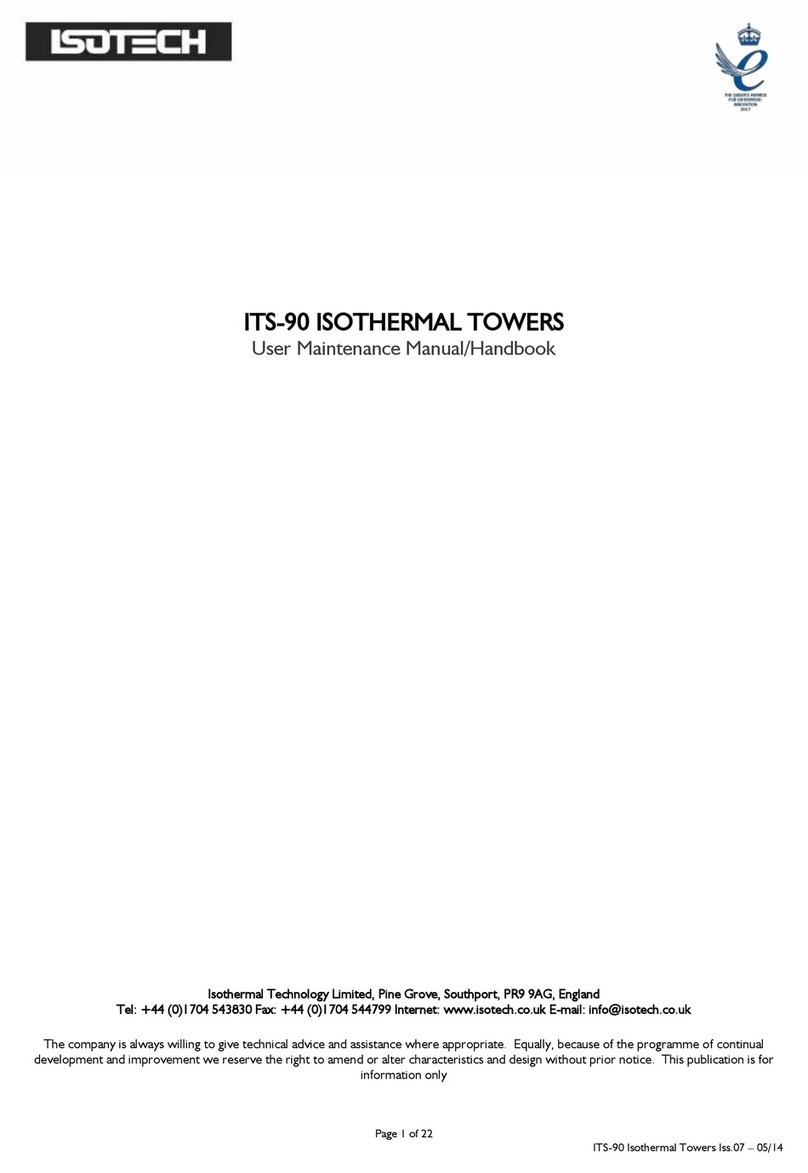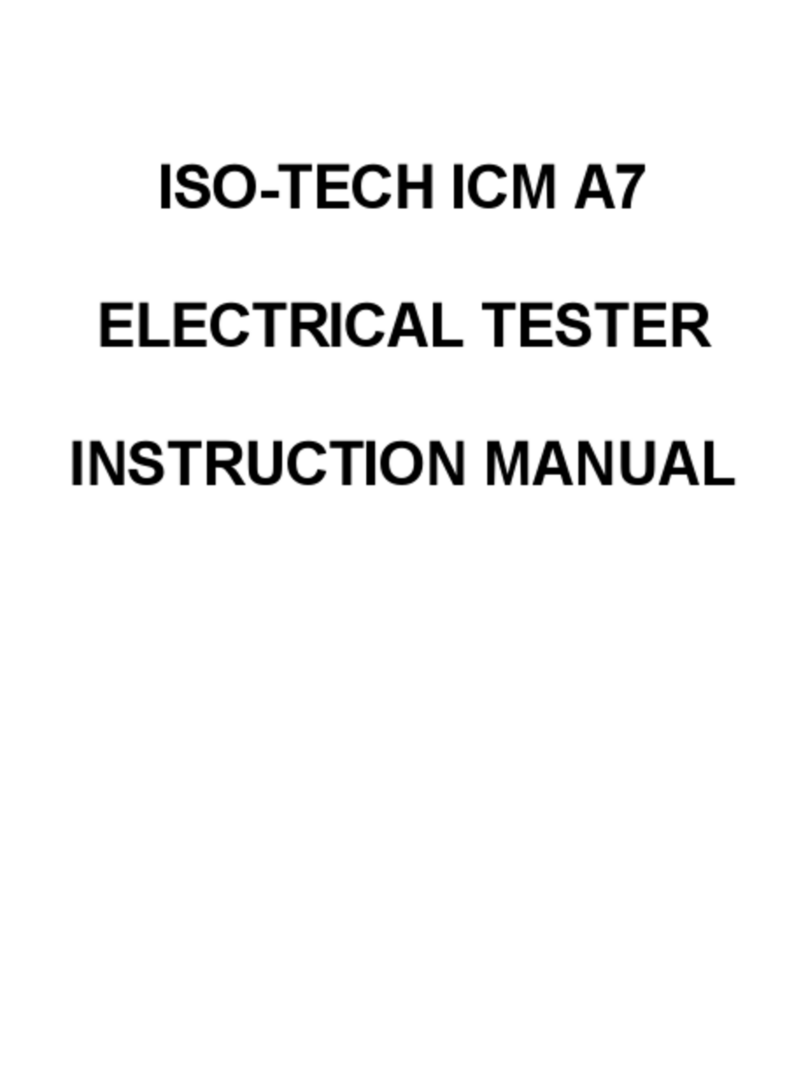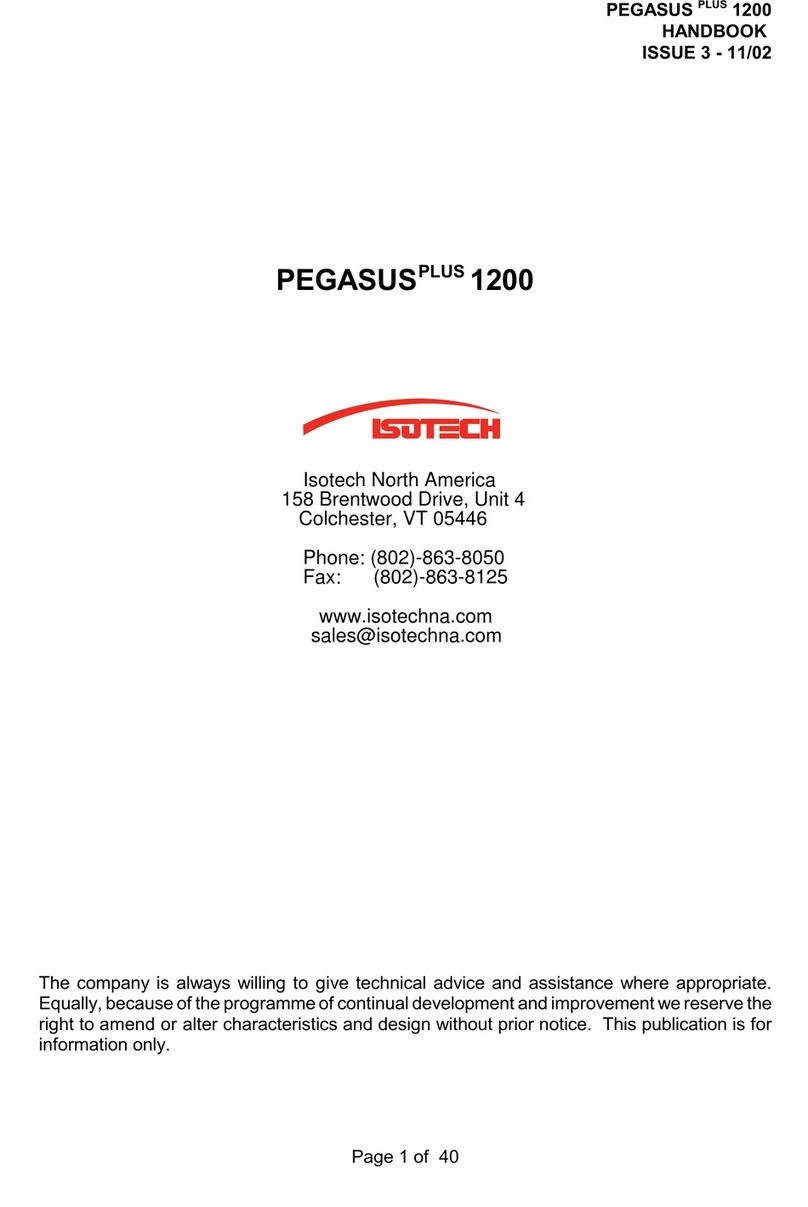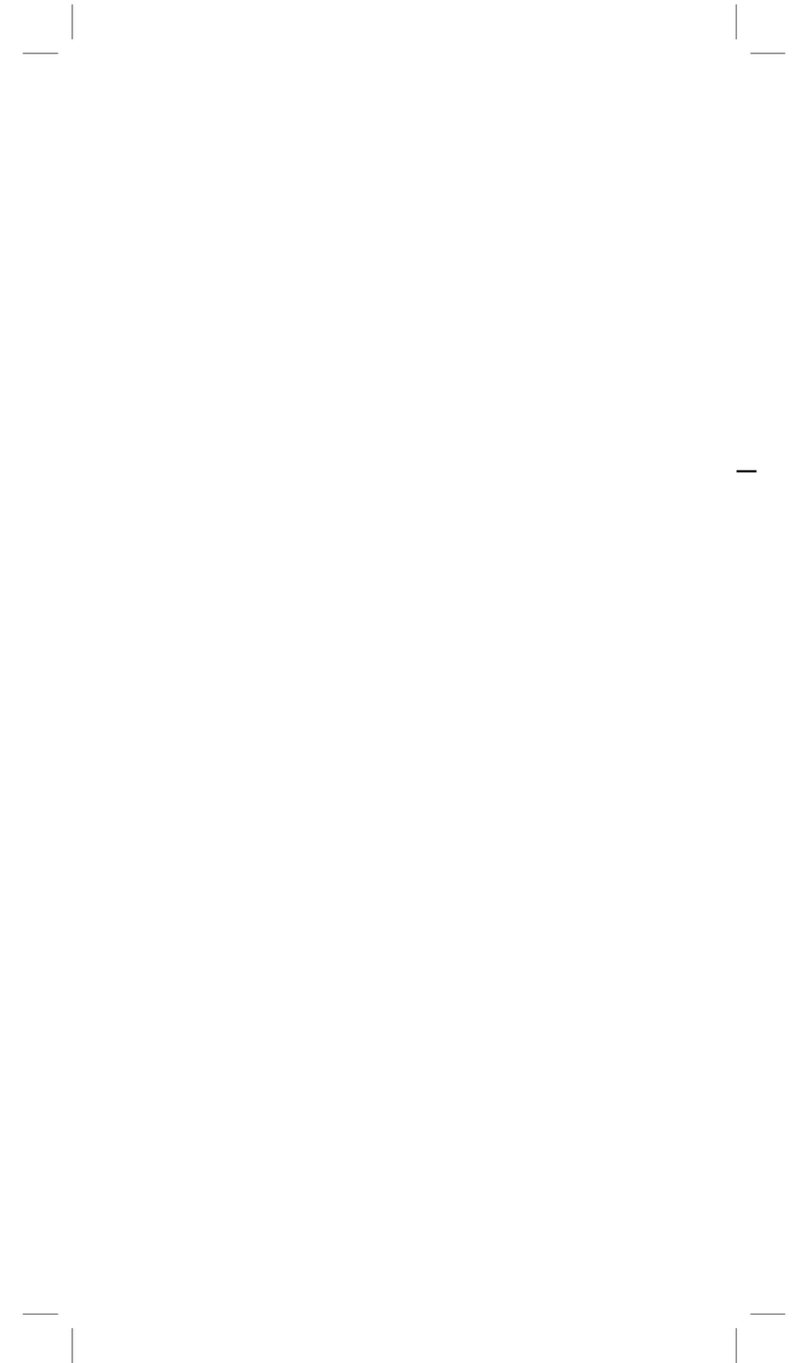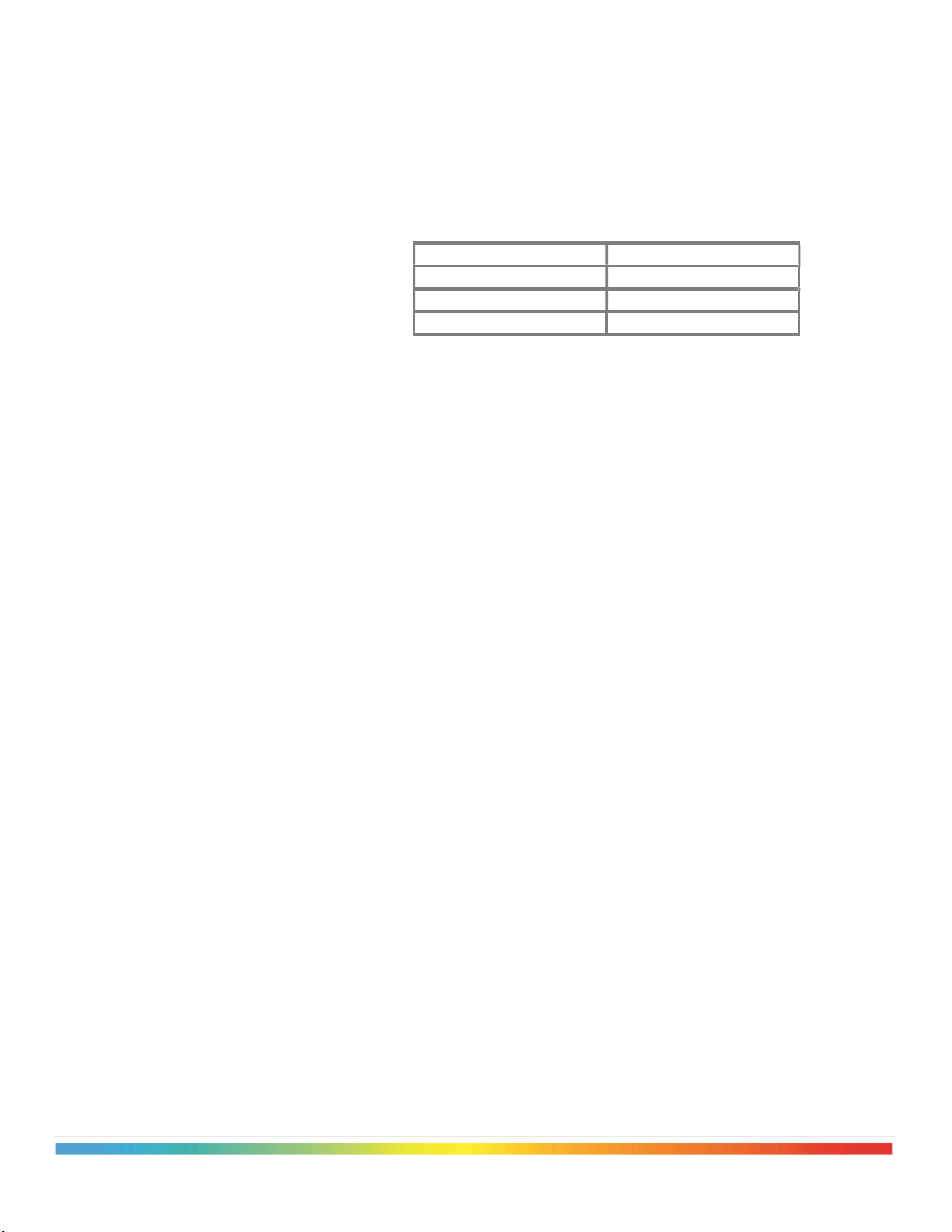V 1.11
Contents
1.
BEFORE YOU START
1.1. Introduction .................................................................................................................................................................. 1
1.2. Unpacking and initial inspection .................................................................................................................................. 2
1.3. Before you use the equipment ...................................................................................................................................... 4
1.4. Summary of symbols and abbreviations used .............................................................................................................. 4
1.5. Electricity supply ......................................................................................................................................................... 5
1.6. The unit must be earthed .............................................................................................................................................. 5
1.7. EMC Information ......................................................................................................................................................... 5
1.8. Cautionary notes. .......................................................................................................................................................... 5
1.9. Safety Warnings ........................................................................................................................................................... 5
1.9.1. Do not modify or disassemble ............................................................................................................................. 5
1.9.2. Beware of electrical considerations ..................................................................................................................... 5
1.9.3. Be careful where it us used .................................................................................................................................. 6
1.9.4. Be careful with extremes of temperature ............................................................................................................. 6
1.9.5. Be careful with removable inserts ....................................................................................................................... 6
1.10. Consider the environment ............................................................................................................................................ 6
2.
QUICK START
2.1. Setting up your PHTC-783 ........................................................................................................................................... 7
2.2. Tour your PHTC-783 ................................................................................................................................................... 8
2.3. Powering up the PHTC-783 ......................................................................................................................................... 9
2.4. Display Information ................................................................................................................................................... 10
2.5. Choosing the Correct Insert ........................................................................................................................................ 11
2.6. Setup Diagram for Probe or Temperature Switch Tests ............................................................................................. 12
2.7. Setting a control Set Point .......................................................................................................................................... 12
3.
THEORY OF OPERATION
3.1. Understanding Dry Well Temperature Calibration .................................................................................................... 13
4.
USING YOUR SYSTEM CAL
4.1. Menu Overview .......................................................................................................................................................... 14
4.2. Switch Info ................................................................................................................................................................. 15
4.3. Setting the Sensor Stem Mode ................................................................................................................................... 15
4.4. Main Menu ................................................................................................................................................................. 15
4.5. Running an Existing Procedure .................................................................................................................................. 16
4.5.1. Using a Switch Procedure .................................................................................................................................. 17
4.5.2. Using a Probe Procedure ................................................................................................................................... 18
4.6. Create, Edit or Delete Procedures .............................................................................................................................. 19
4.6.1. Creating Test Points for a Switch Procedure ..................................................................................................... 19
4.6.2. Creating Test Points for a Probe Procedure ....................................................................................................... 20
4.7. The Settings Menu ..................................................................................................................................................... 21
4.8. The System Menu ...................................................................................................................................................... 21
5.
SPECIFICATIONS .......................................................................................................................................................... 22
6.
REMOTE COMMANDS ................................................................................................................................................. 25
7.
MAINTENANCE
7.1. Taking Care of your PHTC-783 ................................................................................................................................. 28
7.2. Calibration Adjustments ............................................................................................................................................. 28
8.
ACCESSORIES ................................................................................................................................................................ 35
9.
STORAGE AND TRANSPORTATION ......................................................................................................................... 38
10.
APPENDIX ........................................................................................................................................................................ 39