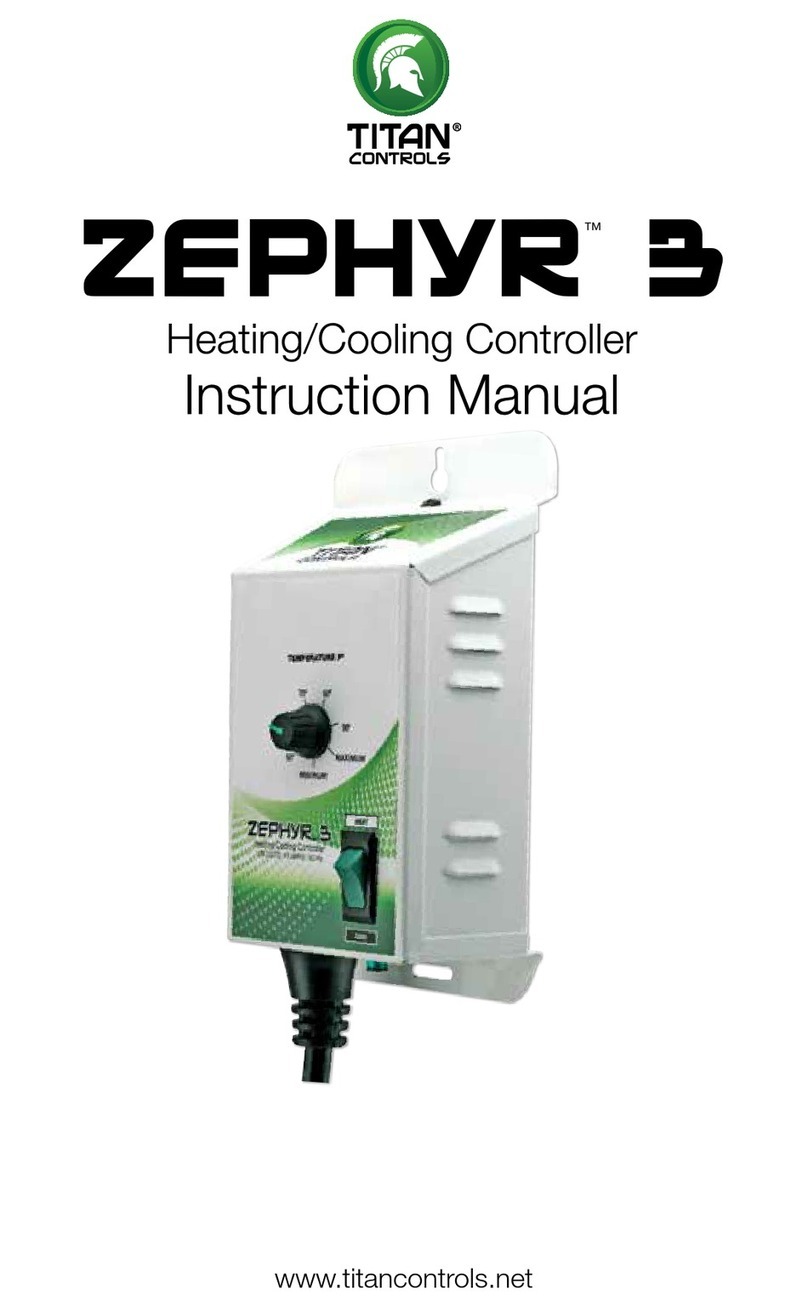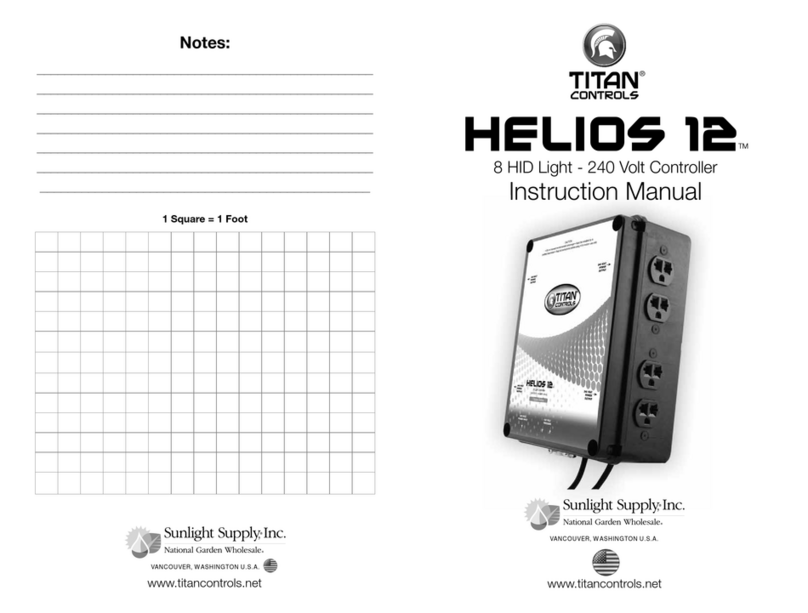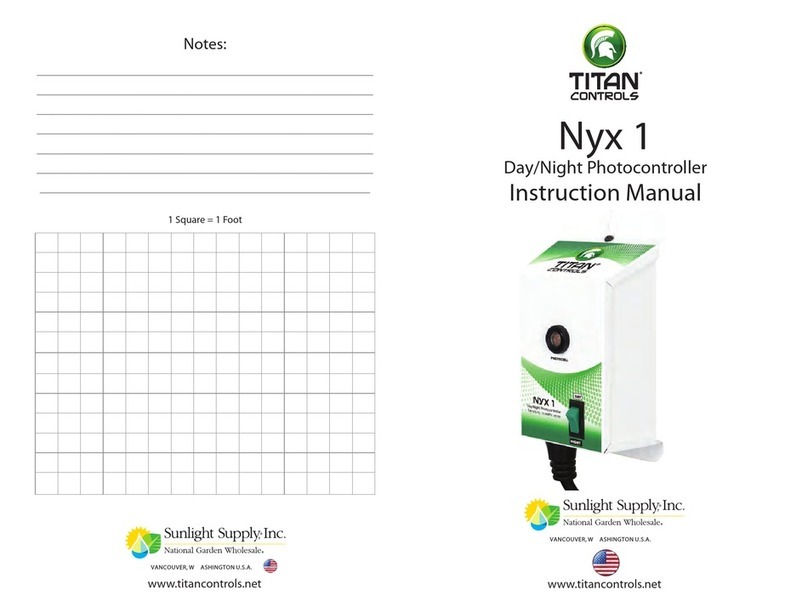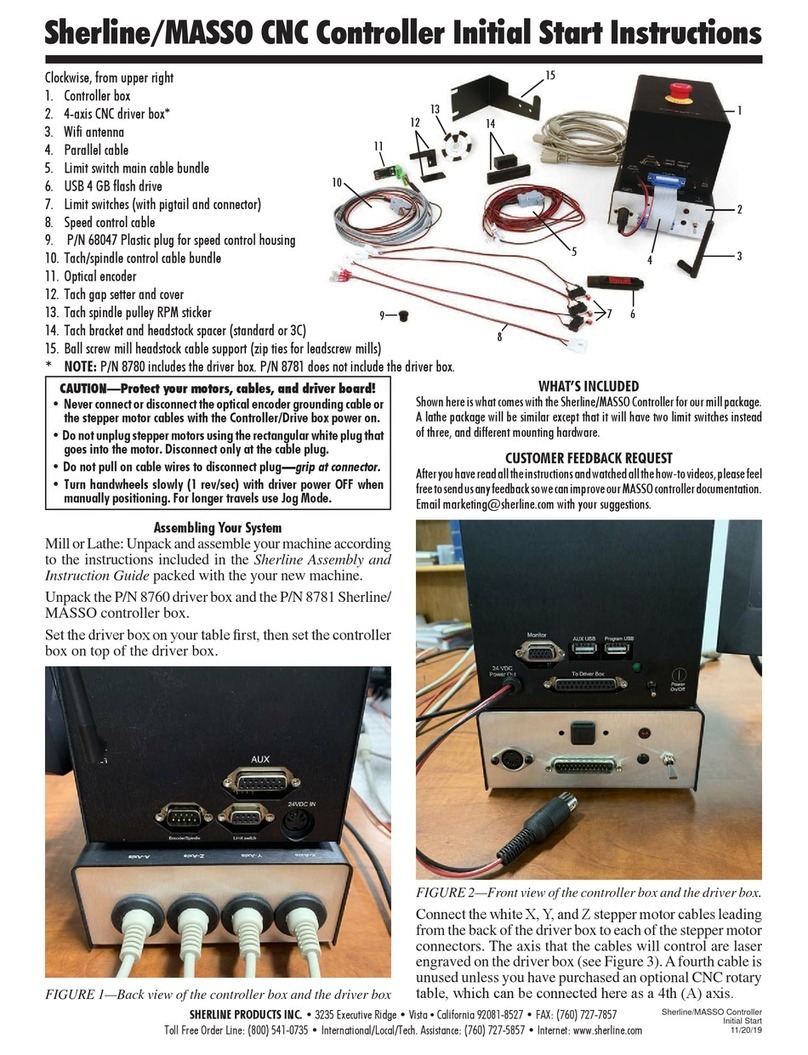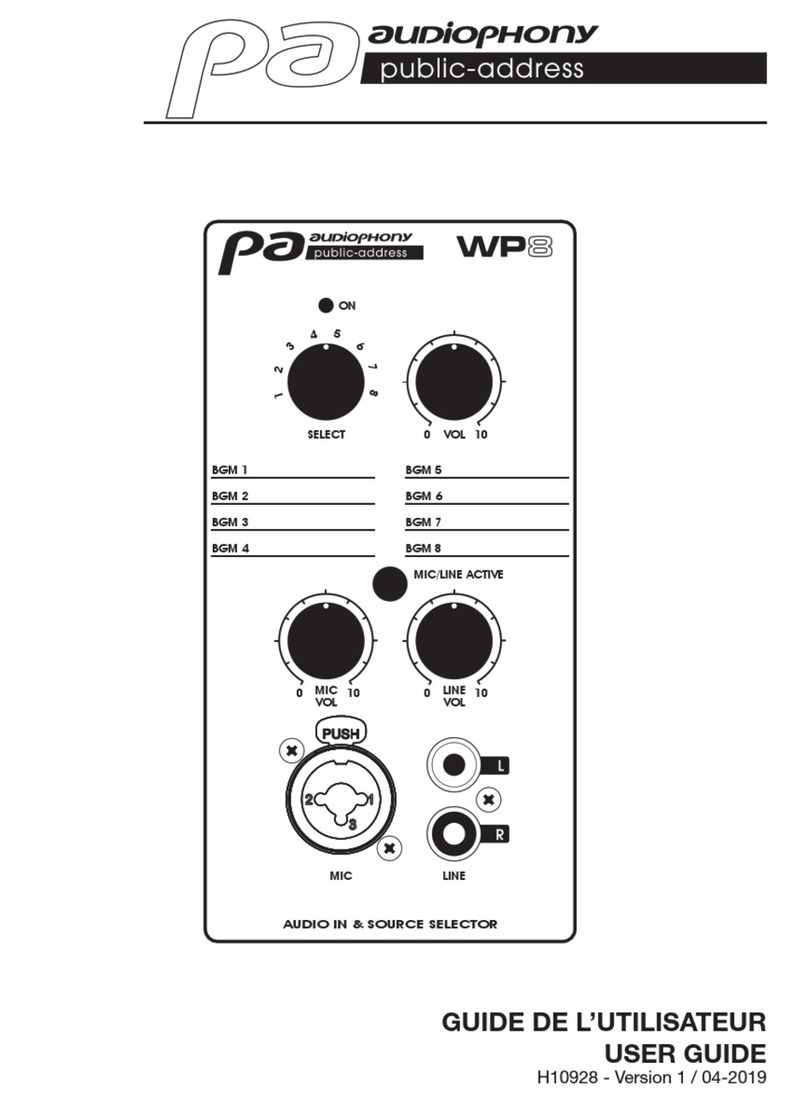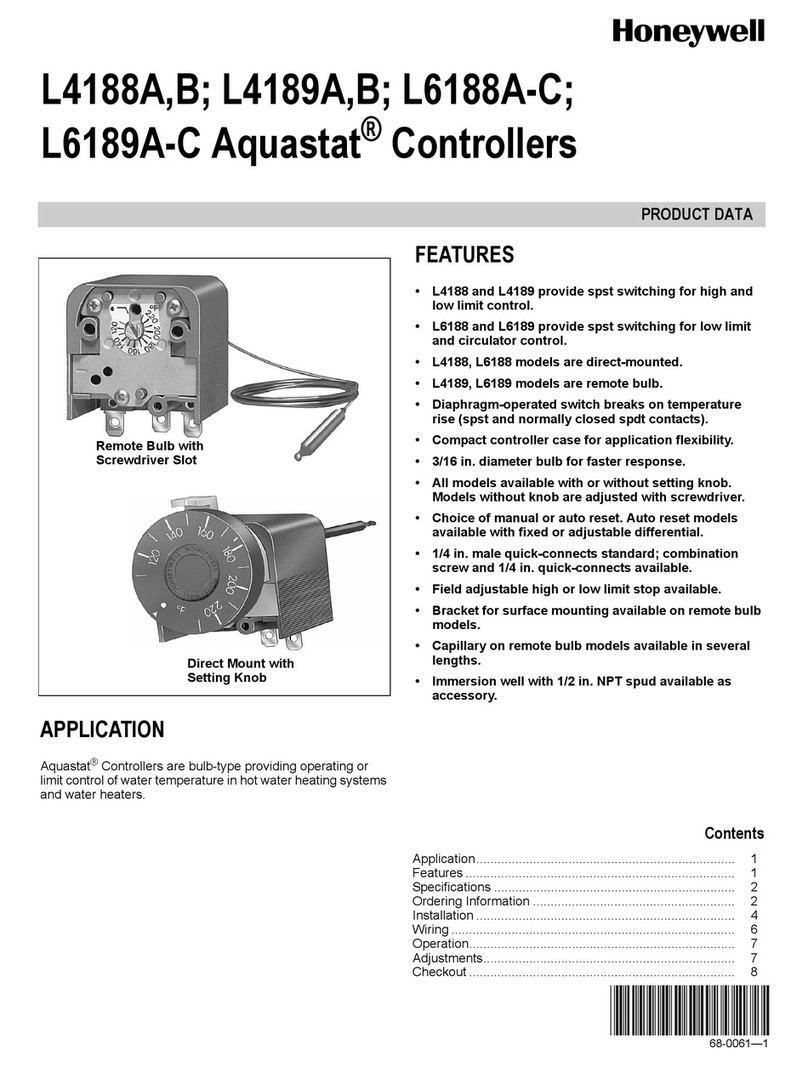Instructions for Operation
• With the Oceanus®1 unplugged from 120 Volt power source, set the ‘FILL’ times by pushing
the 15 minute ‘trippers’ to the inside of the timer.
• The Oceanus®1 goes into the ‘DRAIN’ function when the trippers are pushed to the outside
of the timer.
• You usually will flood and drain two (2) to four (4) times during the day, depending on what
type of grow medium you are using and the size of your plants.
• To set the current time of day, turn the minute hand clockwise. DO NOT set the time by
rotating the “outer” dial. (i.e. To set time of day at 10:30 AM for 24 hour dial, turn the minute
hand clockwise until 10:30 a.m. is aligned with the triangle on the inner dial. The hour and the
minute dial will show exactly 10:30 a.m.)
• There are ‘FILL” and ‘DRAIN’ lights on the front of the Oceanus®1. The green ‘FILL’ light will
blink slowly to begin with and then faster as the system continues to fill. After the system is
full of water, the green ‘FILL’ light will be a solid green. When the ‘DRAIN’ function begins, the
red ‘DRAIN’ light will begin to blink slowly, and then faster as the system drains the water out.
After the ‘DRAIN’ function has completed, the red ‘DRAIN’ light will be solid.
• NOTE: If both the ‘FILL’ and ‘DRAIN’ lights blink back and forth, unplug the Oceanus®1 from
the 120 Volt power source, wait 10 seconds and plug the Oceanus®1 back into the 120 Volt
power source, then synchronize the timer with the cycle function. This normally takes care of
the issue.
• After you have set the feeding time and current time of day on the Oceanus®1, then plug the
Oceanus®1 into a confirmed 120 Volt power source. The Oceanus®1 will now begin to “FILL’
and ‘DRAIN’ based on the settings on the timer.
Testing the Oceanus®1 Controller
• To verify that the Oceanus®1 is working properly, turn the 24 hour minute hand clockwise
until the ‘FILL’ output is activated. The ‘FILL’ pump will run and flood the plant sites until
the upper switch is activated, and then shuts off the water when the switch has been in
the fully ‘up’ position for 5 seconds. After the top ‘FILL’ switch has shut off the pump, the
water will remain in the plant sites until the 24 hour timer switches to the ‘DRAIN’ function.
• The ‘DRAIN’ function is tested by rotating the 24 hour minute hand clockwise until the
Oceanus®1 goes into the ‘DRAIN’ function and the red light on the Oceanus®1 begins to
slowly blink. Now the water is being pumped from your plant sites back into the reservoir.
The pump will cycle a few times in the ‘DRAIN’ function to extract as much water as
possible from the plant sites. After all the water is drained from the plant sites into the
reservoir, the red ‘DRAIN’ light will be solid and the ‘DRAIN’ function is complete.
Maintenance of the Oceanus®1 Controller
To insure that your Oceanus®1 Controller functions well, do the following:
• Check your pump and pump filter and keep them free of debris.
• Verify that the “FILL” and ‘DRAIN’ switches are clear of obstructions. (NOTE: If you remove
the float switch from the post, you must replace in same direction, or the Oceanus®1
controller will not function properly).
• Occasionally wipe down the inside of the Oceanus®1 Controller blue bucket with a soft cloth
to remove debris.
Warranty Information
• Titan Controls®warrants the original purchase of this product against defects in material and
workmanship under normal use for one (1) year from the date of purchase.
• During the warranty period, Titan Controls®will, at our option, and without charge, repair or
replace this product if the controller or any of its components fail or malfunction.
• All returns or repairs must be accompanied by a Return Merchandise Authorization (RMA)
number prior to any service of the product.
• This warranty is expressly in lieu of all other warranties, expressed or implied, including the
warranties of merchantability and fitness for use and of all other obligations or liabilities on the
part of the seller.
• This warranty shall not apply to this product or any part thereof which had been damaged by
accident, abuse, misuse, modification, negligence, alteration or misapplication.
• Controllers with serial numbers or date tags that have been removed, altered or obliterated;
broken seals or that show evidence of tampering; mismatched board serial numbers or
nonconforming parts; are excluded from coverage.
• Titan Controls®makes no warranty whatsoever in respect to accessories or parts not supplied
by Titan Controls®.
• Monetary refunds of the warranty will not be given.
• The Buyer assumes all responsibility regarding the use & installation of this controller.
• All warranty service is provided through the factory or an authorized service representative.
• This warranty shall apply only to the United States, excluding Alaska, Hawaii and territories of the
United States and Canada.
• Defective controllers need to be returned with the “proof of purchase” receipt.
• For additional warranty information, contact a Titan Controls®Technical Service
Representative or your Dealer. Service Representative available for help Monday - Friday,
8 a.m. to 5 p.m. PST. We are closed most major holidays. Call toll free: 1-888-808-4826.
• NOTE: Titan Controls®is a controller manufacturer. All sales offerings to the public are done
through a nationwide group of Dealers. No sales offerings will be made directly to the general
public.
Service and Repair Program
For all service and repairs please contact one of our Technical Service Representatives for a
Return Merchandise Authorization (RMA) number.
• All factory service & repairs will be completed within 48 hours of receipt of controller and after
authorization by customer for repairs.
• Titan Controls®will, at its discretion, repair or replace the controller.
• Factory calibration services are available for all Titan Controls®.
• Returning Units: Please contact your retail store for returns.
6 3