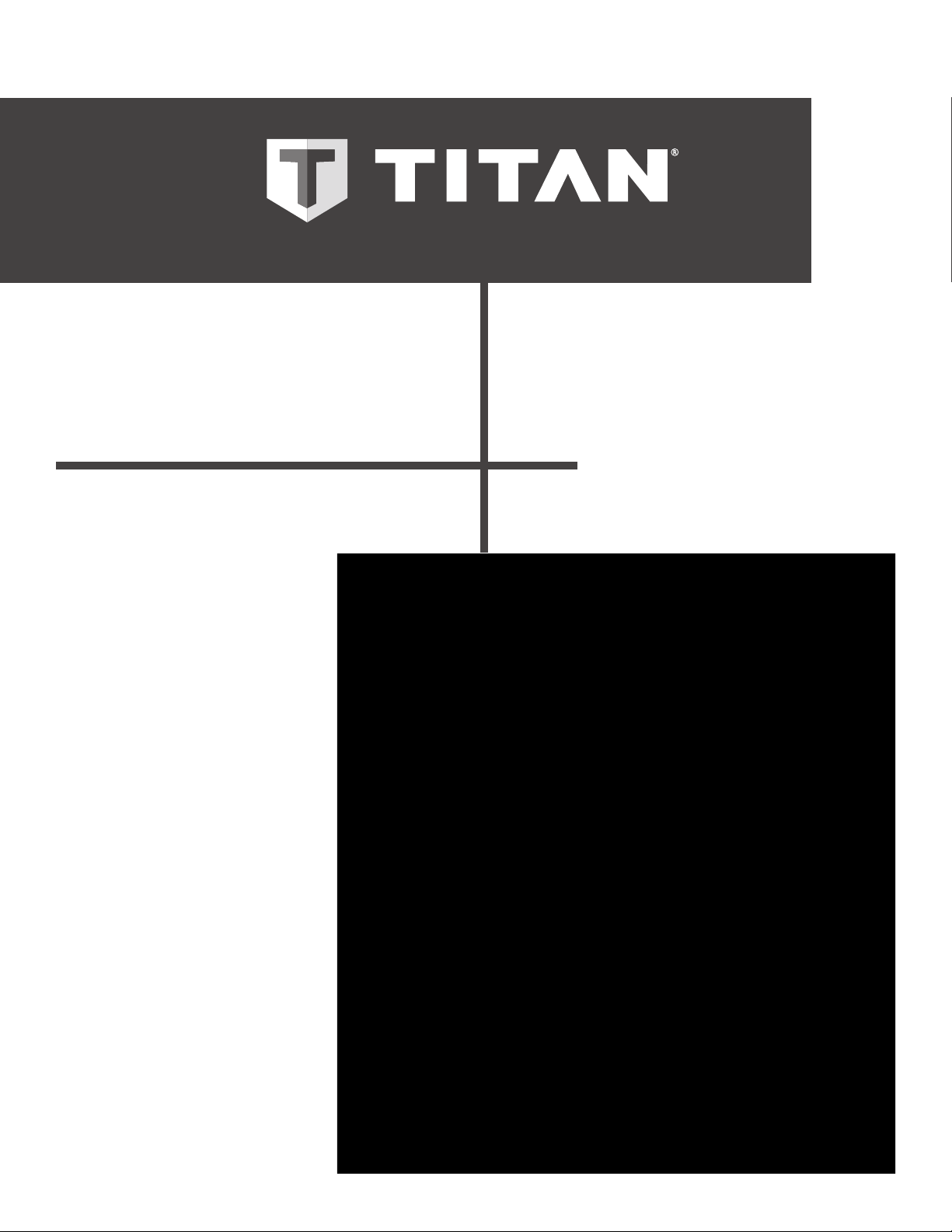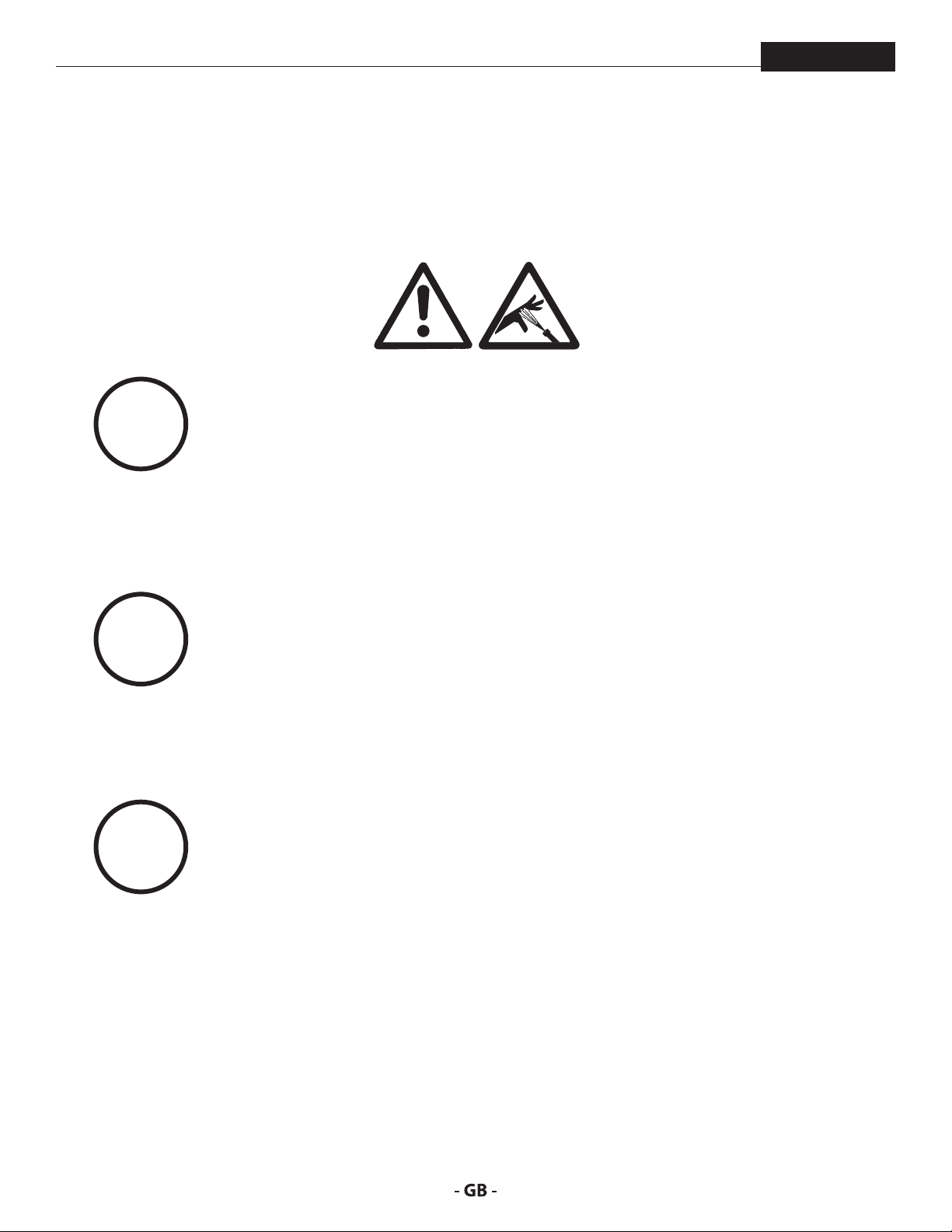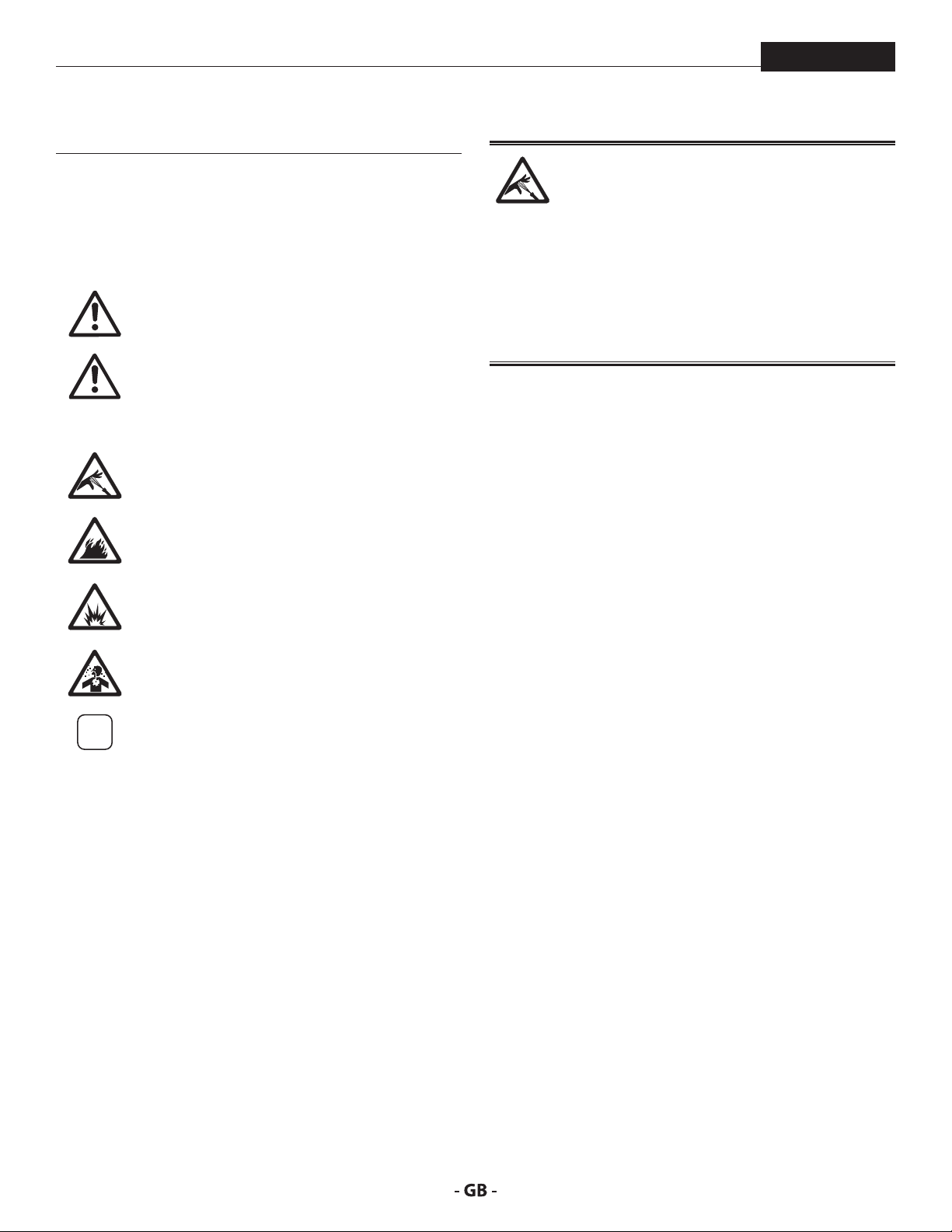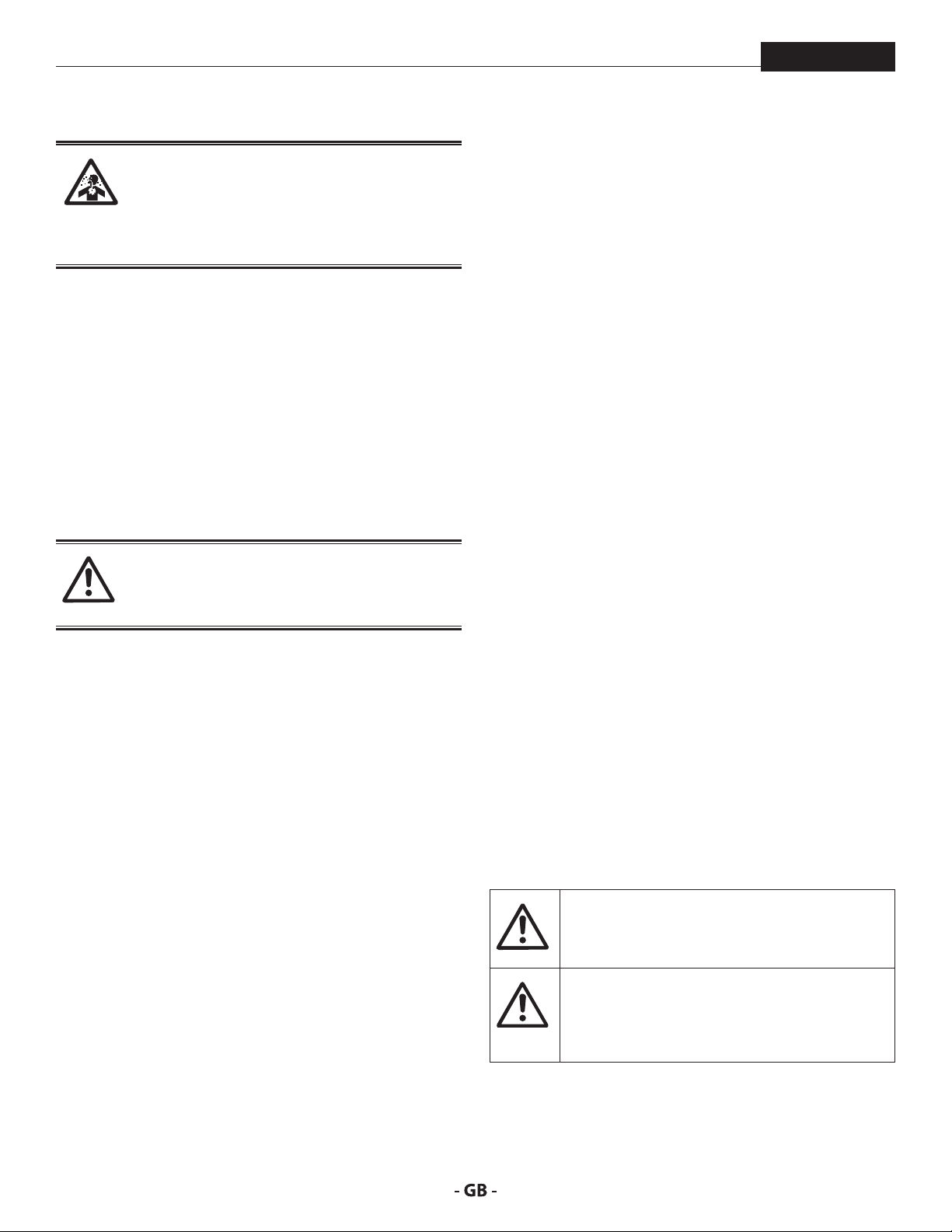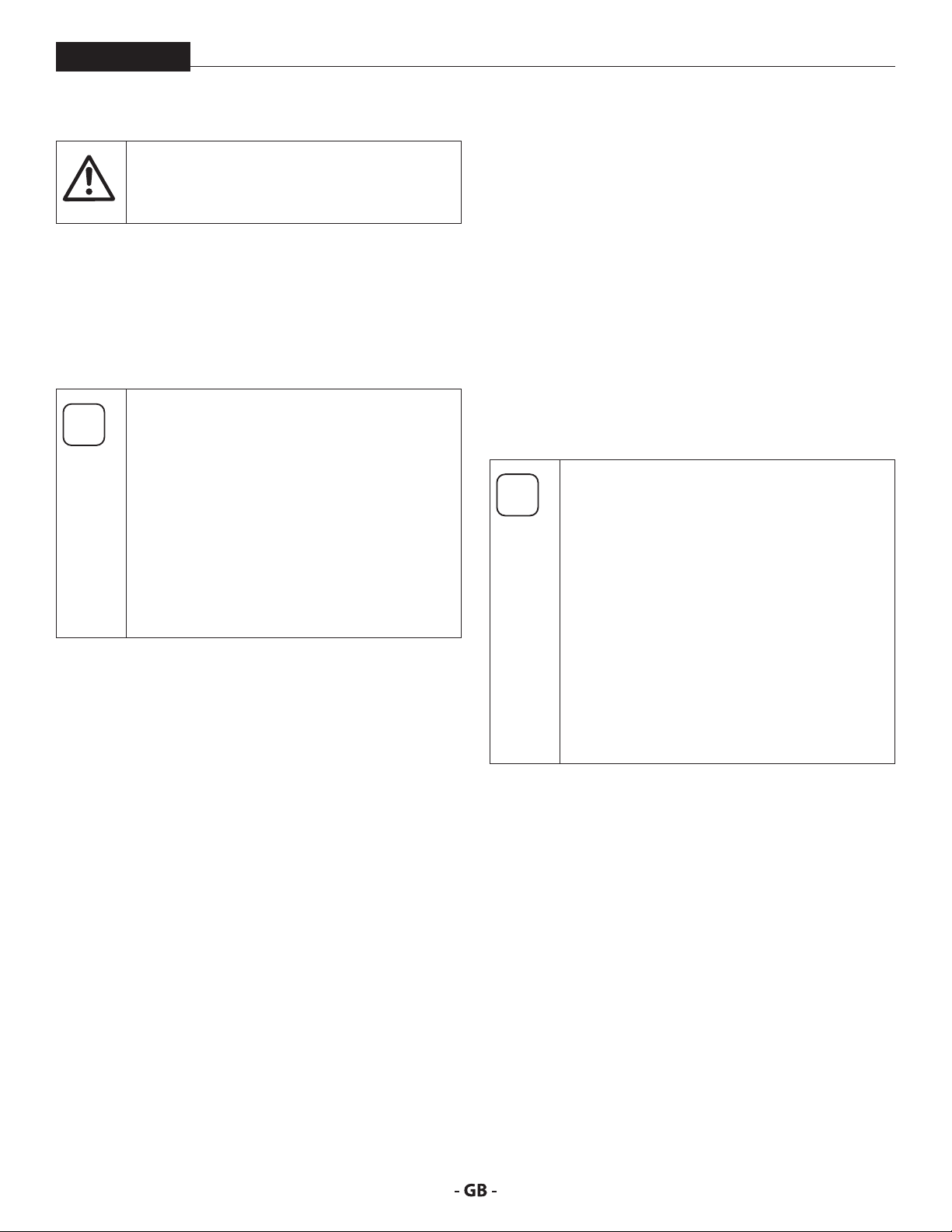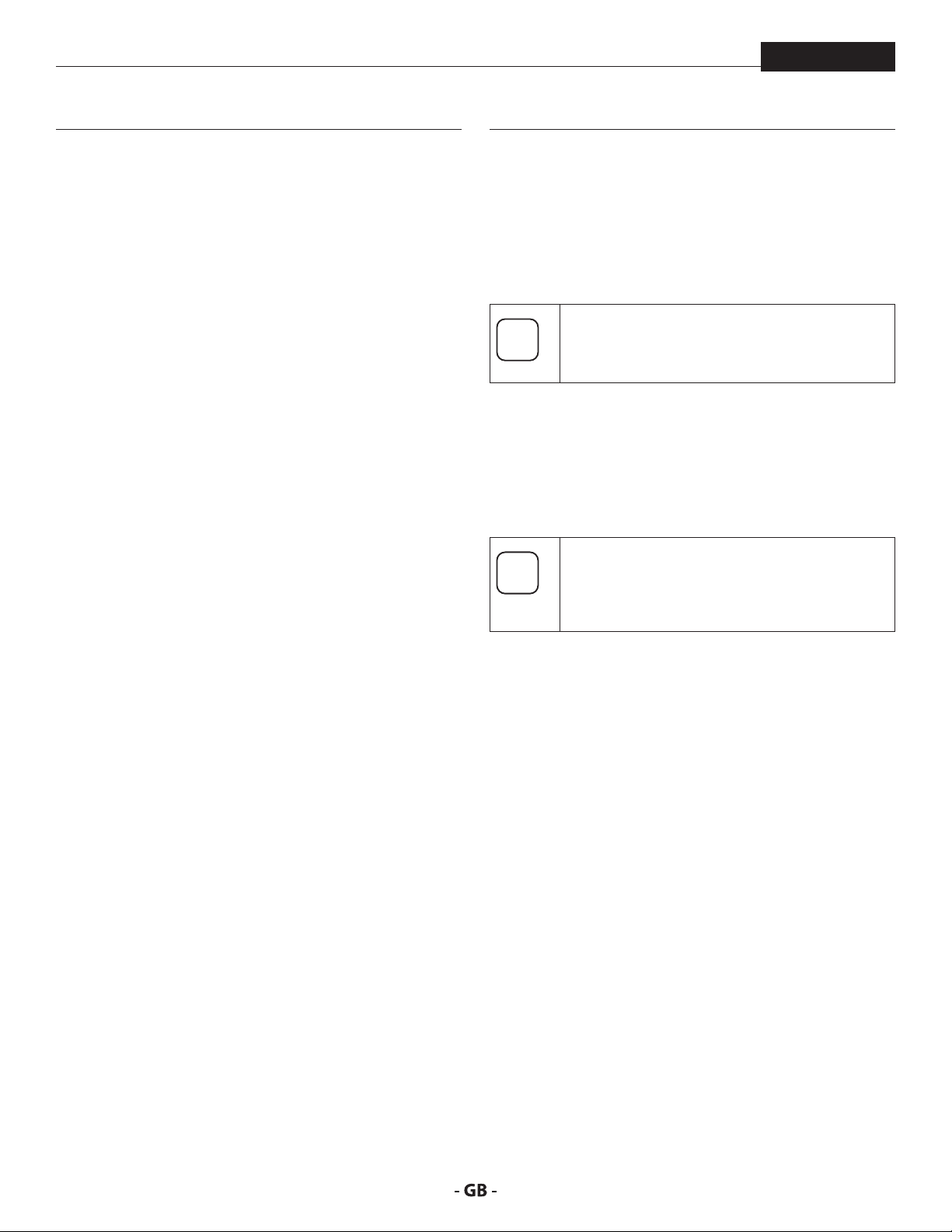6
safety precautions ProMark
HAZARD: HAZARDOUS VAPORS
Paints, solvents, and other materials can be
harmful if inhaled or come in contact with body.
Vapors can cause severe nausea, fainting, or
poisoning.
PREVENTION:
• Wear respiratory protection when spraying. Read all
instructions supplied with the mask to be sure it will
provide the necessary protection.
• All local regulations regarding protection against
hazardous vapors must be observed.
• Wear protective eyewear.
• Protective clothing, gloves and possibly skin protection
cream are necessary for the protection of the skin. Observe
the regulations of the manufacturer concerning coating
materials, solvents and cleaning agents in preparation,
processing and cleaning units.
HAZARD: GENERAL
This product can cause severe injury or property
damage.
PREVENTION:
• Follow all appropriate local, state, and national codes
governing ventilation, re prevention, and operation.
• Pulling the trigger causes a recoil force to the hand that is
holding the spray gun. The recoil force of the spray gun is
particularly powerful when the tip has been removed and
a high pressure has been set on the airless pump. When
cleaning without a spray tip, set the pressure control knob
to the lowest pressure.
• Use only manufacturer authorized parts. User assumes all
risks and liabilities when using parts that do not meet the
minimum specications and safety devices of the pump
manufacturer.
• ALWAYS follow the material manufacturer’s instructions
for safe handling of paint and solvents.
• Clean up all material and solvent spills immediately to
prevent slip hazard.
• Wear ear protection. This unit can produce noise levels
above 85 dB(A).
• Never leave this equipment unattended. Keep away from
children or anyone not familiar with the operation of airless
equipment.
• Do not spray on windy days.
• The device and all related liquids (i.e. hydraulic oil) must be
disposed of in an environmentally friendly way.
1.3 GASOLINE ENGINE SAFETY
1. Gas engines are designed to give safe and dependable
service if operated according to instructions. Read and
understand the engine manufacturer’s Owner’s Manual
before operating the engine. Failure to do so could result
in personal injury or equipment damage.
2. To prevent re hazards and to provide adequate
ventilation, keep the engine at least 1 meter (3 feet) away
from buildings and other equipment during operation. Do
not place ammable objects close to the engine.
3. People who are not operating the device must stay away
from the area of operation due to a possibility of burns from
hot engine components or injury from any equipment the
engine may be used to operate.
4. Know how to stop the engine quickly, and understand the
operation of all controls. Never permit anyone to operate
the engine without proper instructions.
5. Gasoline is extremely ammable and is explosive under
certain conditions.
6. Refuel in a well-ventilated area with the engine stopped.
Do not smoke or allow ames or sparks in the refueling
area or where gasoline is stored.
7. Do not overll the fuel tank. After refueling, make sure the
tank cap is closed properly and securely.
8. Be careful not to spill fuel when refueling. Fuel vapor or
spilled fuel may ignite. If any fuel is spilled, make sure the
area is dry before starting the engine.
9. Never run the engine in an enclosed or conned area.
Exhaust contains poisonous carbon monoxide gas;
exposure may cause loss of consciousness and may lead
to death.
10. The muer becomes very hot during operation and
remains hot for a while after stopping the engine. Be
careful not to touch the muer while it is hot. To avoid
severe burns or re hazards, let the engine cool before
transporting it or storing it indoors.
11. Never ship/transport sprayer with gasoline in the tank.
DO NOT use this equipment to spray water or
acid.
tention
Do not lift by cart handle when loading or
unloading.
Device is very heavy. Three-person lift is required.