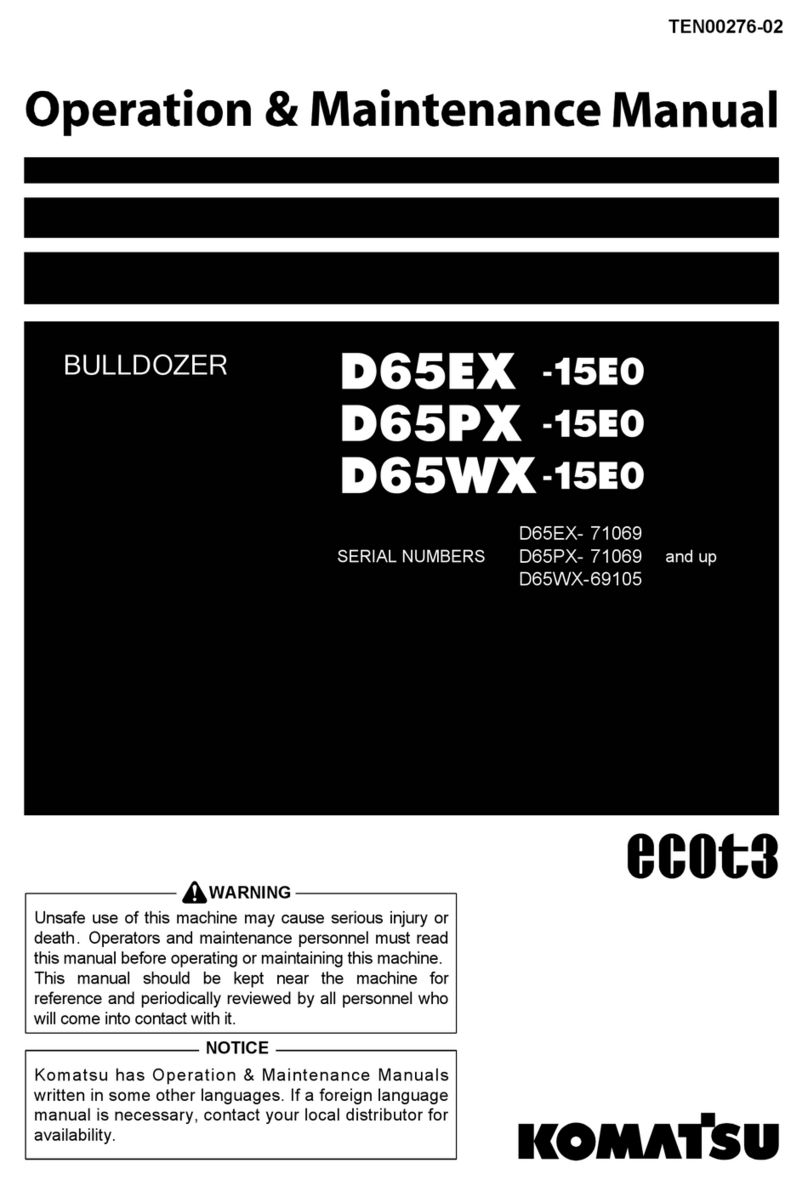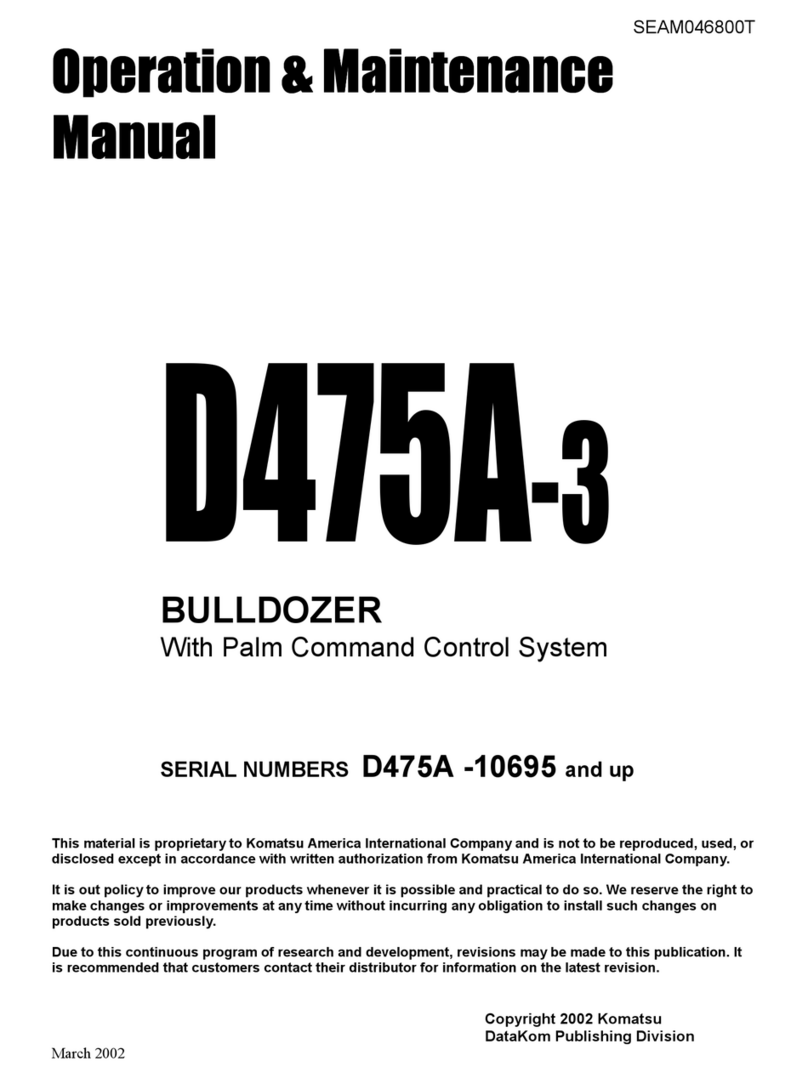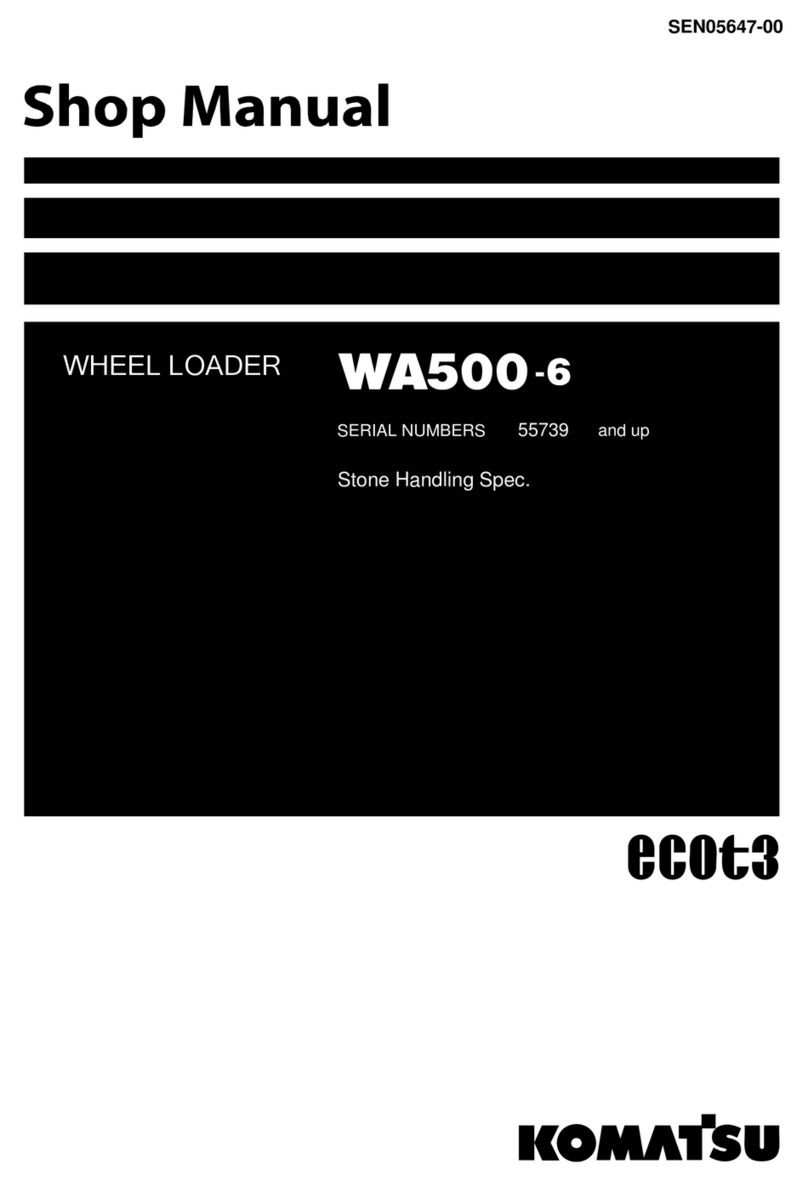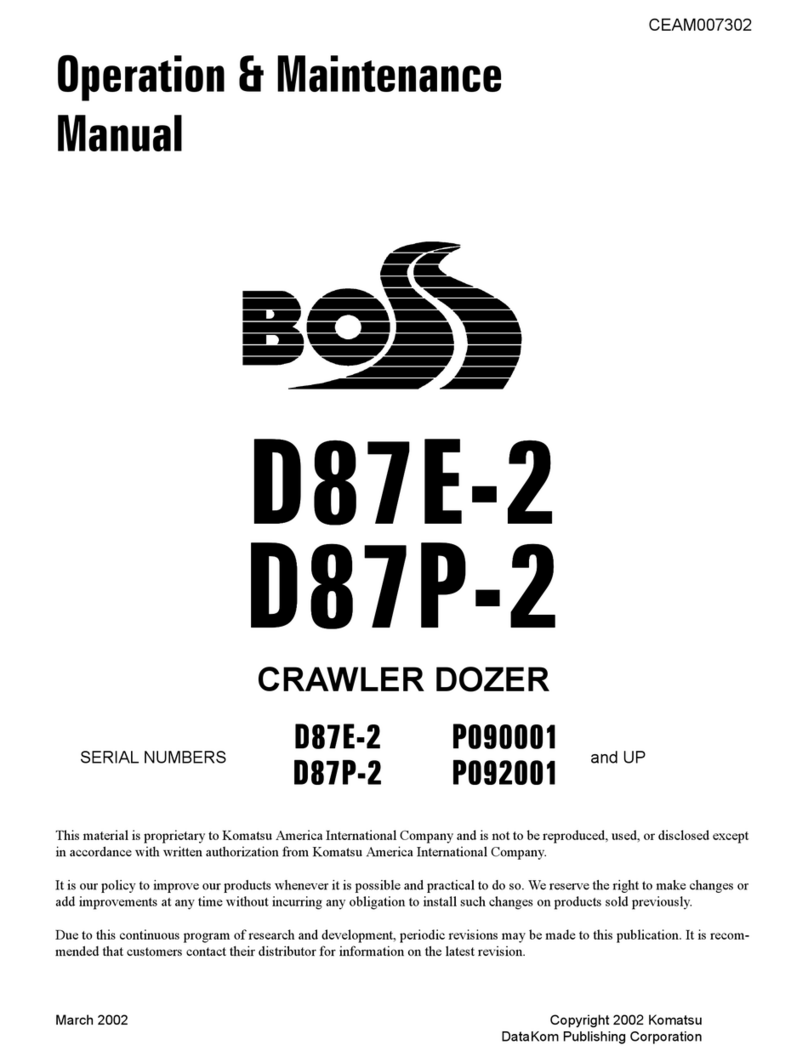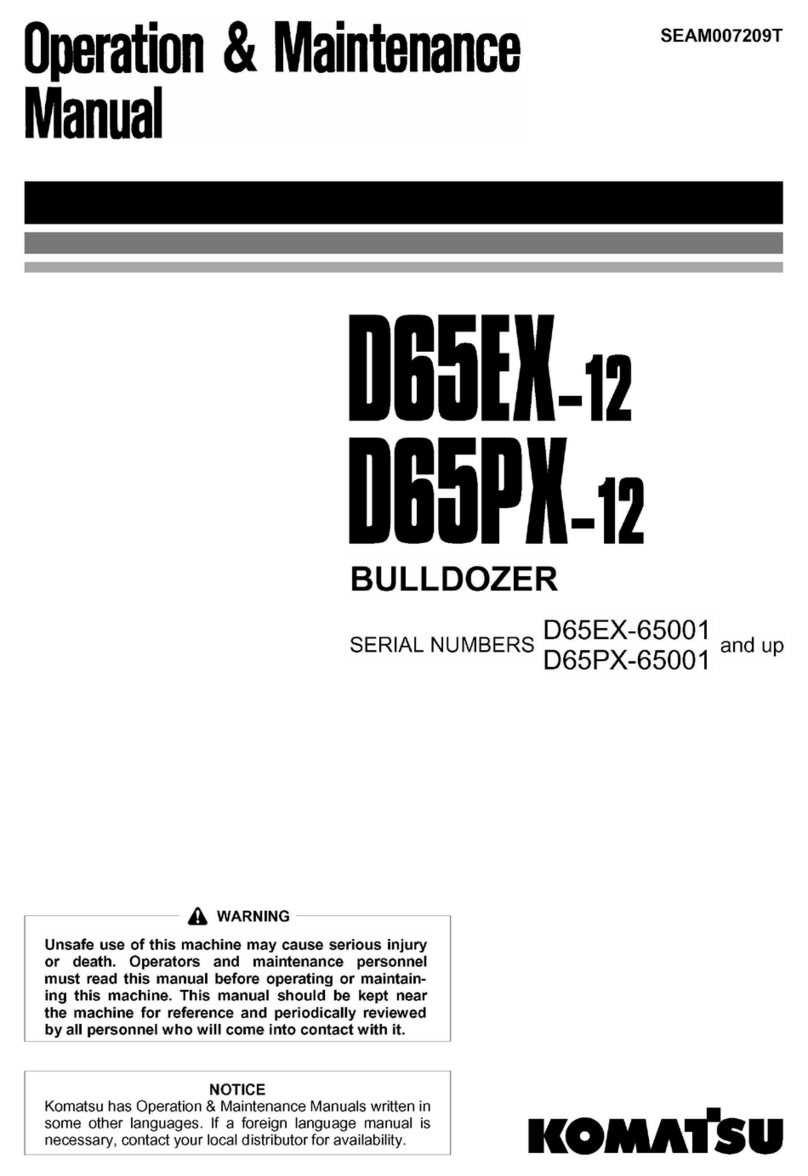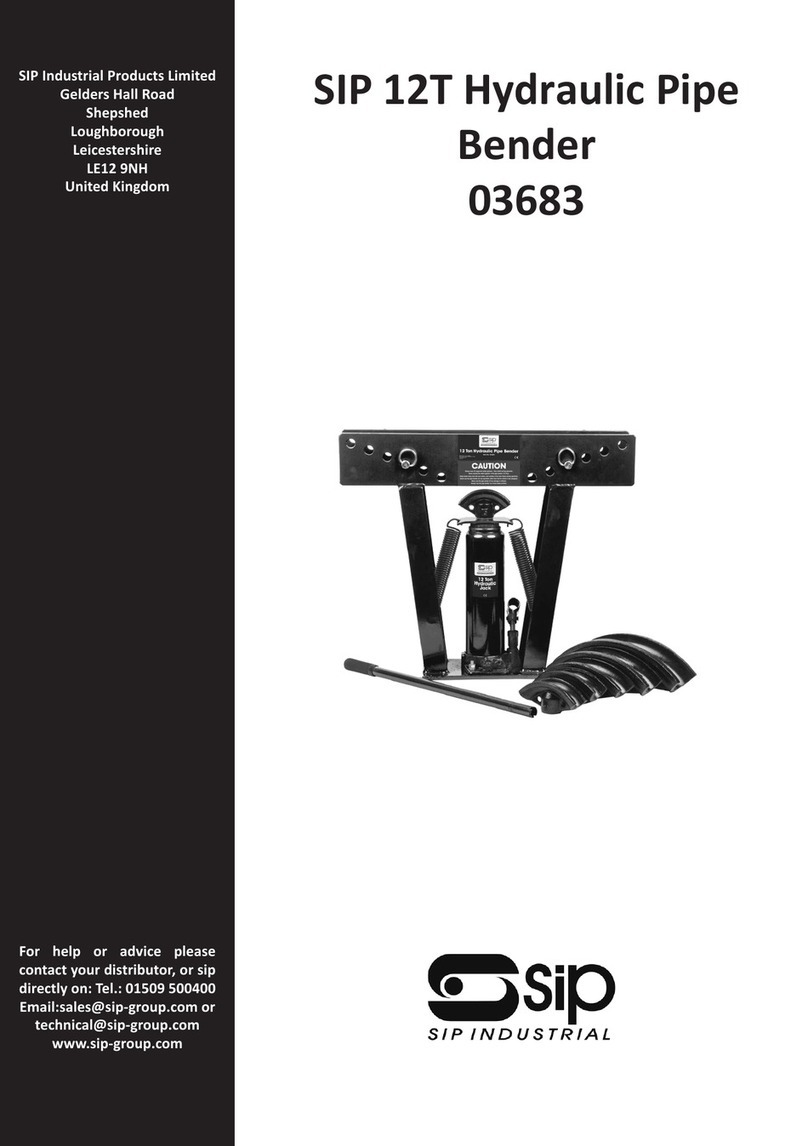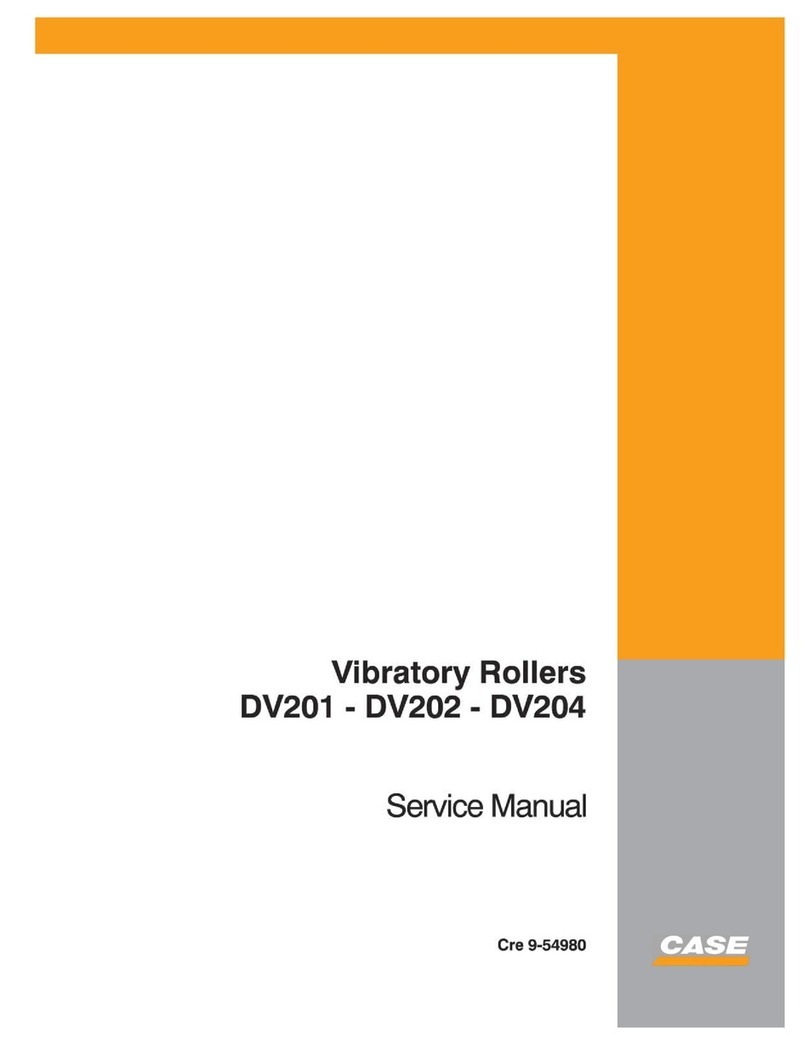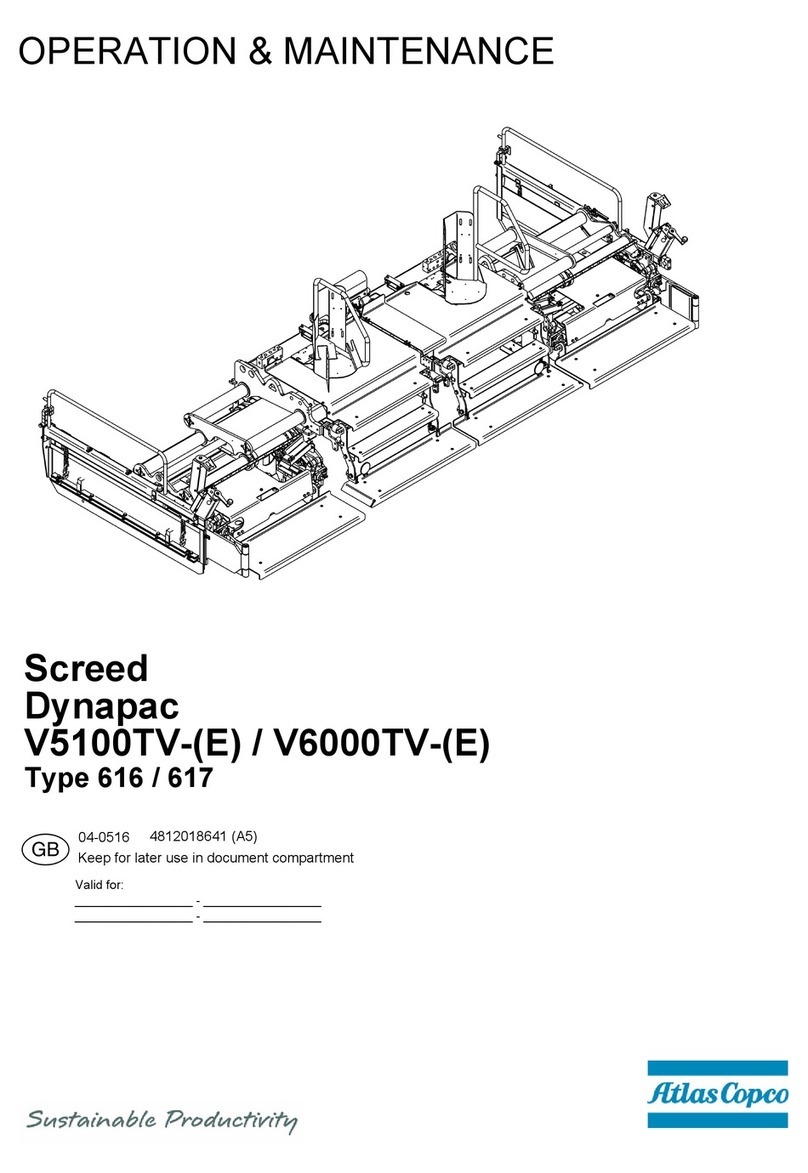TABLE OF CONTENTS
FOREWORD.................................................................................................................................................... 1-1
BEFORE READING THIS MANUAL ......................................................................................................... 1-2
SAFETY INFORMATION .......................................................................................................................... 1-3
INTRODUCTION ...................................................................................................................................... 1-4
MACHINE FEATURES....................................................................................................................... 1-4
SAFETY........................................................................................................................................................... 2-1
SAFETY.................................................................................................................................................... 2-2
GENERAL PRECAUTIONS COMMON TO OPERATION AND MAINTENANCE ...................................... 2-3
PRECAUTIONS WHEN GETTING ON OR OFF MACHINE............................................................... 2-3
PRECAUTIONS FOR BLADE AUTOMATIC CONTROL .................................................................... 2-3
PRECAUTIONS FOR OPERATION .......................................................................................................... 2-5
START ENGINE................................................................................................................................. 2-5
PRECAUTIONS FOR MAINTENANCE..................................................................................................... 2-6
PRECAUTIONS FOR CHECK AND MAINTENANCE ........................................................................ 2-6
OPERATION .................................................................................................................................................... 3-1
GENERAL VIEW....................................................................................................................................... 3-2
MACHINE EQUIPMENT NAME ......................................................................................................... 3-2
MACHINE OUTSIDE EQUIPMENT NAME ........................................................................................ 3-2
CONTROLS AND GAUGES NAMES................................................................................................. 3-3
EXPLANATION OF COMPONENTS......................................................................................................... 3-5
INTELLIGENT MACHINE CONTROL SYSTEM................................................................................. 3-5
OTHER EQUIPMENT ...................................................................................................................... 3-14
MACHINE OPERATIONS AND CONTROLS .......................................................................................... 3-15
CHECKS AND ADJUSTMENT BEFORE STARTING ENGINE ........................................................ 3-15
OPERATIONS AND CHECKS AFTER STARTING ENGINE............................................................ 3-16
METHOD FOR STOPPING ENGINE ............................................................................................... 3-18
METHOD FOR USING AUTOMATIC BLADE CONTROL ................................................................ 3-20
TRANSPORTATION................................................................................................................................ 3-59
REMOVE RADIO DEVICE ANTENNA CABLE................................................................................. 3-59
PRECAUTIONS FOR LONG-TERM STORAGE ..................................................................................... 3-60
TURN BATTERY DISCONNECT SWITCH TO OFF POSITION BEFORE LONG-TERM STORAGE .......
..................................................................................................................................................... 3-60
TROUBLES AND ACTIONS ................................................................................................................... 3-62
OTHER TROUBLE........................................................................................................................... 3-62
HANDLE CONTROL BOX................................................................................................................................ 4-1
TABLE OF CONTENTS ............................................................................................................................ 4-2
INTRODUCTION ...................................................................................................................................... 4-4
KEYBOARD FUNCTIONS ................................................................................................................. 4-4
METHOD FOR DISPLAYING MAIN MENU........................................................................................ 4-6
FILE MENU............................................................................................................................................... 4-7
PROJECT FILES ............................................................................................................................... 4-7
CONTROL POINT FILES................................................................................................................. 4-12
LAYERS........................................................................................................................................... 4-15
POINT DATA.................................................................................................................................... 4-16
SURFACE FILE ............................................................................................................................... 4-17
ACTIVE FILE ................................................................................................................................... 4-30
EXIT 3DMC...................................................................................................................................... 4-31
CONTROL MENU................................................................................................................................... 4-32
MACHINE SETTING ........................................................................................................................ 4-32
METHOD FOR SETTING AS-BUILT CONTROL OPTIONS............................................................. 4-33
BLADE CONTROL........................................................................................................................... 4-38
STEER INDICATION OPTIONS....................................................................................................... 4-41
ADJUST WEAR AMOUNT ............................................................................................................... 4-41
DOZING CONTROL......................................................................................................................... 4-41
ADJUST BLADE ELEVATION .......................................................................................................... 4-41
CALIBRATE BLADE POSITION....................................................................................................... 4-41
FOREWORD TABLE OF CONTENTS
1-5