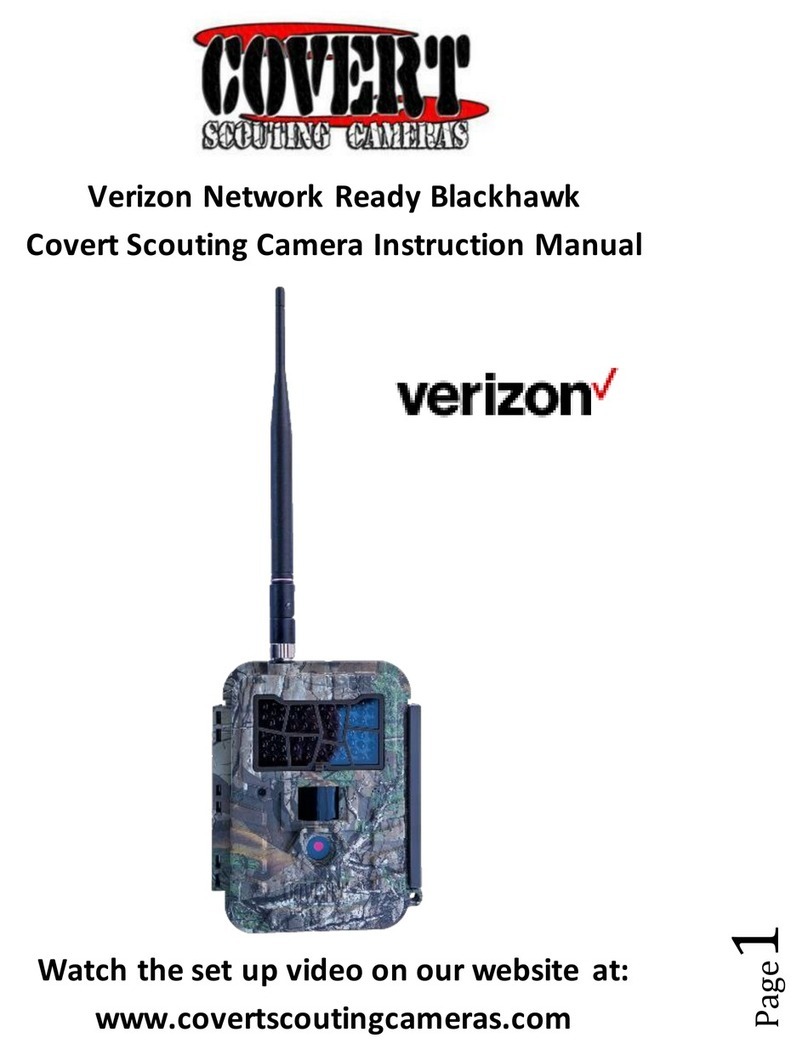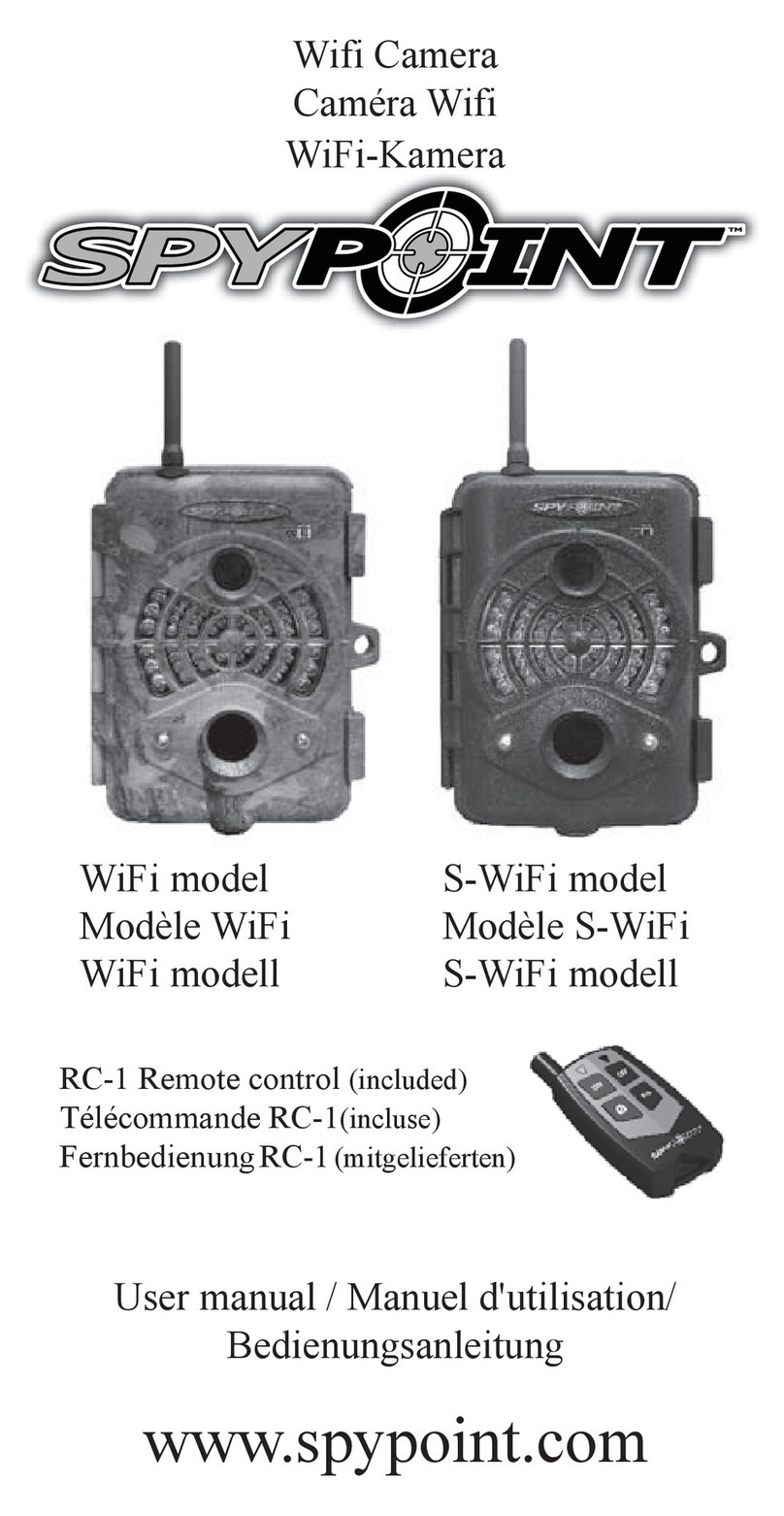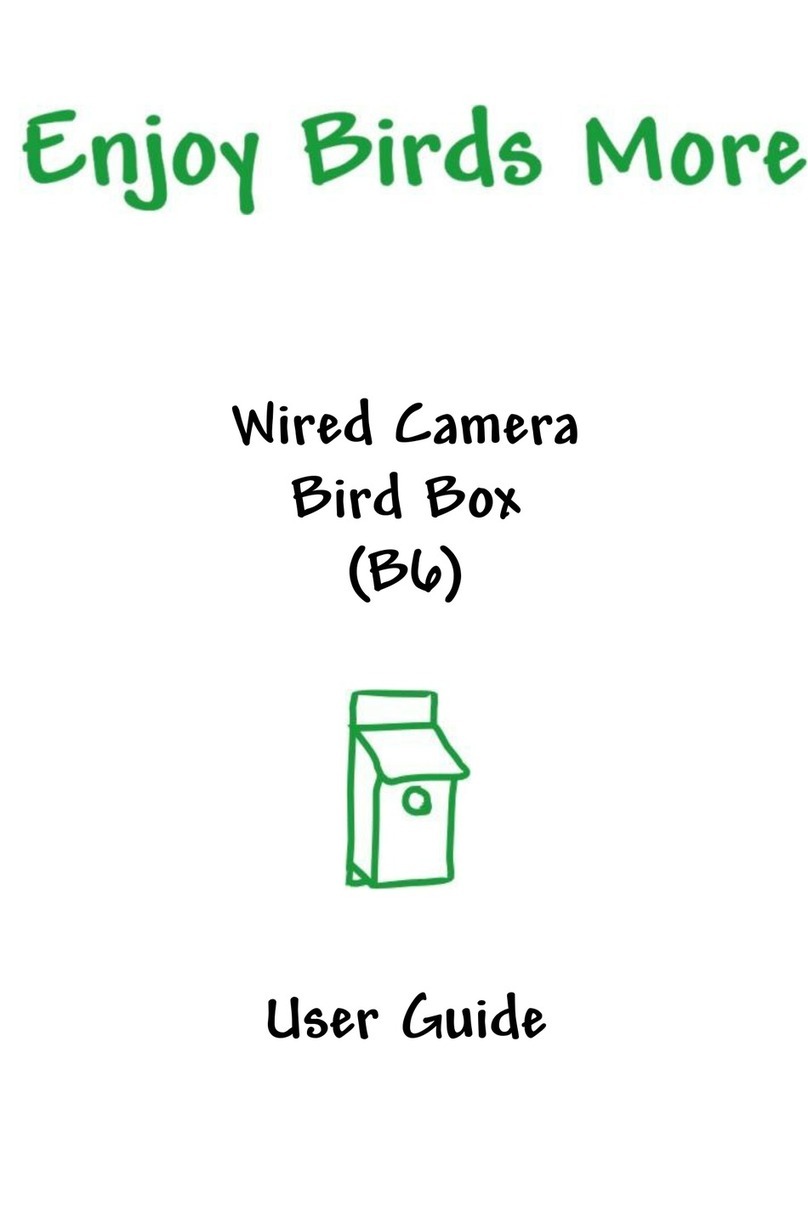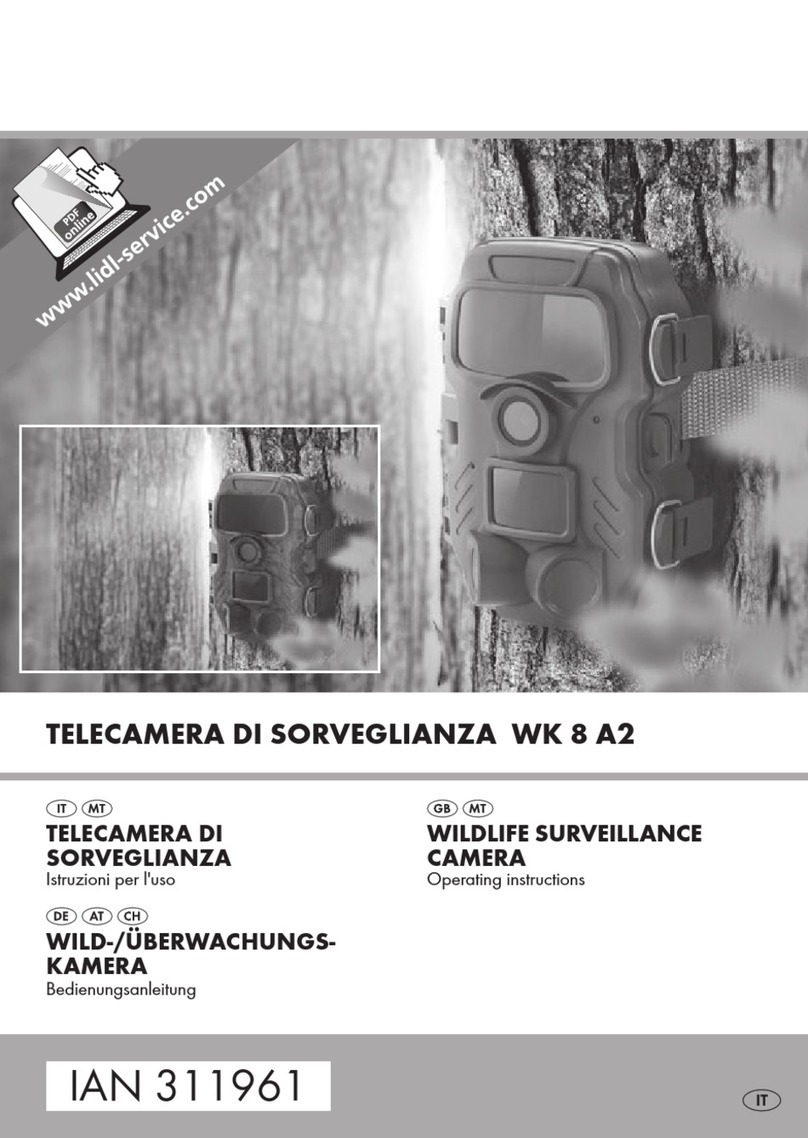TiTLEY Scientific TC2201NA User manual

!
!
Trail&Camera& &
TC2201NA&
!User&Manual& &
!
&
!
!
! !
!

ES$2!
!
!
Index&
1.!Introduction!.......................................................................................................................!3!
2.!Digital!Trail!Scout!Specifications!........................................................................................!4!
3.!Parts!Identification!.............................................................................................................!5!
4.!Packing!Contents................................................................................................................!6!
5.!Battery!and!SD!Card!Installation!........................................................................................!6!
6.!Setup!Your!Camera!............................................................................................................!7!
6.1!Set!Camera!Delay!.......................................................................................................!8!
6.2!Set!Camera!State!and!Photo!Resolution!....................................................................!8!
6.3!Set!Date,!Year!and!Time!.............................................................................................!9!
6.4!Display!How!Many!Pictures!and!Video!Taken!..........................................................!10!
6.5! SD!card!Format!..........................................................................................................!10!
7.!Using!the!Camera!.............................................................................................................!10!
7.1!Mounting!the!Camera!...................................................................................................!10!
7.2!Turn!on!the!Camera!.......................................................................................................!11!
7.3!Testing!the!camera!coverage!area!................................................................................!11!
7.4!Secure!Your!Camera!......................................................................................................!11!
7.5!Replacing!the!Battery!....................................................................................................!12!
8.!Viewing!the!Images!and!Movies!......................................................................................!12!
9.!PC!Camera!........................................................................................................................!13!
10.!Glossary!............................................................................................................................!13!
!
!
!
!
!

ES$3!
!
!
1.Introduction&
Congratulations!on!your!purchase!of!the!WALDKAUZ!digital!trail!camera.!This!trail!camera!is!
designed!to!record!the!activity!of!wildlife!game!in!the!outdoors!with!its!still!image!and!movie!
modes!and!weatherproof,!rugged!construction.! !
!
The!most!advantages!are!its!ultra!small!and!portable!size!with!extra!longer!surveillance!time.!
Hunters!do!not!need!to!carry!traditional!big!cameras!in!a!remote!hunting!place.!Or!even!travel!a!
long!distance!just!for!replacing!the!batteries.! !
!
Main&Features:&
2.0MP!Effective!Pixel!
Ultra!Portable!Size!(82mm*122mm*41!mm)!
Ultra!Long!Working!Time!
Less!Than!Second!Fast!Trigger!Time!
Full!Automatic!IR!Filter!
LCD!Display!
55!Degree!Wide!Angle!PIR!Sensor!
15!Night!Vision!LEDs!
Walking!Test!Indicator!and!Lighting!Sensor!
Photo!Taken!Delay:!5~!60!second!,1~!60mins!(default!1min)!
3P!Multiple!Frame! !
640*480!at!30!Frame!per!Second!High!Resolution!Video!recording!
Support!to!32!GB!SD!Card!
Date!Time,!Moon!Phase!Imprint!
Auto!Exposure!
Auto!White!Balance!
Power!Supply:!4*AA!Cell!batteries!
Standard!Socket!for!Camera!Tripod!
Water!Resistant!
!
!
!
!
!
!
!
!

ES$4!
!
2.Digital&Trail&Scout&Specifications&
!
Product!Name!
Trail!(Game)!Camera!
Model!Number!
WALDKAUZ!
Image!Sensor!Type!
1/2!Inch!CMOS!
Effective!Pixels!
2.0!Megapixels!
Effective!Focal!Length!
9.3!mm!
Lens!Aperture!
F/2.8!
Camera!Lens!Sight!Angle!
52!Degrees!
IR!Filter!
Full!Automatic!IR!Filter!
Display!
LCD!
PIR!Sensor!
Yes!
PIR!Sensor!Sight!Angle!
55!Degrees!
Trigger!Speed!
1.5!second!
Number!of!IR!LED!
15!LEDs!
Max!Night!Vision!Lighting!Distance!
10!meters!
Storage!
SD!Card!up!to!32!GB!Capacity! !
(Recommend!SanDisk!SD!Card)!
Walking!Test!Indicator!
Yes!
Photo!Taken!Delay!
5~!60!second!,1~!60mins!(default!1min)!
Selectable!Image!Resolution!
2.0MP;!0.8MP!
Multiple!Frame!(Take!3!photos)!
Yes!
Video!Resolution!
Movie:!AVI!640!x!480!pixels!@!30!fps!(15!seconds).! !
File!Format!(Image/Video)!
JPEG/AVI!
Date!Time!Imprint!
Yes!
Moon!Phase!Imprint! !
Yes!
Exposure!
Auto!
White!Balance!Mode!
Auto!
Menu!Languages!
English!
Power!Supply!
4!*!AA!Cell!batteries!
Camera!Socket!
Yes!
Water!Resistant!
Yes!
!

ES$5!
!
3.Parts&Identification&
&
&
&
&
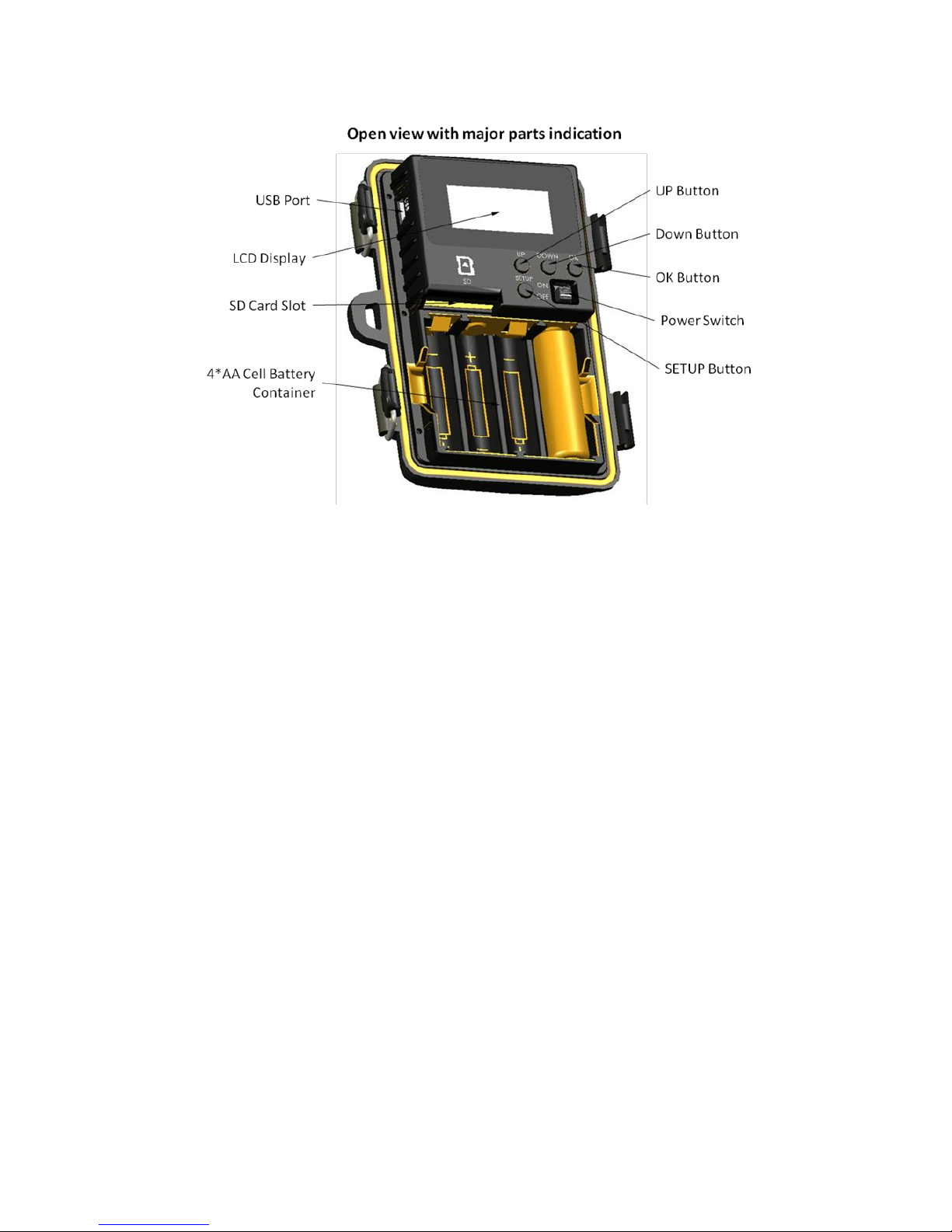
ES$6!
!
&
&
&
4.Packing&Contents&
Model!WALDKAUZ!Digital!Scouting!Camera!
•! User!Manual!
•! USB!cable!
•! Mounting!Kit!
!
5.Battery&and&SD&Card&Installation&
WALDKAUZ! Digital! Scouting! Camera! is! designed! to! operate! using! 4*AA! Cell! Battery.! We!
recommend!to!use!Alkaline!battery.! !
!
NOTE:!Always!have!camera!in!OFF!position!when!installing!or!removing!batteries.!
!
▲ Please! make! sure! the! voltage! and! polarity! (+/$)! are! correct! before! connection.! Incorrect!
voltage!or!polarity!(+/$)!will!damage!the!camera.! !
!
Memory&
Your! WALDKAUZ! Digital! Scouting! Camera! works! with! an! expendable! media! card! slot! capable!

ES$7!
!
accepting!up!to!32GB!SD!card!(sold!separately).! !
!
Inserting&SD&card&
Make!sure!camera!is!in!the!OFF!position!whenever!adding!or!removing!memory.!
• Insert! SD! memory! card! in! to! the! SD! card! slot! completely! and! in! the! correct! direction! as!
shown!by!the!sticker!located!at!the!side!of!the!housing.!
• To!remove!the!SD!memory!card,!depress!the!SD!card!and!pull!out!the!card!gently.!
!
▲ SD! cards! must! be! clean! (no! images! from! other! sources),! if! you! are! using! the! SD! card! from!
other!cameras,!please!make!sure!to!format!the!SD!card!prior!use!in!the!camera.!New!cards!
are!good!to!use!straight!from!the!package.!
!
6.Setup&Your&Camera&
Menu&Items&
Date!
MM/DD!
Time!
HH:MM(24!Hours!System)!
Image/Video!
Mode!
! Photo!
1P!
0.8MP(LO)!
2.0MP(HI)!
3P!
0.8MP(LO)!
2.0MP(HI)!
Movie!
640*480!
Camera!delay!
Camera!delay:!5~!60!second!,1~!60mins!
(default! ! 1min)! !
Photo!number!
Only!display!
!
LCD&Menu&
!
!
1. Date!
2. Time!

ES$8!
!
3. 4!Digits!Display!
4. Image!Resolution!Select!
5. Movie!Recording!
6. Camera!Delay!Setting!
7. SD!Card!
!
The!setting!of!this!camera!is!very!easy.!Turn!on!the!unit!and!then!press!the!SETUP!button,!the!
icon!will!start!to!blink!from!DATE,!press!UP!or!DOWN!to!the!next!setup!item.!Press!OK!
button!to!enter!the!specific!menu!items!which!is!blinking.!After!the!setting!is!done,!press!SETUP!
to!save!and!exit!the!menu!setting!status.!
!
6.1 Set&Camera&Delay&
Camera!Delay!is!to!set!the!amount!of!preset!time!in!minutes!and!seconds!the!camera!will!sleep!
between!PIR! triggering.! This! setting! ranges! from! 5~! 60! seconds,! 1~! 60mins.! Default! delay! is! 1!
minute.!
!
a) dƵƌŶŽŶƚŚĞƵŶŝƚĂŶĚƚŚĞŶƉƌĞƐƐƚŚĞ^dhWďƵƚƚŽŶ!
b) The!menu!icon!will!start!to!blink,!press!the!UP!or!DOWN!button!till!icon!6!Camera!Delay!
Setting!is!blinking,!press!OK!to!enter.!
c) Then! the! LCD! will! display! 0100,! first! two! digits! represents! minutes! and! last! two! digits!
represents!seconds.! !
d) When!the!cursor!stays!at!minutes,!press!UP!and!DOWN!to!change!the!value!(Range!from!
00$60,!step!1),!press!OK!to!confirm.! !
e) Then!it!enters!the!second!setting.!press!UP!and!DOWN!to!change!the!value!(Range!from!
05$59,!step!1),!press!OK!to!confirm.! !
f) Then!it!comes!to!the!next!setting!item.!If!the!setting!is!done,!press!SETUP!to!save!and!exit!
the!setting.!
!
6.2 Set&Camera&State&and&Photo&Resolution&
To! set! the! number! of! pictures! or! movie! the! camera! will! take! per! PIR! triggering.! The! user! can!
choose!1P,!3P!or!movie!mode.! !
!
a) dƵƌŶŽŶƚŚĞƵŶŝƚĂŶĚƚŚĞŶƉƌĞƐƐƚŚĞ^dhWďƵƚƚŽŶ!
b) The!menu!icon!will!start!to!blink,!press!the!UP!or!DOWN!button!till!icon!4,5!is!blinking,!
press!OK!to!enter.!
c) Press!the!UP!or!DOWN!button!to!select!picture!or!movie.!
d) If!selecting!the!Picture!mode,!press!OK,!the!LCD!will!display!1P!(shot!1!photo!a!time)!or!
3P!(shot!3!photos!a!time),!press!UP!or!DOWN!to!select!and!press!OK!to!confirm.!
e) Then! the! LCD! will! display! LoHi! which! comes! to! setting! the! image! resolution.! Lo!

ES$9!
!
represents!0.8MP!and!Hi!represents!is!2.0MP.!Press!UP!or! DOWN!to!select!and!press!
OK!to!confirm.!Default!is!Hi.!
!
Model&
Lo&
Hi&
WALDKAUZ!
1028*768!(0.8M)!
1600!x!1200!(2.0M)!
!
f) If!selecting!the!Movie!mode,!press!OK!to!confirm.! !
▲ The!movie!length!is!default!set!by!15!seconds..!
!
g) Then!it!comes!to!the!next!setting!item.!If!the!setting!is!done,!press!SETUP!to!save!and!exit!
the!setting.!
!
!
6.3 Set&Date,&Year&and&Time&
Setting!the!Date,!Year!and!Time!to!make!them!stamp!in!the!picture.!
!
1) Set!Date!
a) dƵƌŶŽŶƚŚĞƵŶŝƚĂŶĚƚŚĞŶƉƌĞƐƐƚŚĞ^dhWďƵƚƚŽŶ!
b) The!menu!icon!will!start!to!blink,!press!the!UP!or!DOWN!button!till!icon!1DATE!is!
blinking,!press!OK!to!enter.!
c) Then! the! LCD! first! two! digits! represents! month! (MM)! and! last! two! digits! represents!
day(DD).! !
d) Press!UP!or!DOWN!to!select!month!between!01$12,!Press!OK!to!confirm.!Then!it!
comes!to!day!setting.!
e) Press!UP!or!DOWN!to!select!month!between!01$31,!Press!OK! to!confirm.!Then!it!
comes!to!year!setting.!
f) Press!UP!or!DOWN!to!select!year!between!00$99!(2000$2099),!Press!OK!to!confirm.! !
g) If!the!setting!is!done,!press!SETUP!to!save!and!exit!the!setting.!
!
! !
2) Set!Time!
a) dƵƌŶŽŶƚŚĞƵŶŝƚĂŶĚƚŚĞŶƉƌĞƐƐƚŚĞ^dhWďƵƚƚŽŶ!
b) The!menu!icon!will!start!to!blink,!press!the!UP!or!DOWN!button!till!icon!2!TIME!is!
blinking,!press!OK!to!enter.!
c) Then!the!LCD!first!two!digits!represents!hour!(HH)!and!last!two!digits!represents!minutes!
(MM).! !
d) Press! UP!or! DOWN!to! select! hour! between! 00$23,! Press! OK! to! confirm.! Then! it!
comes!to!minutes!setting.!
e) Press!UP!or!DOWN!to!select!minute!between!00$59,!Press!OK!to!confirm.! !
f) If!the!setting!is!done,!press!SETUP!to!save!and!exit!the!setting.!
!
! !

ES$10!
!
▲ Date! &! Time! setting! will! just! keep! for! a! while! whenever! the! batteries! are! removed! from!
ĐĂŵĞƌĂŽŶƚĨŽƌŐĞƚƚŽƌĞƐĞƚ!the!Date!&!Time!stamp!after!you!replace!the!batteries.!
!
6.4 Display&How&Many&Pictures&and&Video&Taken&
a) dƵƌŶŽŶƚŚĞƵŶŝƚĂŶĚƚŚĞŶƉƌĞƐƐƚŚĞ^dhWďƵƚƚŽŶ!
b) The!menu!icon!will!start!to!blink,!press!the!UP!or! DOWN!button!till!icon!8!SD!Card!is!
blinking.!
c) Then!the!LCD!will!display!the!total!number!of!the!picture!and!video!taken!in!this!SD!card.!
!
6.5&SD&card&Format&
a) dƵƌŶŽŶƚŚĞƵŶŝƚĂŶĚƉƌĞƐƐƚŚĞ^dhWďƵƚƚŽŶ!
b) The!menu!icon!ǁŝůůƐƚĂƌƚƚŽďůŝŶŬƉƌĞƐƐƚŚĞhWŽƌKtEďƵƚƚŽŶƚŝůůŝĐŽŶϴ^ĂƌĚŝƐ
ďůŝŶŬŝŶŐƉƌĞƐƐŽŬƚŚĞŶĐŽŵĞƐŝŶƚŽƚŚĞƐƚĂƚƵƐŽĨĨŽƌŵĂƚƚŝŶŐ!
c) WƌĞƐƐhWŽƌKtEƚŽƐĞůĞĐƚ&KŽƌEKĂŶĚƉƌĞƐƐK<ƚŽĐŽŶĨŝƌŵ!
d) WƌĞƐƐhWŽƌKtEƚŽƐĞůĞĐƚzŽƌEĂŶĚ!ƉƌĞƐƐK<ƚŽĐŽŶĨŝƌŵ!
e) /ĨƚŚĞƐĞƚƚŝŶŐŝƐĚŽŶĞƉƌĞƐƐ^dhWƚŽƐĂǀĞĂŶĚĞdžŝƚƚŚĞƐĞƚƚŝŶŐ!
!
7.Using&the&Camera&
7.1&Mounting&the&Camera&
It!is!recommended!that!you!mount!the!camera!1.2~1.5!meters!off!the!ground!with!the!camera!
pointed!at!a!slight!downward!angle.!Be!sure!to!avoid!mounting!the!camera!facing!east!or!west!as!
the! rising! and! setting! of! the! sun! could! produce! false! triggers! and! overexposed! images.! Clear!
branches!and!other!debris!away!from!the!front!of!the!camera!so!as!not!to!block!the!camera!lens!
or!PIR!sensor.!
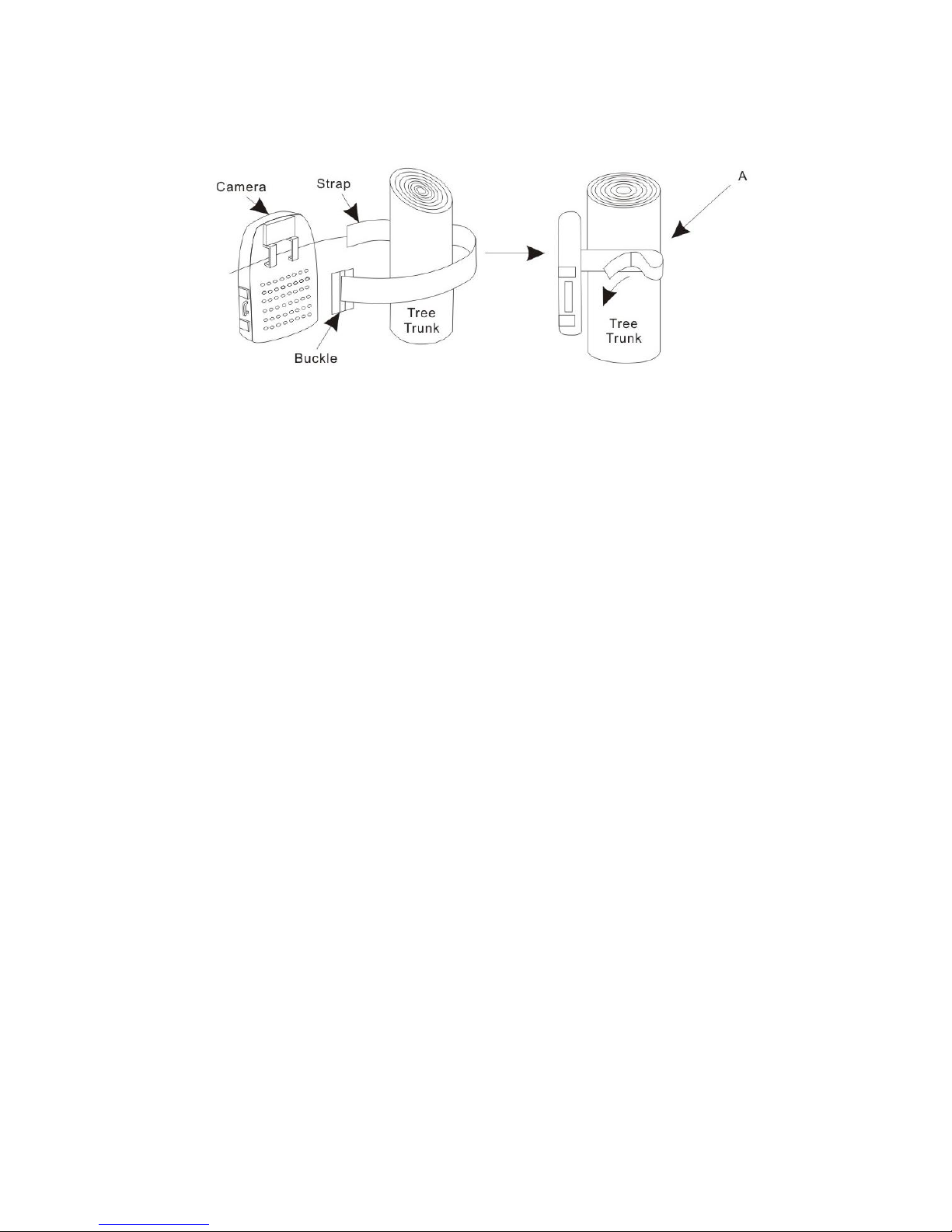
ES$11!
!
!
a) Insert!the!strap!through!the!strap!slots!on!the!rear!housing.!
b) Wrap! the! strap! around! the! mounting! surface.! Secure! the! strap! and! tighten! the! buckle! in!
order!to!secure!the!camera.!
!
▲ In! order! to! obtain! proper! weather! resistance,! please! make! sure! that! both! door! latches! are!
securely!locked!in!place.!
!
7.2&Turn&on&the&Camera&
User!just!turn!on!the!power!switch!and!the!camera!is!ready!to!taking!the!pictures.!When!the!PIR!
sensor!is!trigged,!it!will!start!to!take!photos!right!after!the!delay!time!is!passed.! !
!
7.3&Testing&the&camera&coverage&area&
One!of!WALDKAUZ!^ĐŽƵƚŝŶŐĂŵĞƌĂƐĨĞĂƚƵƌĞƐŝƐƚŚĞĂďŝůŝƚLJ!to!test!the!coverage!area.!
• After! mounting! the! camera,! open! front! housing! and! slide! the! Power! switch! to! ON!
position!and!press!the!"SETUP"!button.!
• A!red!indicator!light!on!the!front!will!blink!when!you!have!intruded!the!coverage!area.!
• Adjust!the! camera!position!as!needed! and!repeat!testing!until!the!desired!coverage! area! is!
achieved.!
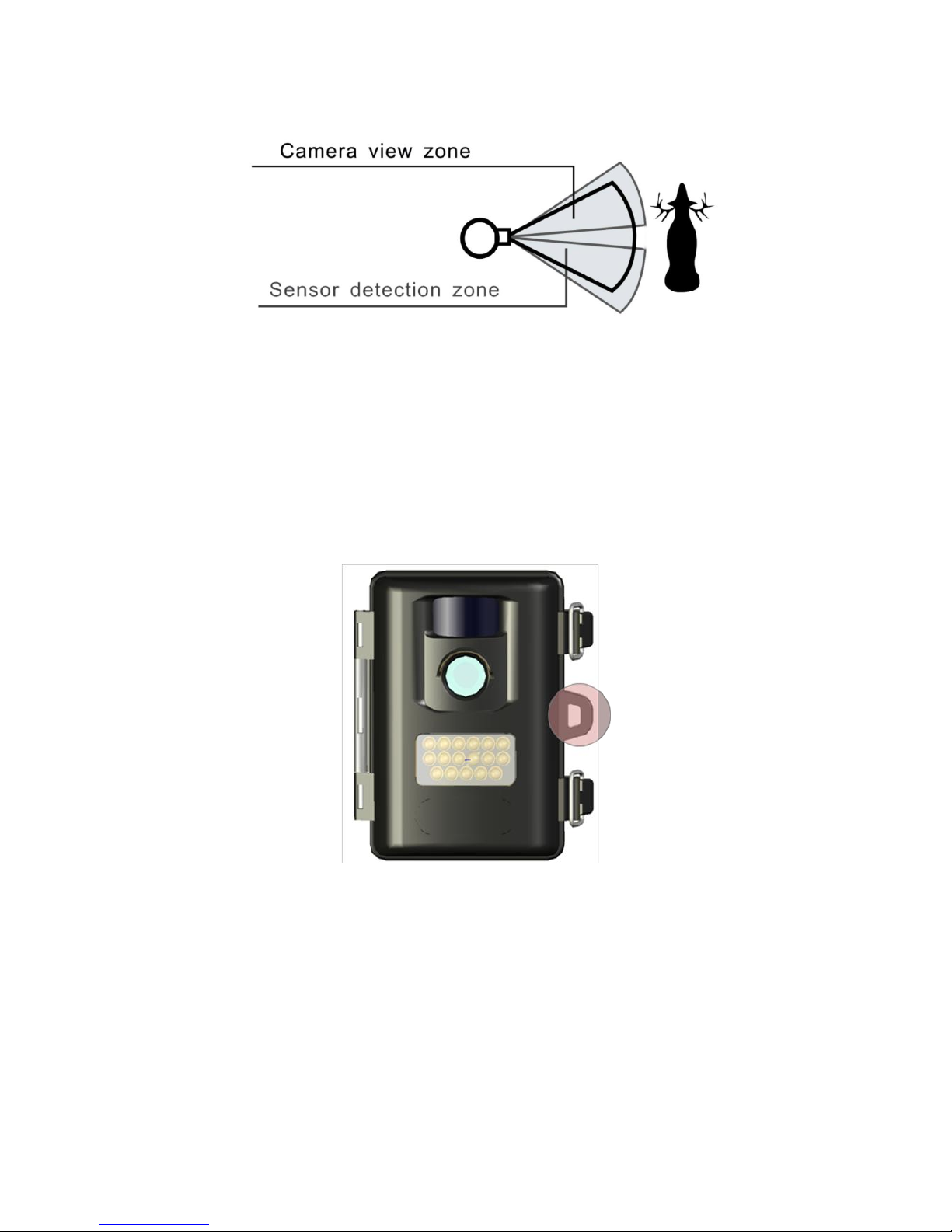
ES$12!
!
&
&
&
▲ Make!sure!to!switch!the!Power!to!On!and!press!the!"SETUP"!button!again!after!setting!is!
over.!Otherwise!the!camera!will!not!take!any!pictures!or!movies.!
&
7.4&Secure&Your&Camera&
! WALDKAUZ!Scouting!Camera!has!a!lock!hole!to!have!a!lock!on!it.!
&
7.5&Replacing&the&Battery&
If!the!battery!is!low,!the!red!light!indicator!will!flash!3!times!and!then!turned!off.!This!indicates!
that!the!user!should!replace!a!new!set!of!battery.! !

ES$13!
!
&
8.Viewing&the&Images&and&Movies&
Connect&the&Camera&to&PC&directly&
1. SůŝĚŝŶŐƚŚĞPower!toggle!switch!to!on!position!
2. Press!SETUP!button!
3. Connect!your!camera!to!the!PC!by!the!USB!cable,!the!PC!will!recognize!the!new!device!and!
enter!into!mass!storage!model.!It!will!display!a!new!disk!symbol!in!your!file!explorer.!The!
CD!will!display!STO!means!the!camera!is!in!mass!storage!mode.!
4. Then!the!user!can!copy,!move!or!delete!the!photos!and!videos!that!inside!the!SD!card.!
!
Read&Images&by&Card&Reader&
1. Depress!the!SD!card!and!pull!out!the!card!gently.!
2. Put!the!SD!card!into!the!card!reader!available!in!the!market.!
3. Read!images!and!movies!from!the!card!reader.!
!
9.PC&Camera&
Turn&into&PC&Camera&
The!user!can!use!PC!camera!for!video!conference!such!as!skype,!msn!and!yahoo.! !
&
1. SůŝĚŝŶŐƚŚĞPower!toggle!switch!to!on!position!
2. Press!SETUP!button!
3. Connect!your!camera!to!the!PC!by!the!USB!cable,!the!PC!will!recognize!the!new!device!and!
enter!into!mass!storage!model.!
4. Press!OK!then!the!camera!will!enter!the!PC!camera!mode.!The!LCD!will!display!PC.! !

ES$14!
!
!
10. Glossary&
PIR:& Passive! Infrared! Sensor.! Senses! motion! like! typical! security! motion! detector.! Requires!
infrared!energy!(heat)!in!addition!to!motion!to!trip!sensor!to!assure!detection!of!live!animals.!
!
Camera& Delay:! Time! elapsed! between! photos! while! events! are! sensed! and! recorded.! This! is!
user$set!based!on!wildlife!activity!in!area.!
!
Resolution:!The!resolution!selection!that!you!have!selected.!MP!=!Mega!Pixels!=!1!million!pixels!
HI!(1600!x!1200):!2.0M!pixels!image.!(High!image!quality,!big!file!size)!
LO!(1024!x!768):!0.8M!pixels!image.!(Medium!image!quality,!medium!file!size)!
Video!resolution!(640!x!480@30fps):!This!is!the!resolution!during!video!capturing.!
!
FPS:& Frame! per! second.! This! is! the! measurement! of! the! frequency! (rate)! at! which! an! imaging!
device!produces!unique!consecutive!images.!30!fps!means!that!the!camera!produces!video!at!30!
frames!per!second.!The!higher!value!of!the!fps!the!more!fluent!of!the!video.!
!
Movie&Length:&This!camera!takes!all!movies!at!15!ƐĞĐŽŶĚƐ!length.! !
!
Moon&Phase&Imprint:!The!activity!of!animals!are!somehow!in!related!with!the!moon!phase.!Our!
unit!features!to!imprint!a!moon!phase!stamp!on!each!photos!to!provide!more!information!to!the!
hunters.!
!
IR&Flash:!Also!called!IR!LED!Array.!Infrared!LED!Night!Vision!feature.!Emits!a!burst!of!infrared!light!
which! is! invisible! to! the! human! eye.! Especially! useful! for! night! photos! when! a! visible! flash! is!
undesirable.! !
!
SD& Card:! Memory! card! used! to! store! images! and! events.! The! camera! is! compatible! with! up! to!
32GB!capacity!SD!cards.!We!recommend!using!SanDisk!SD!card.!
!
Battery&Life:!Time!that!camera!will!function!in!the!field.!Dependent!on!temperature,!number!of!
images!and!number!of!flashes!during!that!time.!Based!on!our!new!advanced!power!system,!this!
camera!can!support!30!pictures/day!for!one!year!surveillance.!
!
Burst:!To!set!the!number!of!pictures!the!camera!will!take!per!PIR!triggering!
1P:!Single!image!capturing!per!PIR!triggering!
3P:!Three!images!continuous!capturing!per!PIR!triggering!
!
FULL:&When!memory!capacity!is!full,!this!LCD!ƐĐƌĞĞŶǁŝůůƐŚŽǁ&h>>!
!
&

ES$15!
!
Mass&Storage& :Connect!the!USB!cable!to!the!computer,next!pƌĞƐƐ^dhWďƵƚƚŽŶ,!then!the!
computer!read!the!SD!card.!
!
Table of contents