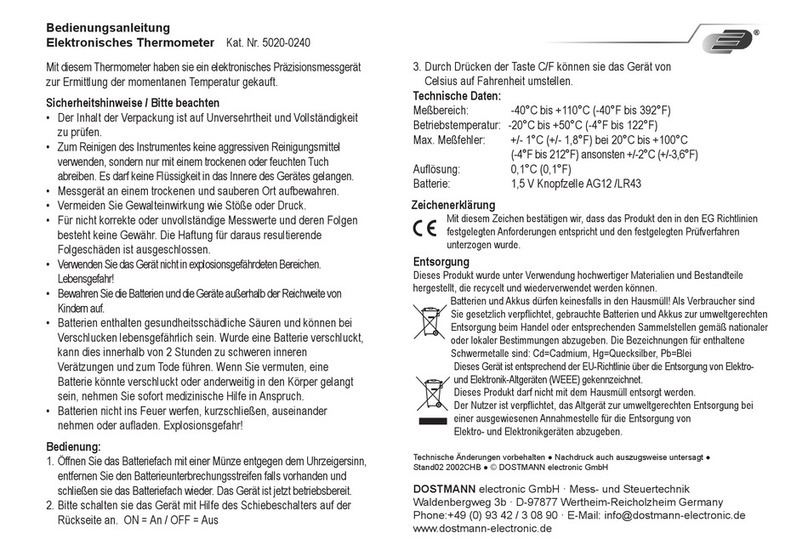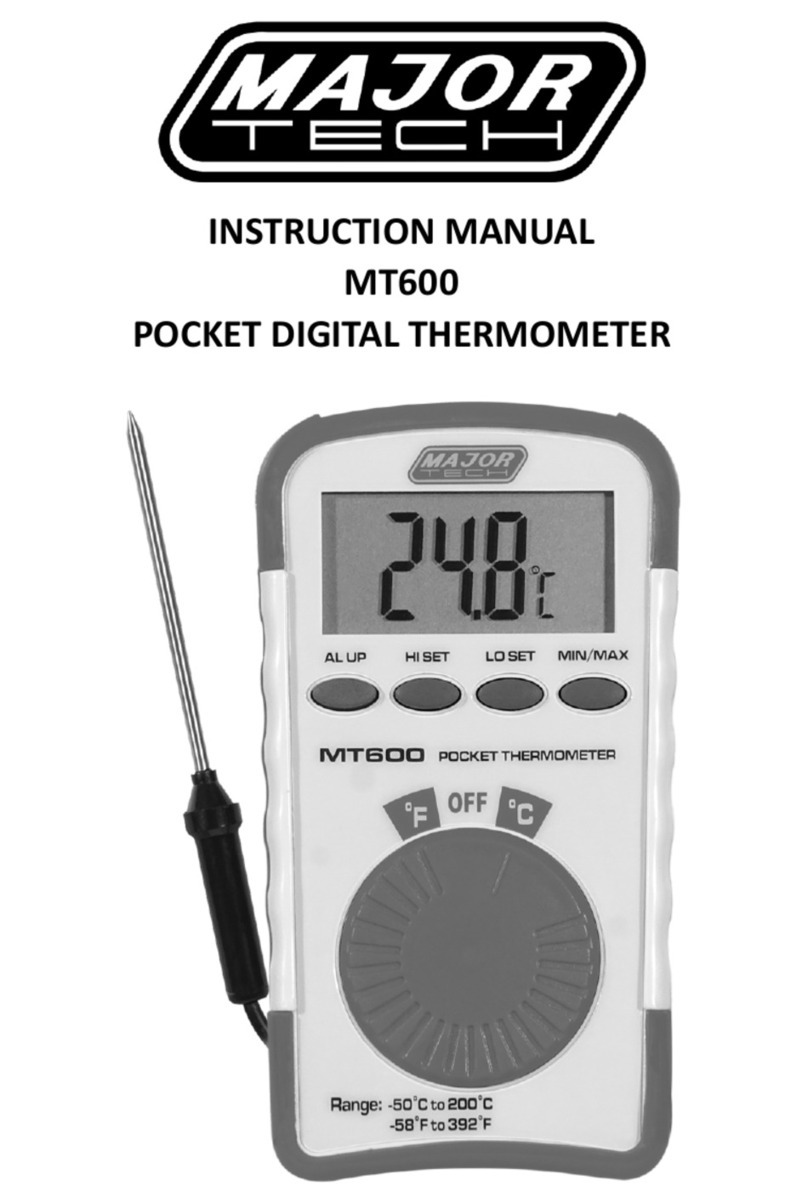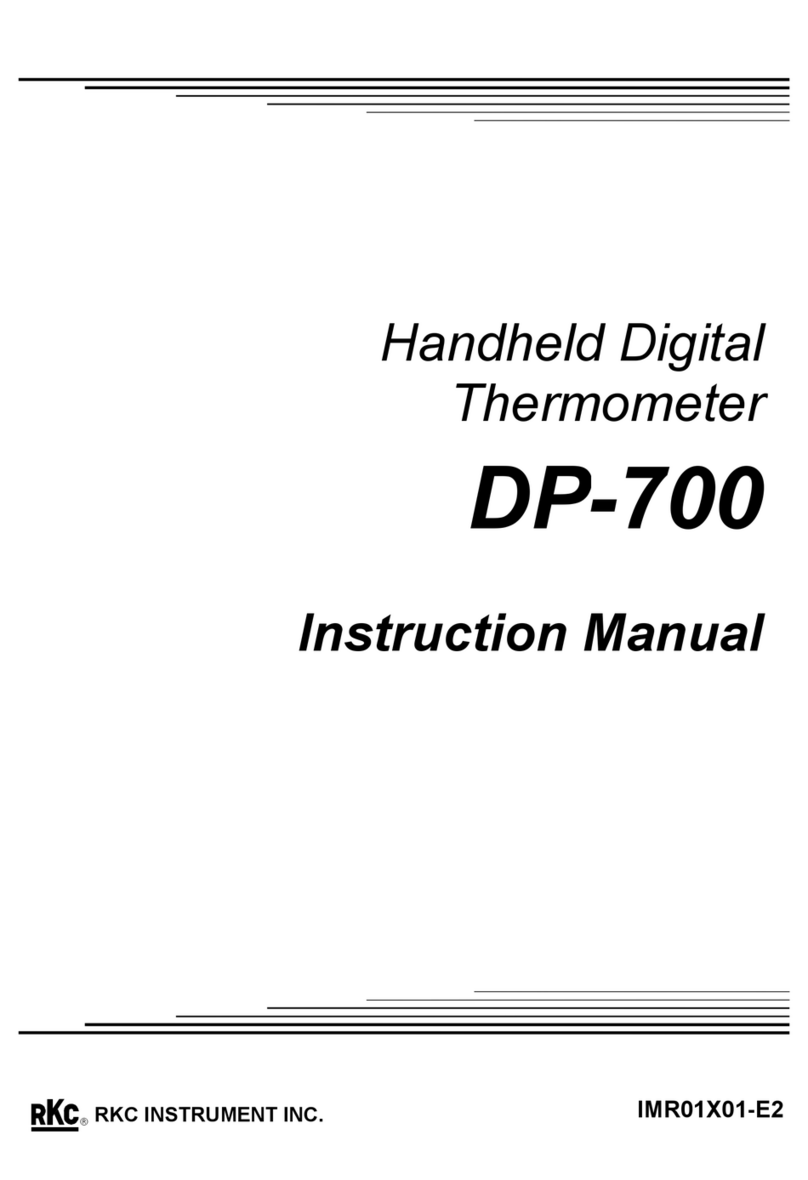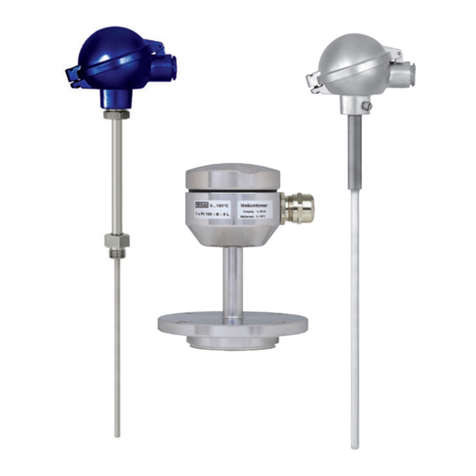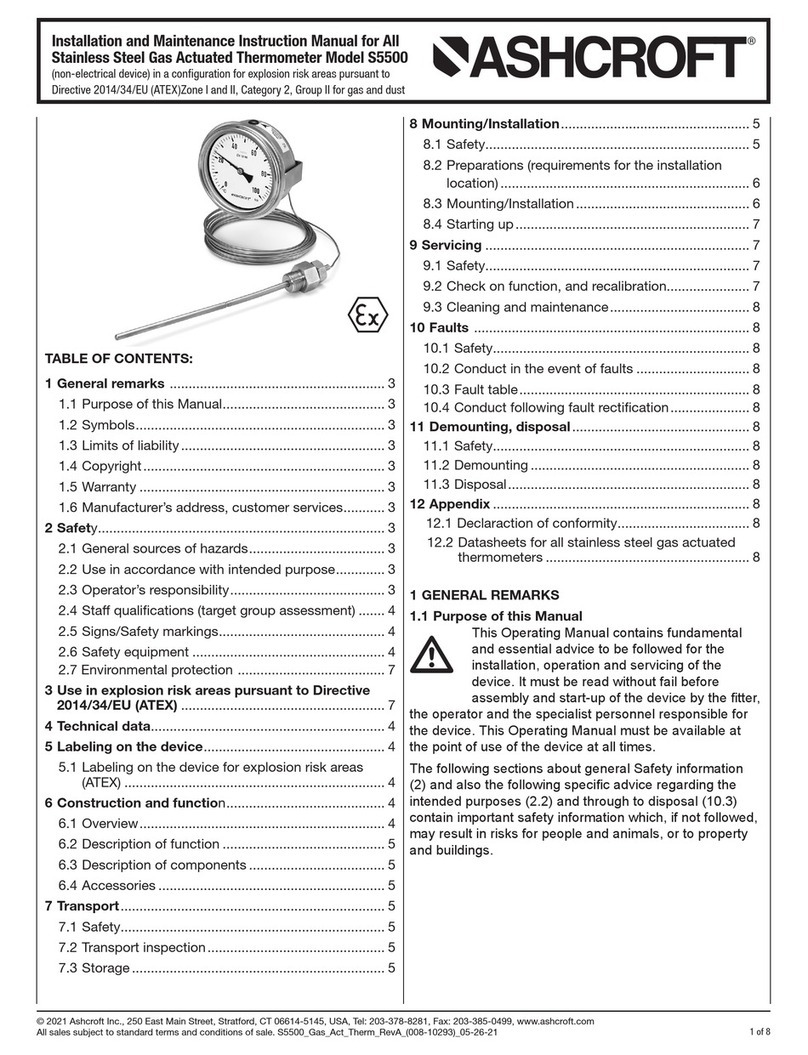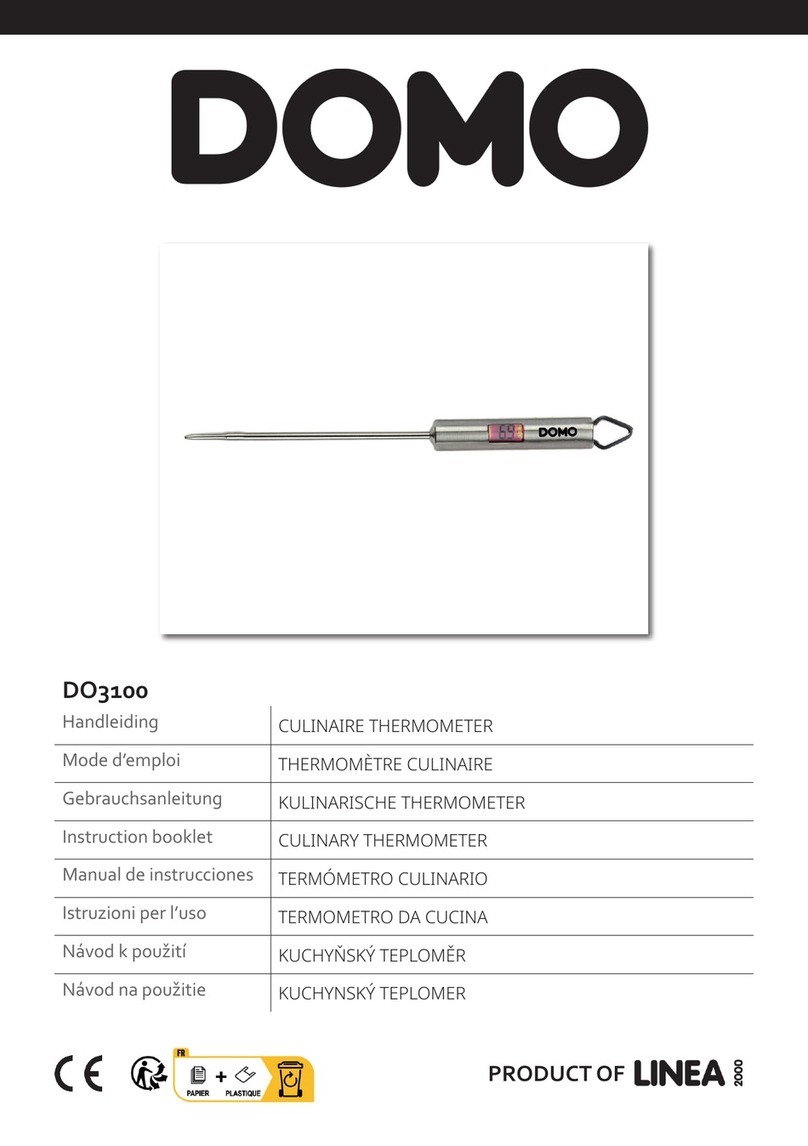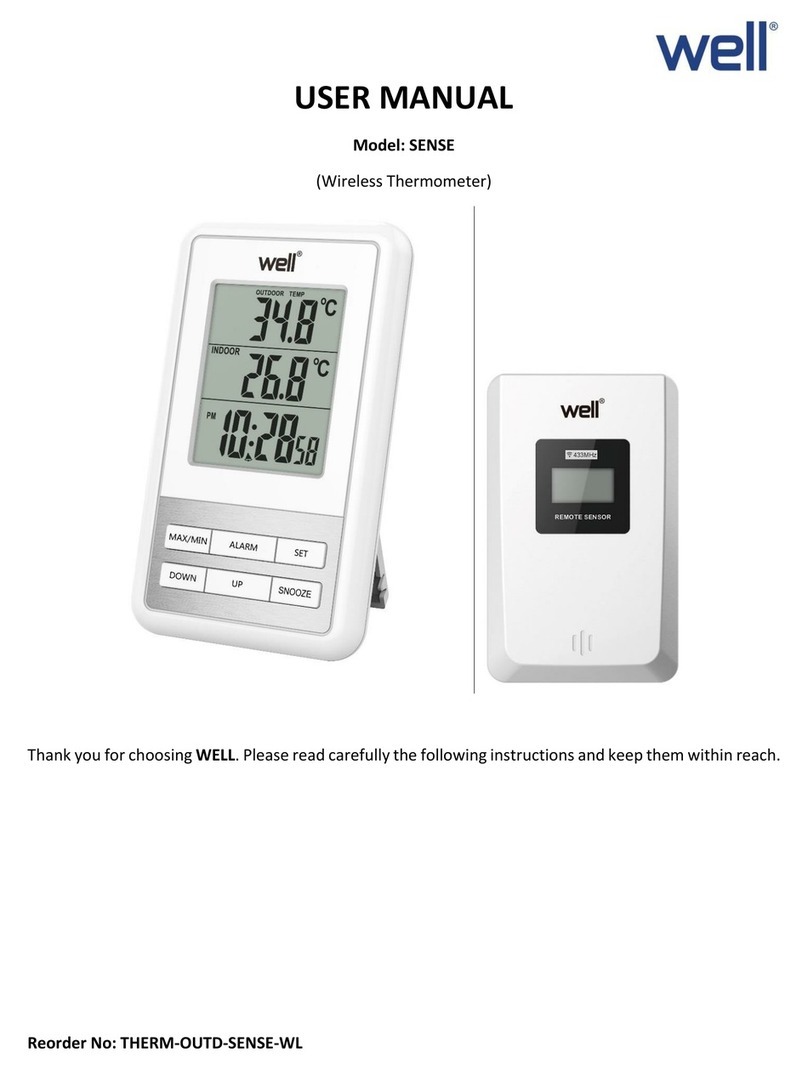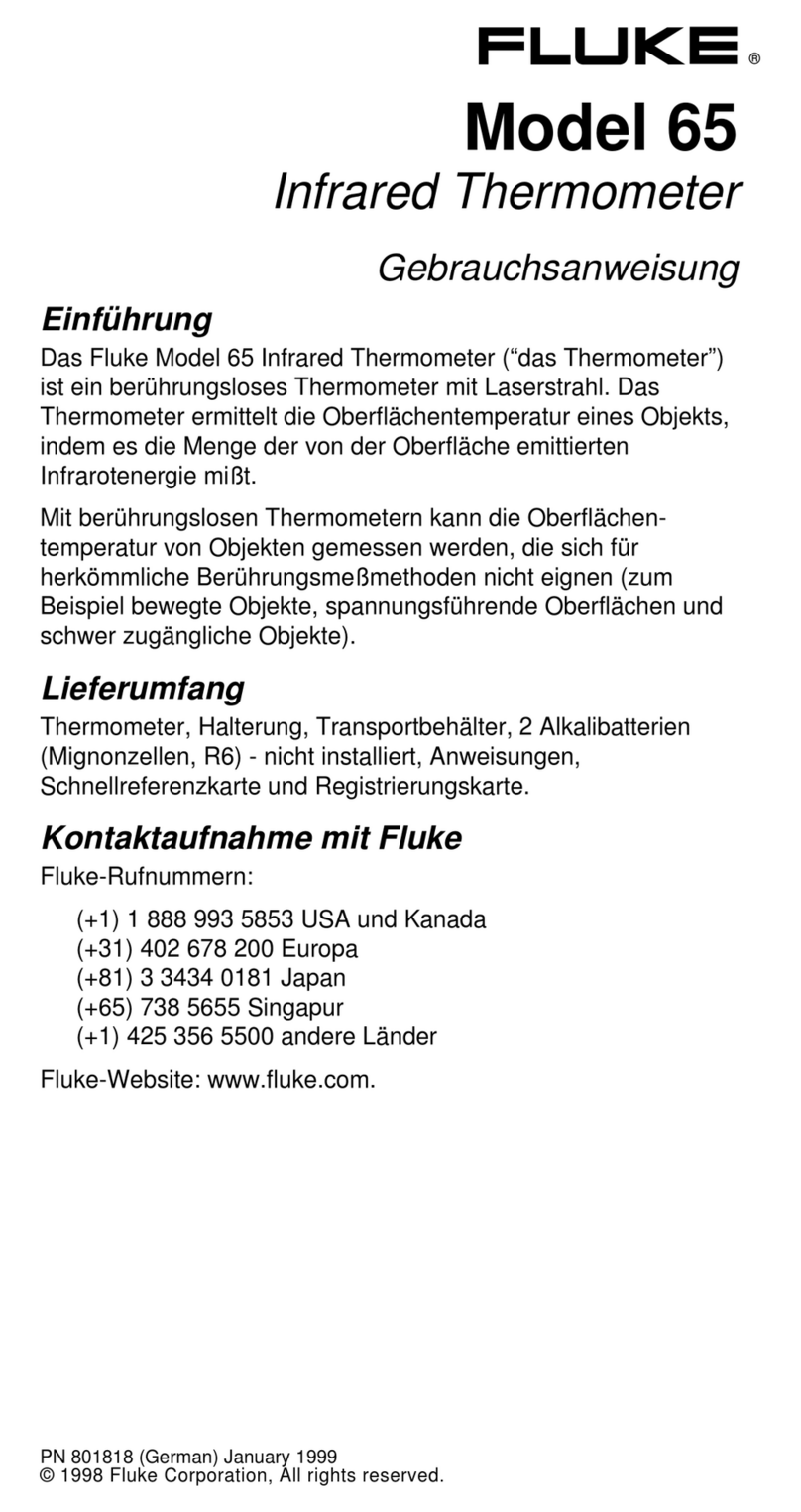Titronics Tytron C-5000 Series Guide

C-5000 Owner’s Manual
OwnC-C-3000 Manual
1
Installation and User Instructions
Infrared Thermal Thermometer
Device Model Tytron /Series C-5000
Classification Name: Powered direct-contact temperature measurement device
Common/Usual Name: Computer Aided Paraspinal Thermographic Scanning System
Classification: FDA - Class II (USA) CE - Class I – Measuring (Europe)
Model: TyTron Specifications: Displayed Temperatures Accuracy+/- 1
degree C
Series: C-5000 Differential 0.1 degree C resolution Distance
Odometer +/- 0.25 CM
Useful Life: 7 years mfg. listing.
Product Description/Intended Use:
The C-5000 is a paraspinal infrared temperature recorder (K974208) indicated for use in
detecting, measuring, recording, and graphing the skin surface temperature on both sides
of the spine of adults and children by chiropractors. It is to be used before and after
therapy is rendered as part of monitoring the patients response to care, similar to a
common thermometer.
The TyTron series of scanners (C-5000 USB replaces the earlier serial connected
instruments) - differed only in the communication mode to the host computer. They
directly enter the patients thermographic information into a computer. A built-in distance
measuring encoder removes any risk of the operator’s inability to control a uniform speed
at which the back scan is performed. The scan is initiated at S1 for a full spine graph and
C1 for a cervical graph. The end point of the scan is established by the probe tips
“bumping” into the occipital shelf. All graphs are than precisely aligned from that end
point down, yielding an accurate, repeatable rendering of the thermal “picture” at that
point in time of the patient’s paraspinal area.
The system is capable of recording and graphing thermal differentials (right to left
thermal asymmetries) as displayed on the computer’s monitor. It also records actual skin
temperature on the right and left sides of the spine.
The sensors are housed in a solid block of aluminum in order to maintain peak efficiency
and thermal stability throughout each scan. The focusing barrels are isolated from the
patient by their plastic contoured tips. Accurate temperature readings can be taken up to
1 inch away from the skin's surface.

C-5000 Owner’s Manual
OwnC-C-3000 Manual
2
Month 2008
Version
DISCLAIMER
Titronics R&D makes no representations or warranties with respect to this manual and, to
the maximum extent permitted by law, expressly limits its liability for breach of any
warranty that may be implied to the replacement of this manual with another.
Furthermore, Titronics R & D reserves the right to revise this publication at any time
without incurring an obligation to notify any person of the revision.
The information provided in this documentation contains general descriptions and/or
technical characteristics of the performance of the products contained herein. This
documentation is not intended as a substitute for and is not to be used for determining
suitability or reliability of these products for specific user applications. It is the duty of
any such user or integrator to perform the appropriate and complete risk analysis,
evaluation and testing of the products with respect to the relevant specific application or
use thereof. Neither Titronics R & D nor any of its affiliates or subsidiaries shall be
responsible or liable for misuse of the information that is contained herein. If you have
any suggestions for improvements or amendments or have found errors in this
publication, please notify us.

C-5000 Owner’s Manual
OwnC-C-3000 Manual
3
All pertinent state, regional, and local safety regulations must be observed when
installing and using this product. For reasons of safety and to help ensure compliance
with documented system data, only the manufacturer shall perform repairs to
components.
When devices are used for applications with technical safety requirements, the relevant
instructions must be followed.
Failure to observe this information can result in injury or equipment damage.
Titronics R & D has made every effort to prevent that the labelling, instructions for use,
making available, putting into service and advertising of devices uses text, names,
trademarks, pictures and figurative or other signs that may mislead the user or the patient
with regard to the device's intended purpose, safety and performance.
Copyright © 2019 by Titronics R & D
All rights reserved. No part of this publication may be reproduced, distributed, or
transmitted in any form or by any means, including photocopying, recording, or other
electronic or mechanical methods, without the prior written permission of the publisher.
For permission requests, write to the publisher, addressed “Attention: Permissions
Coordinator,” at the address below.
Titronics R & D , 400 Stephans Street Unit D, Tiffin, Iowa 52340 phone 319 545
7377 www.titronics.com
TRADEMARKS
Titronics R & D has made every effort to supply trademark information about company
names, products and services mentioned in this manual. Trademarks shown below were
derived from various sources. All trademarks are the property of their respective owners.
General Notice: Some product names used in this manual are used for identification
purposes only and may be trademarks of their respective companies.
Product Modifications
Document Revisions
Year
Type
Modifications
1996
C-3000
An ergonomic handle was added / serial interface added
2000
C-4000
PIC processor – true RS-232 Serial Communication
2007 C-5000
FTDI Serial – USB IC added for USB direct interface
and power, odometer wheel brackets upgraded to
machined aluminum, fiber optic wheel target distance
odometer replaced with miniature LED/Sensor IC in
wheel hub.
2012 C-5000 – 3 volt The scanner “head” and computer board parts were
updated to operate on a 3.3 volt power supply.
Date
Version Number
Document Changes

C-5000 Owner’s Manual
OwnC-C-3000 Manual
4
Approvals
This document requires following approvals:
Distribution
This document has been distributed to:
Name
Title
Titronics Customers
The manual is online, customers may call and request
previous versions, however in almost all cases the
customers take advantage of our automatic software
upgrades allowing the current manual and our tech
department to be very efficient and effective in handling
questions.
Titronics distributors and Agents
2/27/1998 Revision #2
Tytron C-3000 – first owner’s manual released -
covered installation and key functions of entering
patients and saving scans. A trouble shooting guide was
included.
11/15/99 Rev 11
TyTron C-3000 Win 95/98 - was updated as software
functions and screen displays (NCM meter face for
indication of differential readings) and Fossa reading
ability.
10/1/2001 Rev 13
Tytron C-3000 Win 95/98/ME/2000/XP installation
instructions added for the new versions of Windows
operating platforms. Finding com port numbers and
checking connections was made easier with newer user
interface screens. Importing and Exporting of patient
data base scans was made to be user friendly.
3/11/2019 PM.B.004.K1903
Operation and indication of use of the C-5000 was
identical to that of the C-3000. The software is still
referred to s the C-3000 Tytron Software. Manual
revisions reflected added features, especially reports and
types of graphic displays that could be chosen
(displaying temperature data over a back or x-ray image
for example).
Name
Title
Joseph Titone
President
Cathy Nelson
Quality Coordinator
Chris Harmon
Vice President – software engineer

C-5000 Owner’s Manual
OwnC-C-3000 Manual
5
Contents
1PREFACE ..............................................................................................................11
1.1....Description of the User..........................................................................................11
1.2....Conventions Used in This Manual.........................................................................11
1.3....Explanation of Safety Warnings.............................................................................11
1.4....Retaining Instructions............................................................................................12
1.5....Obtaining Documentation and Information ..........................................................12
1.5.1 Internet............................................................................................................12
1.5.2 Ordering Documentation................................................................................12
1.5.3 Other languages..............................................................................................12
1.5.4 Documentation Feedback ...............................................................................13
1.5.5 Support and service.........................................................................................13
1.5.6 Name and address of the manufacturer..........................................................13
2Description of the product .....................................................................................14
2.1....Device Description.................................................................................................14
2.2....Intended Use and Reasonably Foreseeable Misuse – see page 1..........................14
2.3....Recommended Cleaning.........................................................................................14
2.4....Process Overview...................................................................................................14
2.5....Recommended System Requirements .....................................................................14
2.6....Technical Data.......................................................................................................15
2.7....Product Compliance ..............................................................................................15
2.8....Summary of Safety and Clinical Performance.......................................................15
3Tytron C-5000 Operating Instructions ..................................................................16
3.1....System Components ...............................................................................................17
3.2....Tytron C-5000 FAST SETUP................................................................................18
3.3....Using the Tytron Software .....................................................................................20
3.4....Quick Key Commands............................................................................................20
3.5....The Home Screen ...................................................................................................21
3.6....The Setup Screen....................................................................................................22
3.6.1 The Main Tab Screen......................................................................................22
3.6.2 The Scans Tabs Screen....................................................................................24
3.6.3 The Printing Tab Screen .................................................................................26
3.6.4 The Scanner Tab Screen .................................................................................27

C-5000 Owner’s Manual
OwnC-C-3000 Manual
6
3.7....Patient Management ..............................................................................................28
3.7.1 Entering a New Patient...................................................................................28
3.7.2 Editing Patient Information ............................................................................29
3.7.3 Load Patient File ............................................................................................33
3.8....Keyboard Function Keys F1 – F4..........................................................................34
3.9....Keyboard Function Keys F5 – F12........................................................................35
3.10.Scanning.................................................................................................................38
3.10.1 Performing a Scan ........................................................................................39
3.11.Scan Display Screens.............................................................................................42
3.11.1 Line Graph Screen ........................................................................................42
3.11.2 Spine Bargraph Screen .................................................................................43
3.11.3 History Screen...............................................................................................43
3.11.4 NCM Screen..................................................................................................44
3.12.Mastoid Fossa / Chronometer Readings ...............................................................46
3.13.Printing Reports.....................................................................................................47
3.14.The Notes Screen: ..................................................................................................48
3.15.Data Base Maintenance.........................................................................................48
3.16.Database Backup ...................................................................................................49
3.17.Database Restoration.............................................................................................50
3.18.Recoup Suite Management.....................................................................................50
3.18.1 Resolving Recoup Suite Issues......................................................................51
3.19.Export / Import.......................................................................................................52
3.20.Network Setup Instructions ....................................................................................53
3.21.Periodic Maintenance............................................................................................55
4Safety Instructions..................................................................................................56
4.1....Safety Information for Devices Intended for Single Use .......................................56
4.2....How to Use the Product Safely ..............................................................................56
4.2.1 Instrument Protection .....................................................................................57
4.2.2 Technical Life Span Seven+ years, limited only by insufficient care. .........57
4.2.3 Safety information related to the intended use and reasonably foreseeable
misuse;........................................................................................................................57
4.2.4 Personal protective Equipment.......................................................................58
4.2.5 Product limitations and restrictions:..............................................................58
4.2.6 Installation safety information:.......................................................................58

C-5000 Owner’s Manual
OwnC-C-3000 Manual
7
4.2.7 Safety information when using the device in combination with other devices:
58
4.2.8 Maintenance safety information: ....................................................................58
4.2.9 Safe Disposal: .................................................................................................58
4.3....Graphical Symbols.................................................................................................59
4.3.1 Explanation of graphical sysmbols.................................................................59
4.4....Potential health consequences:..............................................................................59
4.5....Personal Protective Equipment .............................................................................59
4.6....Process Overflow - N/A ........................................................................................59
5Packaging ..............................................................................................................60
5.1....Transport and Store the Product ...........................................................................60
5.1.1 Packaging Dimensions....................................................................................60
5.1.2 Lifting, handing and transporting the product ...............................................61
5.1.3 Storing the product .........................................................................................61
5.1.4 Storing the product during intervals in normal use........................................61
5.1.5 Securing the product against shocks...............................................................62
5.2....How to Install the Product.....................................................................................62
5.2.1 There are no restraints to remove –................................................................62
5.2.2 Un Packing the Tytron Scanner......................................................................62
5.2.3 Packaging contents .........................................................................................62
5.2.4 Verification of the product..............................................................................63
5.2.5 Minimum space needed...................................................................................63
5.2.6 Interconnection diagram.................................................................................63
5.3....How to Commission the Product ...........................................................................63
5.3.1 Installation of the software .............................................................................64
5.3.2 Calibration check and cleaning procedure for the C-5000............................64
5.3.3 Sterilization of the scanner is not required of the product before use ...........66
6OPERATION/USE .................................................................................................67
6.1....Verification of Correct Installation and Use of the C-5000 .................................67
6.2....Verification of correct maintenance ......................................................................67
6.3....Identification and replacement of consumable components..................................68
6.4....Verification of correct calibration of the device – follow procedure outlined in
6.1.168
6.5....To calibrate the product: .......................................................................................69

C-5000 Owner’s Manual
OwnC-C-3000 Manual
8
6.6....Verification of sterilization:...................................................................................69
6.7....How to Use the Product.........................................................................................69
6.7.1 Treatment of vulnerable people ......................................................................69
6.7.2 Operational environment................................................................................69
6.7.3 Using the device in combination with other devices.......................................69
6.7.4 The C-5000 does not emit any radiation and complies with emitting
hazardous radiation: ..................................................................................................70
6.7.5 Manual operation............................................................................................71
6.7.6 Measuring function .........................................................................................71
6.7.7 Starting/Stopping the product’s operation......................................................71
6.7.8 Checks before using the product.....................................................................71
6.8....In Emergency and Exceptional Situations .............................................................72
6.8.1 Emergency Situation .......................................................................................72
77 MAINTENANCE .............................................................................................73
7.1....Reusing the Device; Cleaning the device...............................................................73
7.1.1 Disinfection of the device................................................................................73
7.2....How to Maintain the Product ................................................................................73
7.2.1 Product maintenance by non-skilled persons .................................................74
7.2.2 Product maintenance by skilled persons.........................................................74
7.3....How to Inspect the Product....................................................................................74
7.3.1 Weekly inspection tasks...................................................................................74
7.3.2 Monthly Inspection tasks.................................................................................74
8TROUBLESHOOTING AND REPAIR...................................................................75
8.1....Troubleshooting and repair by non-skilled persons ..............................................75
8.2....Troubleshooting and repair by skilled persons - Only trained and qualified
personnel may do this, or the warranty is void. .............................................................76
8.3....Repairing a damaged scanner ...............................................................................77
8.3.1 Tools................................................................................................................77
8.3.2 Equipment .......................................................................................................77
8.3.3 Materials.........................................................................................................77
8.4....Repair Instructions.................................................................................................78
8.4.1 Barrels.............................................................................................................78
8.4.2 Lenses..............................................................................................................80
8.4.3 Replacing the scanner trigger.........................................................................83

C-5000 Owner’s Manual
OwnC-C-3000 Manual
9
8.4.4 Trigger Assembly Replacement and Adjustment – CRITICAL .......................85
8.4.5 Replacing scanner wheel assemblies..............................................................87
9DISPOSAL .............................................................................................................90
9.1....How to Disassemble the Product...........................................................................90
9.2....How to Recycle Parts.............................................................................................90
9.3....How to Dispose the C-5000 scanner .....................................................................90
9.3.1 Related waste substances................................................................................90
9.3.2 Disposal of the device .....................................................................................91
9.3.3 Disposal of electronic components (circuit boards and USB cord) ..............91
9.3.4 Disposal of batteries the C-5000 does not contain a battery.........................91
10 Frequently asked questions....................................................................................92
10.1.Will the Tytron software work on my computer?...................................................92
10.2.I have installed the software, but I can't scan........................................................92
10.3.My lines graphs are fine, but the bar graphs are all to one side and green..........92
10.4.My lines graphs are fine, but the bar graphs are all to one side and green..........92
10.5.Restoring a Broken Data Base ...............................................................................93
10.6.I am getting an 'index out of date' error when I pull up my software. What do I
do?..93
10.7.Can I use the software on multiple computer in the office? ..................................93
10.8.What are the scanning modes for the Tytron software? ........................................94
10.9.Data Base error - how do I rebuild the files in the Patient DB files in the C-3000
folder? ............................................................................................................................95
10.10 How do INSTALL / BACKUP / RESTORE the Tytron Software & Patient
DATA from a USB Flash Drive?....................................................................................95
10.11 SCANNER SOFTWARE INSTALLATION / BACKUP / AND RESTORE PROCEDURES
........95
10.12 TYTRON DATA BASE BACKUP PROCEDURES ......................................................96
10.13 I just bought a scanner from another doctor; do I need to contact Titronics? .97
10.14 What keyboard functions do I use in the software to get ??? , view the chart in
section 2.11.....................................................................................................................97
10.15 How can I email a scan to a patient? ................................................................97
10.16 What are the functions of all the buttons to the left of the patient home screen?
........97
10.17 Do I need to back up my database?...................................................................99

C-5000 Owner’s Manual
OwnC-C-3000 Manual
10
11 APPENDIX I – SUPPLIED ACCESSORIES, CONSUMABLES AND SPARE
PARTS 100
11.1.Supplied accessories -..........................................................................................100
11.2.Consumables - may be ordered from Titronics Website....................................101
12 CLINICAL EVALUATION ...................................................................................104
13 RELATED DOCUMENTATION..........................................................................106
14 SAFETY SIGNS....................................................................................................107
14.1.ISO 3864 Safety Signals.......................................................................................107
14.2.ANSI Z535.6 Safety Signals .................................................................................107

C-5000 Owner’s Manual
OwnC-C-3000 Manual
11
1PREFACE
1.1 Description of the User
The Type 1 user would be any health care professional, professional assistant, or
chiropractic / medical office employee. The only requirement is that he/she have basic
computer skills (minor word processing and familiarity with a computer keyboard).
Operation of the instrument involves holding the C-5000 scanner either right or
lefthanded, positioning it on the patients’ back, pulling and holding a trigger to initiate
and complete a rolling scan. Either cervical or full spine scans all end when the probe
tips reach the occipital ridge – an easy landmark (the probe tips can’t really go beyond
this ridge without a conscious effort by the operator to “ride” over the ridge. The exam
room temperature should be between 70- and 77-degrees F. (21C to 25 C)
The operator training on the actual performance of the rolling scan is shown on a video
on our web site www.titronics.com , the operation of the software is described in this
owner’s manual and can be augmented with real time remote connection using
www.gotomeeting.com and Titronics tech team.
Installation of the software maybe done by most lay persons following the directions in
this manual. The C-5000 USB driver will self-install the required driver on any
Windows computer connected to the internet.
Type 2 user - If multiple computers and a server for the data base are involved, it is
customary for an office IT person to perform that part of the setup or an internet
connection can be made with the Titronics tech team using www.logmein123.com for
remote access.
Only users that have HIPPA training and their office’s clearance should be allowed
access (passwords) to the software as the patient’s name can be seen. The software is
password and level protected.
This document is intended for the Type 1 user.
1.2 Conventions Used in This Manual
The following style conventions are used in this document:
Bold – headings and specific keyboard keys to be used, specific locations on the
display graphs.
Temperatures are displayed in Centigrade units. (Change to English units is
optional).
Distance is displayed in mm units of measure.
1.3 Explanation of Safety Warnings
Danger indicates a hazard with a high level of risk which, if not avoided, will result in
death or serious injury

C-5000 Owner’s Manual
OwnC-C-3000 Manual
12
Warning indicates a hazard with a medium level of risk which, if not avoided, could
result in death or serious injury.
Caution indicates a hazard with a low level of risk which, if not avoided, could result in
minor or moderate injury.
Indicates information considered important, but not hazard-related.
1.4 Retaining Instructions
Read and understand this manual and its safety instructions before using this product.
Failure to do so can result in not being able to perform consistent thermal graphs and
proper analysis of said graphs not to mention your frustration if any data is lost due to
user error.
Ensure that each person who uses the product has read these warnings and instructions
and follows them.
Keep all safety information and instructions for future reference and pass them on to
subsequent users of the product.
The manufacturer is not liable for cases of material damage or personal injury caused by
incorrect handling or non-compliance with the safety instructions. In such cases, the
warranty will be voided.
1.5 Obtaining Documentation and Information
1.5.1 Internet
The latest version of the documentation is available at the following address:
http://www.titronics.com
1.5.2 Ordering Documentation
Where multiple devices are supplied to a single user and/or location, additional copies of
the instructions may be ordered free of charge (please cover shipping outside of the
USA).
Documentation, user instructions and technical information can be ordered by calling
Titronics R & D at [319 545 7377 EXT 2 or EXT 3]. Documentation can also be
downloaded from www.titronics.com.
1.5.3 Other languages
This is the English user manual. Manuals in other languages may be requested when
available.

C-5000 Owner’s Manual
OwnC-C-3000 Manual
13
1.5.4 Documentation Feedback
If you are reading Titronics R & D product documentation on the internet, any comments
can be submitted on the support website. Comments can also be sent to [
1.5.5 Support and service
For information about special tools and materials please contact:
Titronics R & D , 400 Stephans Street Unit D, Tiffin, Iowa 52340 USA
Phone 319 545 7377 or through the www.titronics.com
For other questions, information, technical assistance or ordering user instructions, please
contact:
Titronics R & D , 400 Stephans Street Unit D, Tiffin, Iowa 52340 USA
Phone 319 545 7377 EXT 1
For service-related questions, contact:
Titronics R & D , 400 Stephans Street Unit D, Tiffin, Iowa 52340 USA
Phone 319 545 7377 EXT 2 or EXT 3
1.5.6 Name and address of the manufacturer
The company to which this user manual applies, suitable for use within the European
Union and is considered to be the manufacturer of the device: Titronics Research &
Development , 400 Stephans Street Unit D, Tiffin, Iowa 52340 USA 319 545 7377

C-5000 Owner’s Manual
OwnC-C-3000 Manual
14
2Description of the product
2.1 Device Description
The TyTron C-5000 is a handheld paraspinal thermographic scanning system. It consists
of two focused infrared sensors designed to straddle the spinal column to detect
temperatures. With the aid of a computer assisted program, the system is capable of
recording and graphing thermal differentials (right to left thermal asymmetries) on a
horizontal scale. It also records direct temperatures on the vertical scale (independent at
right and left absolute temperatures). Two sets of small wheels incorporate an optical
system which measures wheel rotation, providing an accurate odometer for measuring
distance traveled along the spine. Full spine scans are conducted and can be graphed as
either a full spine line graph or a bar graph. A full spine graph can be achieved in about
15 seconds. The sensors are housed in a solid block of aluminum in order to maintain
peak efficiency throughout each scan. The focusing barrels are isolated from the patient
by their plastic contoured tips. Accurate temperature readings can be taken up to 1 cm
away from the skin's surface.
2.2 Intended Use and Reasonably Foreseeable Misuse – see page 1
2.3 Recommended Cleaning
There are two materials that touch the patient: The distance measuring wheels are an
elastomeric “rubber” formulation that is bio compatible. The polycarbonate clear tips on
the focusing barrels are also bio compatible. The finish on the scanner is a Polyester
Polyurethane baked on coating (powder coat trade name) that is also bio compatible.
The concern for skin contamination is in the possible transfer of any infectious
microorganisms between patients. The barrel tips sometimes contact the skin in finishing
the cervical scan, the measuring wheels are in constant contact during the 3-6 second
rolling scan of the patients back.
The use of a germicidal disposable wipe is an excellent tool to minimize the risk
of patient to patient or doctor to patient contamination. An intermediate level disinfectant
wipe (a premoistened wipe designed to be compatible with nonporous surfaces and
equipment made of plastic, rubber, aluminum and more.) is an excellent tool with which
to “wipe” down the scanner barrel tips, wheels, and handle. Medical offices perform
wipes of equipment and surfaces that will come in contact with patients. Most offices
will do a thorough “clean down” at the end of the day. A quick “wipe” of the barrels and
wheels after each patient would easily allow 2-minute contact time against enveloped/
non-enveloped viruses, bacteria, TB, fungi, multi-drug resistant organisms and
bloodborne pathogens to be destroyed.
2.4 Process Overview
Install the Tytron C-3000 software, then the scanner - follow prompts.
2.5 Recommended System Requirements
For new installations of the Tytron software, we recommend a PC running Windows 10.

C-5000 Owner’s Manual
OwnC-C-3000 Manual
15
Any computer running Windows 10 (Mac with Parallels app) will work.
Both desktop and laptop PC's are suitable but a screen resolution of at least 1024 x 768
is required to display the software correctly so netbooks with a smaller than 10" screen
are not recommended. The program is password protected, the data base is encrypted,
and higher levels of security can be enabled for multi-users in larger offices / schools.
2.6 Technical Data
2.7 Product Compliance
This product complies to all relevant European Directives. The Declaration of
Conformity can be found in the appendix. The Product is in conformity with the
following relevant product safety standards.
2.8 Summary of Safety and Clinical Performance
•C-5000 mfg. by Titronics Research & Development UDI-ID 00860447001714
•Device measures skin temperature – there is no contraindications for use on the
general public.
•The C-5000 is the USB connected version of the previous Serial Connect C-3000
and C-4000 instruments that required Serial to USB converters.
•The C-5000 requires a host computer and display screen for its operation .
•Harmonized Standard Code 9025192000 - Thermometers
The Summary of Safety and Clinical Performance is available at the following address:
HTTP/www.titronics.com
Parameter
Unit
Device name
Tytron C-5000 Para-spinal Thermal Scanner
Designation
C-5000
Type
Infrared Temperature measuring
Technical life span
7 years
Expiry Date
Unknown > 20 years
Capacity
2 Temperature reading focused barrels
Energy consumption
500 milli watts
Mass
0.003108 slugs
Weight
1.6 ounces
Chemical composition
Aluminum
Performance data
Measures 30 to 38 degree targets to +/- 1.0 C
Supply data for power
5 volts DC (USB port) 100 ma
Emissions
None – it’ only a measuring device

C-5000 Owner’s Manual
OwnC-C-3000 Manual
16
3Tytron C-5000 Operating Instructions
ELEMENT A - Scanner
ELEMENT B – C-3000 Software Program
The C-5000 has one control – a “trigger” switch that alerts the monitoring computer that
a thermal scan is being performed. The “trigger” is depressed during the scan from the
lower back to the occiput. The left rolling wheel measures the total distance scanned and
must contact the skin during the “scan”.
The software acknowledges the “trigger pull” with a “BEEP.

C-5000 Owner’s Manual
OwnC-C-3000 Manual
17
3.1 System Components
Verify Receipt of All System Components
Your Tytron System includes the following if your Tytron serial number begins with a
5xxxx:
• Tytron Scanner (5xxxx)
• 2 USB Cables
• Tytron Scanner Holder
• Tytron Software Installation Media (Includes Calibration File, Drivers, Manual,
Clinical Interpretation Book, Articles and Poster)
• Repair Kit
System Requirements: Windows 7/8/10 · Pentium II Processor or Greater ·200MB
Free Hard Drive Space, a USB Port for installation and at least 1 USB port for scanner
connection.
• Use the supplied desktop scanner holder to avoid Tytron drops. Remember to keep
the cord out of walking paths. For drops, use the repair kit and instructions.
Adhesives should not be used for repairs.
• Perform periodic maintenance on the Tytron. The scanner barrels may accumulate
dust and dirt particles over time. For small amounts of debris in the barrels
Titronics recommends using canned air (available at most electronics stores).
Insert the spray straw approximately 1” into the barrel. Spray for three seconds.
Allow the unit to sit for 15 minutes. Do not insert the straw deeper than 1.5”
into the barrels -- touching the lenses with the straw could alter the calibration
of the precision sensors! For cleaning instructions and additional information
refer to the Appendix page XXX.
When the C5000 trigger is pulled, a white light will show on the handle of
scanner to indicate the scanner is receiving power.
• The Tytron uses the left inner wheel for distance measurement. Keep this portion
of the wheel in contact with the patient for accurate results. Do not scan over
the patient’s clothes. Ensure the scanner sensors have a direct view and contact
of the patient’s bare back.
• The Tytron should be kept in a 70° F (21 Centigrade) - 80° F (26 Centigrade)
temperature environment for optimal performance.

C-5000 Owner’s Manual
OwnC-C-3000 Manual
18
• Ensure the Tytron isn’t sitting directly next to a computer or other heat source.
Titronics recommends providing 10 inches of space between the Tytron and the
computer. Ensure the Tytron isn’t resting in direct sunlight or next to an open
window. Keep the Tytron away from heating and cooling vents. This will insure
balanced readings on the screen.
• Regularly backup the database. Titronics recommends weekly backups and storing
the backup on a flash drive.
3.2 Tytron C-5000 FAST SETUP
Insert the Flash Drive with the C-3000 software on it. Double click Titronics.exe
below:
Double click Install Scanner Software:
Accept all the defaults. Ignore these warnings as shown below. If they come up – choose
Yes or OK.
After Titronics Instant Support is loaded you may uncheck the Launch option if you
don’t want to connect immediately (you should not need to unless your C-5000 scanner
doesn’t connect automatically over the internet). On the next screen just click Finish.
Double click the Tytron 2.2 icon to launch the program, click Setup (upper left)
and enter:

C-5000 Owner’s Manual
OwnC-C-3000 Manual
19
134251378
Click OK, go back into Setup > Scanner tab,
In the USB Scanner 1 box it should say: (calibration numbers should agree with
enclosed calibration report numbers)
If Trigger Pulled appears when the trigger is pulled proceed to next step. If you
are not seeing Trigger Pulled refer to the instructions for Loading Drivers. Check
in Device manager and check under Universal Serial Bus Controllers

C-5000 Owner’s Manual
OwnC-C-3000 Manual
20
Click OK, click in the upper right and perform a scan under your
chin. If a scan screen comes up and you are able to perform a graph – you have
successfully installed your software and C-5000 scanner!
3.3 Using the Tytron Software
The Tytron Software uses several keyboard functions designed to let you work as
efficiently as possible. The Tytron Software follows these simple rules:
1. All buttons/functions can be initiated by clicking on them with the mouse. Any
underlined letter denotes that the function can be initiated by using the corresponding
keyboard key (i.e. F5, Load Patient, etc.).
2. The Esc key goes back one screen at a time.
3. Basic keyboard commands apply to most functions within this program (i.e. Tab key
moves through fields, PgUp/PgDownmoves quickly through lists, etc.).
3.4 Quick Key Commands
The following is a quick summary of the single letter command keys that function either
in the scan display, scan history, or home screens:
B =Toggles between the line graph and Bar graph views. (scan screen or bar
graph screen)
D =Toggles between the Delta-T and DT views. (bar graph screen)
A= Shows Autonomic chart with a bar graph. (bar graph screen)
N= Displays a Normal scan for comparison. (scan screen)
F= Allows Fossa temperatures to be taken. (scan screen)
I = Allows Infants scans to be taken. (scan screen)
E =Allows a Segmental scan to be taken. (scan screen)
L= Place or reposition Break Lines. (scan screen)
H= Hide or show Break Lines. (scan or history screens)
PgUp/PgDown = Search through additional past scans. (history screens)
P or R = Print any displayed scan screen. (scan, bar, or history screens)
S =Brings up a blank Scan Screen. (home screen)
L =Load a Patient. (home screen)
T =Edit a Patient. (home screen)
Table of contents