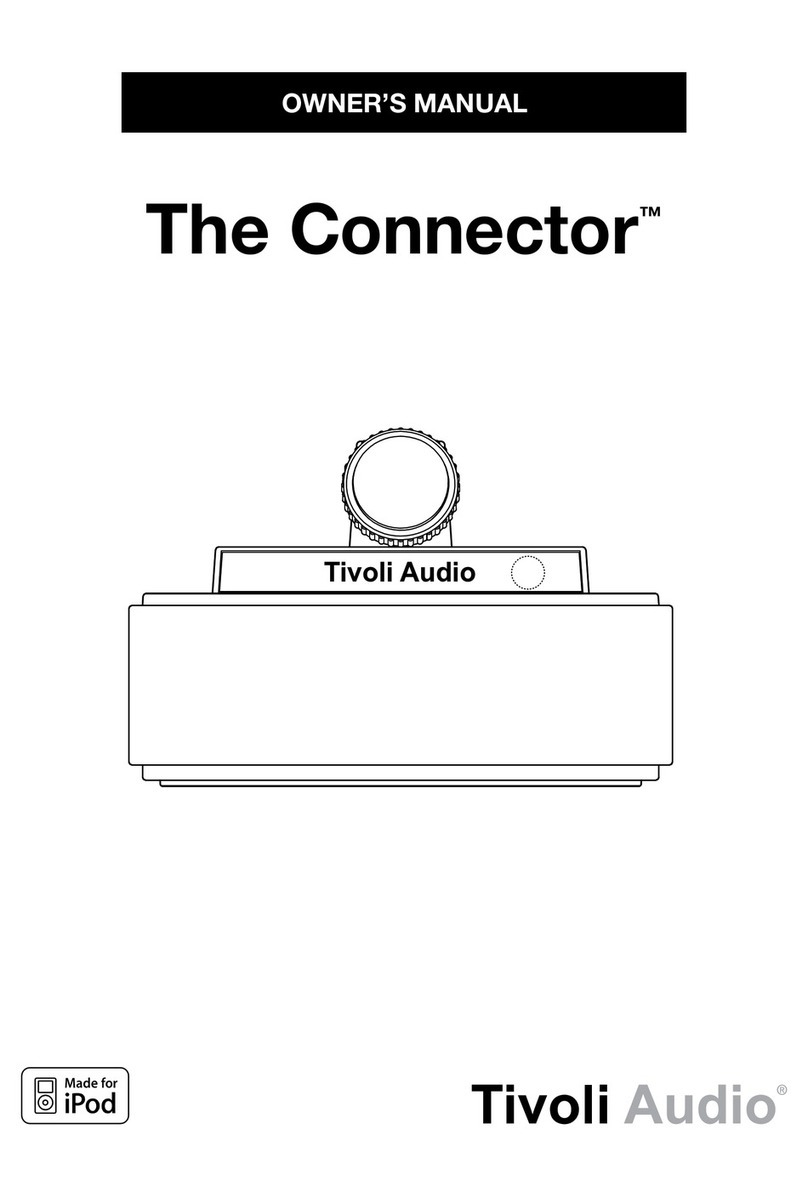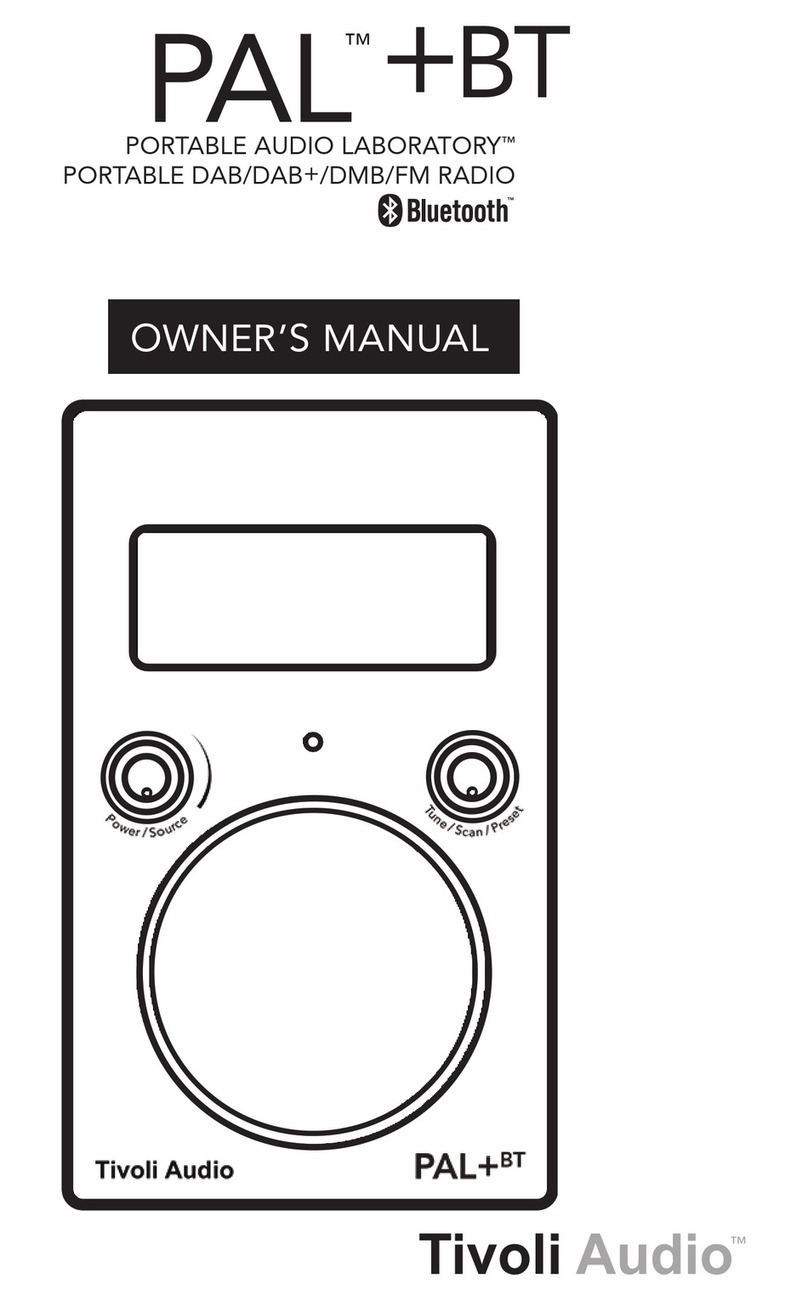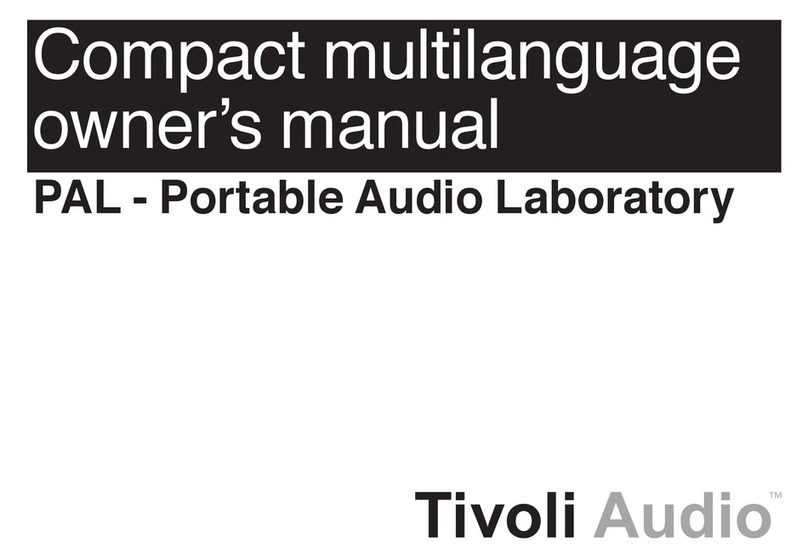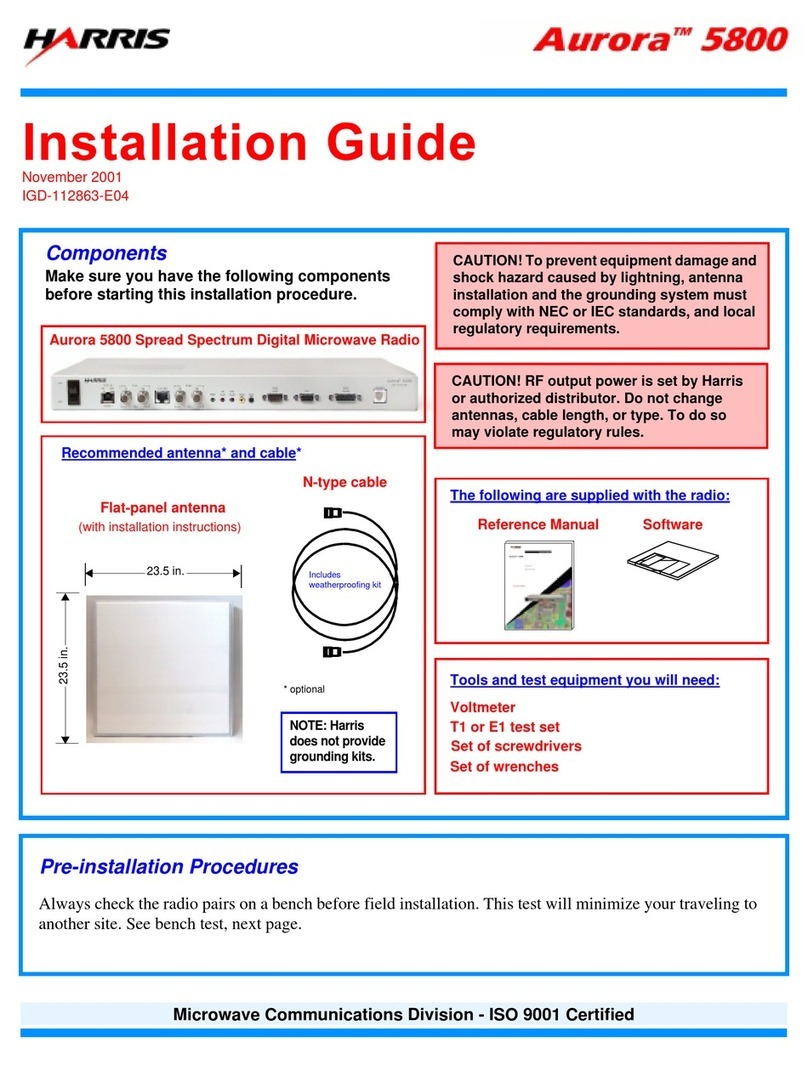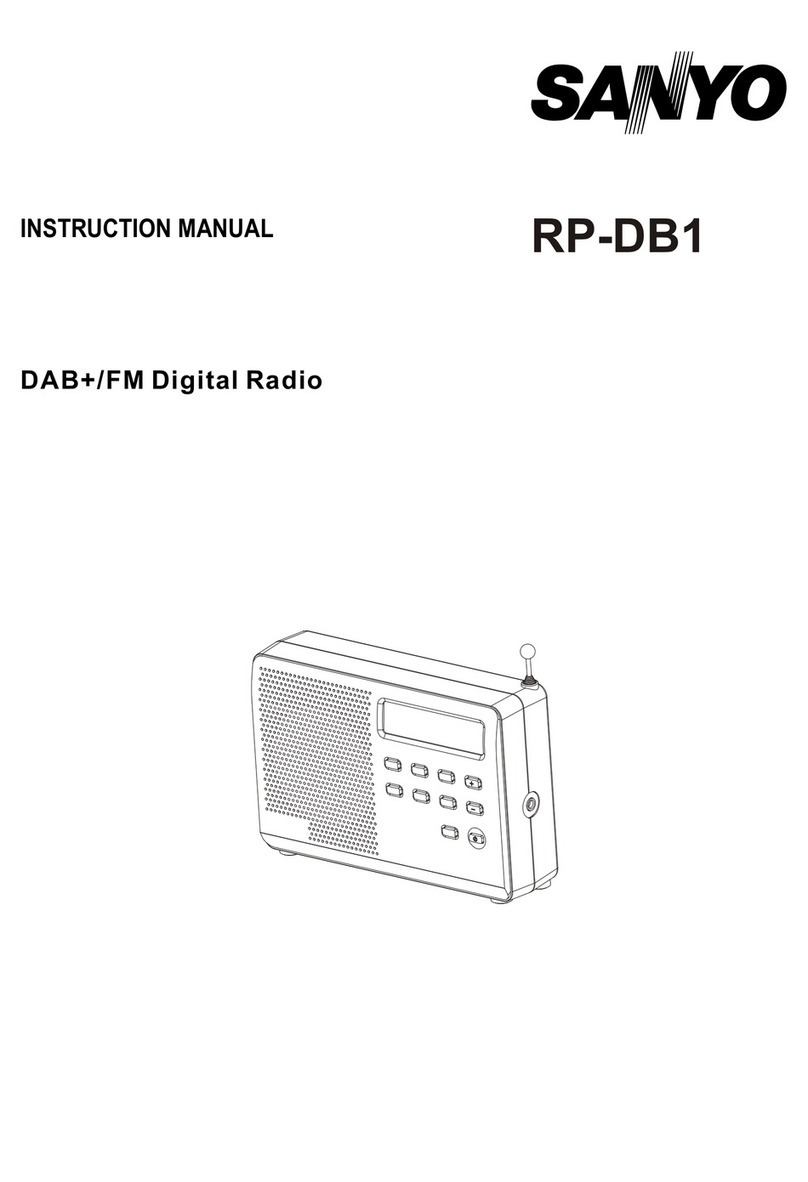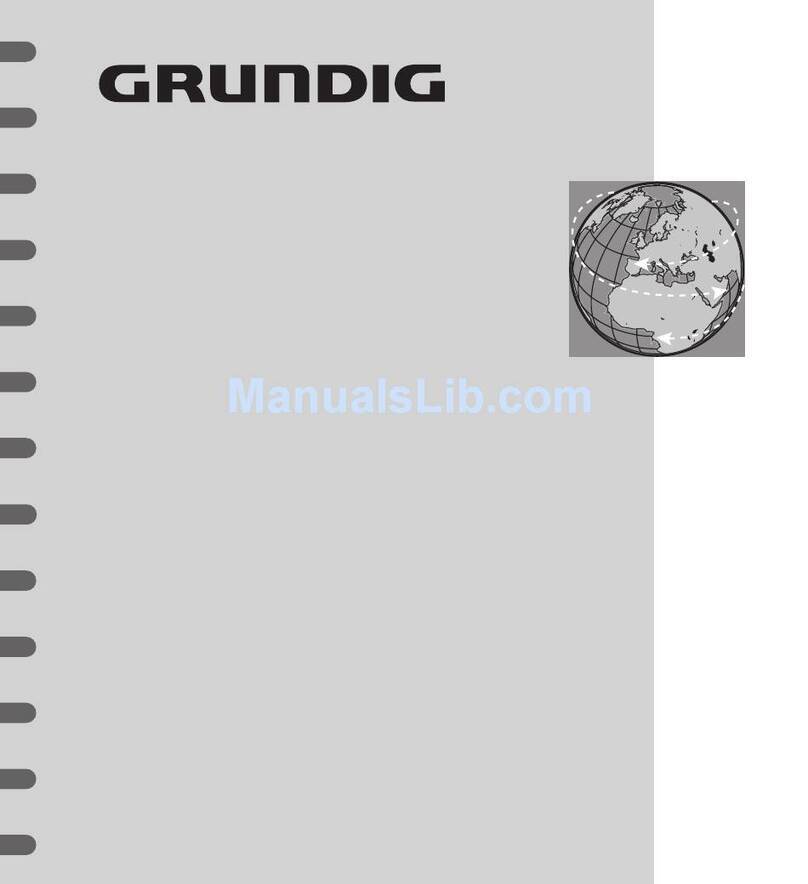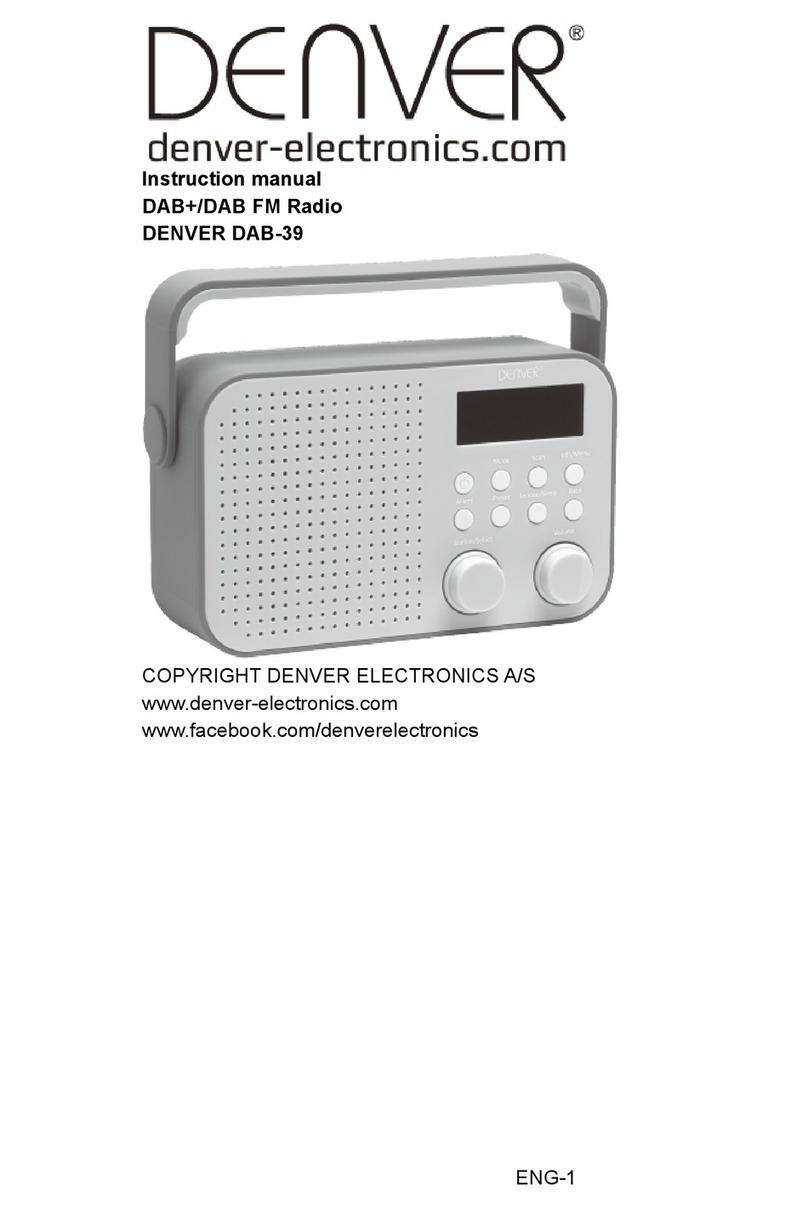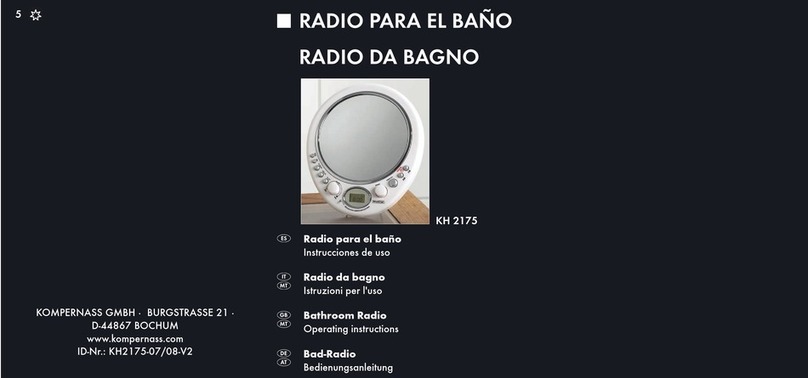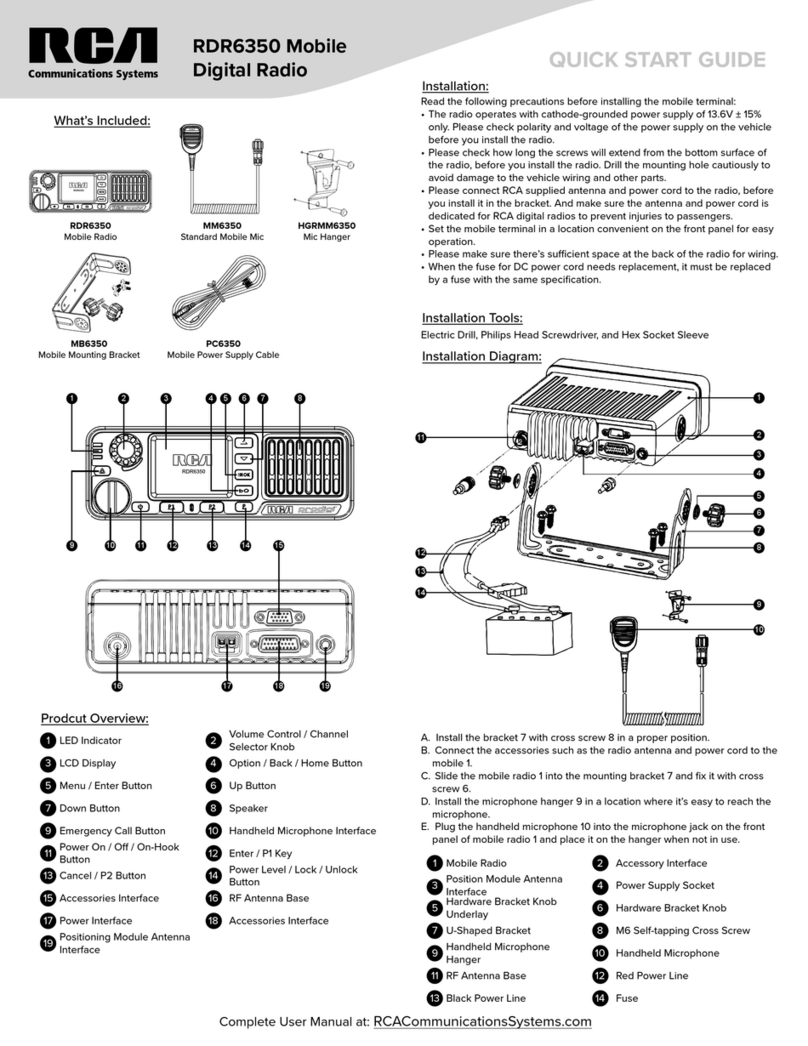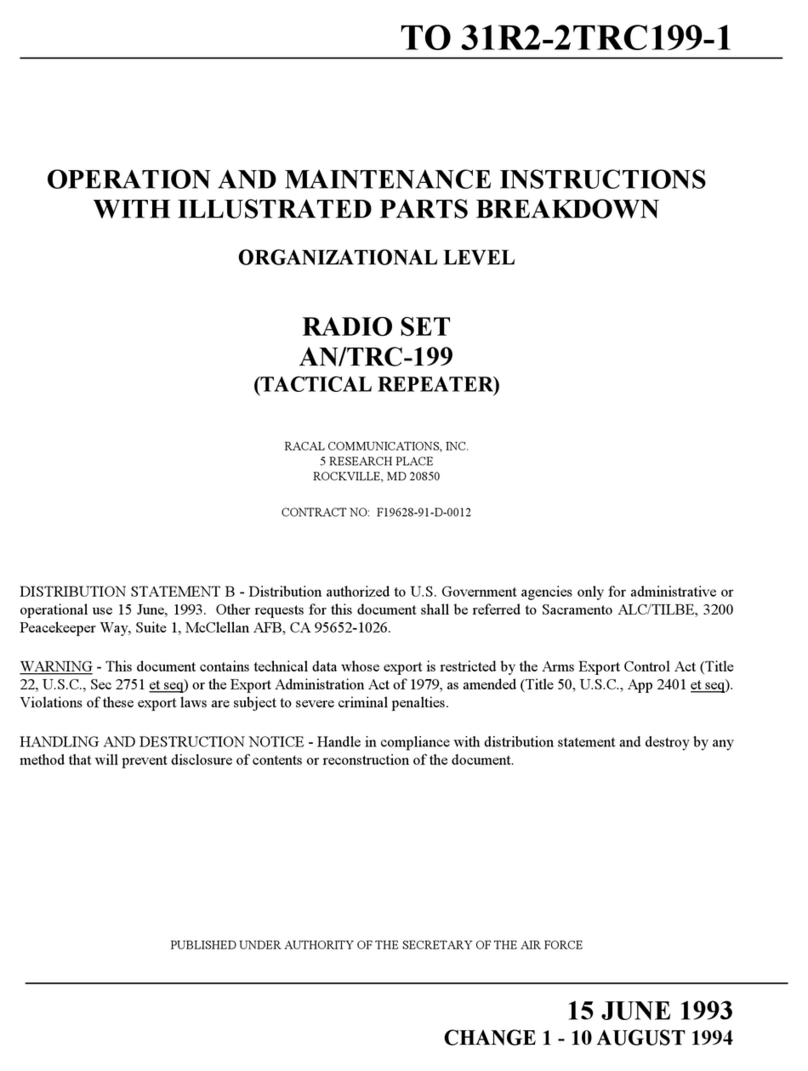RESET: Unplug the external power supply for 10 seconds, then plug it back in and power the unit
on again to re-set the microprocessor. To wipe all stored settings and return to factory default set-
tings, with the unit On, press and hold the Info button for 3 seconds, then press the Menu/Select
button to conrm Reset. The unit will beep and power Off.
DAB RECEPTION: The Model DAB received Band III frequencies (174-240MHz). The number of
channels you will receive depends on your location. Detach the telescoping antenna from its holder
and fully extend it in the vertical position. Position the antenna for best reception for each DAB
channel and/or move the radio to a location that provides best reception (such as in front of a
window). Just as with analog radio, weak digital signals can have a negative affect on sound quality.
For more information regarding DAB reception and programming, please visit the web sites listed
at the end of this guide.
“STATION OFF-AIR”: From time to time, some stations may stop broadcasting to perform
upgrades or maintenance. In such instances, the LCD will show “Station off-air” and there will
be no audio.
SECONDARY SERVICES: Secondary stations will be indicated by a >> symbol next to the
station name. Secondary services may not be available in your area
“?”: If this symbol appears next to the station name, it means the station is invalid or inactive.
AM/FM RECEPTION
The supplied telescoping FM antenna will provide good FM reception. In strong FM signal
locations, reducing the antenna’s length may provide better reception. This antenna has no
affect on AM reception.
For AM, fold the base together of the included AM loop antenna, connect it to the external AM
antenna input, and position the antenna (preferably near a window) for best reception for each
station. Keep the AM antenna as far away as possible from the main unit for the cleanest signal.
Buildings made with concrete, steel, or aluminum siding will hinder reception. Household appliances,
electric blankets, computers, CD players, microwave ovens, and other electronic devices can also
adversely affect reception or inject noise. If you experience this, move the Model DAB further from
the offending device or plug it into an electrical outlet not shared by another device. Metal surfaces
may also hinder AM reception.
PLACEMENT
Place the unit on a at, stable surface. Do not block or otherwise obstruct the rear bass port. The
Model DAB is video shielded but is best kept at least 10cm away from a computer monitor or
television. Placement in a bookcase, cabinet, or close to walls or corners may inate the bass.
CLEANING
Never use any harsh cleansers or solvents on your radio. Painting or staining the wood cabinet will
void your warranty. Since the wood cabinet is natural wood, the color/grain pattern may not
match other Tivoli Audio products.
NOTE: If you wish to attach a secondary speaker to the Model DAB for stereo reproduction,
consider Tivoli Audio’s matching Stereo Speaker, or use only the self-amplied variety, such as
those typically used with computers.
9