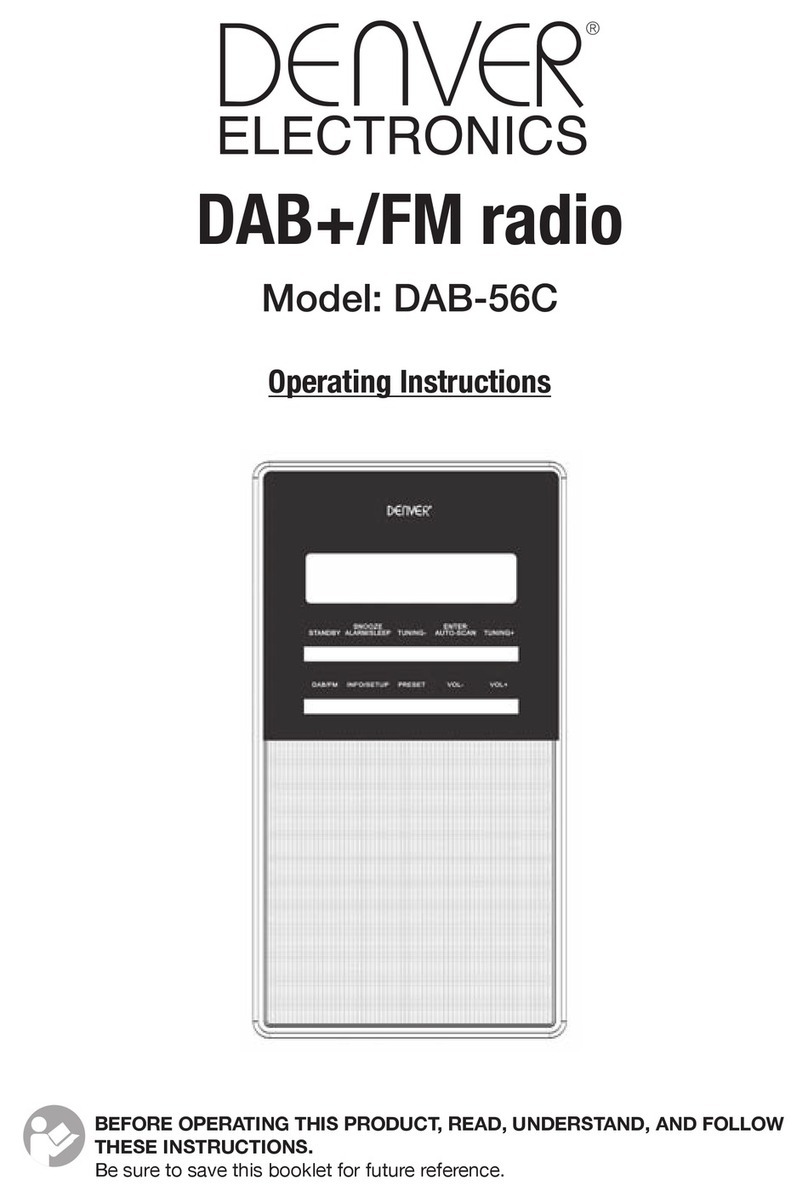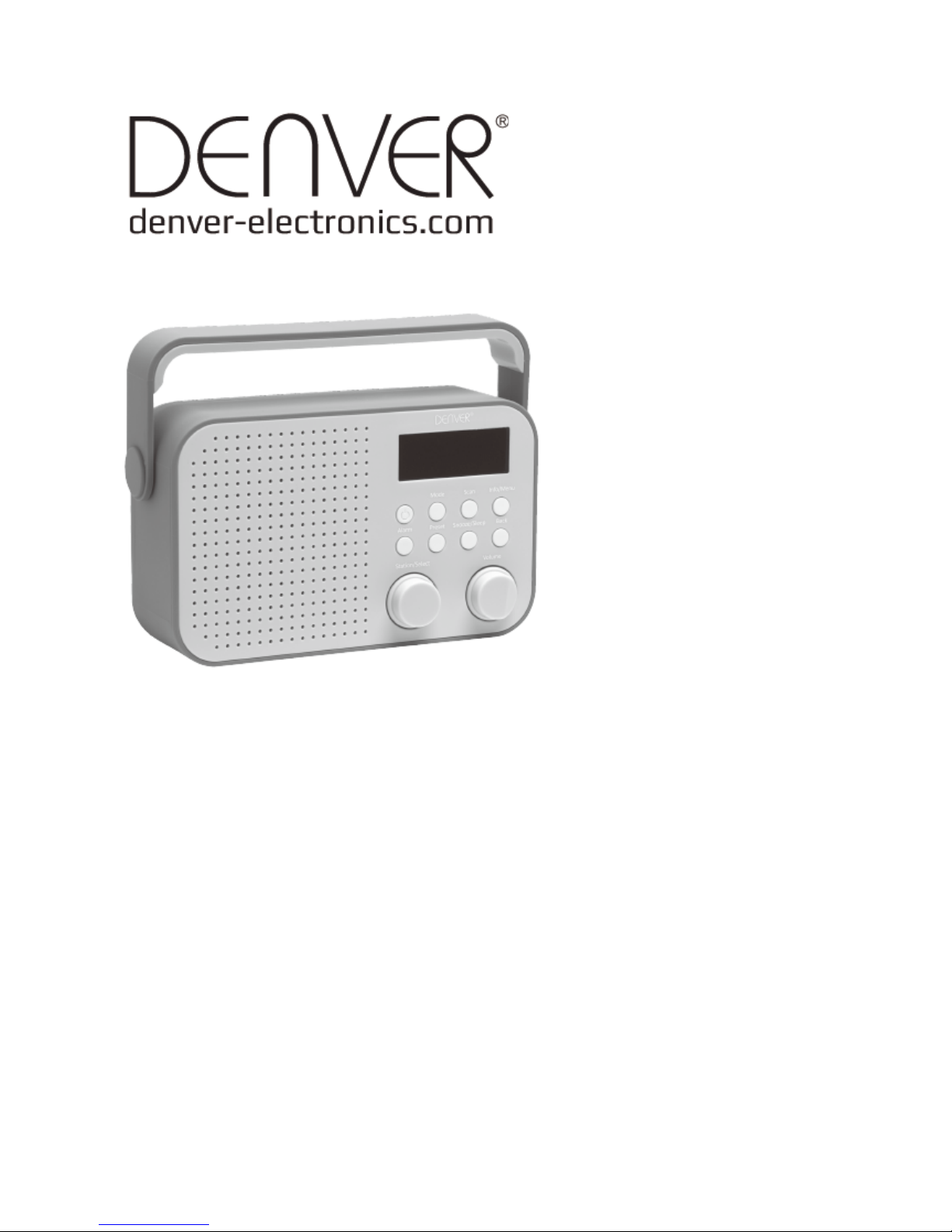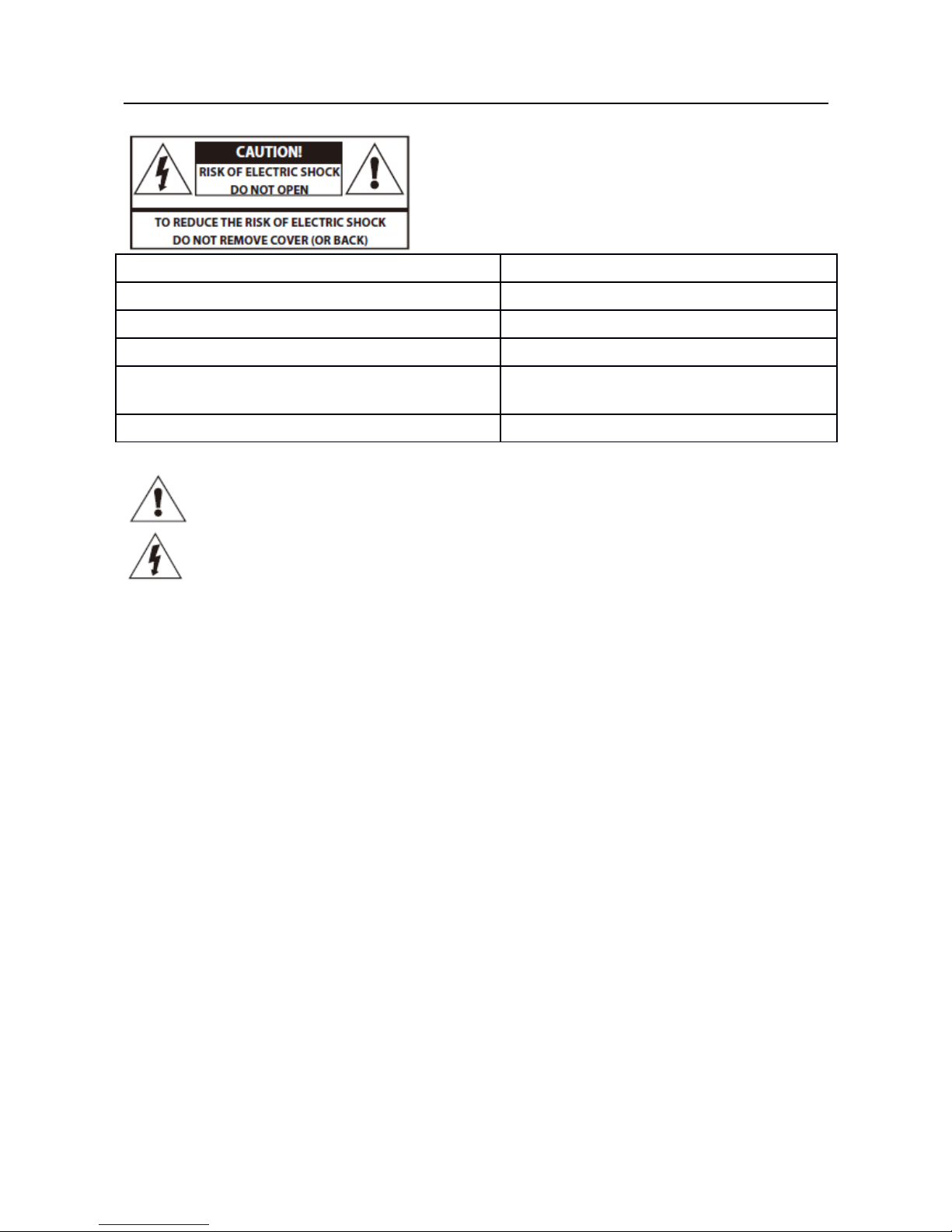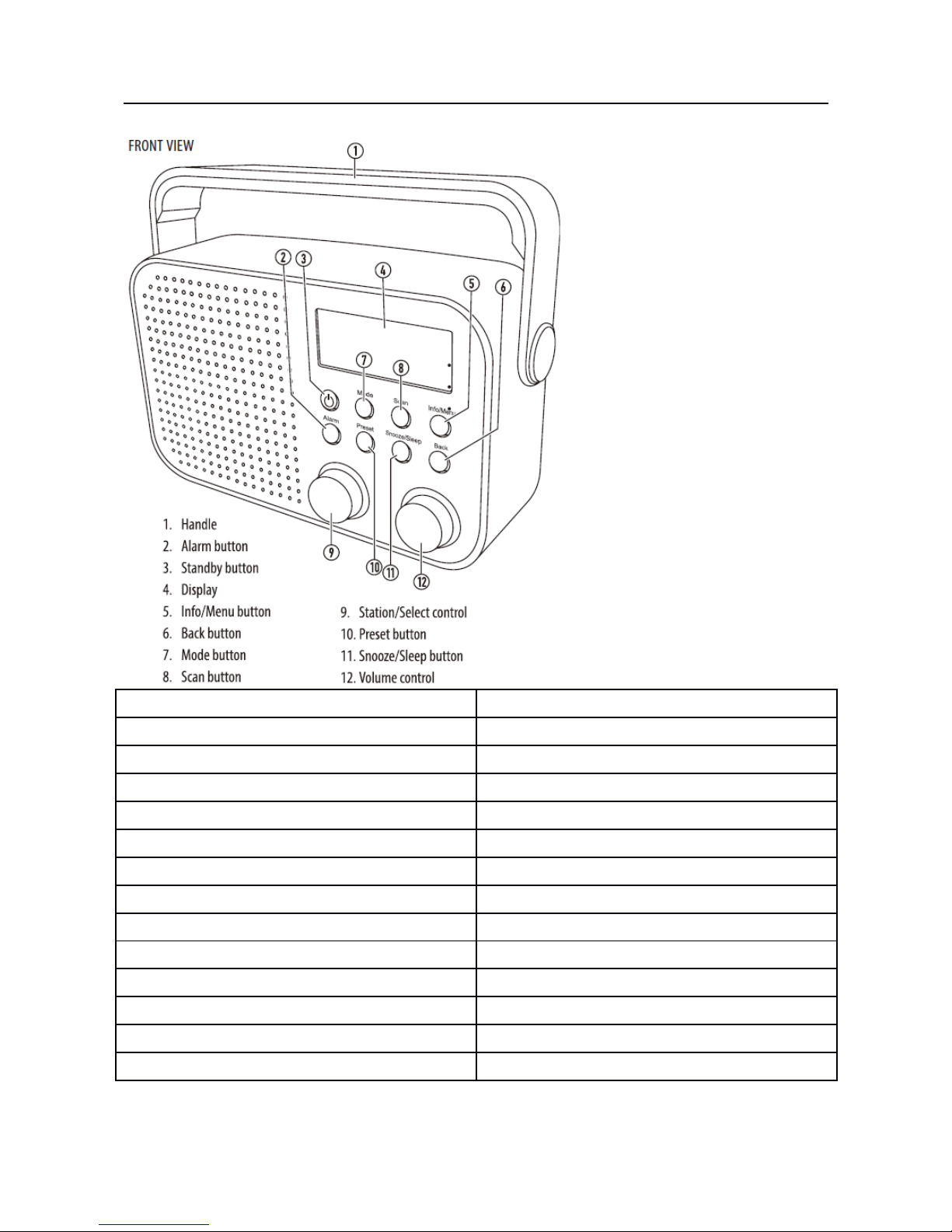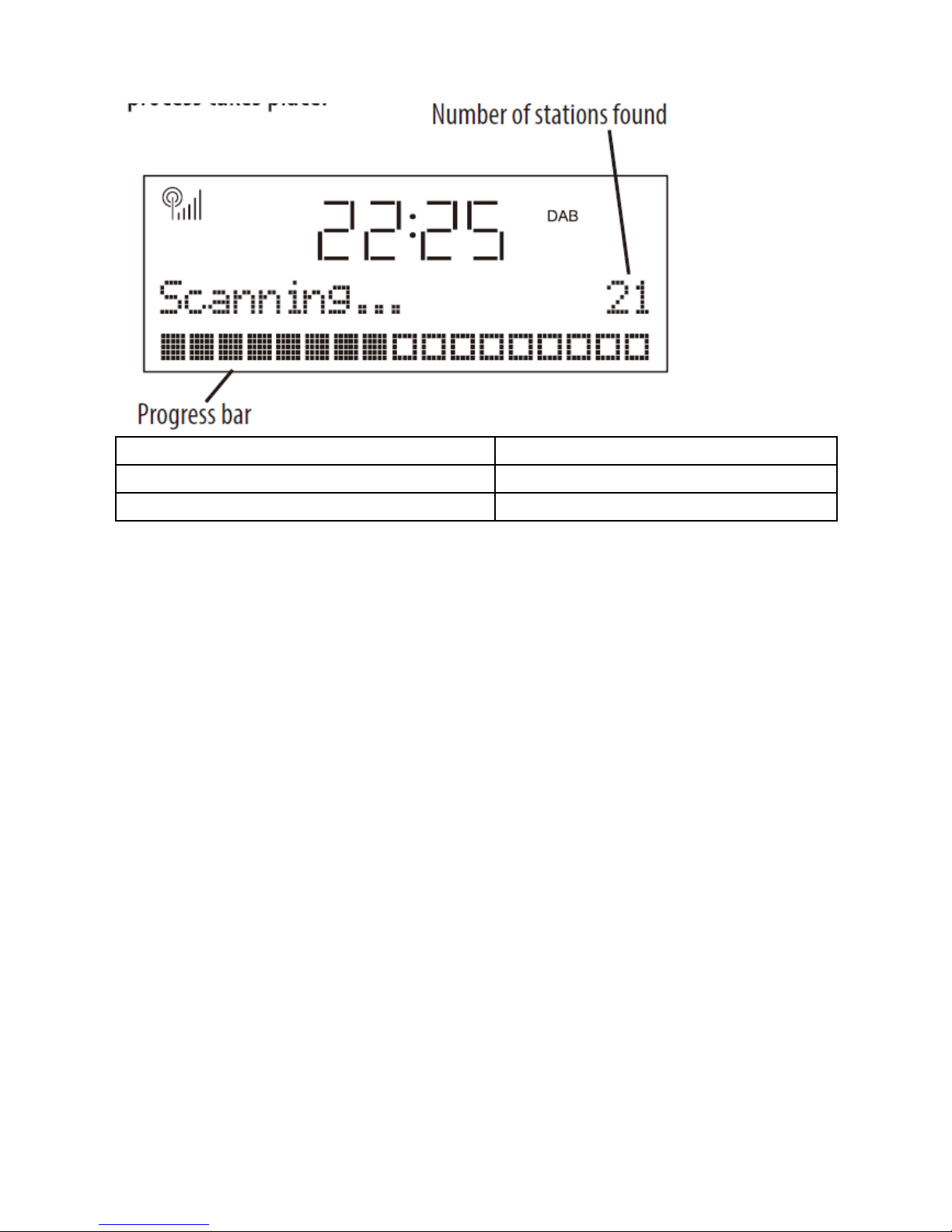IMPORTANT AFETY INFORMATION
EN
CAUTION!
RI K OF ELECTRIC HOCK
DO NOT OPEN
TO REDUCE THE RI K OF ELECTRIC
HOCK
DO NOT REMOVE COVER (OR BACK)
Thi ymbol indicate that there are important operating and maintenance
in truction in the literature accompanying thi unit.
Thi ymbol indicate that dangerou voltage con tituting a ri k of electric hock
i pre ent within thi unit.
Read the e in truction .
Keep the e in truction .
Heed all warning .
Follow all in truction .
Do not u e thi apparatu near water.
Clean only with a dry cloth.
Do not block any ventilation opening .
In tall in accordance with the manufacturer’ in truction .
Do not in tall or operate near any heat ource uch a radiator , tove , or other
apparatu that produce heat.
Unplug thi apparatu during lightning torm or when unu ed for long period of time.
Refer all ervicing to qualified ervice per onnel.
Servicing i required when the apparatu ha been damaged in any way, uch a the
power- upply cord or plug i damaged, liquid ha been pilled or object have fallen into
the apparatu , the apparatu ha been expo ed to rain or moi ture, doe not operate
normally, or ha been dropped.
Warning: To reduce the ri k of fire or electrical hock, do not expo e thi product to rain or
moi ture. The product mu t not be expo ed to dripping and pla hing and no object filled
with liquid uch a a va e of flower hould be placed on the product.
No naked flame ource uch a candle hould be placed on the product.
Batterie (a battery pack or in talled batterie ) hall not be ubject to exce ive heat uch
a un hine, fire or the like.
Caution: Change or modification not expre ly approved by the manufacturer could
void the u er’ authority to operate thi device.