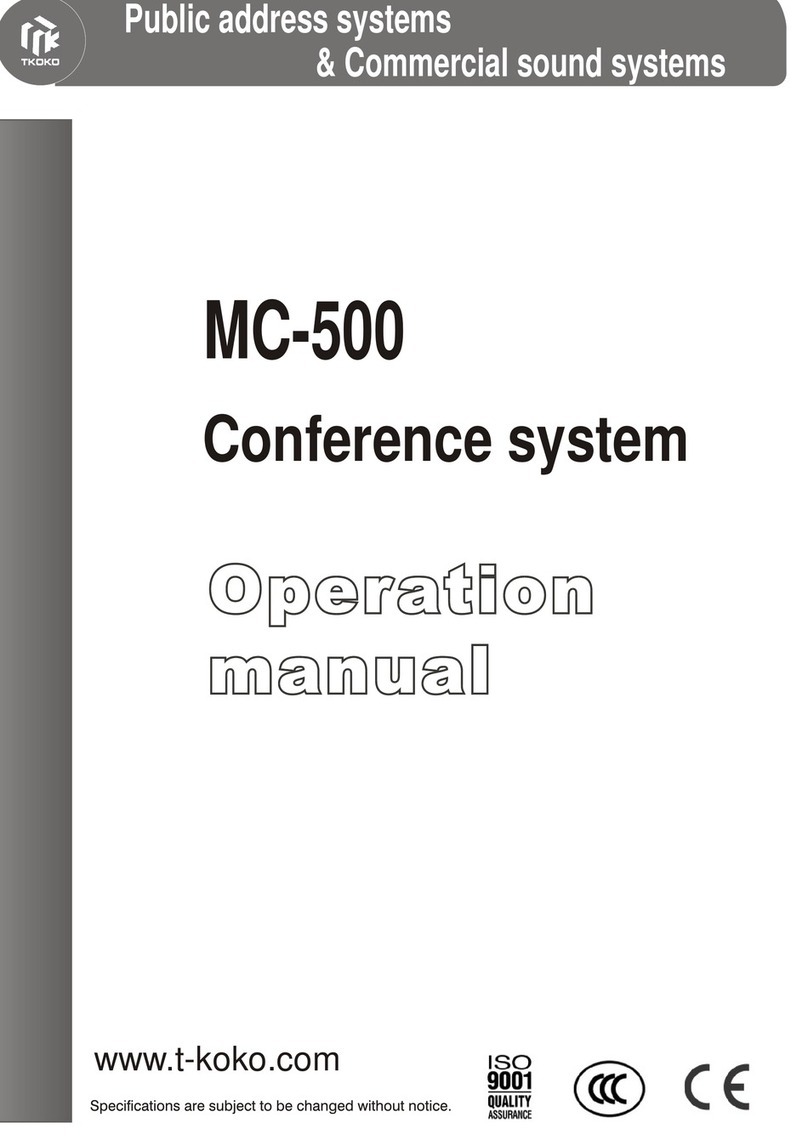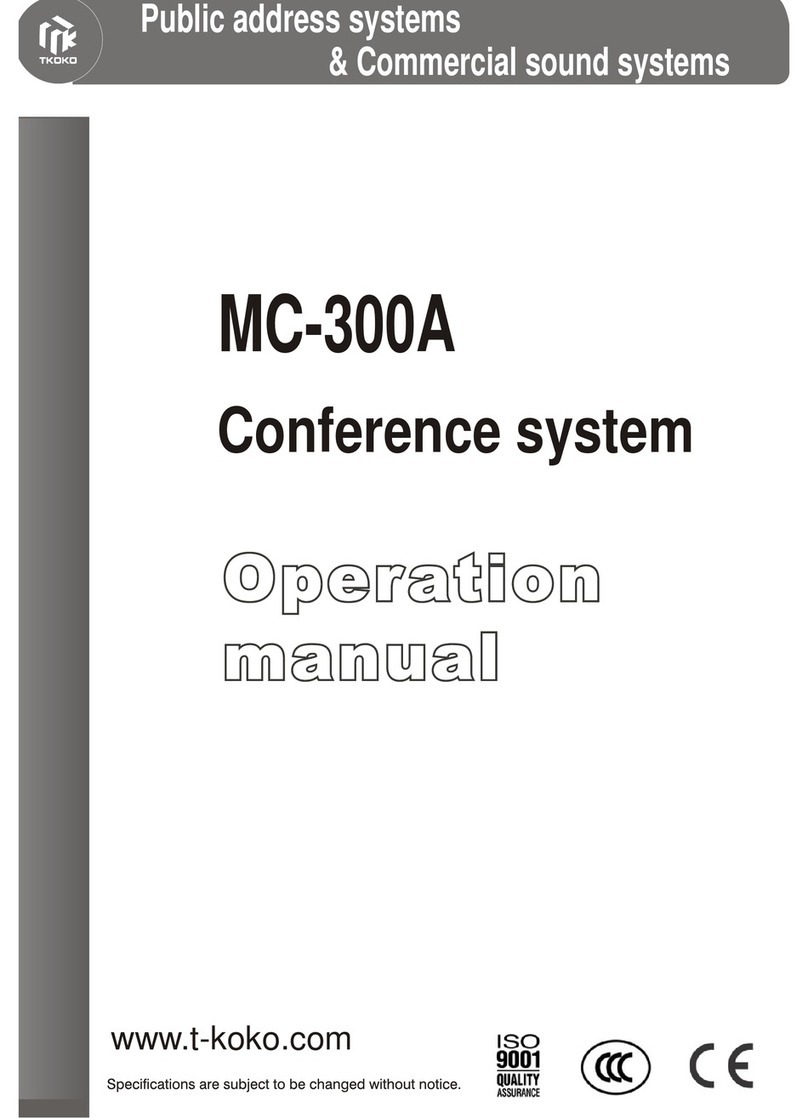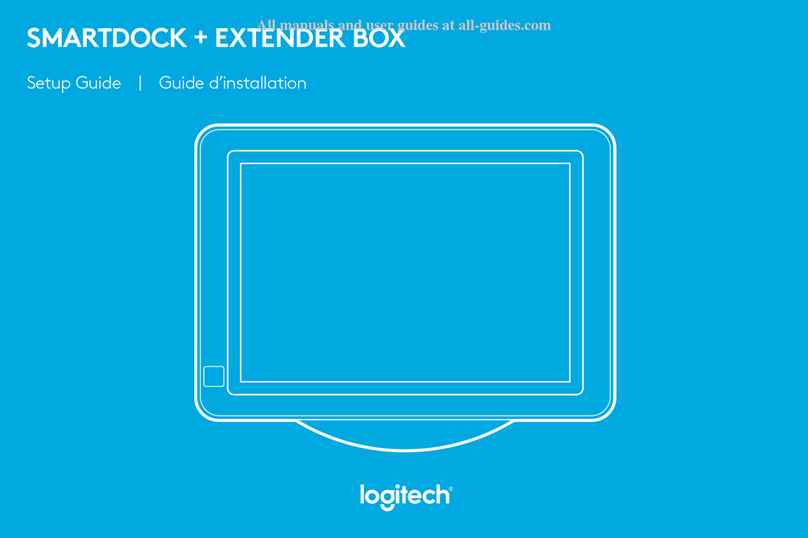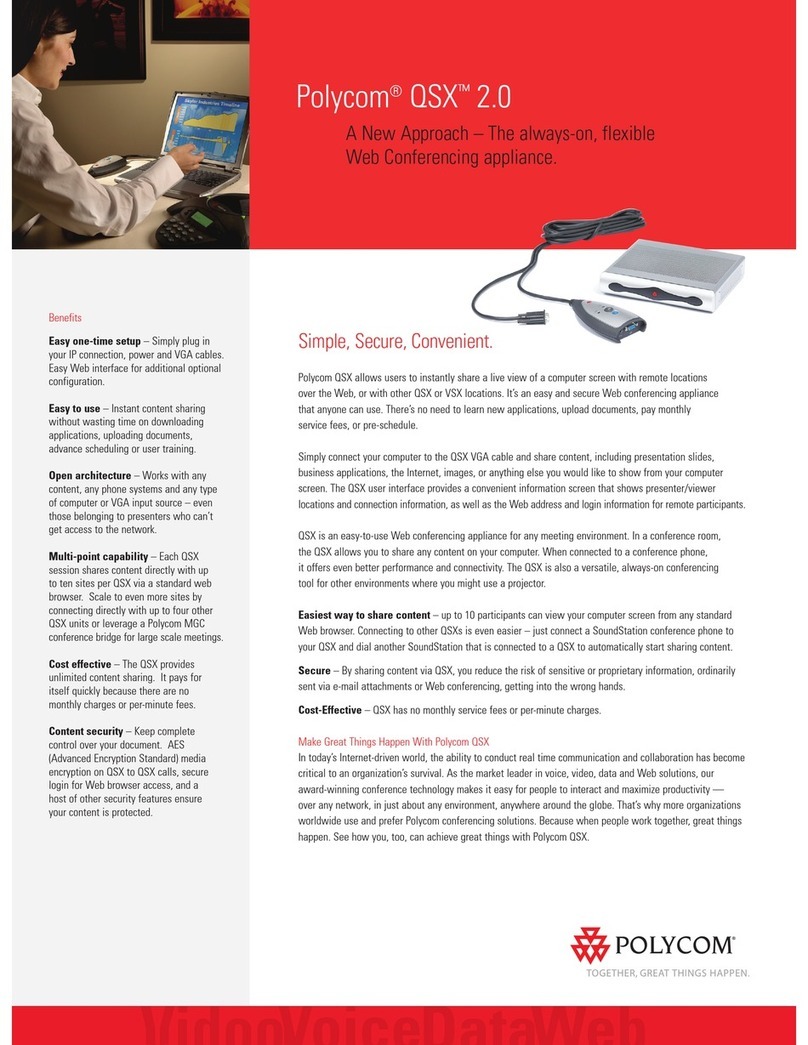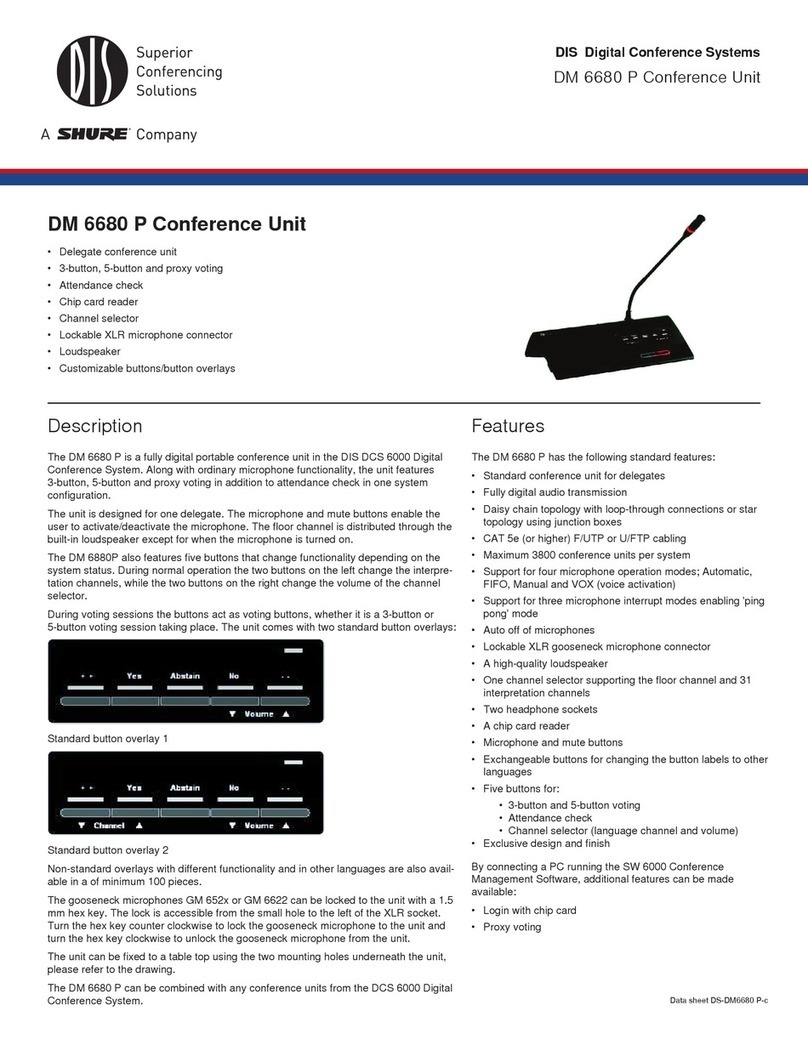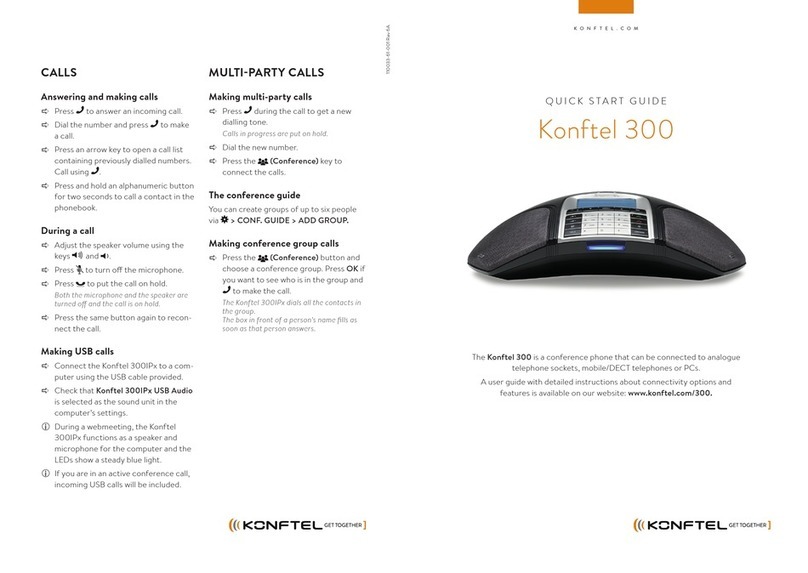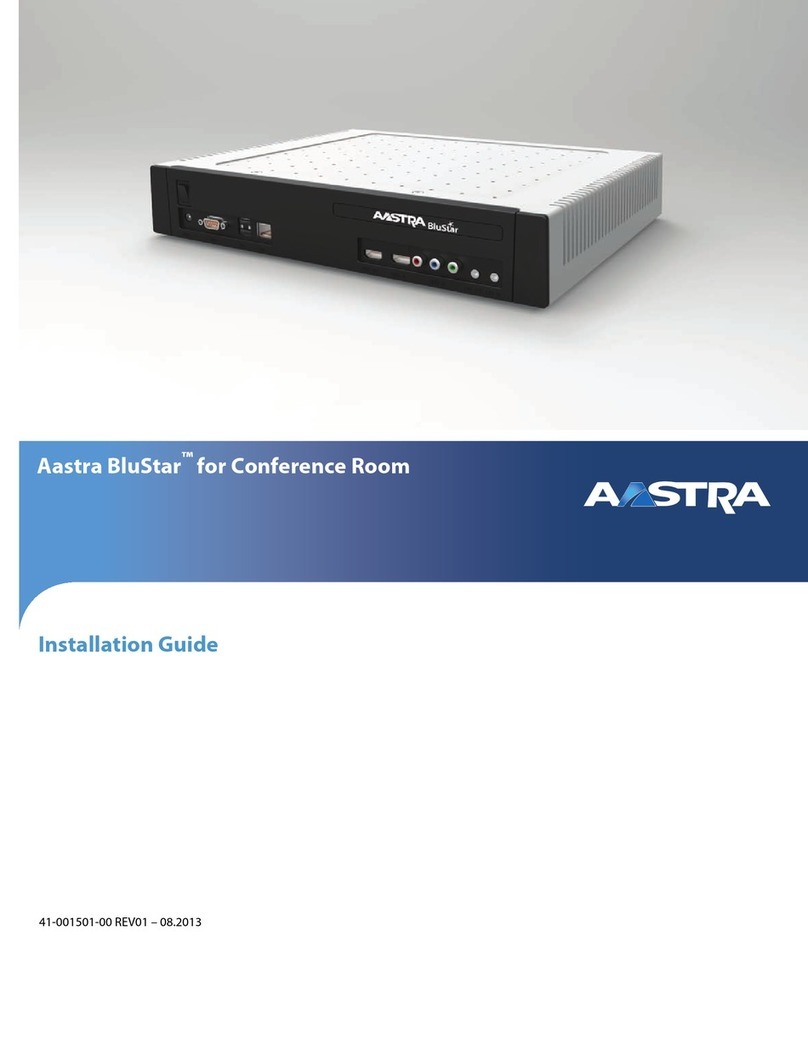TKOKO AP-815E User manual

Public address systems
& Commercial sound systems
AP-815E
EMERGENCY PANEL
www.t-koko.com

POWER
VOLUME REC LEVEL
PLAY
SIREN PLAY
MSG REC
MSG
START
REC/PLAY STOP
REC/PLAY
MANUAL
ALARM
AP-815E
EMERGENCY PANEL
AP-815E Emergency Panel
Emergency Panel AP-815E is used in a public address system to produce an
alarmsoundeitherbyashort-circuitsignaltotriggerauto-alarmorbyamanual
pushbutton. It can output a built-in siren signal or a user-recorded voice alarm
orsiren.Withthebuilt-in 60-second digital recording IC, users mayrecordtheir
ownvoicealarmorsiren.ThisunitisdesignedtoworkwiththeAP-810PPaging
Selector,AP-811PPre-Amplifier,andAP-813DSpeakerSelector.
1
Front Panel
3 4 5 67 8 910
2
1 Power Switch
2 Power Indicator 6 FIRE: manual alarm button
7 START: starts recording or
playback
8 STOP: stops recording or
playback
9 Volume Control
10 Record Level Control
INPUT
OUTPUTMIC LINE ALARM
WARNING!
CAUTION!
TO REDUCE THE RISK OF
FIRE OR ELECTRIC SHOCK
DO NOT EXPOSE THIS EQUIPMENT
TO RAIN OR MOISTURE
RISK OF
ELECTRIC SHOCK
DO NOT OPEN
115 V230 V
24VDC
-++
115/230V AC
50/60Hz
FUSE 0.5A
567
5¡¢DC 24V connection
6¡¢AC 115/230V switch
7¡¢AC Fuse
1 Mic for record
2 Line in for record
3 Alarm active input
4 Alarm audio output
Rear Panel
3 SIREN: outputs the
Siren the siren sound
4 PLAY: outputs the
Recording
5 REC: records the voice
message
Specifications
41
MODEL AP-815E
MIC IN <5mV , 600 ohms( ),IMBALANCE
LINE IN <400mV , 10k ohms( ),IMBALANCE
LINE OUT >200mV (SIREN OR RECORD)
FREQUENCY RESPONSE 100 Hz ~ 3.4k Hz ( 3 dB)
THD <0.01% at 1kHz
ADC/DAC SAMPLE FREQUENCY:8k Hz 5 Bit
RECORD TIME 1 MINUTE(CAN BE EXTEND TO 2 MINUTES AND
100000 TIMES RE-RECORD)
SAVABLE RECORDS 3 ~ 5 RECORDS, DEPENDS ON THE RECORD TIME
FOR EACH
ALARM ACTIVATE IN 1
ALARMACTIVATE
ELECTRIC LEVEL (0V)SHORT CIRCUIT SIGNAL
FUNCTION CONTROL 1 POWER SWITCH,6 MANUAL CONTROL
BUTTONS(SIREN,PLAY,REC, FIRE,START,STOP) ,1
OUTPUT VOL CONTROL,1 REC VOL CONTROL
INDICATOR POWER ,SIREN ,PLAY ,REC ,FIRE ,
START ,STOP
PROTECTION AC FUSE 0.5A 1
POWER CABLE TWIN(3 0.5 mm2)1.5M (STANDARD)
POWER AC AC 115/230V 10% 50-60Hz (CHANGE THE POWER
INTO 115V OR 230V BY115/230V SWITCH BEFOR
USING)
POWER DC DC 24V (CHANGE THE POWER INTO RIGHT
POLARITY BY INTERNAL PARTS OF MACHINE
BEFORE USING)
AC POWER CONSUMPTION 230V 5~10W 115V 5-10W
DC POWER CONSUMPTION 24V 3-10W
MACHINE SIZE 89(H) 483(W) 366(D) mm
CARTON SIZE 185(H) 520(W) 435(D) mm
G WEIGHT 7.78kg
N WEIGHT 6.08kg

2.Manual Mode: Connect the unit's powersource plug to the 220V AC supply,
pressdownthepowerswitchandadjustthevolumecontrol.
Siren Alarm: Select SIREN with the rotary switch. In this case, so long as the
FIRE button is pressed down, the outlet OUTPUT at once outputs the siren
signal,untiltheFIREbuttonisreleased.
User-Recorded Alarm: Select PLAY with the rotary switch. In this case, so
long as the FIRE button is pressed down, the outlet OUTPUT at once outputs
the pre-recorded recording signal. Press the START button to pause; press
the STOP button to stop playing the recording. If the STOP button is not
pressed,therecordingsignalwillplayrepeatedly.
3.Recording: SelectRECwiththerotaryswitch,settheRECLEVELcontrolto
the middle position and turn on the power switch. Press down the START
button; use the MIC or LINE inputs to record the signal to the built-in digital IC.
PressdowntheSTOPbuttontostoprecording.Themaximumrecordinglength
is 60 seconds. When the recording time reaches 60 seconds, recording will
automaticallystop.Ifitisnecessarytopartition the recording, press the START
button in the partition place to suspend recording, press the START button
again to continue recording. After recording, if the recording is not satisfactory,
adjustthesoundrecordinglevelthentryagain.
Operation
1. Automatic Mode: Connect the unit's power source plug to the 230V AC
supply,regardlessofthepowerswitch,andadjustthevolumecontrol.
Siren Alarm: Select SIREN with the rotary switch. In this case, so long as the
rear panel alarm signal inlet ALARM input short-circuits the warning signal, the
outlet OUTPUT at once outputs the siren signal, automatically repeating until
theshort-circuitwarningsignalisremoved.
User-Recorded Alarm: Select PLAY with the rotary switch. In this case, so
longasthe rearpanelalarmsignalinletALARM inputshort-circuitsthewarning
signal, the outlet OUTPUT at once outputs the pre-recorded recording signal,
automaticallyrepeatinguntiltheshort-circuitwarningsignalisremoved.
ALARM SIGNAL INPUT
INPUTINPUT
MICMIC LINELINE ALARMALARM OUTPUTOUTPUT
CAUTION !CAUTION !
RISK OF ELECTRIC SHOCK
DO NOT OPEN
RISK OF ELECTRIC SHOCK
DO NOT OPEN
WARNING!WARNING!
TO REDUCE THE RISK OF FIRE OR
ELECTRIC SHOCK DO NOT EXPOSE
THIS EQUIPMENT TO
RAIN OR MOISTURE
TO REDUCE THE RISK OF FIRE OR
ELECTRIC SHOCK DO NOT EXPOSE
THIS EQUIPMENT TO
RAIN OR MOISTURE
24VDC24VDC ++
__
115/230VAC
50/60Hz
115/230VAC
50/60Hz
FUSE0.5AFUSE0.5A
230V 115V230V 115V
MIC
LLL
RR
R1
12
2
DECK
INPUTINPUT OUTPUTOUTPUT
EMC 1EMC 1 EMC 2EMC 2MIC 1MIC 1 MIC 2MIC 2 MIC3MIC 3 MIC4MIC 4 AUX 1AUX 1 AUX 2AUX 2 AUX 3AUX 3
CAUTION !CAUTION!
RISK OF ELECTRIC SHOCK
DO NOT OPEN
RISK OF ELECTRIC SHOCK
DO NOT OPEN
WARNING!WARNING!
TO REDUCE THE RISK OF FIRE OR
ELECTRIC SHOCK DO NOT EXPOSE
THIS EQUIPMENT TO
RAIN OR MOISTURE
TO REDUCE THE RISK OF FIRE OR
ELECTRIC SHOCK DO NOT EXPOSE
THIS EQUIPMENT TO
RAIN OR MOISTURE
24VDC24VDC ++
__
115/230VAC
50/60Hz
115/230VAC
50/60Hz
FUSE0.5AFUSE0.5A
230V 115V230V 115V
AC115/AC230 conversion notice:
When the switch shows 115 means 115VAC is available
When the switch shows 230 means 230VAC is available
AC115/230Vswitch
DC24VConnection
PRE-AMPLIFIER
Rear Panel Diagram
Please Note:
1. Inside there is a high-voltage power supply. Please do not open the unit's
coverinordertopreventanelectricshock.
2. If the unit malfunctions, please refer servicing to qualified service personnel,
otherwisemishapsthatoccurwillnotbetheresponsibilityofthiscompany.
2 3
Other TKOKO Conference System manuals