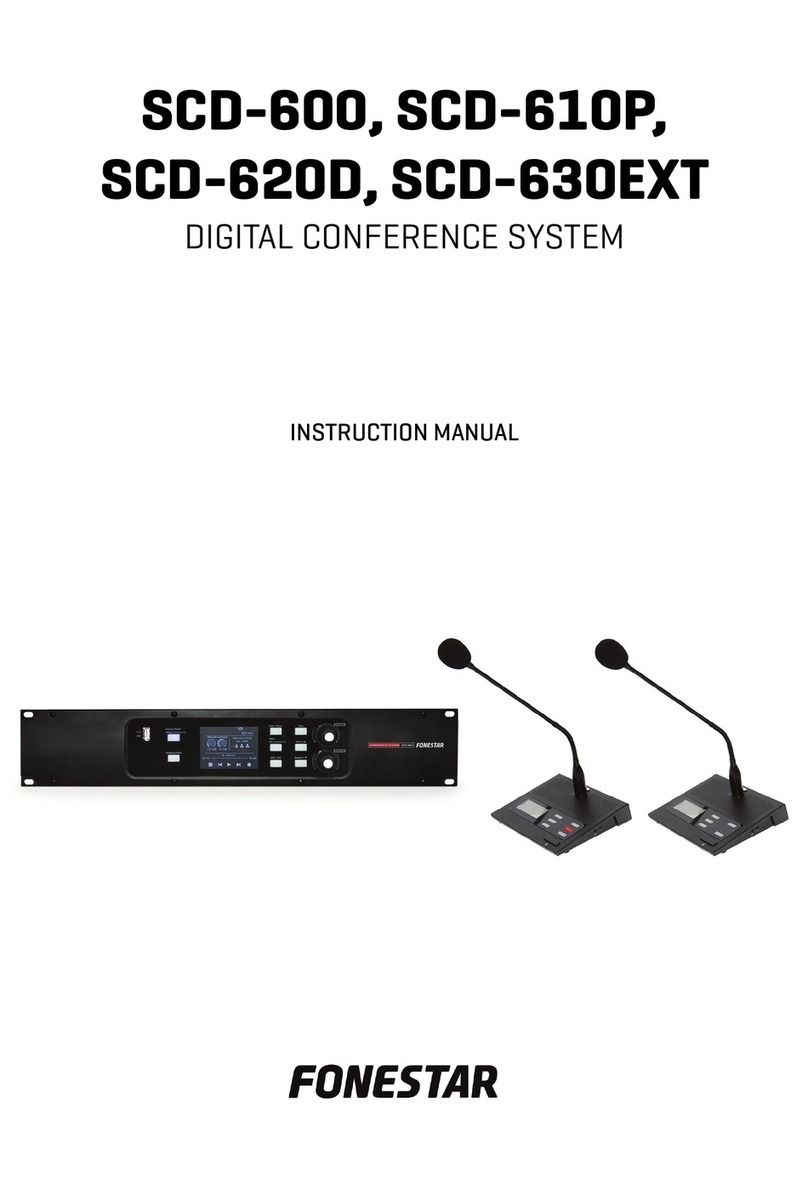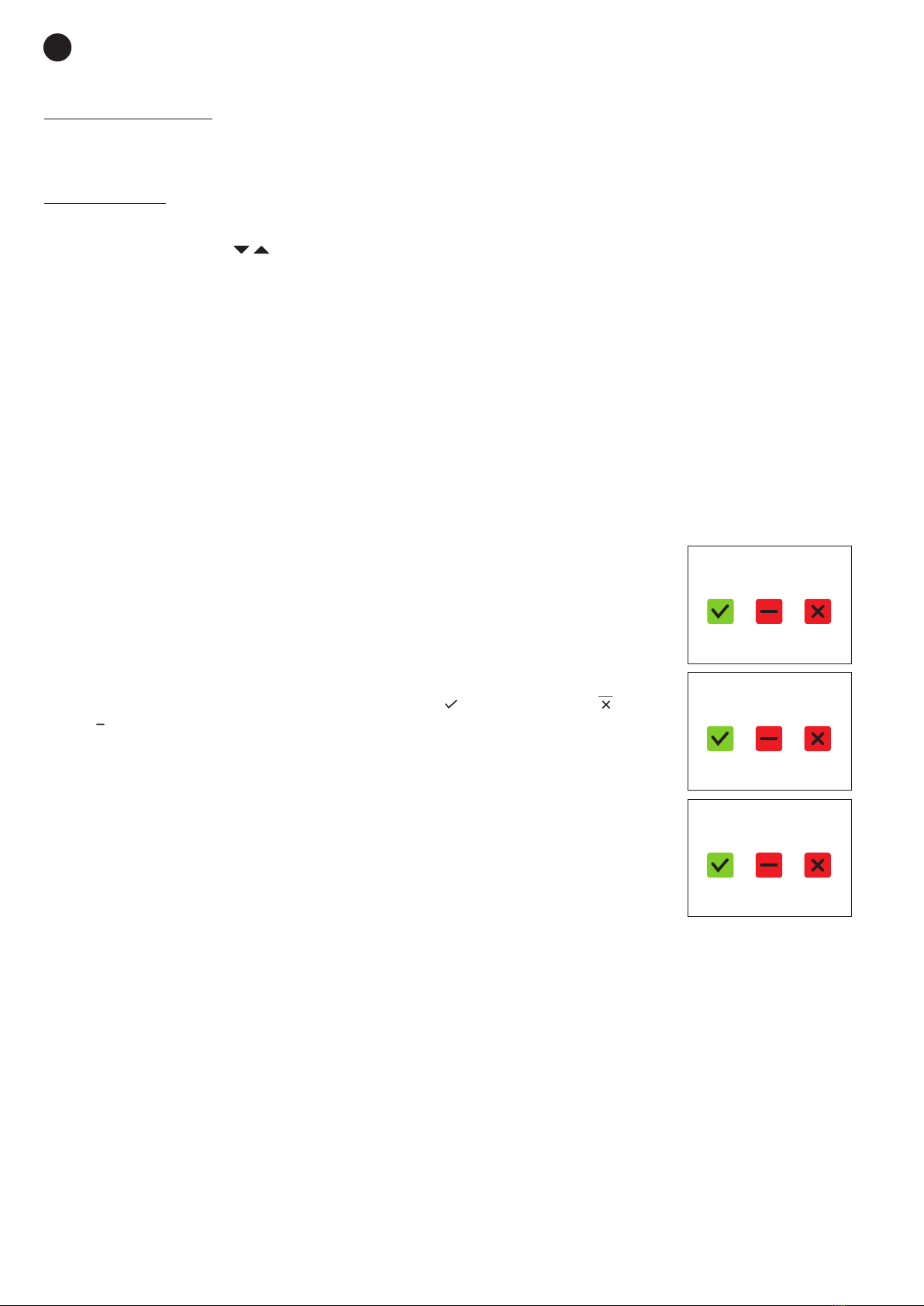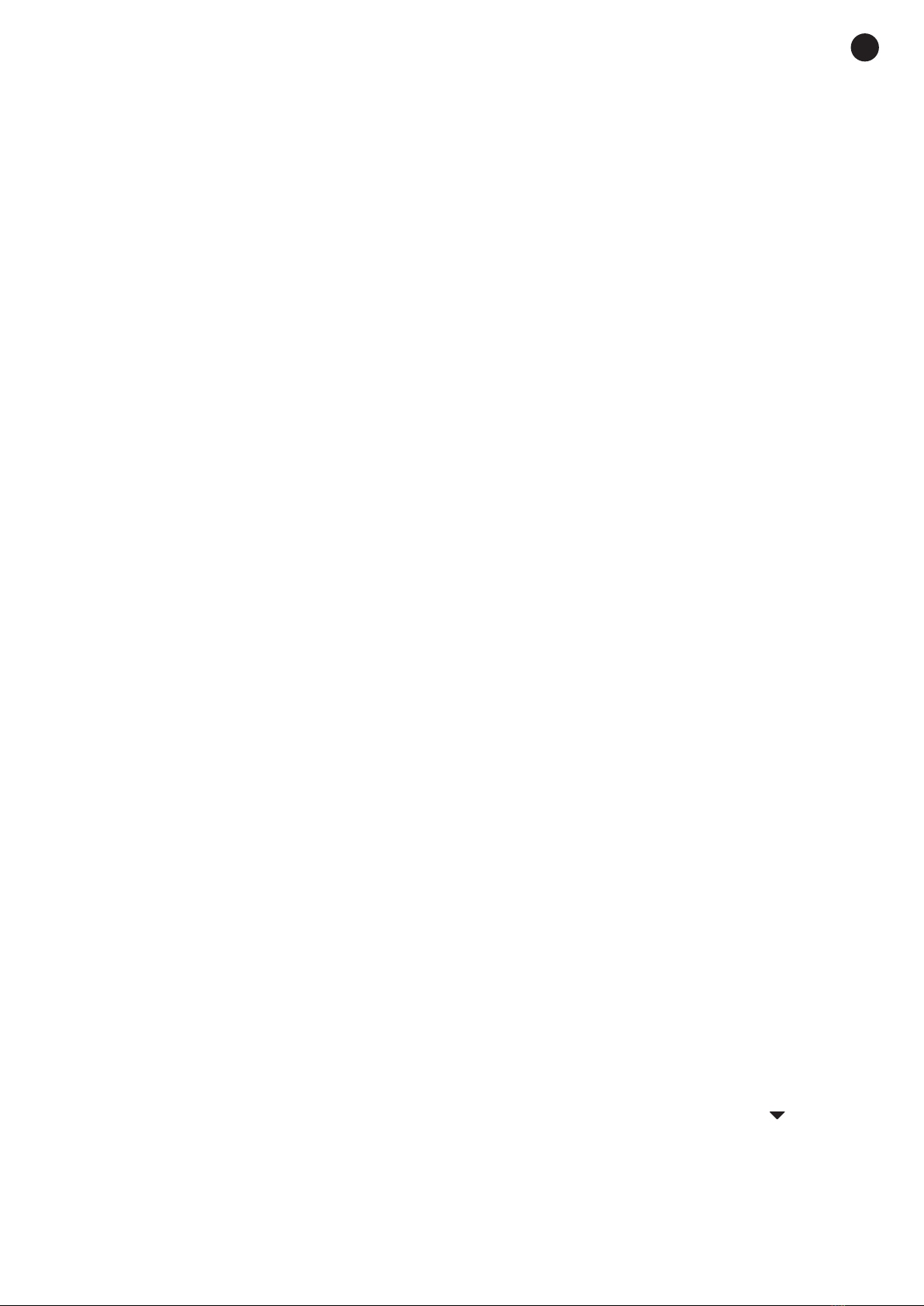EN
- 7 -
- FIFO: this mode deactivates the first delegate microphone that has been activated when an input
request is received from another delegate microphone as long as the number of active microphones
has reached the maximum allowed.
- LIMIT (FIFO OFF): does not allow any other delegate to speak to any other delegate when the
maximum number of active microphones has been reached until one of them is deactivated.
To switch between these modes, press and hold the NEXT button.
NOTE: using the software you can configure these options as well. Refer to the software manual for more
information.
ALARM FUNCTION
This function allows evacuation messages to be broadcast when this system is connected to an evacuation
system. When the alarm mode is active, the SCD-600 system will mute all audio sources except the INPUT
input which will contain the evacuation message.
- Interconnect both systems via the INPUT input to receive the audio signal and the ALARM IN contact
closure for activation of the alarm mode (active low level).
- To enable or disable this function, press STOP for 10 seconds.
RECORDING FUNCTION
The signals that will be recorded on the device are as follow: the microphones, INPUT and MIC INPUT.
Requires a maximum 1 TB USB storage device. Records in MP3 format, 192 kbps at 48 KHz..
- To start recording press the REC button at any time. If audio is playing back from the USB device itself,
this playback will stop to start recording.
NOTE: after pressing the REC button, a disc check is performed which locks the system for a few seconds
and after which recording will begin.
- Note that you can control the volume of the SPEAKER control recording.
BLOCKING FUNCTION
This function allows the software and controls of the central unit to be locked with a password so that they
cannot be manipulated by personnel outside the organisation when the system is unattended.
- To change the password, press and hold the MONITOR button for 3 seconds. Turn the SPEAKER control
to change the password value and press SPEAKER to confirm the digit. With the MONITOR control you
can move from one digit to another.
Once you have entered all digits of the new password, press the SPEAKER button again to save.
NOTE: the default password is “0000”. The super administrator password is “9825” and will allow you to
reset the password to the default value.
- To lock the central unit, press and hold the SPEAKER button for 3 seconds.
- To unlock the central unit press any button, with the SPEAKER control you will select the password value
and with the MONITOR control you can advance to the next digit.
NOTE: this function is also available in the software. Refer to the software manual for more information.
SIMULTANEOUS TRANSLATION
The simultaneous translation function allows the MIC INPUT to be used for real-time translation of
the conference. This signal is received on each microphone when the microphone selector is in position 2
and the simultaneous translation function is active.
- To activate simultaneous translation on the SCD-600 control unit, long press the REPEAT/ button.
- In order to hear this signal, you must set the headphone output switch of each microphone that wants
to hear this signal to position 2. If the switch is set to position 1, you will hear everything (line input,
microphones and player) except the MIC INPUT signal.
NOTE: if headphones are not connected, the monitor speaker will play all signals except MIC INPUT.