TLI VOLspeed Specification sheet

1
1144_BA_E_Rev2 - VOLspeed Bosch Active / Performance V3
VOLspeed Ebike Tuning
Bosch Active Line
Bosch Performance Line
V3
Operating Manual
Installation Guide
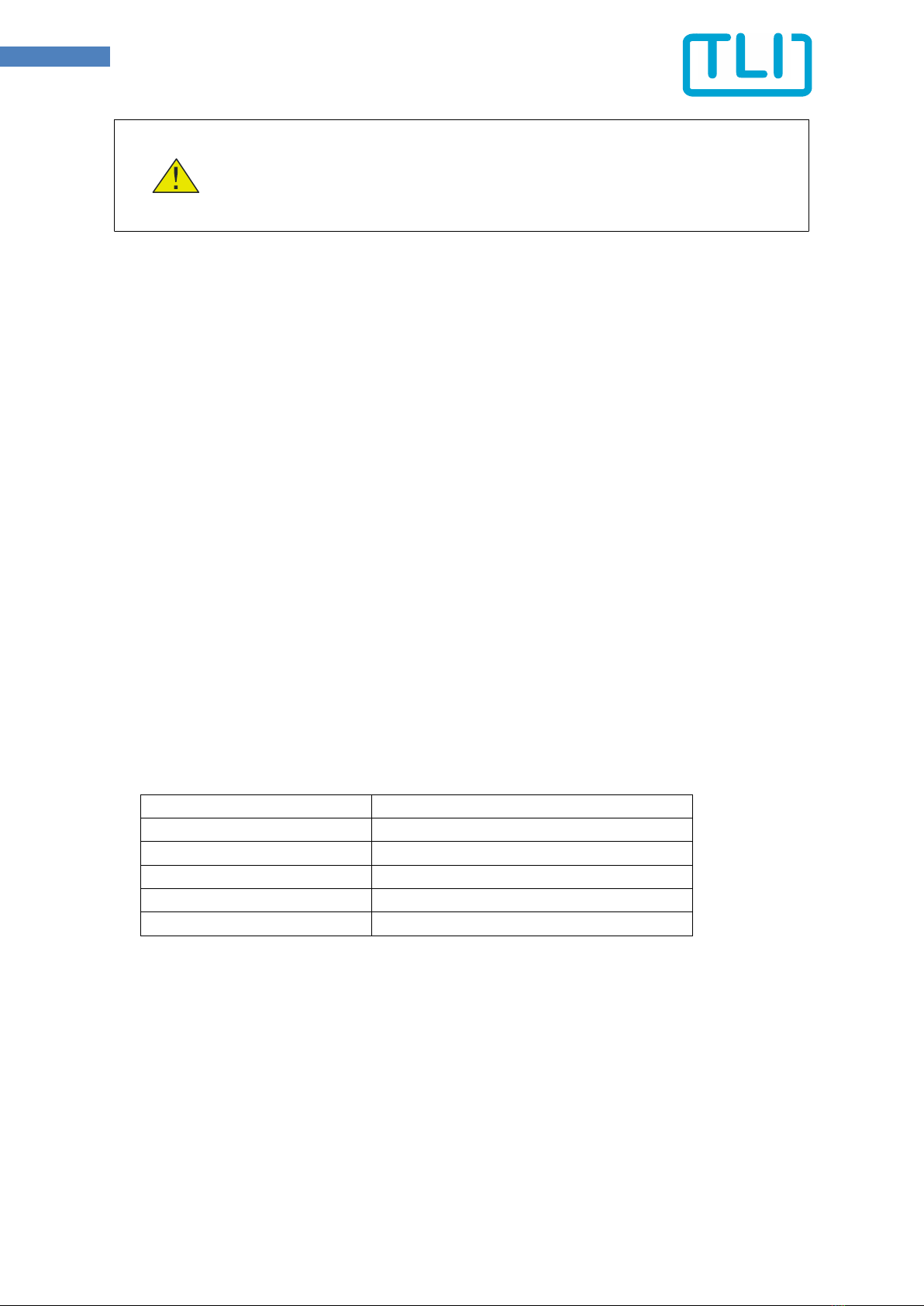
2
1144_BA_E_Rev2 - VOLspeed Bosch Active / Performance V3
Attention!
Read these instructions completely before using the device, keep the
instructions and pass them on when handing over the device to other
persons.
Product Features
The device offers the following functions after installation in eBikes with Bosch drive system
(20 / 25 / 32 / 45 km/h):
Individual activation code adjustable
Speed limit adjustable via handlebar control buttons
Adjustable dynamic mode with reduced "wall effect"
Correct display of speed and distance
Correct mileage after removal of the tuning module
Optimized range calculation with active tuning
Battery indication in percent alternating with the range when tuning is active
Workshop mode
All settings are made via the handlebar control buttons on the eBike. No smartphone or
notebook is required.
The electronic is cast into the housing and thus safely protected against moisture.
Intended Use
The device is only suitable for installation in eBikes with the following Bosch drive systems:
Drive system:
Display type:
Active Line
Intuvia, Purion, Nyon, Kiox, Nyon2
Active Line plus
Intuvia, Purion, Nyon, Kiox, Nyon2
Performance Line
Intuvia, Purion, Nyon, Kiox, Nyon2
Performance Line CX
Intuvia, Purion, Nyon, Kiox, Nyon2
Cargo Line
Intuvia, Purion, Nyon, Kiox, Nyon2
Legal and Safety Notes / Product Liability
Operation of the eBike in public traffic is no longer permitted after installation of
the module. The use is only allowed on private areas or designated test and race
tracks.
Damage caused in conjunction with the operation of the eBike will no longer be
covered by private liability insurance after installation.
Liability and warranty claims against the dealer or manufacturer of the eBike expire
or are constricted.
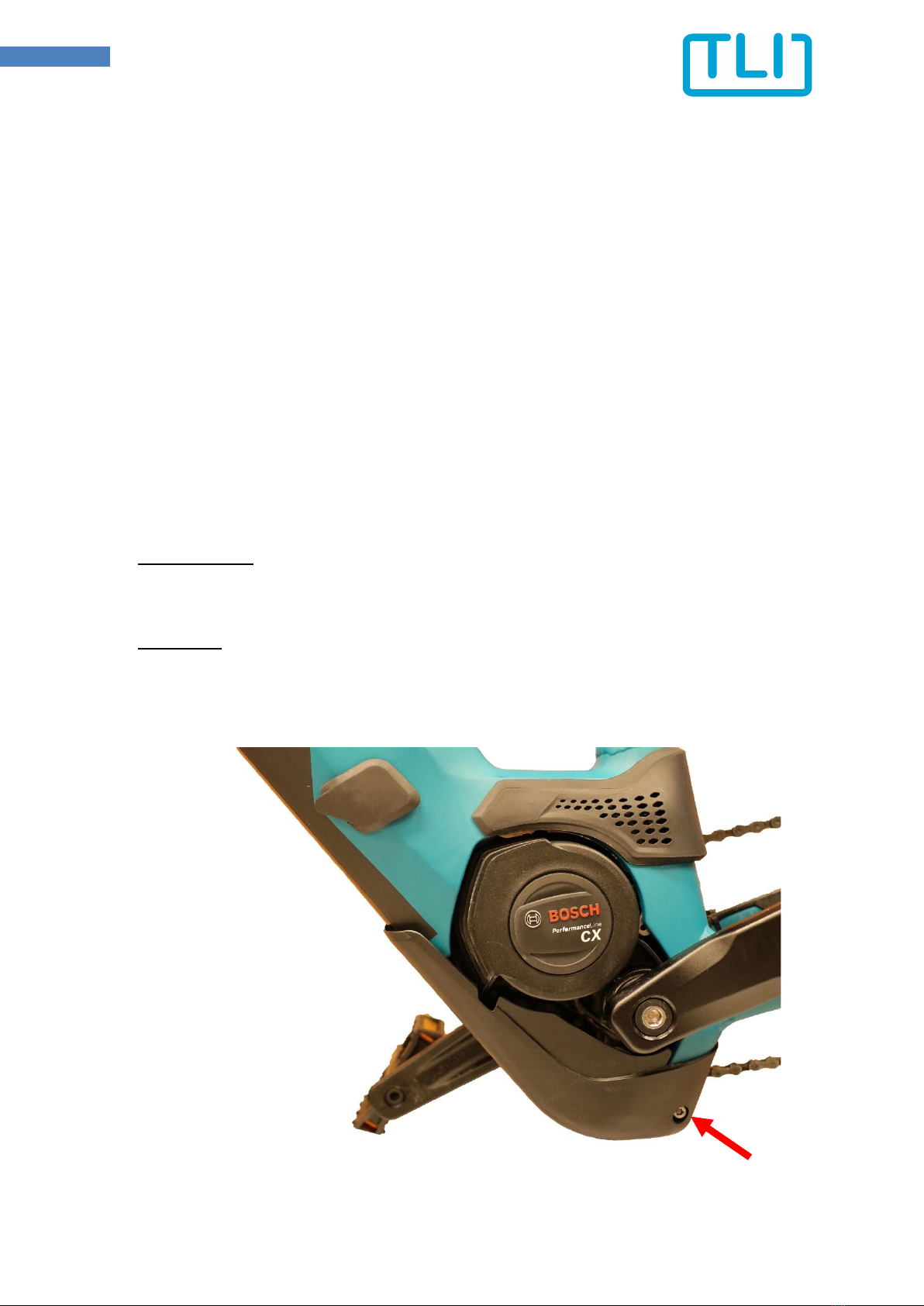
3
1144_BA_E_Rev2 - VOLspeed Bosch Active / Performance V3
The eBike is subject to higher mechanical stress when operating at higher speed for
which it is not designed. This results in additional safety risks.
The installation and operation of the module is at your own risk. The manufacturer
accepts no liability for damage in connection with the installation or operation of
the unit.
Please inform yourself about possible further technical and legal consequences
before installing the device.
Technical Data
Housing dimensions: 37mm x 19mm x 9mm (1.46”x 0.75”x 0.36”)
Cable length: approx. 180mm (7”)
Weight: 0,025kg (0.9oz)
Power consumption: 0,2W
Supply voltage: 12VDC
Installation example Cube Reaction Hybrid Pro 500 / Bosch Performance CX 2020
Required tools:
Allen key 4mm
Procedure:
1. Remove battery
2. Remove the motor cover (Allen key 4mm).
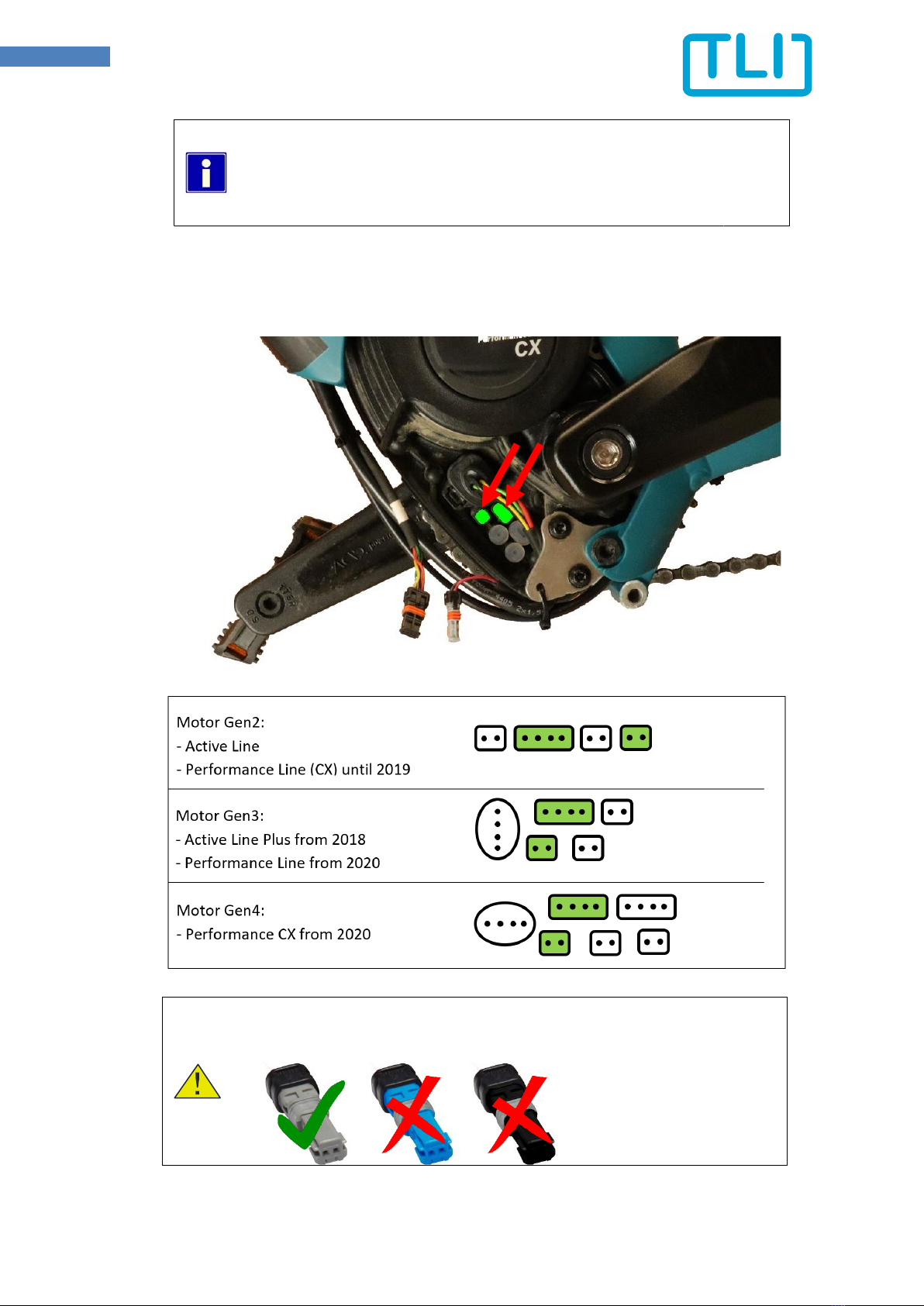
4
1144_BA_E_Rev2 - VOLspeed Bosch Active / Performance V3
Depending on the bike model, the engine cover can also be attached
with Torx or Phillips screws.
With many covers it is also necessary to remove the crank. A suitable
crank puller is required for this.
3. Disconnect the cables at the green marked two sockets. Also, use the following
sketch as a guide for different motors. Remove the green marked connectors.
Attention!
Also pay attention to the color of the small connector.
Black: rear light
Blue: front light
Gray: speed sensor
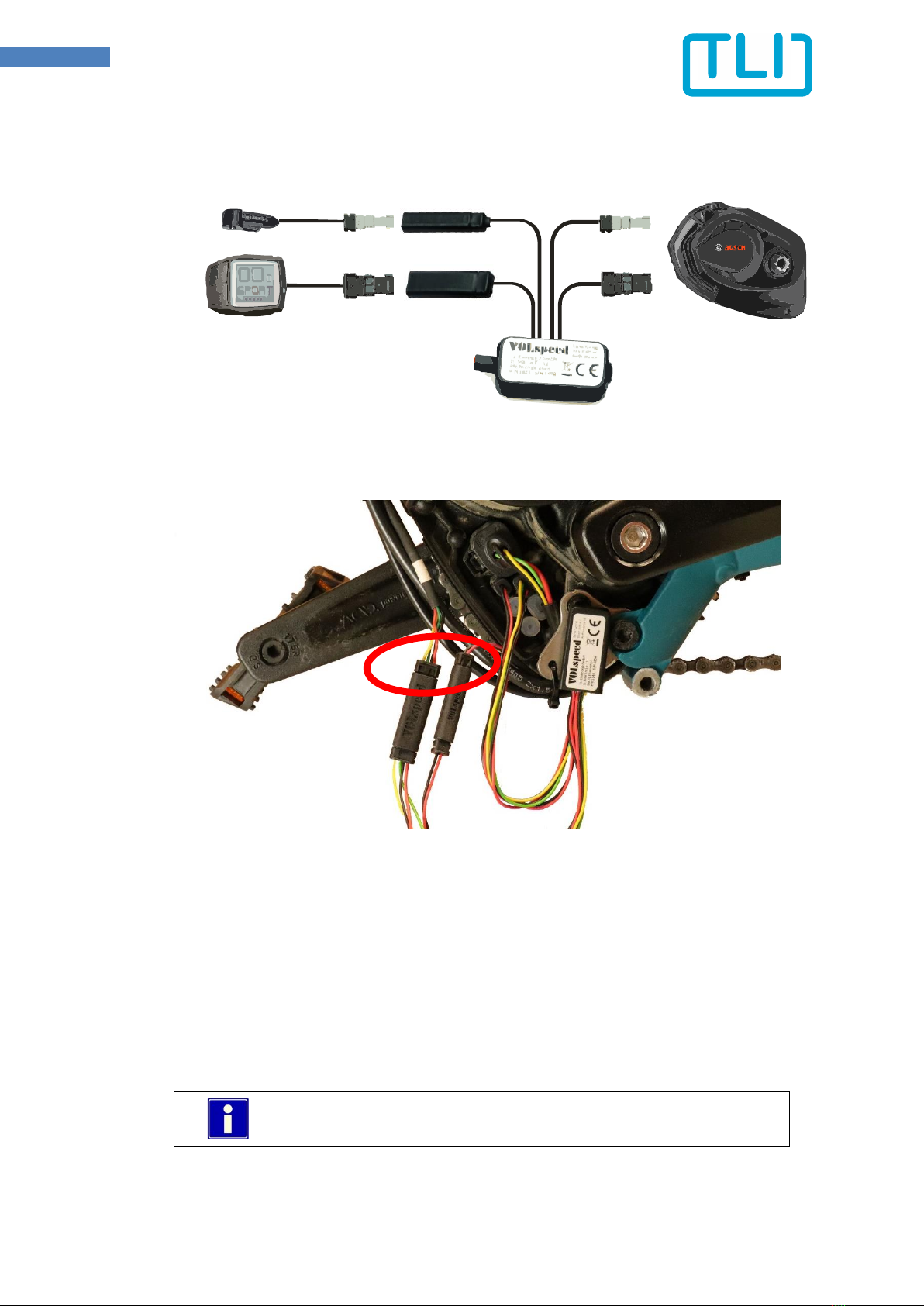
5
1144_BA_E_Rev2 - VOLspeed Bosch Active / Performance V3
4. Connect the tuning module to the free sockets on the engine. Connect the previously
disconnected cables to the other connections of the tuning module.
5. Ensure that all connectors are fully inserted.
6. Write down the article number (P/N) and serial number (S/N) on the back of this
manual to have the data ready for possible support requests.
7. Insert the battery and carry out the initialization, see separate point “setup”(page 7).
8. If an individual activation code is to be set to protect the tuning from unauthorized
use, set it now, see point "Activation code" (page 11), otherwise continue in the next
step.
This point is optional. If you don't want to set a code, go to the
next step.
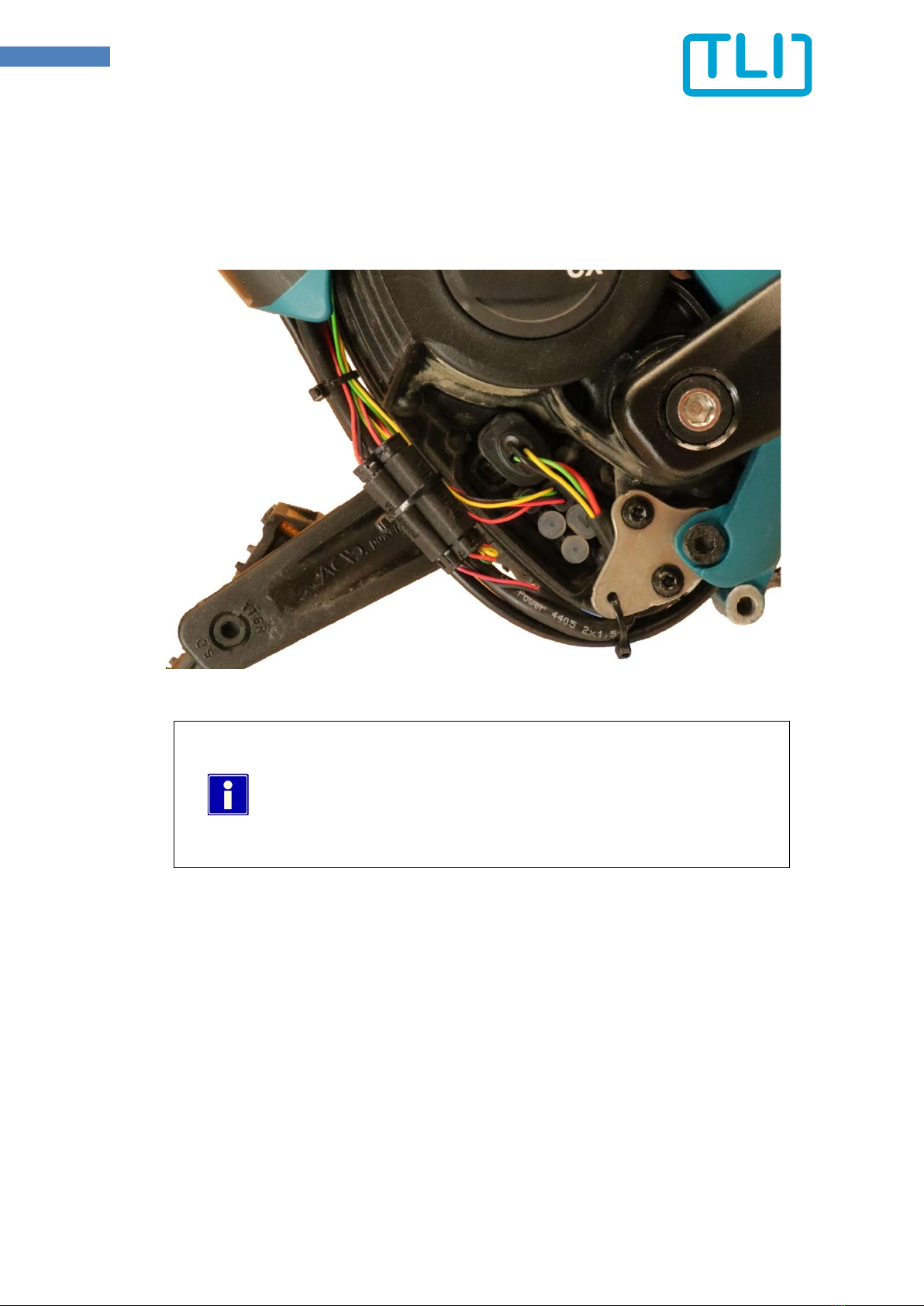
6
1144_BA_E_Rev2 - VOLspeed Bosch Active / Performance V3
9. Remove the battery again.
10. Place the tuning module in a suitable location and route the cables so that the
reassembly of cover is possible. In the picture, the module was pushed into the down
tube.
Due to the large number of different drive systems and covers,
it is not possible to define a fixed installation location. Often a
placement of the module directly in the connection area of the
motor is possible. A placement in the frame tube is also
possible, but in this case the motor must mostly be dismounted
from the frame.
11. Reassemble cover.
12. Activate the tuning as described in the chapter "speed mode" (page 9).
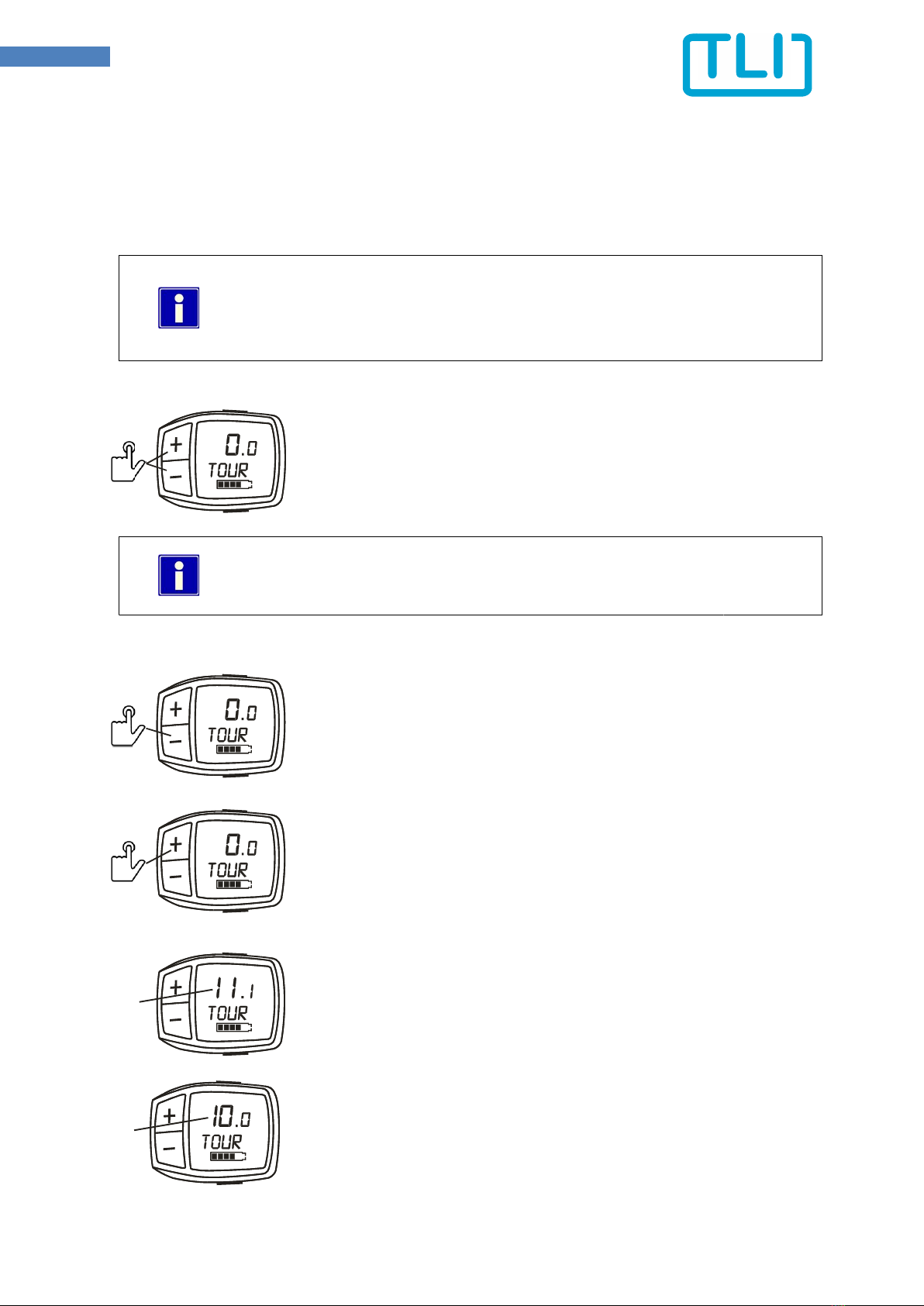
7
1144_BA_E_Rev2 - VOLspeed Bosch Active / Performance V3
Setup
Before the first use of the tuning module or after moving it to another bike the setup must
always be carried out first. Even in the case of malfunctions, the initial state of the module
can be restored by executing the setup.
The following illustrations show the Purion display. For the Nyon, Kiox or
Intuvia, press the corresponding buttons on the control unit.
Please set the display to km/h before. If set to mph you get different
readings during setup.
If an activation code is set, enter it now, otherwise continue.
Input example:
Code 32: press 3x “minus”, afterwards 2x “plus”.
Code 3: press 3x “plus”.
No code is set when new. Code is not displayed during input. Enter the
code quickly and proceed immediately to the next step. If you make a
mistake, wait 5 seconds before trying again.
3-5s
km/h
Press “minus”for 3 to 5 seconds.
Release “minus”button and within one second, press “plus”for 3
to 5 seconds.
Speed 11.1 km/h is displayed for 10 seconds.
Adjustment factor speed limit. Only adjust if there are problems,
see FAQ. If necessary, change within 5 seconds using the “plus”and
"minus" buttons. Possible values: 7.0..13.0 (= 70..130%). Default
value: 100%.
km/h
5s
km/h
3-5s
km/h
10s
km/h
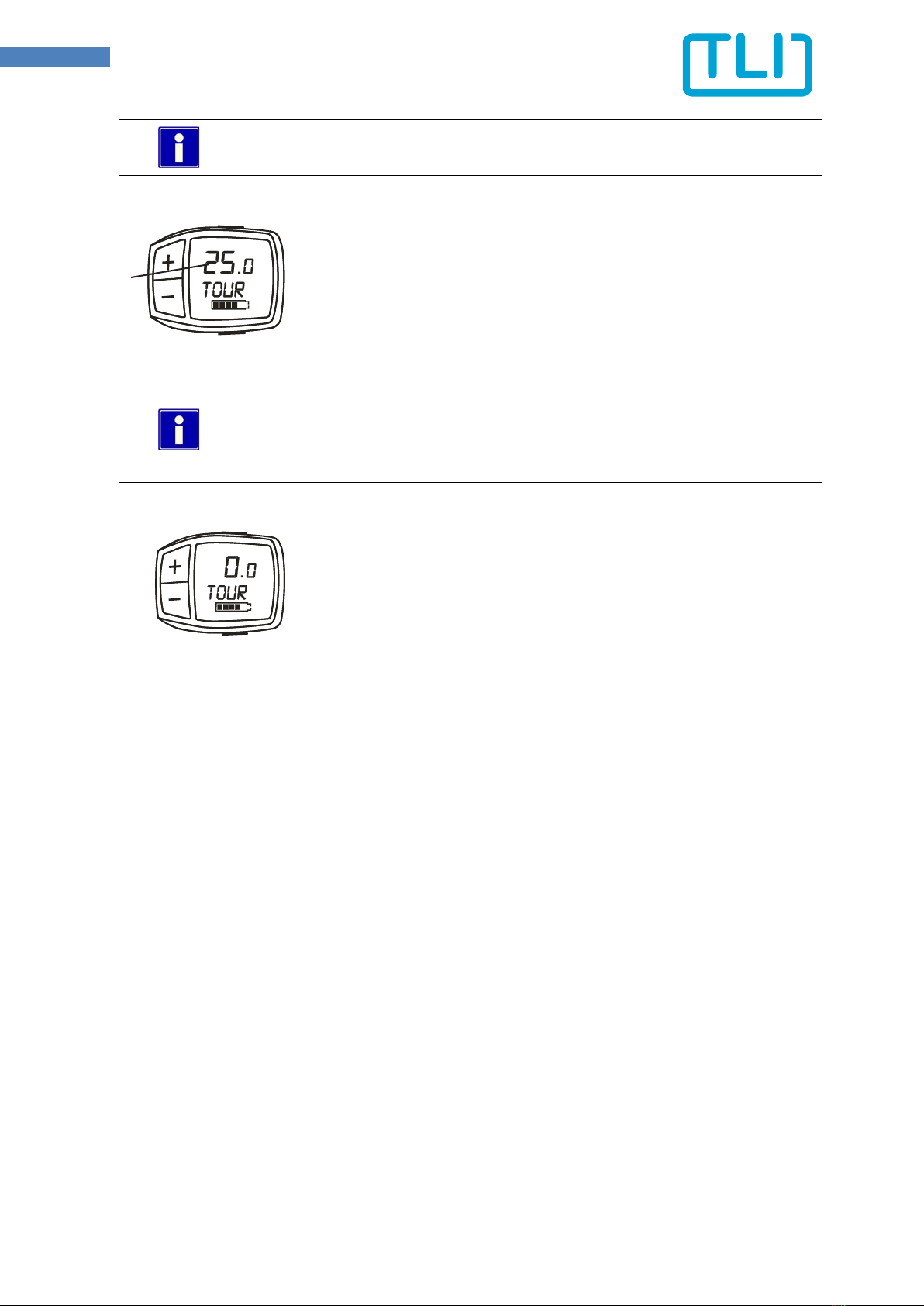
8
1144_BA_E_Rev2 - VOLspeed Bosch Active / Performance V3
If the display changes from 11.1 directly to 0.0, the wiring of the module is
faulty. The 2-pin connector to the motor is connected to the wrong socket.
Set the factory speed limit here or activate the workshop mode.
If necessary, change within 5 seconds using the “plus”and “minus”
buttons. Possible values: 20, 25, 32 (=20mph) and 45km/h, Default
value: 25.0. Set 1.0 for the workshop mode.
For a European e-bike, the factory speed limit is normally 25km/h. You do
not need to press anything in this case.
If you set a value that is too high, the tuning will not work. If the bike
supports up to 25km/h ex work you have to set 25km/h here.
As soon as setup displays 0.0 km/h, the setup is finished.
km/h
km/h
5s

9
1144_BA_E_Rev2 - VOLspeed Bosch Active / Performance V3
Speed Mode
When speed mode is activated, the speed limit for the motor assistance is increased. The
limit can be set from 25
1
to 99 km/h (15.51to 61.5mph).
Turning off the eBike automatically turns off speed mode and must be reactivated after the
bike is turned on.
If the limitation is not removed despite being activated, the wrong eBike
type was set during setup. For eBikes that support up to 25 km/h without
tuning, the eBike type must also be set to "25".
Enable speed mode –No activation code set
Press "minus" for > 3 seconds while standstill or while driving.
Speed limit is displayed for 5 seconds. If desired, use the "plus" and
"minus" buttons to change. Possible values: 251to 99 km/h (15.5 to
61.5mph). Default value: 32 km/h (19.8mph). Set value will be
stored.
Display shows the normal driving speed again. Speed mode is
active.
Disable speed mode
Press "minus" for > 3 seconds.
Display shows the factory speed limit for 2 seconds. Speed mode is
off.
1
The lowest possible value is always the factory speed limit set during setup.
2s
km/h
5s
km/h
km/h
km/h
km/h
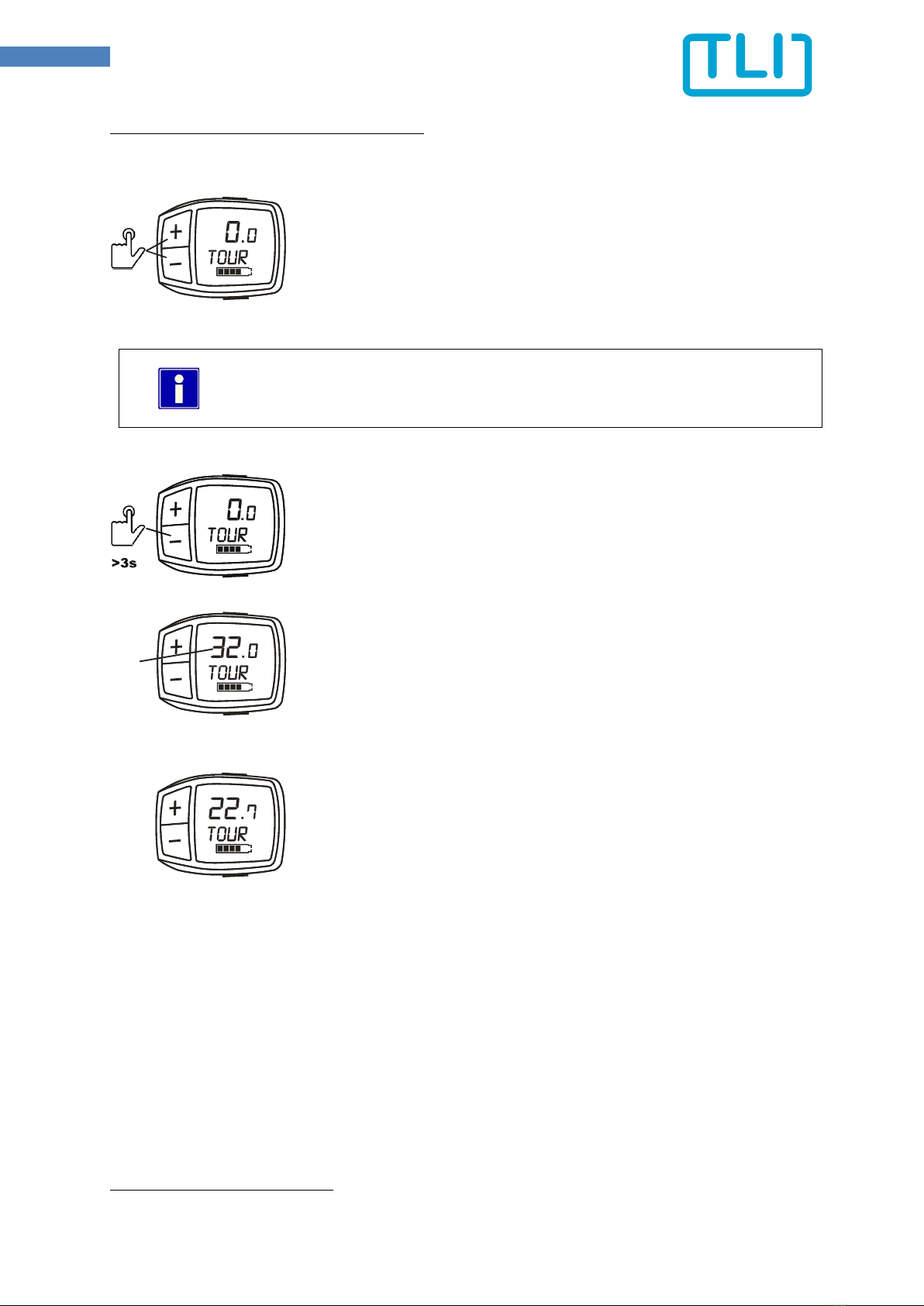
10
1144_BA_E_Rev2 - VOLspeed Bosch Active / Performance V3
Enable speed mode –Activation code set
Enter the activation code. Always press the minus keystrokes first,
then the plus keystrokes.
Input example:
Code 32: press 3x “minus”, afterwards 2x “plus”.
Code 3: press 3x “plus”.
Code is not displayed during input. Enter the code quickly and proceed
immediately to the next step. If you make a mistake, wait 5 seconds
before trying again.
Press "minus" for > 3 seconds.
Speed limit is displayed for 5 seconds. If desired, use the "plus" and
"minus" buttons to change. Possible values: 25
1
to 99 km/ h (15.5
to 61.5mph). Default value: 32 km/h (19.8mph). Set value will be
stored.
Display shows the normal driving speed again. Speed mode is
active.
1
The lowest possible value is always the factory speed limit set during setup.
5s
km/h
km/h
km/h
km/h
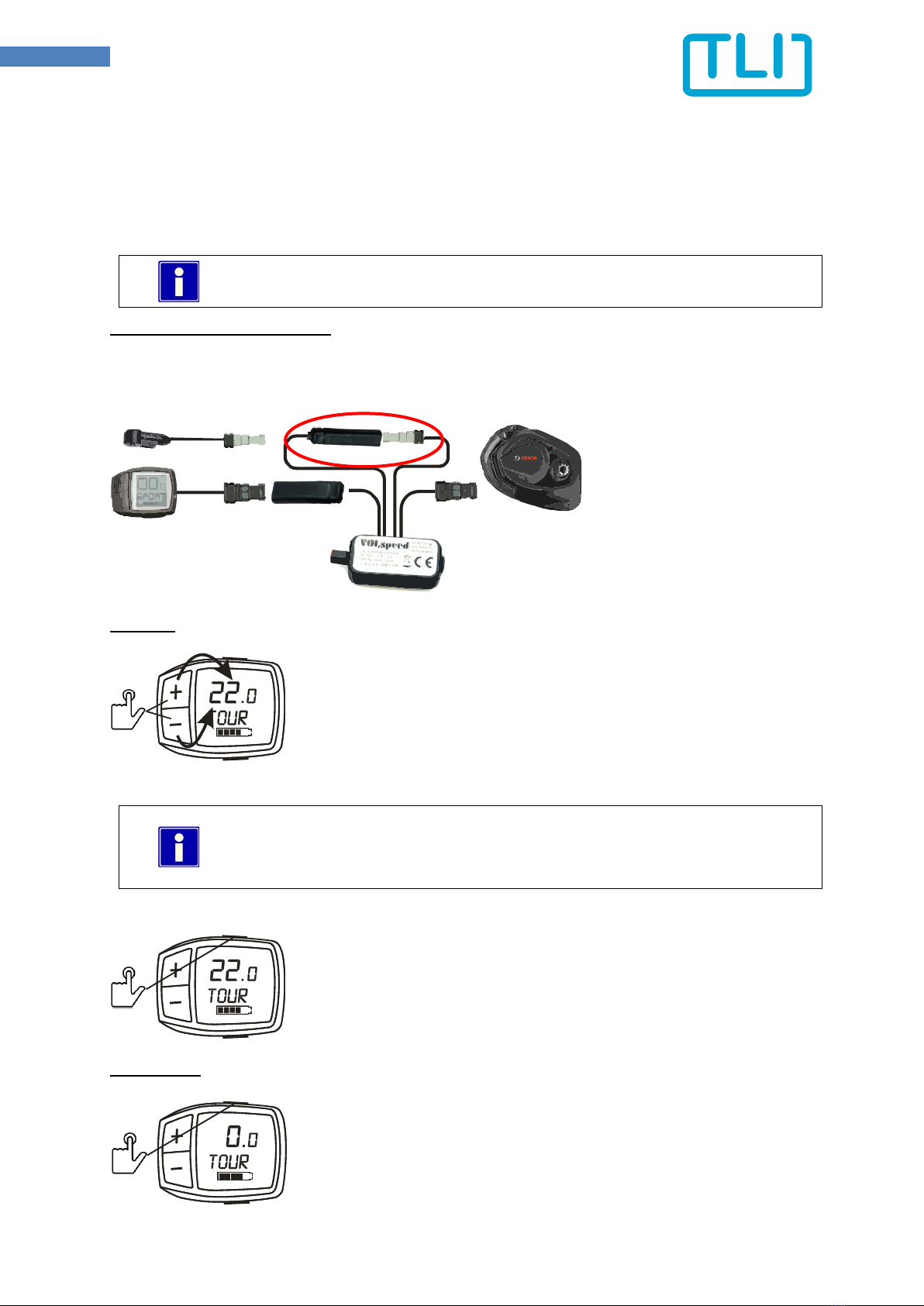
11
1144_BA_E_Rev2 - VOLspeed Bosch Active / Performance V3
Activation Code
With the activation code set, the "Speed Mode" and "Setup" functions can only be activated
after entering this code. This prevents unauthorized activation. The code consists of 0 to 3
key presses of the minus button, followed by 1 to 3 key presses of the plus button.
Set the display to km/h before. If set to mph you get different readings.
Preparation set / delete code
Disconnect the two smaller, two-pin connectors of the tuning module from the motor and
the wiring and connect them together as shown in the following illustration.
Set code
Switch on the bike and set the code with the plus and minus
buttons. The display shows the number of keystrokes as speed.
Possible values: minus 0..3, plus 1..3
Default value: 0
If a code was previously defined, it will be deleted. Unauthorized reading
of the code is therefore not possible.
A code can only be set if the setup has been carried out successfully first.
Note the set value and switch off the bike. This stores the code.
Then bring the wiring back to its original state and check whether it
is possible to activate the speed mode with the code before
assembling.
Delete code
Turn on the bike. 0.0 km/h is displayed. Switch the bike off again.
This will delete the code. Then restore the wiring to its original
condition.
km/h
km/h
km/h
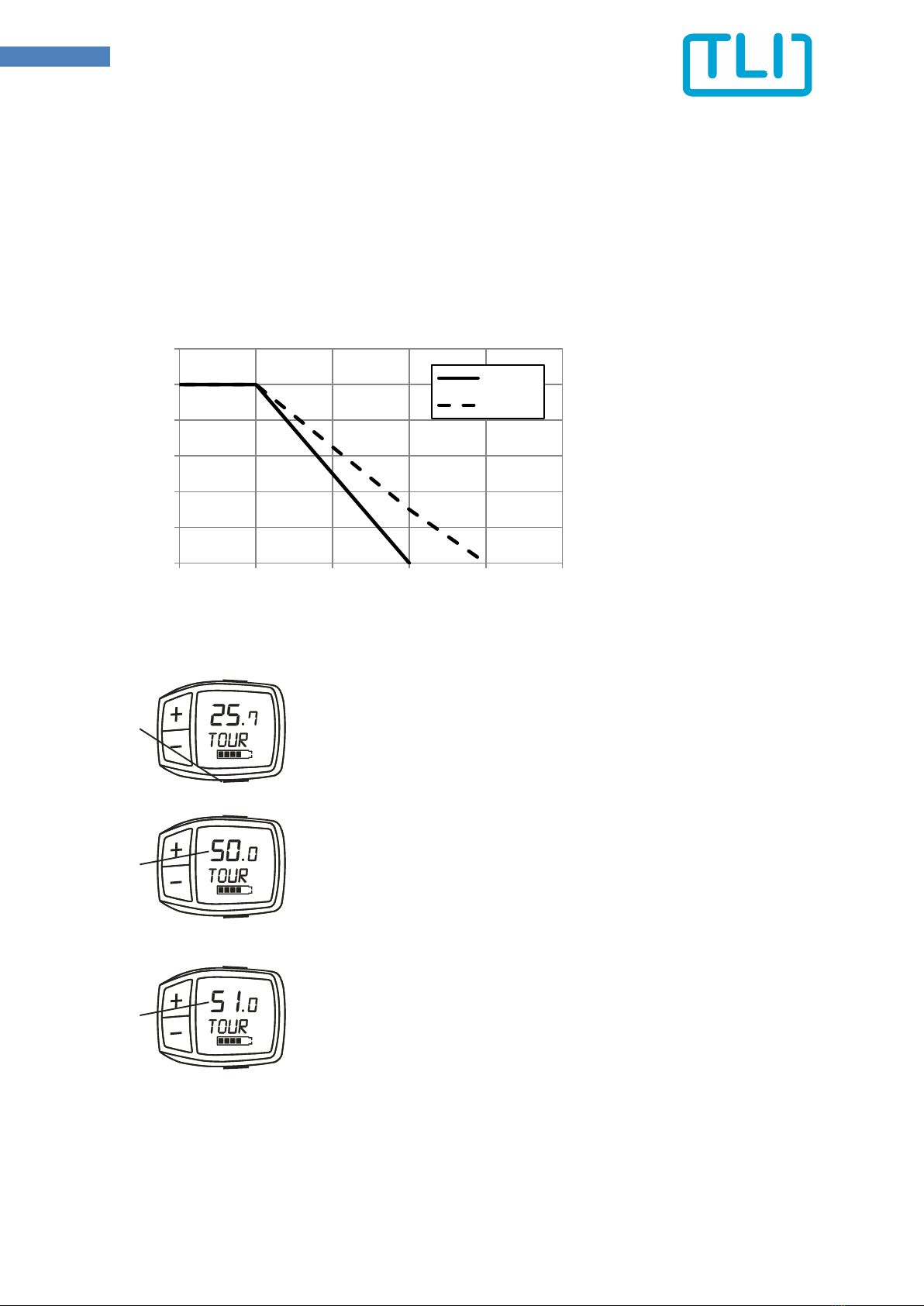
12
1144_BA_E_Rev2 - VOLspeed Bosch Active / Performance V3
Dynamic Mode
Exceeding the speed limit the motor power is reduced by default very much. A higher pedal
force then results no longer in a higher speed, but in a lower motor assistance. For a more
natural driving emotion in the dynamic mode the reduction is spread over a larger speed
range, the so-called "wall effect" is significantly reduced and it can be driven with much
more constant pedal force. The dynamic mode can only be activated when the speed mode
is activated.
Press the WALK button for 2 seconds while driving at more than
10km/h (6.2mph) with the speed mode activated.
Dynamic mode off: 50 km/h (31.0mph) is displayed for 2 seconds.
The set value is stored.
Or:
Dynamic mode on: 51 km/h (31.6mph) is displayed for 2 seconds.
The set value is stored.
0
20
40
60
80
100
120
80 90 100 110 120 130
Maximum Power [%]
relative Speed [%]
Standard
Dynamic
>2s
km/h
2s
km/h
2s
km/h
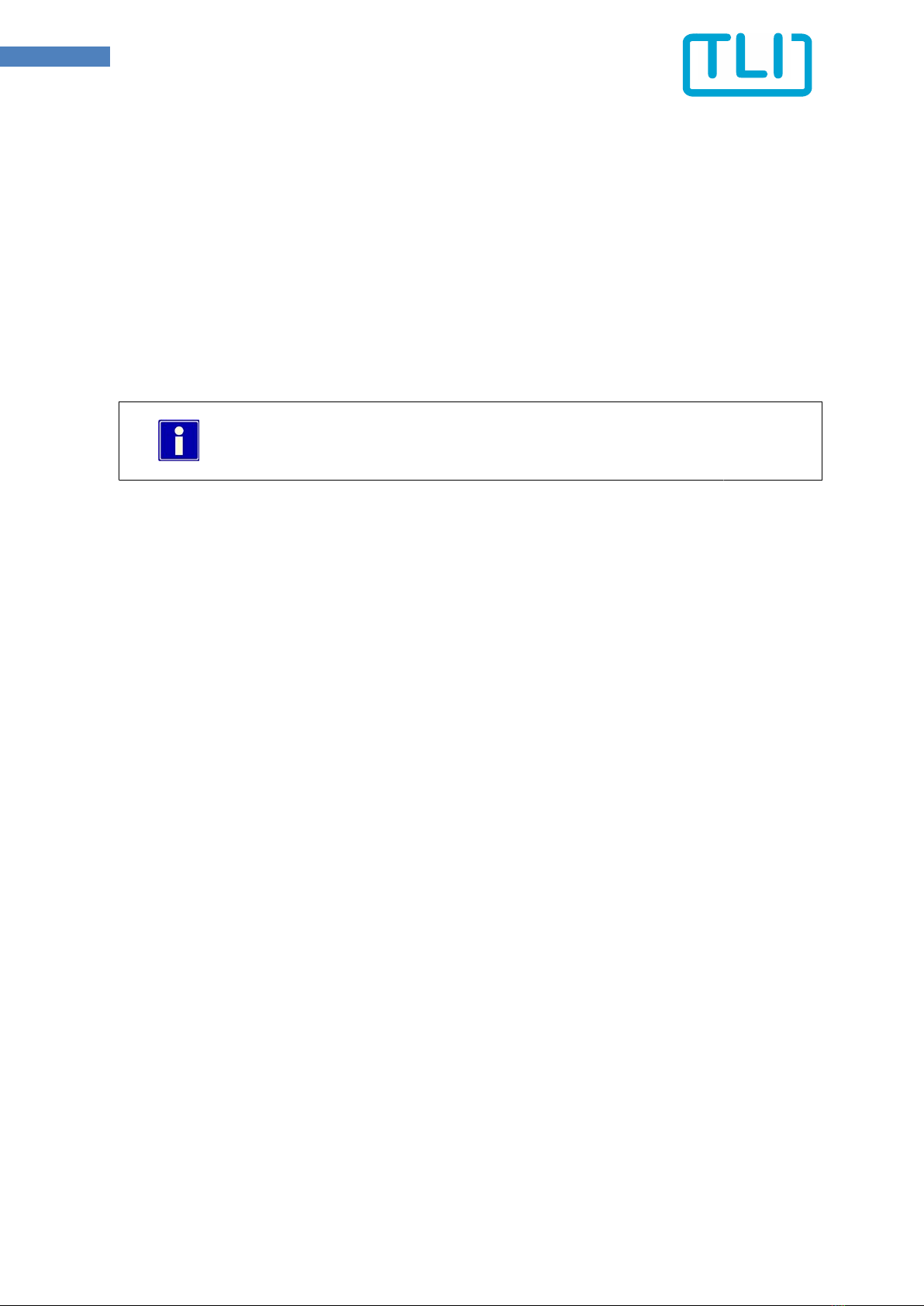
13
1144_BA_E_Rev2 - VOLspeed Bosch Active / Performance V3
Range / Charge Status
When speed mode is enabled, the range calculated by the tuning module is displayed
instead of the value of the engine control after 5% battery discharge. The reason for this is
that the engine control can no longer correctly calculate the range due to the tuning. The
tuning module uses the battery charge level and the kilometers driven for its own
calculation.
Alternating to the range, the battery charge level is displayed in percent. This is done for one
second, the display of the charge, then again for 4 seconds, the display of the range.
If the display is operated in the setting "mph" instead of "km/h", the
displayed charge level is too low by a factor of 0.62. When the battery is
full, only 62% is displayed instead of 100%.
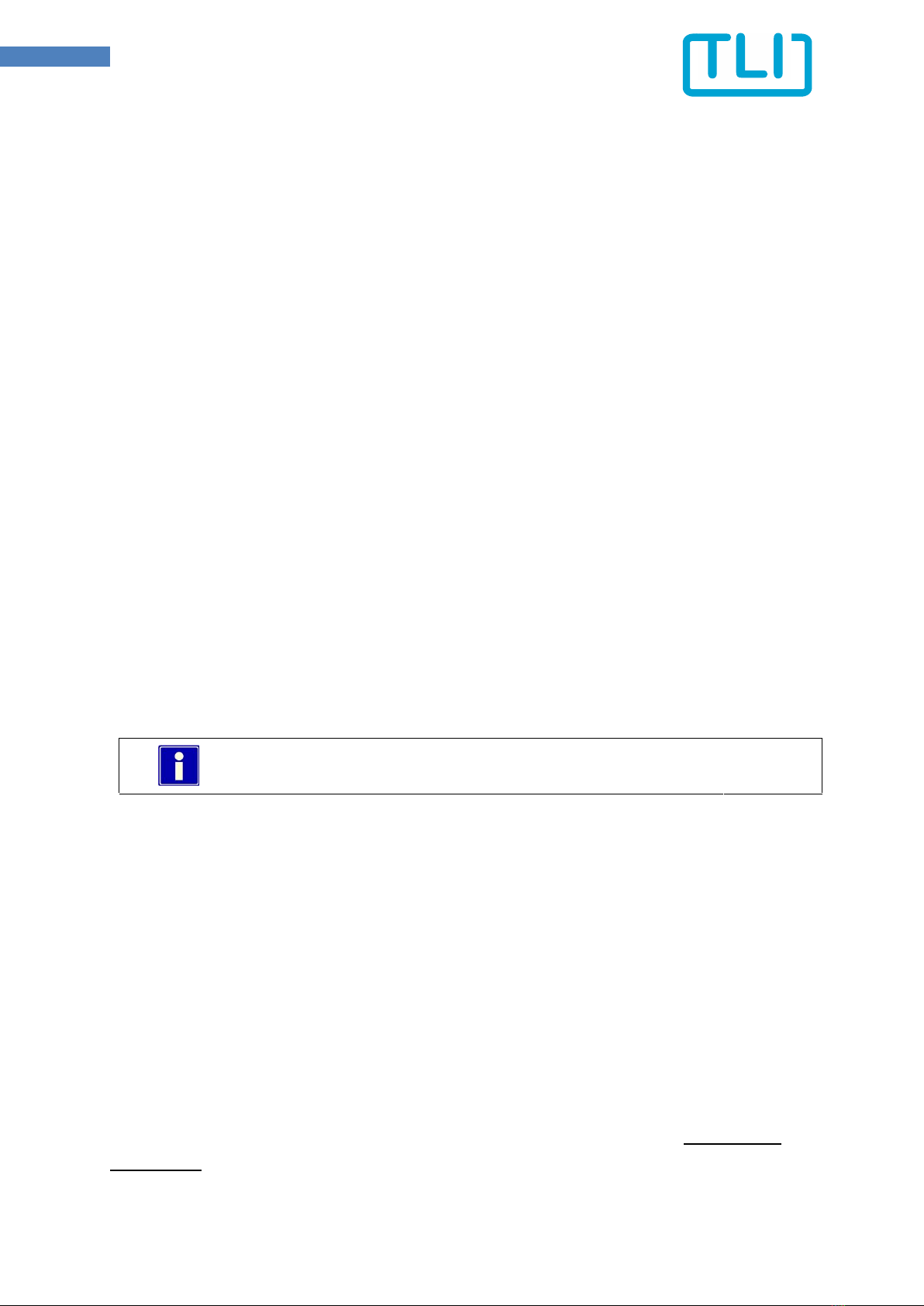
14
1144_BA_E_Rev2 - VOLspeed Bosch Active / Performance V3
FAQ
The setup cannot be activated although I follow the steps described.
To prevent accidental activation of the setup, the time slots for the keystrokes to activate
the setup are deliberately narrow. Failure to meet the timetable is therefore the most
common reason why the setup does not start. For assistance, use a clock with seconds
indication to help and press the “minus” key for as exactly 4 seconds as possible, release it
and then immediately press the “plus” key until the display shows 11.1km/h.
An activation code may also be set. If this is known, you must first enter the activation code.
If you have forgotten it, delete the code as described in the "Activation code" section.
Everything works as described, but motor supports only up to 25km/h despite activated
speed mode.
Probably the wrong bike type was set during setup. For example, on a bike that supports up
to 25km/h ex works, the value 45 was set instead of 25. Start the setup again and set the
correct bike type.
The motor output fluctuates at low speed or it is not possible to reach the full motor
power.
The motor control presumably limits at a too low speed. Run the setup again and reduce the
adjustment factor speed limit to a smaller value. If necessary, repeat the process until the
limiting behavior is correct.
Reduce the adjustment factor speed limit, e.g. to 92%, if the bike without
tuning limits at 23km/h instead of 25km/h 23 / 25 * 100% = 92%.
Activation of Speed mode not possible.
Setup did not run or did not run correctly. Start setup again. If the display does not show
11.1km/h or the display jumps from 11.1km/h directly to 0.0km/h, check the speed sensor
wiring (2-wire cable).
An activation code may also be set. If this is known, you must first enter the activation code.
If you have forgotten it, delete the code as described in the "Activation code" section.
The displayed distance (Odometer, Trip) or the speed is not correct.
The measurement of the distance and the speed takes place in the motor control unit, which
uses the wheel circumference stored there. Adjust it as described in the Intuvia, Kiox or
Nyon operating manual, or have the value changed by your dealer (Purion). Then run the
setup again.

15
1144_BA_E_Rev2 - VOLspeed Bosch Active / Performance V3
Must the tuning be removed for software updates of the motor control or the display?
No. However, you must activate workshop mode, see “Setup”. As a result, the tuning
module is completely deactivated and no longer intervenes in the data traffic between
motor control and display. After the workshop visit, you must run the setup again to
deactivate the workshop mode.
Before activating workshop mode, first switch the bike on and activate the speed mode.
Wait until the drive system shuts off by itself. Here, the mileage of the motor control is
adjusted with that of the tuning module.
Does the tuning module also work after software updates of the motor control or the
display?
In principle, it is possible that the functionality of the module is impaired by software
updates. A list of tested software versions can be found on our website.
Is the total mileage correct even after removing the module?
Yes. The total km measured by the motor control unit are not changed by the tuning. This is
ensured by a continuously working compensation function in the tuning module. However,
before removing the module, the bike should remain switched on at standstill with activated
speed mode until it shuts off by itself. This will ensure that the compensation function has
correctly adjusted the mileage.
Is there anything to consider when change to another display, e.g. from Purion to Kiox?
Yes. You should run the setup again after installing the new display. If this is not carried out
again, key presses may no longer be correctly recognized by the tuning module. If the setup
can no longer be started and an activation code has been set, first delete the code, run the
setup again and then set the code again.
Why is my display flashing two numbers?
When the tuning module is activated, your display will show the battery charge in % for one
second followed by the range calculation for four seconds.
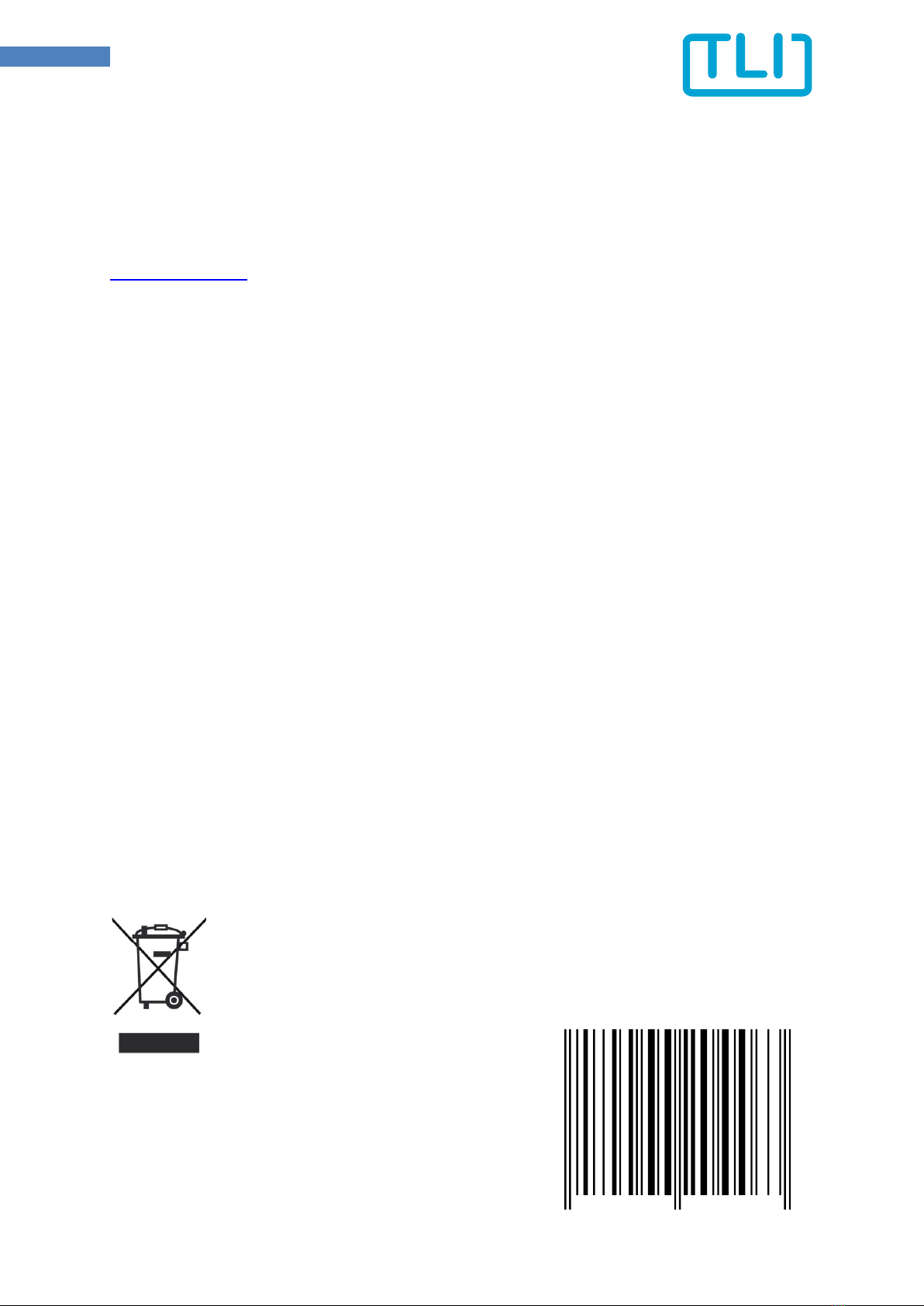
16
1144_BA_E_Rev2 - VOLspeed Bosch Active / Performance V3
Technical Support
For questions, suggestions or problems please contact us by email or phone.
TLI Elektronik GmbH
St.-Martin-Str. 11
86676 Ehekirchen
phone: +49 (0) 8253 / 9279902
In addition to your request for support inquiries, please include the following information:
Serial number and purchase number of the tuning module (S/N, P/N)
eBike manufacturer, type and year of manufacture
Display type (e.g. Nyon)
Software version of display
Drive unit type (e.g. Active Line)
Software version of drive unit
Speed limit drive unit (e.g. 25km/h)
To ensure that you always have the device data at hand, you can enter it here before
installing the device:
Purchase number (P/N): ________________________
Serial number (S/N): _________________________
Disposal
The tuning module should be disposed of in an environmentally correct manner.
For EC countries:
Electronic devices are valuable materials and do not belong in the household
waste.
Dispose of the product at the end of its life in accordance with applicable
legislation.
4 270000 204463 >
Other manuals for VOLspeed
1
Other TLI Bicycle Accessories manuals
Popular Bicycle Accessories manuals by other brands

Specialized
Specialized Elite CylcoComputer user manual

Sigma
Sigma BC 16.16 manual

Playcore
Playcore Dero Setbacks installation instructions

VDO Cyclecomputing
VDO Cyclecomputing x3dw instruction manual

Cateye
Cateye RAPID X2 manual

buratti meccanica
buratti meccanica Clorofilla Trail Use and maintenance manual













