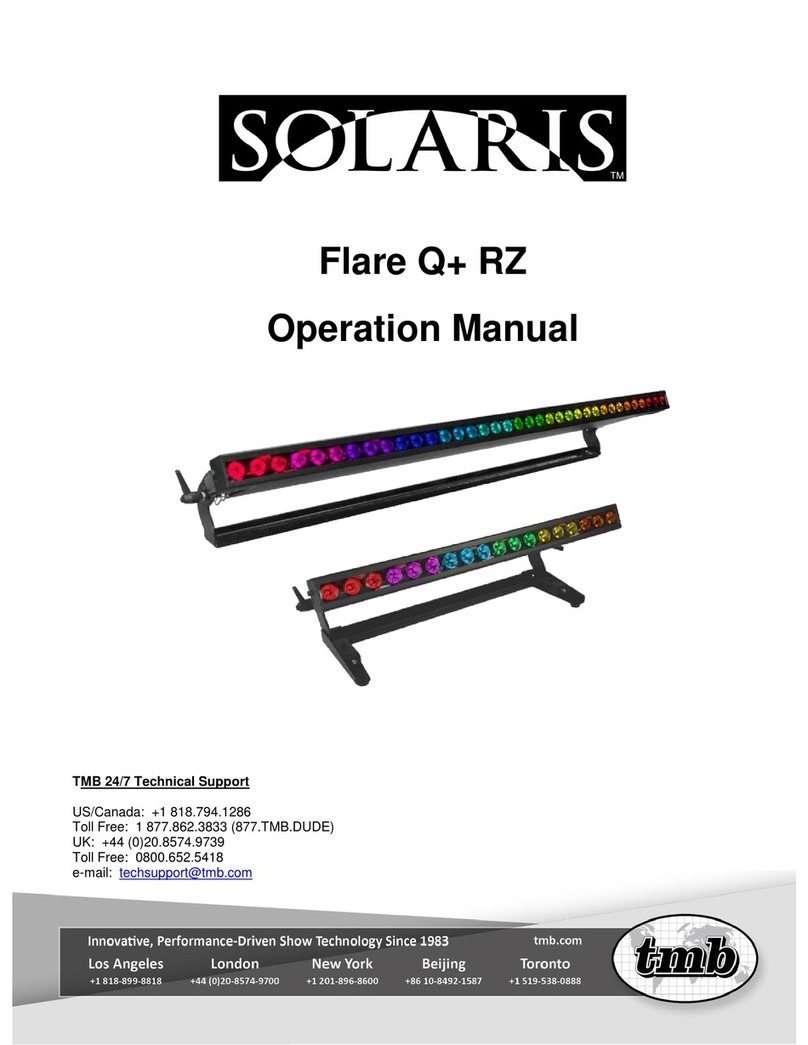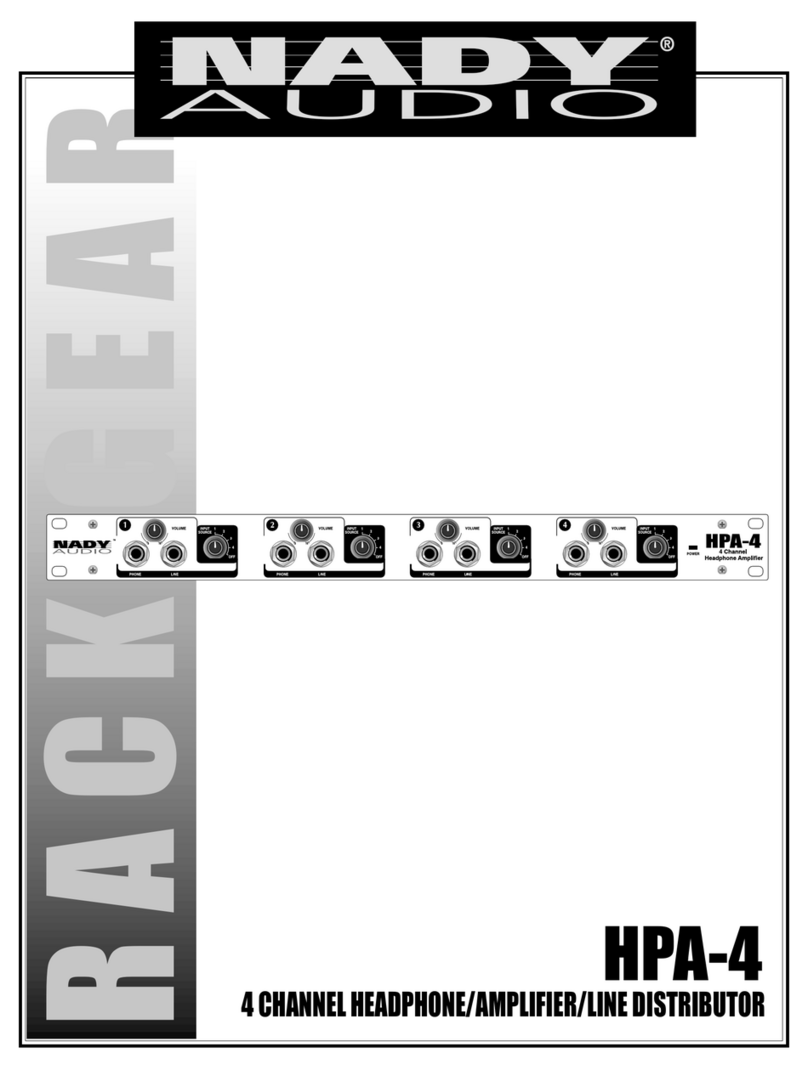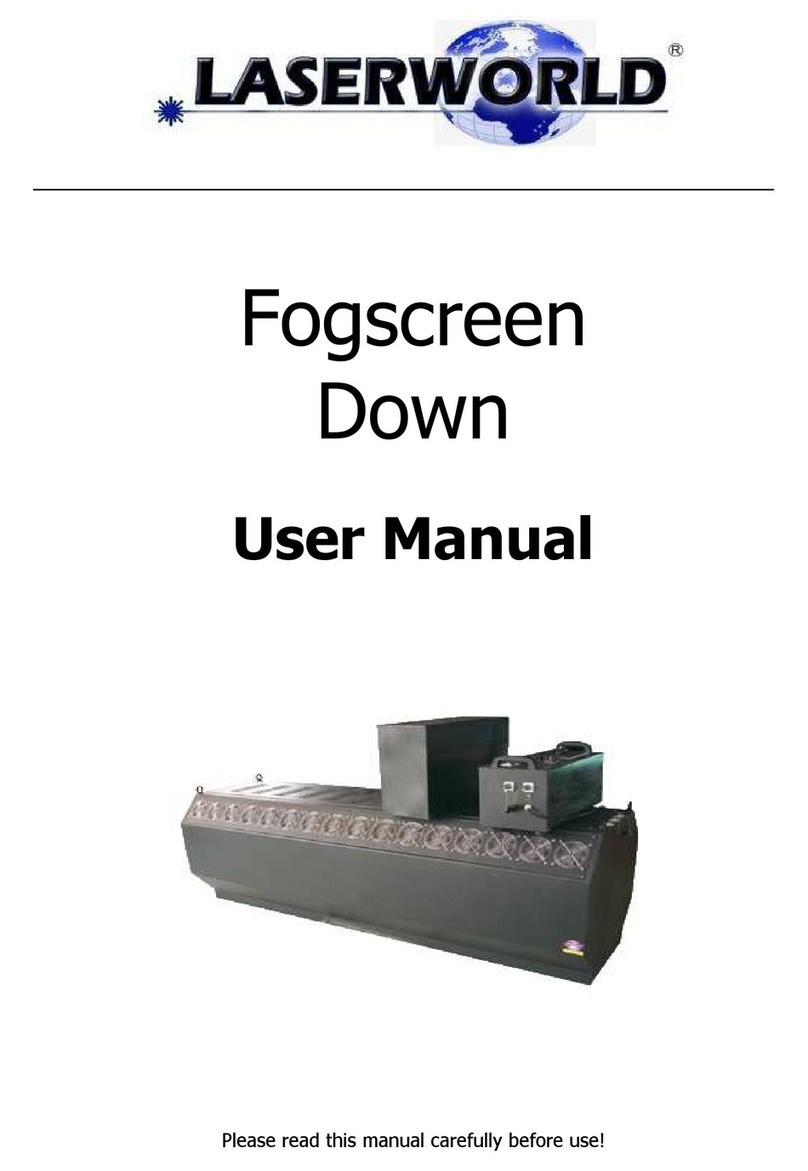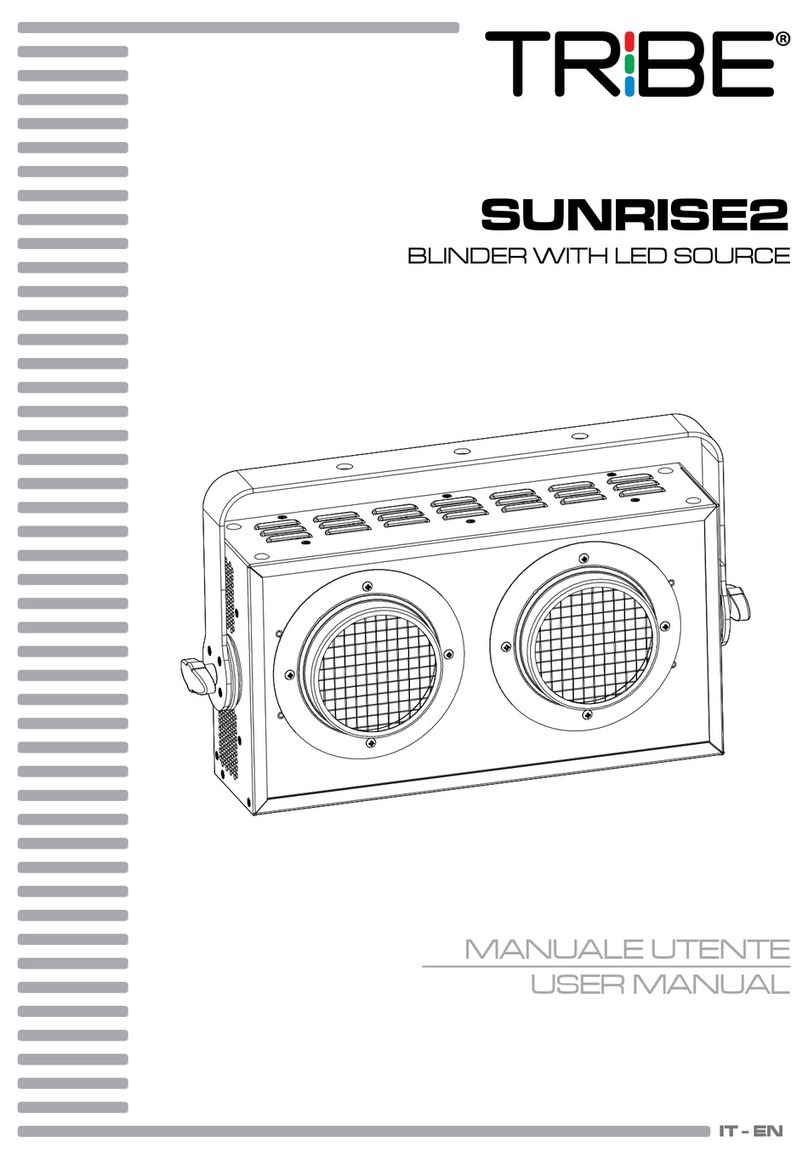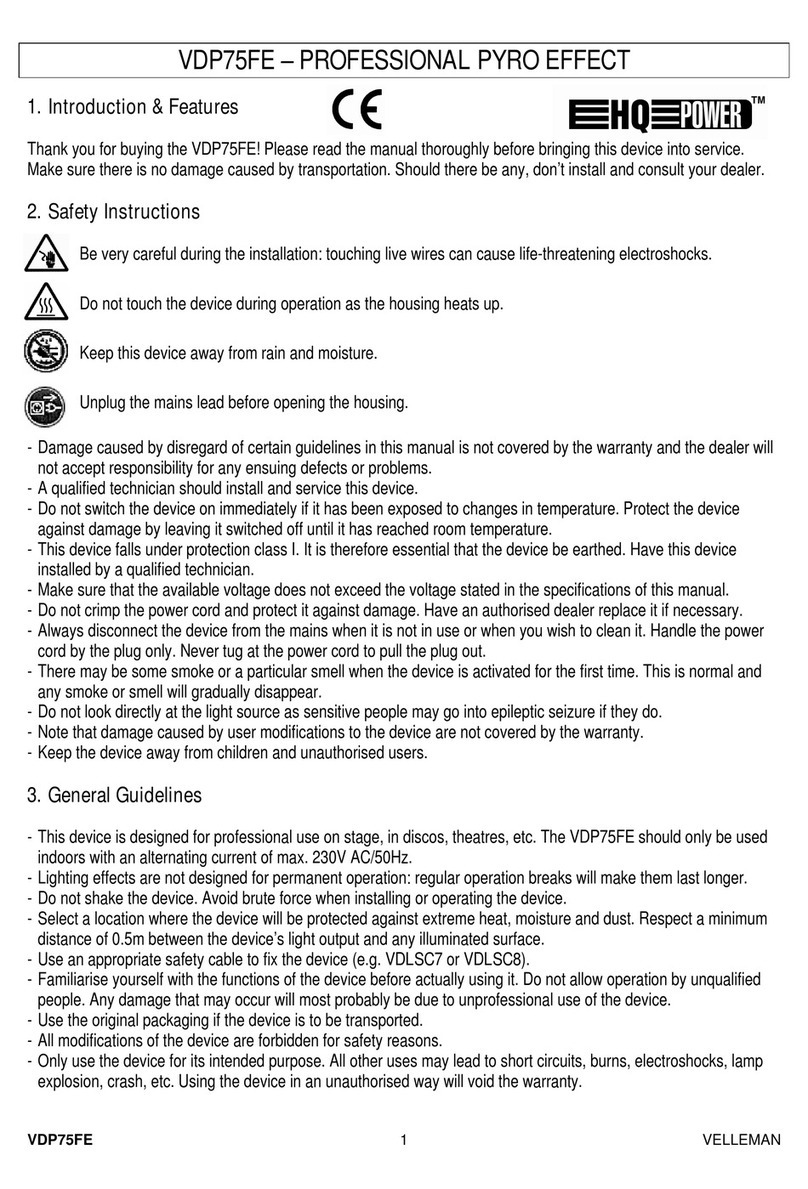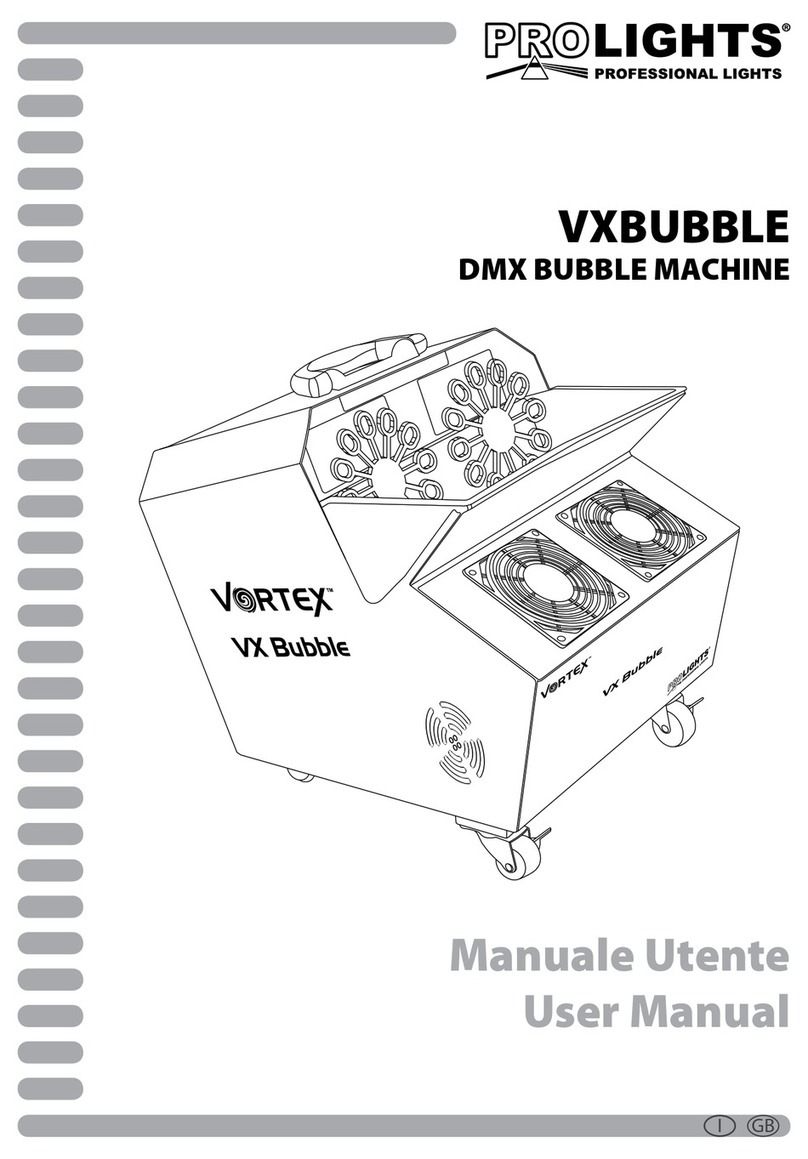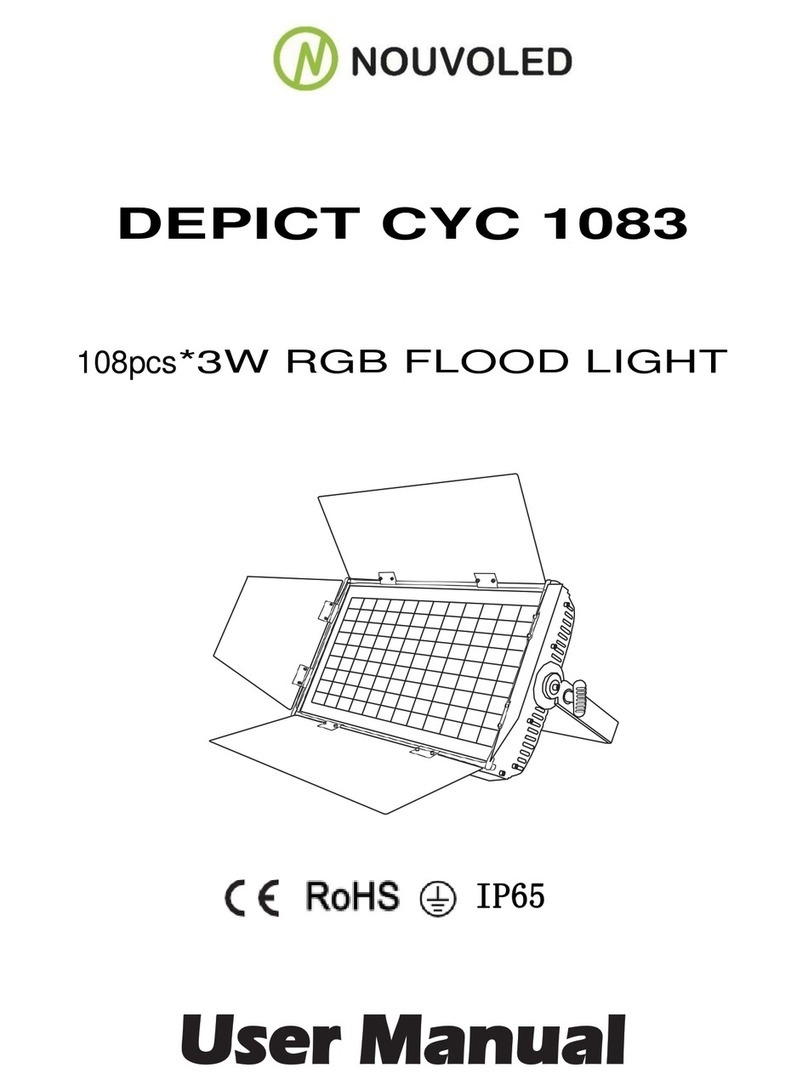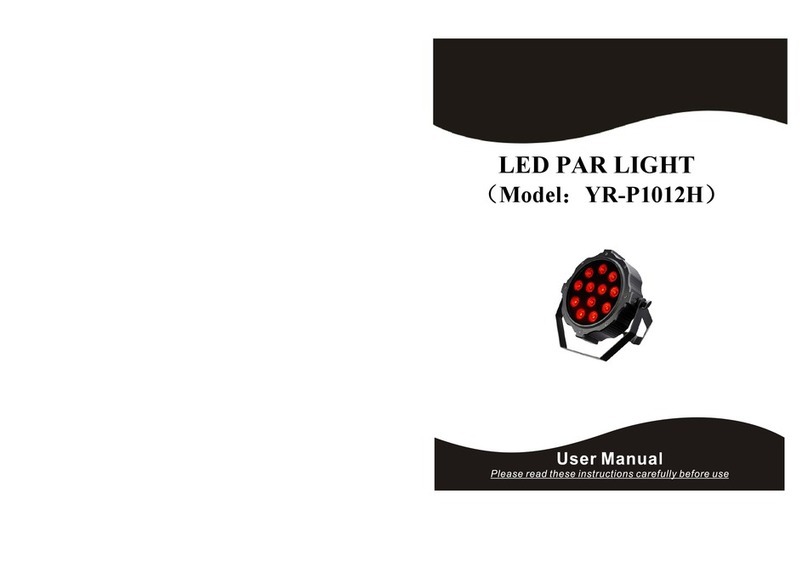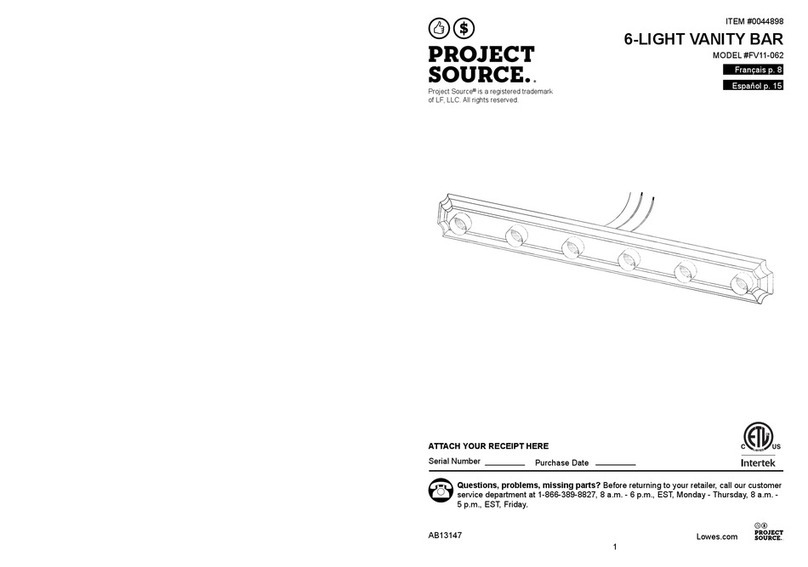TMB SOLARIS MOZART UV User manual

Introduction
PRODUCT OVERVIEW
Mozart UV emits 100% pure UV and zero visible light. Mozart UV is controlled via DMX512 protocol, using
RDM-DMX512 protocol enhancement allowing bidirectional communication between a lighting or system
controller and attached RDM compliant devices over a standard DMX line.
Mozart UV is a 1-pixel fixture consisting of 12 UV LEDs. It has a 1200 Hz refresh rate and 8-bit intensity
dimming control, as well as two power modes: 1-pixel UV, and 1-pixel UV HP. Mozart UV is silent, dust and
water resistant (IP65).
Mozart UV fixtures run form ProPlex Mozart Drives which provide DMX signal and power to the fixtures. Mozart
Drives are available in PortableMount (1x 200 W output) and RackMount 2U (4x 200 W output) versions.
Just a few features of the Mozart UV include:
•100% pure UV light, zero visible light
•Two selectable power modes – Standard and High Power for high-intensity applications
•Up to 40 Watts of LED power
•Rain and dust resistant IP65 enclosure – use in all environments!
•Compact, lightweight – great for low weight load-bearing structures and surfaces
•Single cable, simple power-data connections for easy daisy-chain applications
•Easy remote addressing and dual-mode switching via RDM
UNPACKING INSTRUCTIONS
Upon receipt of the fixture, carefully unpack the carton and check the contents to ensure that all parts are
present and in good condition. Notify the shipper immediately and retain packing material for inspection if any
parts appear to be damaged from shipping or if the carton itself shows signs of mishandling. Save the carton
and all packing materials. If a fixture must be returned to the factory, it is important that the fixture be returned in
the original factory box and packing.
POWER REQUIREMENTS
Before powering the Mozart Drive, make sure the line voltage is within 100-240 VAC. The fixture’s operating
voltage is 48 VDC, driven directly from the Mozart Drive. Mozart Drives must be powered directly from a
switched circuit and cannot be operated with a rheostat (variable resistor) or dimmer circuit, even if the rheostat
or dimmer channel is used solely for a 0-100% switch.
When powered up, the name of the fixture and software version will appear on the Mozart Drive’s 7-segment
display.

SAFETY INSTRUCTIONS
•
Please keep this Operation Manual for future reference. If unit is sold to another user, make sure they also
receive this instruction booklet.
•
Ensure fixture is connected to proper voltage, and that line voltage is not higher than that stated on the fixture.
•
Make sure there are no flammable materials close to the unit while operating.
•
Always disconnect from the power source before servicing or fuse replacement. Always use thefuse specified
in this manual.
•
Always use a safety cable when hanging fixture overhead.
•
Maximum ambient temperature (Ta) is 40°C (104°F). Do not operate fixture at temperatures above this rating.
•
In the event of a serious operating problem, stop using the unit immediately. Repairs must be carried out by
trained, authorized personnel. Contact the nearest authorized technical assistance center. Only OEM spare
parts should be used.
•
Do not connect the device to a dimmer pack.
•
Make sure power cord is never crimped or damaged.
•
Never disconnect power cord by pulling or tugging on the cord.
•
Avoid direct eye exposure to the light source during operation.
Caution! There are no user serviceable parts inside the unit. Do not open the housing or attempt any
repairs yourself. In the unlikely event your unit may require service, please contact your distributor.
FUSE REPLACEMENT
Mozart Drive PortableMount: 4A, 250V, slow-blow, 5x20mm (0.2x0.8 in.)
Mozart Drive RackMount 2U: 12A, 250V, slow-blow, 6x30mm (0.24x1.18 in.)
Mozart fixtures have no fuse.
To replace fuse:
1) With a screwDriver turn the fuse cap counter-clockwise to remove fuse cap with fuse.
2) Replace fuse attached to fuse cap.
3) Reinsert fuse cap with new fuse and tighten clockwise.
MOUNTING/RIGGING –MOZART DRIVE PORTABLEMOUNT
Orientation
The Mozart Drive PortableMount may be mounted on truss or pipe, in any position, using
the yoke supplied with the unit. Always make sure there is adequate room for ventilation.
Rigging – Always consult a certified rigging engineer before suspending any fixture
overhead!
Use ProBurger®couplers or equivalent C- or O-type clamps for attaching to truss. After establishing
the desired position, retighten both knobs.
•
Always use safety cables!
•
When selecting installation location, consider routine maintenance.
•
Never mount Mini enclosure where it will be exposed to moisture, high humidity, extreme
temperatures, or restricted ventilation.
Please read these instructions carefully. This user guide
contains important information about the installation, usage and
maintenance of this fixture.
Disconnect the power cord before replacing a fuse
and always replace with the same type fuse.
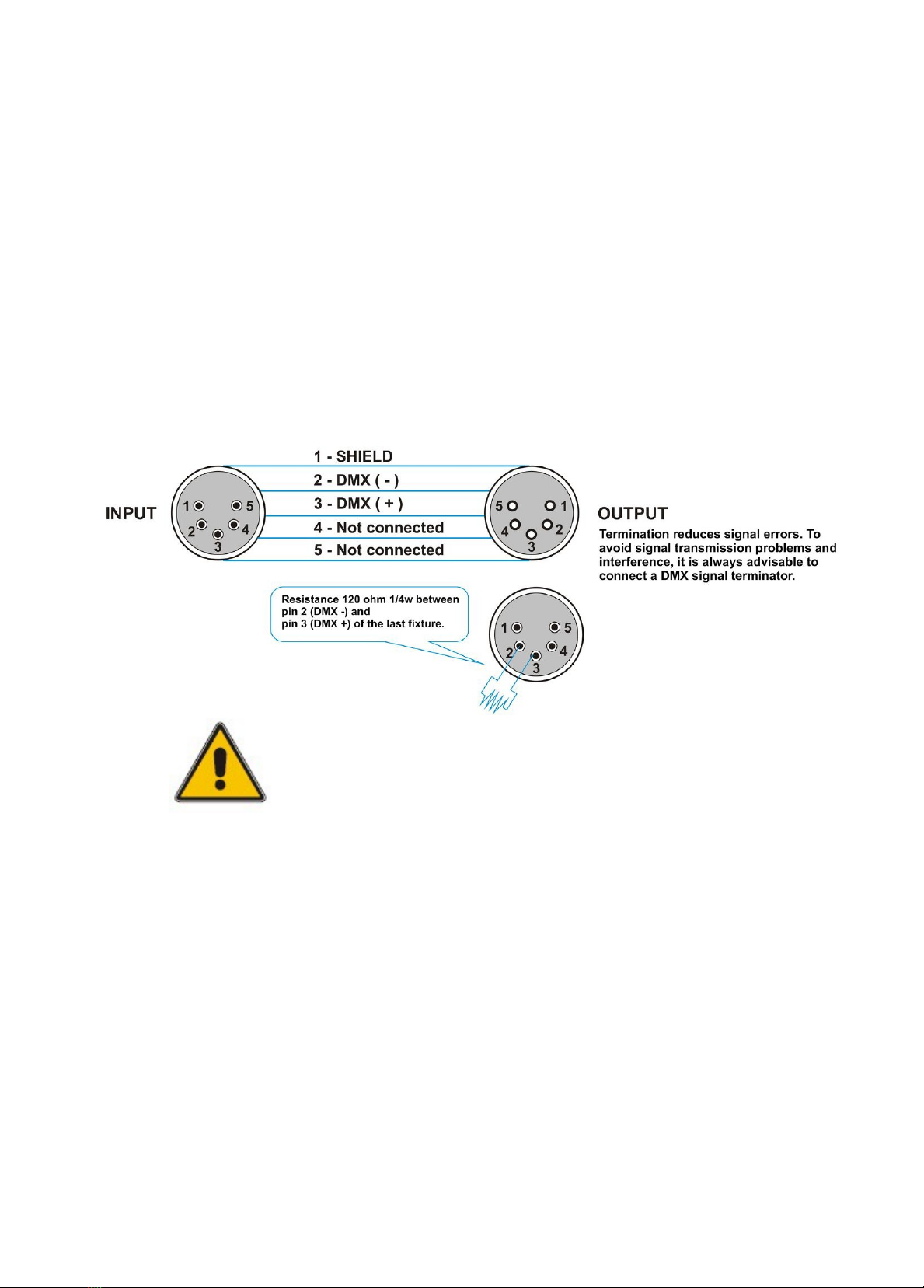
Setup
A DMX data link is needed to run light shows of one or more fixtures using a DMX-512 lighting console. The
combined number of channels required by all of the fixtures on the DMX data link will determine the number of
fixtures the DMX data link can support.
Important: Fixtures on a DMX data link must be daisy-chained in one single line. To comply with the EIA-485
standard, no more than 32 devices should be connected on one data link. Connecting more than 32 fixtures on
one serial data link without the use of a DMX optically isolated splitter may result in deterioration of the digital
DMX signal.
Maximum recommended DMX data link distance between fixtures: 300 meters (984 ft.)
SETTING UP A DMX SERIAL LINK
Do not allow contact between the common and the fixture’s chassis ground.
Grounding the common can cause a ground loop, and your fixture may perform
erratically. Test cables with an ohm meter to verify correct polarity and to make

Mozart UV Specifications
Dimensions in Inches and (mm)
Solaris Mozart UV
LED Light sources
12 UV 365nm LUMINUS LEDs
(12°,30° and 11°x34°)
Pixels per fixture
1
DMX Channels per fixture
1
Color LEDs
UV
Color Mode
2 (UV, UV HP)
Refresh rate
1200 HZ
Intensity Control
8bit
Control
Mozart Drive
DC power
48 V
Power Consumption
20 W or 40 W (High Power mode)
Max. fixtures - Mozart Drive PortableMount
8 Standard mode; 5 High Power mode
Max. fixtures - Mozart Drive RackMount 2U
32 Standard Mode; 20 High Power mode
Cooling
Convection
IP Rating
IP65
Operating Temperature
-20°C - +40°C
Control/Power Connectors
In/Out - Amphenol M12
Unit Dimensions (H x W x D)
4.64 x 5.55 x 5.3 (118 x 141 x 135 mm)
Weight
TBD
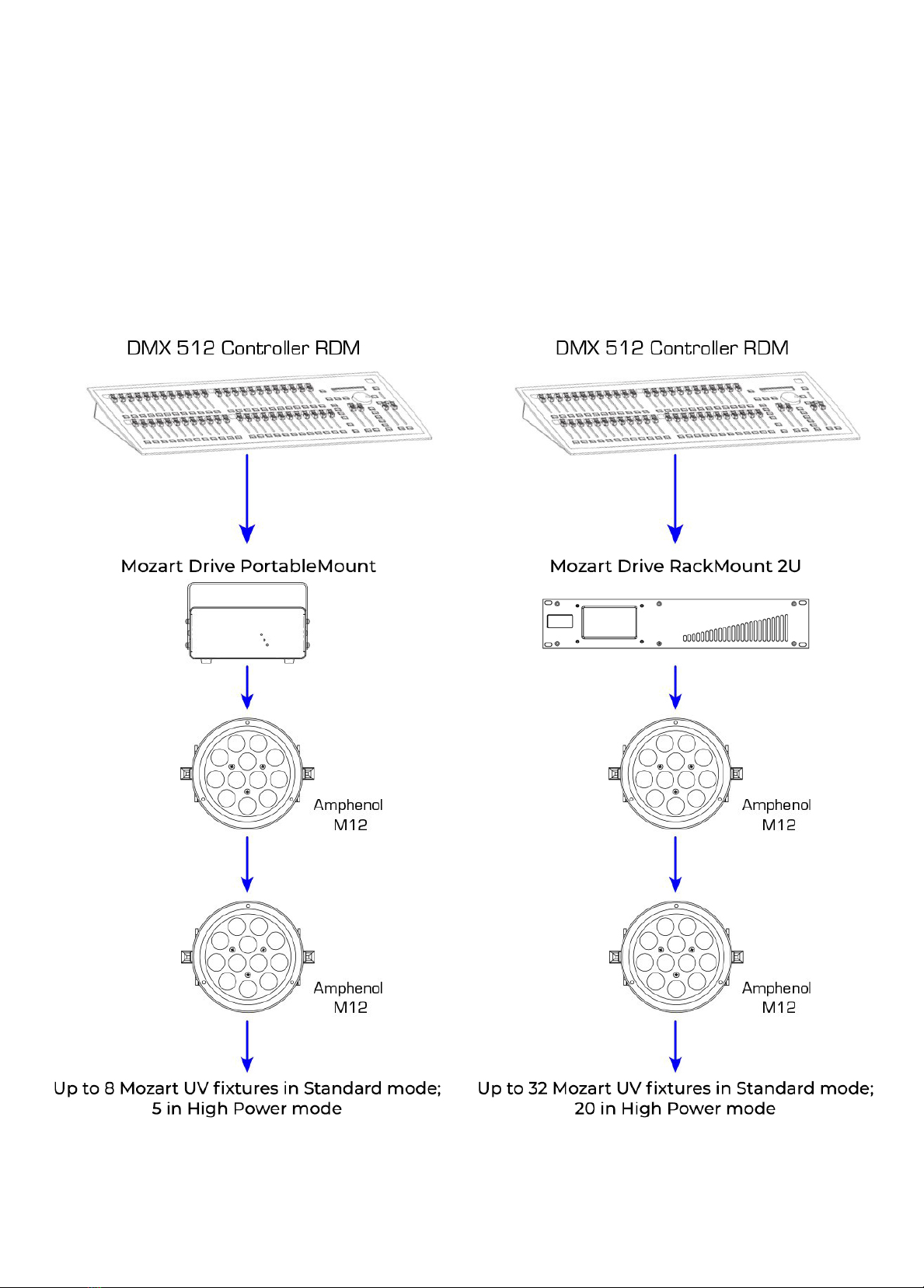
DMX CONNECTOR CONFIGURATION
Fixture linking
1.
Connect the (male) 5-pin connector side of the DMX cable to the output (female) 5-pin connector of the DMX
console.
2.
Connect the opposite end of the cable (female) to the input connector of the Mozart Drive consisting of a
(male) 5-pin connector.
3.
Proceed to connect from the Mozart Drive output as stated above to the input of the following Drive and so
on.
4.
Continue linking until the last fixture is connected in your DMX chain.

Operating Instructions
INTERNAL ADDRESS SET
The Mozart Drive has RDM functionality. To set fixture ID number for Mozart UV, first set the DMX address for
the Mozart Drive via RDM from the DMX controller (console). For example: DMX address for the Mozart Drive
is set to DMX channel 1.
To set internal fixture ID of Mozart UV fixtures (1-8 or 1-5 in High Power mode), follow these steps:
1) Press and hold <Set Address> button located at the back of the Mozart UV fixture.
2) The current internal fixture ID will appear (1-8).
3) To change this number, press <Set Address> button. The next ID number will appear.
4) Repeat until the wanted ID number is shown on the 7-segment display.
Using a starting address of DMX 1, this chart shows Mozart fixture IDs (using Mozart Drive PortableMount, for
example):
DMX CH
FIXTURE
ID
1 PIX
1
UV
1
2
UV
2
3
UV
3
…continue as necessary

Temperature
To check the temperature of the Mozart UV, tap the address set button and the 7- segment display will show the
temperature. (For example: 28 °C)
Appendix
GENERAL MAINTENANCE
To maintain optimum performance and minimize wear fixtures should be cleaned frequently. Usage and
environment are contributing factors in determining frequency. As a general rule, fixtures should be cleaned at
least twice a month. Dust build up reduces light output performance and can cause overheating. This can lead
to reduced lamp life and increased mechanical wear. Be sure to disconnect power to the fixture before
conducting maintenance.
Unplug fixture from power. Use a vacuum or air compressor and a soft brush to remove dust
collected on external vents and internal components. Clean all glass when the fixture is cold with a mild solution
of glass cleaner or Isopropyl Alcohol and a soft lint free cotton cloth or lens tissue. Apply solution to the cloth or
tissue and drag dirt and grime to the outside of the lens. Gently polish optical surfaces until they are free of haze
and lint.
The cleaning of internal and external optical lenses and/or mirrors must be carried out periodically to optimize
light output. Cleaning frequency depends on the environment in which the fixture operates: damp, smoky or
particularly dirty surroundings can cause greater accumulation of dirt on the unit’s optics. Clean with soft cloth
using normal glass cleaning fluid. Always dry the parts carefully. Clean the external optics at least every 20
days. Clean the internal optics at least every 30 to 60 days.
LIMITED WARRANTY
Solaris LED fixtures (the Product) are warranted by TMB against defective materials or workmanship for a period
of two (2) years from the date of original sale by TMB.
TMB’s warranty shall be restricted to the repair or replacement of any part that proves to be defective and for
which a claim is submitted to TMB before the expiration of the applicable warranty periods.
This Limited Warranty is void if the defects of the Product are the result of:
•Opening the casing, repair, or adjustment by anyone other than TMB or persons specifically authorized by
TMB
•Accident, physical abuse, mishandling, or misapplication of the product.
•Damage due to lightning, earthquake, flood, terrorism, war, or act of God.
TMB will not assume responsibility for any labor expended, or materials used, to replace and/or repair the
Product without TMB’s prior written authorization. Any repair of the Product in the field, and any associated labor
charges, must be authorized in advance by TMB. Freight costs on warranty repairs are split 50/50: Customer
pays to ship defective product to TMB; TMB pays to ship repaired product, ground freight, back to Customer.

This warranty DOES NOT cover consequential damages or costs of any kind.
A Return Merchandise Authorization (RMA) Number must be obtained from TMB prior to return of any defective
merchandise for warranty or non-warranty repair. For all repairs please contact TMB Tech Support Repair using
527 Park Ave., San Fernando, CA 91340
Tel: +1 818.899.8818
Fax: +1 818.899.8813
tmb-info@tmb.com
www.tmb.com
RETURN PROCEDURE
Returned merchandise must be sent prepaid and in the original packing, call tags will not be issued. Package
must be clearly labeled with a Return Merchandise Authorization Number (RMA #). Products returned without
an RMA # will be refused. Please contact TMB and request RMA # prior to shipping the fixture. Be prepared to
provide the model number, serial number and a brief description of the cause for the return. Be sure to properly
pack fixture, any shipping damage resulting from inadequate packaging is the customer’s responsibility. TMB
reserves the right to use its own discretion to repair or replace product(s). As a suggestion, proper UPS packing
or doublel-boxing is always a safe method to use.
Note: If you are given an RMA #, please include the following information on a piece of paper inside the
box:
1) Your name
2) Your address
3) Your phone number
4) The RMA #
5) A brief description of the symptoms
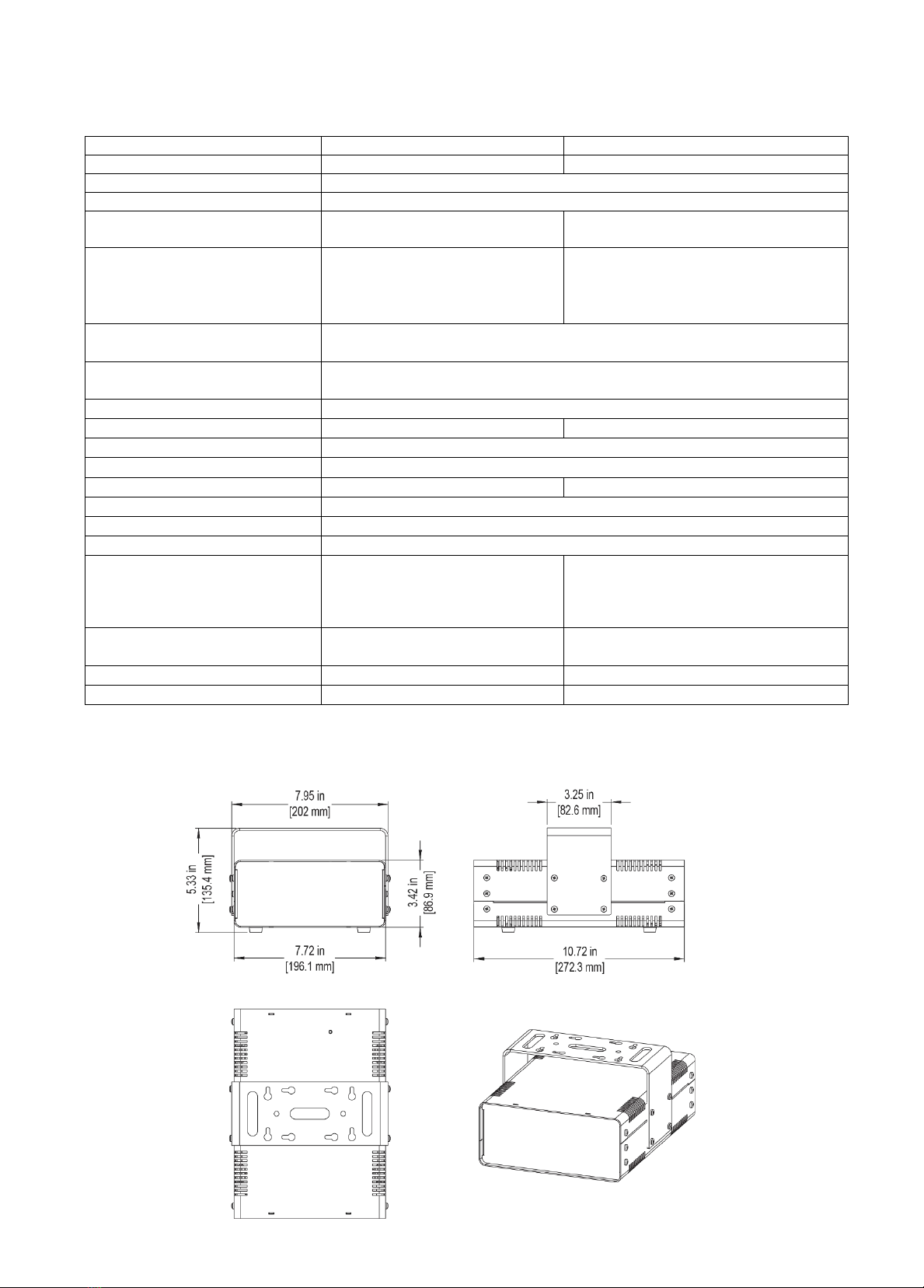
MOZART DRIVES –SPECIFICATIONS
PortableMount
RackMount 2U
Part No.
PPMO10PSUP
PPMO40PSU
AC power input
100-240 VAC
DC power out
48 VDC
Max. number of fixtures:
Mozart / Mozart LR
10 max.
10 max. per output: 40 total
Max. number of fixtures:
Mozart FLR / Mozart One /
Mozart UV
8 max. in Standard mode
5 max. in High Power mode
8 max. per output in Standard mode:
32 total.
5 max. per output in High Power
mode: 20 total.
DMX channels:
Mozart / Mozart LR
RGB: 3, 12, 48
DMX channels:
Mozart FLR / Mozart One
RGB: 3, 123, 48
RGBW: 4, 16, 64
DMX channels: Mozart UV
1
Power consumption
1x 200 W
4x 200 W
Max. cable length
328 ft. [100 m] per output with fixtures at any interval.
DMX connectors
In/Out - XLR 5-pin M/F
Control/power connecctors
Out - Amphenol Sensor M12
4x Out - Amphenol Sensor M12
Cooling
Convection
Operating temperatures
-4 to +104 °F (-20 to +40 °C)
IP rating
IP20
Unit dimensions (HxWxD)
w/yoke: 5.3 x 7.9 x 10.7 in.
[135 x 202 x 272 mm]
w/o yoke: 3.4 x 7.7 x 10.7 in.
[87 x 196 x 272 mm] w/o yoke
3.47 x 19 x 3.5 x 12.5 in.
[88.1 x 482.6 x 317.4 mm]
Shipping dimensions (HxWxD)
7.3 x 10.25 x 13.5 in.
[186 x 261 x 343 mm]
7.5 x 20.75 x 15.75 in.
[191 x 527 x 400 mm]
Unit weight
9.85 lb [4.46 kg]
17.25 lb [7.8 kg]
Shipping weight
10.65 lb [4.82 kg]
19.10 lb [8.6 kg]
MOZART DRIVE PORTABLEMOUNT

Mozart Drive RackMount 2U
Table of contents
Other TMB Dj Equipment manuals