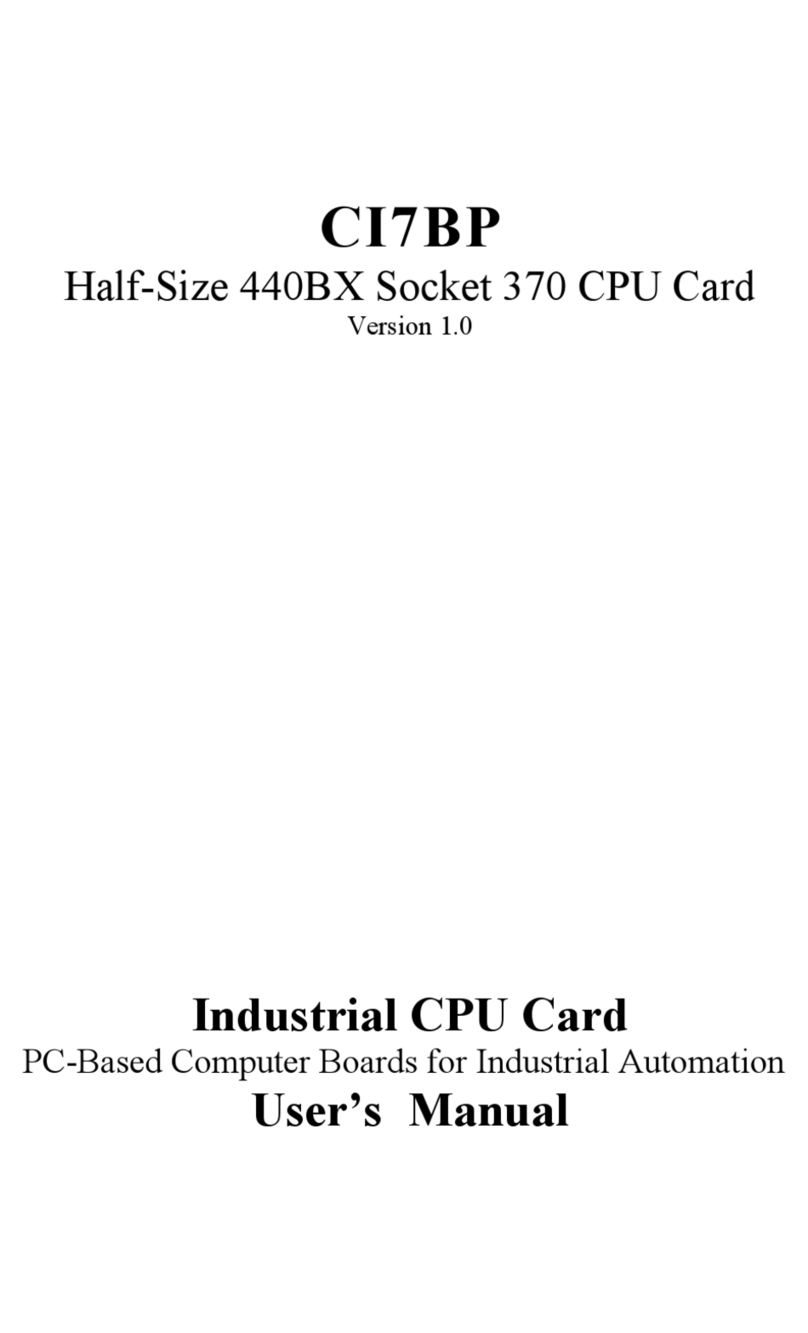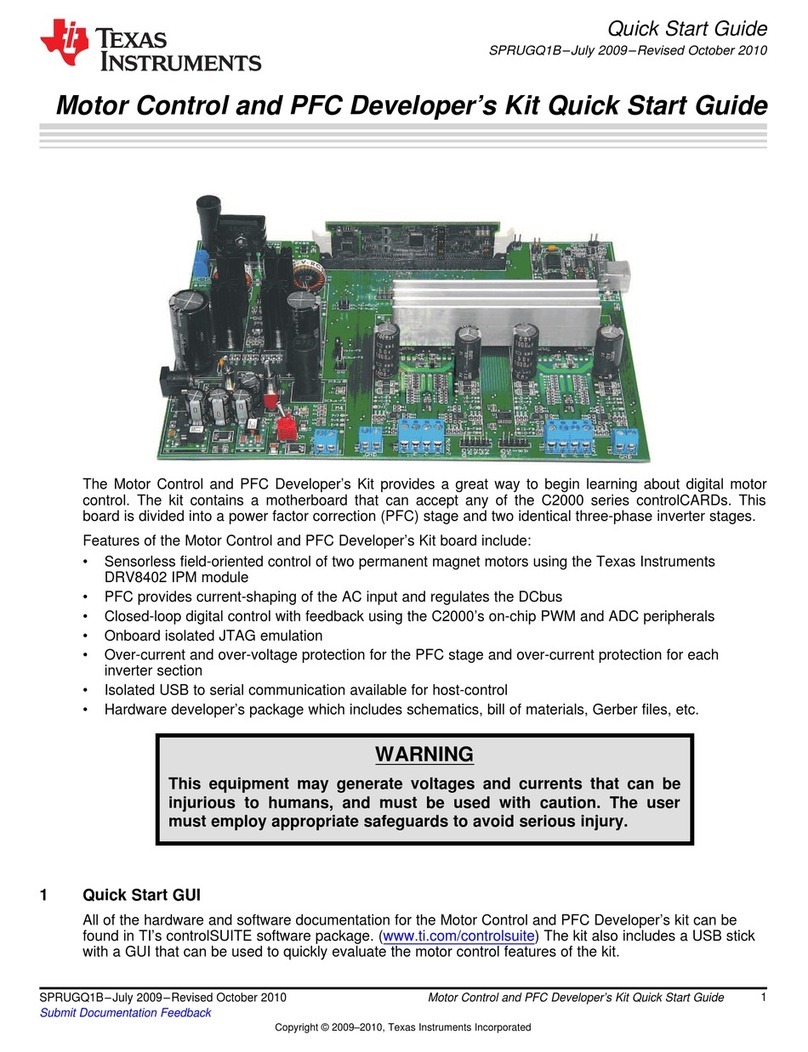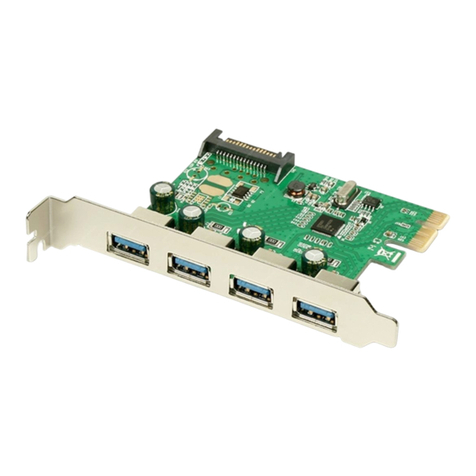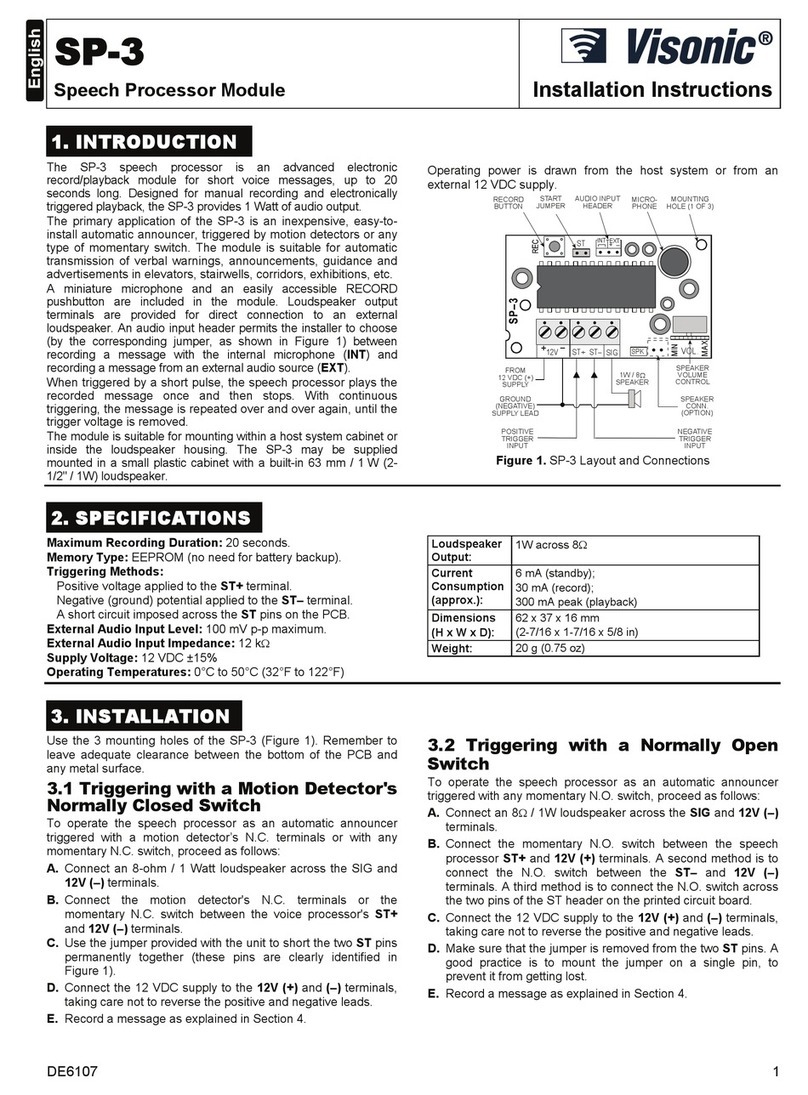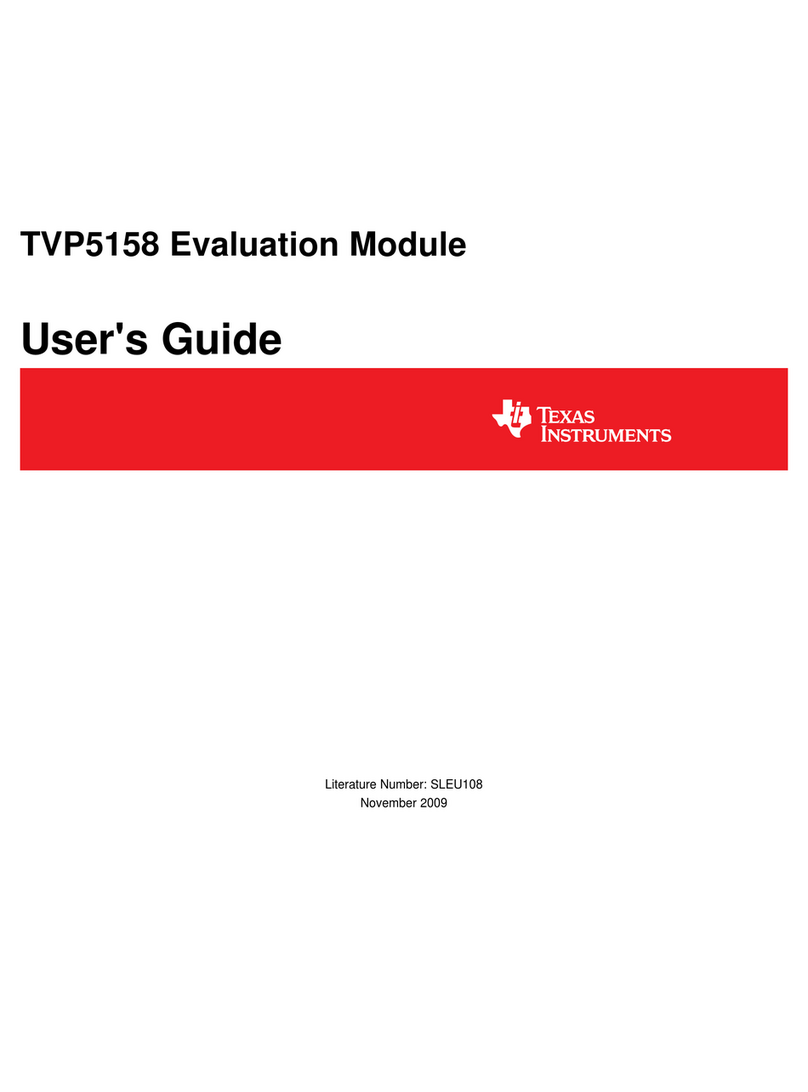TMC CITSP Series User manual

CITSP Series
Half-Size Intel 815E/ 815EP
Socket 370 CPU Card
Version 1.0
Industrial CPU Card
PC-Based Computer Boards for Industrial Automation
User’s Manual

Contents
ii CITSP/PV/PE User’s Manual
Copyright Notice
This publication is protected by copyright and all rights are reserved. No part
of it may be reproduced or transmitted by any means or in any form, without
prior consent of the original manufacturer.
The information in this document has been carefully checked and is believed
to be accurate. However, the original manufacturer assumes no responsibility
for any inaccuracies that may appear in this manual. In no event will the
original manufacturer be liable for direct, indirect, special, exemplary,
incidental, incidental or consequential damages resulting from any defect or
omission in this manual, even if advised of possibility of such damages. The
material contained herein is for informational purposes only.
Acknowledgments
Award is a registered trademark of Award Software International, Inc.
C&T is a trademark of Chips and Technologies Inc.
Intel and Pentium are registered trademarks of Intel Corporation.
Microsoft Windows is a registered trademark of Microsoft Corporation.
All other product names or trademarks are properties of their respective
owners.

Contents
CITSP/PV/PE User’s Manual iii
Contents
Chapter 1 Introduction................................ 1
Checklist................................................................ 2
Description............................................................ 2
Features................................................................ 3
Specifications........................................................ 3
Intelligence............................................................ 5
Chapter 2 Configurations ........................... 7
CPU Installation..................................................... 8
Memory Installation............................................... 8
Jumpers on the CITSP Series............................... 8
Connectors on the CITSP Series ........................ 14
Watchdog Timer Configuration............................ 30
Chapter 3 BIOS Configuration.................. 33
BIOS Introduction ................................................. 34
BIOS Setup........................................................... 34
Standard CMOS Setup ........................................... 36
Advanced BIOS Features........................................ 39
Advanced Chipset Features..................................... 43
Integrated Peripherals............................................. 46
Power Management Setup ...................................... 50
PNP/PCI Configuration.......................................... 53
PC Health Status.................................................... 54
Frequency/ Voltage Control.................................... 55
Load Fail-Safe Defaults.......................................... 56
Load Optimized Defaults........................................ 56
Set Supervisor / User Password............................... 57
Save & Exit Setup.................................................. 58
Exit Without Saving............................................... 58

Contents
iv CITSP/PV/PE User’s Manual
Chapter 4 815E/EP Chipset Driver
Installation Guide .......................................
.................................................................59
Installing the 815E/EP Chipset Drivers for Windows
98SE/ 2000/ XP.....................................................60
Chapter 5 VGA Driver Installation Guide .....
.................................................................61
Installing the VGA Drivers for Windows 98SE.........62
Installing the VGA Drivers for Windows 2000.......... 65
Installing the VGA Drivers for Windows XP ............66
Installing the VGA Drivers for Windows NT 4.0....... 69
Chapter 6 Audio Driver Installation Guide...
.................................................................73
Installing the Audio Drivers for Windows 98SE........74
Installing the Audio Drivers for Windows 2000 ........74
Installing the Audio Drivers for Windows NT 4.0 .....74
Chapter 7 LAN Driver Installation Guide......
.................................................................75
Installing LAN Driver for Windows 98SE................76
Installing LAN Driver for Windows 2000.................80
Installing LAN Driver for Windows XP ...................83
Installing LAN Driver for Windows NT 4.0..............86
Appendix.....................................................91
A. I/O Port Address Map...................................... 92
B. Interrupt Request Lines (IRQ).........................93

Chapter 1 Introduction
CITSP/PV/PE User’s Manual 1
Chapter 1
Introduction
This manual is designed to give you information on the CITSP Series CPU
card. It is divided into the following sections:
Checklist..............................................................................2
Description...........................................................................2
Features................................................................................3
Specifications.......................................................................3
Intelligence ..........................................................................5

Chapter 1 Introduction
2 CITSP/PV/PE User’s Manual
Checklist
Please check that your package is complete and contains the items below. If
you discover damaged or missing items, please contact your dealer.
• The CITSP Series Industrial CPU Card
• This User’s Manual
• 1 IDE Ribbon Cable
• 1 Floppy Ribbon Connector
• 2 Serial Port Ribbon Cables and 1 Parallel Port attached to a Mounting
Bracket
• 1 Audio Cable W/Ext EXTVGM Daughter Board
• 1 Ext-NET Cable W/Ext EXTLAN Daughter Board
• 1 IPC drive CD
Description
The CITSP Series is a Pentium III Industrial CPU card based on the Intel
815E/EP chipset and is fully designed for harsh industrial environment. It
features a Socket-370 processor connector that is compatible with Intel
Pentium III/ Tualatin processors. This card accommodates up to 512MB
SDRAM configuration.
The CITSP Series comes with Winbond’s W83627HF hardware monitoring
device that monitors system and CPU temperature, system voltages, CPU and
chassis fan speeds to prevent system crashes by warning the user of adverse
conditions. The power management feature provides power savings by
slowing down the CPU clock, turning off the monitor screen and stopping the
HDD spindle motor.
CITSP Series
CITSP : 815EP + C&T 69000 chipset
CITSPV : 815EP + C&T 69030 chipset
CITSPE : 815E chipset

Chapter 1 Introduction
CITSP/PV/PE User’s Manual 3
Features
• CPU Speed 500MHz~1GHz, Intel Pentium III/ Celeron (Coppermine) /
Tualatin processors
• Bus Speed 100MHz/133MHz
• Intel 815E/EP with 82801BA (ICH2) Chipset
• System memory up to 512MB
• CHIPS 69000/69030 VGA chip for LCD & CRT display
• Twoserialports
(COM1 as RS-232; COM2 as RS-232/ RS-422/ RS-485)
• High speed bi-directional SPP/ECP/EPP parallel port
• Hardware Monitoring, Windows Serials shut-off, Modem ring-in
• Dual 10/100 Base-T Ethernet controller onboard
• AC'97 compliant Audio CODEC
• CompactFlash disk (IDE2 interface) →Type I/ II
• Watchdog timer
Specifications
• Processor Socket: Socket 370 connector
• Processor: Intel Pentium III/ Tualatin, 1GHz
• Bus Speed: 100MHz/ 133MHz
• Chipset: Intel 815E/EP with 82801BA (ICH2) chipset
• Secondary Cache: CPU integrated
• VGA/LCD controller: C&T 69000/69030(2M/4M)
• LAN: Intel 82559 10/100 BaseT Ethernet controller and 82562ET
LAN Controller Interface for Connecting to the ICH2
• Memory Socket:
One 168-pin DIMM socket
Max. 512MB SDRAM
Memory type: SDRAM (Synchronous DRAM)

Chapter 1 Introduction
4 CITSP/PV/PE User’s Manual
• Sound:
AC’97 compliant audio CODEC for controller Interface for
Connector to ICH2
• BIOS: Award BIOS, PnP support
• FLASH EEPROM (4MB) for BIOS update
• Power management
• DMI BIOS Support:
Desktop Management Interface (DMI) allows users to download
system hardware-level information such as CPU type, CPU speed,
internal/external frequencies and memory size.
• Multi I/O: Winbond W83627 HF
• CompactFlash socket: Onboard CompactFlash Socket (Type I/ II)
• Parallel Port: One high-speed parallel port, SPP/EPP/ECP mode
• Serial Port: Two 16550 UART compatible ports configurable COM1
as RS-232; COM2 as RS-232/ RS-422/ RS-485
• Enhanced IDE: Two Bus Mastering EIDE mode, up to 4 devices, Two
EIDE interfaces for up to four devices, support PIO Mode 0~3 or Ultra
DMA 33/66/100 IDE Hard Disk and ATAPI CD-ROM. (LS-120)
• FDD Interface: Two floppy drives (360KB, 720KB, 1.2MB, 1.44MB,
2.88MB)
• CRT/LCD: C&T 69000/69030 chipset
• Embedded 2MB/4MB SDRAM display memory
• Simultaneous CRT & LCD display
• LCD panel supports DSTN/TFT
• 1280x 1024x 8bpp colors CRT resolution
• Up to 1280x 1024x 8bpp colors resolution for color active matrix
TFT panels (18, 24bit analog), (18+18) double pixel/CLK
interface
• USB Interface: Four 1.1 USB pin-header connectors.
• Watchdog Timer: 256sec level, programmable
• Green Function: Power management via BIOS, activated through
mouse/keyboard movement

Chapter 1 Introduction
CITSP/PV/PE User’s Manual 5
• PCI Bus Ethernet Interface: Intel 82559 chip
• PCI local bus Ethernet controller
• Supports IEEE802.3u auto-negotiation for automatic speed
selection
• Support 10/100Mbps operation in a single port PCI bus master
architecture
• Keyboard and Mouse Connectors: PS/2 type mini-DIN that supports
PC/AT; supports a 5-pin external keyboard & mouse connectors
• IrDA Interface: Pin-header connector for the optional IrDA external
connector
• Environmental and Mechanical:
• Power Supply: 10A @+5V(max), ±12V: 100mA(max)
• Temperature: 0°C to 60°C
• Humidity: 5% to 95%
• Storage Temperature: -25~+65°C
• Dimensions: 185mm x 129mm (7.3" x 5.0")
Intelligence
• Temperature Monitoring and Alert: A sensor for the CPU
temperature on the CITSP Series monitors the CPU temperature and
alerts the user through the speaker or buzzer when temperature exceeds
the safe heat level.
• Windows Serials shut-off: Allows shut-off control from within
Windows Serials and through an ATX power supply.
• Modem ring-on: Allows system powering on through an external
modem and through an ATX power supply.
• Year 2001 Compliant BIOS: The onboard Award BIOS is Year 2001
Compliant and will pass software applications that have the tendency to
invoke INT1AH function 04H such as year 2001.exe utility released by
NSTL.
• Wake On LAN: Through an ATX power supply and network
connection, systems can be turned on from the power-off state.

Chapter 1 Introduction
6 CITSP/PV/PE User’s Manual

Chapter 2 Configurations
CITSP/PV/PE User’s Manual 7
Chapter 2
Configurations
This chapter provides information on how to use the jumpers and connectors
on the CITSP Series in order to set up a workable system. The topics covered
are:
CPU Installation...................................................................8
Memory Installation.............................................................8
Jumpers on the CITSP Series...............................................8
Connectors on the CITSP Series........................................14
Watchdog Timer Configuration.........................................30

Chapter 2 Configurations
8 CITSP/PV/PE User’s Manual
CPU Installation
The CITSP Series Industrial CPU Card supports a Socket 370 connector
processor socket for Intel Pentium III /Celeron (Coppermine)/ Tualatin
processors.
The Socket 370 connector uses a standard FC-PGA socket connector. To
install the CPU, insert it to the socket by aligning the notch of the Socket 370
CPU with the one of the FC-PGA socket.
NOTE: Ensure that the CPU heat sink and the CPU top surface are in
total contact to avoid CPU overheating problem that would
cause your system to hang or be unstable.
Memory Installation
The CITSP Series Industrial CPU Card supports one 168-pin DIMM socket
for a maximum total memory of 512MB. The memory module can come in
sizes of 32MB, 64MB, 128MB, 256MB and 512MB SDRAMs.
Jumpers on the CITSP Series
The jumpers on the CITSP Series allow you to configure your CPU card
according to the needs of your applications. If you have doubts about the best
jumper configuration for your needs, contact your dealer or sales
representative. The following table lists the connectors on CITSP Series and
their respective functions.
The following examples show the conventions used in this section.
Jumper Open
Jumper Closed

Chapter 2 Configurations
CITSP/PV/PE User’s Manual 9
Jumper Locations on the CITSP/PV
11 2 3 4
ON DIP
Intel
815EP
CITSP
Made in Taiwan
CHIPS
Intel
GD82559
Intel
FW82801BA
Battery
111
2
21
12
6
J21 1
J17
JP4
JP3
143
44
J20
FAN1 FAN2
11
2
1
167
168
JP1
JP2
J3
J2
J4
43
44
6J5
1
1
5
1
2
4
6
3
5
J7
J8
15
48
1
13
24
1
14
J10
1
11J12
10 J13
1
J14
J15
1
1
23
1
6
5
10 J16
6
1J19
5
10
15
11
J18
CN1
12 33
34
9
13
26 J23
1
14
JP6 1
J22
1
2
SW1
4
5JP5
J1
1
2
1
2J6
DIMM1
J11
J9
39
40
Intel
N82802AB
Socket
370
M69000
M69030

Chapter 2 Configurations
10 CITSP/PV/PE User’s Manual
Jumper Locations on the CITSPE
11 2 3 4
ON DIP
Intel
815E
Made in Taiwan
Intel
GD82559
Intel
FW82801BA
Battery
61
J17
JP4
JP3
1
FAN1 FAN2
1
1
2
1
167
168
JP1
JP2
J3
J2
J4
43
44
6J5
1
1
5
1
2
4
6
3
5
J7
J8
15
48
1
13
24
1
14
J10
1
11J12
10 J13
1
J14
J15
1
1
23
1
6
5
10 J16
6
1J19
5
10
15
11
J18
CN1
12 33
34
9
13
26 J23
1
14
JP6 1
J22
1
2
SW1
4
5
J1
1
2
1
2J6
DIMM1
J11
J9
39
40
Intel
N82802AB
PGA370

Chapter 2 Configurations
CITSP/PV/PE User’s Manual 11
Jumper Locations on the CITSP/PV......................................................9
Jumper Locations on the CITSPE........................................................10
JP1: Select CompactFlash Disc ...........................................................11
JP2: Boot Block Lock/Unlock.............................................................11
JP4: Clear BIOS CMOS Content.........................................................11
JP5: LCD Power Setting (C&T 69000/69030 chipset only)................11
JP6: Select Sound ................................................................................12
SW1: Select Resolution Panel Type Setting........................................12
JP1: Select CompactFlash Disc
JP1 Settin
g
Function
1 2 Pin 1-2 Closed Master
1 2 Pin 1-2 Open Slave
JP2: Boot Block Lock/Unlock
When the Boot Block is locked, BIOS flash update cannot be executed.
JP2 Settin
g
Function
1 2 Pin 1-2 Closed Boot Block Unlock
1 2 Pin 1-2 Open Boot Block Locked
JP4: Clear BIOS CMOS Content
JP4 Settin
g
Function
1 3 Pin 2-3 Closed Clear CMOS Content
1 3 Pin 1-2 Closed Normal Operation
JP5: LCD Power Setting (C&T 69000/69030 chipset only)
The CITSP/PV VGA interface supports 5V and 3.3V LCD displays. Use JP5
to change between 5V and 3.3V (default) panel video signal level.
JP5 Settin
g
Function
1 3 Pin 2-3 Closed 3.3V (default)
1 3 Pin 1-2 Closed 5V

Chapter 2 Configurations
12 CITSP/PV/PE User’s Manual
JP6: Select Sound
JP6 Setting Function
1 3Pin 2-3 Closed Disable
1 3 Pin 1-2 Closed Enable
SW1: Select Resolution Panel Type Setting
This SW1 is for 18bit/36bit TFT panel with panel’s BIOS. This illustrate pin
assignments of the TFT Panel Connector are as follows:
Noted: This function does not relate to CRT BIOS.
SW1 (1-3) Resolution
on on on on
1024X768, Dual Scan STN Color
off on on on
1080X1024, TFT Color
on off on on
640X480, Dual Scan STN Color
off off on on
800X600, Dual Scan STN Color
on on off on
640X480, Sharp TFT Color
off on off on
640X480, 18-bit TFT Color

Chapter 2 Configurations
CITSP/PV/PE User’s Manual 13
on off off on
1024X768, 18-bit TFT Color
off off off on
800X 600, 18-bit TFT Color
on on on off
800X 600, TFT Color
off on on off
800X 600, TFT Color
on off on off
800X 600, Dual Scan STN Color
off off on off
800X 600, Dual Scan STN Color
on on off off
1024X 768, 36-bit TFT Color
off on off off
1280X1024, Dual Scan STN Color
on off off off
1024X 600, Dual Scan STN Color
off off off off
1024X 600, TFT Color

Chapter 2 Configurations
14 CITSP/PV/PE User’s Manual
Connectors on the CITSP Series
The connectors on the CITSP Series allow you to connect external devices
such as keyboard, floppy disk drives, hard disk drives, printers, etc. The
following table lists the connectors on CITSP Series and their respective
functions.
Jumper Locations on the CITSP/PV.................................. 15
Jumper Locations on the CITSPE ..................................... 16
J1: Primary IDE Connector ............................................... 17
J2: External Mouse Connector .......................................... 17
J3: External Keyboard Connector ..................................... 17
J5: P8 AT Power Connector.............................................. 18
J6: Secondary IDE Connector........................................... 18
J7: PS/2 Keyboard and PS/2 Mouse Connectors............... 19
J8: Extension-USB3/USB4 Connectors ............................ 19
J9, J11: USB1/USB2 Connectors...................................... 19
J10: Parallel Port Connector.............................................. 20
J12: Front Bezel Connector............................................... 20
J13: IrDA Connector ......................................................... 22
J14: RS232/422/485 (COM2) Selection............................ 23
J15: External ATX Power Connector................................ 23
J16, J19: COM2/COM1 Serial Ports................................. 24
J17: 82559 LAN Output.................................................... 24
J18: VGA CRT Connector ................................................ 24
CN1: RJ45 Connector ....................................................... 25
J20, J21: LCD Panel Connectors (C&T 69000/69030
chipset only) ............................................................. 25
J22: Floppy Drive Connector ............................................ 26
Fan1, Fan2: Chassis Fan Power Connector....................... 27
J23: Sound Connector ....................................................... 27
J24: CompactFlash Connector........................................... 28
Flat Panel Display Interface Pin Descriptions................... 29

Chapter 2 Configurations
CITSP/PV/PE User’s Manual 15
Jumper Locations on the CITSP/PV
11 2 3 4
ON DIP
Intel
815EP
CITSP
Made in Taiwan
CHIPS
Intel
GD82559
Intel
FW82801BA
Battery
111
2
21
12
6
J21 1
J17
JP4
JP3
143
44
J20
FAN1 FAN2
11
2
1
167
168
JP1
JP2
J3
J2
J4
43
44
6J5
1
1
5
1
2
4
6
3
5
J7
J8
15
48
1
13
24
1
14
J10
1
11J12
10 J13
1
J14
J15
1
1
23
1
6
5
10 J16
6
1J19
5
10
15
11
J18
CN1
12 33
34
9
13
26 J23
1
14
JP6 1
J22
1
2
SW1
4
5JP5
J1
1
2
1
2J6
DIMM1
J11
J9
39
40
Intel
N82802AB
Socket
370
M69000
M69030

Chapter 2 Configurations
16 CITSP/PV/PE User’s Manual
Jumper Locations on the CITSPE
11 2 3 4
ON DIP
Intel
815E
Made in Taiwan
Intel
GD82559
Intel
FW82801BA
Battery
61
J17
JP4
JP3
1
FAN1 FAN2
1
1
2
1
167
168
JP1
JP2
J3
J2
J4
43
44
6J5
1
1
5
1
2
4
6
3
5
J7
J8
15
48
1
13
24
1
14
J10
1
11J12
10 J13
1
J14
J15
1
1
23
1
6
5
10 J16
6
1J19
5
10
15
11
J18
CN1
12 33
34
9
13
26 J23
1
14
JP6 1
J22
1
2
SW1
4
5
J1
1
2
1
2J6
DIMM1
J11
J9
39
40
Intel
N82802AB
PGA370
This manual suits for next models
2
Table of contents
Other TMC Computer Hardware manuals
Popular Computer Hardware manuals by other brands
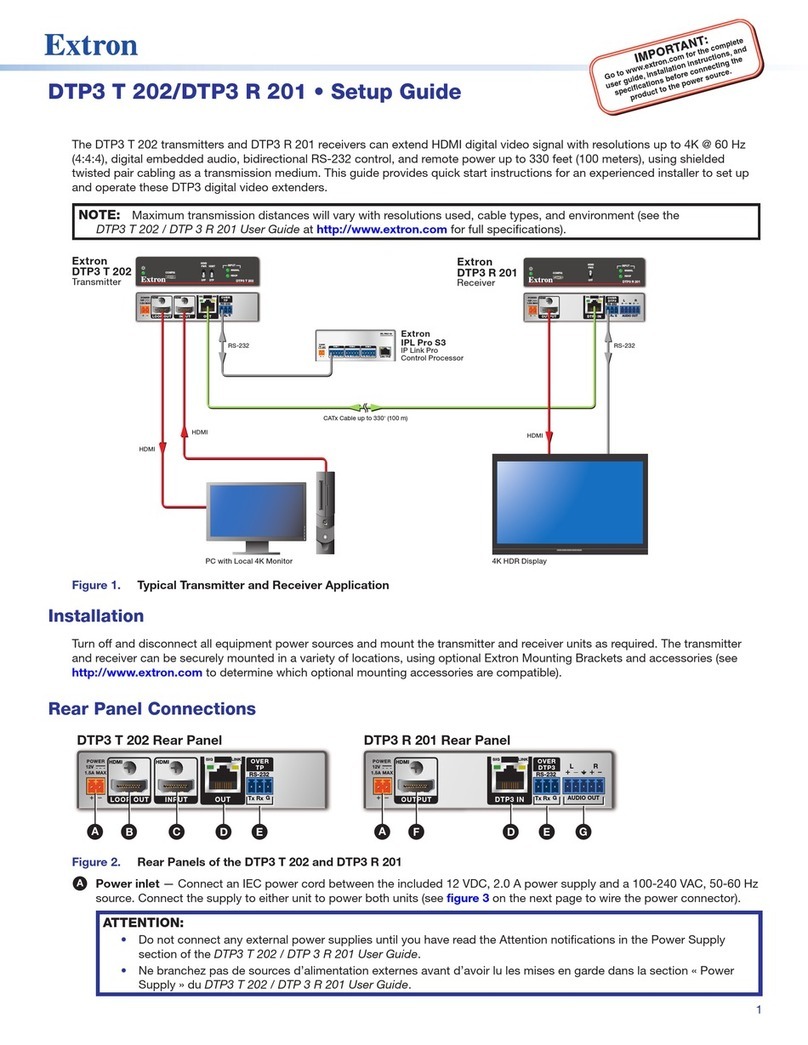
Extron electronics
Extron electronics DTP3 T 202 Setup guide
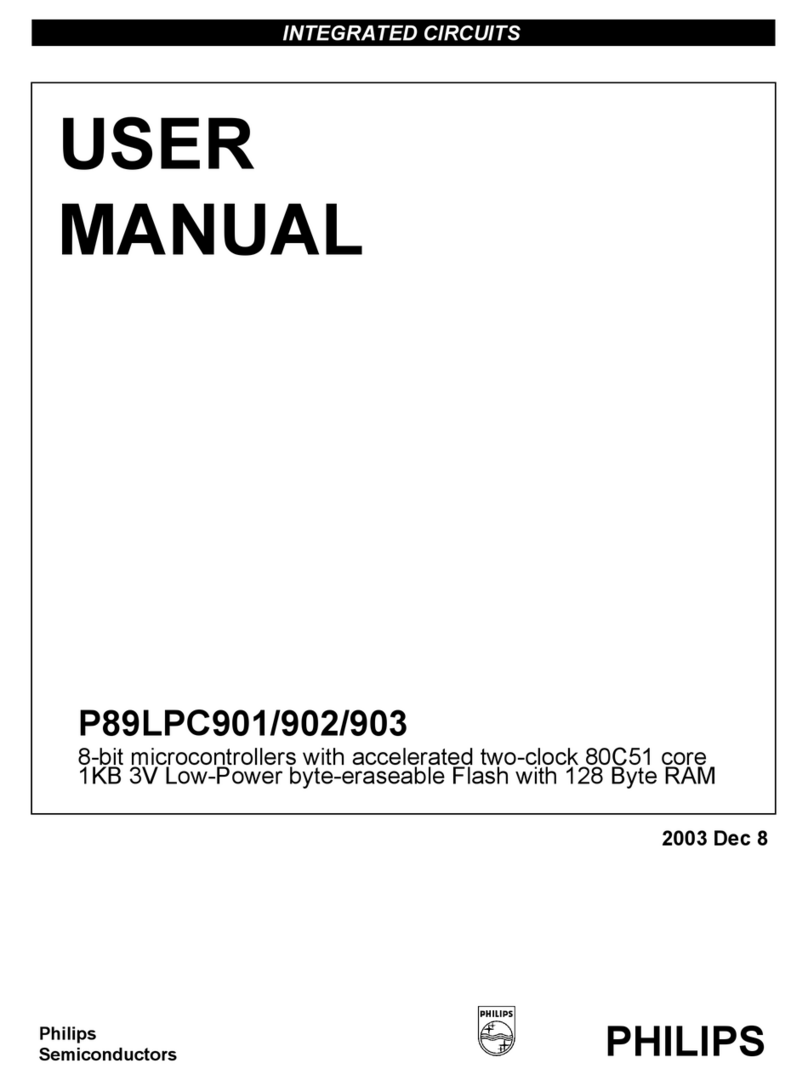
Philips
Philips P89LPC902 user manual
Freescale Semiconductor
Freescale Semiconductor MC9S08PT60 Reference manual
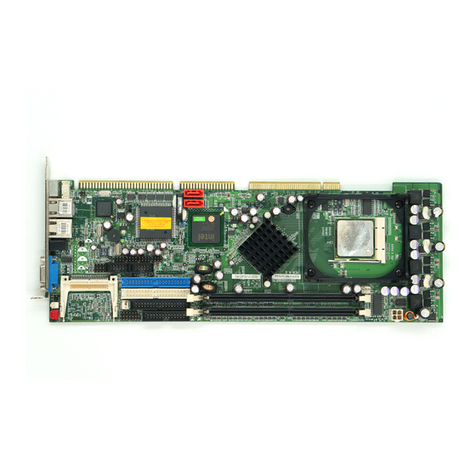
IEI Technology
IEI Technology ROCKY-4786EVG user manual
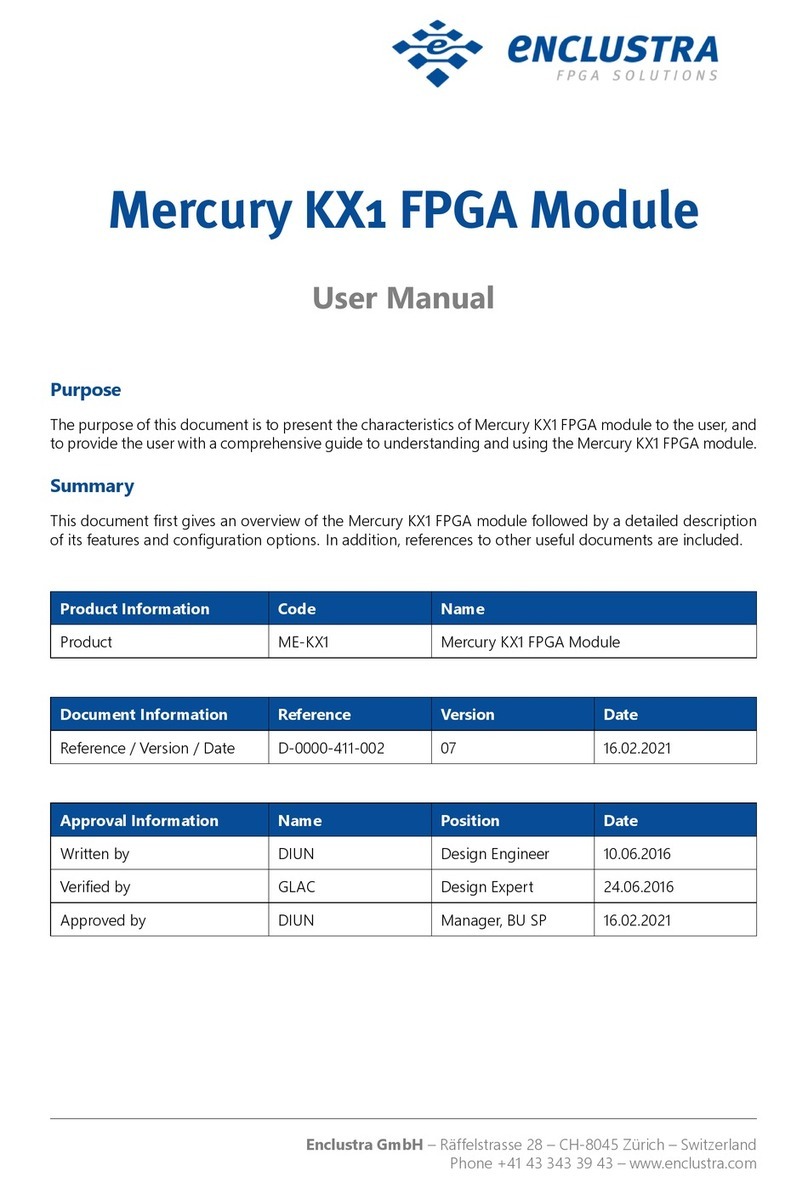
Enclustra
Enclustra Mercury KX1 user manual

Seagate
Seagate CHEETAH ST34501FC product manual
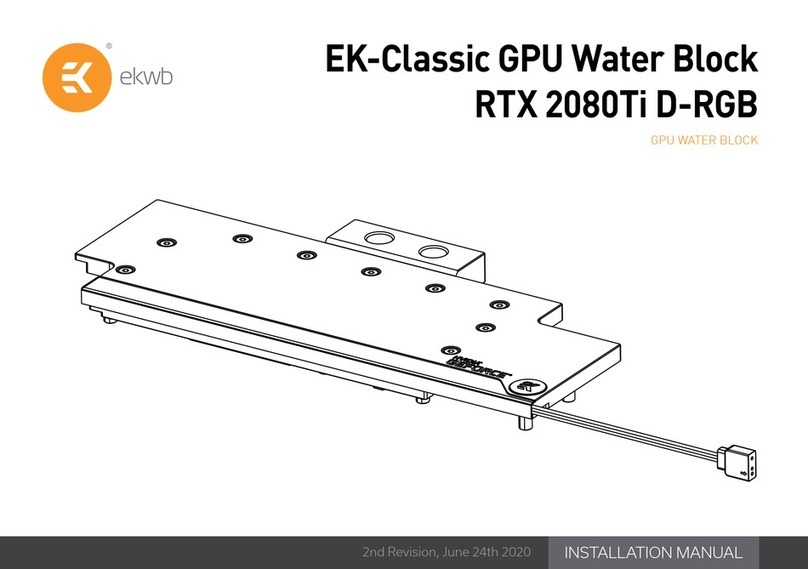
ekwb
ekwb EK-Classic GPU Water BlockRTX 2080Ti D-RGB installation manual

Motor Generator Division
Motor Generator Division MC68EZ328 user manual

NETGEAR
NETGEAR MA521 - 802.11b Wireless PC Card user guide
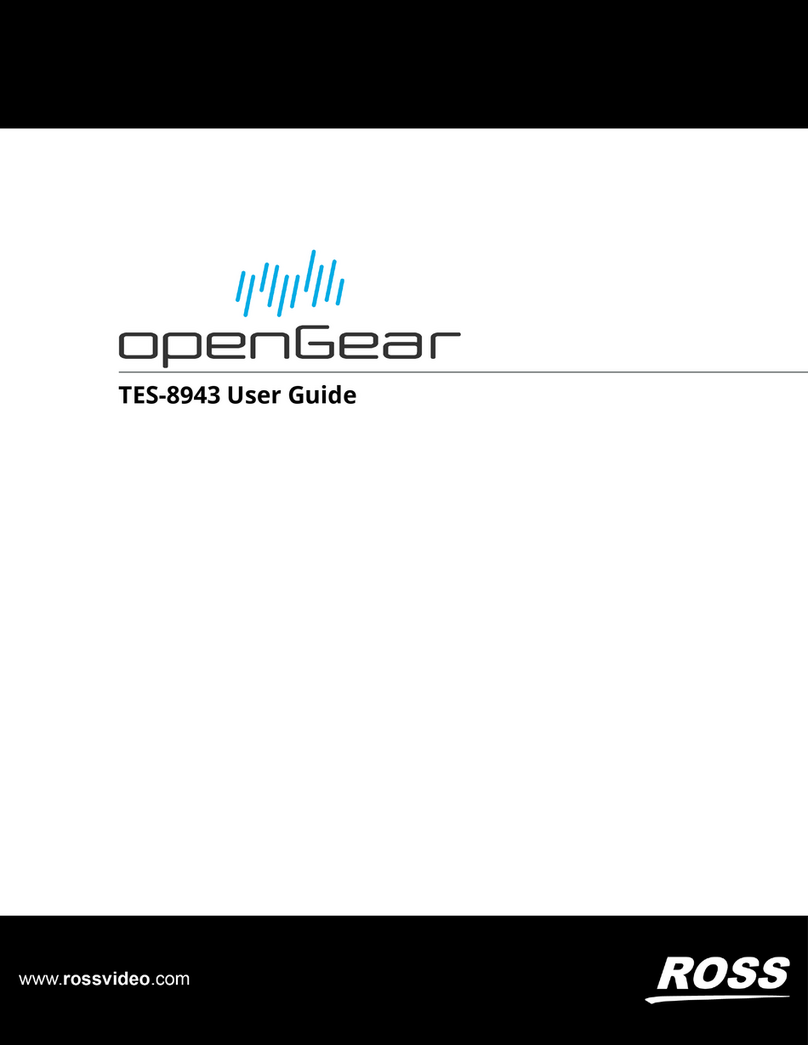
Ross
Ross Opengear TES-8943 user guide

Telit Wireless Solutions
Telit Wireless Solutions SE880 user manual

Riello
Riello MultiCOM 392 user manual