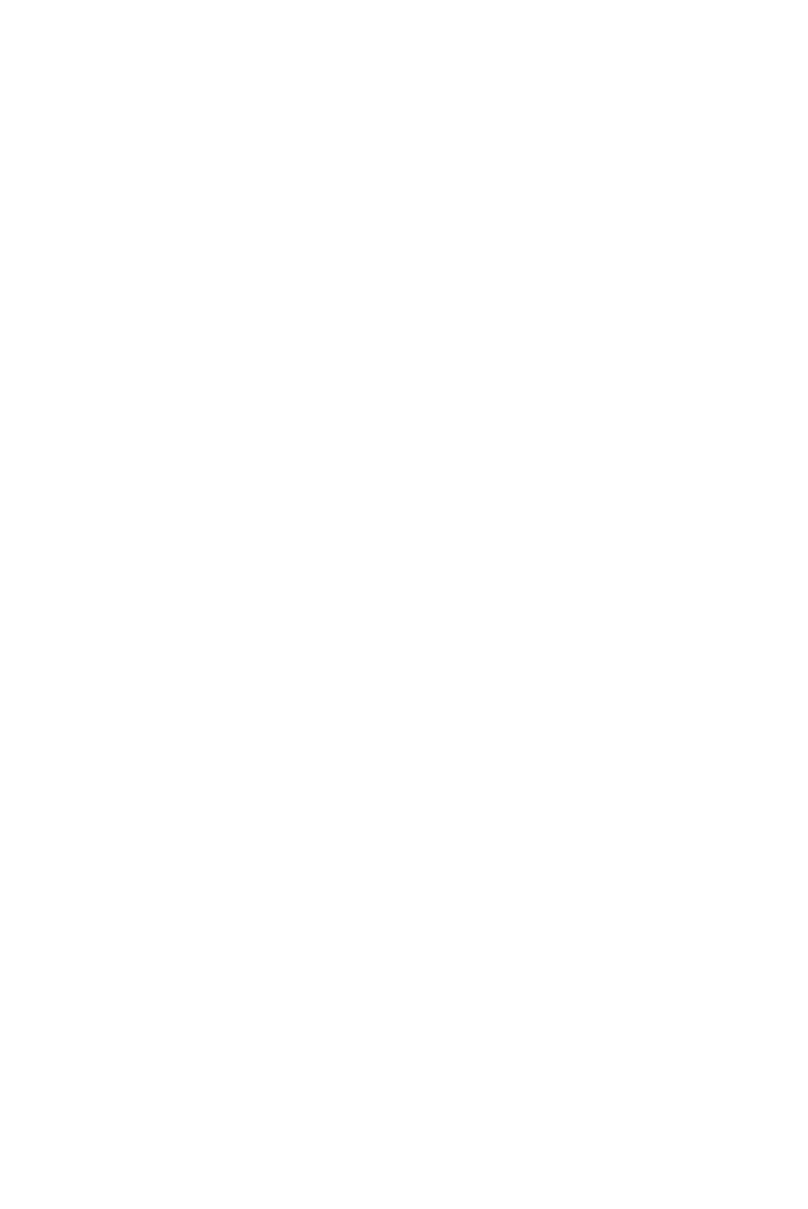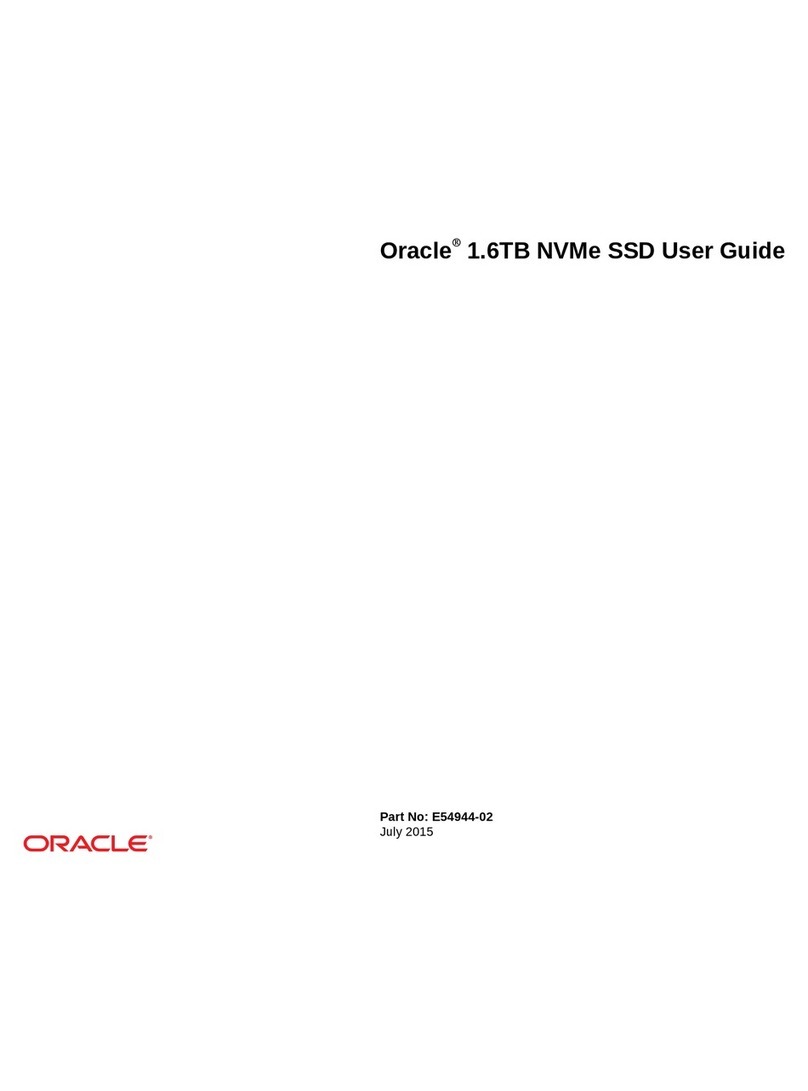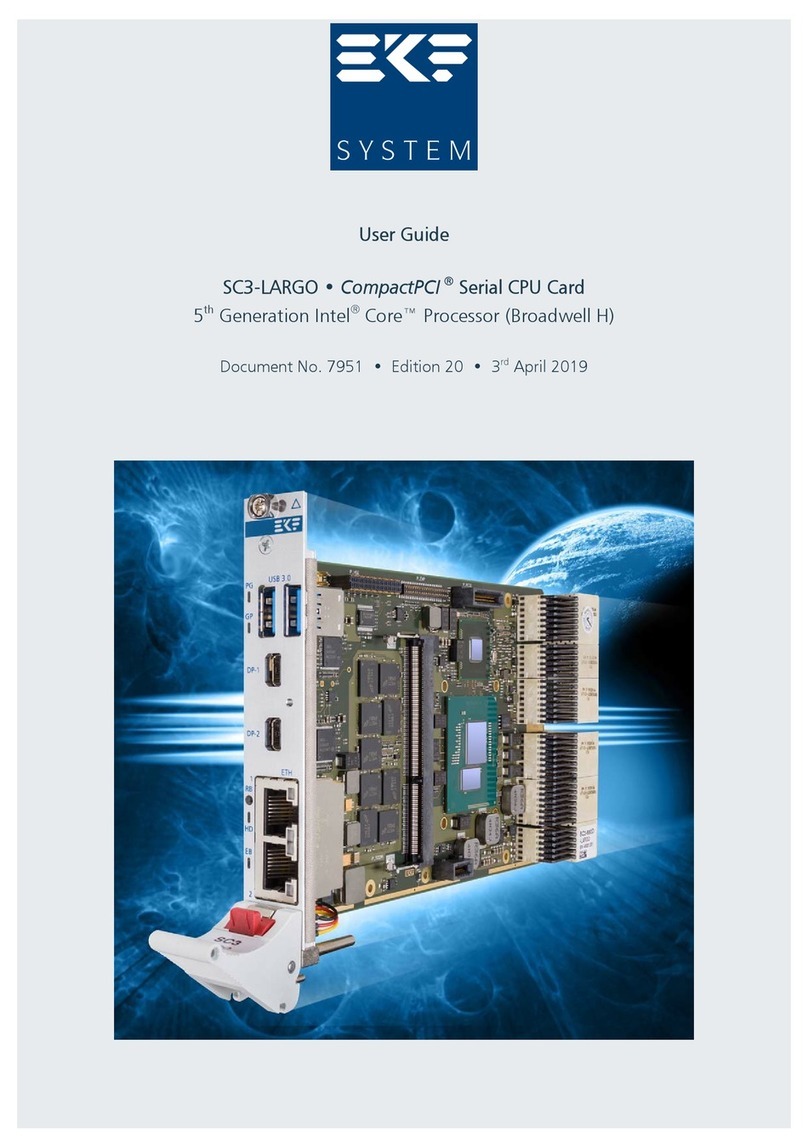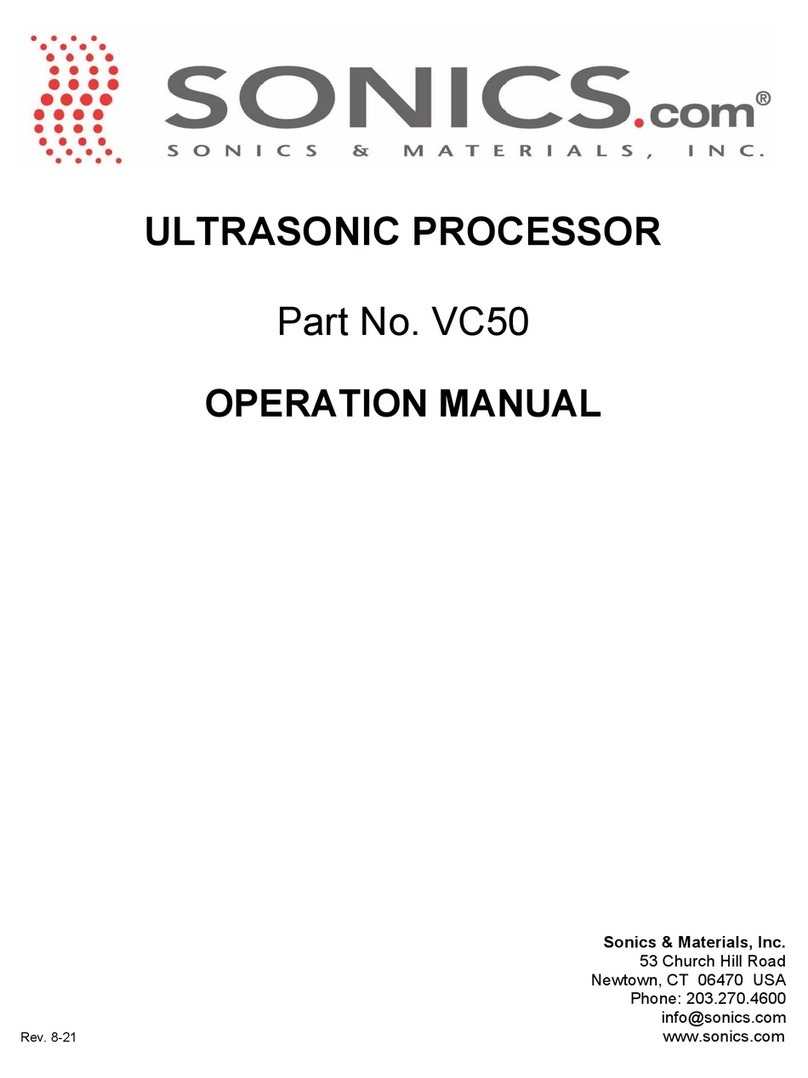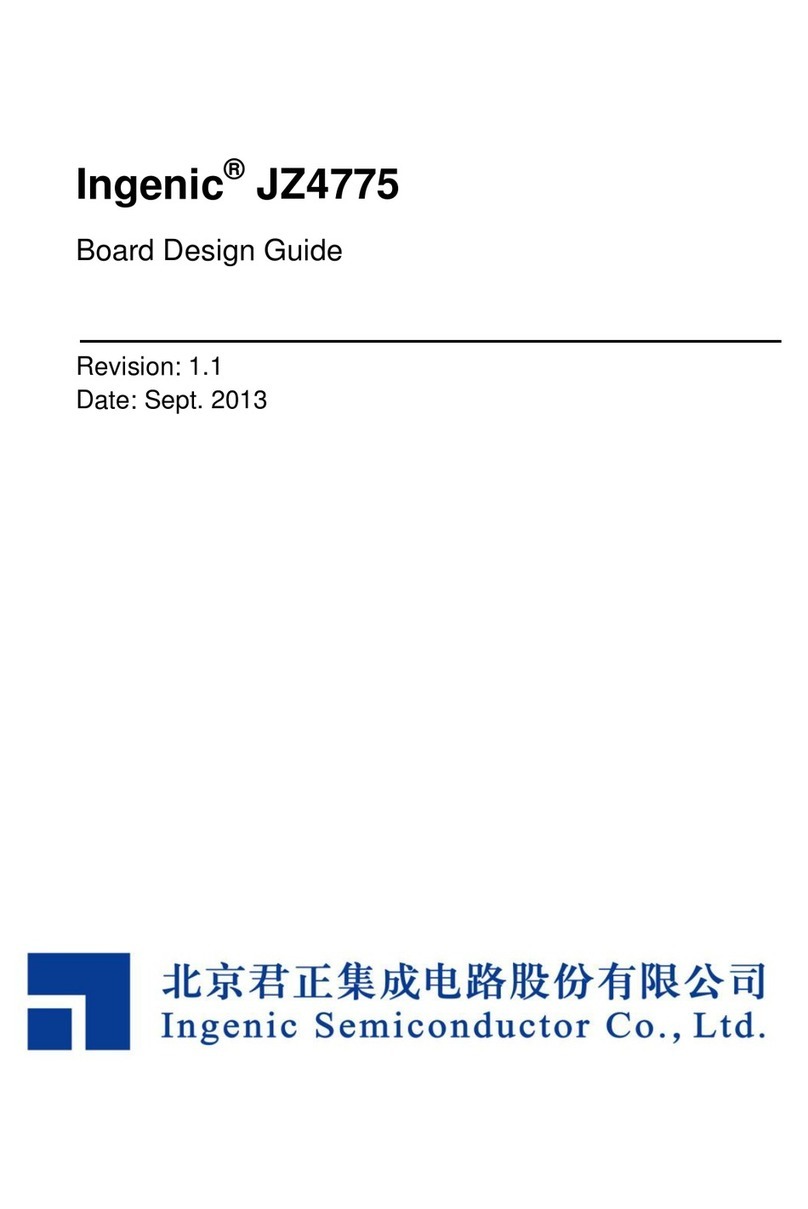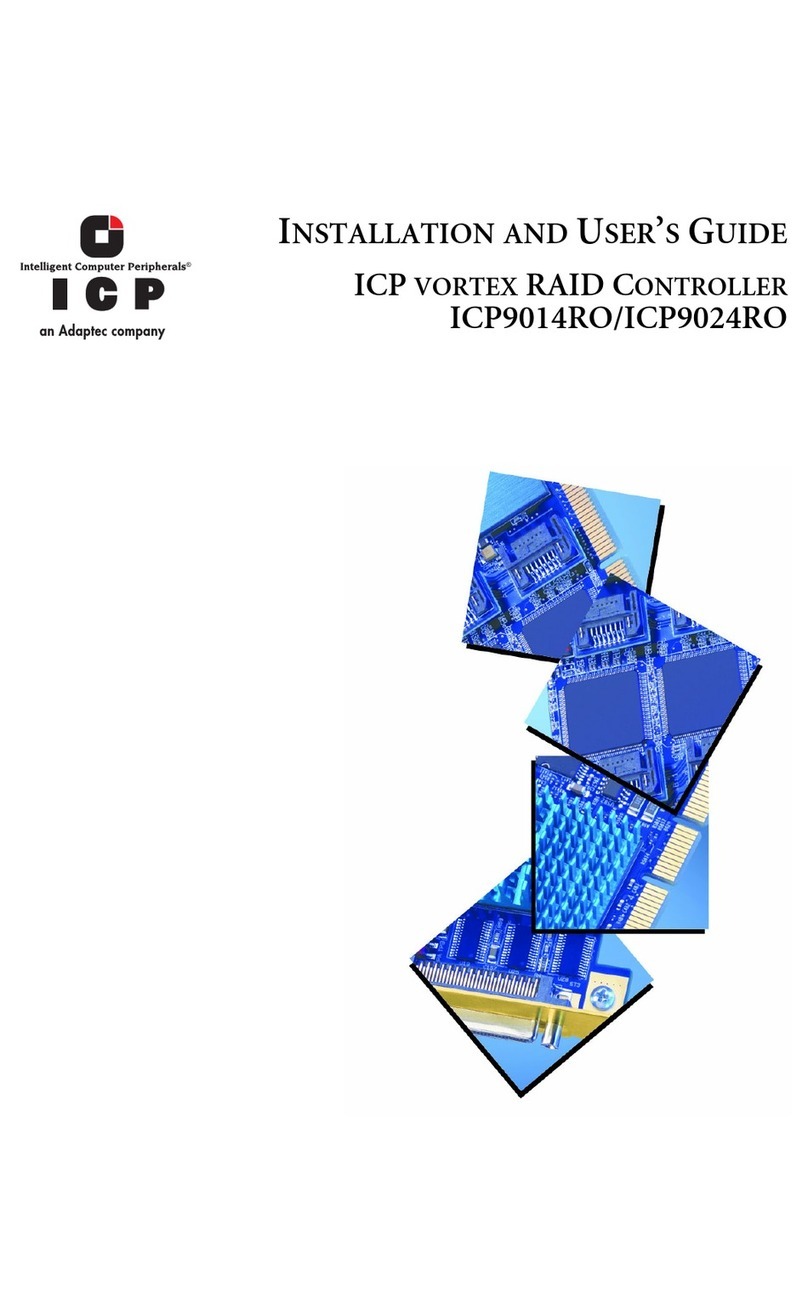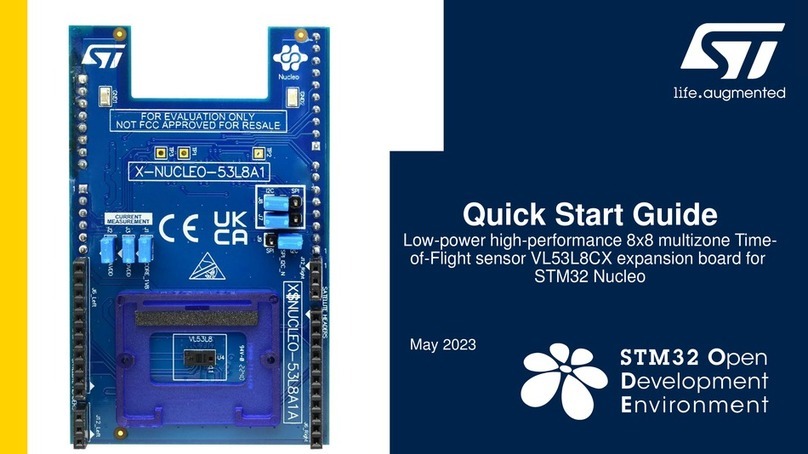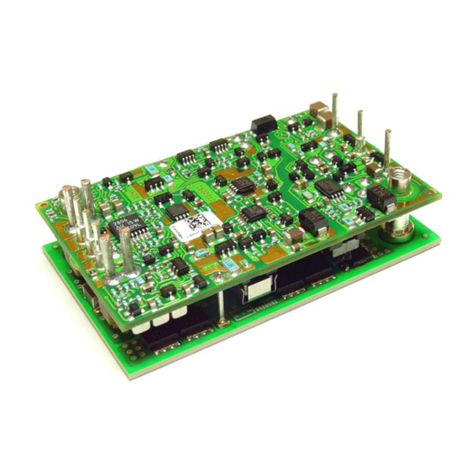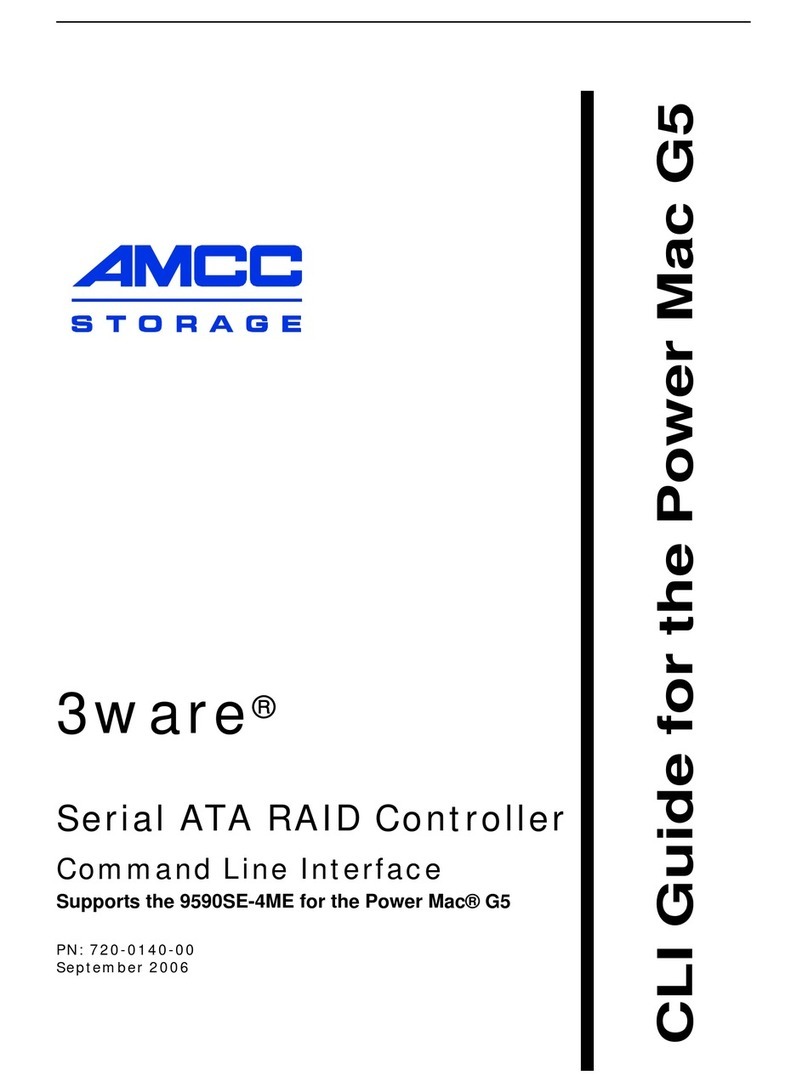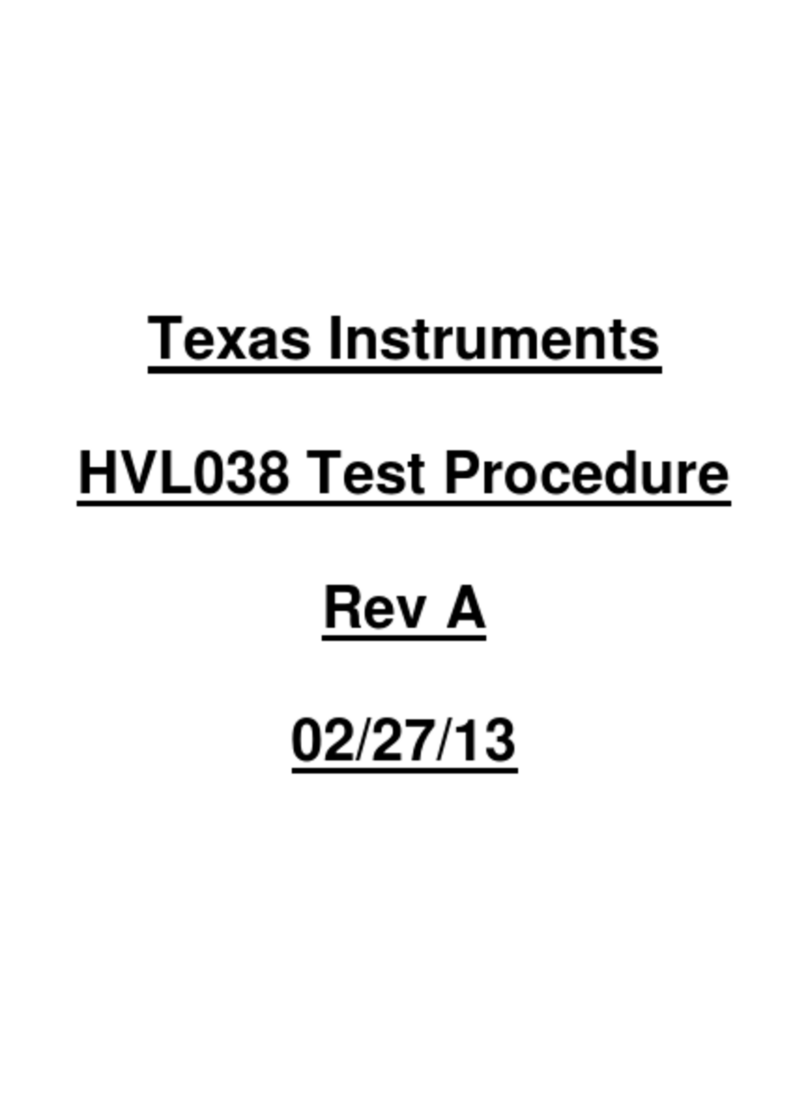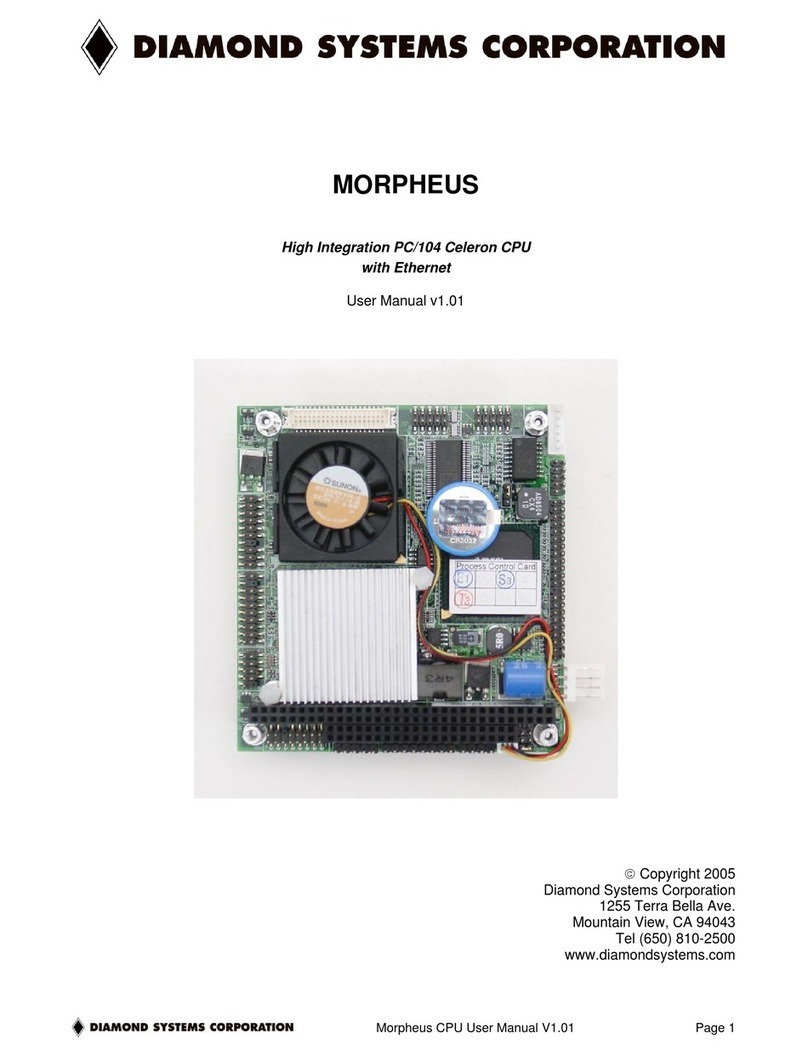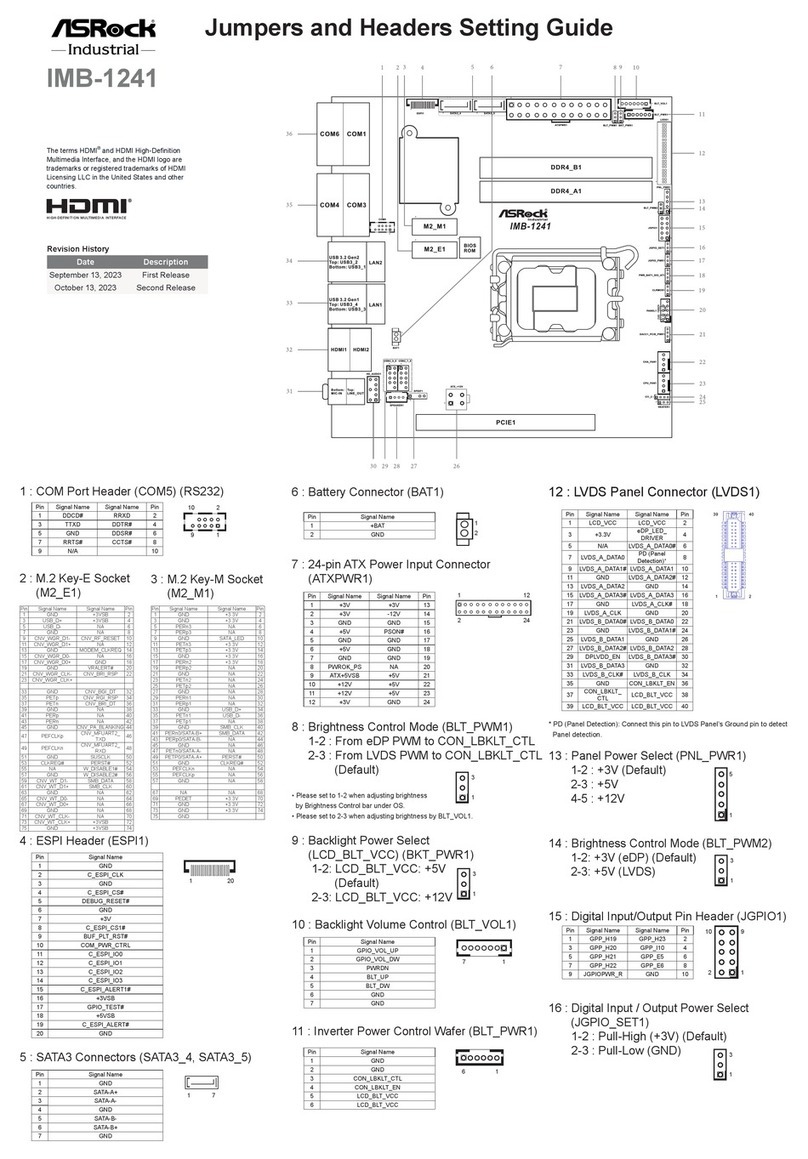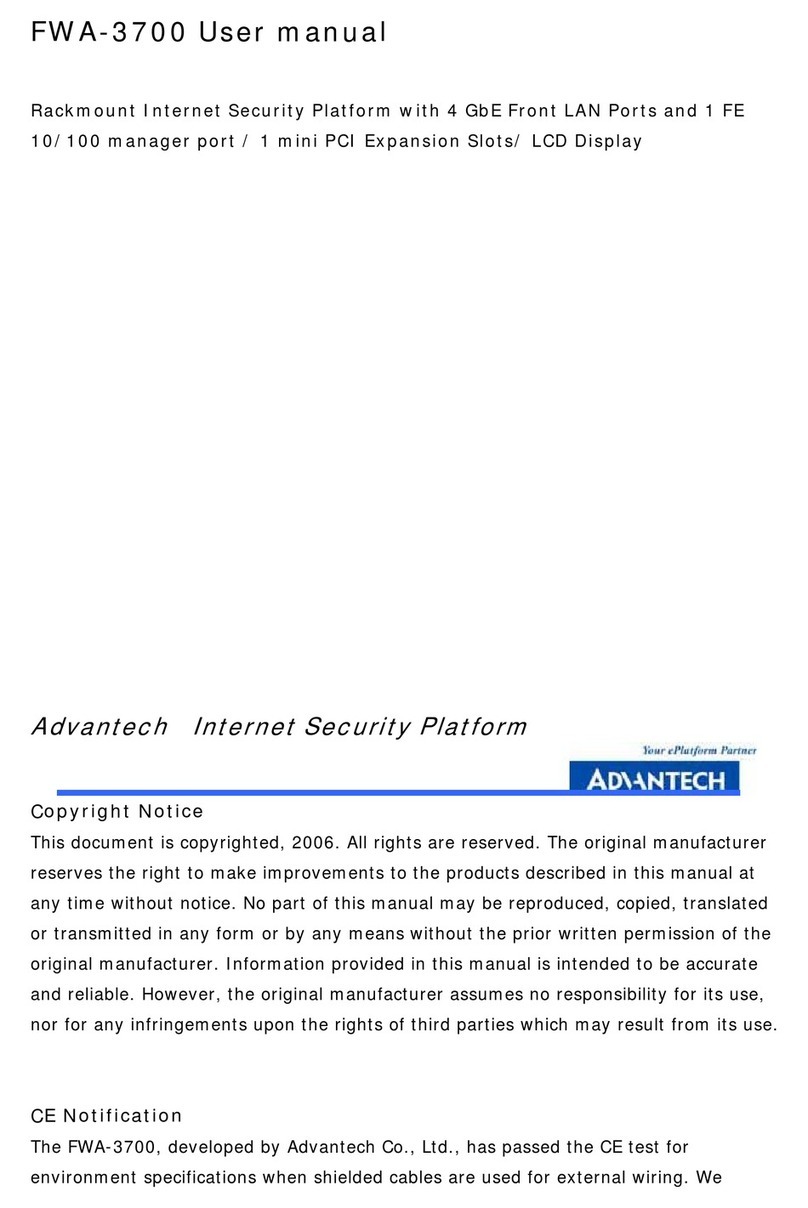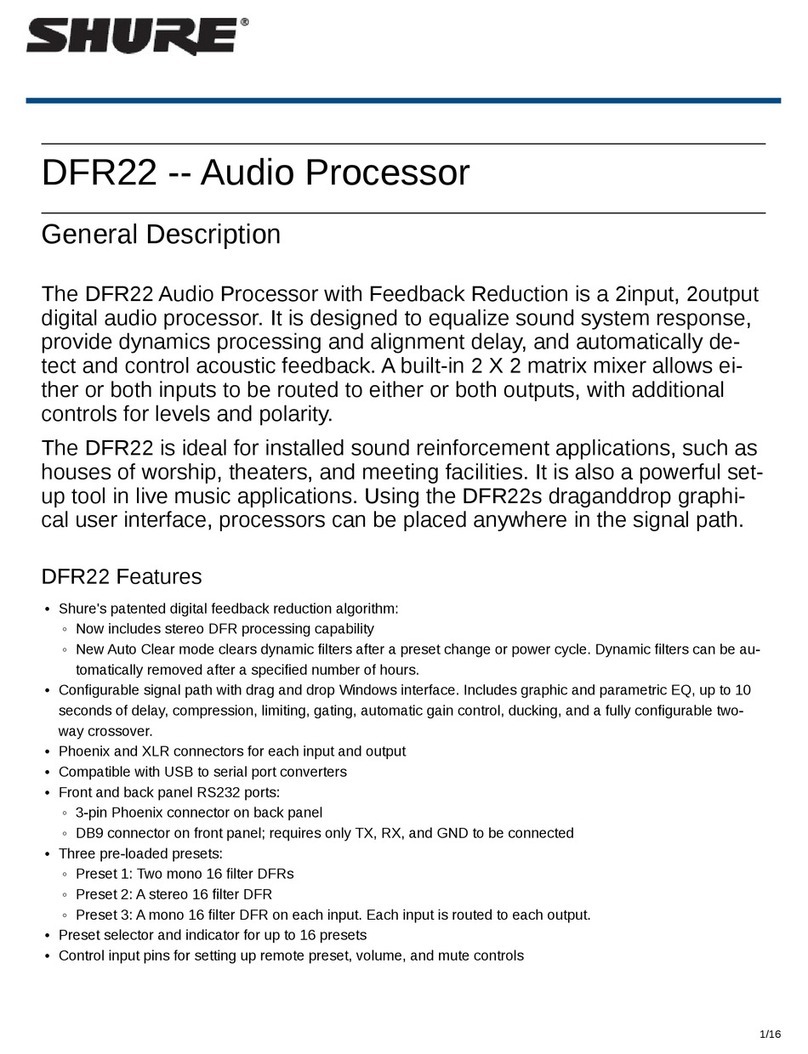TMC CI7BP User manual

CI7BP
Half-Size 440BX Socket 370 CPU Card
Version 1.0
Industrial CPU Card
PC-Based Com uter Boards for Industrial Automation
User’s Manual

Copyright Notice
This ublication is rotected by co yright and all rights are reserved.
No art of it may be re roduced or transmitted by any means or in any
form, without rior consent of the original manufacturer.
The information in this document has been carefully checked and is
believed to be accurate. However, the original manufacturer assumes
no res onsibility for any inaccuracies that may a ear in this manual.
In no event will the original manufacturer be liable for direct, indirect,
s ecial, exem lary, incidental, incidental or consequential damages
resulting from any defect or omission in this manual, even if advised of
ossibility of such damages. The material contained herein is for
informational ur oses only.
Acknowledgments
Award is a registered trademark of Award Software International, Inc.
IBM and PS/2 are trademarks of International Business Machines
Cor oration.
C&T is a trademark of Chi s and Technologies Inc.
Intel and Pentium are registered trademarks of Intel Cor oration.
Microsoft Windows is a registered trademark of Microsoft Cor oration.
All other roduct names or trademarks are ro erties of their res ective
owners.
ii CI7BP User’s Manual

Contents
CI7BP Series Comparison Table
Model CI7BP CI7BP(V)
Processor Intel Celeron Intel Celeron
Processor Socket Socket 370 Socket 370
Chi set Intel 440BX Intel 440BX
BIOS Award Award
L2 cache CPU Integrated CPU Integrated
Max. SDRAM 256MB 256MB
Memory Sockets 1 x DIMM 1 x DIMM
VGA CRT/LCD C&T 69000 C&T 69000
Watchdog Timer 16-level 16-level
Multi I/O Chi Winbond 83977 Winbond 83977
Enhanced IDE yes yes
2S/1P yes yes
USB yes yes
IrDA yes yes
Ethernet (10/100Mb s) Intel 82558B no
H/W Monitoring Winbond W83781D Winbond W83781D
Board Size 185mm x 129mm 185mm x 129mm
CI7BP User’s Manual iii

Contents
Contents
Cha ter 1 Introduction...............................................1
Checklist......................................................................2
Description..................................................................2
Features.......................................................................
Specifications..............................................................
Intelligence..................................................................5
Board Dimensions......................................................6
Chapter 2 Installations.............................................7
CPU Installation.........................................................8
Memory Installation..................................................9
Jumpers on the CI7BP.............................................10
Connectors on the CI7BP........................................14
Watchdog Timer Configuration.............................27
Chapter BIOS Configuration..............................29
Chapter 4 Intel PIIX Bus Master IDE Driver
Installation................................................................55
Chapter 5 VGA Driver Installation.......................59
Chapter 6 LAN Driver Installation Guide............6
Chapter 7 System Monitor Utility.........................69
Chapter 8 LANDesk Client Manager....................75
Appendix...............................................................8
A. I/O Port Address Map........................................84
B. Interrupt Request Lines (IRQ).........................85
iv CI7BP User’s Manual

Chapter 1 Introduction
1
Introduction
This manual is designed to give you information on the CI7BP CPU
card. It is divided into the following sections:
Checklist...............................................................................2
Descri tion............................................................................2
Features.................................................................................3
S ecifications........................................................................3
Intelligence............................................................................6
Board Dimensions.................................................................7
The to ics covered in this cha ter are as follows:
Checklist
Descri tion
Features
S ecifications
Layout of Key Com onents and Dimensions
CI7BP User’s Manual 1

Chapter 1 Introduction
Checklist
Please check that your ackage is com lete and contains the items
below. If you discover damaged or missing items, lease contact your
dealer.
The CI7BP Industrial CPU Card
This User’s Manual
1 IDE Ribbon Cable
1 Flo y Ribbon Connector
2 Serial Port Ribbon Cable and 1 Parallel Port attached to a
Mounting Bracket
1 Diskette containing Intel PCI IDE Driver and Flash Memory
Utility
2 Diskettes containing C&T 69000 VGA Driver
2 Diskettes containing Intel 82558B LAN Driver
1 Diskette containing System Monitor utility
1 O tional CD containing Intel LANDesk Client Manger
Description
The CI7BP is a Pentium II Industrial CPU card based on the Intel
440BX chi set and is fully designed for harsh industrial environment.
It features a Socket-370 rocessor connector that is com atible with
Intel Celeron rocessors. This card accommodates u to 256MB
SDRAM configuration.
The CI7BP comes with Winbond’s W83781D hardware monitoring
device that monitors system and CPU tem erature, system voltages,
and CPU and chassis fan s eeds to revent system crashes by warning
the user of adverse conditions. The ower management feature
rovides ower savings by slowing down the CPU clock, turning off
the monitor screen and sto ing the HDD s indle motor.
2 CI7BP User’s Manual

Chapter 1 Introduction
Features
CPU S eed 300~500MHz, Intel Celeron rocessors
Bus S eed 66MHz/100MHz
Intel 440BX AGPset
U to 256 SDRAM system memory, ECC function su orted
C&T 69000 VGA chi set for LCD & CRT dis lays
Two RS-232 serial orts
16 level rogrammable watchdog timer, from 0-30 seconds
High s eed bi-directional SPP/ECP/EPP arallel ort
Hardware Monitoring, Win95 shut-off, Modem ring-on
10/100M Base-T Ethernet interface, Novell NE2000
Com atible
Specifications
Processor Socket: Socket 370 connector
Processor: Intel Celeron 300~500MHz
Bus Speed: 66MHz and 100MHz
Chipset: Intel 440BX AGPset with PCI EIDE and RTC built-in
Secondary Cache: CPU integrated
Memory Socket:
One 168- in DIMM socket
Max. 256MB SDRAM
Memory ty e: SDRAM (Synchronous DRAM)
CI7BP User’s Manual 3

Chapter 1 Introduction
BIOS: Award BIOS, PnP su ort
FLASH EEPROM (256KB) for BIOS u date
ISA Plug and Play (PnP) extension
Power management
DMI BIOS Support:
Deskto Management Interface (DMI) allows users to
download system hardware-level information such as CPU
ty e, CPU s eed, internal/external frequencies and memory
size.
Multi I/O: Winbond W83977TF
Parallel Port: One high-s eed arallel ort, SPP/EPP/ECP
mode
Serial Port: Two 16550 UART com atible orts configurable as
RS232
Enhanced IDE: Two Bus Mastering EIDE mode, u to 4
devices, Two EIDE interfaces for u to four devices, su ort
PIO Mode 3/4 or Ultra DMA/33 IDE Hard Disk and ATAPI CD-
ROM.
FDD Interface: Two flo y drives (360KB, 720KB, 1.2MB,
1.44MB, 2.88MB, LS-120)
CRT/LCD: C&T 69000 chi set
Embedded 2MB SDRAM dis lay memory
Simultaneous CRT & LCD dis lay
LCD anel su orts DSTN/TFT
1280x1024x8b colors CRT resolution
U to 1280x1024x8b colors resolution for color active
matrix TFT anels (12, 18, and 24bit analog) or (12+12),
(18+18) double ixel/CLK interface
USB Interface: Two USB in-header connectors, com liant
with USB S ecification Rev. 1.0
DiskOnChip: The M-Systems flask disk su orts system boot
and storage ca acity from 2MB to 72MB.
Watchdog Timer: 16-level, rogrammable
I/O ort 0443H to enable watchdog.
I/O ort 0441H to disable watchdog.
Time-out timing select 0/2/4/6/8/10/12/14/16/18/20/22/
24/26/28/30 seconds (+/-20%).
4 CI7BP User’s Manual

Chapter 1 Introduction
Green Function: Power management via BIOS, activated
through mouse/keyboard movement
CI7BP User’s Manual 5

Chapter 1 Introduction
PCI Bus Ethernet Interface: Intel 82558B chi set
PCI local bus Ethernet controller
Su orts IEEE802.3u auto-negotiation for automatic s eed
selection
su ort 10/100Mb s o eration in a single ort PCI bus
master architecture
Keyboard and Mouse Connectors: PS/2 ty e mini-DIN that
su orts PC/AT; su orts a 5- in external keyboard connector
IrDA Interface: Pin-header connector for the o tional IrDA
external connector
Environmental and Mechanical:
Power Supply: 10A @+5V(max), 12V:100mA(max)
Temperature: 0C to 60C
Humidity: 5% to 95%
Dimensions: 185mm x 129mm (7.3" x 5.0")
Intelligence
Temperature Monitoring and Alert: A sensor for the CPU
tem erature on the CI7BP monitors the CPU tem erature and
alerts the user through the s eaker or buzzer when tem erature
exceeds the safe heat level.
Windows 95 shut-off: Allows shut-off control from within
Windows 95 and through an ATX ower su ly.
Modem ring-on: Allows system owering on through an
external modem and through an ATX ower su ly.
Year 2000 Compliant BIOS: The onboard Award BIOS is Year
2000 Com liant and will ass software a lications that have the
tendency to invoke INT1AH function 04H such as year2000.exe
utility released by NSTL.
Wake On LAN: Through an ATX ower su ly and network
connection, systems can be turned on from the ower-off state.
6 CI7BP User’s Manual

Chapter 1 Introduction
Board Dimensions
CI7BP User’s Manual 7

Chapter 2 Installations
2
Installations
This cha ter rovides information on how to use the jum ers and
connectors on the CI7BP in order to set u a workable system. The
to ics covered are:
CPU Installation....................................................................9
Memory Installation............................................................10
Jum ers on the CI7BP........................................................11
Connectors on the CI7BP...................................................16
Watchdog Timer Configuration..........................................30
8 CI7BP User’s Manual

Chapter 2 Installations
CPU Installation
The CI7BP Industrial CPU Card su orts a Socket 370 connector
rocessor socket for Intel Celeron rocessors.
The Socket 370 connector uses a standard PGA socket connector. To
install the CPU, insert it to the socket by aligning the notch of the
Socket 370 CPU with the one of the PGA socket.
After you have installed the rocessor into lace, check if the jum er
setting for the CPU s eed is correct.
OTE: Ensure that the CPU heat sink and the CPU top surface are in
total contact to avoid CPU overheating proble that would
cause your syste to hang or be unstable.
CI7BP User’s Manual 9

Chapter 2 Installations
Memory Installation
The CI7BP Industrial CPU Card su orts one 168- in DIMM socket
for a maximum total memory of 256MB. The memory module can
come in sizes of 16MB, 32MB, 64MB, 128MB and 256MB SDRAMs.
10 CI7BP User’s Manual

Chapter 2 Installations
Jumpers on the CI7BP
The jum ers on the CI7BP allow you to configure your CPU card
according to the needs of your a lications. If you have doubts about
the best jum er configuration for your needs, contact your dealer or
sales re resentative. The following table lists the connectors on CI7BP
and their res ective functions.
Jum er Locations on the CI7BP.........................................12
DSW1 (1-8): CPU Frequency Selector...............................13
JP1: DiskOnChi BIOS Ex ansion Address Select............15
JP2: Clear CMOS Content..................................................15
JP4: LCD Power Setting.....................................................15
OTE: Ju per J19 is for anufacturer testing use only.
CI7BP User’s Manual 11

Chapter 2 Installations
Jumper Locations on the CI7BP
OTE: Ju per J19 is for anufacturer testing use only.
12 CI7BP User’s Manual

Chapter 2 Installations
DSW1 (1-8): CPU Frequency Selector
The table below shows the correct setting to match the CPU frequency.
CPU
Type
CPU
Frequency DSW1(1-8)
Celeron
66MHz
Host Clock
CPU
4.5x 66MHz
300MHz
off off on off off on off on
5x 66MHz
333MHz
off off on off off off on on
5.5x 66MHz
366MHz
off off off off off off off on
6x 66MHz
400MHz
off off on off on on on off
6.5x 66MHz
433MHz
off off on off on on off off
7x 66MHz
466MHz
off off on off on off on off
7.5x 66MHz
500MHz
off off on off on off off off
CI7BP User’s Manual 13

Chapter 2 Installations
14 CI7BP User’s Manual

Chapter 2 Installations
JP1: DiskOnChip BIOS Expansion Address Select
JP1 Address
1 3D0000-D7FFF
1 3 D8000-DFFFF (default)
JP2: Clear CMOS Content
JP2 Setting Function
1 3
Pin 2-3
Short/Closed Clear CMOS Content
1 3
Pin 1-2
Short/Closed Normal O eration
JP4: LCD Power Setting
The CI7BP XGA interface su orts 5V and 3.3V LCD dis lays. Use
JP4 to change between 5V (default) and 3.3V anel video signal level.
JP4 Setting
1 35V (default)
1 3 3.3V
CI7BP User’s Manual 15

Chapter 2 Installations
Connectors on the CI7BP
The connectors on the CI7BP allows you to connect external devices
such as keyboard, flo y disk drives, hard disk drives, rinters, etc.
The following table lists the connectors on CI7BP and their res ective
functions.
Connector Locations on the CI7BP....................................17
J1, J2: EIDE Connectors.....................................................18
J3: Front Bezel Connector..................................................19
JP3: IrDA Connector..........................................................21
J4: Flo y Drive Connector................................................22
J5: Parallel Port Connector.................................................22
J6: External Keyboard Connector.......................................24
J7, J8: COM1/COM2 Serial Ports......................................24
J9: PS/2 Keyboard Connector.............................................24
J10: PS/2 Mouse Connector................................................25
J11: VGA CRT Connector..................................................25
J12: RJ45 Connector...........................................................25
J13: External ATX Power Connector.................................26
J14, J15: LCD Panel Connectors........................................26
J17, J18: USB Connectors..................................................28
J20: CPU Fan Power Connector.........................................29
J21: Chassis Fan Power Connector.....................................29
16 CI7BP User’s Manual
Table of contents
Other TMC Computer Hardware manuals