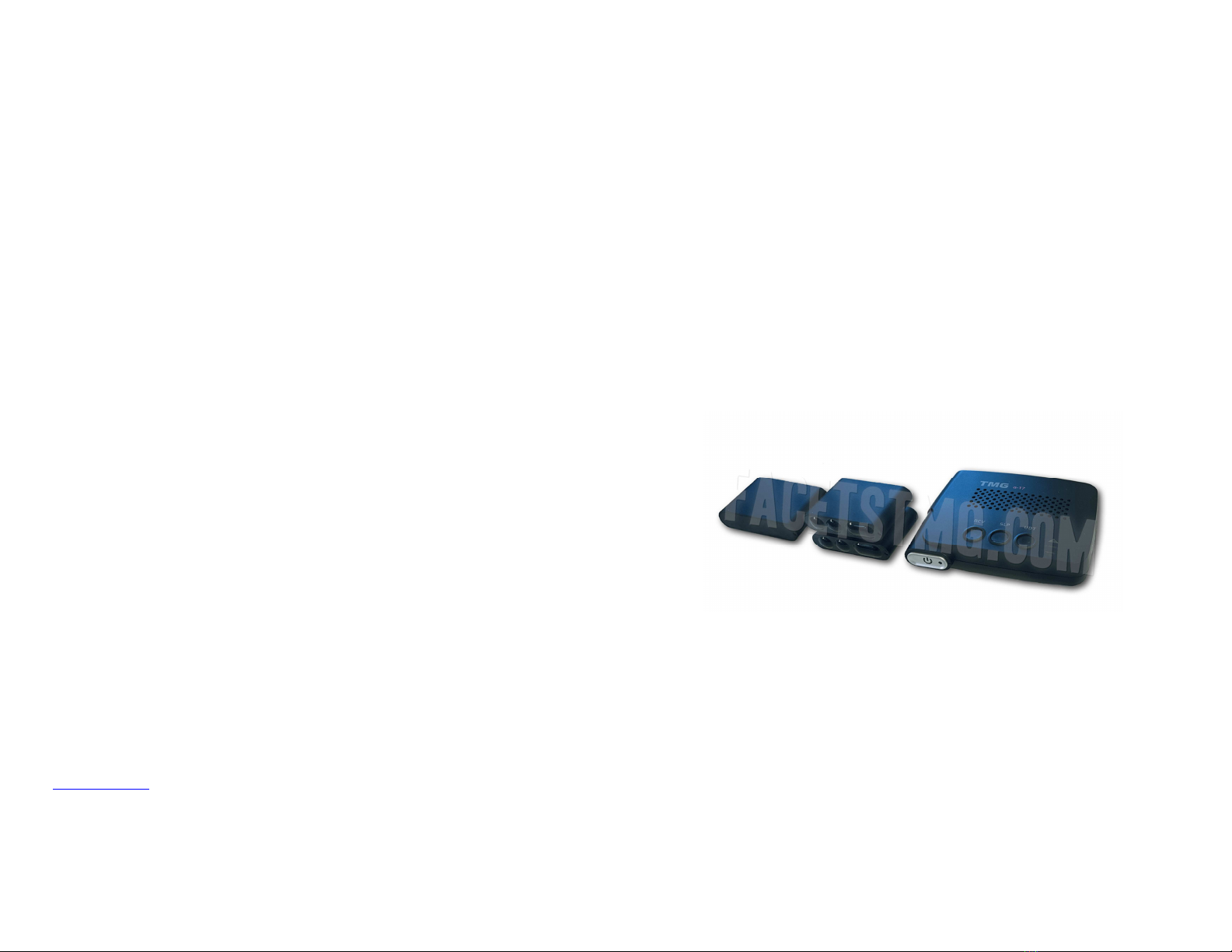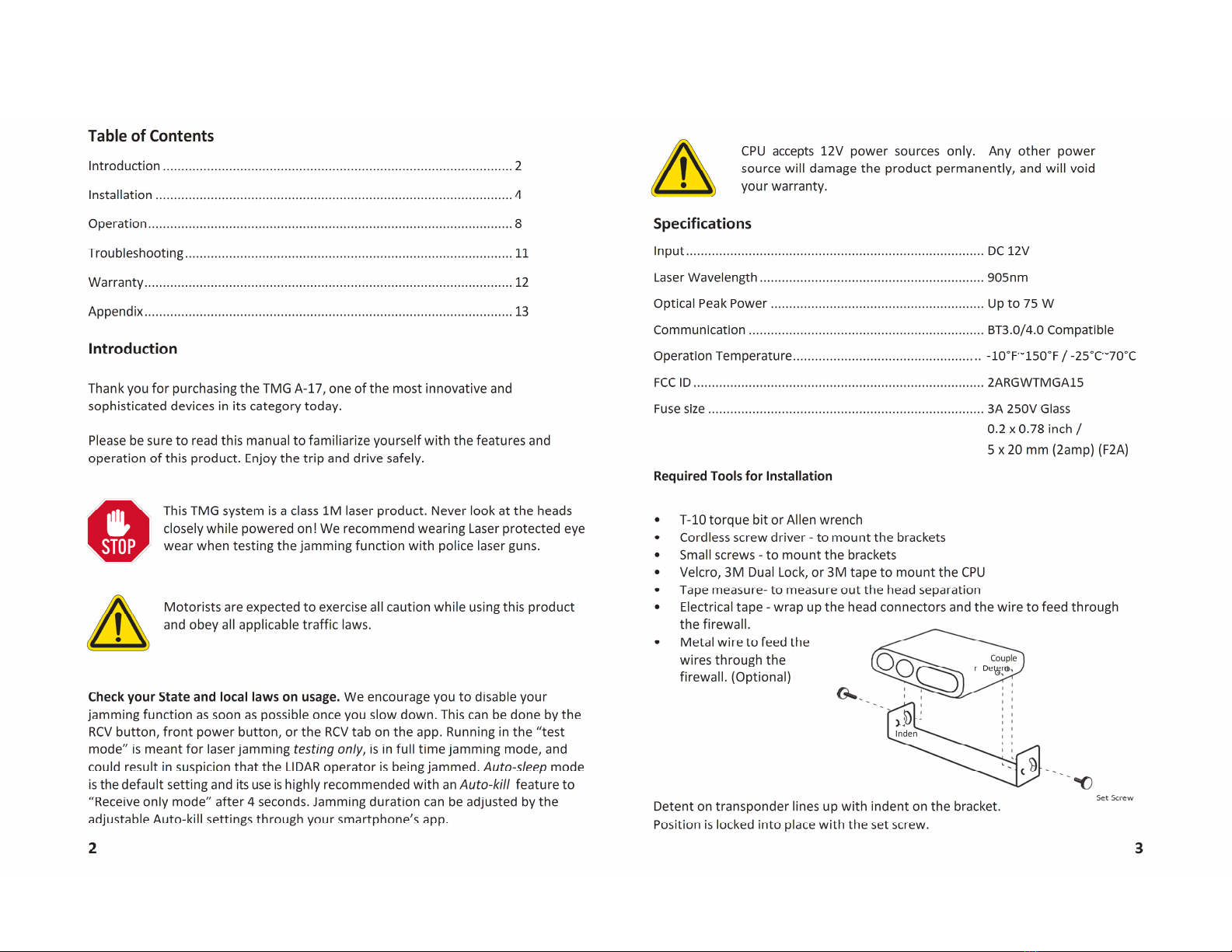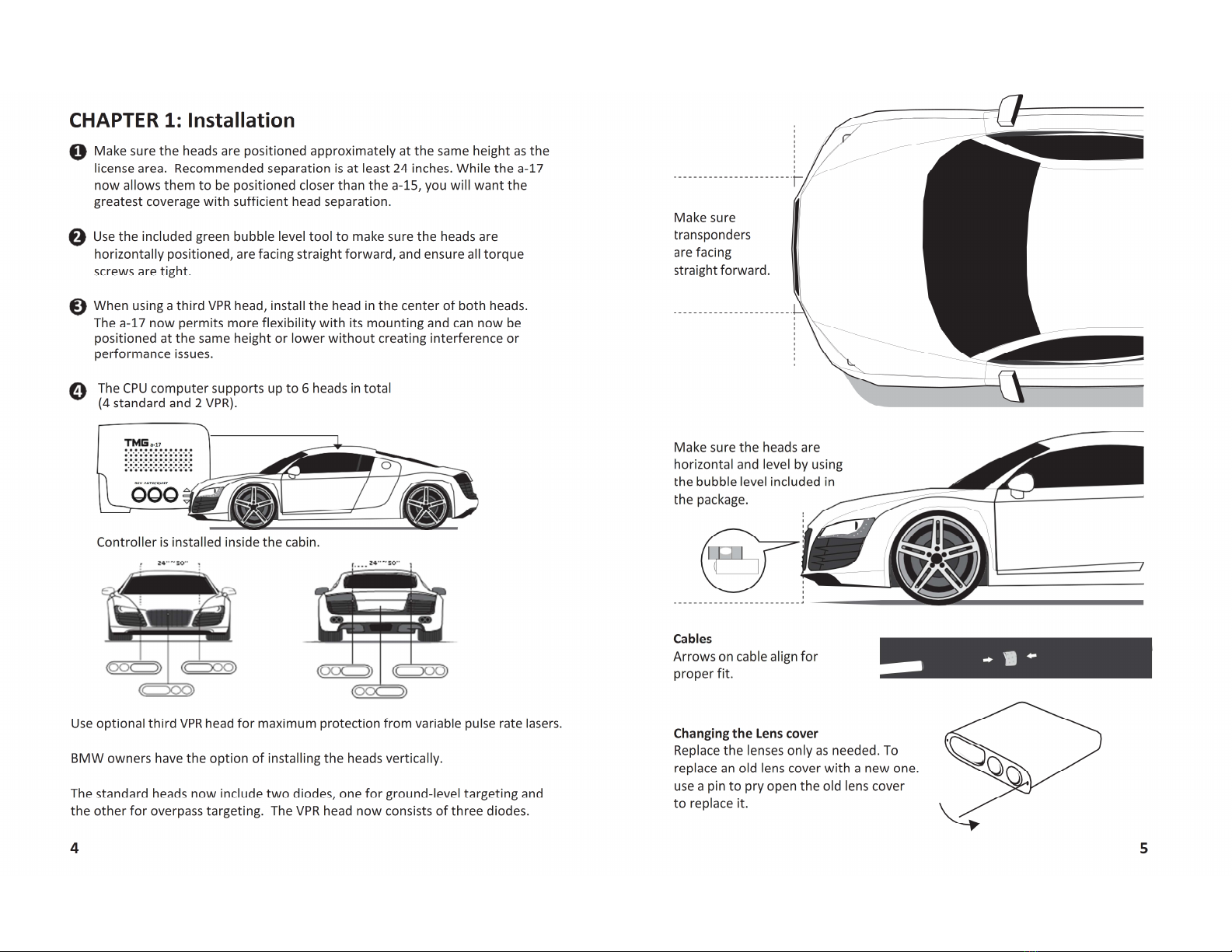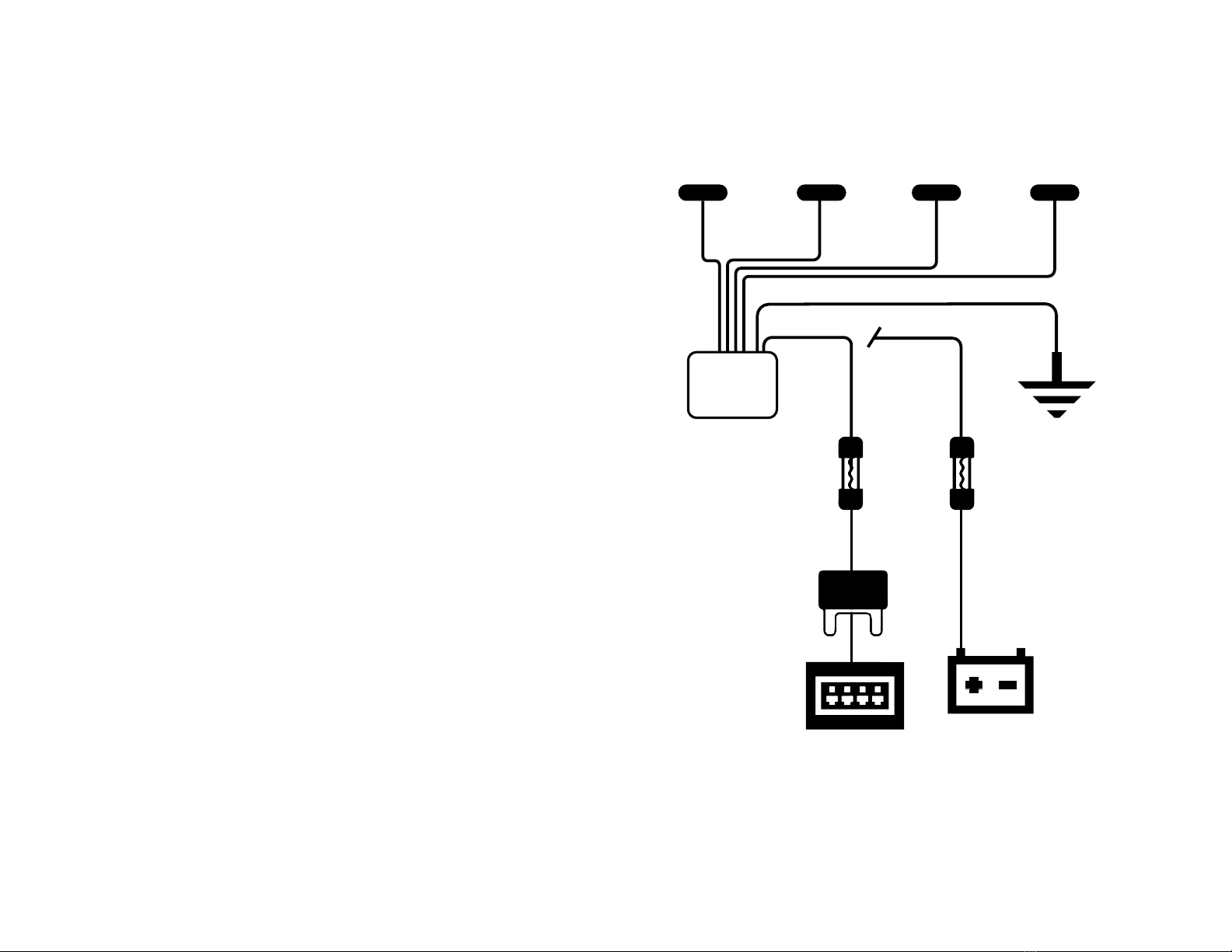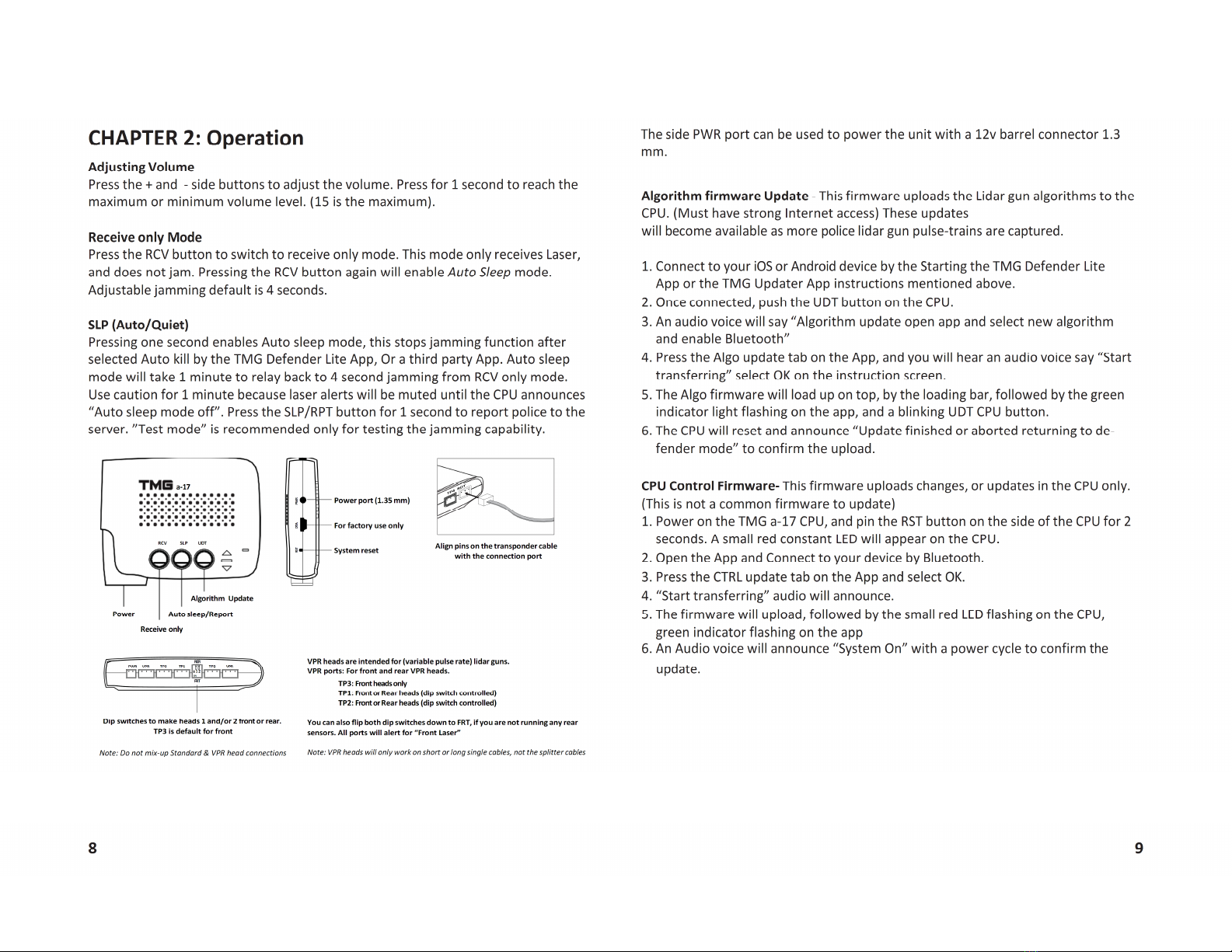12
13
CHAPTER 4: Warranty
For a period of one year from the date of purchase by the consumer Facets TMG
will repair or replace, at Facets TMG’s discretion, defective products upon
delivery to Facets or an authorized Service agent. Facets products must include a
proof of purchase with the date it was first purchased from an authorized dealer,
such as a copy of a sales receipt.
The customer must pay for shipping Facets products to an authorized Facets
Service Agent. If the product is proven to be under warranty, the return charge,
to the customer, will be at our expense.
This limited warranty does not apply:
• To any product damaged by a collision.
• In the event of misuse, abuse of the
product, faulty installation, or as a result
of unauthorized alterations or repairs.
• If the serial number has been altered, defaced, or removed.
All implied warranties, including warranties of merchantability and fitness for a
particular purpose are limited in duration to the length of this warranty.
License Agreement
Facets products are made by Facets Product Design and Development Ltd in Taiwan. Facets and its licensors grant to
the purchaser a non-transferable, non-exclusive license to use the software and data installed on Facets products and
the related documentation solely for personal use only on such Facets products. The purchaser should not copy, reverse
engineer, translate, port, modify or make derivative works of the software and data. The purchaser should not loan,
rent, disclose, publish, sell, assign, lease, sublicense, market or otherwise transfer the software and data or use it in any
manner not expressly authorized by this agreement. By using this product, the purchaser agrees to be bound by the terms
and conditions of this license agreement. Facets and its licensors shall retain all copyright, trade secret, patent and other
proprietary ownership rights in the software and data. The software and data is copyrighted and may not be copied, even
if modified or merged with other products. The purchaser shall not alter or remove any copyright notice or proprietary
legend contained in or on the software and data. The purchaser may transfer all of his/her license rights in the software,
data, the related documentation and a copy of this License Agreement to another party, provided that the party reads
and agrees to accept the terms and conditions of this License Agreement. The software and data are provided to the
purchaser “AS IS”. Facets and its licensors make and you receive no warranty for the software and data, whether express or
implied, and all warranties of merchantability and fitness for any particular purpose for the software and data are expressly
excluded. The software and data is complex. Facets and its licensors intend to provide their customers the most complete
and accurate information available at a reasonable cost from government and private data sources. However, all data
sources have limitations and some have inaccuracies or are incomplete in some degree. As such, Facets and its licensors do
not make any warranty regarding the accuracy or completeness of data used by this product and shall not be liable to the
user for any incidental, consequential, special, indirect or exemplary damages including any fine, civil or criminal penalties
arising from the use of the product.
CHAPTER 5: Appendix
Protection
Below is a collection of laser/lidar guns we have tested. Our laser jammer works
for other similar ones. The coverage is increasing and we always keep our
products promptly updated.
When testing the system at any time, such as on a bench
or a temporary install, unwrap all cables. Testing with the
cables wrapped up can cause a magnetic field, and the heads
performance may be compromised.