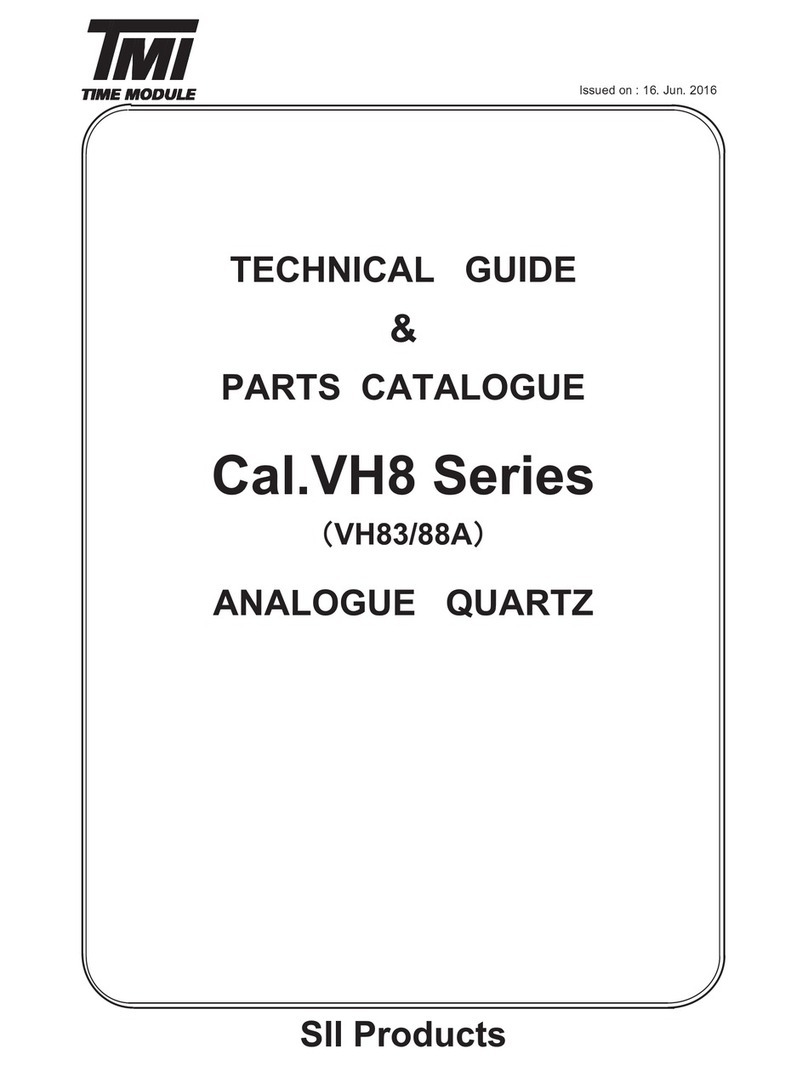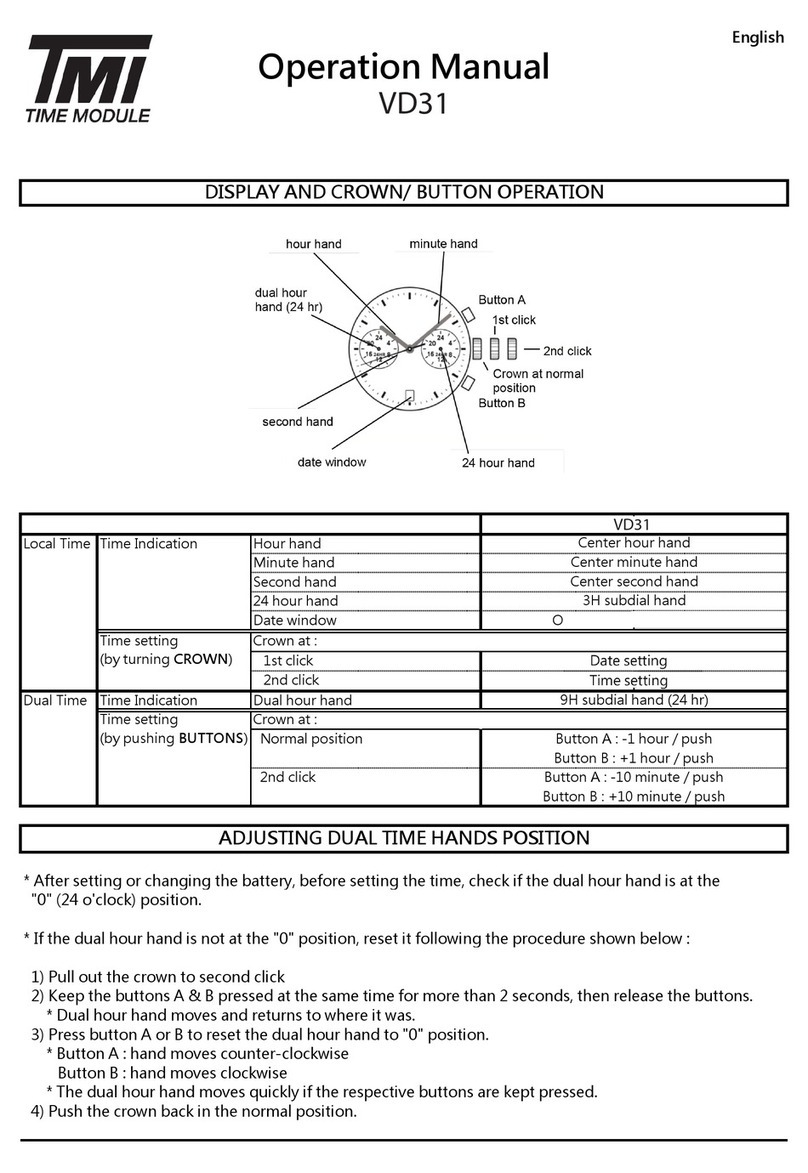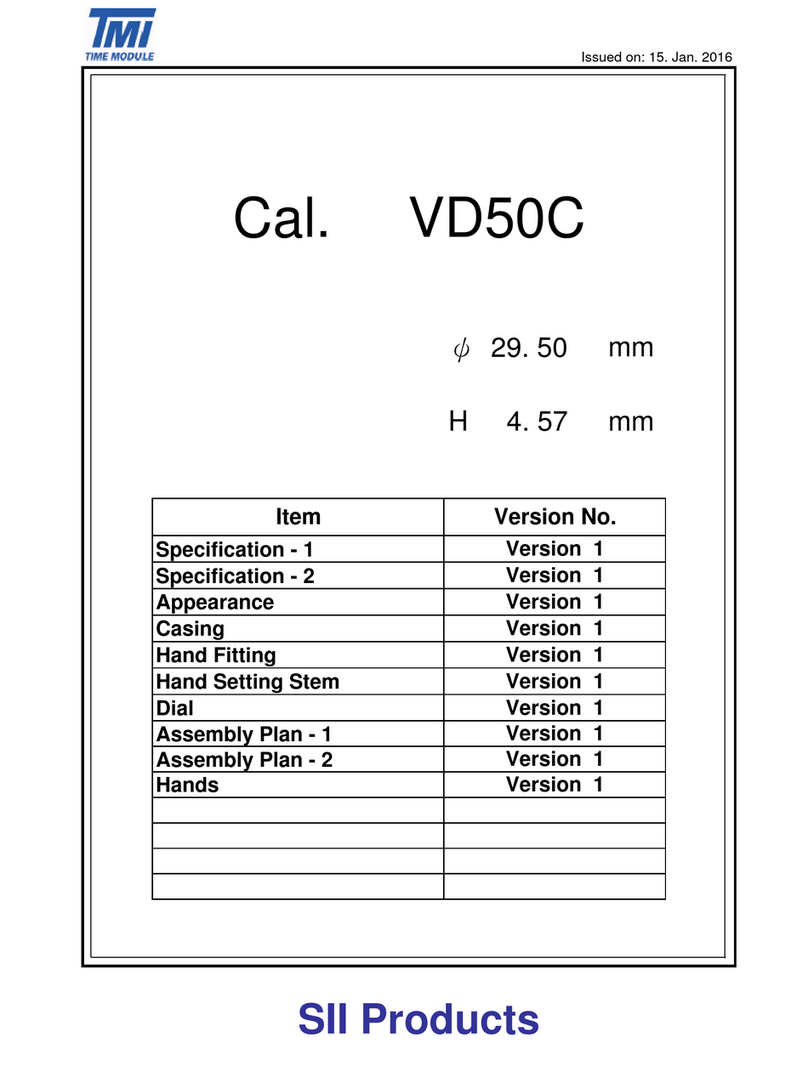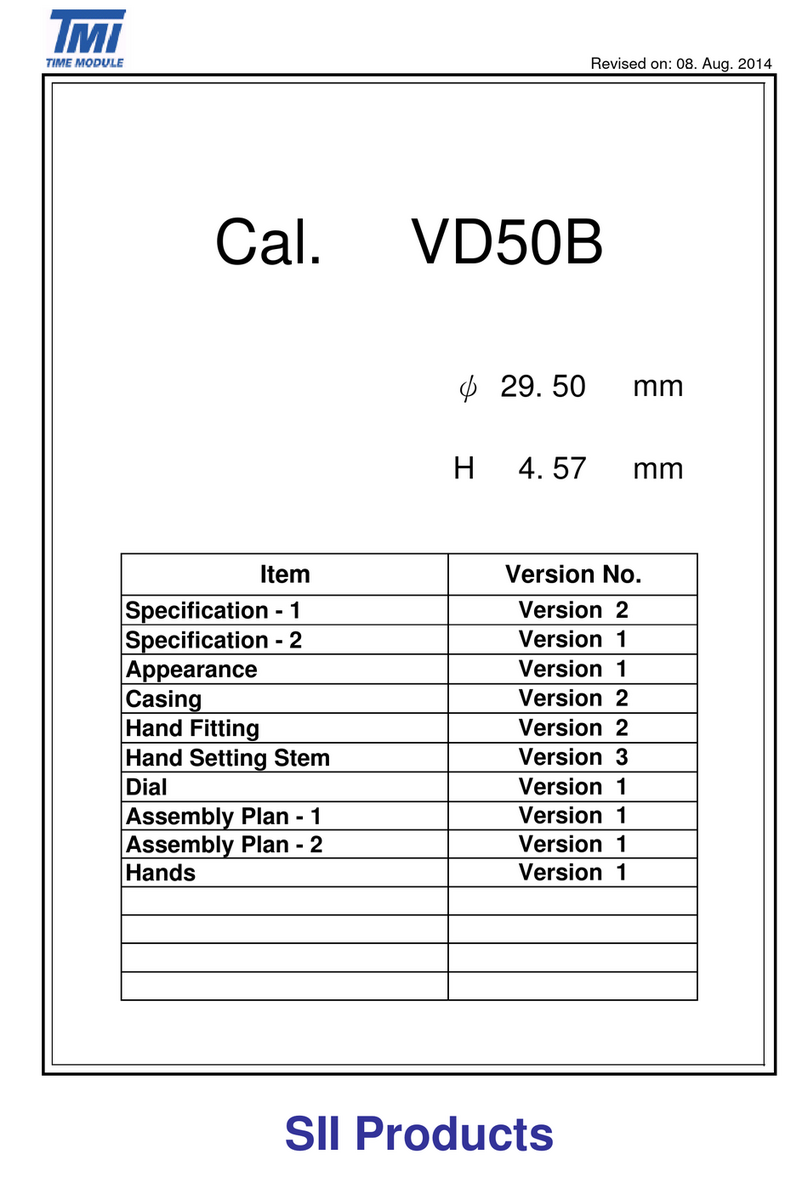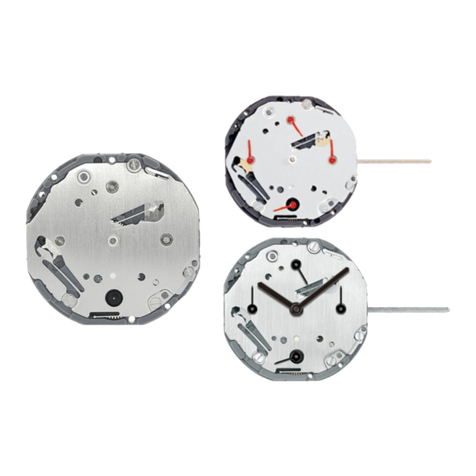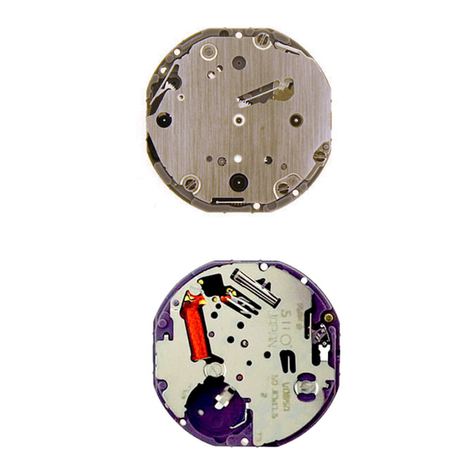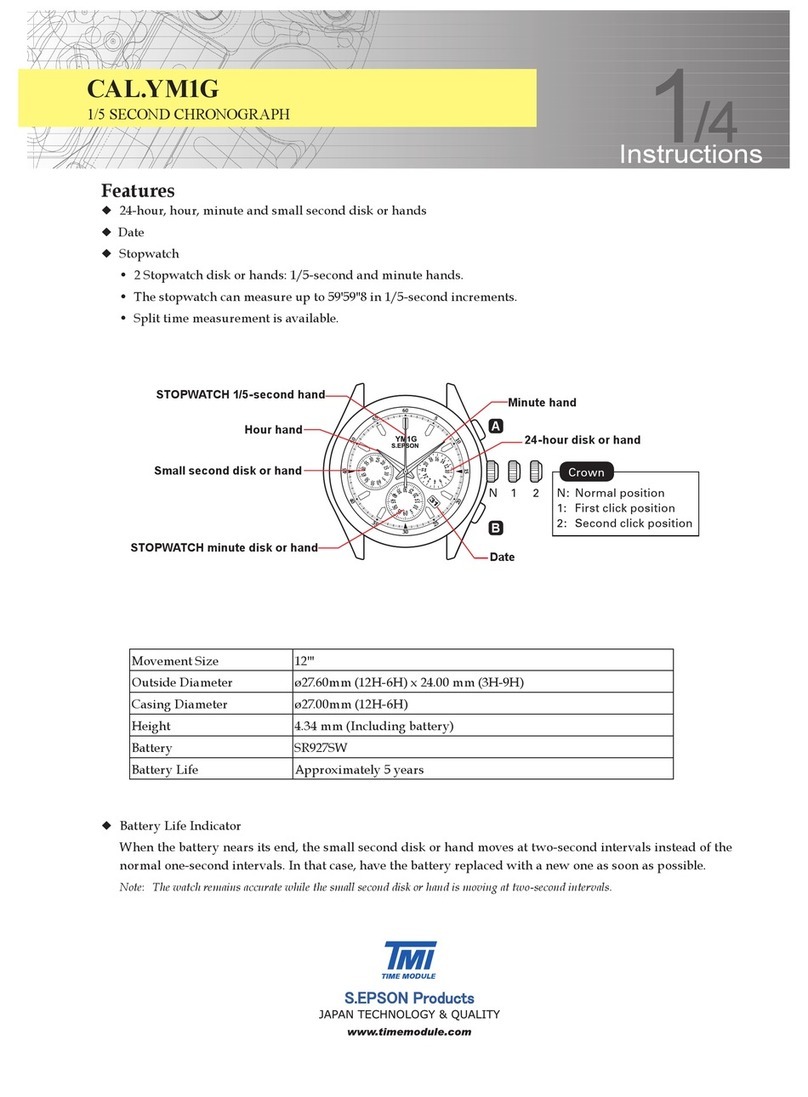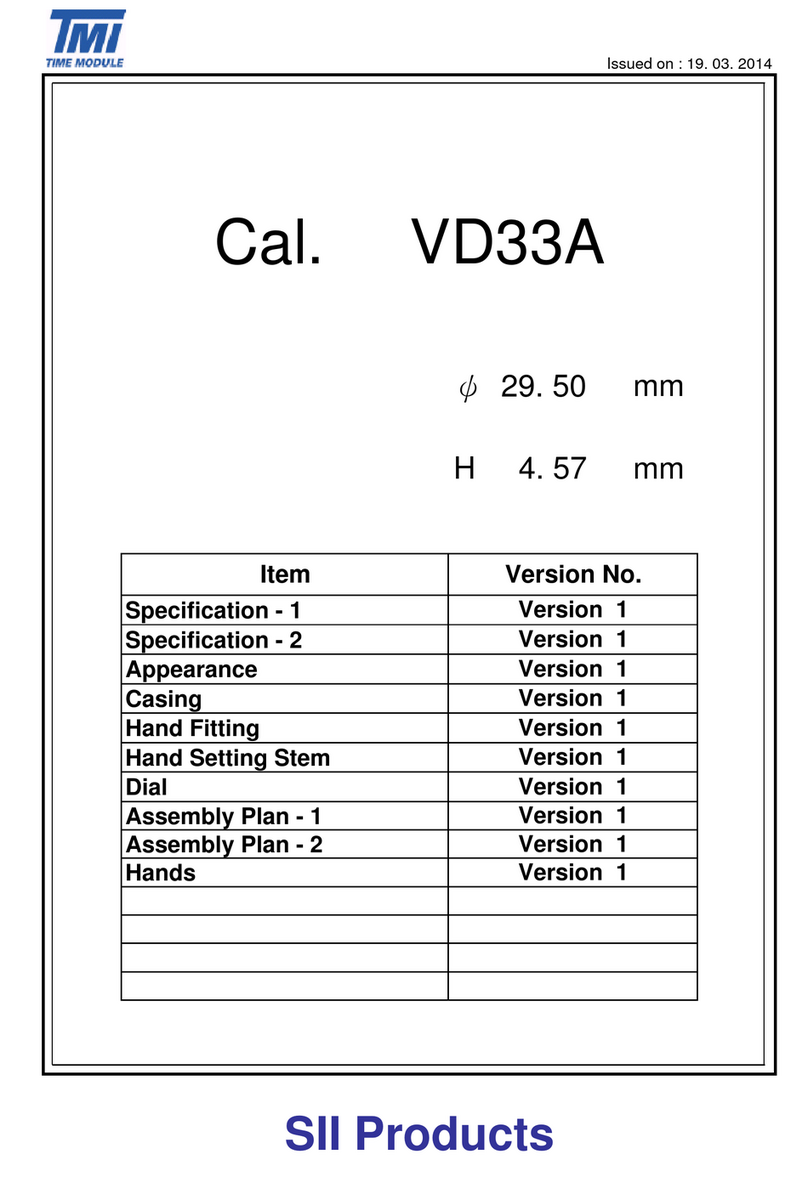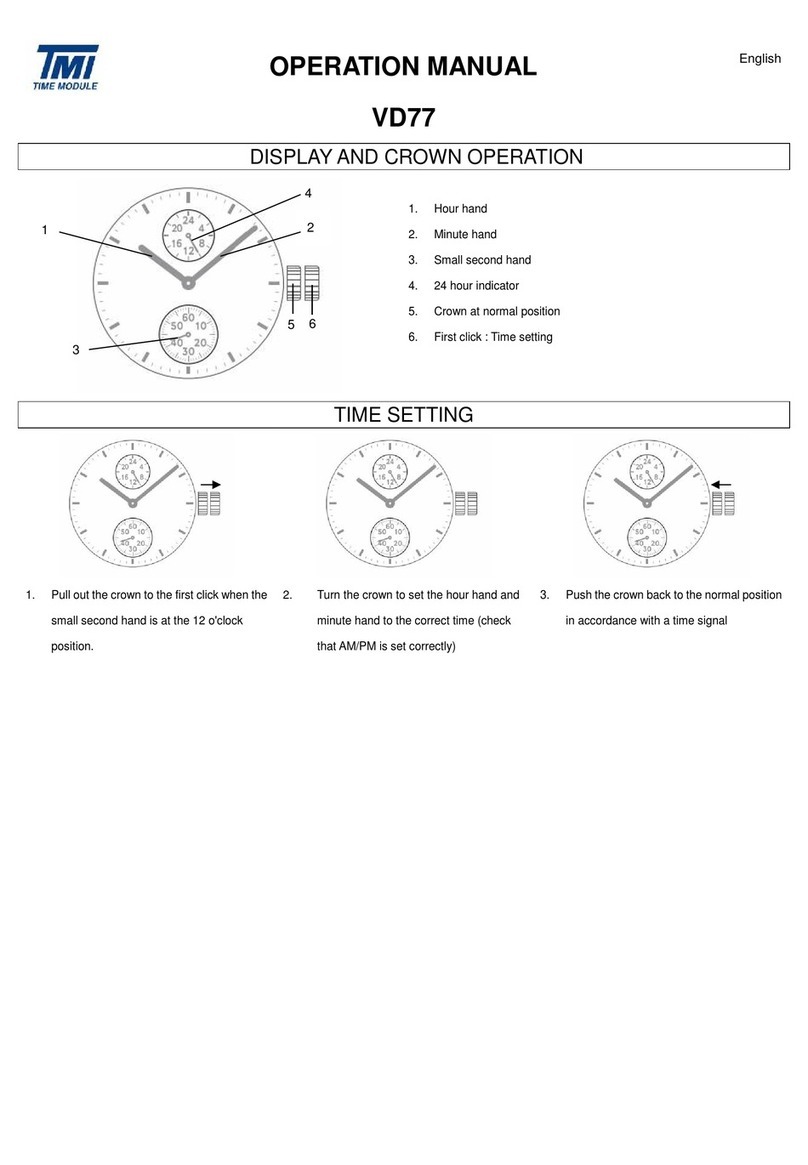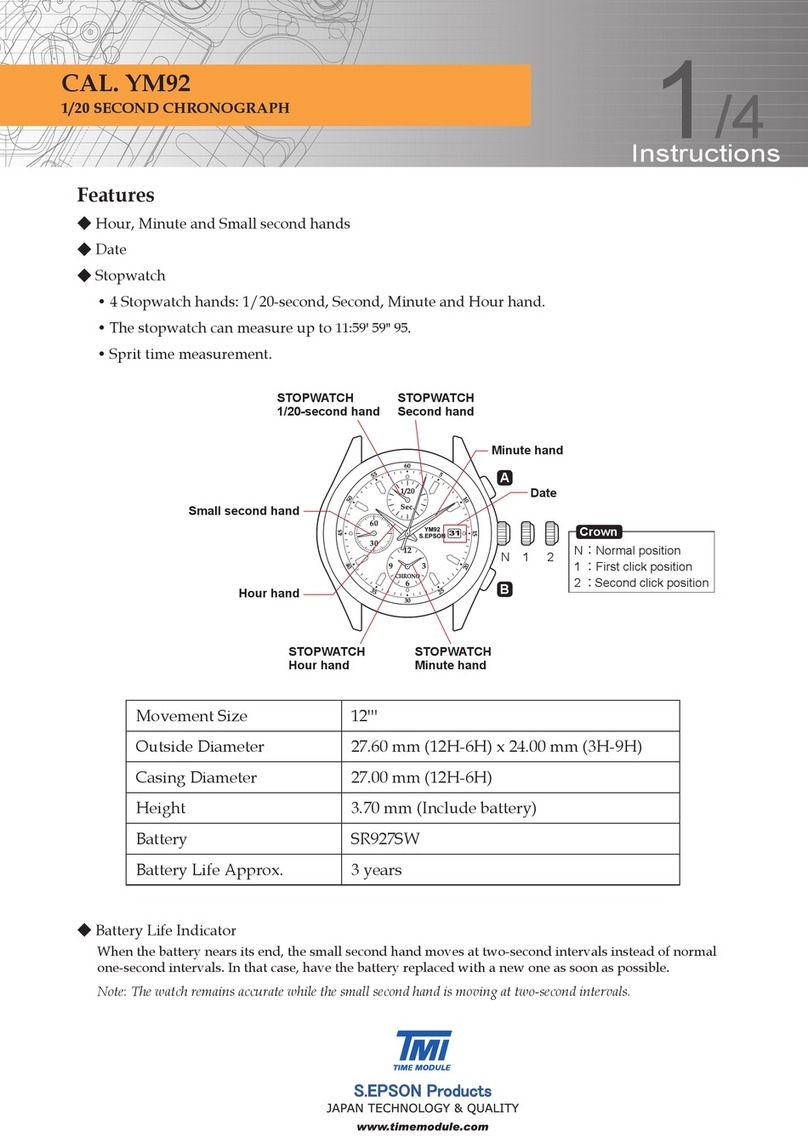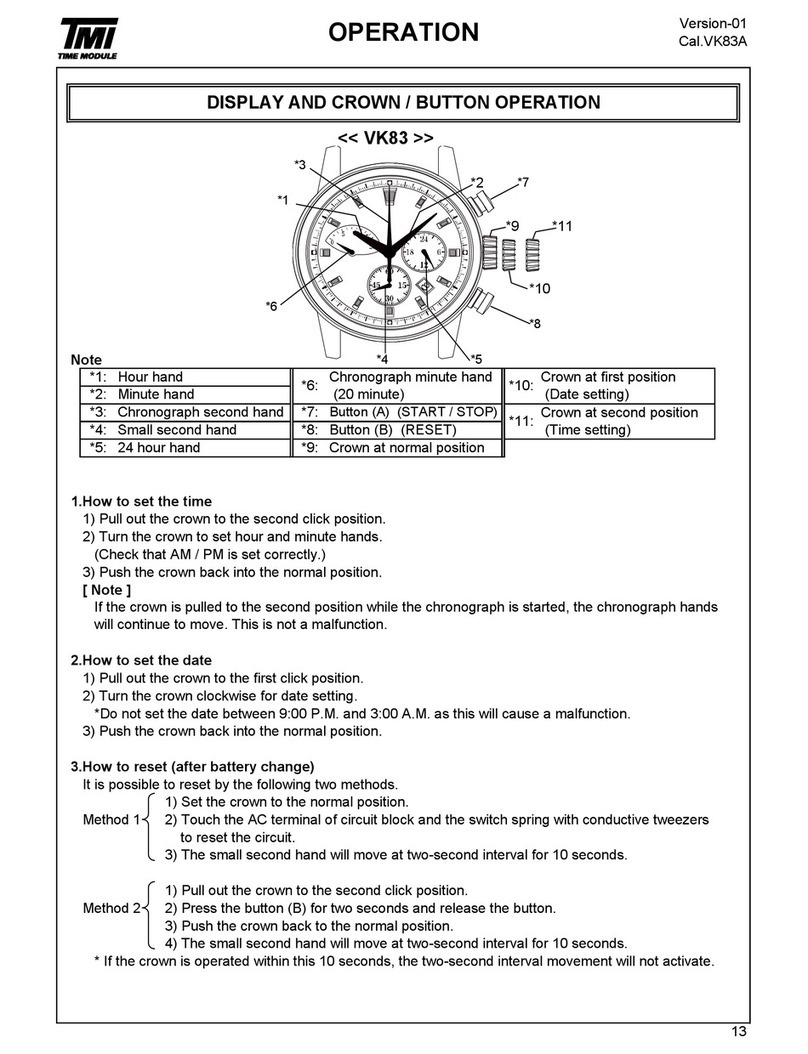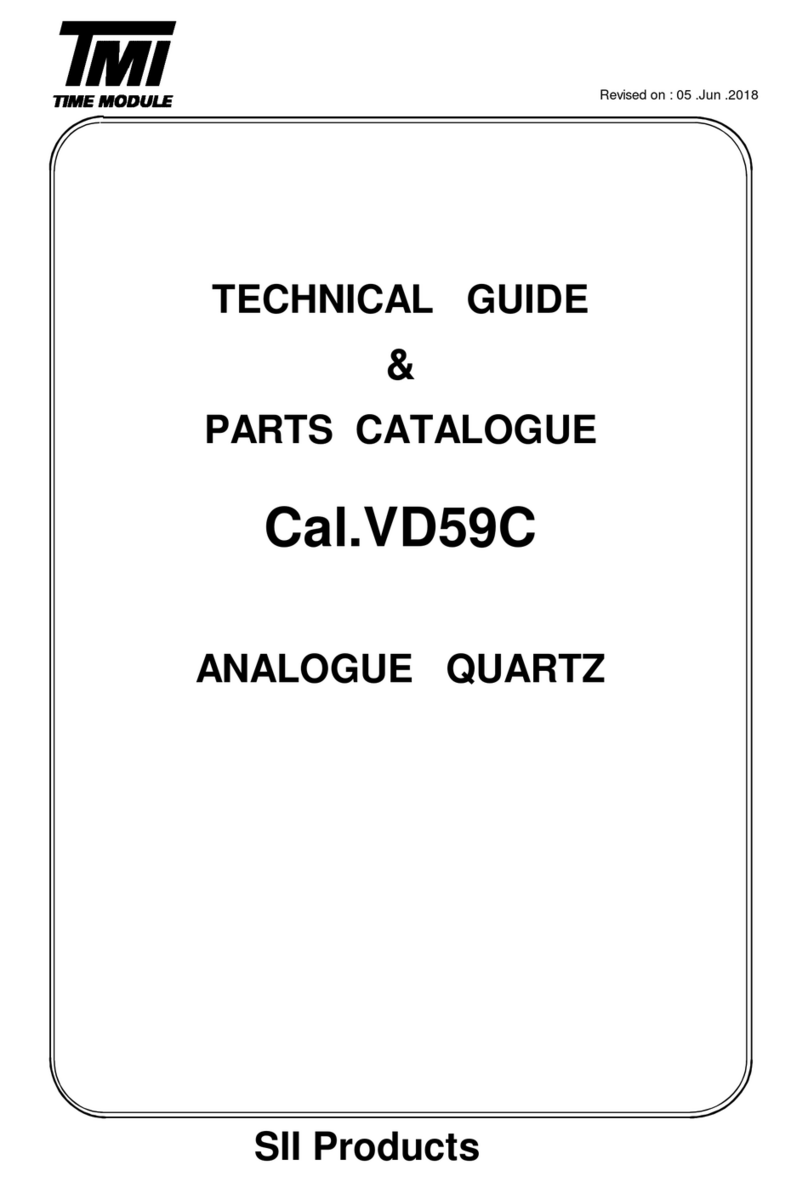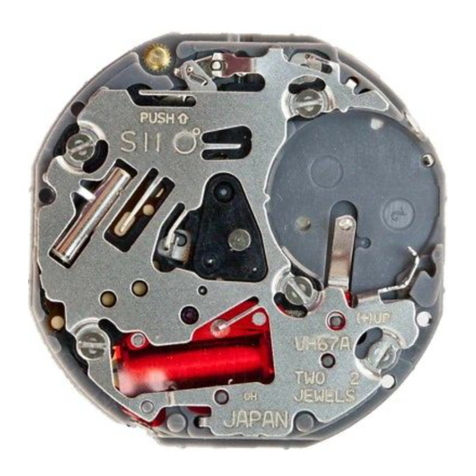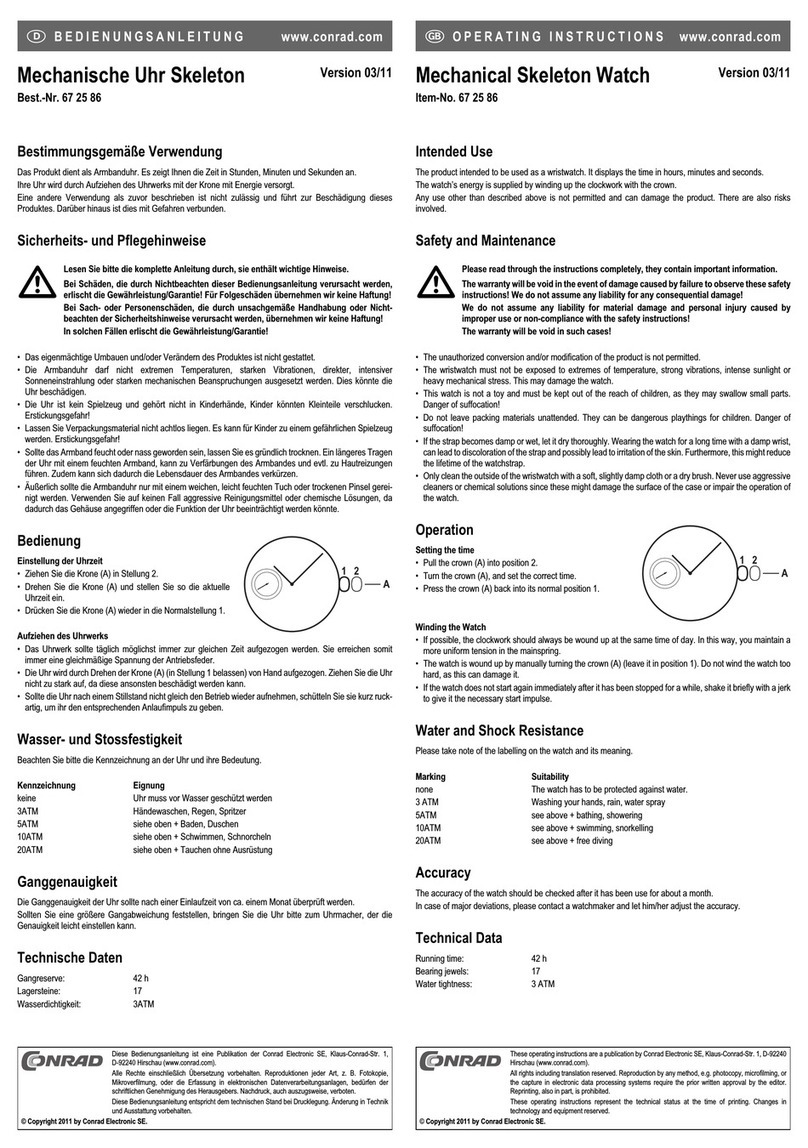When all the days of the week are programmed, a verifying program takes effect automatically.
The entire program sequence will step through each day of the week allowing you to verify the
accuracy of your programmed opening days and times. If the days and times are correct, take no
action, allowing the verifying program to run its course. If an error was detected in the day or
time programming, remove the power cell for a minimum of 30 seconds and reinitiate the
programming, beginning with “Setting Real Time”. At the end of the verification program, the
movement will unlock, releasing the movement’s unlocking pin back to the neutral, unlocked
position. The display will appear similar to Fig 1 above.
The following programs can be initiated after the above programming has been
completed.
Program 1: This feature is commonly referred to as “Extra-Close/Short-Close.”Occasions will
arise where it will be desirable to close and lock your safe, vault or chest for a short period of
time during the day. This feature allows you to add an additional opening time to your existing
program without disturbing your existing programming. Example: The current time is 1:00PM
(13:00 military time). You decide to lock your safe until 4:30PM (16:30 military time). Insert
and rotate the winding key counterclockwise until no resistance is felt. Wait 5 seconds and begin
rotating the winding key clockwise until the LCD displays “Pr 1". Stop rotating the winding
key. When the hour numerals begin to flash, install the next opening hour, which in our example
is 16. After installing the hour, wait for the minute numerals to begin flashing. Install the actual
minutes of the next opening, which in our example is 30. After you stop rotating the winding
key the entire display will flash several times, cease flashing and the unlocking pin will remain
in the fully locked position. Prepare all remaining movements in the same manner. Your
timelock will now open at 16:30 (4:30PM). This is a one-time program which will not repeat.
Program 2: “Skip A Day”- this feature allows you to cancel a scheduled opening. Example:
Monday is a holiday and you want your safe, vault or chest to remain locked rather than open as
scheduled Monday morning. Insert and rotate the winding key counterclockwise until no
resistance is noted. Wait 5 seconds and begin rotating the winding key clockwise until “PR 1"
appears. Continue rotating clockwise, stopping when “PR 2" appears in the display. Each day of
the week that has a scheduled opening time will appear. The cursor will flash above each day
individually. When the cursor flashes over the day you wish to cancel, rotate the winding key
clockwise until the cursor over that day disappears. You may cancel 6 out of 7 opening times.
After the cursor over the day you chose disappears, stop rotating the winding key. After the
program steps through the remainder of the days, the movement will release to the fully unlocked
position.
Program 3: “Daylight Savings Time”- this feature allows you to adjust “Real-Time”for
seasonal changes. Insert and rotate the winding key counterclockwise until no resistance is
noted. Wait 5 seconds and begin rotating the winding key clockwise. Scroll through “PR 1 &
PR 2" stopping when “PR 3" appears on the display. The hour numerals will begin to flash.
Adjust the hour reading up or down by one hour. Shortly after you stop rotating the winding
key, the minute numerals will flash. Adjust the minute reading in the usual manner. After you
stop rotating the winding key, the display will begin to flash and release the movement to the
fully unlocked position.
WWW.tmilock.com Corporate Headquarters:127 SE 29th St •Topeka, Kansas 66605 •USA Tel. 785-232-8705 ●Fax 785-232-2603