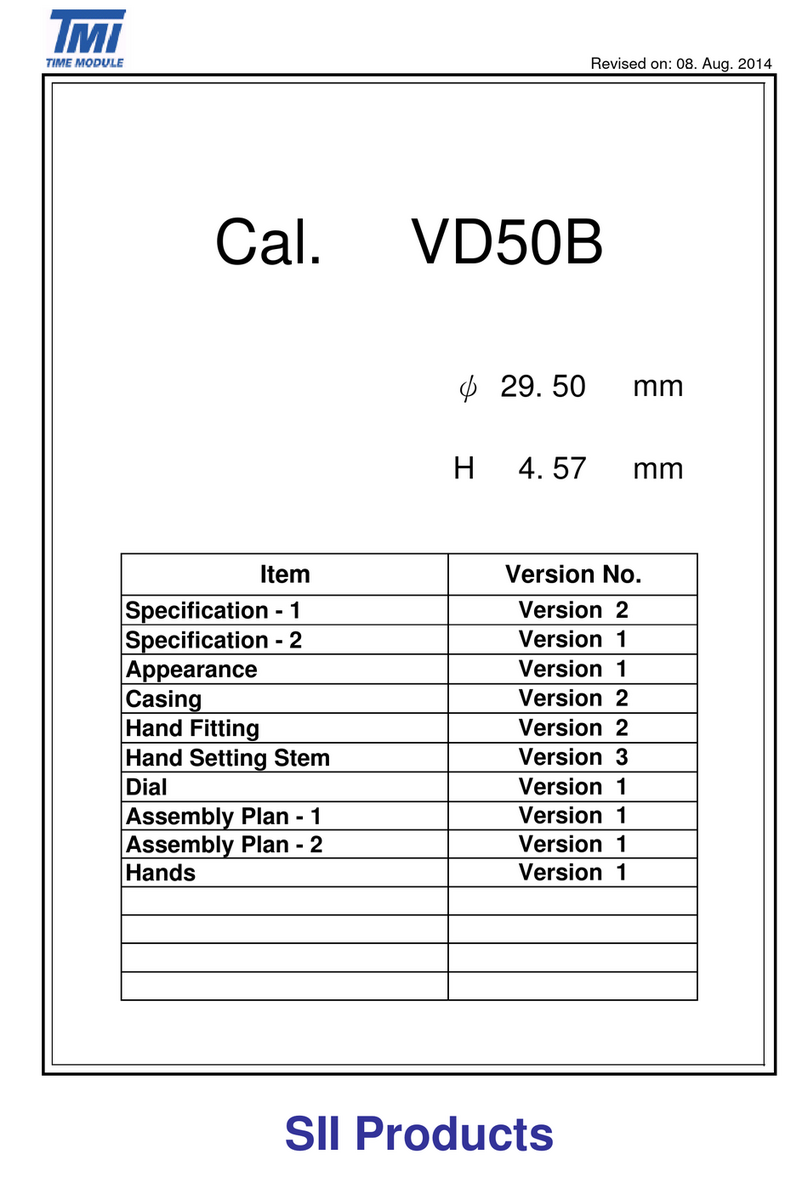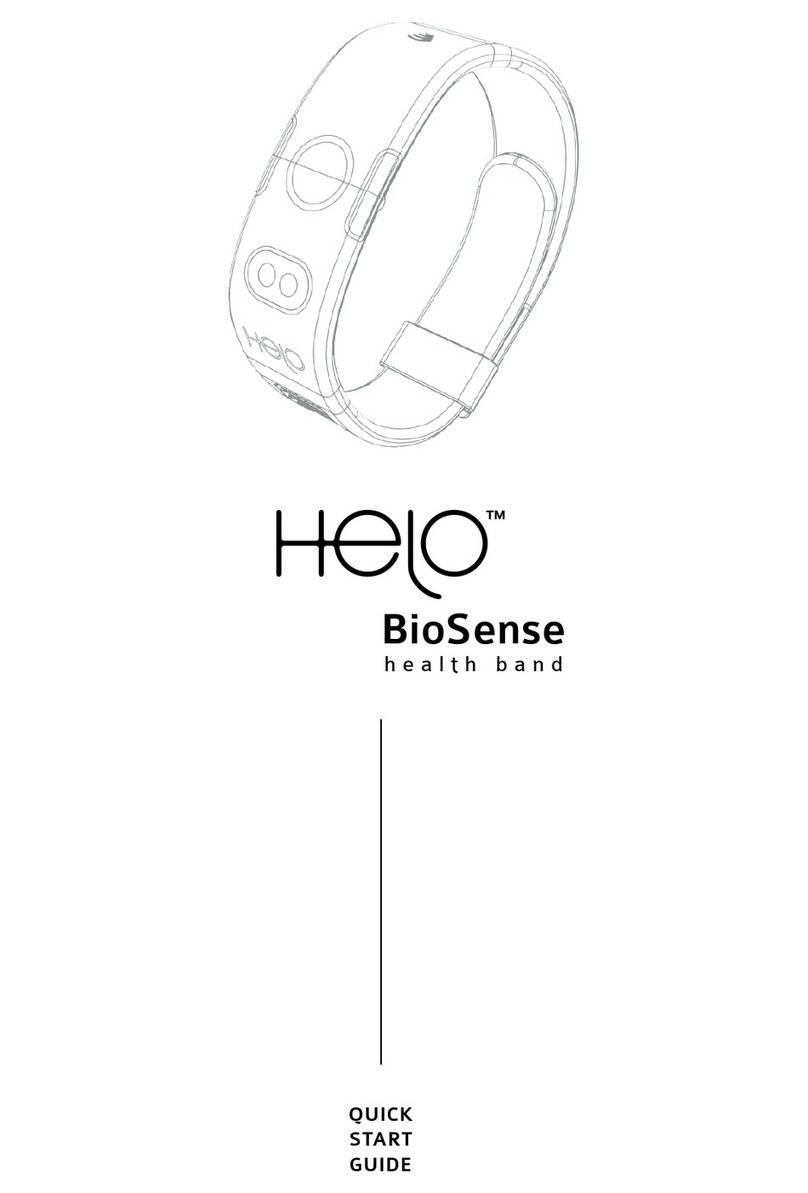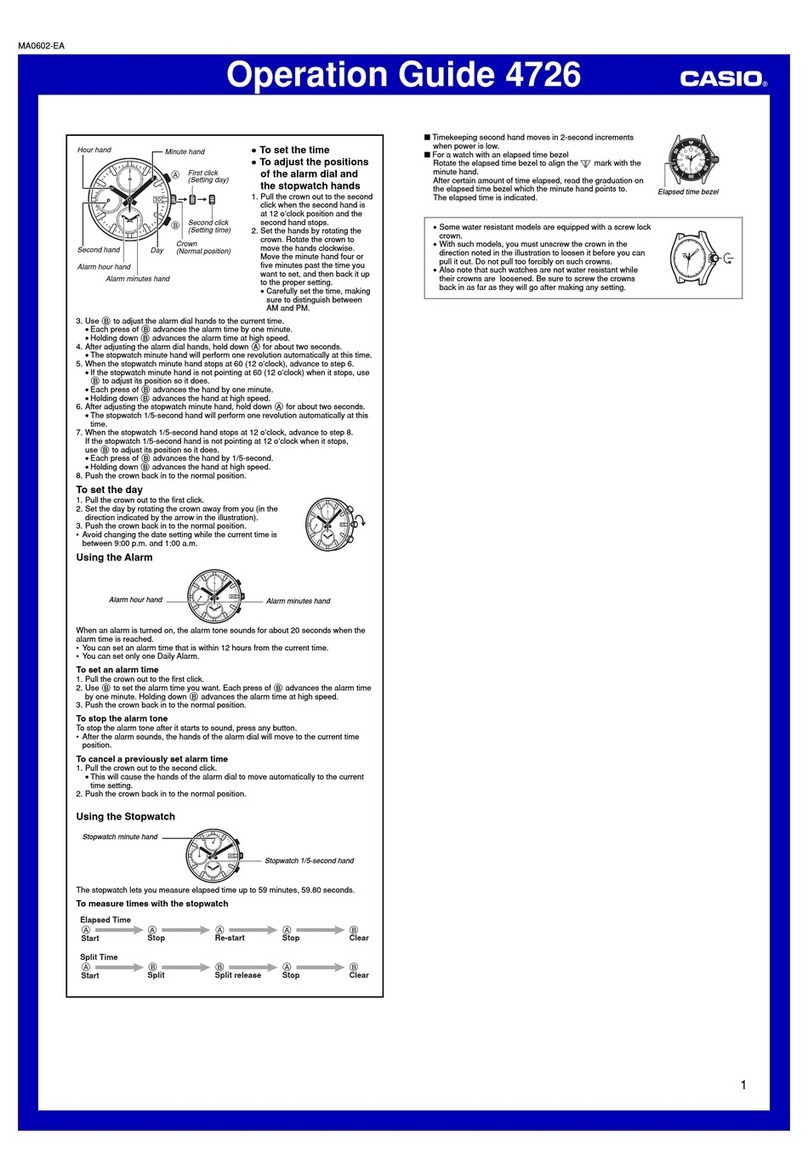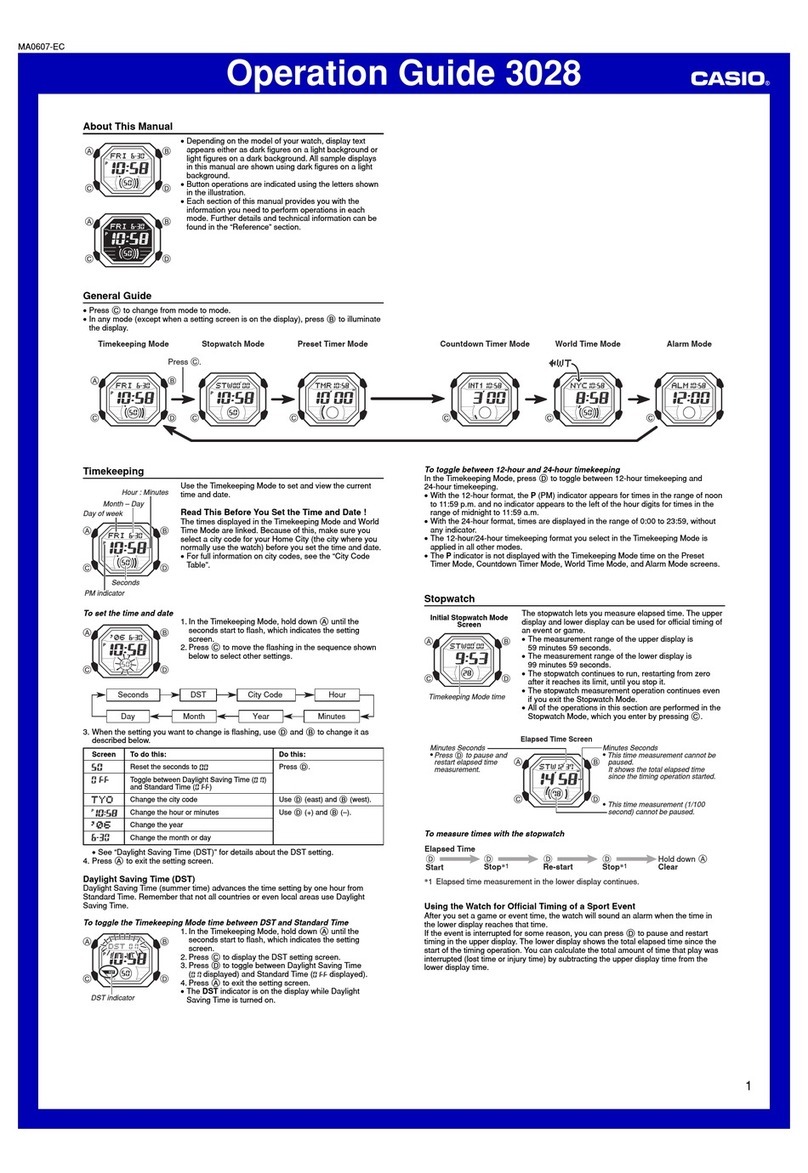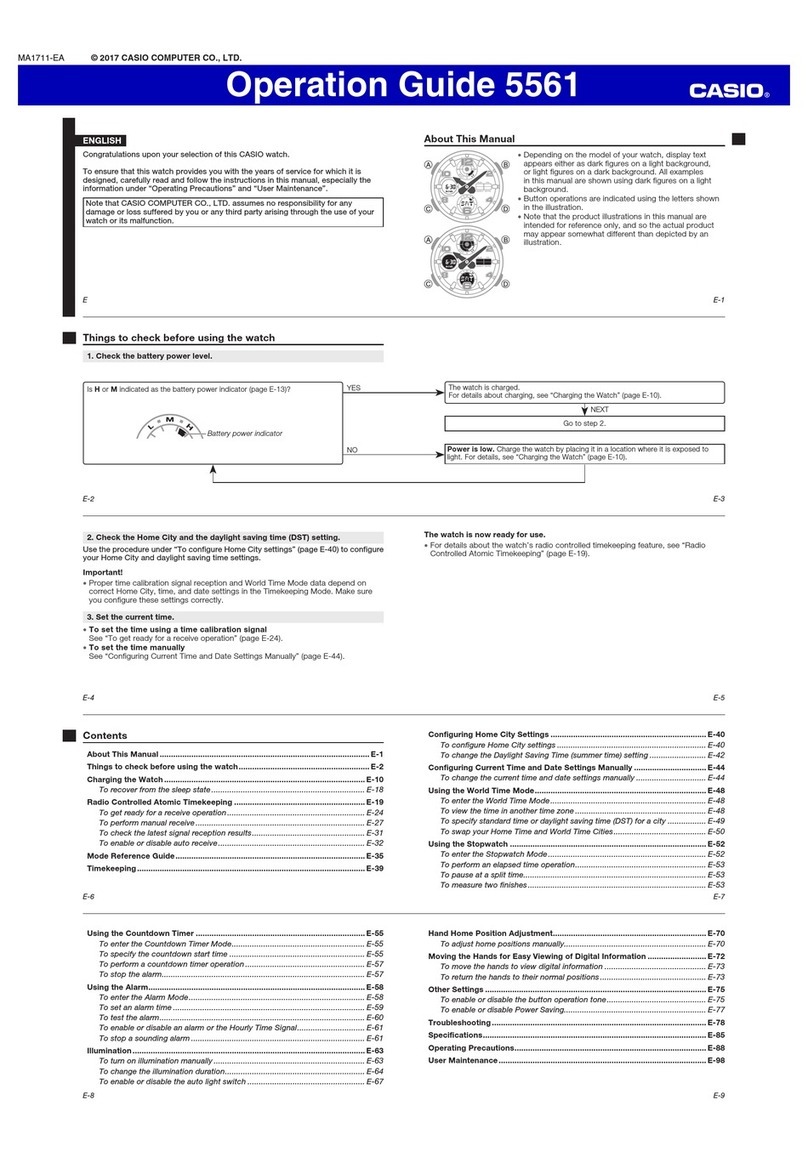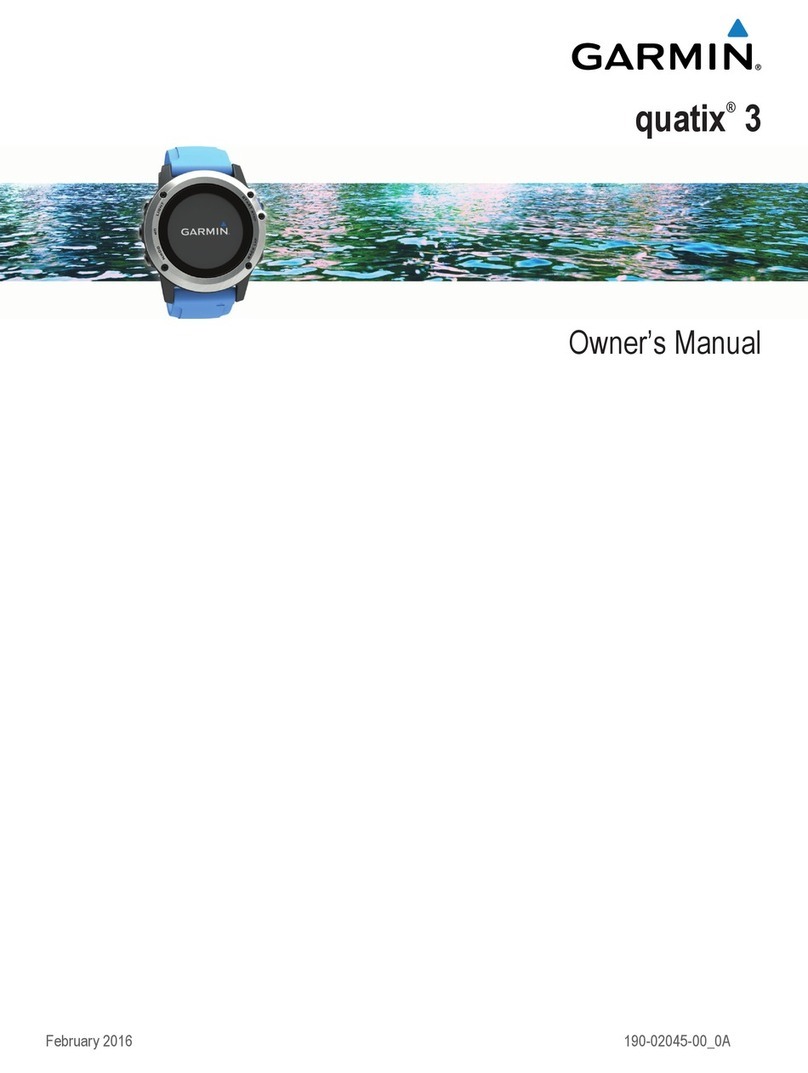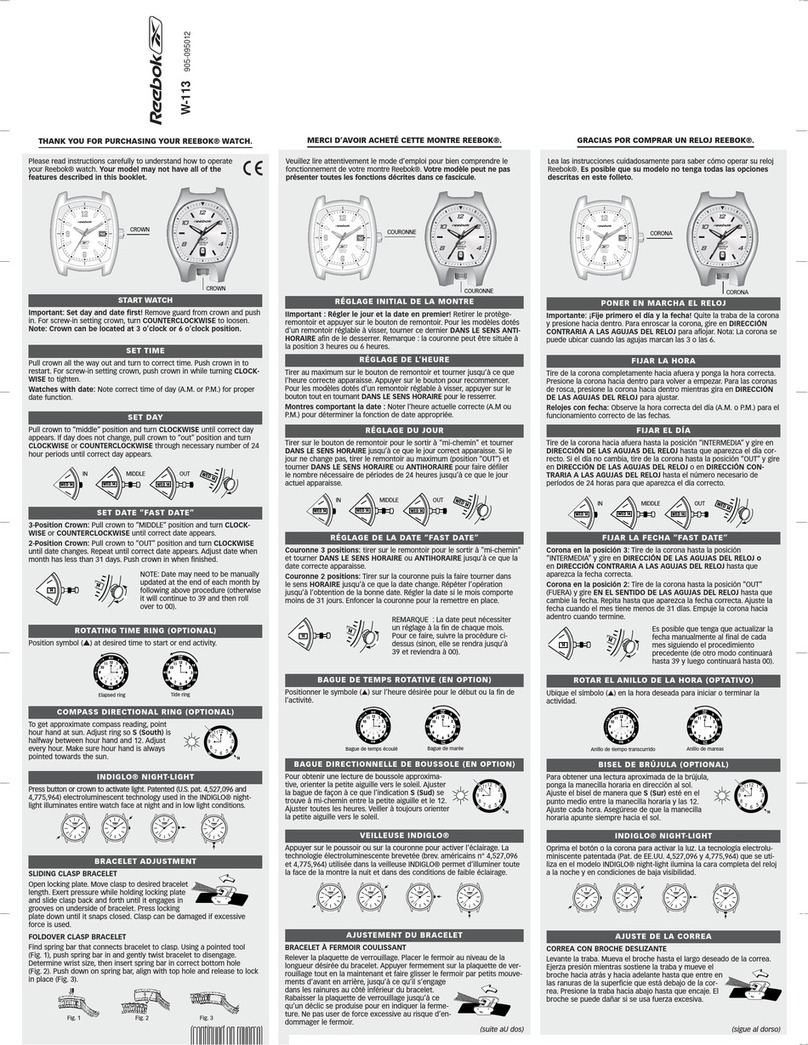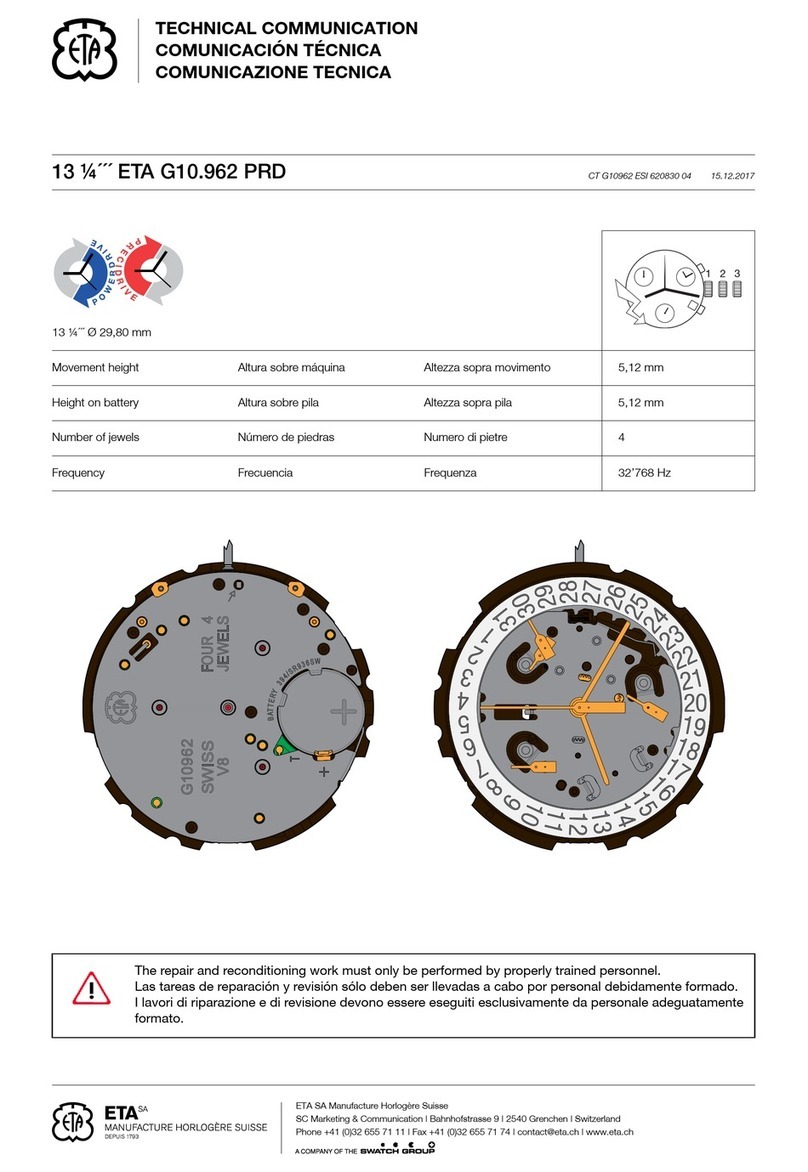TMI Products Cal.VD3 Series Instruction Manual
Other TMI Products Watch manuals

TMI Products
TMI Products VJ4 Series Quick start guide
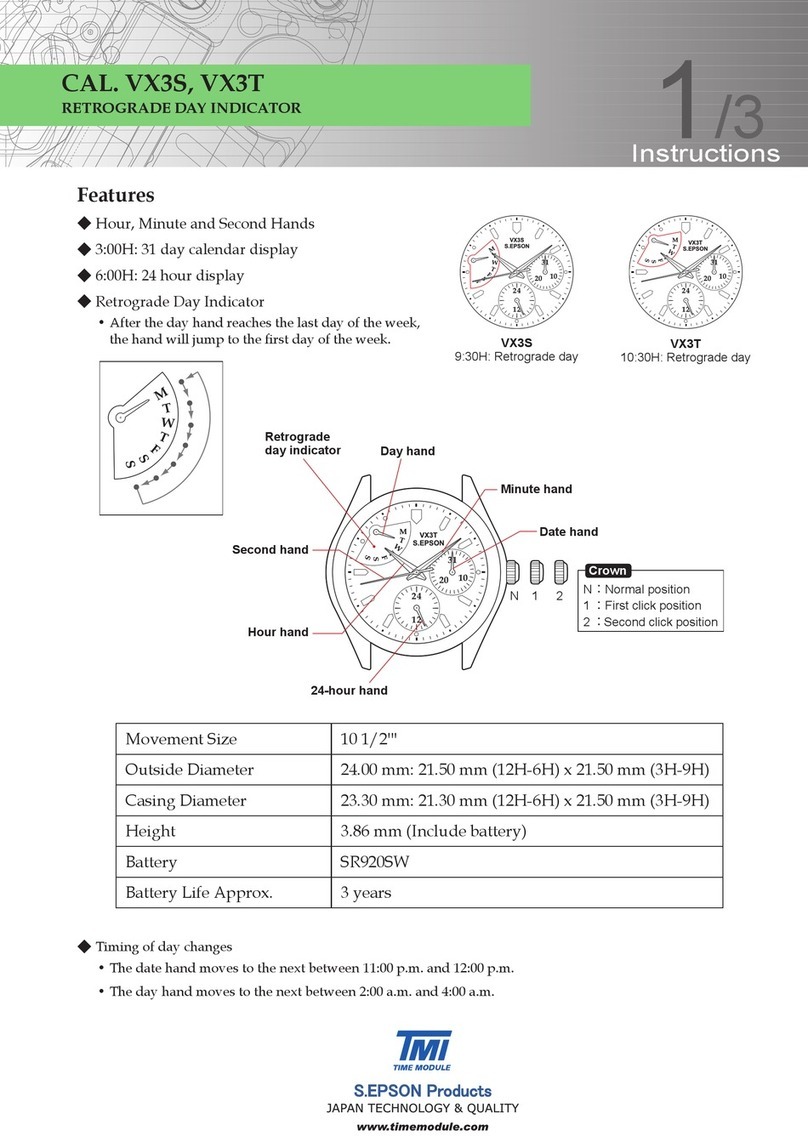
TMI Products
TMI Products S.Epson VX3S User manual
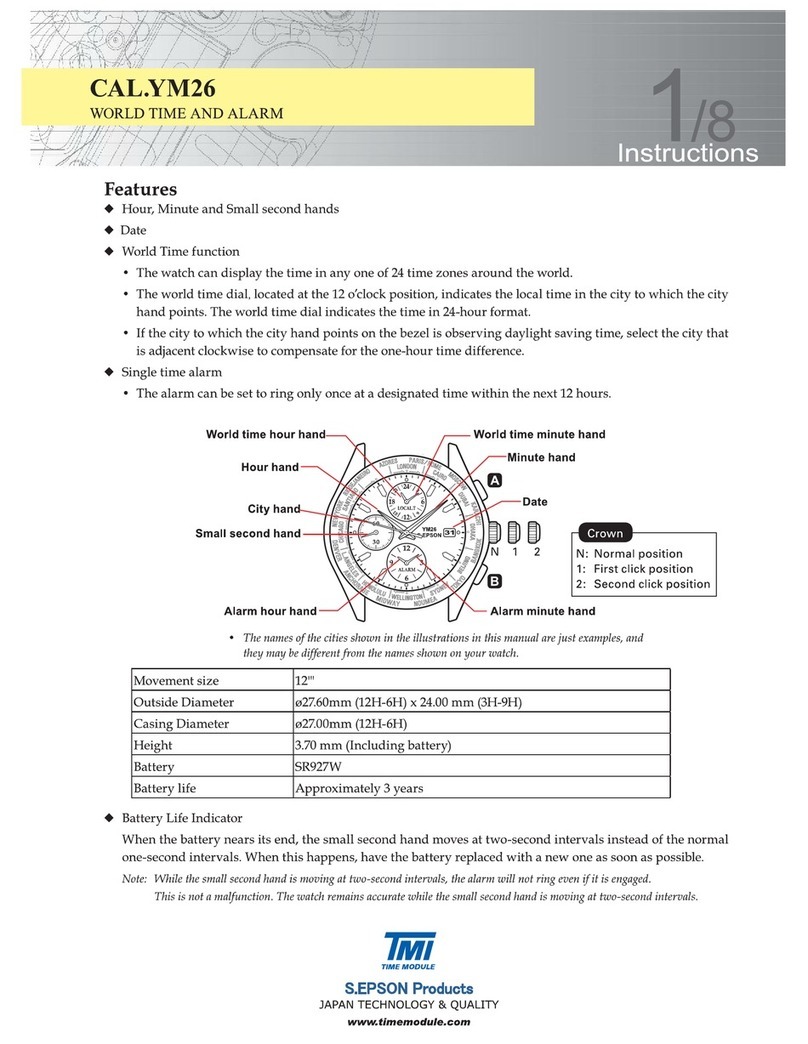
TMI Products
TMI Products CAL.YM26 User manual

TMI Products
TMI Products VD77 User manual
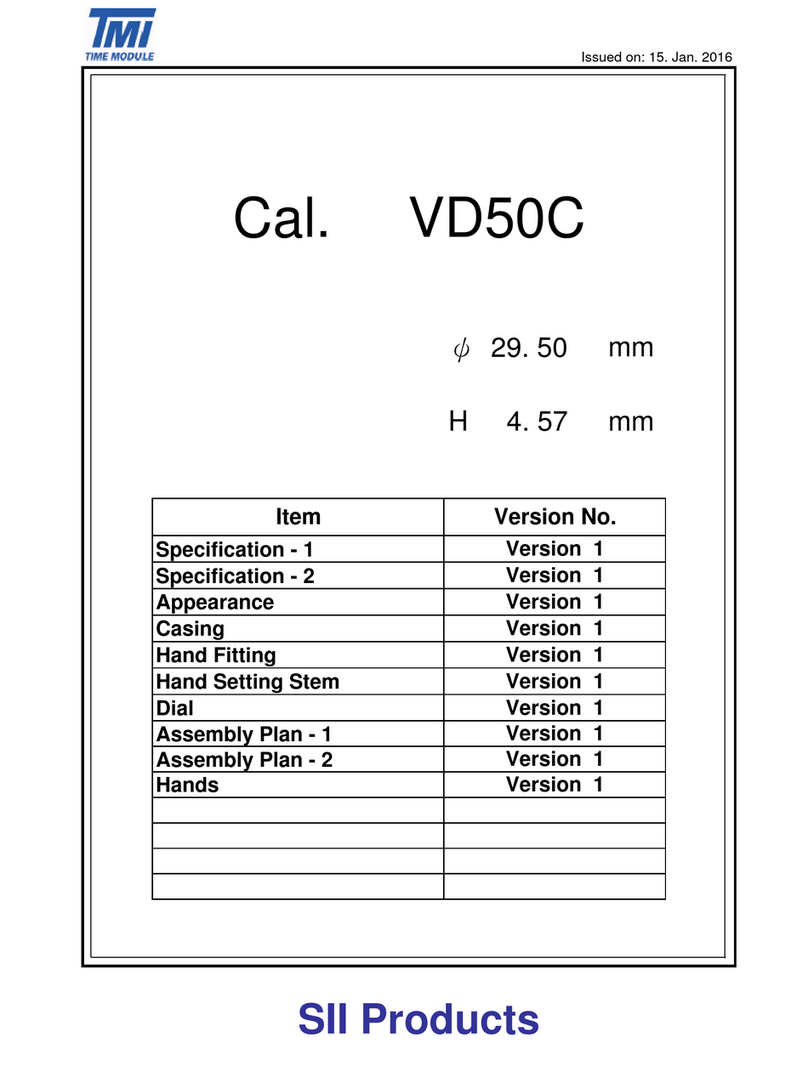
TMI Products
TMI Products VD50C User manual
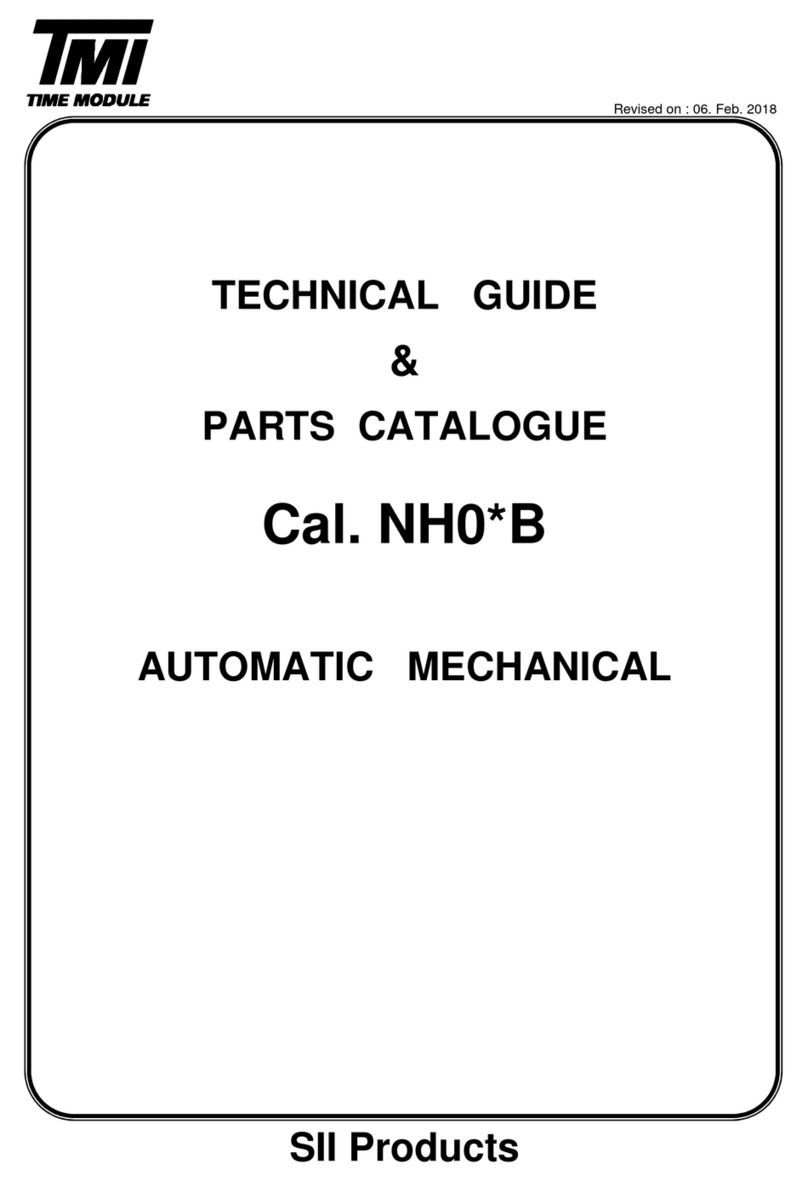
TMI Products
TMI Products NH0 B Series Installer manual
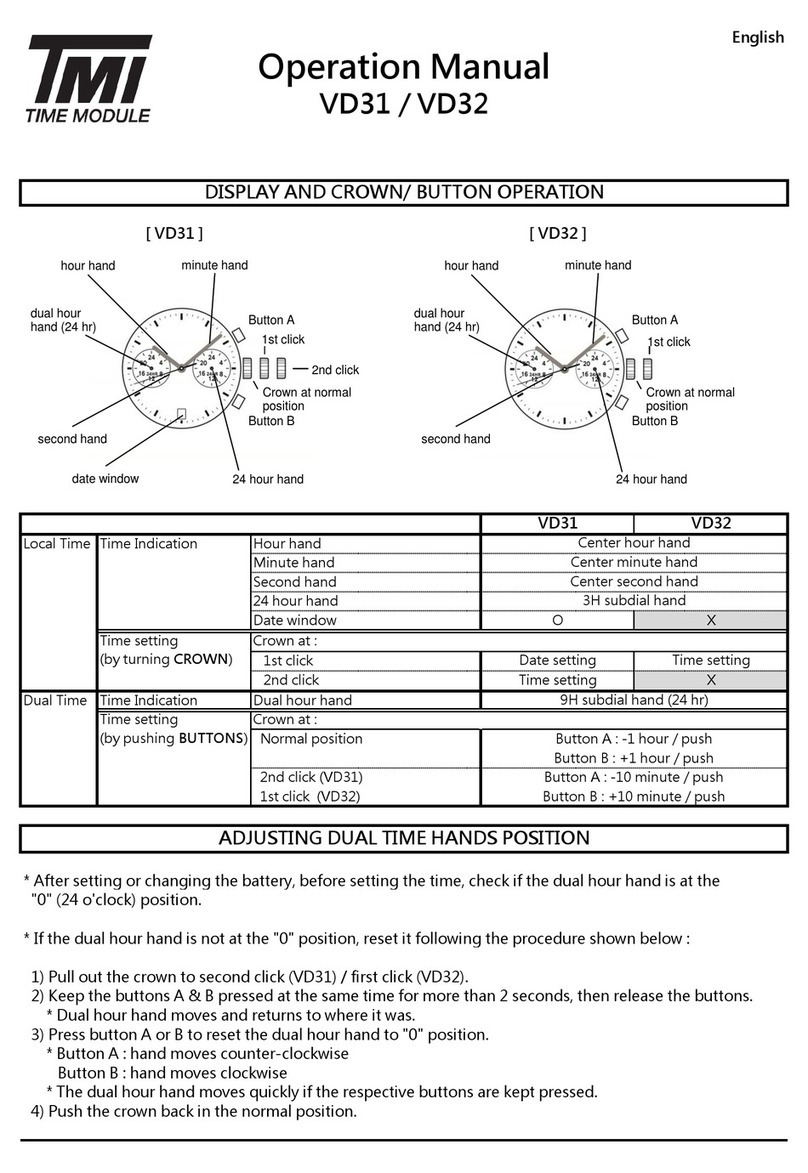
TMI Products
TMI Products VD31 User manual

TMI Products
TMI Products VD53B Quick start guide

TMI Products
TMI Products VD55B Installer manual
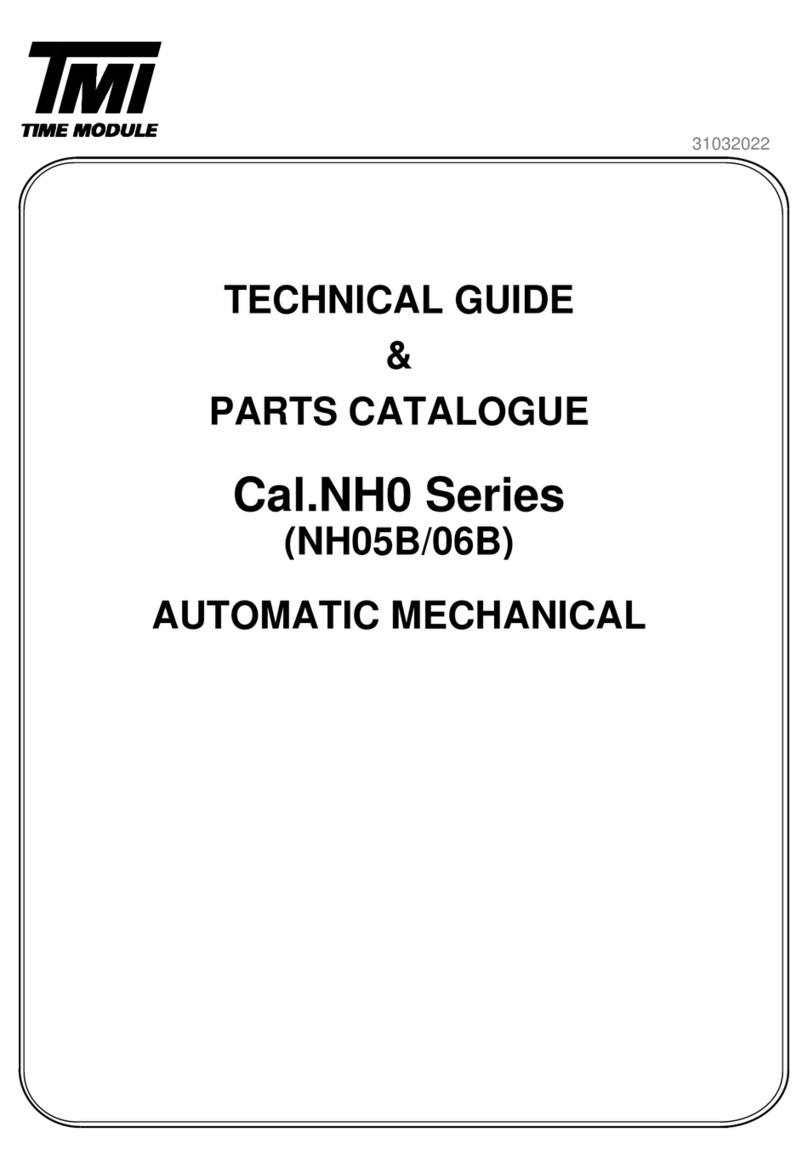
TMI Products
TMI Products NH0 B Series Installer manual

TMI Products
TMI Products VD56B Installer manual

TMI Products
TMI Products VD33 User manual

TMI Products
TMI Products NE57A Installer manual

TMI Products
TMI Products VK63 User manual

TMI Products
TMI Products VH61 User manual

TMI Products
TMI Products NE86A Installer manual
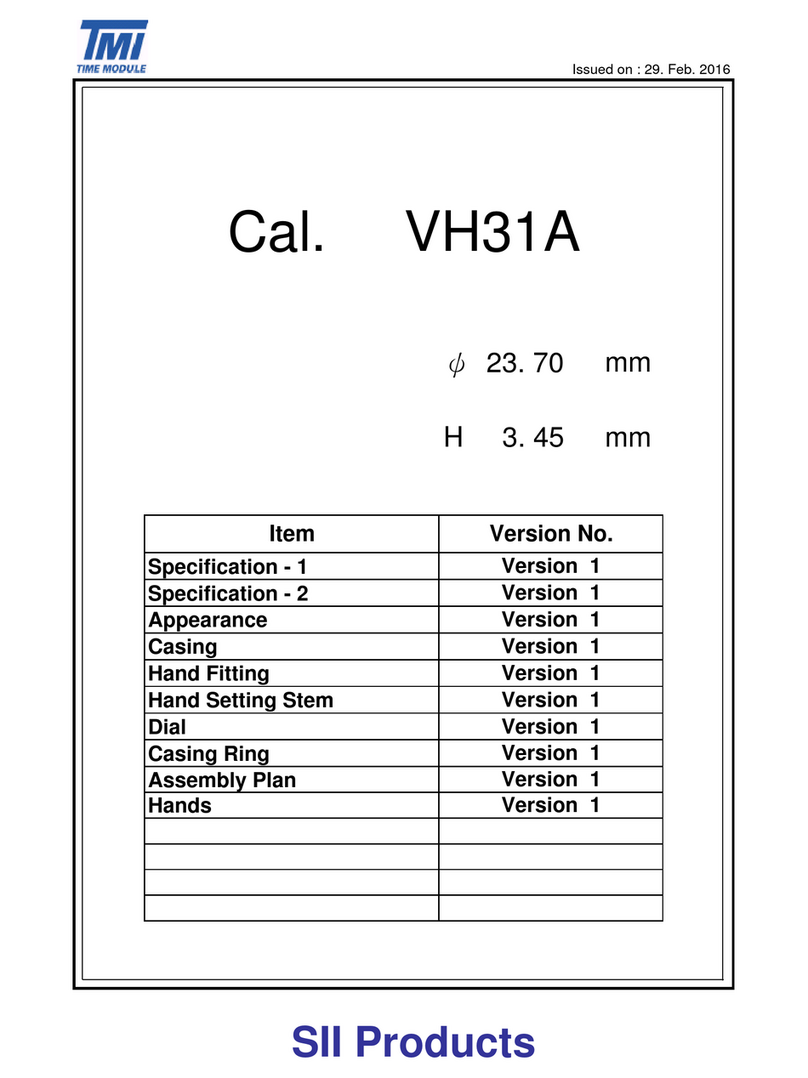
TMI Products
TMI Products VH31A User manual
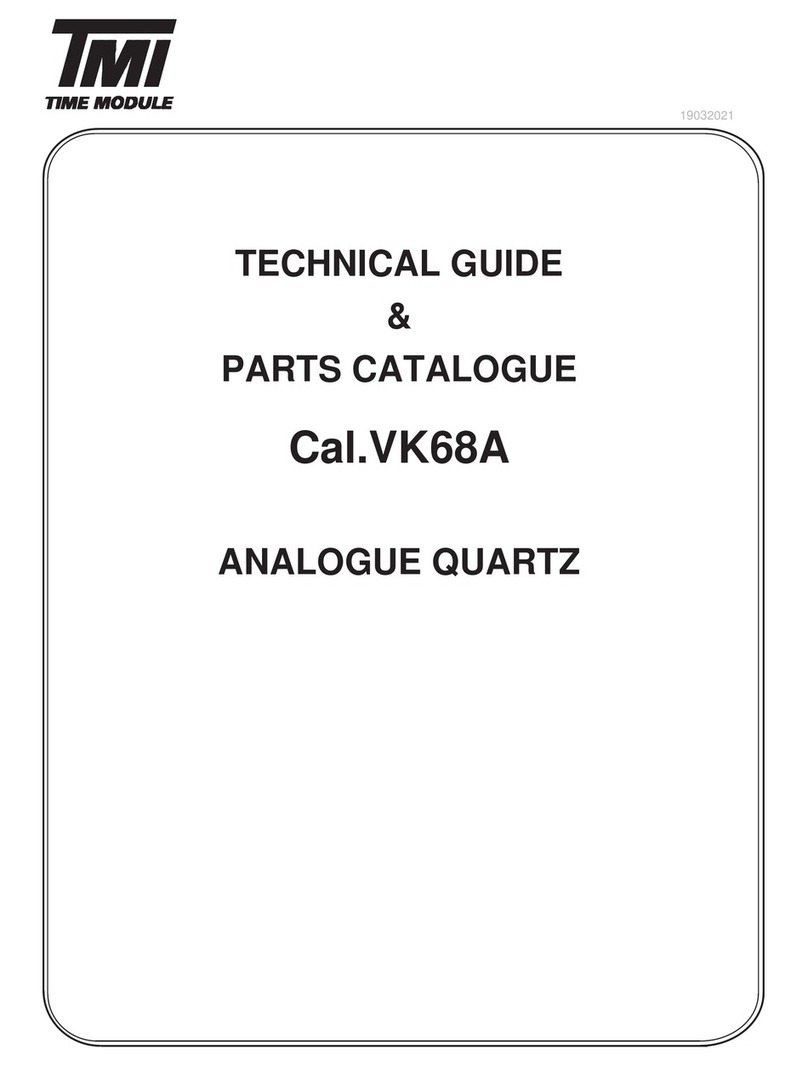
TMI Products
TMI Products VK68A Installer manual
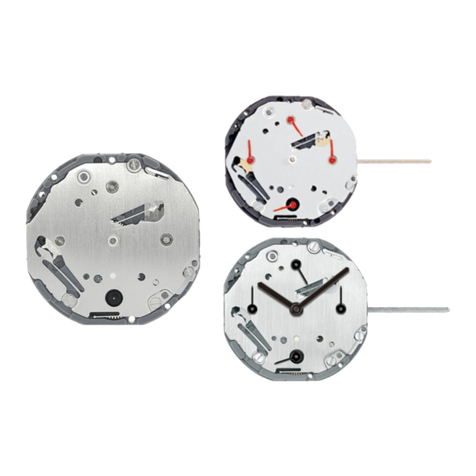
TMI Products
TMI Products VD74 User manual
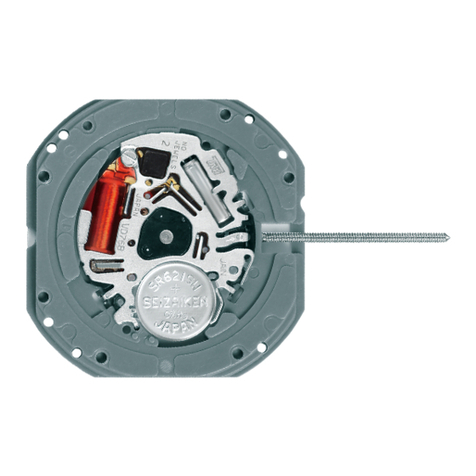
TMI Products
TMI Products VJ32B Installer manual