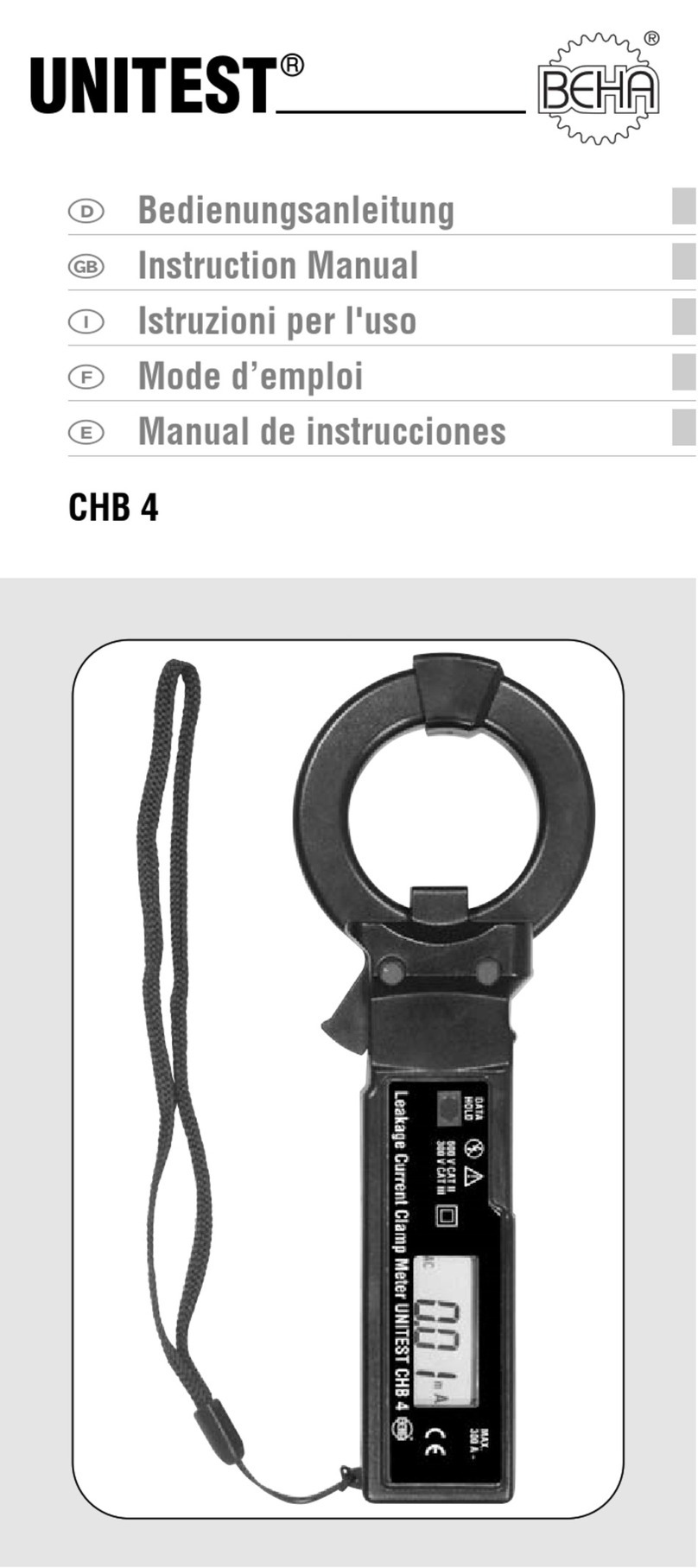TMSi Refa User manual

Refa Family
REF 92-0121-0201-EN-1-0
REV 1
Last update: 2020-04-03
USER MANUAL

REFA FAMILY USER MANUAL
Page 2of 27
TABLE OF CONTENTS
1SERVICE AND SUPPORT 3
About this manual 31.1 Contact information TMSi 31.2 Warranty information 31.3 Additional accessories or spare parts 41.4 Abbreviations 41.5
2SAFETY INFORMATION 5
Explanation of markings 52.1 Limitations of use 62.2 Safety measures and warnings 62.3 Precautionary measures 8
2.4 Disclosure of residual risk 82.5
3PRODUCT OVERVIEW 9
Product components 93.1 Intended use 103.2 Refa views 113.3 User interface 133.4 Measurement connections 133.5 Trigger input 143.6
4INSTRUCTIONS FOR USE 15
Software 154.1 Powering the Refa 164.2 Transfer data to PC 174.3 Perform measurement 184.4 Using impedance measurement 184.5
5OPERATIONAL PRINCIPLES 19
Unipolar input channels 195.1 Bipolar input channels 195.2 Auxiliary input channels 195.3 Filtering 195.4
6MAINTENANCE 20
7ELECTROMAGNETIC GUIDANCE 21
8TECHNICAL SPECIFICATIONS 24

REFA FAMILY USER MANUAL
Page 3of 27
1SERVICE AND SUPPORT
About this manual1.1
This manual is intended for the user of the Refa and Refa Extended system –
referred to as ‘product’ throughout this manual. It contains general operating
instructions, precautionary measures, maintenance instructions and information for
use of the product. Read this manual carefully and familiarize yourself with the
various controls and accessories before starting to use the product.
Contact information TMSi1.2
TMSi Support can be reached via email (support@tmsi.com) or via the website:
www.tmsi.com/support. Please provide as much information as possible, including
serial numbers of the used products. This will help to support you in the best way
possible.
TMSi Support can be contacted in one of the following languages: Dutch, English
or German.
Manufacturer
Contact Information
Twente Medical Systems International B.V.
Zutphenstraat 57
7575 EJ Oldenzaal
The Netherlands
support@tmsi.com
www.tmsi.com
Warranty information1.3
The product, except its cables and accessories, is warranted against failure of
materials and workmanship for a period of 2 years from the date of delivery. Cables
and accessories have a warranty period of 6 months.
Repairs can only be performed by the manufacturer or by TMSi authorized
personnel. Warranty will terminate automatically by removal or alteration of
identification labels on the product or its parts. In case seals on the enclosure are
broken or removed, warranty is voided and TMSi can no longer guarantee
continued safety or correct operation of the product.
The warranty does not cover the following:
Failure resulting from misuse, accident, modification, unsuitable physical or
operating environment, or improper maintenance.
Wear and tear caused by regular and normal usage and ageing of
rechargeable batteries.
Failure caused by a product for which TMSi is not responsible.
Damage resulting from use of non-approved accessories.
Uninterrupted or error-free operation of wired or wireless data
transmission.
Any technical or other support provided for a product under warranty, such as
assistance with “how-to” questions and those regarding device set-up and
installation, is provided without warranty.

REFA FAMILY USER MANUAL
Page 4of 27
Additional accessories or spare parts1.4
In case you want to order additional accessories such as cables or sensors or
spare parts such as power supplies, please contact sales@tmsi.com for
consultation and a detailed quotation.
Abbreviations1.5
Abbreviation
AUX
Auxiliary
BIP
Bipolar
CE
Conformité Européenne
CF
Cardiac Floating
ECG
Electrocardiography
EEG
Electro-encephalography (Brain activity)
EM, EMC
Electro-magnetic, Electro-Magnetic Compatibility
EMG,
HD EMG
Electromyography (Muscle activity),
High-Density Electromyography,
EOG
Electro-oculography
IT
Information Technology
PC
Personal Computer
SN
Serial Number
TMSi
Twente Medical Systems International B.V
USB
Universal Serial Bus

REFA FAMILY USER MANUAL
Page 5of 27
2SAFETY INFORMATION
This section contains general warnings, explanation of markings, limitations of use,
safety measures, and precautionary measures that are important for the safe use
of the product.
Explanation of markings2.1
This section explains the various markings and symbols used with the product.
Caution
Attention: read important safety information
Important information / guidance for use
Consult instructions for use
Device has type CF applied parts
Keep dry symbol
CE-certified, see declaration of conformity
Identification of the manufacturer
TMSi reference number
TMSi serial number
Special EU instructions for disposal are applicable to a product on
which this symbol is placed. The Maintenance section of this manual
contains information on how to dispose of this equipment.

REFA FAMILY USER MANUAL
Page 6of 27
Limitations of use2.2
Limitations of use
Under federal law (only applicable to the USA) this product may only be sold
by or on the order of a researcher or licensed practitioner.
The product may only be used under the constant supervision of or on the
instructions of a researcher or other authorized professional.
The product is NOT intended for:
critical patient monitoring
use in life support systems
The product is NOT to be:
used near MRI equipment
exposed to ionizing radiation
used on subjects undergoing electro surgery
used in oxygen rich environments (concentration > 25 % at 1 atm)
The product is NOT:
suitable for use in an inflammable mixture of anesthetics or agents and air,
oxygen or nitrous oxide
defibrillator proof
suitable for sterilization
Do not use, store or transport the product outside the specified environmental
conditions, this may damage the product.
Do not store or use in environments with Magnetic Resonance Imaging (MRI)
equipment, or equipment capable of emitting diagnostic levels of ionizing radiation.
Apart from the above, there are no contra-indications. There are no known side effects from the use of
this product.
Safety measures and warnings2.3
Warnings
IEC60601-1 compliance is the responsibility of the end user. To ensure
compliance to IEC60601-1, the system must meet the following conditions:
The PC and peripherals (e.g. USB hubs) must comply with
IEC60950 or equivalent, and must be located outside the subject
environment (the subject environment is defined as the area
within 1.5 m (6 ft around and 7.5 ft above) of the subject;
AND
The enclosure leakage current from any device within the
subject environment, including any parts of equipment which
extend into that environment, is not more than 0.1 mA in normal
condition and 0.5 mA in single fault conditions.
The required low enclosure leakage current may be achieved by
powering the PC and peripherals from an isolation transformer.
It is not recommended that the equipment be connected to other
non-isolated monitoring equipment or communication networks.
In this event it is the end user's responsibility to ensure
compliance with IEC60601-1.

REFA FAMILY USER MANUAL
Page 7of 27
Warnings
Make sure the computer is installed according to local regulations and safety precautions.
If the computer is equipped with a safety earth conductor, use it and connect it to a well-
earthed wall socket.
The only mains power supply that may be used is the original supply, type ‘SUP3’ or
‘CSUPEMCA’ that came with the system. Do NOT replace it with something else. If any
non-TMSi type of supply is used, then safety is not guaranteed.
Do not combine the use of the product with any other electronic equipment, except those
specified in this manual. Doing so may impair the product’s emissions and immunity
regarding EMC.
The system can only be used with the accessories designated by the manufacturer. The
use of other accessories may impair the product's emissions and immunity regarding
EMC.
The accessories supplied with the device can only be used with TMSi approved devices.
Sensors with their own power are not to be connected to any of the inputs.
The product should not be used adjacent to or stacked with other equipment. If this is
required, then it should be observed if normal operation of the product in that
configuration is confirmed.
Do not immerse the product in any liquid.
The product is to be kept dry.
Do not expose the product to direct sunlight, heat from a source of thermal radiation,
excessive amounts of dust, moisture, vibrations, or mechanical shocks.
Do not incinerate any part of the product.
If any liquids or moisture penetrate the product or any part thereof, remove the plug from
the wall socket and have the product checked by the manufacturer.
Take care in arranging any sensor cables to avoid risk of entanglement or strangulation.
The manufacturer cannot guarantee safety and performance of the product when used in
conjunction with accessories that are not manufactured or approved by the manufacturer.
No modification of this product is allowed. The product should not be tampered with.
Do not touch the connector pins of interface plugs or receptacles.
Do not open the product using tools.
The product is not to be used when it is clearly damaged or wet, or suspected to be wet
inside.
The product connectors contain nickel, avoid prolonged skin contact with subjects with
nickel allergy.
Disposable electrodes, which are used for electrophysiological measurements, may be a
biohazard. Handle, and when applicable dispose of these materials in accordance with
accepted laboratory practice and any applicable local, state and federal laws and
regulations.

REFA FAMILY USER MANUAL
Page 8of 27
Warnings
Reusable electrodes present a potential risk of cross-infection especially when used on
abraded skin, unless they are restricted to a single subject.
To prevent contamination: store electrodes in a separate bag within the packaging.
Do not attempt to service any part of the product while it is in use or connected to a
subject.
There are no user serviceable parts within the product. Repairs can only be performed by
the manufacturer.
When connecting the system in an IT-network:
Simultaneous connection of other equipment to the same optical fiber may result in
previously unidentified risks to subjects, operators or third parties. Such risks must be
identified, analyzed, evaluated and controlled. Subsequent changes to the optical fiber can
introduce new risks that require additional analysis. Changes to the IT-network include:
changes to its configuration, connecting additional items, disconnecting items, updates and
upgrades of connected equipment.
Clean the product only according to the cleaning instructions in this manual. Before
cleaning, make sure the device is switched off. Never use any aggressive chemicals to
clean the product.
Precautionary measures
2.4
Precautionary measures
Make sure that the wall socket is well earthed, to reduce 50 or 60 Hz
disturbances.
Do not use an operating cellular phone within 50 cm of the device to avoid excessive noise on the
signals.
Sharp bends or winding the cables in a loop smaller than 5 cm diameter may damage the cables.
Do not bend the glass fiber too sharply, as it may break.
Disclosure of residual risk2.5
The risk analysis process for the product has determined that there are no residual
risks which need to be disclosed for the product.

REFA FAMILY USER MANUAL
Page 9of 27
3PRODUCT OVERVIEW
Product components3.1
The product comprises the following functional components:
#
Item
Description
1.
Refa device
The data acquisition device (Refa Amplifier).
2.
Optical fiber
Glass fiber used to provide isolation from the PC to the
subject.
3.
Fusbi
Module used as interface between glass fiber and USB
cable.
4.
Software*
(PC Driver)
Device driver with application programming interface. The
device is supplied to you either on CD or via email
(download).
5.
USB Cable
USB cable to connect Fusbi to the PC.
6.
Accessories
Patient Ground lead is depicted. Together with this cable,
various other electrodes, sensors and accessories may be
delivered with the package. Refer to the list of supported
active sensors to see which are supported by the product.
7.
Power supply
Power supply to be used with the device.
8.
Power cable
Power cable to be used in combination with power supply.
* Optional: Software may be sent to you as download by email
Not on the picture but also part of the total product are:
Suitcase for storage of the product when not in use.
User manual and other Labelling: Accompanying documentation.
Other accessories for electrophysiological measurements, such as
headcaps, bipolar leads, unipolar leads etc. Refer to the documents
supplied with those sensors for specific instructions for use.
Active accessories
oThe device supports active sensors that are approved by TMSi.

REFA FAMILY USER MANUAL
Page 10 of 27
Intended use3.2
The product is intended to be used for research purposes for acquisition of
(electro)-physiological signals by, or under supervision of, a researcher. The user
must have knowledge of current good practice in physiological measurement in
science.
Electrophysiological signals (e.g. EEG, EMG or ECG) are measured via the
unipolar or bipolar inputs on the device via electrode leads connected to a subject.
Other physiological parameters, such as respiration, body position, body
movement and temperature are measured using the auxiliary input channels.
These types of signals require additional sensor interface modules.
Important
The system does not perform any signal interpretation or
signal analysis. This is left to the researcher.
The system is not intended for use in a life supporting
system.
For measurements the device transfers the data to the PC by means of a glass
fiber connection, where the signals can be viewed or stored for further processing.
The device is powered by a power supply.

REFA FAMILY USER MANUAL
Page 11 of 27
Refa views3.3
Front View
#
Description
1.
Back Panel
See below for description of the back panel
components
2.
Power indicator
LED indicator for system power
3.
Patient Ground
Patient Ground input
4.
Unipolar
measurement
connections
Input for unipolar measurement connections
6.
Impedance LEDs
When in impedance mode, LED to indicate if
impedance is lower than a user defined
threshold
6.
Bipolar and Auxiliary
measurement
connections
Input for bipolar and auxiliary measurement
connections
* Type and number of measurement lead inputs depend on the Refa configuration

REFA FAMILY USER MANUAL
Page 12 of 27
Back View
#
Description
1.
Measurement
connection
Connector for (unshielded) ExG inputs (DB37
connector (1-4x*)
2.
Power connector
Connector for external power supply of the
system
3.
8 bit trigger
connector
8 bit trigger input. DB25 trigger connector
4.
ON/OFF switch
Switch to power the system.
5.
BNC input
1 bit trigger input (BNC). Equals first bit of 8 bit
trigger input.
6.
Optical fiber
interface
In/Output of the optical fiber.
* Number of available connectors depends on Refa configuration

REFA FAMILY USER MANUAL
Page 13 of 27
User interface3.4
On/Off Switch
When the system is connected to the external power supply, the On/Off switch is
used to switch the system on or off.
Indicator LEDs
LED
Description
POWER
INDICATOR
When the power indicator LED is off, the system has no power,
check the switch and power supply. The system is powered
when this LED is green.
CHANNEL
LEDS
Startup
At startup all LEDs light up for about 1 –2
seconds.
Impedance
Mode
When the system is set in impedance mode, the
Impedance LEDs will light up orange if an
impedance value drops below a user defined
value or when the default value drops below 20
kOhm, or a different threshold set by the
application software.
Impedance
error
When the Impedance LEDs blink, the
requirements for correct impedance determination
are not met. See chapter 4.5 for instructions.
FUSBI
Indicator
On
System idle and connected to USB
Blinks
Fusbi is transferring data
Measurement connections3.5
Patient Ground
The Patient Ground should always be connected in order to keep the amplifier in
range. The location of the Patient Ground is ideally away from your measurement
electrodes.
Measurement Lead Connectors: Unipolar, Bipolar, Auxiliary, Multiconnector
The number and type of inputs on your device depend on the configuration you
have. Refa devices exist in many different configurations, varying from 8 up to 136
input channels. In general, there are three types of measurement connection inputs
on the device: unipolar, bipolar or auxiliary.
Type of input
Connector
Description

REFA FAMILY USER MANUAL
Page 14 of 27
Unipolar
Used for EEG, EMG, ECG, or in
general, ExG leads. Signals are
measured against the mean of all
connected electrodes of this type
(average reference). The type of
connector is micro coax.
Bipolar
Used for differential measurements.
Leads that fit in the bipolar inputs have
two cables. The bipolar input uses a 4
pin connector.
Auxiliary
Used for sensors that require (5 V)
power or additional sensor modules.
The auxiliary input is a 5 pin connector.
Multiconnector
Used for connecting multiple channels at
once (for example head caps). This
input is unshielded.
More detailed technical specifications of the inputs of your device configuration can
be downloaded from the website (www.tmsi.com).
Trigger input3.6
The Refa has two trigger inputs. A single bit BNC trigger input and an 8 bit TTL
trigger input. The trigger inputs can be used to record (up to 8) TTL trigger signals
on the digital channel of the Refa. The trigger input is isolated from all other inputs
of the Refa. Technical specifications can be found on the website (www.tmsi.com).
Device Label
The device label can be found at the bottom
of the device (example depicted here, can
be different from actual label). It contains
the REF code, Serial Number, power
requirements and other properties of the
device. Use the REF number to look up the
channel specifications that can be downloaded from www.tmsi.com.
Type of input
Connector
Description
BNC
TTL trigger input. The trigger is shown in the
digital channel of the Refa. The input
corresponds to the first bit of the 8 bit trigger.
DB25 trigger
8 bit trigger input to send trigger codes to the
Refa. The first bit is shared with the BNC
trigger input.

REFA FAMILY USER MANUAL
Page 15 of 27
4INSTRUCTIONS FOR USE
Software4.1
Software, that is needed to use the product, is supplied to you by email as
download or by one or more CDs in the package. It is recommended to download
the most up-to-date software via www.tmsi.com. Once installed and activated, this
step can be skipped.
PC requirements
Hardware
Processor: > 1 GHz
RAM: > 1 GB
HDD: > 50 GB (> 250 GB recommended)
Internet connection or CD/DVD Drive
Operating system
Windows
Windows 10 (64-bit)
Windows 8.1 (64-bit)
Windows 7 (32-bit & 64-bit)
Important
Disconnect all TMSi products from the PC before installing any TMSi
software.
It is recommended to uninstall older versions of the driver before
installing new drivers.
TMSi PC Driver
Start the installer by clicking setup.exe. The TMSi PC-Driver Setup Wizard starts
and guides you through the process of installation of the driver. Follow the steps on
screen.
TMSi Polybench (Optional)
The installer of TMSi Polybench software can be found on the CD supplied with
your system or was sent to you via email. Click the setup file
(tmsi_polybench_setup_a_b_c_xxxx.exe) and follow the steps on screen. During
the installation a license file (*.PLIC file) will be asked in order to activate the
software, which was supplied to you together with the installer.
Please refer to the Quick Recording Guide for instructions on using TMSi
Polybench. This guide is provided to you by email, with the system or can be
downloaded on www.tmsi.com.
Complete the next steps in the installation instructions before you start using TMSi
Polybench.

REFA FAMILY USER MANUAL
Page 16 of 27
Powering the Refa4.2
The Refa is powered using the mains power supply.
Mains power supply
Mains Power Cable
Check that the power supply is labelled as
‘SUP3’ or ‘CSUPEMCA’.
NOTE: a Refa Extended requires a
CSUPEMCA power supply.
Connect the mains cable to the power supply
and the other side into a well-grounded
power outlet.
On the SUP3 power supply a green LED on
the power supply will light up green.
On the CSUPEMCA power supply you also
have to switch on the power supply.
Position the power supply such that it is easy
to disconnect the power supply from the
mains.
Connect power cable to Power Connector on the Refa
Connect the power supply cable to the power
supply socket on the back of the device.
Make sure the notch of the connector is at
the top of the connection, turn the connector
part to position the notch correctly.
Flip the power switch
Switch on the Refa by flipping the switch
from ‘O’ to ‘I’. On the front panel all LEDs
will light up shortly. The Power LED on the
front panel will turn green.

REFA FAMILY USER MANUAL
Page 17 of 27
Transfer data to PC4.3
An USB (via optical fiber) IT-network connection is supported by the product. The
purpose of the IT-network connection is for device control and/or data transfer. The
intended information flow is:
Control from a PC to the device
Raw data from the device to the PC
The supported version of the IT network connections is:
USB: 2.0 and higher
The following section describes the installation of the USB (via optical fiber) link IT-
network connections.
Please note: No hazardous situations have been identified for the product due to
loss of the IT-network functionality.
Setup of the Refa system seen from the front and back side.
Front view
Back view
Steps to connect the system as depicted above.
1. Connect the optical fiber to the input of the Fusbi and the other end to the
fiber connector on the device. It does not make a difference which
connector goes where.
2. Connect the USB cable to the Fusbi and to a free USB port on the PC. In
case this is the first time you use the system, Windows will report that a
driver is being installed.
3. The LED next to the USB input of the Fusbi will light up green to indicate
the Fusbi is ready to use.

REFA FAMILY USER MANUAL
Page 18 of 27
Perform measurement4.4
Connect measurement Leads
Connect the Patient Ground lead to the GND input of the amplifier and to the
subject. Use the TMSi Patient Ground wristband for optimal contact. Wet the band
and place it around the wrist.
TMSi recommends using the wet wristband to optimize
measurement setup. This will improve the signal quality. Please
read the Application Note on the reference amplifier for more
background. (www.tmsi.com)
Connect all measurement leads and Patient Ground. Please refer to instructions for
use of the accessories and sensors for more information.
TMSi Polybench: Quick Recording Application
The Quick Recording Application is a TMSi Polybench measurement configuration
supplied with your product or downloadable on www.tmsi.com.
In case you are not using TMSi Polybench, but a different
software package in combination with our products, please refer
to the User Manual of that software package.
Using impedance measurement4.5
The impedance measurement of the Refa is controlled by the commands from the
application software. Refer to instructions for use of the application software to use
impedance mode on the Refa.
The device requires the following to be able to measure the impedance correctly:
-At least one odd and one even channel above channel number 4 must be
connected
-Connected Patient Ground electrode.
-The system must be set to impedance mode.
Until all these requirements are fulfilled, impedance LEDs will blink to indicate that
impedances cannot be determined properly.
Please follow the instructions for use for the TMSi Polybench Quick Recording
Application. For other application software, refer to the user manual of that
software.

REFA FAMILY USER MANUAL
Page 19 of 27
5OPERATIONAL PRINCIPLES
Unipolar input channels5.1
The input stage for measuring unipolar electrophysiological signals is configured as
a so called average reference amplifier. All signals are amplified against the
average of all connected unipolar inputs. Inputs that are not connected to an
electrode cable are not used in the average reference and automatically switch off.
These channels will show a flat line signal on screen. The input impedance of the
active channels is very high (100 M). The influence of electrode impedance is
therefore very small and no electrode impedance measurement is required.
The Patient Ground electrode is required, but it is not an active input. It is meant as
a way to keep subjectt potential and amplifier potential at about the same level.
All electrode cables are shielded with the electrode signal itself (active shielding).
The active shielding ensures that disturbances such as cable movement artefacts
and mains interference (50/60 Hz) are reduced to a minimum.
No high pass or low pass filters that can cause signal phase shifts or filter
overflows are present in the device.
Bipolar input channels5.2
The input stage for measuring bipolar electrophysiological signals is configured as
an instrumentation amplifier. The difference between a ‘plus’ and ‘minus’ signal is
amplified. The Patient Ground electrode is required to keep subjectt potential and
amplifier potential at about the same level.
All electrode cables are shielded with the average of the ‘plus’ and ‘minus’
electrode signal (active shielding). The active shielding ensures that disturbances
such as cable movement artefacts and mains interference (50/60 Hz) are reduced
to a minimum.
After the first amplifier stage (gain = 20) the signals go directly to the ADC. No high
pass or low pass filters that can cause signal phase shifts or filter overflows are
present.
Auxiliary input channels5.3
Each auxiliary input has a 5-pin connector. Signals on this connector are +5V
output, -5V output, GND, +signal input and -signal input. The +5V/-5V/GND pins
can be used to power an active sensor. The + and - inputs are connected to an
instrumentation amplifier with a gain of 1.
Filtering5.4
A 1st order low pass filter is placed before the analog-to-digital converter (ADC)
with a -3 dB point at 6.8 kHz. Next to that, the ADC of the device has a digital sinc5
filter with a cutoff frequency of 0.2 * sample frequency. The maximum sampling
frequency depends on the Refa configuration. Refer to the technical specifications
of your device which can be downloaded from www.tmsi.com.

REFA FAMILY USER MANUAL
Page 20 of 27
6MAINTENANCE
The product does not contain user serviceable parts. Maintenance is limited to
regular cleaning. Repairs can only be performed by the manufacturer, contact
support@tmsi.com in case the product needs to be repaired. TMSi Support staff
will determine whether a repair is required and possible.
The product does not require regular servicing or re-calibration during its expected
service life of 10 years. If the product is intended to be used after its expected
service life, contact TMSi to have the product inspected before continued use.
Cleaning
Before cleaning, make sure the equipment is switched off and not in
contact with a subject.
Use only tap water, if necessary with a mild detergent, applied through a
soft damp cloth.
Do not spill fluids or submerge the product in liquids.
Never use sharp tools or aggressive chemicals for cleaning or
disinfecting.
Do not sterilize the product.
Environmental protection
Special EU instructions for disposal are applicable to a product
on which this symbol is placed. These instructions apply to all
parts of the product.
When the product has reached End of Life, it must not be
disposed of with other waste. Instead, it is the user’s
responsibility to dispose of their waste equipment by handing it
over to a designated collection point for the recycling of waste
electrical and electronic equipment.
The separate collection and recycling of your waste equipment
at the time of disposal will help to conserve natural resources
and ensure that it is recycled in a manner that protects human
health and the environment.
For more information about where you can dispose of your
waste equipment for recycling, please contact your local city
office, your household waste disposal service, or TMSi.
This manual suits for next models
1
Table of contents
Popular Measuring Instrument manuals by other brands

vinmetrica
vinmetrica SC-300 quick start guide

Endress+Hauser
Endress+Hauser RIA16 Brief operating instructions

Mastech
Mastech MS3300 Operator's instruction manual

Milwaukee
Milwaukee L4 CLLP Original instructions
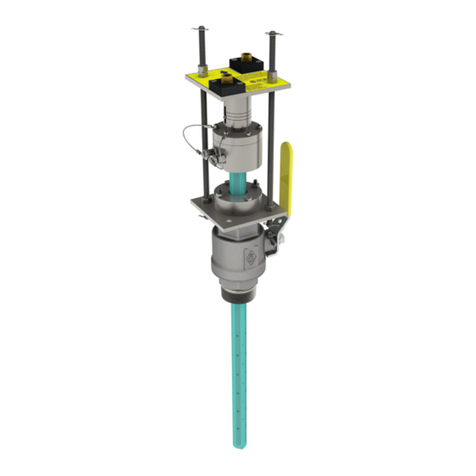
McCrometer
McCrometer FPI Mag 394L Installation, operation and maintenance manual
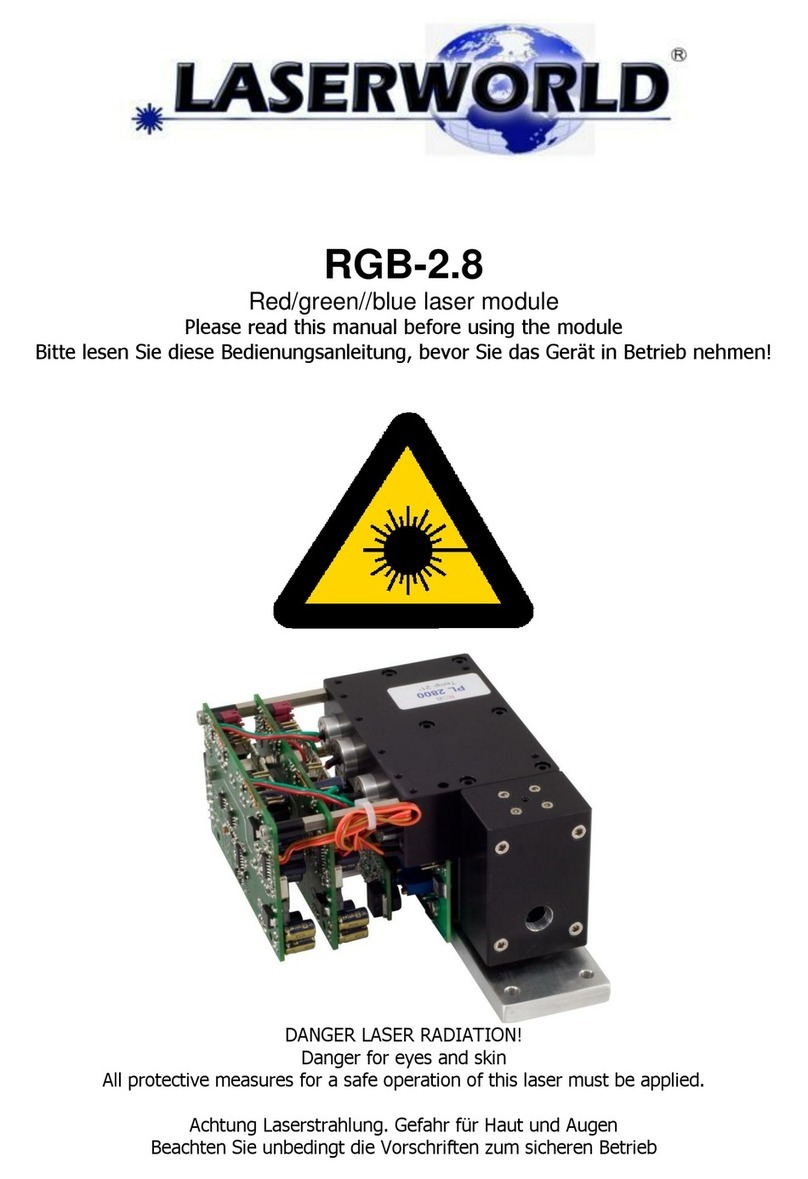
Laserworld
Laserworld RGB-2.8 manual