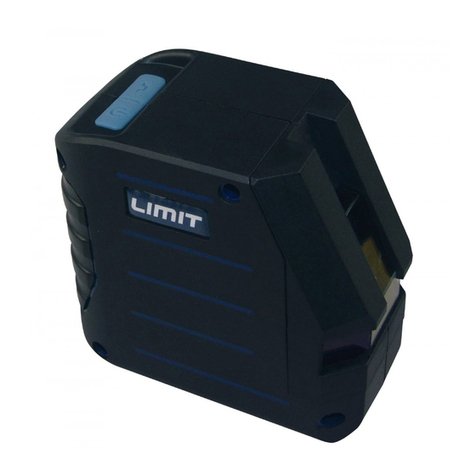LASER
2
4
10
2:
1-
52
80
6
CE
Imn
536
=
λ=
.va
PWm
5
9.
0sp
0
04
>=p
t
www.limit.se
LCA837092
L40
+
+
-
-
2 x AAA
1. 2.
2
sec
1. 2.
3.
1 x
2 x
8.532
m
1
2
3
4
2 sec = OFF
0.000 m
0‘00“1/16, 0 in 1/16
2 sec = UNIT
1 x =
2 x =
ON
ON
REF
UNIT
REF
UNIT
REF
UNIT
ON
FUNC
CLEAR
OFF
User Manual
Overview
Instrument Set-up
Introduction
The safety instructions and the user manual
should be read through carefully before the
product is used for the first time.
The person responsible for the product must
ensure that all users understand these directions
and adhere to them.
Technical data
* favourable conditions are: white and diffuse reflecting target
(white painted wall), low background illumination and
moderate temperatures.
** unfavourable conditions are: targets with lower or higher
reflectivity or high background illumination or temperatures at
the upper or lower end of the specified temperature range.
*** Tolerances apply from 0.2 m to 5 m with a confidence
level of 95%.
With favourable conditions the tolerance may deteriorate by
0.1 mm/m for distances above 5 m.
With unfavourable conditions the tolerance may deteriorate
by 0.15 mm/m for distances above 5 m.
Message Codes
If the message
Error
does not disappear after switching on
the device repeatedly, contact the dealer.
If the message
InFo
appears with a number, press the Clear
button and observe the following instructions:
Laser classification
Care
• Clean the device with a damp, soft cloth.
• Never immerse the device in water.
• Never use aggressive cleaning agents or solvents.
Areas of responsibility
Responsibilities of the person in charge of the
instrument:
• To understand the safety instructions on the product and the
instructions in the User Manual.
• To be familiar with local safety regulations relating to acci-
dent prevention.
• Always prevent access to the product by unauthorised
personnel.
Responsibilities of the manufacturer of the original
equipment:
The company below is responsible for supplying the product,
including the User Manual in a completely safe condition.
www.limit.se
Manuals on following languages are available on
www.limit.se: Norwegian, Danish, Polish, Estonian,
Lithuanian, Latvian, French, Greek, Italian, Dutch, German,
Portuguese and Spanis
1) On / Measure 3) Measurement Reference / UNIT
2) Area / Volume 4) Clear / Off
Accuracy with favourable
conditions *
± 2.0 mm / ± 0.08 in ***
Accuracy with unfavourable
conditions **
± 3.0 mm / ± 0.12 in ***
Range with favourable
conditions *
0.2-40 m / 0.6-131 ft
Range with unfavourable
conditions **
0.2-30 m / 0.6-98 ft
Smallest unit displayed 1 mm / 0.04 in
Laser class 2
Laser type 635 nm, < 1 mW
Ø laser point
at distances
6 / 18 mm
10 / 30 m
Protection class IP54
Autom. laser switch off after 90 s
Autom. power switch-off after 180 s
Battery durability (2 x AAA) up to 5000 measurements
Dimension (H x D x W) 115 x 53 x 25 mm
4.5 x 2.14 x 1 in
Weight (with batteries) 95 g / 3.4 oz
Temperature range:
- Storage
- Operation
-25 to 70 °C
-13 to 158 °F
0 to 40 °C
32 to 104 °F
No. Cause Correction
204 Calculation error Perform measurement again.
252 Temperature too high Let device cool down.
253 Temperature too low Warm device up.
254 Battery voltage too low
for measurements
Change batteries.
255 Received signal too
weak, measuring time
too long
Change target surface (e.g.
white paper).
256 Received signal too high Change target surface (e.g.
white paper).
257 Too much background
light
Shadow target area.
258 Measurement outside of
measuring range
Correct range.
260 Laser beam interrupted Repeat measurement.
Wavelength 635 nm
Maximum radiant output
power used for classification
0.95 mW
Pulse repetition frequency 320 MHz
Pulse duration >400ps
Beam divergence 0.16 mrad x 0.6 mrad