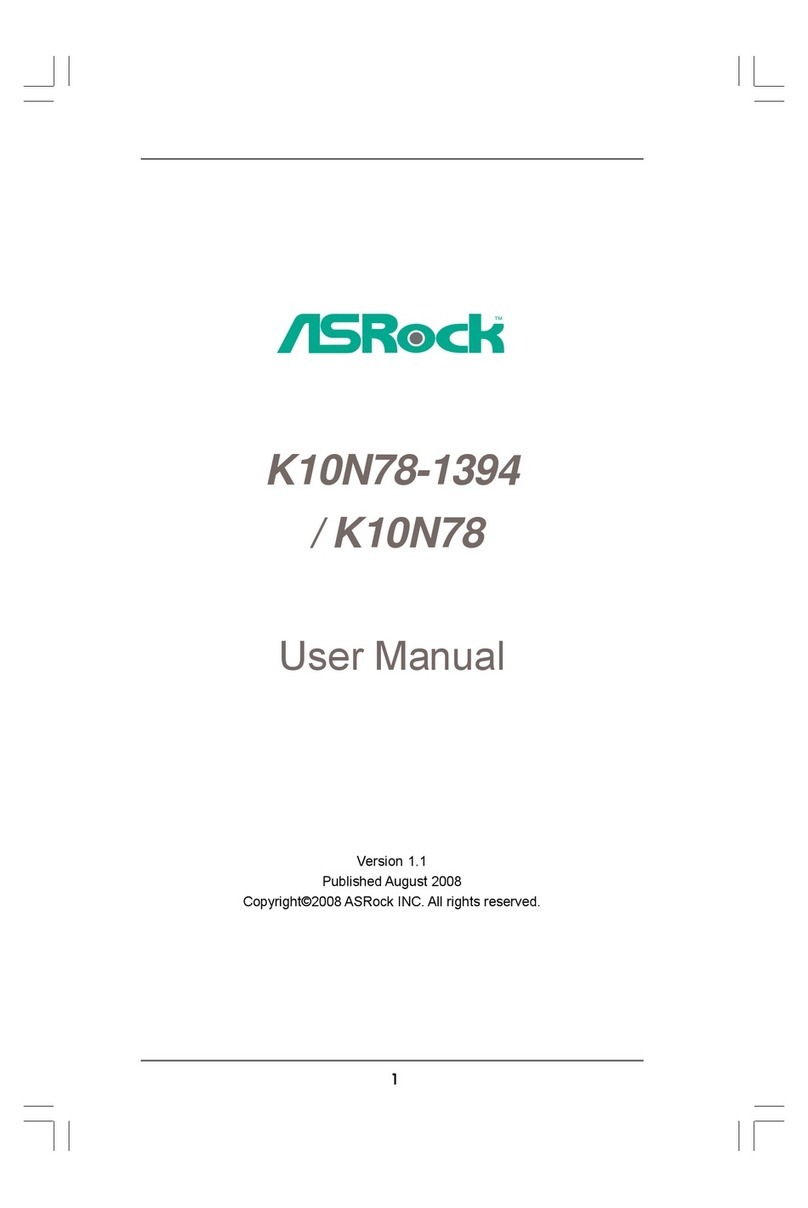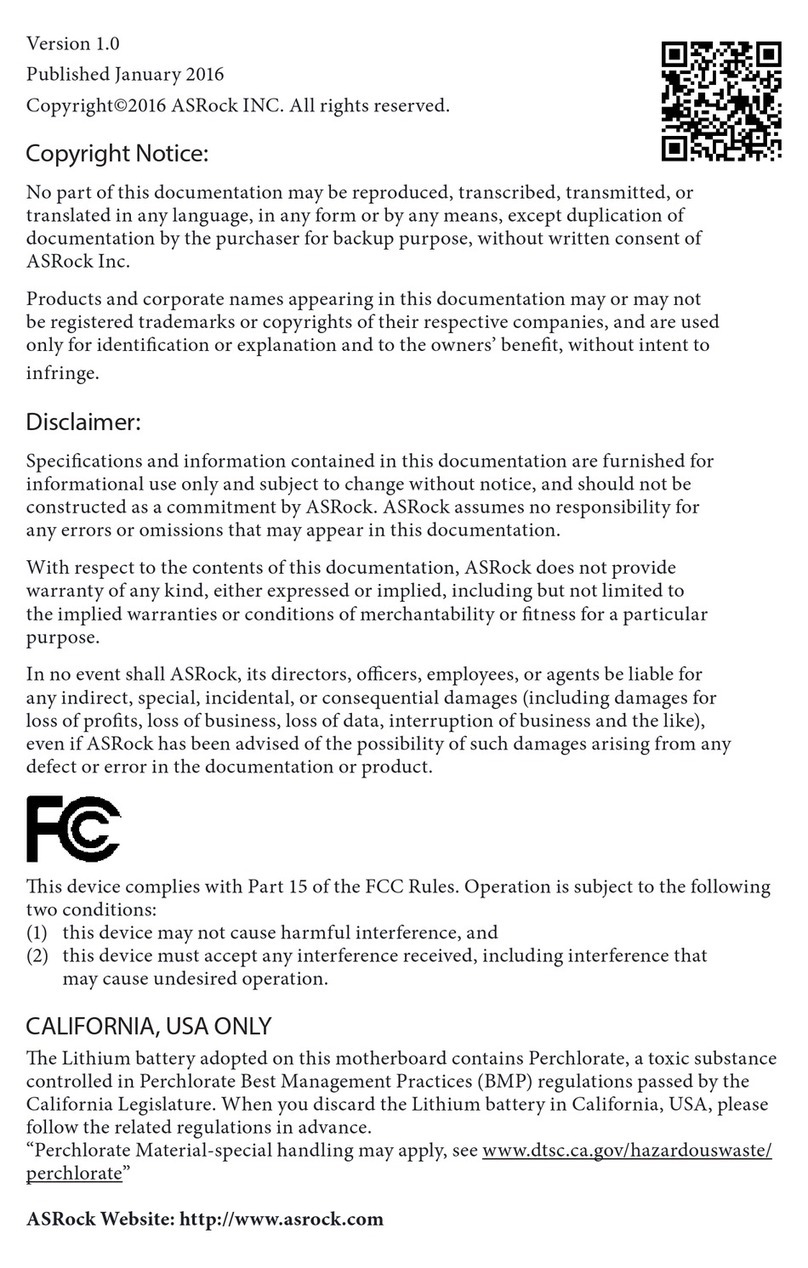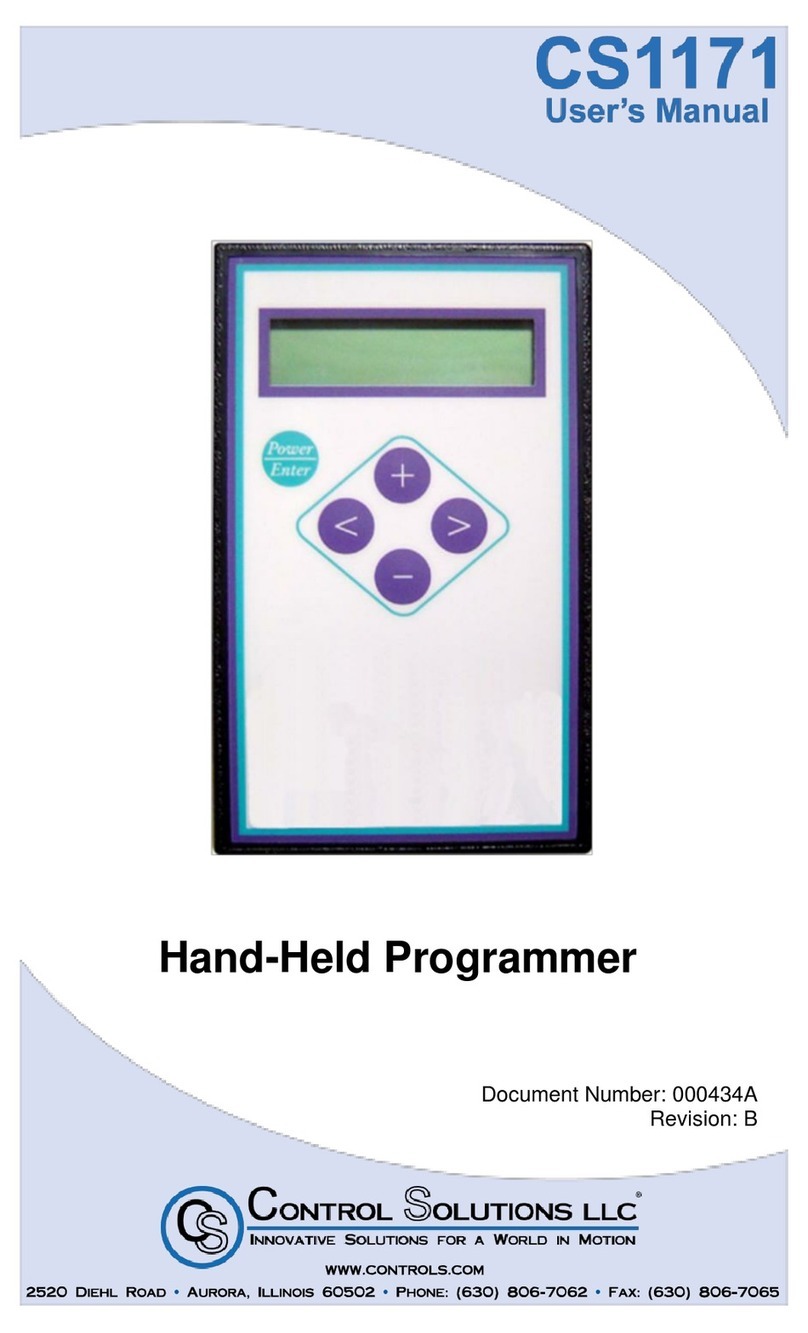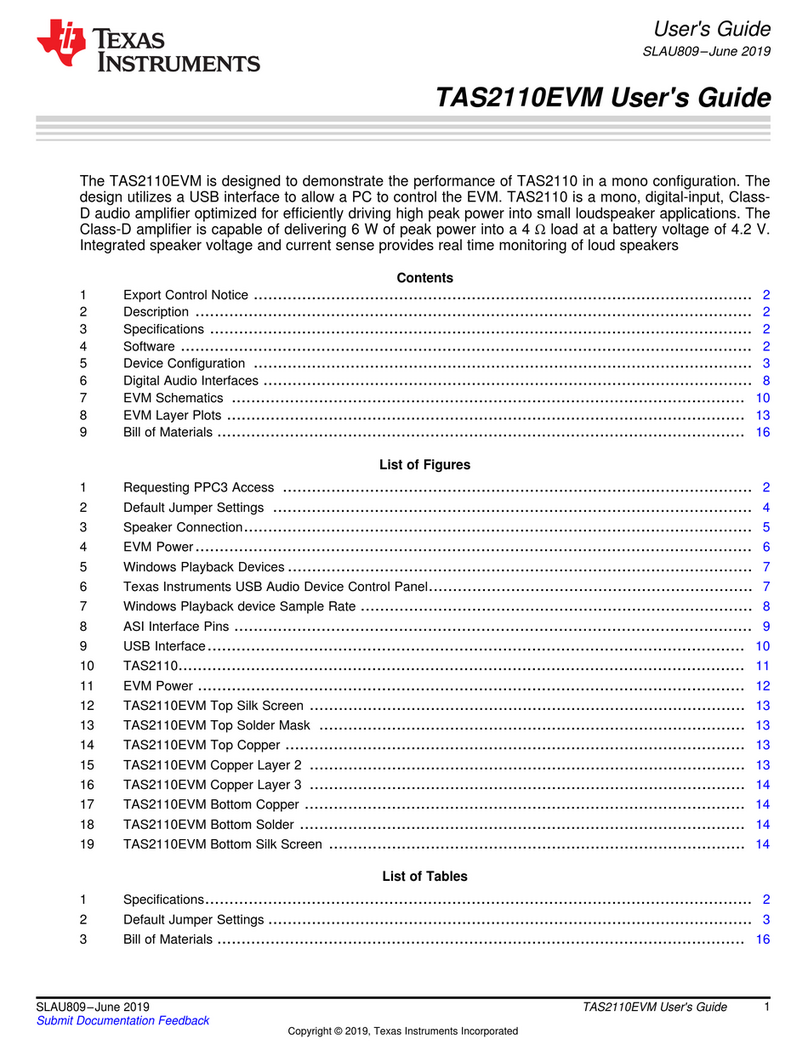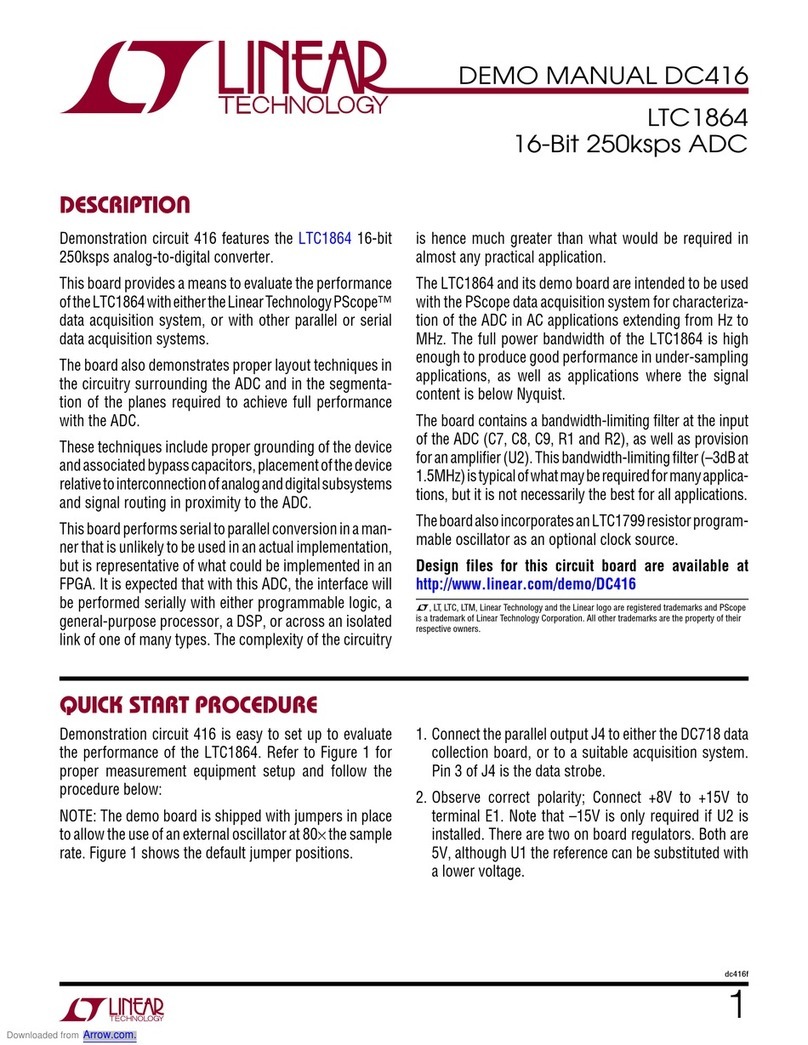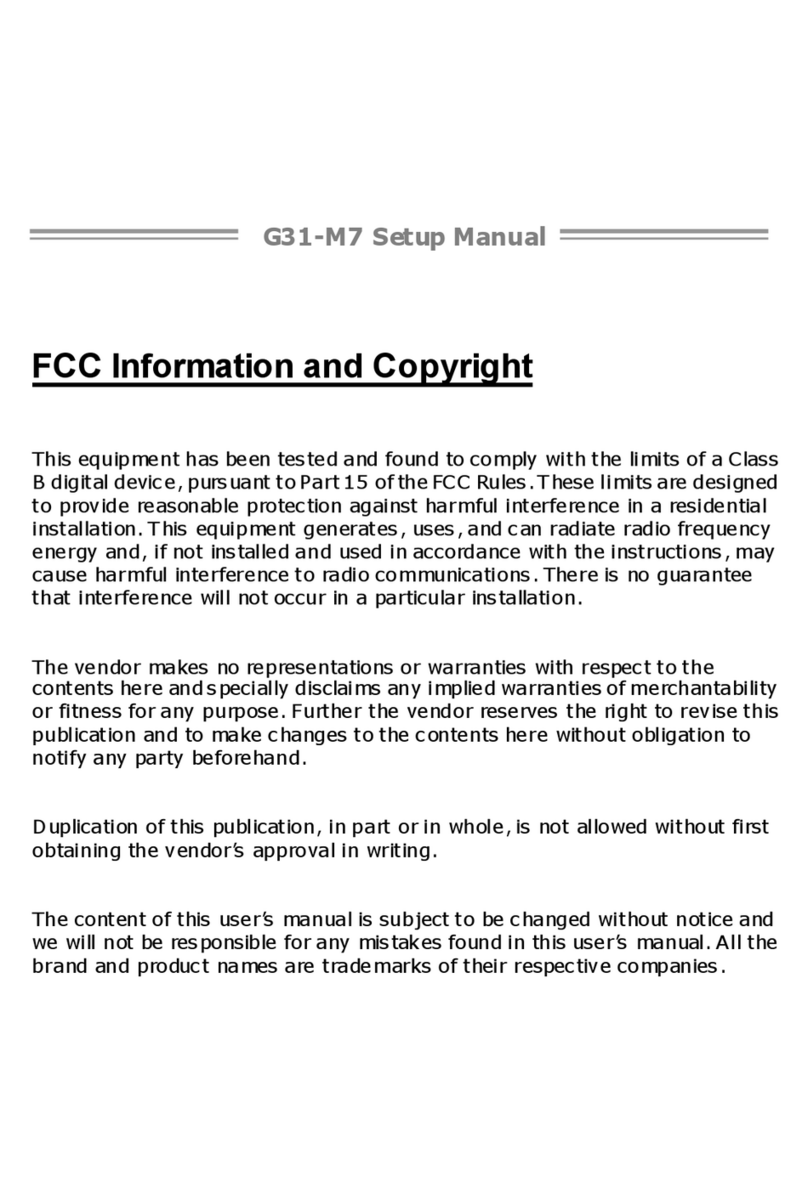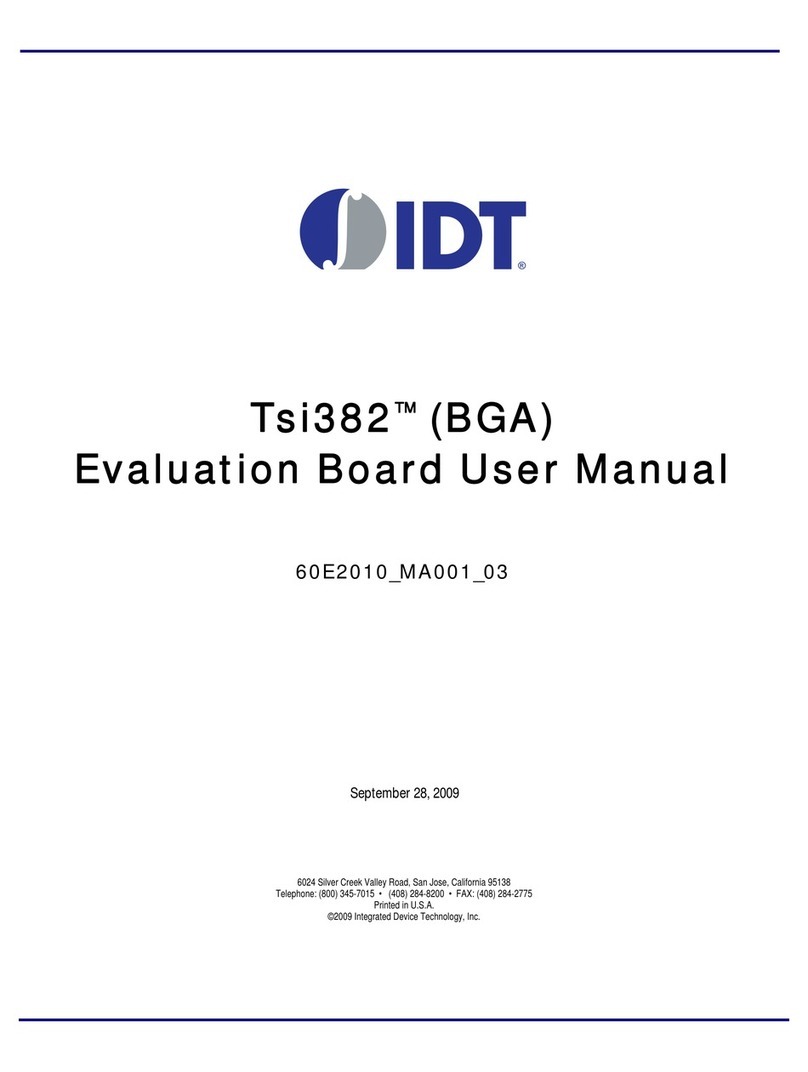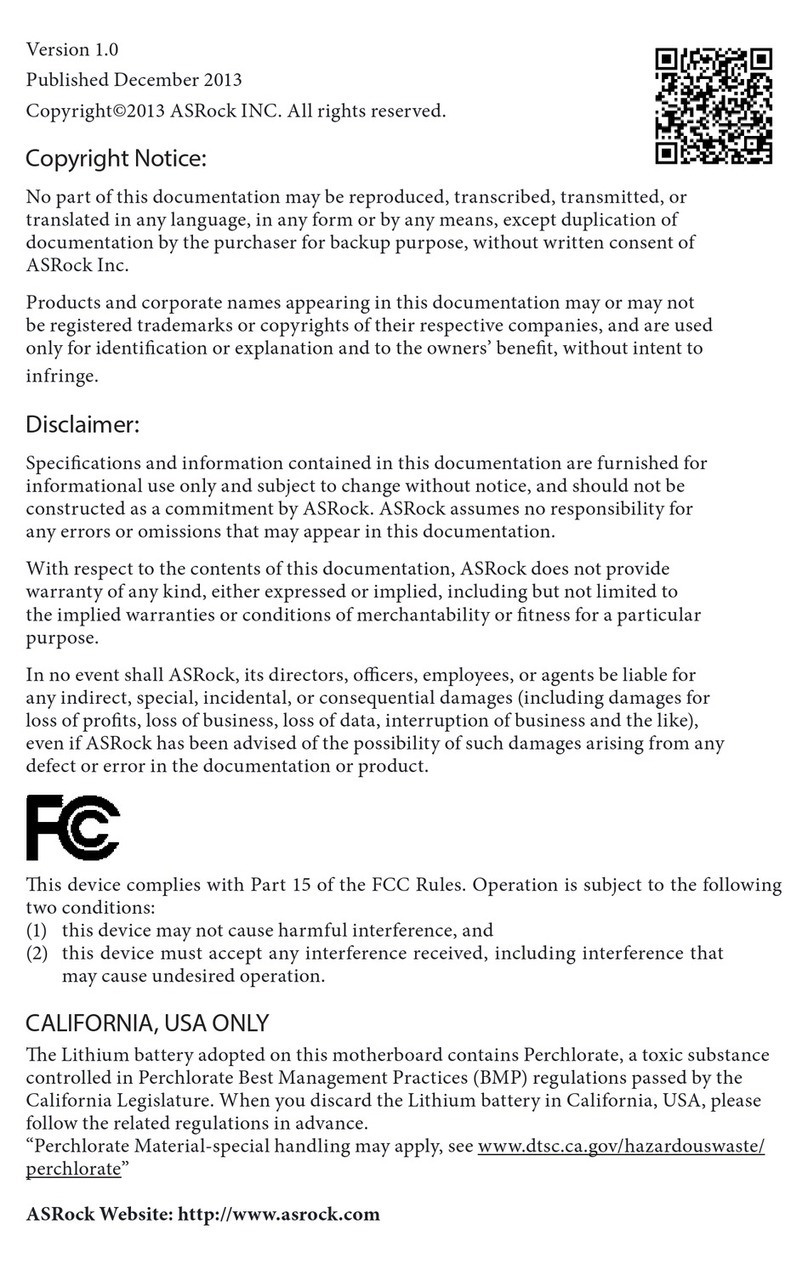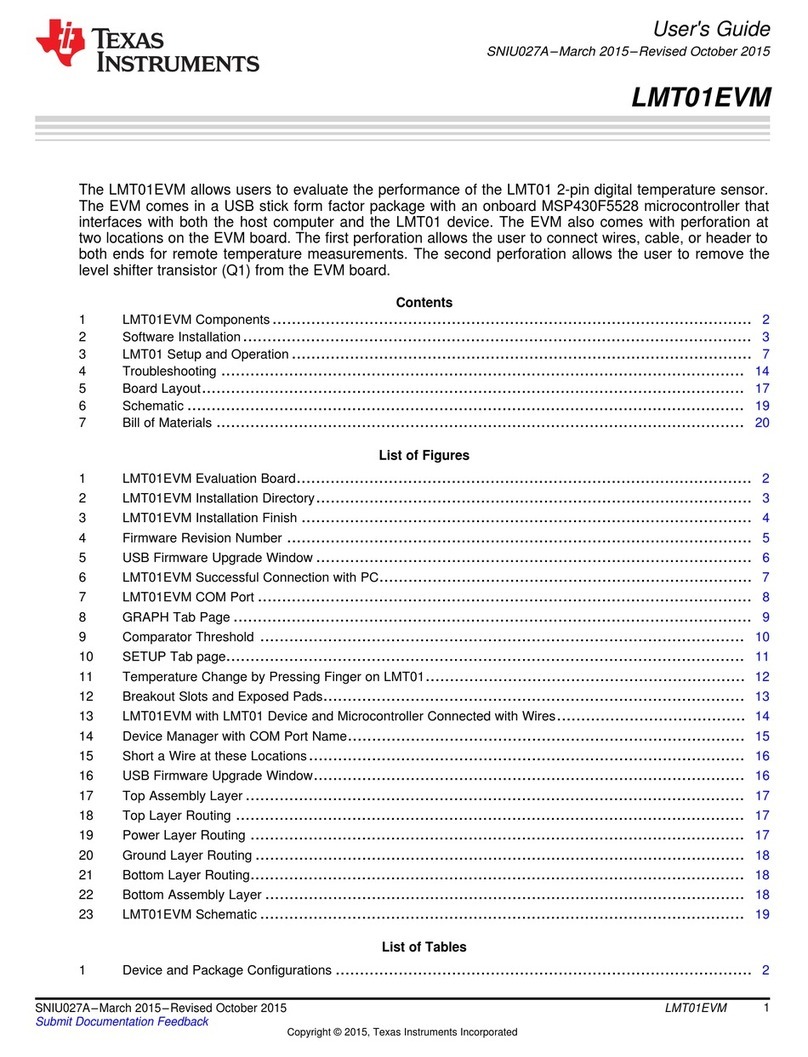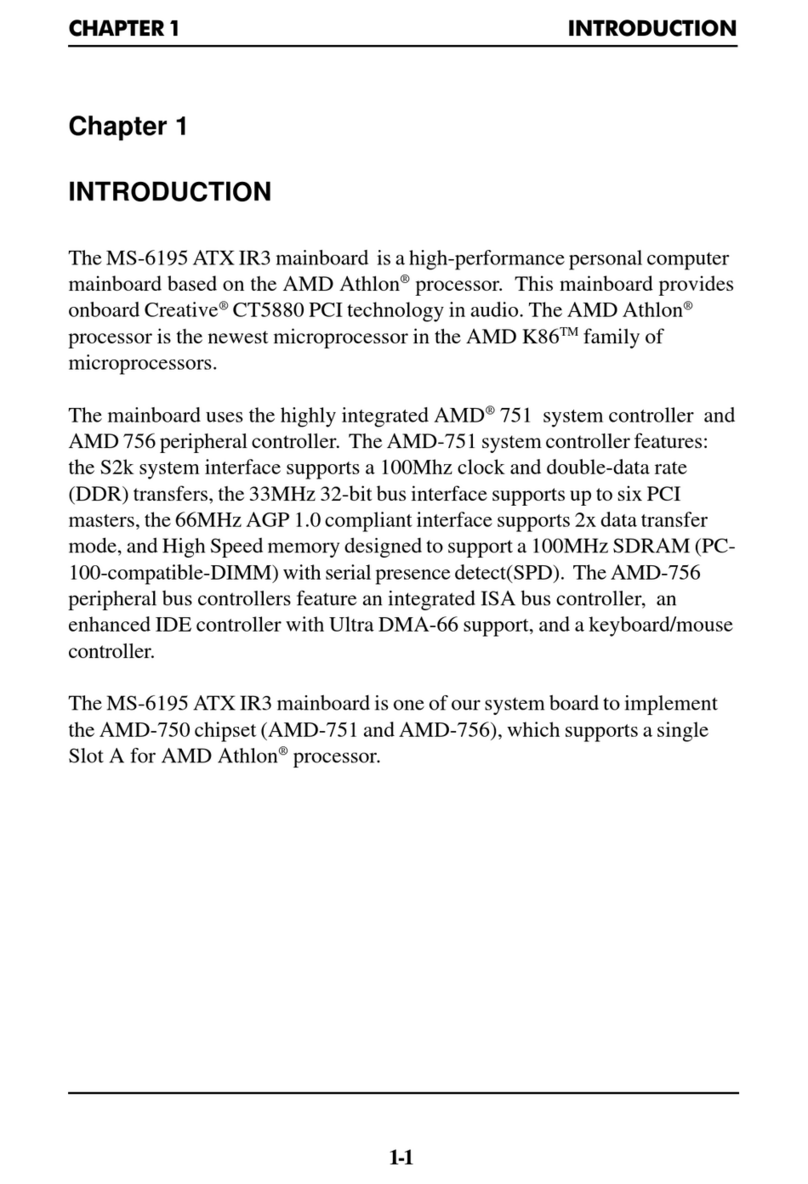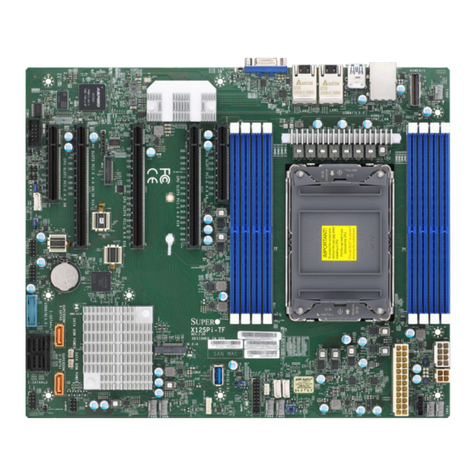TNA TX7930 User manual

TX7930
Handheld Programmer
Installationand OperationManual
TANDA UK Technology Copyright ©2015, All right reserved.

TX7930 Handheld Programmer
Installation& Operation Manual
4050100262-Rev1.2-1217
TANDA UK
Specifications aresubjectto changew ithout prior notice
2
Product Safety
To prevent severe injury and loss of life or property, read the instruction carefully before using the
handheld programmer ensure proper and safe operation of the system.
European Union directive
2012/19/EU (WEEE directive): Products marked with this symbol cannot be disposed
of as unsorted municipal waste in the European Union. For proper recycling, return
this product to your local supplier upon the purchase of equivalent new
equipment, ordispose ofit at designated collection points.
For more information please visit the website at www.recyclethis.info
Disclaimer
The information in this manual is furnished for informational use only and subject to the change
without notice. While every effort has been made to ensure that the information contained in this
user manual is accurate, reliable and up to date. The TANDA Technology cannot be held
responsible for inaccuracies or error that may appear in this manual.
Document Improvement
There is always room for improvement, your comment will help us the quality of this manual. Do not
hesitate to send report any error, inaccuracy or improvement request on this user document by
email to info@tandauk.com
General Precautions
Do not use the TX7930 handheld programmer in any way or for any purpose not described in this
manual.
Do not put any foreign objects into jack socket orbatter compartment.
Do not clean the programmer with alcohol or any organic solvent.
Do not place the programmer in direct sunlight or rain, near heater or hot appliances, any location
exposed to extremely high or low temperatures, high humidity, or dustylocations.
Do not expose the batteries to heat or flame. Keep the batteries out of reach of children, they are
choking hazards and very dangerous if swallowed.

TX7930 Handheld Programmer
Installation& Operation Manual
4050100262-Rev1.2-1217
TANDA UK
Specifications aresubjectto changew ithout prior notice
3
Table of Content
1 Introduction....................................................................................................................................... 4
1.1 Overview..................................................................................................................................... 4
1.2 Feature andBenefits................................................................................................................. 4
1.3 Technical Specification............................................................................................................. 4
1.4 Names and Location................................................................................................................. 5
2 Operation.......................................................................................................................................... 5
2.1 Installing of Batteries.................................................................................................................. 5
2.2 Connecting to the Device........................................................................................................ 6
3 Programming..................................................................................................................................... 8
3.1 To Read ....................................................................................................................................... 8
3.2 To Write........................................................................................................................................ 8
3.3 To R/W Config............................................................................................................................. 9
3.4 Set............................................................................................................................................... 10
4 Troubleshooting Guide.................................................................................................................. 10
5 Returns andWarranty Policy......................................................................................................... 11

TX7930 Handheld Programmer
Installation& Operation Manual
4050100262-Rev1.2-1217
TANDA UK
Specifications aresubjectto changew ithout prior notice
4
1 Introduction
1.1 Overview
The TX7930 is the general purpose programming tool use for TX7000 family products. This unit is
designed to suit for entering device parameters such as address, sensitivity, mode and types to meet
the site situation and environmental requirements. In addition, the programmer is capable to read
the previous encoded parameters to use for testing application and troubleshooting purposes.
The TX7930 is miniature and robust design makes it convenient to bring in the work place. The
programmer is packed with twin 1.5V AA battery and cable, ready for usage once received. Easy to
understand the display and with functional keys allow easy single-button activation of the common
used parameters.
1.2 Feature and Benefits
•Write, read and erase device parameters
•Pluggable cable withendalligator clip to hold tight the terminals
•LCD displayand functional keys
•Low current consumption for longer battery lifespan
•Circuit protection against clip
•Auto power-off within 5 minutes
1.3 Technical Specification
•Battery Required 2X1.5 AA / Included
•Current Consumption Standby 0μA, In-use: 3mA
•Protocol T&A
•Material / Colour ABS / Grey Glossy finishing
•Dimension / LWH 130 mm x 54 mm x28 mm
•Humidity 0 to 95% RelativeHumidity, Noncondensing

TX7930 Handheld Programmer
Installation& Operation Manual
4050100262-Rev1.2-1217
TANDA UK
Specifications aresubjectto changew ithout prior notice
5
1.4 Names and Location
①Data Display 16 Characters, four-segment display shows the device address, set types
and mode and ID value
②Function Key Allow easy single-button activation of the common used parameters such
as exit, clear, page, read and write function
③Numerical Key 0 to 9 keys used to enter numeric values
④Jack Socket Locationfor male connector of programming cable
⑤Loop Terminal Connection to signaling loop used for testing the loopwiring
⑥Label Programmer details and specification
⑦Battery Compartment Location for programmer batteries
2 Operation
This programmer must be operated and maintained by a qualified or factory trained service
personnel. Check the package contains before using your programmer.
Package contains the following:
1. TX7930 Programmer
2. Twin 1.5 AA Battery
3. Programming cable
4. Strap belt
5. User guide.
2.1 Installing of Batteries
This programmer has been designed to allow changing the battery quicklyand easily.
1. Remove the battery compartment cover and insert the two AA batteries.
2. Make sure the positive and negatives ends are facing the correct directions.
3. Close the battery cover and press down until it clicksinto place.
Warning: Dispose the used batteries according to the local regulation.
Figure 1

TX7930 Handheld Programmer
Installation& Operation Manual
4050100262-Rev1.2-1217
TANDA UK
Specifications aresubjectto changew ithout prior notice
6
2.2 Connecting to the Device.
The programming cable has male connector and two alligator clips at both end. This clip is used to
firmly hold the connection between the device terminal and programmer. During the programming
process if the cable is loss contact with the device, it will display Fail on the programmer. It is
recommended to be properly clipped the terminals before doing any programing. The programmer
is not sensitive to the polarity; any of those clips can connect onto the signaling terminals of each
device. Each type of device has different signaling terminal as follows:
Signaling Terminal:
Detector and Sounders
Connect the alligator clip to
terminal 1 (2) and 6 (5)
Signaling Terminal:
Manual Call Point
Connect the alligator clip to
terminal Z1 and Z2 (Marks)
Figure 2
Figure 3

TX7930 Handheld Programmer
Installation& Operation Manual
4050100262-Rev1.2-1217
TANDA UK
Specifications aresubjectto changew ithout prior notice
7
Signaling Terminal:
Interface Modules
Connect the alligator clip to
terminal Z1 and Z2 (Marks)
Figure 4
Figure 5
Signaling Terminal:
Beam Detector
Connect the alligator clip to
terminal S1 and S2 (Marks)

TX7930 Handheld Programmer
Installation& Operation Manual
4050100262-Rev1.2-1217
TANDA UK
Specifications aresubjectto changew ithout prior notice
8
3 Programming
Note: The Tanda device are equipped with variety of features and options that user can select or
programonsite according to the project requirement and application. This manual cannot contain
all theinformation’s for each device. We recommend referring to the specific device operation
manual for more details.
For TX7100 Intelligent Optical Smoke detector refers to Operation Manual 4050100265
For TX7110 Intelligent Heat Detector refers to Operation Manual 4050100263
For TX7120 Intelligent Optical Smoke and Heat Detector refers to Operation Manual 4050100264
For TX7130 Conventional Beam Detector refers to Operation Manual 4050100256
For TX7140 Addressable Manual Call Point refers to Operation Manual 4050100269
For TX7200 Addressable Input Module refers to Operation Manual 4050100266
For TX7210 Addressable Input/output Module refers to Operation Manual 4050100267
For TX7220 Addressable Dual Input/output Module refers to Operation Manual 4050100268
For TX7300 Addressable Sounder Strobe refers to Operation Manual 4050100270
For TX7320 Addressable Sounder refers to Operation Manual 4050100271
3.1 To Read
Selecting this feature allow user to view the device details and configurations. For example in TX7110
Intelligent Heat detector.
1. Switch-on the programmer, then press button “Read” or “1” to enter to Read mode (Figure 6).
The programmer will displaythe configurationafter few seconds. (Figure 7)
2. Press “Exit” key to go back Main Menu. Press “Power” key to switch off the programmer.
3.2 To Write
Selecting this feature allow user to write the new address number the device. For example in TX7100
Intelligent Optical Smoke detector.
1. Connect the programming cable to Z1 and Z2 terminals (Figure 2). Press “Power” to switch on
the unit.
2. Switch-on the programmer, then press button “Write” or number “2” to enter Write Address
mode (Figure 8).
3. Input the desire device address value from 1 to 254, and then press “Write” to save the new
address (Figure 9).
1. Read
2. Write T
3. R/W Config 7
4. Set
Address: 123
Category: A1R
ID: 123456789012
ReadDescription
Address:Uniquenumber
assigned
Category: Detectortype
ID: Detectorserial number
Figure 6
Figure 7

TX7930 Handheld Programmer
Installation& Operation Manual
4050100262-Rev1.2-1217
TANDA UK
Specifications aresubjectto changew ithout prior notice
9
3.3 To R/W Config
Selecting thisfeature allow user to configure optionalfunctionsof a device such as distance,
sounder type and others. For example in TX7130 Conventional Beam Detector.
1. Switch on the programmer, then press button “3” then display “Sensitivity and Span (m)”
(Figure 10).
2. Then enter then press “0/Page” key to highlight the previous Span setting. Then press value
from 1, 2, 3 or 4 correspond to the span value and then press “Write” key(Figure 11).
Note: If display“Success”, means the entered span is confirmed. If display “Fail”, means
failure to program the span.
1. Read
2. Write T
3. R/W Config 7
4. Set
Address: 001
NextAddress:002
Success
Address: 001
Fail
Sensitivity:001
Span m:
①
8-20
②
20-40
③
40-70
④
70-100
Success
1. Read
2. Write T
3. R/W Config 7
4. Set
Figure 8
Figure 9
Figure 10
Figure 11

TX7930 Handheld Programmer
Installation& Operation Manual
4050100262-Rev1.2-1217
TANDA UK
Specifications aresubjectto changew ithout prior notice
10
3.4 Set
Selecting this feature allow user to set other features such as tones selection or On and OFF the
detector pulling LED as example of TX7100 Intelligent optical smoke detector.
1. Switch-on the programmer, then press button “4” to enter to Setting mode (Figure 12).
2. Input the “1” then press “Write” to change the setting (Figure 13) and LED will turn-off. To
resume the default setting, press “Clear” and then press “Write”.
3. Press “Exit” key to go back Main Menu. Press “Power” to switch off the programmer.
4 Troubleshooting Guide
What you notice What it means What to do
No display on the screen Low Battery
Loose connection with thebattery Replace the batteries
Check the internal wiring
Unable to encode data
Loss connection
Wrong connection
Damage the electronic circuit of
the device
Check the connection with the
detector
Select the appropriate signaling
terminal of the device
Check the continuity of the
programming cable
Try to other device
Parameter: 1
Success
Figure 12
Figure 13
1. Read
2. Write T
3. R/W Config 7
4. Set

TX7930 Handheld Programmer
Installation& Operation Manual
4050100262-Rev1.2-1217
TANDA UK
Specifications aresubjectto changew ithout prior notice
11
5 Returns and Warranty Policy
Warranty Policy
TANDA UK products are warranted to be free from defects in materials and workmanship for one [1]
form the date of purchase from an authorized distributor or agent or two [2] years from the date of
manufactured. Within this period, we will at our sole discretion, repair or replace any components
that fail in normal use. Such repairs or replacement will be made at free of charge for parts and/or
labour provided that you shall be responsible for any transportation charges. Replacement product
may be new or refurbished at our discretion.
This warranty does not apply to consumable parts; damage cause by accident, abuse, misuse,
flood, fire or other act of nature or external causes; damage caused by service performance by
anyone who is not authorize agent or trained personnel; damage to a product that has been
modified or altered without the prior written permission of TANDA UK.
Return
Please contact our Customer Service prior to returning any product to receive a return authorization
form and RMA number. You will be responsible for, and pre-pay, all return shipping charges and shall
assume all risk of loss or damage to product while in transit to us. We recommend that you use a
traceable method of shipping for your protection. We will pay for shipping to return any product to
you.
Email us info@tandauk.com to obtain an RMA number. Once you have obtained the RMA number,
please send to us the purchased TNA product with the RMA number clearly marked on the outside
of the package and on the shipping slip if you choose to use traceable carrier. Return shipping
instruction and returns address will beincluded in your RMA documents.
Table of contents